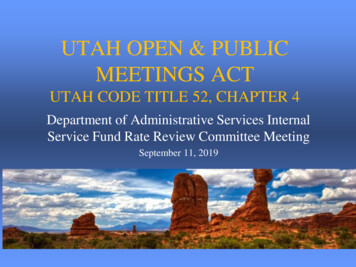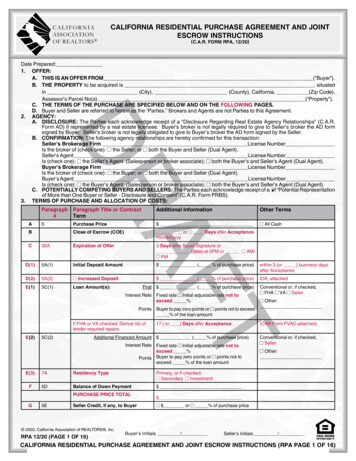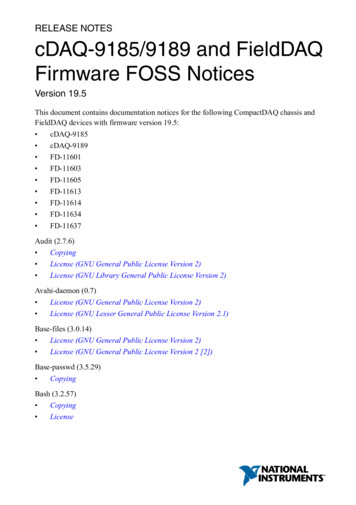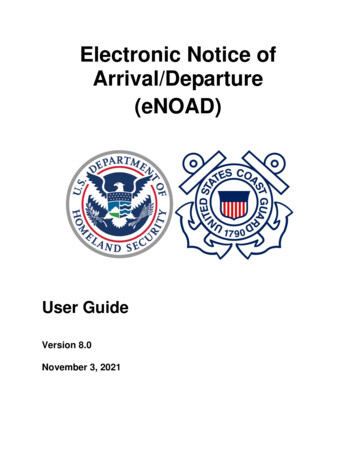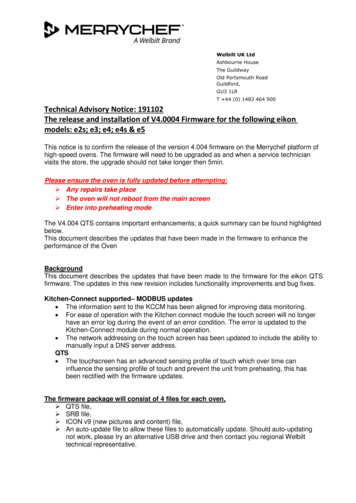
Transcription
Welbilt UK LtdAshbourne HouseThe GuildwayOld Portsmouth RoadGuildford,GU3 1LRT 44 (0) 1483 464 900Technical Advisory Notice: 191102The release and installation of V4.0004 Firmware for the following eikonmodels: e2s; e3; e4; e4s & e5This notice is to confirm the release of the version 4.004 firmware on the Merrychef platform ofhigh-speed ovens. The firmware will need to be upgraded as and when a service technicianvisits the store, the upgrade should not take longer then 5min.Please ensure the oven is fully updated before attempting: Any repairs take place The oven will not reboot from the main screen Enter into preheating modeThe V4.004 QTS contains important enhancements; a quick summary can be found highlightedbelow.This document describes the updates that have been made in the firmware to enhance theperformance of the OvenBackgroundThis document describes the updates that have been made to the firmware for the eikon QTSfirmware. The updates in this new revision includes functionality improvements and bug fixes.Kitchen-Connect supported– MODBUS updates The information sent to the KCCM has been aligned for improving data monitoring. For ease of operation with the Kitchen connect module the touch screen will no longerhave an error log during the event of an error condition. The error is updated to theKitchen-Connect module during normal operation. The network addressing on the touch screen has been updated to include the ability tomanually input a DNS server address.QTS The touchscreen has an advanced sensing profile of touch which over time caninfluence the sensing profile of touch and prevent the unit from preheating, this hasbeen rectified with the firmware updates.The firmware package will consist of 4 files for each oven, QTS file, SRB file, ICON v9 (new pictures and content) file, An auto-update file to allow these files to automatically update. Should auto-updatingnot work, please try an alternative USB drive and then contact you regional Welbilttechnical representative.
How to download and install V4.004 firmware:For manual update follow all instructions in the Operational Manual updates section (page 40) Ensure you have a USB key that is newly formatted, any size from 1GB to 128GPlease note this is for version 4.004 firmware upgrades.o To format a key, insert into any windows computer, select the USB flash drive rightclick and select format, select file Format FAT 32 or FAT (default). (see example 1)Please note: When formatting the USB drive this will erase all content already on the USBdrive.Example 1. http://www.merrychef.com/ResourcesSelect Software/firmware in category and press GO, you will see the different ovenfirmware packages and Menu-connect software. Download the relevant firmwarepackage and extract the files to the root directory of your USB drive. The files shouldnot be placed in a folder on the USB drive as the oven will not read them.Copy the files as shown below. The example below is the firmware for the e2s, thesame principle appliesPaste the copied files to the USB drive on your PC as shown below
Please follow the instructions bellow step by step. Do not attempt to switch the oven off orremove the USB stick until the oven starts the pre heat cycle.1. With the oven in the “OFF” position2. Place the USB drive in to the USB slot3. Switch the oven to “ON”Important information to be noted The oven will not be ready for use while updating Updating process will take approximately 5min Please follow the onscreen process and do not remove or power cycle the unitQTS Firmware DO NOT SWITCH OFF or UNPLUG
Menu Update DO NOT SWITCH OFF or UNPLUGUnit will cycle DO NOT SWITCH OFF or UNPLUGUpdating Apps DO NOT SWITCH OFF or UNPLUG
App Icons updating DO NOT SWITCH OFF or UNPLUGUnit Reboots to the main screen DO NOT SWITCH OFF or UNPLUGTap to Hold for main menu and document the Model, Serial numberand the Firmware, please ensure theversions have been updated
Safely remove the USB stick once the oven starts the preheating sequenceIMPORTANT: Please ensure that all the infomation has been documented Please ensure the time and date are set correctly in the managers menu Please also ensure the recommisioning test is completed successfully should the update becompleted by a service agent.
The release and installation of V4.0004 Firmware for the following eikon models: e2s; e3; e4; e4s & e5 This notice is to confirm the release of the version 4.004 firmware on the Merrychef platform of high-speed ovens. The firmware will need to be upgraded as and when a service technician