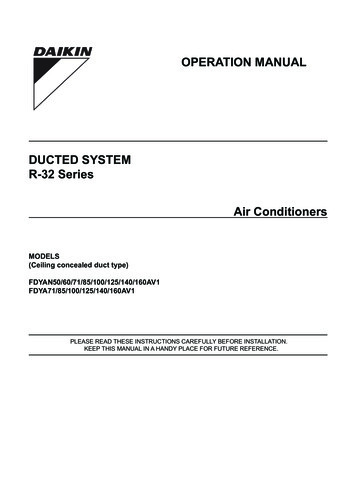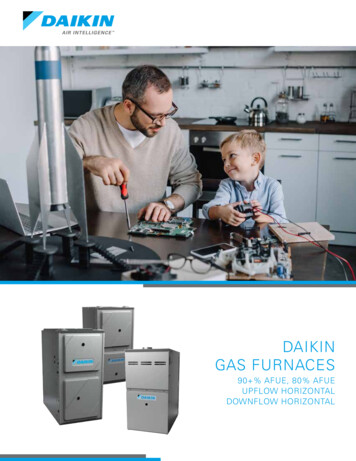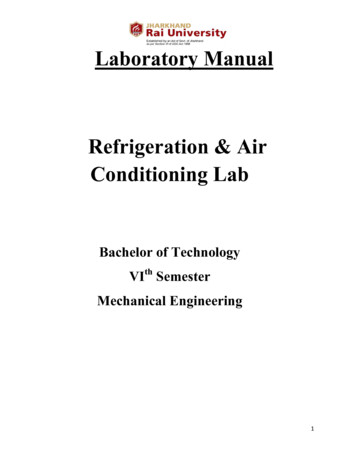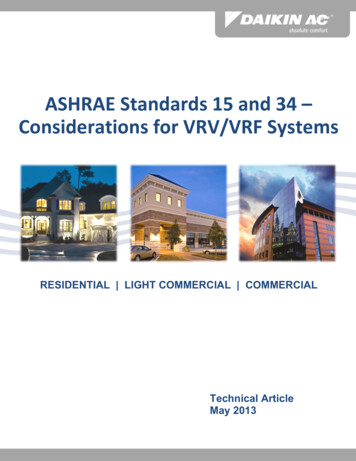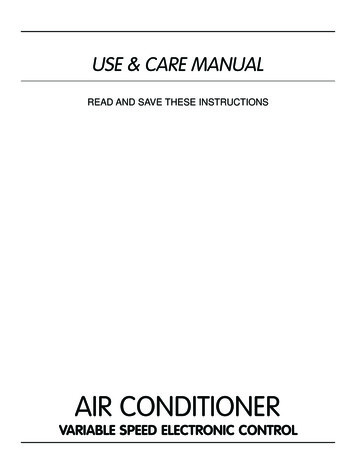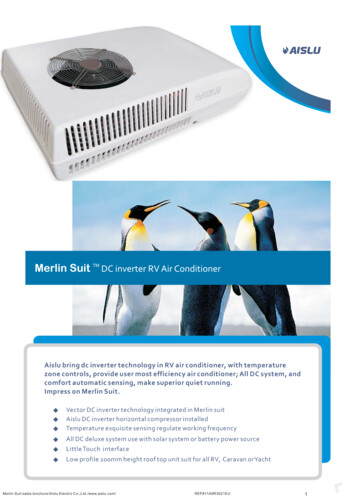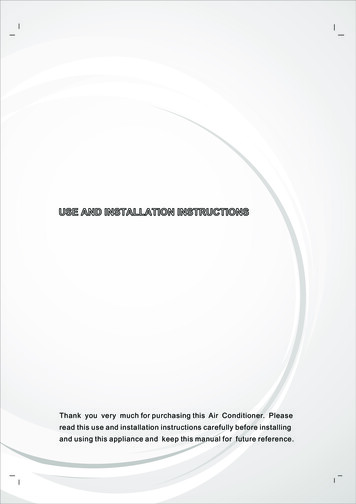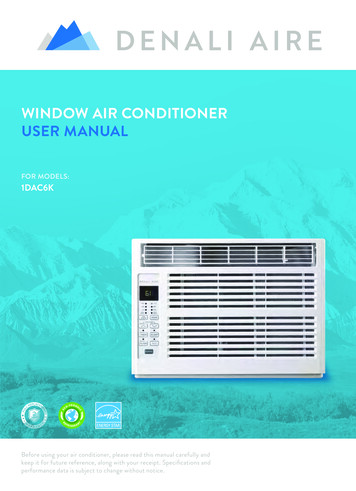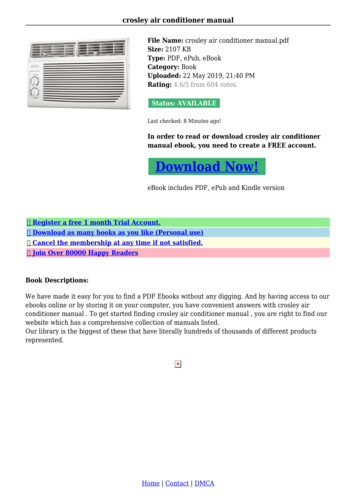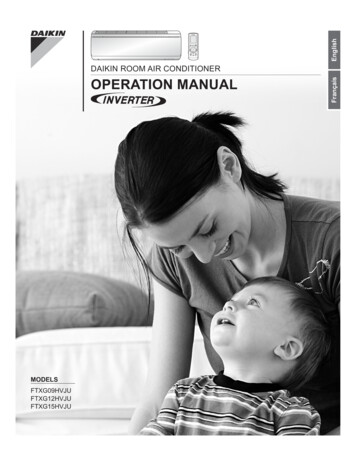
Transcription
EnglishOPERATION MANUALFrançaisDAIKIN ROOM AIR CONDITIONERMODELSFTXG09HVJUFTXG12HVJUFTXG15HVJU00 CV 3P226009-1A.indd 19/28/2012 7:29:19 PM
EnglishContentsREAD BEFORE OPERATIONSafety Precautions.2Names of Parts .4Preparation before Operation .8OPERATIONCOOLING · “SARARA” DRYING Operation .10HEATING Operation .11AUTO Operation .12FLASH STREAMER AIR PURIFYING ·POWERFUL Operation .13Adjusting the Airflow Direction and Rate.14COMFORT AIRFLOW · COOLING BREEZE Operation.15TIMER Operation .16COMFORT SLEEP Operation .17SET UP · CHILD PROOF LOCK .18INFORMATION DISPLAY .19CARECare and Cleaning .20TROUBLE SHOOTINGTroubleshooting .29101 EN 3P226009-1A.indd 110/29/2012 2:11:46 PM
Safety Precautions Read these safety considerations for operations carefully before installing air conditioning equipment. After completing theinstallation, make sure that the unit operates properly during the startup operation. Instruct the customer on how to operate andmaintain the unit.Inform customers that they should store this operation manual with the installation manual for future reference.Meanings of DANGER, WARNING, CAUTION, and NOTE Symbols:WARNINGDANGERIndicates an imminently hazardous situationwhich, if not avoided, will result in death orserious injury.Indicates a potentially hazardous situationwhich, if not avoided, could result in deathor serious injury.Never do.CAUTIONIndicates a potentially hazardous situationwhich, if not avoided, may result in minor ormoderate injury. It may also be used to alertagainst unsafe practices.Be sure to follow the instructions.Be sure to ground the air conditioner.Never touch the air conditioner (including the remotecontroller) with a wet hand.Never allow the air conditioner or remote controller to getwet.DANGER For refrigerant leakage, consult your dealer.Refrigerant gas is heavier than air and replaces oxygen. A massive leak could lead to oxygen depletion, especially in basements,and an asphyxiation hazard could occur leading to serious injury or death. Refrigerant gas may produce a toxic gas if it comes in contact with fire such as from a fan heater, stove or cooking device. Exposureto this gas could cause severe injury or death. Any abnormalities in the operation of the air conditioner such as smoke or fire could result in severe injury or death.Turn off the power and contact your dealer immediately for instructions. Do not install the unit in an area where flammable materials are present due to risk of explosion resulting in serious injury or death. If equipment utilizing a burner is used in the same room as the air conditioner, there is the danger of oxygen deficiency which couldlead to an asphyxiation hazard resulting in serious injury or death.Be sure to ventilate the room sufficiently to avoid this hazard. Safely dispose of the packing materials.Packing materials, such as nails and other metal or wooden parts, may cause stabs or other injuries. Tear apart and throw awayplastic packaging bags so that children will not play with them. Children playing with plastic bags face the danger of death bysuffocation.WARNING It is not good for health to expose your body to the air flow for a long time. Do not put your finger or other objects into the air outlet or inlet as the fan is rotating at high speed and could cause injury. Alwayskeep small children away from the unit during operation. Do not attempt to repair, relocate, modify or reinstall the air conditioner by yourself. Incorrect work or modifications could causeelectric shocks, fire or other damage.For repairs and reinstallation, consult your Daikin dealer for advice and information. If the air conditioner is not cooling (heating) properly, the refrigerant may be leaking, contact your authorized dealer or qualifiedservice repairman.When making repairs which requires adding refrigerant, consult with your authorized dealer or qualified service repairman. Do not attempt to install the air conditioner by yourself. Improper installation could result in water leakage, electric shocks or fire. Forinstallation, consult your authorized dealer or a qualified technician.CAUTION The air conditioner must be grounded. Improper grounding may result in electric shocks. Do not connect the grounding wire to a gaspipe, water pipe, lightning rod, or a telephone ground line. Follow all local and state electrical codes. Do not use this unit for cooling precision instruments, food, plants, animals or works of art.Never expose little children, plants or animals directly to the air flow.Do not block air inlets nor outlets. Impaired air flow may result in poor performance or equipment problems.Do not stand, sit, or place objects on the outdoor unit. To avoid injury, do not remove the fan guard.201 EN 3P226009-1A.indd 210/29/2012 2:11:47 PM
EnglishCAUTION Do not place anything under the indoor or outdoor unit that must be kept away from moisture, such as electrical or electronicequipment. In certain conditions, moisture in the air may condense and drip. Check the unit stand and fittings for damage annually. Do not touch the air inlet and aluminum fins of outdoor unit. It may cause injury and/or damage the heat transfer surface. This appliance is NOT intended for use by young children or impaired persons without proper supervision. Young children should be supervised to ensure that they DO NOT play with or near the air flow of this appliance. Do not pull at the conduit or hang anything on it. Otherwise it will cause fire or electric shock. Do not touch the heat exchanger fins. Improper handling may result in injury. Do not turn off the power immediately after stopping operation. Always wait at least 5 minutes before turning off the power to avoidwater leakage or other problems. To avoid personal injury or equipment damage be sure to stop the operation, turn the breaker off or pull out the supply cord beforecleaning or servicing the unit. NOTE: More than one disconnect may be required to shut off all power. Do not connect the air conditioner to a power supply different from the one specified. It may cause improper operation or fire. Depending on the environment, state and local electrical codes, a ground fault circuit interrupter may be required. Impropergrounding or lack of a ground fault circuit interrupter may result in electrical shock, injuries, or death. It is recommended to install a ground fault circuit interrupter if one is not already available.This helps prevent electrical shocks or fire. Arrange the drain hose to ensure smooth drainage. Improper drainage may cause water damage to the building, or its furnishing. Depending on the usage environment, water may leak from the air conditioner. If this happens, contact your Daikin Dealer. The remote controller should be installed in such away that children cannot play with it. Do not place objects in direct proximity of the outdoor unit and do not let leaves and other debris accumulate around the unit.Leaves are a hotbed for small animals which can enter the unit. Once in the unit, such animals can cause malfunctions, smoke orfire when making contact with electrical parts. Do not operate the air conditioner with wet hands. Do not wash the indoor unit with excessive water, only use a slightly wet cloth. Do not place things such as vessels containing water or anything else on top of the unit. Water may penetrate into the unit anddegrade electrical insulations, resulting in an electric shock.Installation site. Operate the air conditioner in a sufficiently ventilated area and not surrounded by obstacles. Do not use the airconditioner in the following places.a.b.c.d.e.f.g.h.i.Places with a mist of mineral oil, such as cutting oil.Locations such as coastal areas where there is a lot of salt in the air.Locations such as hot springs where there is a lot of sulfur in the air.Locations such as factories where the power voltage varies a lot.In cars, boats, and other vehicles.Locations such as kitchens where oil may splatter or where there is steam in the air.Locations where equipment produces electromagnetic waves.Places with an acid or alkaline mist.Places where fallen leaves can accumulate or where weeds can grow.Consider the nuisance of noise to your neighbors. Pay Attention to Operating Sound. Be sure to use the following places:a. Places that can sufficiently withstand the weight of the air conditioner yet can suppress the operating sound and vibration of the airconditioner.b. Places where warm air from the air outlet of the outside unit or the operating sound of the outside unit does not annoy neighbors.Make sure that there are no obstacles close to the outside unit. Obstacles close to the outside unit may drop the performance of theoutside unit or increase the operating sound of the outside unit.Consult your dealer if the air conditioner in operation generates unusual noise.Electrical work. For power supply, be sure to use a separate power circuit dedicated to the air conditioner.System relocation. Relocating the air conditioner requires specialized knowledge and skills. Please consult the dealer if relocation isnecessary for moving or remodeling.301 EN 3P226009-1A.indd 310/29/2012 2:11:48 PM
Names of PartsIndoor UnitAir inletUpper panelFront panelRoom temperaturesensorAir outletFins(vertical blades) The fins are inside of the airoutlet. Page 14Louvers(horizontal blades)Page 14 It detects the air temperaturearound the indoor unit.Room humidity sensor It detects the air humidityaround the indoor unit.DisplayIndoor unitON/OFF switchTIMER lamp (orange)Page 16 Push this switch once tostart operation.Push once again to stop it.Multi-monitor lamp The lamp color changes according to the operation. HEATING . RED COOLING . GREEN “SARARA” DRYING/DRY COOLING . YELLOW The lamp color also changes according to the optionalfunction. FLASH STREAMER AIR PURIFYING .WHITE(Only for the first 2 seconds during operation of the airconditioner.)Signal receiver Receives/sends signals from/to theremote controller. The multi-monitor lamp blinks with beepsound to indicate signal reception. Operation start . beep-beep Settings changed . beep Operation stop . long beep401 EN 3P226009-1A.indd 410/29/2012 2:11:48 PM
EnglishOpen the front panelStreamer unitPage 24-27Deodorizing filter for streamer (black)Air filter (light blue)Page 23Titanium apatite photocatalyticair-purifying filter (black) Page 24-27Outdoor UnitRefrigerant piping andinter-unit wiringDrain hose Drains water coming from the indoor unit.Air outletAir inlet (back and left side)Outdoor temperature sensor It detects the air temperature around the outdoor unit.(back side)Ground terminal Inside this cover.501 EN 3P226009-1A.indd 510/29/2012 2:11:50 PM
Names of PartsRemote Controller: ARC447A3Transmitter/ReceiverTransmitter/Receiver To use the remote controller, aim thetransmitter at the indoor unit. If there isanything to block signals between theunit and the remote controller, such asa curtain, the unit will not operate. Do not drop the remote controller.Do not get it wet. The maximum distance forcommunication is approximately 23ft(7m).COUNTDOWN OFF TIMERbutton Sets time to stop.Page 16INFORMATION button Displays the indoor temperature andhumidity and the outdoortemperature. Page 19TEMPERATUREadjustment buttons Changes the temperature setting.DISPLAY (LCD) Displays the current settings.(In this illustration, each section isshown with all its displays on for thepurpose of explanation.)* The protection sheet is on the displayto protect against scratch. Remove itbefore use.ON/OFF button Stops operation selected with thedirect operation button. Anotherpress will restart the same operation.DIRECT operation button AUTO button Page 12 HEATING button Page 11 “SARARA” DRYING button COOLING button Page 10Page 10HUMIDITY buttons Changes the humidity setting.POWERFUL button Makes cooling or heating morepowerful. (Canceled in 20 minutes.)Page 13FLASH STREAMER AIR PURIFYINGbutton Cleans the room air.Page 13601 EN 3P226009-1A.indd 610/29/2012 2:11:50 PM
EnglishOpen the front coverCOOLING BREEZE button COOLING BREEZE operation.FAN setting button Selects the airflow rate setting.Page 15Page 14, 15SWING button Adjusts the airflow direction.Page 14SELECT button Changes the TIMER andCOMFORT SLEEP operationand SET UP.COMFORT AIRFLOWbuttonCHILD LOCK button COMFORT AIRFLOWoperation. Page 15COMFORT SLEEPbuttonSET UP button Controls the roomtemperature to supportcomfort sleep and pleasantwake-up. Page 17 Sets the unit operation andremote controller displayaccording to your preference.Page 18CLOCK buttonRESET button Sets the present time. Cleaning indicator reset.Page 9TIMER Setting button Sets the time for timer-on ortimer-off. Page 16Page 20CANCEL button701 EN 3P226009-1A.indd 710/29/2012 2:11:51 PM
Preparation before OperationPosition and– correctly!231 To set the batteries1.2.3.4.Presswith a finger and slide the cover to take it off.Set 2 dry batteries AAA.LR03 (alkaline).Set the cover as before. Characters on the display will blink. Set the present time.Page 9Change the temperature display. See SET UP.Page 18 To fix the remote controller holder on the wallRemotecontrollerholder1.2.3.Choose a place from where the signals reach the unit.Fix the holder to a wall, a pillar, etc. with the screws suppliedwith the holder.Hook the holes on back of the remote controller to theprotruding tabs on the remote controller holder. Attach the Titanium apatite photocatalytic air-purifying filter,deodorizing filter for streamer Page 25 Turn on the power breaker After the power is turned on, the louvers of the indoor unit open and close once to set thereference position.CAUTION During operation (i.e. when the panel is open or being opened or closed), do not touch the panel with yourhands.ATTENTION Wrap the terminals with tape to insulate them before discarding batteries. Mixing with other metals or batteries may cause heat, explosion or fire.NOTE Notes on batteries When replacing the batteries, use batteries of the same type, and replace both batteries at the same time. When the system is not used for a long time, take the batteries out. The batteries will last for approximately 1 year. If the remote controller display begins to fade and the degradation of reception performance occurswithin a year, however, replace both batteries with new size AAA.LR03 (alkaline). The attached batteries are provided for the initial use of the system.The usable period of the batteries may be short depending on the manufactured date of the air conditioner. Notes on remote controller Never expose the remote controller to direct sunlight. Dust on the signal transmitter or receiver will reduce the sensitivity. Wipe off dust with a soft cloth. Signal communication may be disabled if an electronic-starter-type fluorescent lamp (such as inverter-type lamps) is in the room. Consult theservice shop if that is the case. If the remote controller signals happen to operate another appliance, move that appliance to somewhere else, or consult the service shop. Celsius/Fahrenheit display change function of remote controller The set temperature may increase when the display is changed to Celsius from Fahrenheit, because a fraction of 0.5 C is rounded up.Example: A set temperature of 65 F (equivalent to 18.5 C) will be converted into 19 C.When the display is changed to Fahrenheit again, the set temperature will be converted into 66 F (equivalent to 19 C) instead of theoriginal set temperature (65 F) but a set temperature of 66 F (equivalent to 19 C) will be converted into 19 C with no temperature change. A reception sound will go off for the transmission of set temperature to the indoor unit at the time of setting the Celsius/Fahrenheit display change function.801 EN 3P226009-1A.indd 810/29/2012 2:11:51 PM
English To set the clock* Time cannot be set during unit operation.1.Press.Do not hold the button.is displayed.blinks.2.Press. Holding the button changes the time faster.3.Press.blinks.is displayed. Setting is complete.NOTEIf other messages than time appear on the display with the step 1 operation, do not operate the button for about 60 seconds. The display will return to normal. Tips for saving energy Be careful not to cool (heat) the room too much.Keeping the temperature setting at a moderate level helps saveenergy. Cover windows with a blind or a curtain.Blocking sunlight and air from outdoors increases the cooling(heating) effect. Clogged air filters cause inefficient operation and waste energy.Periodically clean the filter.Recommended temperature settingFor cooling : 79 F – 82 F (26 C – 28 C)For heating : 68 F – 72 F (20 C – 22 C) Notes on the operating conditions The air conditioner always consumes a small amount of electricityeven while it is not operating. If you are not going to use the air conditioner for a long period, forexample in spring or autumn, turn the breaker off. When the outdoor temperature is below 5 F (–15 C), turn on thebreaker more than 1 hour before starting the operation.(This is to warm up the compressor.) Running the unit under conditions not listed below may cause thesafety device to activate, stopping the unit. Also, condensation mayform on the indoor unit and drip. (DRY/COOLING operation)MODEOperating conditionsCOOLINGOutdoor temperature : 14 to 109 F (–10 to 43 C)Indoor temperature : 64 to 90 F (18 to 32 C)Indoor humidity : 80% max.HEATINGOutdoor temperature : –4 to 75 F (–20 to 24 C)Indoor temperature : 50 to 86 F (10 to 30 C)Indoor humidity : 70% max.DRYOutdoor temperature : 50 to 108 F (10 to 42 C)Indoor temperature : 64 to 86 F (18 to 30 C)Indoor humidity : 80% max.901 EN 3P226009-1A.indd 910/29/2012 2:11:52 PM
COOLING · “SARARA” DRYING OperationCOOLING operationTo lower temperturePress. The multi-monitor lamp of the unit will turn on GREEN.To lower temperture and humidityPress. The multi-monitor lamp of the unit will turn on YELLOW.* It is recommended to switch to COOLING operation if you want to lowertemperature preferentially during DRY COOLING operation.“SARARA” DRYING operationTo lower humidityPress. The multi-monitor lamp of the unit will turn on YELLOW. To stop operationPress. The multi-monitor lamp of the unit will go off. To change the temperature or humidity settingCOOLINGDRY COOLINGDRY64 F – 90 F (18 C – 32 C)–5 F (–3 C) – STDOFF HIGH STD LOW CONTHIGH STD LOW CONTGREENYELLOWNOTE Note on ON/OFF button Pressingwill start the same operation as the last time. Note on COOLING operation This air conditioner cools the room by blowing the hot air in the room outside, so if the outside temperature is high, performance drops. Notes on DRY COOLING Pressing the humidity button down in COOLING operation set the unit to DRY COOLING. Removes more humidity than the normal COOLING operation. It is recommended, however, to set temperature slightly lower than the roomtemperature to lower humidity because this operation mode does not heat air supplementary. Notes on “SARARA” DRYING operation Removes humidity with less lowering of the room temperature by heating air supplementary. The operation mode change from COOLING to “SARARA” DRYING may raise humidity temporarily.1001 EN 3P226009-1A.indd 1010/29/2012 2:11:53 PM
EnglishHEATING OperationHEATING operationTo raise temperaturePress. The multi-monitor lamp of the unit will turn on RED. To stop operationPress. The multi-monitor lamp of the unit will go off. To change the temperatureHEATING50 F – 86 F (10 C – 30 C)REDNOTE Notes on HEATING operation Since this air conditioner heats the room by taking heat from outdoor air to indoors, the heating capacity becomes smaller in lower outdoortemperatures. If the heating effect is insufficient, it is recommended to use another heating appliance in combination with the air conditioner. The heat pump system heats the room by circulating hot air around all parts of the room. After the start of HEATING operation, it takes some timebefore the room gets warmer. In HEATING operation, frost may occur on the outdoor unit and lower the heating capacity. In that case, the system switches into defrost operationto take away the frost. During defrost operation, hot air does not flow out of indoor unit.1101 EN 3P226009-1A.indd 1110/29/2012 2:11:54 PM
AUTO OperationAfter pressing the AUTO button, the air conditioner will operate according to roomconditions in an automatic mode.Press. HEATING: The multi-monitor lamp of the unit will turn on RED. COOLING: The multi-monitor lamp of the unit will turn on GREEN. The color of the multi-monitor lamp changes according to the actual operations. When the AUTO button is pressed, the color according to the operation selectedby the air conditioner will light up. To change the temperature setting64 F – 86 F (18 C – 30 C) To stop operationPress. The multi-monitor lamp of the unit will go off.NOTE Notes on AUTO operation In AUTO operation, the system selects an appropriate operation mode (COOLING or HEATING) based on the room temperature at the start of theoperation. The system automatically reselects setting at a regular interval to bring the room temperature to user-setting level. If you do not like AUTO operation, you can manually select the operation mode and setting you like.1201 EN 3P226009-1A.indd 1210/29/2012 2:11:54 PM
The absorption power of the Titanium apatite photocatalytic air-purifying filter and airsupply filter and the resolving power of the streamer discharge reduce bad odorsand viruses, cleaning the room air.PressEnglishFLASH STREAMER AIR PURIFYING ·POWERFUL Operation.(Can be used together with heating or cooling, or on its own.) Changes every time the button is pressed. (Use instead of FAN operation.) The multi-monitor lamp of the unit will turn on WHITE.(This will illuminate whitely for the first 2 seconds of operation of the air conditioner.)POWERFUL operation quickly maximizes the cooling (heating) effect in anyoperation mode.Pressduring operation. POWERFUL operation ends in 20 minutes. POWREFUL COOLING: The multi-monitor lamp of the unit will turn on GREEN. POWREFUL HEATING: The multi-monitor lamp of the unit will turn on RED. To cancel POWERFUL operationPressagain. The operation mode goes back to the previous one. The multi-monitor lamp on the unit also goesback to the previous color.NOTE Notes on FLASH STREAMER AIR PURIFYING operation The streamer discharge energy and Titanium apatite photocatalytic air-purifying filter clean the air in the room. Temperature and humidity cannot be changed during FLASH STREAMER AIR PURIFYING operation only. What is streamer discharge? It generates high-speed electron with high oxidizing power in the unit to resolve odor and harmful gas.(It is safe because the high-speed electron is generated and goes away inside the unit.)* The streamer discharge fizzes, but this is not a malfunction. Notes on POWERFUL operation Can be used for COOLING, DRY COOLING and HEATING. (Cannot be used while the unit is not running.)Pressingduring COOLING, DRY COOLING changes the operation mode to POWERFUL COOLING.Pressingduring HEATING, change the operation mode to POWERFUL HEATING. The operation noise is slightly louder during POWERFUL operation.1301 EN 3P226009-1A.indd 1310/29/2012 2:11:55 PM
Adjusting the Airflow Direction andRateMore comfortable airflow is provided with airflow direction and airflow rateadjustment. To change vertical and horizontal airflow directionsPressor(In case of vertical direction)during operation. The airflow direction indication will display. The louvers and fins respectively move vertically and horizontally automatically. If you want to fix airflow directionPressoragain. To use 3-D airflowPressand thenduring operation. The vertical and horizontal airflow direction indications will display. The louvers and fins move alternately. To cancel 3-D airflowPressoragain. To change the airflow ratePressduring operation. (Refer to table.) COOLING or HEATING with “ ” or other weak airflow rate may not cool or heat the roomsufficiently. When the airflow is set to “ ”, indoor unit quiet operation will start and the noise from the unitwill become quieter.Operating modeAirflow rate setting“SARARA” DRYINGDRY COOLINGAUTO/COOLINGHEATINGFLASH STREAMER AIR PURIFYINGNOTE5 levels of airflow rate settings from “ ” to “ ” plus “”“” are available. If the unit is operated with the louvers pointed down and stopped in COOLING, “SARARA” DRYING, or DRYCOOLING operation, the louvers will move automatically after about one hour. (This it to preventcondensation from forming on them.) Note on the angles of the louvers The louvers swinging range depends on the operation. (See the figure.) Note on 3-D airflow Using 3-D airflow circulates cold air, which tends to be collected at the bottom of the room, and hot air,which tends to be collected near the ceiling, throughout the room, preventing areas of cold and hot fromdeveloping.A) 15 – 70 B) 20 – 60 C) 30 – 70 STOPC) 25 – 55 A) 15 – 55 B) 45 – 55 A) FLASH STREAMER AIR PURIFYINGB) “SARARA” DRYING · COOLINGC) HEATINGCAUTION Always use a remote controller to adjust the angles of the louvers and fins. If you attempt to move the louvers and fins forcibly with hand when theyare swinging, the mechanism may be broken. Always use a remote controller to adjust the fins angles. Inside the air outlet, a fan is rotating at a high speed.1401 EN 3P226009-1A.indd 1410/29/2012 2:11:57 PM
EnglishCOMFORT AIRFLOW ·COOLING BREEZE Operation COMFORT AIRFLOW operationPress. COMFORT AIRFLOW operation The airflow direction and airflow rate are adjusted so that the air from theunit does not blow directly on the occupants of the room. COOLING/DRYING The louvers will go up. HEATING The louvers will go down. The airflow rate is set to “AUTO”. COOLING BREEZE operationPress. COOLING BREEZE operation COOLING BREEZE operation is for COOLING, “SARARA” DRYING and FLASH STREAMERAIR PURIFYING operation. To change the airflow ratePressduring operation. (Refer to table.) COOLING or HEATING with “ ” or other weak airflow rate may not cool orheat the room sufficiently. Indoor unit quiet operationWhen the airflow is set to “ ”, the noise from the indoor unit will become quieter.Operating modeAirflow rate setting“SARARA” DRYINGhhDRY COOLINGhhAUTO/COOLINGhhHEATINGhhFLASH STREAMER AIR PURIFYING: COMFORT AIRFLOW operation is possible.: COOLING BREEZE operation is possible.5 levels of airflow rate settings from “ ” to “ ” plus “”“” are available.NOTE Note on COMFORT AIRFLOW operation The airflow direction is as figure. Note on COOLING BREEZE operation The vertical movement of the louvers with “1/ f breeze” rhythm provides comfort air like natural breeze.The room temperature is felt cooler with cooling breeze.COMFORTAIRFLOWCOOLING 15 COMFORT AIRFLOWHEATING 75 COMFORT AIRFLOWCOOLING 15 COMFORT AIRFLOWHEATING 65 1501 EN 3P226009-1A.indd 1510/29/2012 2:11:59 PM
TIMER OperationTimer functions are useful for automatically switching the air conditioner on or off atnight or in the morning.The timer operates only one time. Set the timer for each use. COUNTDOWN OFF TIMER operationSet the time to stop.Press. The displayed time, which changes in 0.5 hour increments every time thebutton is pressed, is set. The time from 0.5 to 9.5 hours can be set. TIMER lamp will light up orange. ON/OFF TIMER operationSet time for ON TIMER or OFF TIMER. Check that the clock is correct. If not, set the clock to the present time. Page 9 The present time display disappears when the time ON/OFF TIMER is reserved.1. Pressfor OFF TIMER and pressfor ON TIMER.is displayed.blinks.* OFF TIMER2. Pressto set the time to be reserved. Pressing the button changes the time in 10 minutes. Holding the button makes the time change faster.3. Pressfor OFF TIMER and pressfor ON TIMER. TIMER lamp will light up orange.* OFF TIMER To cancel TIMER operationPress. The TIMER lamp will go off and the TIMER will be canceled.NOTE In the following cases, set the timer again. After a breaker has turned off. After a power failure. After replacing batteries in the remote controller. Notes on TIMER operation Starting COUNTDOWN OFF TIMER and OFF TIMER causes theunit to automatically change the set temperature 1 hour later toprevent the room from becoming too cold or too hot. (Turns up 1 F(0.5 C) during COOLING or DRY COOLING and turns down 3.6 F(2 C) during HEATING.) Reserving the ON TIMER will cause the unit to start running up to 1hour before, in order to make sure the temperature reaches thetemperature set on the remote controller by the set time. When operating the unit via the COUNTDOWN OFF TIMER or OFFTIMER, the actual length of operation may vary from the timeentered by the user. Once you set ON/OFF TIMER, the time setting is kept in thememory. However, the COUNTDOWN OFF TIMER does not havethis memory funct
DAIKIN ROOM AIR CONDITIONER OPERATION MANUAL MODELS FTXG09HVJU FTXG12HVJU FTXG15HVJU English Français 00_CV_3P226009-1A.indd 1 9/28/2012 7:29:19 PM. 1 English Contents . If the air conditioner is not cooling (heating) properly, the refrigerant may be leaking, contact your authorized dealer or qualified .