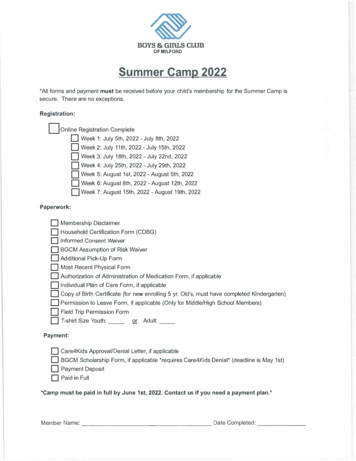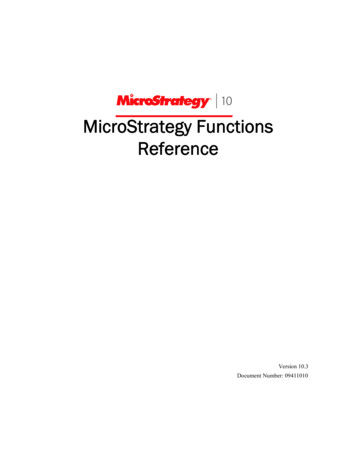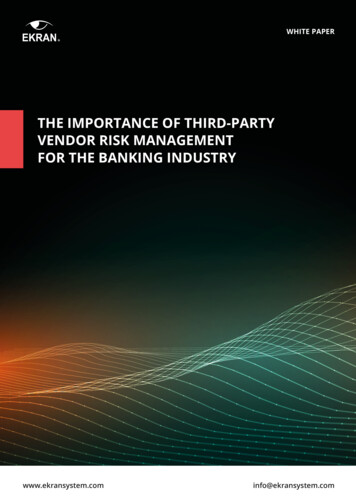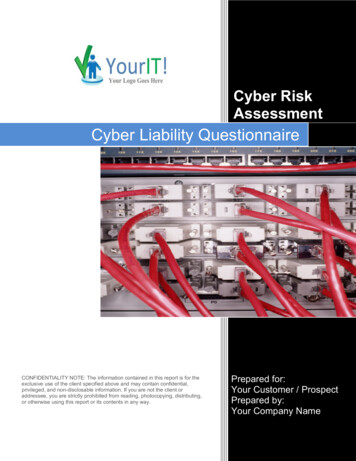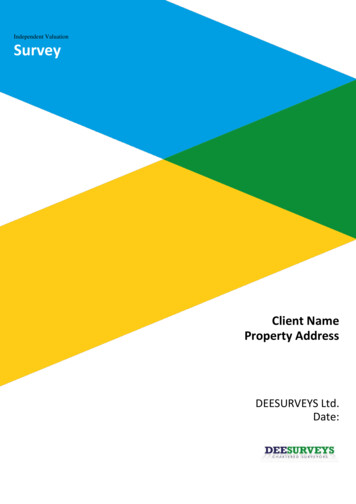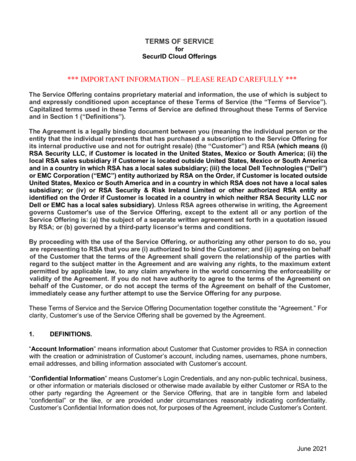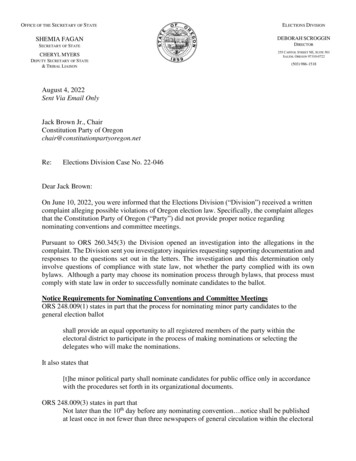Transcription
PureConnect 2022 R2Generated:12-July-2022Content last updated:24-June-2019See Change Log for summary ofchanges.Third-Party IntegrationTechnical ReferenceAbstractThis document is for developers and technical managers who want tounderstand how Customer Interaction Center can be extendedprogrammatically to accommodate unique business needs.For the latest version of this document, see the PureConnectDocumentation Library at: http://help.genesys.com/pureconnect.For copyright and trademark information, pyright and trademark information.htm.1
Table of ContentsTable of ContentsIntroduction to Third-Party Integration23CIC platform extensibility optionsIntegration activities and corresponding software support33IC Server Extensibility5About Interaction DesignerInteraction Designer DLL Tool APIInteraction Designer COM API577Designer COM objects7Desktop Application Extensibility10DDE-based screen pop10Should I use IceLib instead of DDE?10Interaction Center Extension Library (IceLib)Other Interface-Based APIs1013About the Component Object Modele-FAQ COM APIInteraction Campaign COM APIPredictive Dialer COM API13154750Web Service Extensibility54SOAP Tools in Interaction Designer55Initiator ToolsRequest ToolsPayload Processing ToolsInvocation ToolsHelper Tools5656565758SOAP Notifier COM APIISOAPBase64 Interface5859Methods59ISOAPNotifierTransport Interface59MethodsProperties5959ISOAPRequest Interface59MethodsProperties6060ISOAPResponse Interface61MethodsProperties6161SOAP-Related DocumentationWhat is the ICWS SDK?Should You Use ICWS or IceLib?616162Third-Party Integration ConclusionGlossary6364Terms used by IceLib DevelopersTerms used by e-FAQ DevelopersTerms used with SOAP and XML Technology646673Change Log762
Introduction to Third-Party IntegrationVirtually every office or call center has unique requirements that call for customized processing of transactions and customerinteractions. PureConnect provides tools and application programming interfaces (APIs) that help customers create dynamictelephony applications.A growing number of APIs based on .NET or the Common Object Model (COM) deliver robust third-party integration with CIC,tightening integration of desktop applications with the CIC server. CIC's object- and message-oriented design makes the systemextensible at both the server and desktop levels.Customers can develop applications that add or extend telephony functionality at the desktop, server, or web service level. TheThird-Party Integration Technical Reference describes development aids that make third-party integration possible. It is fordevelopers and technical managers who want to understand how CIC can be extended programmatically to accommodate custombusiness requirements. It is helpful to read the document before exploring developer-oriented publications that provide low-levelprogramming details.CIC platform extensibility optionsThe following diagram illustrates the platform extensibility options for third-party integration to CIC.Integration activities and corresponding software supportUse links below to locate topics that most interest you.3
Developer RequirementSupporting SoftwareCreate custom .NET application withrobust CIC functionalityInteraction Center Extension Library - (IceLib) Recommended API for custom CICintegration.Create handlers that provide precisecontrol over interactions in CICInteraction Designer - Visual tool for writing telephony applications, without writingcode.Develop your own custom tools fordeveloping handlersInteraction Designer DLL Tool APIProcess SOAP requests and messagesSOAP Tools in Interaction DesignerWrite a program that manipulates handlerobjectsInteraction Designer COM APIWrite a program that can invoke handlersSOAP Notifier COM APIWrite a progam that manipulates e-FAQobjectse-FAQ COM APIPop an application or web page wheninteractions alert on a queueDDE-based screen popDevelop scripts that guide agents throughstages of a campaign callInteraction Scripter API - See "Interaction Scripter API" in Predictive Dialer COM API.By configuring actions in Interaction Administrator, you can easily screen pop anapplication on the agent's desktop, or open a web page when an interaction alertson a specified workgroup or user queue.Develop custom applications or web pages Interaction Campaign COM APIthat provide limited Supervisory controlover Interaction DialerDevelop custom applications that pop likeInteraction Scripter clientPredictive Dialer COM APIDevelop custom application with featureslike Interaction Scripter clientDialer IceLib API - See "Dialer IceLib API" in Predictive Dialer COM API.Since customers have many options at their disposal, this discussion is grouped into these major categories:CIC Server ExtensibilityDesktop Application ExtensibilityWeb Service Extensibility4
IC Server ExtensibilityTelephony systems can be notoriously difficult to customize."One size fits many" solutions limit your ability to customizeinteractions with customers. The high price of proprietary hardware, which is inevitably bundled with high-priced service contracts,makes it difficult to affordably differentiate your company's service offerings from your competitors.Fortunately, Customer Interaction Center (CIC) provides the integrated set of tools you need to customize its packaged modules.You can add new functionality to this already robust system, and you can integrate your own custom applications with CIC.Solutions based upon proprietary hardware and software often require specialists to manage the system. Even simple changes canbe costly and cumbersome. CIC helps you avoid the hassles and expenses associated with integration of proprietary systems, byproviding tools and APIs that seamlessly integrate new functionality into a system that was designed from the ground up to beextensible.For more information, see the following:About Interaction DesignerInteraction Designer DLL Tool APIInteraction Designer COM APIAbout Interaction DesignerInteraction Designer is a visual programming environment for Customer Interaction Center that makes it easy to createsophisticated server applications without writing code. Interaction Designer is powerful. CIC's default event-processing behaviorswere created using Interaction Designer. Interaction Designer empowers any trained entry-level programmer to change thefunctionality of a CIC system.Electronic interactions between customers and businesses can take many forms. For example:Sending and receiving emailSending and receiving faxesSending and receiving voice mailSimple and multi-party telephone callsInternet-based calls and chat sessionsRemote access to voice mail, email, and faxesIntelligent call routing (ACD)Each interaction is triggered by an event detected by CIC, which, in turn uses an initiator to launch a handler to respond to the eventand process it appropriately.A handler is a logical flow of actions authored by an administrator or developer using Interaction Designer (ID). These actions arecomposed of small steps that do work of some sort. The author of a handler creates steps by dragging them from tool palette.Tools are template definitions of steps.CIC includes predefined initiators to cover all the most-common events detected in business interactions. Interaction Designer, thepremier development tool bundled with CIC, makes it easy to create seamlessly integrated telephony applications.Interaction Designer uses a visual programming metaphor. Traditional programming tools require developers to constructstatements in a programming language. Interaction Designer permits developers to visually lay out logic needed to respond to agiven event, by arranging and connecting graphical objects on the screen. Each object performs a specific task, such as sending afax, e-mail, or routing a call.5
Telephony applications are created in Interaction Designer by arranging tools steps in a logical sequence.Interaction Designer creates event-processing programs called handlers. Handlers encapsulate program logic within graphicallyconnected nodes, called steps, for events processed by the CIC server. Each step is created by dragging a tool (a templatedefinition of each step) from a palette, pasting it in the workspace, and editing the tool's properties. Interaction Designer providesan extensible palette of tools that serve as building blocks for building handlers.The first step in each handler is an initiator. An Initiator identifies the event that starts a handler. An example of an event might be"Incoming Call". When the Interaction Processor receives a notification that an "Incoming Call" event occurred, it starts the handlerwhose initiator is configured for "Incoming Call".When you finish building a handler, you can elect to have Interaction Designer publish it. Publishing a handler converts your visualdesign to Java source code. (Absolutely no knowledge of Java is required. Visually designed logic is automatically converted toJava program code that is compiled to create a highly efficient server application.)The process of building handlers can be broken down into these six steps.1. Research . Start by becoming familiar with the handlers and subroutines currently running on your CIC system.2. Design . Map out the functionality of the handler you plan to build, and figure out how it might interact with the other handlersand subroutines.3. Build . Create and link steps to define new functionality, using Interaction Designer.4. Publish . The automated Publish process compiles your handler and moves it to the server.5. Test . Test the handler on your live system or on a second system you've set up for testing purposes. We highly recommendthe latter.6. Activate . If you are not already using the handler on your live system, activate the handler.When you publish a handler, events configured for its initiator are registered with the Interaction Processor. Interaction Processorthen instructs the Notifier that it wants to be notified any time that event occurs. Whenever the event occurs, Notifier tells theInteraction Processor, and Interaction Processor starts a new instance of the handler. The active lifetime of a handler is very short,since handlers terminate after processing an event.Sometimes, modifying an existing handler is the best way to implement new functionality. For example, you might want to add anew key-press option for callers using your IVR (Interactive Voice Response) system. In this case, adding new functionality involvesrecording a new prompt, adding a condition to a Selection step, and adding additional steps to your existing IVR handler. You don'tneed to write a new subroutine or handler to add simple functionality. To make minor changes or additions to CIC, it is often best tomodify existing handlers or subroutines. For more information about Information Designer, refer to Interaction Designer Help.6
Interaction Designer DLL Tool APIYou may be wondering, "What if I need functionality that Interaction Designer doesn't include? Can I create my own tools, and usethem with Interaction Designer?"The answer is yes. Interaction Designer DLL Tool API provides the means to create tools for any type of situation. Your new toolscan be added to Interaction Designer's standard tool palette.Interaction Designer DLL Tool API allows a DLL to be registered as a new Interaction Designer tool. Tools are used to createhandlers for the CIC system. Each tool corresponds to a function in a DLL. Tools are template definitions for steps in a handler.Your tool DLL may contain business logic that is unique to your organization, or it may perform operations on data collected byagents in a call center. Your custom DLL might process a credit card transaction, for example.To use this API, you must be familiar with C programming and with the basic concepts of Interaction Designer, handlers, and thehandler development process. Handler developers can then use your custom tool to build handlers with virtually unlimitedfunctionality.Interaction Designer COM APIThe Interaction Designer COM API gives developers programmatic control over the familiar visual objects exposed by InteractionDesigner. This API provides object-oriented access Designer "objects", such as handlers, tools, subroutines exit paths, and aspectsof Designer itself.Developers who are familiar with handler development and with a programming language that supports the component objectmodel can use this API to create applications that integrate with Interaction Designer.As mentioned earlier, Interaction Designer is the visual programming environment for CIC that creates sophisticated serverapplications. Designer is powerful-all of Customer Interaction Center's default event-processing behaviors were created usingInteraction Designer, without writing code.The Interaction Designer COM API makes it possible to manipulate objects in Interaction Designer by writing procedural code, usingtraditional programming languages such as C or Visual Basic 6.New objects, such as handlers, can be created on the fly. The API is a gateway into Interaction Designer that provides access totools, handlers, steps, messages, subroutines, initiators, exit paths, and to properties of Designer itself. This API is compatible withWindows programming languages that support COM.Designer COM objectsIn Interaction Designer, handler developers lay out logic that responds to a given event by arranging and connecting on-screengraphical objects. Each object performs a specific task, such as sending a fax, e-mail, or routing a call. These event-processingprograms are called handlers.Handlers encapsulate program logic within graphically connected nodes, called steps, for events processed by the CIC server. Eachstep is created by dragging a tool (a template definition of each step) from a palette, pasting it in the workspace, and editing thetool's properties. Interaction Designer provides an extensible palette of tools that serve as building blocks for building handlers.The first step in each handler is an initiator-it identifies the event that starts the handler. An example of an event might be "IncomingCall". When Interaction Processor receives a notification that an "Incoming Call" event has occurred, it starts the handler whoseinitiator is configured for "Incoming Call".Interaction Designer publishes handler logic. This process converts visually designed logic to Java program code that is compiledto create a highly efficient server application. Most non-visual objects (supported by the API) are analogs of familiar visual objectsin Interaction Designer. For example, a handler object in the API provides access to a collection of step objects. The image belowshows the correlation between visual elements in Interaction Designer and objects exposed by the API:7
Interfaces in the Designer COM API provide access to familiar objects such as handlers, tools, subroutines, or variables, and evento some aspects of Designer itself. Each step has properties such as the step name, position, and exit paths that can be managedprogrammatically. Likewise, you can call methods that perform actions on Designer objects. For example, you can publish a handlerby calling the Publish method of a handler object, or open a handler by calling the OpenHandler method of the Designer object.The II3IDStep , II3IDStepLink , and II3IDExitPath interfaces wrapper tool steps, exit paths, and linkages between steps.Note:Interaction Designer must be running when Designer COM applications are executed.This API provides a comprehensive set of classes that wrapper tools, handlers, steps, messages, subroutines, initiators, exit paths,and properties of Designer itself. New objects (handlers, steps, etc.) can be created and published under program control, andexisting objects can be enumerated and modified on the fly.8
Note:For more information about Interaction Designer COM API, see the Interaction Designer COM API Reference athttps://help.genesys.com/cic/mergedProjects/wh dcom/desktop/designer com api reference.htm. It provides a completereference to objects, methods, and properties.9
Desktop Application ExtensibilityFollowing are links to techniques that customers can use to extend the functionality of desktop applications, ranging from simple screenpop to complex APIs that developers use to create desktop applications. A common need is to launch an application in response to acommunications event, such as a telephone call. The telephony industry term for this is screen pop.DDE-based screen popInteraction Center Extension Library (IceLib)Other Interface-Based APIsDDE-based screen popThe simplest way to pop an application is to use Dynamic Data Exchange (DDE), an inter-process communication method that allowsapplications to exchange data and commands. DDE actions can be configured in the Customer Interaction Center to launch an applicationon an agent's desktop when a call (or other communications event) alerts for that agent in Interaction Desktop.Note:Interaction Desktop is the software phone application that adds the sophistication of executive telephones to any telephone handset.Interaction Desktop makes it easy to answer, record, conference, place, and transfer calls. Businesses and call centers useInteraction Desktop to manage customer interactions at the desktop.Most Windows business applications provide a DDE interface. For example, Interaction Desktop can launch Excel, Word or any DDEcompliant custom application on an agent's desktop when a call alerts for that agent.DDE is based on the concept of client and server applications. The third-party application that sends data is known as the DDE server. Theapplication that receives and manipulates data (or commands) from the server is referred to as the DDE client.Interaction Desktop functions as a DDE client only. It cannot be used as a DDE server. Interaction Desktop can pass messages toinvoke other DDE-enabled applications when a call alerts, disconnects, or is transferred from an agent's station, but it cannot acceptcommands from applications.The data passed from CIC to the DDE server (third party application) can include the caller's ID and any other attribute informationassociated with that interaction.No programming is required to take advantage of Interaction Desktop's built-in DDE support. To pop applications when calls arrive on aworkgroup or user queue, the requirements are:1. Interaction Desktop must be running on the agent's system. It can be minimized.2. The application to pop must conform to Microsoft DDEML specifications. In other words, it must support DDE.3. The application to pop must be installed on the agent's workstation in the System Path.4. The application to pop must be defined as an action in Interaction Administrator.5. The DDE action must be registered with a specific user or workgroup queue. That tells CIC to notify Interaction Desktop when itshould pop the application in response to a communications event, such as a call alerting on the queue.The ability to pop familiar application software saves time, money, and internal training costs. DDE integration with Interaction Desktopconserves resources, especially for agents who are familiar with a customer support application.Should I use IceLib instead of DDE?Applications need not use DDE to pop an application in response to an incoming call. Similar functionality can be provided by IceLib. Thechoice is up to you.One difference between DDE and the other APIs is that DDE applications use Interaction Desktop to start another application and thenpass call attribute information into it. IceLib does not use or require Interaction Desktop. It is worth noting that IceLib requires a licensepurchase. DDE is free.Significant programming expertise is required to develop IceLib applications. If your organization is supported by a staff of experiencedprogrammers, then IceLib may suit your needs. However, if simple screen pop is all you need, the DDE approach provides a simple andreliable mechanism that is easily implemented. IceLib is discussed later in this document.For more information about DDE, see the Interaction Desktop DDE API Developer's Guide athttps://help.genesys.com/cic/mergedProjects/wh dde/desktop/interaction client net edition dde api developers guide.htm. It explainshow to define and register actions, and provides other details about DDE.Interaction Center Extension Library (IceLib)Interaction Center Extension Library (IceLib for short) is the premier development tool for desktop application development. This uniquelymodern API is for developers who use modern .Net languages, such as C# or VB.Net.10
IceLib provides a clean architecture that applications and ThinClient plug-ins can use to manage sessions with CIC. IceLib providessession creation and login functions that allow applications to connect with one or more CIC servers using the login options that areavailable to ThinClient applications (e.g. user, password, station, remote number, remote station, persistent, audio enabled, etc.). Thefigure below illustrates the tight coupling between IceLib and the Customer Interaction Center system architecture.IceLib interfaces with SessionManager, the CIC subsystem that brokers connections between client applications and a given CIC server.Custom IceLib applications fully leverage SessionManager, just like internally developed CIC applications. For example, InteractionDesktop, Interaction Fax, and Interaction VoiceMail all use IceLib and take advantage of its SessionManager capability. IceLib is featurelicense based, not per-seat or per-session. Client sessions require client licenses, of course.IceLib provides the means to work with Interactions , Directories , People , Interaction Tracker , and Unified Messaging . It managesconnections with the CIC server, specifies authentication and station settings , watches for connection state-change events , andperforms actions relative to the connected Session user.IceLib gives applications the ability to monitor interactions and queues. An interaction in a queue can be watched for attribute changes.Applications can receive notifications when interactions are added or removed from a queue. Monitoring can be scoped to a giveninteraction, or to all interactions within a queue. Chats, Emails, and conferences can be monitored, along with telephone calls and otherinteraction types. In IceLib, objects and object watches contain only the data that the developer requests.Change notification is implemented using events that follow the common Object/EventArgs pattern. This allows multiple notificationrecipients to be registered. It also allows recipients granular control over which notifications they receive. Developers should name thecustom delegate for an event "FooEventHandler". "Foo" does not have to match the name of the event if FooEventHandler is generallyuseful for multiple events in the system. FooEventHandler's first parameter should be "object sender" and the second parameter shouldeither be "EventArgs e" (and set to EventArgs.Empty) if no arguments are needed, or if a custom FooEventArgs class that inheritsfrom EventArgs (or CancelEventArgs ).IceLib follows the direction that Microsoft has taken with public APIs. It conforms with Microsoft's design guidance and best practicesfor public APIs and framework development. It utilizes familiar style and naming conventions and it is based on Microsoft's .Net 2.0technology framework. For example, IceLib is object-based, rather than interface-based. This reflects the direction that Microsoft and the.NET technologies have taken to go beyond COM, in accordance with the .NET Framework Design Guidelines.IceLib conforms to the Common Language Specification (CLS), a standard that defines naming restrictions, data types, and rules to whichassemblies must conform if they are to be used across programming languages. This means that IceLib is compatible with C#, VB.Net,and all other .Net languages.IceLib is a strongly-typed API. Common attributes are accessible as properties, enumerations, or constants. IceLib supports generics,events, asynchronous patterns, and nullable types. Properties are used instead of public fields. This helps make the API future-proof, sincechanges can be made to a property get/set without affecting existing third-party application usage.11
IceLib provides a consistent set of stable interfaces, that expose ThinClient feature sets to third-party applications. It provides a stablefoundation for ThinClient plug-ins and provides support for stand-alone applications. IceLib's internal consistency promotes intuitive use,and its adherence with .Net eases understanding, reduces ramp-up time, and speeds development.Consistent API design promotes intuitive use by application developers. Further, it can reduce the number of bugs when correct usagepatterns have previously been learned. The ease of use improvements gained through design consistency are sometimes termed "ThePower of Sameness". This is beneficial to customers since it can reduce application development costs.IceLib provides synchronous (blocking) and asynchronous (non-blocking) versions of most methods, especially those methods that makea server call. This convention allows the developer the convenience of choosing which programming model to use. It also allows him toswitch back and forth between the two models where appropriate within the same application.In IceLib, errors are reported via exceptions rather than by returning or querying error codes. Methods are designed to "fail fast", byevaluating parameters early and to throw meaningful argument exceptions. This helps developers to identify issues with code morequickly and easily.IceLib ships with full-featured sample applications in several languages (C#, VB.NET, ASP.NET). Each application is commented anddesigned to illustrate "best practices" of a real implementation. The examples cover key topic areas, such as:Interactions, Queues, and Voicemail (C#)Workgroups, Users, and Statuses (VB.NET)User Rights, Access, Status Messages, Workgroups, etc. (C#)Directories and Statuses (ASP.NET)Directories Metadata & Paged Views (C#)More Directories (C#)Tracker Types Information (C#)Tracker Queries (C#)12
Other Interface-Based APIsWithout question, component software makes it easier to develop computer programs. Customer Interaction Center supportssophisticated software components that empower programmers to construct robust telephony applications. These components arecompatible with any Windows programming language that supports Microsoft's Component Object Model.1. PureConnect also develops COM components for its non-CIC products, such as e-FAQ. The e-FAQ COM API wrappers objects in a"Frequently Asked Questions" database, called an FAQ. The components of this API provide programmatic control over addresses,keywords, aliases, entries, killwords, and other constituent parts of a frequently asked question. It also permits developers tomanipulate queries, entries, and query results.2. The Interaction Campaign COM API empowers developers to create custom applications or web pages that provide limited campaignadministration functionality in an Interaction Dialer environment. Interaction Dialer is a predictive dialing add-on for CIC thatenhances the efficiency of outbound call centers. Interaction Dialer automates many manual tasks that agents perform. For example,it retrieves a telephone number from a call list file, appropriates an outbound line, dials the number, and waits for the call to beanswered before routing the connected party to an agent. Dialer detects ring/no-answer conditions, busy signals, FAX tones andanswering machines. Agents receive only calls that have reached a targeted party.3. Dialer includes Interaction Campaign Administrator, a robust utility that provides call center administrators with the completefunctionality needed to define and administer campaigns. In some circumstances, it is desirable to limit the level of administrativecontrol that personnel can exert over Interaction Dialer. For example, a night supervisor who needs to start or stop campaigns doesnot necessarily need the ability to define campaigns, or modify schedule settings. The Interaction Campaign COM API makes itpossible to develop custom applications or web pages that provide appropriate supervisory control over the Dialer.Interaction Campaign COM ships with several sample applications. This web page example provides the control needed to administera campaign without exposing the advanced functionality of Interaction Campaign Administrator.4. The Predictive Dialer COM API enables programmers to develop applications that are functionally similar to the Interaction Scripterclient. It provides a callback object that notifies an application when predictive events occur, and a server object whose methodsmanipulate and disposition data pops. The server object logs in the agent, transitions to the next stage, and updates contact list data.It provides overall control over interactions between an agent and the Outbound Dialer server.5. Other COM components manage interactions between the CIC and external servers. For example, SOAP Notifier COM Componentsallow CIC to integrate with external network devices in an IP environment. SOAP is a wire protocol that allows dissimilar servers toexchange information and to execute commands.About the Component Object ModelComponent Object Model (COM) is the latest in a series of software standards developed by Microsoft. The COM specification explicitlydefines how binary software components may interact with one another. COM also defines the format of compiled machine code,irrespective of the programming language used to create a COM component.Since COM is a binary standard, it removes compatibility barriers normally associated with the development of reusable softwa
developers and technical managers who want to understand how CIC can be extended programmatically to accommodate custom business requirements. It is helpful to read the document before exploring developer-oriented publications that provide low-level programming details. CIC platform extensibility options