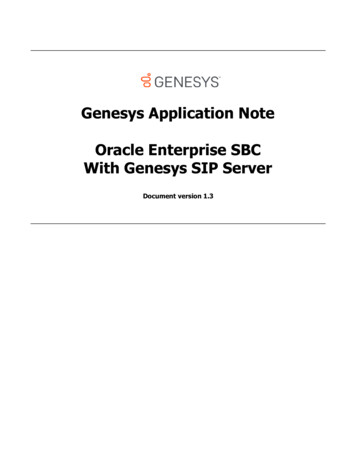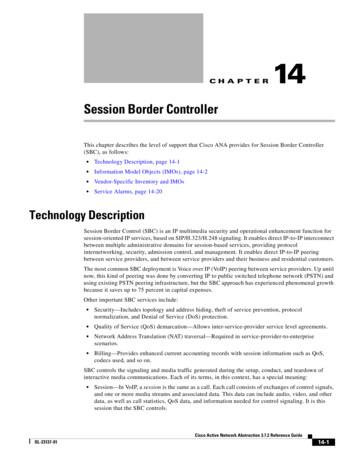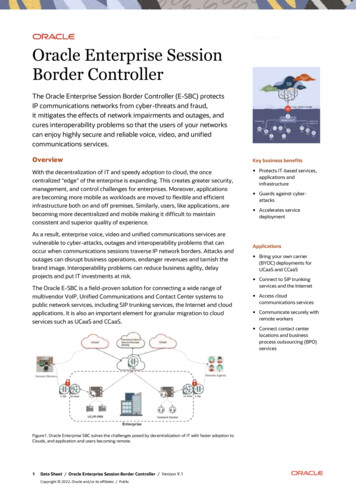Transcription
Oracle Communications Session BorderController with NICE Systems Recorder andAvaya Session Manager, Cisco UCM &Genesys SIP serverTechnical Application Note
DisclaimerThe following is intended to outline our general product direction. It is intended for information purposes only, and may not beincorporated into any contract. It is not a commitment to deliver any material, code, or functionality, and should not be reliedupon in making purchasing decisions. The development, release, and timing of any features or functionality described forOracle’s products remains at the sole discretion of Oracle.2
Table of ContentsINTENDED AUDIENCE.4DOCUMENT OVERVIEW .4INTRODUCTION .5AUDIENCE . 5REQUIREMENTS . 5ORACLE SBC WITH NICE RECORDER IN AN AVAYA ENVIRONMENT .5ARCHITECTURE: . 5CONFIGURING THE ORACLE COMMUNICATIONS SBC . 7IN SCOPE . 7OUT OF SCOPE . 7WHAT WILL YOU NEED . 7Establish the serial connection and logging in the SBC .8Initial Configuration – Assigning the management Interface an IP address .9Configuration of the SBC . 10Verify configuration integrity . 47Save and activate your configuration . 47TEST PLAN EXECUTED . 48ORACLE SBC WITH NICE RECORDER IN A GENESYS ENVIRONMENT . 51ARCHITECTURE: . 51CONFIGURING THE ORACLE COMMUNICATIONS SBC . 52IN SCOPE . 52OUT OF SCOPE . 52WHAT WILL YOU NEED . 52Establish the serial connection and logging in the SBC. 53Initial Configuration – Assigning the management Interface an IP address . 55Configuration of the SBC . 55TEST PLAN EXECUTED . 104TROUBLESHOOTING TOOLS . 105WIRESHARK . 105ON THE ORACLE SBC . 105Resetting the statistical counters, enabling logging and restarting the log files . 105Examining the log files. . 105
APPENDIX A . 107ACCESSING THE ACLI . 107ACLI BASICS . 107CONFIGURATION ELEMENTS . 111CREATING AN ELEMENT. 111EDITING AN ELEMENT . 111DELETING AN ELEMENT. 112CONFIGURATION VERSIONS. 112SAVING THE CONFIGURATION . 113ACTIVATING THE CONFIGURATION . 114Intended AudienceThis document is intended for use by Oracle Systems Engineers, third party Systems Integrators, and end users of the OracleCommunications Session Border Controller. It assumes that the reader is familiar with basic operations of the OracleCommunications Session Border Controller.Document OverviewThis document is intended for use as a guide for a successful integration of both NICE Systems Recorder and OracleCommunications Session Border Controller. It outlines the architecture design, Oracle SBC configuration includingtroubleshooting tools, as well as test cases executed as part of the interoperability testing.
IntroductionAudienceThis is a technical document intended for telecommunications engineers with the purpose of configuring the Oracle SBC tointerop with the NICE Recorder, Avaya CM, CUCM and Genesys Server for this testing. Understanding the basic concepts ofTCP/UDP, IP/Routing, and SIP/RTP are also necessary to complete the configuration and for troubleshooting, if necessary.Requirements ACME Net Net 4500 with Firmware Release SCZ7.2.0 Patch 2 Avaya Session Manager 6.3 and Avaya CM 6.3 Cisco UCM Genesys SIP Server 8.1 NICE Engage 6.3.4 NICE Interaction Management 4.1.48 (minimum version for Genesys SIP integration. Total SIPREC recording inAvaya environment supported since 4.1.9, selective since 4.1.24) Standard SIP softphones and Grandstream phones registering to Genesys server Avaya environment 1X softphone and 96XX phoneOracle SBC with NICE Recorder in an Avaya environmentArchitectureThe following reference architecture shows a logical view of the connectivity between Avaya, Cisco, NICE Recorder and theSBC.
Avaya 1X softphoneAvaya SM192.168.240.79PSTN Customer (Service Provider)Cisco UCM 10.31.20.2Dial Plan from Avaya 976.XXXXM0010.31.20.100Dial plan 4501920.5XXXX (Avaya5)Dial plan 4501920.6XXXX (Avaya6)M01172.21.13.77Avaya 96XX phoneCisco phoneNICE Systems Recording ServerVRSP1-8As shown in the network diagram, the Oracle SBC is connected as an edge component in an Avaya enterprise environment.The core side of the Enterprise consists of Avaya SM and phones registered to the SM. For the purpose of this interop testing,the calls are tested from a Cisco Enterprise to Avaya Enterprise through the Oracle Communications SBC.The SBC supports the SIP Recording (SIPREC) standard as per RFC 6341 which is used for recording the call and sendingthe recorded stream to the NICE recorders. The SIPREC protocol is the protocol used to interact between a SessionRecording Client (SRC - the role performed by Oracle SBC) and a Session Recording Server (SRS- Nice recorder).NICE Interaction Management can record multiple media— digital and analog—in TDM, voice over IP (VoIP), session initiationprotocol (SIP)-based and hybrid environments. The Nice Interactions Center receives the call status, monitors call events, andstores them in its databases for other system functions such as queries, reports, etc. and uses them when interaction-basedrecordings are implemented to determine whether to record a call.
NICE VoIP Logger: A Logger was setup for Active Recording and is used in an Active VoIP Recording environment. TheNICE VoIP recording solution enables customers to effectively capture, evaluate, analyze and improve multimedia interactionstaking place on an IP network. Once the VoIP audio is recorded, it can be saved, archived, queried, and played back as easilyas analog or digital recorded audio.Voice Recording SIP Proxy (VRSP): The VRSP functions as a SIP Proxy. It is used to set up SIP-based calls between theSBC and the NICE VoIP Logger. It is recommended to deploy VRSP redundancy in order to guarantee recording.Configuring the Oracle Communications SBCIn this section we describe the steps for configuring an Oracle Communications Session Border Controller, formally known asan Acme Packet Net-Net Session Director (“SBC”).In ScopeThe following step-by-step guide configuring the Oracle SBC assumes that this is a newly deployed device dedicated to asingle customer. This testing was done without redundancy due to resource limitation.Note that Oracle offers several models of SBC. This document covers the setup for the 1100, 3820 & 4500 platform seriesrunning Net-Net OS SCZ 7.2p2 or later. If instructions are needed for other Oracle SBC models, please contact your Oraclerepresentative.Out of Scope Configuration of Network management including SNMP and RADIUS; and Complete configuration of the Avaya SM, Avaya CM, Cisco UCM and the NICE recorder.What will you need Serial Console cross over cable with RJ-45 connector Terminal emulation application such as PuTTY or HyperTerm Passwords for the User and Superuser modes on the Oracle SBC IP address to be assigned to management interface (Wancom0) of the SBC - the Wancom0 management interfacemust be connected and configured to a management network separate from the service interfaces. Otherwise theSBC is subject to ARP overlap issues, loss of system access when the network is down, and compromising DDoSprotection. Oracle does not support SBC configurations with management and media/service interfaces on the samesubnet. IP address of the Avaya SM/CM, CUCM and NICE Recorder
IP address to be used for the SBC internal and external facing ports (Service Interfaces)Once the Oracle SBC is racked and the power cable connected, you are ready to set up physical network connectivity.Plug the slot 0 port 0 (s0p0) interface into your Cisco facing gateway and the slot 0 port 1 (s0p1) interface into Avaya facinggateway. For the purpose of this testing, the NICE recorder is also connected to port s0p1, though it can be connected on aseparate network interface too. Once connected, you are ready to power on and perform the following steps.All commands are in bold, such as configure terminal; parameters in bold red such as ACMESYSTEM are parameterswhich are specific to an individual deployment. Note: The ACLI is case sensitive.Establish the serial connection and logging in the SBCConfirm the SBC is powered off and connect one end of a straight-through Ethernet cable to the front console port (which isactive by default) on the SBC and the other end to console adapter that ships with the SBC, connect the console adapter (aDB-9 adapter) to the DB-9 port on a workstation, running a terminal emulator application such as PuTTY. Start the terminalemulation application using the following settings: Baud Rate 115200 Data Bits 8 Parity None Stop Bits 1 Flow Control NonePower on the SBC and confirm that you see the following output from the bootup sequence.
Enter the following commands to login to the SBC and move to the configuration mode. Note that the default SBC password is“acme” and the default super user password is “packet”.Password: acmeACMESYSTEM enablePassword: packetACMESYSTEM# configure terminalACMESYSTEM(configure)#You are now in the global configuration mode.Initial Configuration – Assigning the management Interface an IP addressTo assign an IP address, one has to configure the bootparams on the SBC by going toACMESYSTEM# configure terminal --- bootparams Once you type “bootparam” you have to use “carriage return” key to navigate down A reboot is required if changes are made to the existing bootparams
ACMESYSTEM#(configure)bootparam'.' clear field; '-' go to previous field; q quitboot device: eth0processor number: 0host name: acmesystemfile name: /boot/nnSCZ720p2.bz--- location where thesoftware is loaded on the SBCinet on ethernet (e): 172.18.255.52:ffffff80 --- This is the ipaddress of the management interface of the SBC, type the IP address andmask in hexinet on backplane (b):host inet (h):gateway inet (g): 172.18.0.1 --- gateway address hereuser (u): vxftpftp password (pw) (blank use rsh): vxftpflags (f):target name (tn): ACMESYSTEMstartup script (s):other (o):Configuration of the SBCThe following section walks you through configuring the Oracle Communications SBC to work with the Avaya SM/CM and theNICE recorders.The calls are recorded by a NICE recorder which is added to the configuration using session-recording-server and sessionrecording-group. The session recorders are defined in the session-recording-group, and the session-recording-group isreferenced from the sip-interface. In our case, there is one session-recording-group NiceRecordingServer which has onesession recording server VRSP1. Depending on which recorder needs to record the calls, the rest of session-recording-servers(VRSP2 - VRSP8) are accordingly added in the session-recording-group. The session-recording-server element has details ofthe session recorder such as the IP and port, as also the realm to which it belongs. Another field with reference to callrecording in the realm-config is the session-recording-required. If session-recording-required enabled, then the calls betweenthe two parties will not go through unless the session recorder is ready and available to record.Also, as often in contact center applications, a unique ID is needed to co-relate the recorded calls, an Avaya UCID is used forthis purpose in this testing. The AvayaCiscoUCID64 SPL plug-in generates or preserves a UCID based on configuration.Once a UCID is generated or preserved, the system adds the value to all subsequent egress SIP requests within the session.This SPL plugin is invoked by defining it in plugins under spl-config. You also need to enable the plugin with the SPL optionUCID-App-ID 0019 in the spl-config element. The UCID-App-ID SPL option allows the SBC to examine ingress SIP requestsfor the “User-to-User” header. When present, the header is transparently passed through the egress SIP message. If set toreplace-ucid or the header is not present, the system generates a new value for “User-to-User”.
You must set the value to a 2-byte hex-ascii value that represents the app ID which is the identifying value, as defined by thevendors. All input is truncated to 4 characters. Any characters outside the range of 0-9 and A-F will result in an invalid User-toUser header. The UCID is added as an extension data to the session element of the recording’s metadata when using SIPREC.SIP Manipulations:The NAT IP manipulation is to NAT the To, From, Remote-Party-ID and the Diversion headers from the INVITE messages tothe local SBC interface IP.Add ingress header stores the RTP IP and port of the SBC interface towards CUCM and inserts it in theingress header sdp info uri param in the Contact header (need to check with Nice why is this needed) in the INVITE goingfrom the SBC to the CUCM. This ingress header sdp info parameter in the Contact header is stripped off in the ACK comingfrom the CUCM and inserted into a new header X-ingress towards the SBC.StripPrefix SIP manipulation is added on the out-manipulation id of the recording realm. It removes the 00FA08 prefix from themetadata of the INVITE message going to the Nice Recorders.It is outside the scope of this document to include all the interoperability working information as it will differ in every deployment.Following is the configuration with which the testing has taken Mnonedisabled00002400U-S0enabled
gledisabledadmin@172.28.183.622014-10-19 in@172.28.183.622014-10-19 11:23:47enabledenabled
isableddisabledadmin@172.28.183.622014-10-19 11:23:47s0p00
admin@172.28.183.622014-10-19 11:23:47s0p10172.21.13.77255.255.255.0172.21.13.1
19 5
2.28.183.622014-10-13 admin@172.28.183.622014-10-19 admin@172.28.183.622014-10-19 11:23:47Core-ASMAvaya ed
striction-maskdisableddisabled0000000fromAvayaNAT IP0none00000003000END USER NONEdisableddisablednone32
.03479disableddisablednone
0-19 edenableddisableddisableddisabled0000000NAT IP0none00000003000
-server-portstun-changed-ipstun-changed-portEND USER ddisabled0.0.0.034780.0.0.03479
sableddisablednoneadmin@172.28.183.622014-10-19 pPrefix
nip-in-realm0none00000003000END USER disableddisablednonedisableddisabled
sableddisablednoneadmin@172.28.183.622014-10-19 PPeer-CUCMToCUCM SBCenableddisabled0
enabledenabled0keep-alivedisabledhuntdisabledAdd ingress header
4-10-19 11:23:47192.168.240.79192.168.240
the calls are tested from a Cisco Enterprise to Avaya Enterprise through the Oracle Communications SBC. The SBC supports the SIP Recording (SIPREC) standard as per RFC 6341 which is used for recording the call and sending . In this section we describe the steps for configuring an Oracle Communications Session Border Controller, formally known .