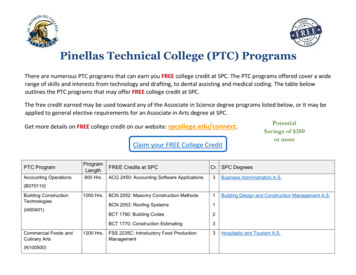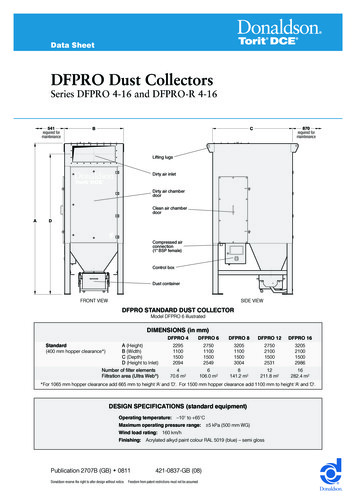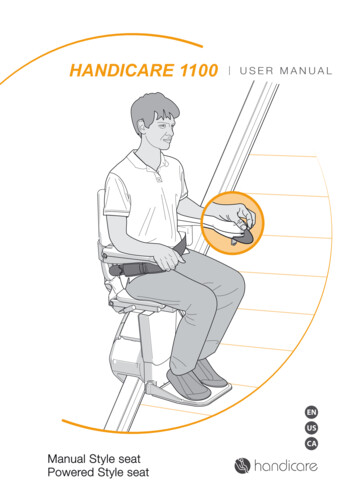
Transcription
HANDICARE 1100USER MANUALENUSCAManual Style seatPowered Style seat
FOREWORDCONTENTUSER MANUAL2OPTIONS10IMPORTANT INFORMATION12FAULT FINDING17ATTACHMENTSA. RemindersB. Emergency operationC. Diagnostic codes22222324Thank you for choosing a Handicare stairlift.This manual is for the HANDICARE 1100 lifttype, and includes instructions for thestandard features and optional upgrades.Make everyday life easier.USER MANUAL 1
STYLE SEATOPTIONSPowered Swivel7Powered Footrest325416The illustration above shows the featuresused to operate the STYLE seat. TheSTYLE seat can be upgraded with thePowered Swivel seat, the PoweredFootrest, options to create even moreseat comfort and user-friendliness.2 USER MANUAL[1]Diagnostic Display[2]Joystick[3]Stop button[4]Seat belt[5]Key switch[6]Footplate[7]Remote control
FOLD DOWNFold down the armrests and seat.SIT DOWNSit down on the seat.USER MANUAL 3
UNFOLD FOOTRESTFold down the footplate.page 11 OPTIONAL POWERED FOOTRESTPLACE FEETPlace your feet on the footplate. Ensure that both feet are completely on theplate.4 USER MANUAL1
SAFETY FIRSTCLICK!Fasten the seat belt securely, ensuring that it clicks into the holder. Put the key inthe switch and turn it ninety degrees clockwise. Check that the chair is in thelocked position.RIDEMove and hold the joystick in the desired direction of travel. The display shows a“8/9”, the lift gradually starts to move.USER MANUAL 5
STOP BUTTONIn an emergency, press the stop button once. The lift stops straight away. Torelease the lift, press the stop button again.SWIVELCLICK!BAThe lift stops automatically at the end of the rail. You should now swivel the seatmanually, making it easier to get on and off. To do this, push down the lever{A}.Swivel the seat until you hear a 'click'. The seat is now in the correct position{B}.page 10 OPTIONAL POWERED SWIVEL6 USER MANUAL
FOLD FOOTRESTFold up the footplate.page 11 OPTIONAL POWERED FOOTRESTLOOSEN BELTUnfasten the seat belt.USER MANUAL 7
STAND UPStand up from the seat.FOLD UPABCLICK!Fold up the armrests and seat {A}. Push the handle, located to the left or rightunder the seat, downwards {B}. Swivel the seat until you hear a 'click'. The seatis now in the locked position.8 USER MANUAL
PARKPress and hold the up or down button on the remote control until the lift reachesa stop point. Upon arrival, the lift stops automatically.USER MANUAL 9
OPTIONSPOWERED SWIVELPOWERED FOOTRESTpage 10page 11POWERED SWIVELCLICK!The POWERED SWIVEL SEAT option let you swivel the seat automatically toface the direction you are going to walk. To do this, push and hold the joystick inthe direction of travel.10 USER MANUAL
POWERED FOOTRESTTo operate a POWERED FOOTREST press the switch under the armrest.Always ensure the footplate is in the down position during travel.USER MANUAL 11
IMPORTANT INFORMATIONHandicare 110028 March 2019Serial no. unit:Project:J. Hopman12 USER MANUALDate:
FOREWORDYour Handicare 1100 stairlift is a sophisticated product for indoor use only that has beenspecifically developed to carry one person (Inclination stairs 300 -450 : max. 140 kg/22stone/308 lbs. Inclination stairs 450 -500 : max. 130 kg/20½ stone/286 lbs) sitting on theseat. Before using your Handicare 1100 stairlift please read this manual thoroughly tofamiliarise yourself with how to operate your stairlift. Your stairlift has been constructedwith state of the art technology and in accordance with recognised safety regulationsso you can be sure that you have a safe and reliable solution.Nevertheless, incorrect use of the stairlift may cause risk to the user or third parties,damage to your stairlift or other goods. Use your stairlift only when it is in good workingorder, in accordance with the intended use described above and with due attention tothis manual. Always keep this manual near the stairlift.TECHNICAL SUPPORTShould issues arise that are not covered by this document please contact your supplier.Their Service department staff will always be pleased to help you. To help them identifyyour product please have the following details to hand when you call them: this manual your name, address, postcode, town and telephone numberstairlift serial number which can be found on the label located on the power packunderneath the seat.SAFETY INSTRUCTIONSWhen using the stairlift always observe appropriate safety regulations regarding risk ofelectric shock and physical injury.1. Provide an unobstructed environment by ensuring that the entire track is free ofobstacles. Keep the rail free from oil and ice.2. Take environmental influences into account. Do not expose the lift to damp orextreme sunlight. Make sure that the environment is well lit.3. The stairlift should only be used by individuals who have received the appropriateguidance. On installation the supplier is required to demonstrate how to use thisstairlift and the user is required to sign the declaration confirming that this instructionhas been received.4. Stairlifts should only be used for carrying one person: do not use your stairlift to carrypets, goods or more than one person at a time, even if the load is below themaximum user weight. Keep children and pets away from the stairlift.5. Remove the key after use to prevent unauthorised use.6. Keep limbs and clothing away from moving parts. Make sure that wide or looseclothing cannot become trapped between the chair and the stairs or rail.7. Ensure a safe position during use. Always ensure a correct, stable position. Pleasesit as far back in the seat as you can and place your feet as close to the centre of thefootplate as you are able to. Always use the safety belt and never stand on the stairlift.8. Take care at all times. Concentrate on the operation of the stairlift as releasing theoperating toggle will cause the lift to stop. To restart the lift wait 3 seconds andpush and hold the toggle in the direction of travel desired until you reach the landingUSER1 MANUAL 13
or hallway.9. Check for damage. Before use check the lift for external damage. Report unusualnoises, such as squeaking and creaking, to your supplier. To avoid accidents repairsand preventive maintenance should only be carried out by engineers qualified to do so.10.The stairlift must not be used in the event of a fire or as a means of escape during a fire.11.If the stairlift is not fitted with a communication device, we recommend that you alwayshave one to hand.12.Only leave the stairlift at the designated points at the top and bottom of the rail.StructureThe strength and the suitability in general of wall, staircases, terraces, upper floors,banisters, plinths etc. which are to support or surround the installation have beenverified and ensured by the customer, who therefore accepts all relative responsibilities.Neither Handicare nor its authorised dealers may be held responsible for the suitabilityof the structures which surround and support the installation.MAINTENANCECleaningClean the stairlift regularly with a damp cloth; avoid excessive use of water. Clean the railregularly with a vacuum cleaner with a soft brush. Ensure the track is kept free of dirt anddust. Any dirt on the rail can easily be removed with a slightly damp cloth. Under no circumstances should you use cleaning product when cleaning the rail. The use of lubricanton the rail is also not permitted. After a while, the wheels may leave marks on the rails.Preventive maintenanceIn addition to cleaning your stairlift, periodic preventive maintenance is necessary forcontinued long-term use.Your stairlift must be serviced at least once a year by a qualified person. If your stairlifthas more than two users we recommend a minimum of two services per year.Please make an electrical socket available to provide local lighting if required duringinspection and servicing. Lighting to a minimum value of 50 lux shall be provided at theboarding points whilst the stairlift is in use. Most light bulb packaging will detail the luxvalue of the light bulb.GUARANTEE AND LIABILITYThe manufacturer guarantees that this stairlift (excluding batteries) will be repaired freeof charge should manufacturing and/or material defects occur within 24 months of thepurchase date, during normal use in accordance with the recommended user,installation and maintenance instructions. Damage caused by normal wear and tear,overloading or misuse and the replacement of batteries in the remote control is notcovered by this guarantee.We recommend that your stairlift is serviced annually by an appropriately qualifiedstairlift engineer.Under no circumstances can the manufacturer accept responsibility for death, personalinjury, damage to property, or incidental, unforeseen consequences and/or costs ordamage resulting from the use of your stairlift.14 USER MANUAL1
The carrying out of alterations to the product is not permitted and doing so will invalidatethe warranty. The manufacturer is not liable for damage resulting from such alterations.The manufacturer accepts no liability for damage or injury caused by the non orinadequate observance of the safety regulations and instructions in this manual, or bynegligence during the installation, use, maintenance and repair of this stairlift.Installation and servicing should only be carried out by dealers or installers/serviceengineers authorised by the manufacturer in accordance with local regulations.The wall mounted remote controls operate on a radio frequency; Handicare isunable to accept responsibility for system inoperability in the unlikely event ofinterference from signals external to this stairlift.USER1 MANUAL 15
TECHNICAL SPECIFICATIONSSupply voltageFrequencyCurrentPower consumptionFusesMax.load (inclination 300 -450 )Max.load (inclination 450 -500 )Max.load (Hinge / SlideTrack)100-240 V 50/60 Hz1.0 A0-36 watt20 A140 kg130 kg120 kgTECHNICAL SPECIFICATIONS NASupply voltageFrequencyCurrentPower consumptionFusesMax.load (inclination 300 -450 )Max.load (inclination 450 -500 )Max.load (Hinge / SlideTrack)120 V 60 Hz0.83 A20 watt20 A308 lbs286 lbs264 lbsSpeedAmbient temperatureRelative humidityUsagemax. 0.15 m/s0 - 40 C20 - 80%10 rides per dayNoiseUse56 dBIndoorSpeedAmbient temperatureRelative humidityUsagemax. 0.49 f/s32 - 104 F20 - 80%10 rides per dayNoiseUse56 dBIndoorThe information provided in this manual is based on general specifications regarding the construction, material propertiesand working methods known to us at the time of publication; alterations and improvements are therefore anticipated.All rights reserved. No part of this publication may be reproduced and/or published by means of print,photocopy, microfilm or in any other way or form, without prior written permission from the manufacturer.This also applies for the accompanying drawings and diagrams. The manufacturer reserves the right tochange parts at any time, without prior or direct notification to the customer. The contents of this manualmay also be changed without prior warning. This manual is intended for the standard models of the lift. Themanufacturer therefore cannot be held liable for any damage resulting from specifications that differ fromthose of the standard model of the lift supplied to you. For information concerning adjustment,maintenance or repairs not provided in this manual, please contact your supplier's service department.This manual has been compiled with the best intentions and every possible care but the manufacturercannot accept responsibility for any errors in this manual or for the consequences thereof.The Dutch manual is the original language.16 USER MANUAL1
FAULTFINDINGDIAGNOSTIC DISPLAYKEYEMERGENCY STOPARMRESTCHAIR POSITIONBATTERIESPOWEROBSTACLELOW POWERpage 17page 18page 18page 19page 19page 20page 20page 21page 21DIAGNOSTIC DISPLAYThe stairlift is fitted with a diagnostic display that displays a code to help diagnosefaults. Refer to APPENDIX {DIAGNOSTIC CODES} for an explanation of thediagnostic codes. Please inform the customer service operator of this codewhen reporting any fault.17 USER MANUAL
KEYCAUSESOLUTIONProblem: the lift does not travel in either direction and the display shows a “0”.Cause: the key-operated switch is in the off position.Solution: turn the key-operated switch ninety degrees clockwise.STOP BUTTON12CAUSESOLUTIONProblem: the lift does not travel in either direction, the display shows a “0” [1]and the stop button [2] is illuminated.Cause: the stop button has been pressed.Solution: press the stop button once.USER MANUAL 18
CHAIR POSITIONCLICK!CAUSESOLUTIONProblem: the lift does not travel in either direction and the display shows a “-”.Cause: the seat is not locked and is in a swivelled position.Solution: swivel the seat using the handle located to the left or right under the seat,until it “clicks” into position.ARMRESTCAUSESOLUTIONProblem: the lift does not travel in either direction and the display shows a “-”.Cause: an armrest has not been folded down.Solution: fold down the armrest fully.19 USER MANUAL
BATTERIESRED lightCAUSESOLUTIONProblem: the lift does not travel in either direction and the Light on the remotecontrol shines red when the remote control is operated.Cause: the batteries in the remote control are flat.Solution: replace the batteries in the remote control.POWER40 sec.CAUSESOLUTIONProblem: the lift beeps for 40 seconds and the display shows a “2”.Cause: the lift batteries are not recharging, possibly the plug is not in the socket.Solution: put the plug in the socket.1USER MANUAL 20
OBSTACLEABCAUSESOLUTIONProblem: the lift travels in one direction only and the display shows a “4/6”.Cause: there is an obstacle between the lift and the stairs.Solution: move the lift in the opposite direction {A} and remove the obstacle {B}.LOW POWER30 min.!CAUSESOLUTIONProblem: the display shows a “7”.Cause: the batterie voltage is too low to ride with the lift.Solution: wait for about 30 minutes before you make a new ride.21 USER MANUAL
ATTACHMENTSREMINDERSEMERGENCY OPERATIONSDIAGNOSTIC CODESpage 22page 23page 24REMINDERSABCDEF[A]Clean the rail regularly with a vacuum cleaner with a soft brush.[B]Any dirt on the rail can easily be removed with a slightly damp cloth.Under no circumstances should you use cleaning product when cleaning the rail.[C]Clean the stairlift regularly with a damp cloth.[D]Remove the key from the switch whenever you leave the lift.[E]It is recommended that the keys be stored close to the stairlift by hanging akey on the handset wall bracket.[F]Never remove the lift plug from the wall socket.USER MANUAL 22
EMERGENCY OPERATION SEATEMERGENCY ONLY !B.1B.1B.2CLICK!B.3B.4[B.1]If the powered swivel is not functioning it can be swivelled manually. Do thisonly in an emergency. [B.2]Press the release button. [B.3]Swivel the seat manually.[B.4]The seat must be returned to the start position.Do this before you use thelift again.23 USER MANUAL
DIAGNOSTICCODESIf the mentioned action does not help, call Handicare.DisplayAction DisplayActionCLICK!Charging, but the lift doesnot drive. Possibly thearmrest is folded.Chair in swivel positionF A U LTDisplayF A U LTAction DisplayKey switch offONActionStop button activatedF A U LTDisplayWrite down the diagnosticcode when you callHandicare for help.F A U LTAction DisplayAction DisplayAction!Requires chargeOff chargeF A U LTDisplayF A U LTAction DisplayTop safety edge activatedF A U LTTop track limit activatedF A U LTAction DisplayActionBottom track limit activated Bottom safety edgeactivatedF A U LTF A U LTUSER MANUAL 24
DisplayAction DisplayAction DisplayAction30 min.Low battery voltageToggle activated:- the lift rides upToggle activated:- the lift rides downF A U LTDisplayAction DisplayThe main power relay notopenAction DisplayMotor problems[L0 n, L1 n, L2 n, L3 n, L4 n]The main control board hasa memory problemF A U LTF A U LTF A U LTAction DisplayDisplayActionAction DisplayAction3 secUse button remote controlto undo Sleeping modeUse toggle to undoSleeping modeF A U LTF A U LTDisplayAction DisplayIRInfrared remote controlregistered25 USER MANUALToggle delay: self test liftF A U LTAction DisplayRFRadio frequency remotecontrol registeredFootplate activatedAction
DisplayHardware fault[Y0, YF, YI, Yr, Yb, YbF]ActionDisplayToggle activated:- swivel upActionDisplayActionToggle activated:- swivel downF A U LTUSER MANUAL 26
Handicare10888 Metro CourtSt. Louis, MO 63043United States of AmericaToll Free: dicare.comHandicare Canada485 Millway AvenueUnit 2Concord, ON L4K 3V4 CanadaT : 877.304.5438F : merica@handicare.comUSER MANUAL*AA12066*AA12066 , rev. 16
USER MANUAL OPTIONS IMPORTANT INFORMATION FAULT FINDING ATTACHMENTS A. Reminders B. Emergency operation C. Diagnostic codes Thank you for choosing a Handicare stairlift. This manual is for the HANDICARE 1100 lift type, and includes instructions for the standard features and optional upgrades. USER MANUAL 1
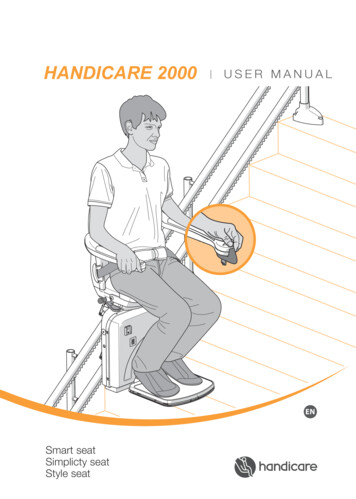
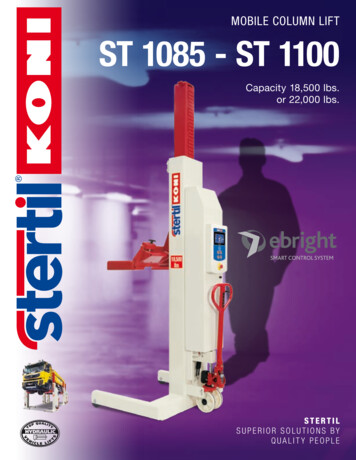
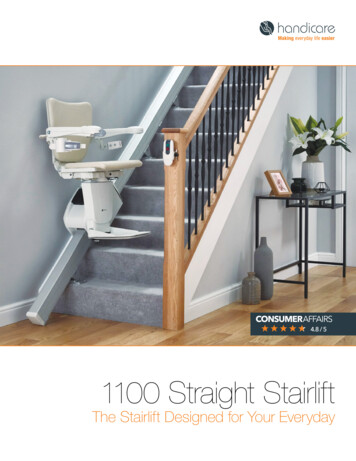
![FIPS 140-2 Non-Proprietary Security Policy Acme Packet 1100 [1] and .](/img/49/140sp3490-5601486.jpg)