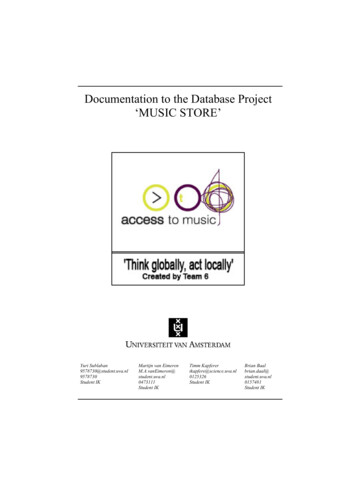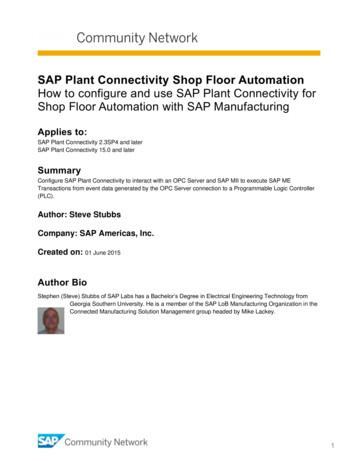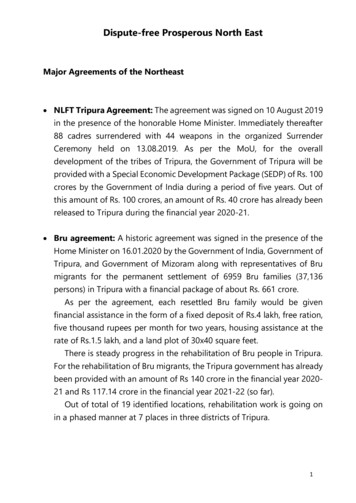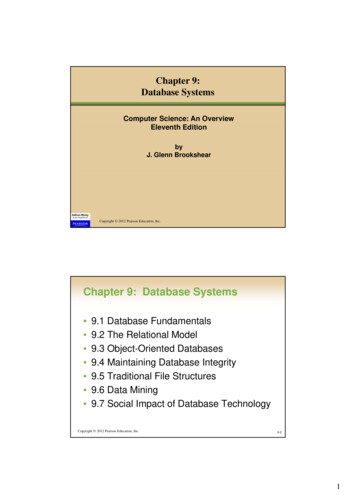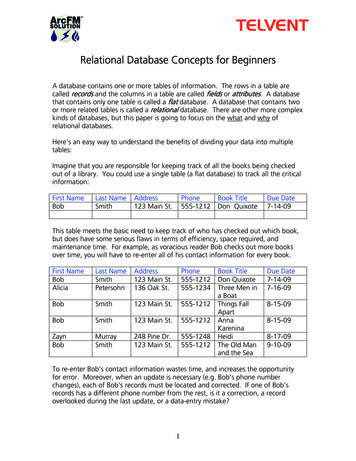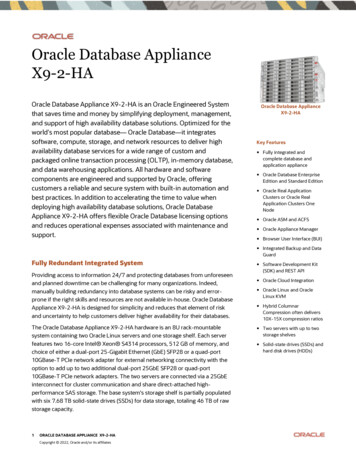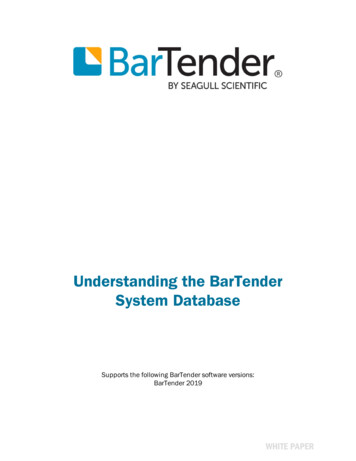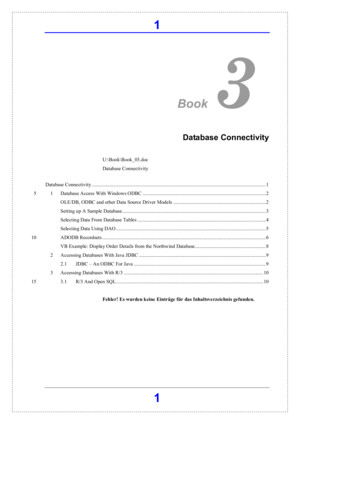
Transcription
1Book3Database ConnectivityU:\Book\Book 03.docDatabase ConnectivityDatabase Connectivity .151Database Access With Windows ODBC .2OLE/DB, ODBC and other Data Source Driver Models .2Setting up A Sample Database.3Selecting Data From Database Tables .4Selecting Data Using DAO .510ADODB Recordsets.6VB Example: Display Order Details from the Northwind Database.82Accessing Databases With Java JDBC .92.1315JDBC – An ODBC For Java .9Accessing Databases With R/3 .103.1R/3 And Open SQL.10Fehler! Es wurden keine Einträge für das Inhaltsverzeichnis gefunden.1
2 Fehler! Formatvorlage nicht definiert./Database Connectivity1 Database Access With Windows ODBCMost web projects are database projects. Although we want to make use of R/3 as the mainintelligent database server, we will need to store data additionally or alternatively indatabases on the web server. The chapter deals with different database access methods,mainly through ODBC, JDBC and SQL. These techniques had been introduced to allow acommon access gateway to database independent of the programming language and thedatabase engine.201.1 OLE/DB, ODBC and other Data Source Driver ModelsAccessing a database with its native driver may give you additional programmingcapabilities while losing some compatibility. Many data sources do not even support ODBC.The Open Database Connectivity ODBC has been the long-standing Windowsstandard solution for connecting your applications to arbitrary databases. Theprinciple is to use virtually the same interface structure, no matter what physicalkind of database is connected. However, it is certainly not the only one.Connecting to your 25database with ODBCavoids the need fordetailed knowledge ofindividual databaselanguages forprogrammed access 30OLE/DB is Microsoft’slatest proposal fordatabase connectivityODBC is a universal database access interface. Its purpose is to allow a unifiedaccess method to connect to different databases. ODBC allows one single place inthe system or program where you specify the type of database or driver to use.Every access to ODBC will then be translated by the ODBC driver to theindividual database language, be it SQL, Access (JET), dBase, Excel or flat textfiles.DAO – Database AccessObject uses the Accessnative JET engineThere is another commonly used access method mainly for MS Access databases,the Database Access Object Control. This is an Active/X (OCX) library whichimplements access methods for Microsoft’s JET database engine, which is mainlyused by Microsoft Access, but is also able to read and write dBase and FoxProfiles. If you implement a purely Access based application, you may like it becauseof the wealth of features of the DAO, especially the possibility to fully access thedata dictionary of an Access database.3540Since Microsoft pushes the use of their MS SQL Server, they discourage thefurther use of ODBC. As a replacement they suggest using the OLE/DB drivermodel. OLE/DB features the same capabilities as ODBC plus the support of SQL.However, the driver model is totally different from ODBC, so using OLE/DB inplace of ODBC would mean some rewriting of your applications.Use IBM Database V orSQL server for largevolume database45However, if you expect large data volumes for your local web server databasethen you should consider MS SQL Server or IBM Universal Database and thenDAO is out of the reckoning.SAP R/3 is connected viaDCOM object methods orsimulated RFC callsThere is neither a commonly used ODBC nor OLE/DB driver for SAP R/3available to date, although you could easily implement such an ODBC orOLE/DB driver for R/3 by mapping RFC calls to SQL stored procedure calls andSQL statements to dynamic SQL statements. Therefore we will access R/3 datasources with a native DCOM connection by either executing a BAPI objectmethod or by calling a function module via RFC. It might be interesting to know,for the techies only, that RFCs are usually called via DCOM by calling a DCOMProxy method which tells R/3 to call the right function.50Figure 1:Connection schemes for different access methodsScheme here (from msdn? OrAddison Wesley VB for DBprogrammierung?)552of 10Axel Angeli 12 March 2001Kommentar: Is this repetition with 2 linesabove.?
Database Access With Windows ODBC/Fehler! Formatvorlage nicht definiert.3601.2 Setting up A Sample DatabaseIn this chapter we will show how to work on one of the sample databases found in MicrosoftAccess. The database used is created from the “Order Entry.mdz” of MS Access 97.Microsoft Access comesMicrosoft Access comes with a couple of sample databases. Of course you maywith a number ofdefine your own databases with the Access designer, but making use of thetemplate databasessample databases is a good starting point, especially because the databases arewhich have the extension already filled with sample data. This is great because there is nothing more.mdz65annoying for a developer of a database application than an empty or nearly emptydatabase. The templates which you can use to generate the sample databases arestored in the Microsoft Access template folder which is automatically installedwith Access. The templates have the ending .mdz so it is easy to find them. Inour installation we found them in the standard folderC:\Program Files\Microsoft Office\Templates\Databases.70In Access 2000 there isthe sample databasenorthwind.mdbWe decided to use a template from MS Access 97 as we learned from experiencethat there is still a lot of companies out there that migrated to Microsoft Office2000 but not to Access 2000. There is a good reason for it. While Word 2000 andExcel 2000 are compatible with their predecessors, e.g. you can save in Word 97format with Word 2000, this is not true for MS Access 2000. MS Access 2000 canopen MS Access 97 databases, but you cannot modify data dictionary objects likeadding or modifying tables or queries and save them directly in MS 97 format(however, it is possible to convert MS 2000 databases into MS 97 format). ForMicrosoft Access 2000 users there is the standard example database Northwind,which you can also download from http://msdn.microsoft.com .We created a newdatabase weborders.mdbfrom the template OrderEntry.mdzFor our first trials we create a new database with the name weborders from thetemplate “Order Entry.mdz”. This is a sample application for sales order entry inMicrosoft Access. Initially we are only interested in the “Order Details“database table.In the next step we will85register the database asan ODBC sourceIn the following chapters we will refer to the database as an ODBC data sourcewith the name ShoppingBasketDemo . This name must be registered and assignedto the database in the windows control panel. To register do:758090 Go to the Control Panel and choose ODBC SourcesChoose the System DSN tab stripEnter the path name to your database weborders.mdb and specify the name ShoppingBasketDemoThis will make your database known to all ODBC compliant objects.Figure 2:Datasource (ODBC) screen in the Windows Control Panel3
4 Fehler! Formatvorlage nicht definiert./Database ConnectivityIf you want to access 95thedata from the newlycopied or createddatabase you canconnect via ODBCFigure 3:The actual driver to be used by ODBC is either specified during connection to thedatabase in the connection string or in the central configuration folder of theODBC configuration as a so called DSN file. The DSN holds a short name for thecomplete connection and driver information that may be required by the accesseddatabase.Connect to a database by specifying the driver directlyconn.Open"Driver {Microsoft Access Driver (*.mdb)};DBQ "& igure 4:Connect to a database by using a DSN name previously defined in the ODBC configurationconn.Open "DSN weborders"conn.Close1.3 Selecting Data From Database TablesThe Microsoft VB ADO object makes it very simple to read, insert, update and delete datafrom a database table.Microsoft ADODB andThe next example makes use of the ADODB and RECORDSET objects. TheRECORDSET areADODB object exposes the basic methods to access a database table. A recordsetpowerful tools whenis an enhanced version of an array. While you can access arrays only via indices, aworking with databases105recordset comes with database-like access methods.We create a newdatabase weborders.mdbfrom the template OrderEntry.mdzFor our first trials we create a new database with the name ‘weborders’ from thetemplate Order Entry.mdz. This is a sample application for sales order entry inMicrosoft Access. Initially we are only interested in the Order Details databasetable.Connecting to your 110database with ODBCavoids the need fordetailed knowledge ofindividual databaselanguages for accessthrough a program 115If you want to access thedata from the newlycopied or createddatabase you canconnect via ODBCODBC - Open Database Connectivity - is a universal database access interface. Itspurpose is to provide a unified access method for connecting to differentdatabases. ODBC allows one single place in the system or program where youspecify the type of database or driver to use. Every access to ODBC will then betranslated by the ODBC driver to the individual database language, be it SQL,Access, dBase, Excel or flat text files.1204The actual driver to be used by ODBC is either specified during connection to thedatabase in the connection string or in the central configuration folder of theODBC configuration as a so-called DSN file. The DSN holds a short name for thecomplete connection and driver information that may be required by the accesseddatabase.of 10Axel Angeli 12 March 2001
Database Access With Windows ODBC/Fehler! Formatvorlage nicht definiert.Figure 5:5Reading records from a database table and output them as an HTML response TABLE BORDER "1" WIDTH "100%" TR TD %set conn Server.CreateObject("ADODB.Connection")set recs ionString "Driver {Microsoft Access Driver (*.mdb)};DBQ "& rs is the name of a table of the open databaserecs.Open "Select * from Orders", connnumber of recs to display 8line separator " /TD TD "field separator " /TR TR TD "response.write recs.GetString(,number of recs to display,line separator,field separator, "")conn.Close% /TD /TR /TABLE recordset.GetStringreturns all field values ofa number of rows as asingle string separated125by specified separatorstringsExamplesThe example makes use of the very powerful GETSTRING method. It relieves theprogrammer of a lot of work. It loops over the recordset and concatenates all thefield contents. Fields are separated by the field separator and lines are separatedby the specified line separator. We chose separators which build an HTML table.openodbc dsn.asp Open ODBC source via a DSN previously registered in thecontrol panelopenodbc dbq.asp Open an ODBC source directly by specifying a full connectionstring1301.4 Selecting Data Using DAOThe Microsoft VB DAO “Data Access Object” is another way to access Microsoft databases,mainly those driven by the Microsoft JET engine like Microsoft Access. DAO is less efficientthan ADO but gives you access to some features of ACCESS database not accessible viaSQL.Microsoft DAO andThe next example makes use of the Microsoft DAO to access the data dictionaryRECORDSET areto determine the names of all tables in the database and to explore its content. Forpowerful elements tothat purpose it does:work with databases 135 Open a database as an Microsoft DAORead the names of all tables in the data dictionaryDisplay some records of every table found5
6 Fehler! Formatvorlage nicht definiert./Database ConnectivityFigure 6:Loop over all tables in a JET database and list their contents completely %Sub ShowRecs(pName)if left(pName,4) "MSys" then exit subSet recs dbs.OpenRecordset(pName)response.write " HR /HR "response.write " H3 Contents of table: em "& TableDef.Name & " /em /H3 "response.write " TABLE BORDER '1' WIDTH '100%' TR "for each xfield in recs.Fieldsresponse.write " TH " & xfield.Name & " /TH "nextresponse.write " /TR "' *** Loop over all records in the set until EOFwhile not recs.EOFresponse.write " TR "'*** Loop over the FIELDS collectionfor each xfield in recs.Fieldsresponse.write " TD " & xfield & " /TD "nextResponse.Write " /TR "recs.MoveNextwendresponse.write " /TABLE "End Sub‘ Set dbengine CreateObject("DAO.DBEngine.36")Set dbs rs.mdb"))‘ for each TableDef in dbs.TableDefsShowRecs(TableDef.Name)next‘ dbs.Close% Examples140openodbc dsn.asp access a Microsoft Access database with a DSN stringopenodbc dbq.asp standalone access to a Microsoft Access database1.5 ADODB RecordsetsRecordsets are the Visual Basic version of ABAP internal tables. They are structured arraysof dynamic size.ADODB are usuallyOriginally the ADODB recordsets were designed as dynamic buffers for databaseautomatically typed when retrievals. Every time a database connection is opened, the recordset isa database connection isrestructured to reflect the structure of the retrieved database table.openedDim myRecs As ADODB.RecordsetSub aConnectedRecordset()Set myConn CreateObject("ADODB.Connection")myConn.Open "Driver {Microsoft Access Driver (*.mdb)};DBQ "& "U:\dbs\weborders2000.mdb"myRecs.Open "Select * from Orders", myConnmyRecs.CloseEnd Sub145ADODB.Recordset inMicrosoft Active/X DataObjects Library(msado15.dll)6The ADODB library provides the recordset class along with all the other dataaccess objects for OLE/DB.Dim myRecs As ADOR.RecordsetSet myrecs CreateObject("ADODB.Recordset")of 10Axel Angeli 12 March 2001
Database Access With Windows ODBC/Fehler! Formatvorlage nicht definiert.7ADOR.Recordset inMicrosoft Active/X Data150Object Recordset Library(msador15.dll)There is a light version of the ADODB recordset library in the msador15.dlllibrary and referenced as ADOR. It uses less memory and creation overhead andis especially useful if you use disconnected recordsets only.Disconnected recordsetscan be used without adatabase connectionRecordsets can also be created programmatically by specifying the fields and fieldstructure information. After this has been done the recordset must be opened withan empty connection string in order to instantiate the recordset.Dim myRecs As ADOR.RecordsetSet myRecs CreateObject()155Dim myRecs As ADOR.RecordsetSub aDisconnectedRecordset()Set myRecs n adUseClientmyRecs.Fields.Append "Name", adVarChar, 30, adFldIsNullablemyRecs.Fields.Append "City", adVarChar, 30, adFldIsNullablemyRecs.Fields.Append "CreditLimit", adNumeric, 10, me") "Micky"myRecs.Fields("City") "Ducktown"End SubIn ABAP this can be achieved by defining an internal table:DATA: BEGIN OF myitab OCCURS 0,Name(30), City(30), CreditLimit TYPE P,END OF myitab.Pseudo-disconnectedrecordsets can be 160created by defining thestructure as a databasetable and leaving thetable emptyFor a bigger database project it is convenient to create the recordset with areference to a data dictionary structure. I recommend that you define a table in alocal database and leave this table without data. Then you can open the table andhave the recordset typed to the structure. In ABAP you would define a structure ortable with SE11 and use that as a reference like this:DATA: myitab LIKE sflight OCCURS 0 WITH HEADER LINE.165This takes table SFLIGHT as template for the fields of the internal table. TheOCCURS parameter is mandatory and gives an estimate, how many records canbe expected, a zero leaves the estimation to the ABAP engine. The additionWITH HEADER LINE automatically defines a buffer line to hold the data of asingle record.170Looping over record setentriesThe individual records of a recordset can be accessed by moving the accesspointer forward and backward using the MoveFirst, MoveNext, MovePrevious orMoveLast methods.Dim myRecs As ADODB.Recordset7
8 Fehler! Formatvorlage nicht definiert./Database ConnectivitySub aConnectedRecordset()Set myConn CreateObject("ADODB.Connection")myConn.Open "Driver {Microsoft Access Driver (*.mdb)};DBQ "& "U:\dbs\weborders2000.mdb"myRecs.Open "Select * from Orders", myConnmyRecs.MoveFirstWhile Not myRecs.EOF‘This loops over each field in the recordsetFor Each xfield In myRecs.FieldsDebug.Print xfieldNextmyRecs.MoveNextWendmyRecs.CloseEnd SubIndividual field can be accessed via its name:debug.Print myRecs.Fielöds(“Name”)In ABAP this is achieved with the LOOP AT . ENDLOOP statement.LOOP AT myitab.Write: / myitab.name, myitab.city, myitab.CreditLimitENDLOOP.Not naming the fields explicitly works in ABAP as well.DATA: ptr .LOOP AT myitab.WRITE: /. “New line onlyDO 3 times.ASSIGN FIELD sy-index OF STRUCTURE myitab TO ptr .WRITE: ptr .ENDDO.ENDLOOP.1751.6 VB Example: Display Order Details from the Northwind DatabaseThe Northwind database comes ready and filled with data with the Microsoft Accessinstallation.Provided that you copied the Northwind.mdb database somewhere and registeredit as ODBC source with the name Northwind the following example will list allthe data of the [Order Details] table of the Northwind database.Global conn As ADODB.ConnectionGlobal recs As ADODB.RecordsetSub Main()Set conn ing "DSN Northwind"Set recs CreateObject("ADODB.Recordset")If conn.State 0 Then conn.Openrecs.Open "Select * from [Order Details]", connCall DataDisplayIf conn.State 1 Then conn.CloseEnd SubSub DataDisplay()Dim xRowDim xFieldFor Each xField In recs.FieldsDebug.Print xField.Name,1808of 10Axel Angeli 12 March 2001
Accessing Databases With Java JDBC/Fehler! Formatvorlage nicht definiert.92 Accessing Databases With Java JDBCWhat ODBC is for Windows, that is JDBC for Java. JDBC stands for Java Data BaseConnectivity and is a neutral gateway interface allowing to use the same syntax forsubmitting database statements regardless of the underlying physical databaseimplementation.Accessing Databases With Java JDBC185What ODBC is for Windows, that is JDBC for Java. JDBC stands for Java Data Base Connectivity andis a neutral gateway interface allowing to use the same syntax for submitting database statementsregardless of the underlying physical database implementation.2.1 JDBC – An ODBC For Java9
10 Fehler! Formatvorlage nicht definiert./Database Connectivity3 Accessing Databases With R/3R/3 does not natively support any database bridges like ODBC or JDBC. Instead it allowsaccess to the underlying database through EXEC SQL by means of the Open SQL standard.3.1 R/3 And Open SQL190An R/3 installation is an application package that is installed in top of a database instance.R/3 uses exclusively an Open SQL gateway to communicate with the database. Nearly everyimportant database action, as record creation, modification and deletion can be achievedusing regular ABAP IV statements.In order to manipulate repository objects, like creating, modifying or deleting adatabase table structure, there is a complete set of RFC enabled function modulesavailable in R/3. These function modules start with the prefix RPY .If for some reason the ABAP functionality is not sufficient or unsatisfactory,ABAP permits the execution of “pass-through-SQL-statements”. In that case avalid SQL statement for the underlying database instance must be specified as astring and is executed through an EXEC SQL statement.19510of 10Axel Angeli 12 March 2001
In this chapter we will show how to work on one of the sample databases found in Microsoft Access. The database used is created from the "Order Entry.mdz" of MS Access 97. Microsoft Access comes with a couple of sample databases. Of course you may define your own databases with the Access designer, but making use of the