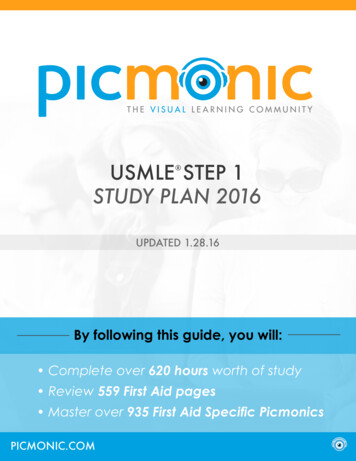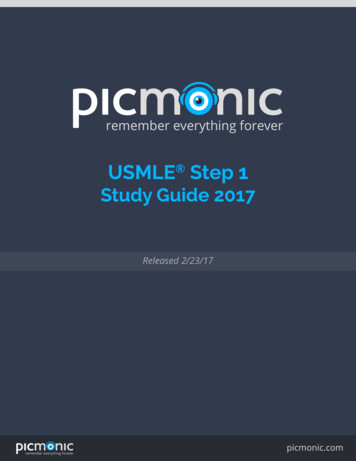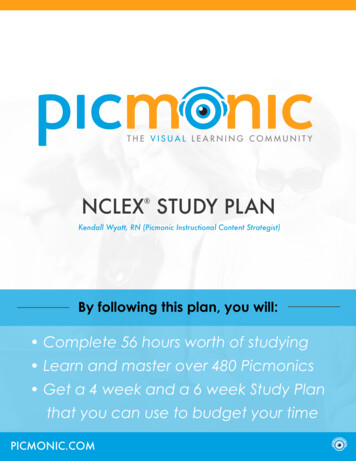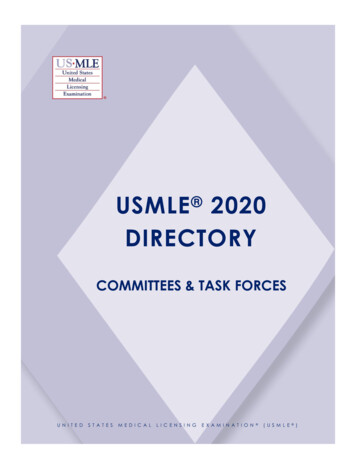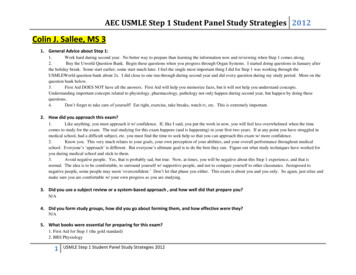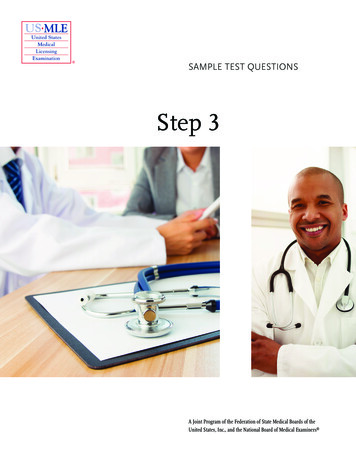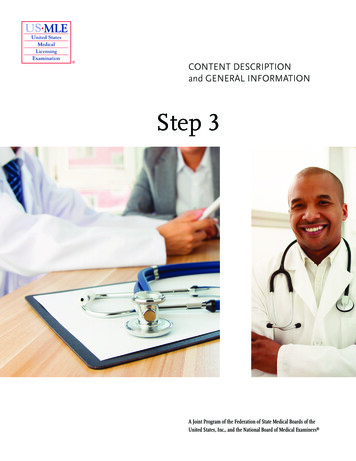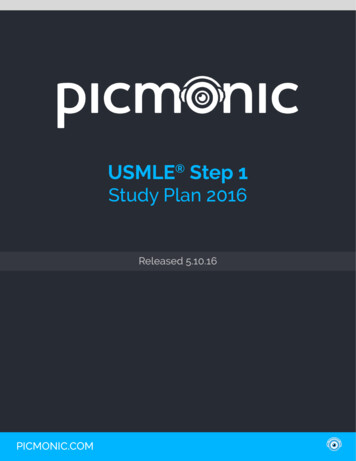
Transcription
USMLE Step 1Study Plan 2016Released 5.10.16PICMONIC.COM
Table of ContentsIntroduction . Page 3The 3 Prong Approach . Page 4How Our Study Plan Works . Page 6Study Plan . Page 10The Day Before The Exam . Page 51Good Luck . Page 52Try/Buy Picmonic . Page 52PICMONIC.COM23
IntroductionHi there!If you already have our current Step 1 Study Guide, you might be asking yourself, why releasea new version? In our ever-enduring quest to be the best study resource for our subscribers,we work tirelessly on creating and working to improve our content at Picmonic. That beingsaid, we decided to move from Playlists to Pathways in order to have as up-to-date of a StudyGuide as possible.Now, instead of clicking and downloading a static playlist for a specific subject, you will belinked to its relevant Pathway. Making this switch will ensure that you will automatically haveaccess to the most relevant Picmonics associated with the subject you are currently studying!For example, with the old Playlist version, if we released a new Picmonic on BehavioralSciences, you would need to not only know about it, but would then have to reacquire theBehavioral Sciences playlist. With this new version, once a Picmonic is created and tagged, itwill automatically be uploaded into the relevant Behavioral Sciences Pathway.We also decided to put the power back into your hands with respect to our time breakdowns.Now, instead of dictating to the minute how much time you spend on a question bank, weprovide the amount of time it requires to review a Picmonic and budgeted time for you to readthe related First Aid pages and test yourself via a question bank.This Study Guide puts you in control. Follow it as needed to get what's best for you with thetime you have until Step 1. It comes at no cost, as does our assistance should you have anyquestions regarding this or anything related to Picmonic.Want to know who put this together? This plan was put together based on the feedback of manysubscribers, power users, and our Campus Advocates. With the creation of our StudentConsultant Program late last year, we were fortunate enough to have the assistance of MichaelBustos to piece it all together.- The Picmonic TeamMichael BustosSenior ContributorFourth year medical student atMcGovern Medical School in Houston, Texas.Interested in becoming a Student Consultant?Find out more by reaching out to feedback@picmonic.com.PICMONIC.COM3
The 3 Prong ApproachReviewMasterAssessThat is the core of our “3 Prong Approach” and how this Study Plan will help you get the mostout of your studying time. When looking at First Aid , Picmonics, and Qbank questions, followthis guideline:1REVIEW theapplicable pages in aspecific chapter. Donot skip any portionsof the content. Revisitunfamiliar topics andunderstandmechanisms andconcepts of diseaseprocesses.PICMONIC.COM2MASTER thePicmonics thatcorrespond to eachof the listed First Aidpages. Based on userexperience, itgenerally takes 3-5views per Picmonic tounderstand it in itsentirety.433ASSESS yourknowledge withKaplan and/orUWorld Qbankquestions. Each setof questions isspread evenlythroughout the studydays, so you won’trisk beingoverburdened.
The 3 Prong ApproachThe Study Plan is brokendown into:16Categories2-4Each category isbroken up into daysand each dayrepresents:Hour BlocksFor example, Behavioral Sciences is estimated to take 16 hours to complete. Thus, it is broken upinto 5 days with each day averaging between 2 and 4 hours. If you’re looking to begin studying onMonday, you can comfortably spend Monday through Friday studying in the determined blocksof time and have the weekend off.However, because everyone is on a different studying path and time frame, we put this entireguide together to allow you to customize your study time. Regardless of where you are in relationto Step 1, whether you’re six months out or two, you can accurately gauge how much time it willtake for each category and plan your personal life accordingly. Obviously, the sooner you start,the more breathing room you’ll have, so don’t procrastinate!PICMONIC.COM53
How Our Study Plan WorksFollowing our “3 Prong Approach,” you will begin your studying session by reading the prescribedFirst Aid pages. After you feel confident that you’ve read (and not scanned) the content, it's timeto begin solidifying the information.This is where Picmonic comes in. Follow the links to the correct Pathway and learn the Picmonicsassociated with that day. Be sure to utilize all three of the features: Learn, Review, and Master, togauge how well you know the Picmonic.Last, you will begin to test that information with question banks. Based on the feedback from ourAdvocates and avid subscribers, we decided to provide the information specific to both theKaplan and UWorld question banks. If you do not have them but have another question bank orway to assess your knowledge, please use the resource that is best available for you and do yourbest to follow the recommended timing.To Access Kaplan Qbank:After purchasing your Kaplan Qbank subscription and registering your account, follow thesedirections to access the Kaplan Qbank software:1. Go to www.kaptest.com2. Click on “Sign In” in the top right hand corner3. Sign in using the email and password you used when purchasing your subscription4. Once signed-in, you will see your “My Account” page5. Under the tab “My Courses” you will see the name of your selected subscription (e.g.Step 1 Qbank - 1 month).6. Click the drop down menu link “Access My Online Resources” and select “Step 1 Qbank”to view the resource options7. Click “Qbank” to launch the Qbank softwarePICMONIC.COM63
How Our Study Plan WorksAfter launching the Kaplan Qbank software, follow these directions to generate a specific topicquestion block:1. You will see five purple tabs on your main page. Select “Create Test.”2. Under Test Mode, you will have the option to choose a variety of settings to customizethe question block.a. For the most similar to test day experience, select the following: Timed Test,Category - Unused, Difficulty - All, Question Type - All.b. We encourage assessing your knowledge under realistic conditions to gainexperience and build confidence for test day.c. After using the Qbank for multiple subjects you may have to include usedquestions to have an adequate amount for practice.3. Under Organ System and Discipline, checkmark the boxes that pertain to either organsystem or discipline being currently tested.a. In order to ensure inclusion of all possible questions, if testing an organ systemsuch as “Cardiovascular,” make sure that “All” under Disciplines is selected.However if testing a discipline like “Microbiology,” make sure that ‘All” underOrgan System is selected.4. Under “Create Test,” you may select the number of questions you want included perquestion block.a. On test day, each question block will contain no more than 40 questions to becompleted in 60 minutes per block.b. If the selected topic does not have 40 questions, then enter the maximumamount of questions available into the Test Size field.5. Once you click the “Create Test” button, the test block will launch. Be prepared to startanswering questions immediately!a. Once you create a question block, it cannot be reset. However it can besuspended at any time throughout its duration and resumed later.6. At the end of your test block, your score and statistics will be calculated and available forviewing at anytime under the main page tab “Test Analysis & Review.”PICMONIC.COM73
How Our Study Plan WorksTo Access UWorld QBank:After purchasing your UWorld Qbank subscription and registering your account, follow thesedirections to access the UWorld Qbank software:1. Go to www.uworld.com/sign in.aspx2. Sign in using the email and password you used when purchasing your subscription3. Once signed in, you will see “Step 1 Qbank” under your Subscriptions. You will need toactivate it in order to launch the software.4. Click “Launch.” In order to use the UWorld Qbank software, you will need to downloadthe program to your respective platform using the links on this page.5. After download is complete, launch the software like any other application.6. Sign in with the same username and password used on your account page.7. Activate the subscription if it has not already been activated.8. Click “Launch” to open the program.After launching the UWorld Qbank software, follow these directions to generate a specific topicquestion block:1. You will see seven tabs at the top of your main page. Select “Create Test.”2. Under Test Mode and Question Mode, you will have the option to choose a variety ofsettings to customize the question block.a. For the most similar to test day experience, select the following: “Timed Test” and“Unused Questions.”b. We encourage assessing your knowledge under realistic conditions to gainexperience and build confidence for test day.c. After using the Qbank for multiple subjects you may have to include usedquestions to have an adequate amount for practice.PICMONIC.COM83
How Our Study Plan Works3. Under Test Divisions, check the boxes that pertain to the subject being tested.a. In order to select a sub-division, at least one main division must be selected.4. Under “Specify No. of Questions,” you may select the number of questions you wantincluded per question block.a. On test day, each question block will contain no more than 40 questions to becompleted in 60 minutes per block.b. If the selected topic does not have 40 questions, then enter the maximumnumber of questions available into the question amount field.5. Once you click the “Generate Test” button, the test block will launch. Be prepared tostart answering questions immediately!a. Once you create a question block, it cannot be reset. However it can besuspended at any time throughout its duration and resumed later.6. At the end of your test block, your score and statistics will be calculated and available forviewing at anytime under the main page tab “Previous Test.”PICMONIC.COM93
Study PlanEach subject is broken down into categories based on First Aid 2016. As stated previously, eachday is broken down into 2-4 hour sessions using the time frame one can reasonably expect tospend on each resource. If you finish early, you can review the material presented, or move onto the next day.Behavioral Sciences . Page 11Behavioral Sciences/Psychaitry (Merged) . Page 12Biochemistry . Page 14Cardiovascular . Page 17Endocrine . Page 20Gastrointestinal . Page 22Hematology & Oncology . Page 25Immunology . Page 27Microbiology . Page 28Musculoskeletal, Skin, & Connective Tissue . Page 32Neurology . Page 34Pathology . Page 37Pharmacology . Page 41Psychiatry . Page 44Renal . Page 45Reproductive . Page 47Respiratory . Page 49By following thisguide, you will:Complete 620 hoursworth of studyReview 559 FirstAid pagesMaster 935 FirstAid SpecificPicmonicsDISCLAIMERThis study guide does not guarantee a specific score but rather provides a framework of effective practices to help students get the mostfrom their Picmonic subscription. The success and results of those that follow it will vary. Picmonic does not guarantee a certain level ofresults or accept any legal liability whatsoever arising from the use of this study guide.Picmonic is not affiliated or endorsed by any third party mentioned herein. Reference to third parties or external websites do not constitutean endorsement or recommendation by Picmonic of any material on those sites or of any third party products or services offered by suchthird parties. All third party resources referenced herein are owned exclusively by such respective third parties.PICMONIC.COM103
Behavioral Sciences16 HoursFirst Aid Pages 31-46 20 Picmonics 54 Kaplan Questions 166 UWorld QuestionsFirst Aid: Read pages 31-34DAY14 hoursDAY23 hoursDAY33 hoursPicmonics for Page 32Picmonics for Page 33Review 10 Kaplan QuestionsReview 32 UWorld QuestionsFirst Aid: Read pages 35-38Review 10 Kaplan QuestionsReview 32 UWorld QuestionsFirst Aid: Read pages 39-42Review 10 Kaplan QuestionsReview 32 UWorld QuestionsFirst Aid: Read pages 43-46DAY44 hoursPicmonics for Page 43Review 10 Kaplan QuestionsReview 32 UWorld QuestionsDAY5Review 14 Kaplan QuestionsReview 38 UWorld Questions2 hoursPICMONIC.COM113Picmonics for Page 34
Behavioral Sciences/Psychiatry36 HoursFirst Aid Pages 508-528 / 21-46 83 Picmonics 54 Kaplan Questions 280 UWorld QuestionsEditor's Note: Due to recent feedback, it was brought to our attention that many students will cover the material covered in bothBehavioral Sciences and Psychiatry. Because of this, we decided to offer an alternative to those subscribers by merging the two.If you wish, you can follow this version, or simply follow the traditional version in which both are treated a
PICMONIC.COM 38 After purchasing your UWorld Qbank subscription and registering your account, follow these directions to access the UWorld Qbank software: 1. Go to www.uworld.com/sign_in.aspx 2. Sign in using the email and password you used when purchasing your subscription 3. Once signed in, you will see “Step 1 Qbank” under your Subscriptions. You will need to