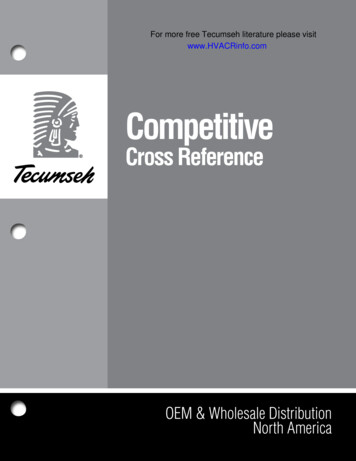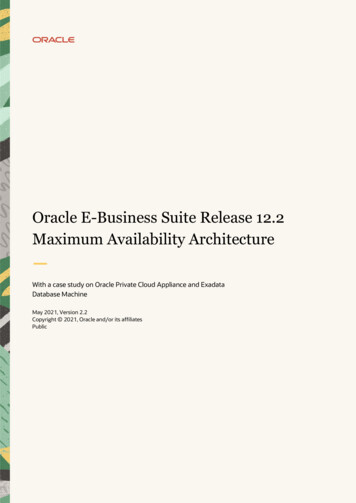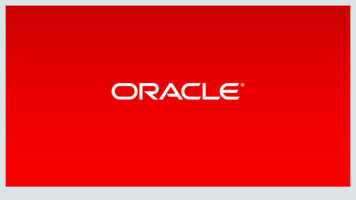Transcription
Oracle E-Business Suite (R12)Integration with OID/OAM 11gBy: Atul Kumar & Neha Mittalebook@onlineAppsDBA.com1
Oracle E-Business Suite (R12) integration with OID/OAM 11gCopyright 2011 onlineAppsDBA.comAll rights reserved. No part of this book may be reproduced, stored in a retrieval system, ortransmitted in any form or by any means, without the prior written permission of the authorand onlineAppsDBA.com, except in the case of brief quotations embedded in critical articles orreviews.Every effort has been made in the preparation of this book to ensure the accuracy of theinformation presented. However, the information contained in this book is sold withoutwarranty, either express or implied. Neither the author, nor onlineAppsDBA.com, and itsdealers and distributors will be held liable for any damages caused or alleged to be causeddirectly or indirectly by this book.First published: August 2011Last Update: October 2011www.onlineAppsDBA.com2
To my wife for her unconditional love and support and to my beautiful daughterfor keeping mummy occupied and me entertained. – Atul KumarTo Mom and Dad – Without all your love, faith and support I would not be whereI am today – Neha Mittal3
Send Us Your CommentsWe welcome your comments and suggestions on the quality and usefulness of this eBook. Yourfeedback is important, and helps us to meet your needs as user of our products. We would like tohear from you about Are the steps mentioned in this book correct and complete?Are the examples correct? Do you need more examples?Did you understand the context of content and the procedures mentioned on thiseBook?Does the structure of the information help you with your tasks?Is your issue covered in troubleshooting section?Do you need any further explanation on any topics?If you find any errors or have any other suggestions for improvement, then please tell us page,chapter number by sending an email to eBook@onlineAppsDBA.com4
About the AuthorAtul Kumar is an Oracle ACE and co-founder of Focusthread. Within the partnership, heworks as a Consultant/Technical Architect. He has more than 11 years of experience working onOracle Database, Oracle Applications DBA, and Oracle Fusion Middleware including OracleIdentity and Access Management. He is the technical architect, designing and implementingcomplex systems with high availability and disaster recovery. Atul Kumar also maintains afamous website http://onlineAppsDBA.com dedicated to Oracle Apps DBAs covering a vast range ofOracle products including Oracle E-Business Suite, OID, OVD, OAM, OIM, SSO, WebLogic,SOA, WebCenter, UCM, OHS, and Fusion applications. He is the author of another book“Oracle Identity and Access Manager 11g for Administrators”, for administrators andTechnical Architects.Neha Mittal has more than 5 years of experience in designing and building enterprise-scaleinfrastructure systems for numerous global organizations and various commercial vendors. Herarea of expertize ranges over Oracle E-Business Suite, WebLogic, UCM, Webcenter, OBIEE,OHS, OAM, OIM, SSO and Fusion Applications. Apart from the consultancy services, she is apartner in global IT firm where she leads the company's multi-national infrastructuredevelopment teams and specializes in database-driven line-of-business applications,Enterprise Solutions, and collaboration tools. Neha has Engineering degree in Electrical andattended executive Business Management program from IMT, India.If you would like to hire Neha Mittal for any of the services she offer, then get in touch todiscuss more at neha@onlineappsdba.com.5
Table of Contents1Introduction . 91.1OAM EBS Integration Components . 101.1.1Oracle Internet Directory (OID) . 101.1.2Directory Integration Platform (DIP). 101.1.3Oracle Directory Services Manager (ODSM). 101.1.4Oracle WebLogic Server (WLS) . 101.1.5Oracle Access Manager (OAM) . 111.1.6Oracle HTTP Server (OHS) . 111.1.7Web Gate . 111.1.8mod wl ohs . 121.1.9Oracle E-Business Suite Access Gate . 121.1.10Profile Option. 121.2Request flow for E-Business Suite integrated with Oracle Access Manager . 141.3High Level Steps to integrate Oracle EBS R12 with OAM for Single Sign-On . 161.4Installation Assumption . 172Install OID/DIP/ODSM . 182.1Prerequisite Step . 192.2Installing JDK . 202.3Install Weblogic 10.3.4 . 242.4Install OID 11.1.1.2 . 312.5Patch OID to 11.1.1.4 . 362.6Configuring OID Domain . 412.6.1Test ODSM Configuration. 523Install OAM . 553.1Install JDK 1.6.0 24 for OAM . 563.2Installing Weblogic 10.3.3 . 573.3Installing Schema for OAM using RCU . 623.4Install OAM 11.1.1.3 software . 703.5Configure OAM application . 763.6Start Node Manager & Admin Server for OAM Domain. 873.7Start Managed Server for OAM Domain . 893.8Verify that OAM Managed Servers are RUNNING. 904Integrate OAM with OID . 924.1Create OAM Administrator user and group in OID . 934.2Configure OID as identity Store in OAM . 944.3Apply Patch BP02 for OAM 11g R1 (10368022) . 995Integrate EBS with OID . 1035.1Register Instance with OID . 1045.2Register EBS with OID. 1056
5.3Set Profile option in E-Business Suite . 1075.4Test OID to EBS User Creation . 1086Install OHS Server . 1106.1Install Webtier 11.1.1.2 software . 1116.2Apply Webtier 11.1.1.4 patch . 1166.3Configure OHS . 1217Install WebGate . 1277.1Provision WebGate in OAM Server . 1287.2Install 10g Web Gate with OHS 11g . 1318Deploy EBS AccessGate. 1478.1Register External Node on which EBS AccessGate is to be deployed . 1488.2Create Managed Server for EBS Access Gate . 1498.3Deploy EBS AccessGate. 1528.4Configure OHS to forward request to WebLogic hosting EBS AccessGate . 1558.5Configure EBS Authentication Module/Scheme in OAM Console . 1578.6Update Authentication Policy for Application Domain prdr12 Agent . 1608.7Configure Global log-out for EBS . 1649FAQ . 1659.1Architecture/Installation/Deployment FAQ. 1669.2OAM FAQ . 1689.3WebLogic FAQ. 1709.4EBS-OID FAQ . 1719.5OAM Integration with other external applications . 1749.6WebGate FAQ’s. 17510Troubleshooting . 17710.1EBS-OID synchronization issue . 17810.2Access Gate Deployment issues . 18211References . 1887
PrefaceOracle E-Business Suite (R12) integration with OID/OAM 11g covers steps to installation OID11g, OAM 11g, OHS 11g, WebGate 10g. This book also covers integration of OID-OAM, OIDEBS, and OAM-EBS for Single Sign-On including deployment of EBS AccessGate, FAQ forEBS-OID-OAM integration and troubleshooting tips.You can contact us as ebook@onlineAppsDBA.com if you are having a problem with any aspectof the book, and we will do our best to address it.What this book coversChapter 1, Introduction, covers overview of various components like OID, DIP, ODSM,WebLogic Server, OHS, AccessGate and key profile options used in this EBS (R12) integrationwith OID/OAM for Single Sign-OnChapter 2, Install OID/DIP/ODSM, covers installation of WebLogic Server, OID, DIP, andODSM. This chapter also covers patching OID to 11.1.1.4 and create configure WebLogicDomain to deploy DIP, ODSM, EM and WebLogic Console Application.Chapter 3, Install OAM, covers installation of WebLogic and OAM Server. This chapter alsocovers steps to create WebLogic Domain and deploy OAM Application.Chapter 4, Integrate OAM with OID, covers steps to integrate OAM with OID to configure OIDas OAM’s primary identity store. This chapter also covers apply 11.1.1.3.2 patch to OAM 11gwhich is prerequisite for OAM-EBS integration.Chapter 5, Integrate EBS with OID, covers integration of E-Business Suite with Oracle InternetDirectory (OID) for user synchronization.Chapter 6, Install OHS, covers installation of Oracle HTTP Server (OHS) and patching OHS to11.1.1.4 version.Chapter 7, Install WebGate, covers configuring WebGate instance using Remote Registration(RREG) tool and installation of 10g WebGate with Oracle HTTP Server (OHS).Chapter 8, Deploy EBS AccessGate, covers deploying EBS AccessGate on WebLogic server,configuring mod wl ohs, and global logout for EBS-OAM integration.Chapter 9, FAQ, covers frequently asked questions aroun integration E-Business Suite withOAM/IOID and common questions like how to find versions, how to find patches applied.Chapter 10, Troubleshooting, covers troubleshooting various integration points.Chapter 11, References, covers My Oracle Support Notes, Links to various blogs and websites,and books referred for integration.8
1 IntroductionE-Business Suite (EBS) integration with Oracle Access Manager (OAM) for Single Sign-On(SSO) involves integrating EBS with Oracle Internet Directory (OID) for user synchronization,pointing OAM’s identity store to use OID, and delegating EBS authentication to OAM. Thischapter is overview of components used in integration and request flow. In this chapter we willcover EBS-OAM Integration ComponentsEBS Authentication request flowHigh-level integration stepsInstallation assumption used in this book9
1.1 OAM EBS Integration ComponentsIn order to understand Oracle Access Manager (OAM) integration with Oracle E-Business Suite,let us first understand various components that are part of OAM-EBS integration.1.1.1Oracle Internet Directory (OID)Oracle Internet Directory (OID) is Lightweight Directory Access Protocol (LDAP) server fromOracle where all enterprise users are stored. Users in OID are synchronized with users in EBusiness Suite (EBS) using Directory Integration Platform (DIP). Oracle Access Manager(OAM) should use OID (or Oracle Virtual Directory- OVD pointing to this OID) as its identitystore for authentication.1.1.2Directory Integration Platform (DIP)Directory Integration Platform (DIP) 11g is J2EE application deployed on WebLogic server andused for provisioning/synchronization of users/groups across other LDAP servers andapplications. DIP consists of two type of engine, Synchronization and Provisioning.Synchronization component is used to sync users/groups between OID and other LDAP serverslike Microsoft Active Directory (MS-AD) or IBM Directory Server. Provisioning is used to syncOID with applications like EBS, Portal, Collaboration Suite. For user synchronization betweenOID and EBS, DIP uses its provisioning component.1.1.3Oracle Directory Services Manager (ODSM)Oracle Directory Services Manager (ODSM) is a web application deployed on WebLogic serverand used to manage OID using web browser. Using ODSM you can configure/manage OID, andcreate/delete users/groups.1.1.4Oracle WebLogic Server (WLS)Oracle WebLogic Server (WLS) is J2EE Application Server from Oracle. WebLogic Domain islogical component in which all resources (Admin Server, Managed Server, Java DatabaseConnectivity(JDBC), Java Messaging Server(JMS)) are deployed/configured. WebLogicDomain consists of one and only one Admin Server and zero or more managed server. In EBSOAM deployment we will install two WebLogic Servers and two WebLogic Domain (one perinstallation). First WebLogic Installation (version 10.3.4) with Weblogic Domain will run DIP &ODSM Application (explained above). Second WebLogic Installation (version 10.3.3) withWebLogic Doamin will run OAM Server and EBS AccessGate (EBS-AG). It is possible toconfigure OAM Server on one WebLogic domain and EBS AccessGate on another WebLogic10
Domain. The reason to select two different WebLogic versions a)10.3.4 WebLogic (forODSM/DIP) and b) WebLogic 10.3.3 (for OAM) is because DIP/ODSM are from IDM 11.1.1.4software where as OAM is from IAM 11.1.1.3 software. EBS AccessGate can be deployed ineither 10.3.3 or 10.3.4 WebLogic server. If you wish to install OID 11.1.1.3 then all components(DIP/ODSM/OAM/EBS-AG) can be installed using single WebLogic server (10.3.3) and insingle domain.1.1.5Oracle Access Manager (OAM)Oracle Access Manager is a J2EE application deployed on Weblogic Server and used asAuthentication & Authorization Server. OAM Server consists of 1.1.6OAM Server deployed on WebLogic Managed Server (default port 14100). There isOAM-Proxy server running in background on default port 5575. Agents (WebGate)connect to OAM-Proxy PortOAMConsole is web application deployed on WebLogic Admin Server (default port7001). OAM Console application is used to manage configuration, and define/managepolicies, authentication schemes.OAM Configuration is stored in XML file (oam-config.xml) on server and containsall OAM configuration like servername, port, webgate details, audit store details.OAM Policy Store is a repository (database) which stores policy (details like whichURL is protected and using what authentication/authorization schemes)Oracle HTTP Server (OHS)Oracle HTTP Server is a Web Server from Oracle on which Web Gate is deployed. Users areredirected from EBS Middle Tier to this server for authentication (URL of this server isconfigured in EBS Profile option “Application Authentication Agent”). OHS acts as proxyserver to WebLogic Server on which EBS AccessGate (EBS-AG) is deployed. This OHS serveralso has mod wl ohs configured to forward request to WebLogic Server where Oracle EBusiness Suite AccessGate (EBS-AG) is deployed.E-Business Suite R12 comes with its own OHS server, OHS server mentioned here isdifferent OHS server than one shipped with EBS R12 technology stack.1.1.7Web GateWeb Gate is a web server plug-in (deployed with WebServer like Apache, OHS, IHS) whichintercepts user's request and send it to Oracle Access Manager Server to check if user isauthenticated/authorised to access requested resource. Web Gate is installed on same machine asWebServer (OHS) and webgate configuration settings are pointed OHS configuration file(httpd.conf). For Web Gate to work an instance of Web Gate must be configured in OAMServer using Remote Registration (REG) utility or OAMConsole and Web Gate must beinstalled with OHS using same user as OHS.11
1.1.8mod wl ohsThis is module in Oracle HTTP Server (OHS) which forward request from OHS to WebLogicServer as defined in mod wl ohs.conf1.1.9Oracle E-Business Suite Access GateEBS AccessGate (EBS-AG) is a Java EE Application that maps a Single Sign-On user(authenticated via OAM) to an Oracle E-Business Suite user (stored in FND USER table), andcreates E-Business Suite session for that user. EBS-AG is deployed on WebLogic Server usingANT script which creates a web application and JDBC connection to EBS Database. Login Pagefor E-Business Suite is also configured as part of EBS AG. There are currently two version of EBusiness Suite Access Gate i.e. 1.0.2 is certified with OAM 10g R3 where as for OAM 11g R1you should use Oracle E-Business Suite Access Gate 1.1.0.0 . Oracle E-Business Suite AccessGate 1.1.0.0 is available via patch 10124068 .If WebLogic Server (which hosts EBS-AG) is on different machine than EBS MiddleTier then you must register node (hosting EBS-AG) in EBS database, create DBC fileand use this DBC file during EBS AccessGate deployment.1.1.10 Profile OptionProfile Option is used in E-Business Suite to update behaviour of environment, two profileoption which are used in Oracle E-Business Suite are Application SSO Type and ApplicationAuthentication Agent Application SSO Type (APPS SSO) - This profile option can be set only at site levelfrom one of four values SSWA, Portal, SSWA w/SSO or Portal w/SSO. To inform EBusiness Suite that Single Sign-On is configured and redirect user to Single Sign-OnPage and not to Local Login page, set this profile option to either SSWA w/SSO orPortal w/SSOApplication Authentication Agent (APPS AUTH AGENT) - When this profileoption is set with "Application SSO Type", user is redirected page generated fromthis profile option. Lets assume value of profile option "Application SSO Type" is setto http://ohsserver:ohsport/ebsauth dev/ , then user will be redirected to pagehttp://ohsserver:ohsport/ebsauth dev/OAMLogin.jsp . Value of profile option"Application Authentication Agent " is set to format http://server:port/ context root where server is name of server where Oracle HTTP Server (OHS) with Web Gate isinstalled, port is OHS Listen Port and context root is context root defined duringAccessGate configuration.12
In order to understand Oracle Access Manager (OAM) integration with Oracle E-Business Suite, let us first understand various components that are part of OAM-EBS integration. 1.1.1 Oracle Internet Directory (OID) Oracle Internet Directory (OID) is Lightweight Directory Access Protocol (LDAP) server from Oracle where all enterprise users are stored.