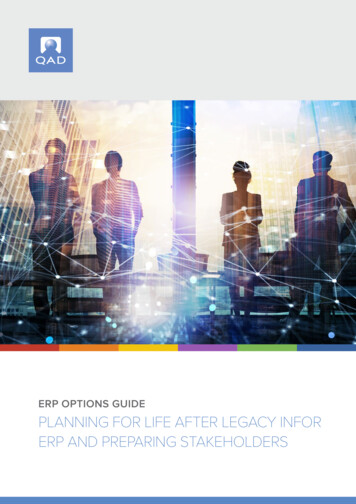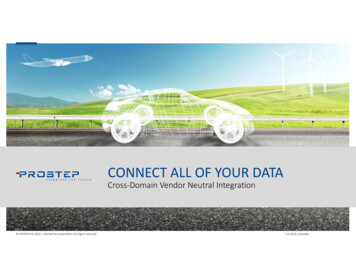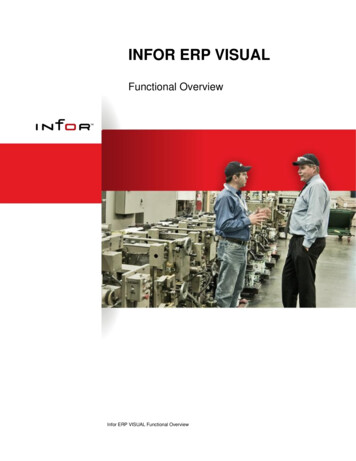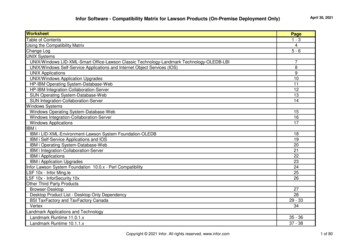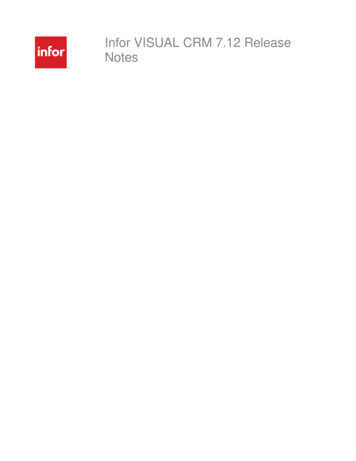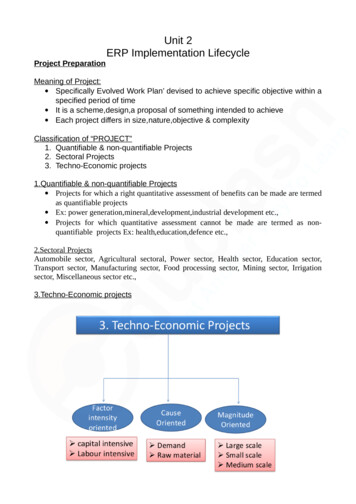Transcription
Infor ERP XARelease NotesRelease 9
Copyright 2010 InforAll rights reserved. The word and design marks set forth herein are trademarks and/or registered trademarks ofInfor and/or related affiliates and subsidiaries. All rights reserved. All other trademarks listed herein are the propertyof their respective owners.Important NoticesThe material contained in this publication (including any supplementary information) constitutes and containsconfidential and proprietary information of Infor.By gaining access to the attached, you acknowledge and agree that the material (including any modification,translation or adaptation of the material) and all copyright, trade secrets and all other right, title and interest therein,are the sole property of Infor and that you shall not gain right, title or interest in the material (including anymodification, translation or adaptation of the material) by virtue of your review thereof other than the non-exclusiveright to use the material solely in connection with and the furtherance of your license and use of software madeavailable to your company from Infor pursuant to a separate agreement (“Purpose”).In addition, by accessing the enclosed material, you acknowledge and agree that you are required to maintain suchmaterial in strict confidence and that your use of such material is limited to the Purpose described above.Although Infor has taken due care to ensure that the material included in this publication is accurate and complete,Infor cannot warrant that the information contained in this publication is complete, does not contain typographical orother errors, or will meet your specific requirements. As such, Infor does not assume and hereby disclaims all liability,consequential or otherwise, for any loss or damage to any person or entity which is caused by or relates to errors oromissions in this publication (including any supplementary information), whether such errors or omissions result fromnegligence, accident or any other cause.TrademarksSystem i, iSeries, AS/400 are registered trademarks of the IBM Corporation.Microsoft, Windows are either registered trademarks or trademarks of Microsoft Corporation.Publication InformationRelease: Infor ERP XA Release 9Publication Date: March 2010
Table of Contents iiiTable of ContentsInfor ERP XA Release 9 enhancements . 1Enterprise Product Data Management (EPDM) . 2Item revision enablement . 2Current item revision. 2Release item revisions . 3Controlled attributes. 3Implementation statuses . 3Item revision descriptions . 3Item revision foreign prices . 3User interface upgrades. 4Migration to Release 9 . 4Procurement Management (PM) . 4Item revisions for a buyer. 4Infor Development Framework Level 1 (IDF Level 1). 5Navigation . 5Menus and options. 5Differences from Power-Link. 6Installation and setup . 6Link Manager . 6Host Presentation Server (HPS) process. 6Infor Development Framework . 7Copy to clipboard . 7Overview cards . 7Task Logging . 7Customer Relationship Management (CRM) . 8
iv Table of ContentsIntegration to Microsoft Office Outlook. 8CRMi available without Infor ERP XA financial applications . 8Material Logistics (ML) . 9Enterprise Warehouse . 10Enterprise Warehouse Trade Relations . 11Transfer Demand Orders . 11Scheduled Receipts . 12System Link Destination . 12Cross Application Support. 13Security . 13Environment Management . 13Media Files. 13Notification History . 14Net-Link. 14System-Link . 14Restricted user IDs . 14System-Link objects. 15System-Link Requests . 15System-Link Destination Transformations . 15System-Link Transformations . 15Substitution variables for transforming documents . 16Processing options. 16Integrator. 17Business Objects . 17New attributes. 17Preliminary check out. 17Import. 18Integrator environment configurations . 18Deployment Profiles. 18Additional enhancements. 19Multi-database . 19
Infor ERP XA Release Notes 1Infor ERP XA Release 9 enhancementsInfor ERP XA Release 9 adds significant new features and enhancements tothe product. This document provides a brief description of the new features inthis release.Enterprise Product Data Management (EPDM) replaces item informationpreviously maintained in Item Master with item information in the ItemRevisions object. Additional enhancements to item revisions include newItem Revision Foreign Prices object, with options for recalculating foreignprices for item revisions; and local and foreign language descriptions foritem revisions. The Buyers object now includes a list of item revisionsassigned to each buyer.The Infor Development Framework (IDF) has been expanded to includeIDF Level 1, a graphical user interface for Infor ERP XA applicationspreviously accessible only through the XA System i-based interface. TheIDF Level 1 interface provides a more streamlined workflow betweenPower-Link applications and the XA applications enabled with IDF Level1.Link Manager now supports a Host Presentation Server process, whichprovides the functions required to be active in order to use IDF Level 1options in an Infor ERP XA environment with Power-Link.A Task Logging function in Power-Link allows administrators to track andcompare usage of Power-Link tasks, Host Presentation Server tasks, andhost menus and options. The Task Logging function includes options toactivate or deactivate host applications, menus, and menu options.Customer Relationship Management (CRM) provides integration withMicrosoft Outlook.Cross Application Support (CAS) adds the security authorizationMNTTEMP to the Client Customization task to allow users otherwise notauthorized to create temporary user definitions for their own use.Environment management is enhanced with embedded attachments foruse in media files and a new Notification History object that trackssuccess of notifications sent through the Publish and Subscribe function.Net-Link and System-Link support a list of restricted user IDs.System-Link adds new application objects, accessible in Power-Link, thatallow users to specify how requests are transformed, logged, anddelivered to other systems.Integrator expands the Business Objects object to allow check outwithout changes and greater notification of changes with import and
2 Infor ERP XA Release 9 enhancementsexport. Environment configurations now allow multiple developmentprojects to be imported into an alternate environment prior to beingimported into a production environment. The Deployment Profiles objectnow includes system-defined deployment profiles that restrict the set ofPower-Link objects users can access.Release 9 is delivered via a PCM. Please see informational PTF SH15630for detailed prerequisite and installation information.Enterprise Product Data Management (EPDM)Item revision enablementThe Item Revisions object is now the source for item information in Infor ERPXA applications. Applications interfacing with EPDM use the revisionidentified as the current item revision for item information. Infor ERP XAretains the legacy item master records, but those records are no longer usedby XA applications enabled for EPDM.Current item revisionAn item can belong to multiple sites and have multiple revisions within eachsite. EPDM uses the Effective from and Effective to dates for each revisionof an item to determine which revision is current within a site on a particulardate. If one or more item revisions exist for a site, then EPDM uses analgorithm to identify the one item revision that is current.The Current Item Revision analysis function runs automatically whenever thepassage of time reaches an Effective from or Effective to date for an itemrevision. The same analysis is also performed if a user adds or deletes arevision for an item or changes the effective dates for a revision.When a new current item revision is identified, transactions will update theappropriate files, including Maintenance History, Inventory TransactionHistory, and General Ledger Interface.While the Item Revision Control function normally runs automatically atmidnight (system time), the Item Revision Control host job in the Sites objectprovides a quick way to check and potentially update the current revisions forall items in a site or for a selected subset of items. The host job performs thesame evaluations and updates as the Item Revision Control function doeswhen it runs automatically.
Infor ERP XA Release Notes 3Release item revisionsWhile item information in Release 9 is maintained in the Item Revisionsobject, the legacy Item Master file records in PDM are also retained. Foruser-written, third-party, and other non-XA-essentials functions, the ItemMaster data is still available and still can be updated with changes releasedfrom the Item Revisions object.EPDM provides a new option, Auto sync that enhances the Release functionby automatically updating the Item Master file when a new revision of theitem becomes the current revision.Controlled attributesEPDM adds a new level of control for item revision data across all itemrevisions for certain critical attributes. The current revision for an item canchange due to passage of time or user action, but the values in some criticalattributes, such as item type or stocking unit of measure, could changeunexpectedly. Users can control the values for these critical attributes in allrevisions of an item within a site or all revisions of an item across theenterprise, depending on the level of control provided.Implementation statusesThe implementation status attribute is now required in every item revision.Status code values contained in that implementation status, determine howInfor ERP XA processes information for that item revision. Two newstatuses, Release to purchasing and Release to customer, expand the levelof control for an implementation status. The Release to legacy item masterstatus now controls whether an item revision is eligible to update ItemMaster. The Maintain BOM and Maintain routing status codes have beenexpanded to include regular items as well as configured items.A default implementation status is assigned to all existing and new itemrevisions without an implementation status.Item revision descriptionsThe Translations card displays both the local language description and allforeign language descriptions for the item revision. This card gives aconvenient way to view and maintain all the item revision descriptions in oneplace.Item revision foreign pricesThe Item Revision Foreign Prices object contains prices for item revisions incurrencies other than the local currency. An item revision can have multipleprices in multiple foreign currencies.
4 Infor ERP XA Release 9 enhancementsAlso, as with item revision base prices, if a user adds a foreign currency pricefor an item revision without entering a price amount, XA calculates thenominal price in the specified currency using the current exchange rate forthat currency.The effective date for the foreign price determines which one of multipleprices in the specified currency applies to the item revision on a given date.Only one price per currency applies at a time. Additionally, only foreigncurrency prices entered for the current item revision can be in effect.Because fluctuations in exchange rates, changes to the pricing unit ofmeasure, and other factors can require changes to prices in foreign currency,the Item Revision Foreign Prices object provides several options for updatingforeign currency prices for an item revision. The Assign nominal price buttonallows users to replace the current price with a recalculated version of theprice. The Mass Replace Foreign Price with Nominal Price optionrecalculates the nominal price for all selected foreign currency prices andreplaces the existing foreign currency price with the nominal price.User interface upgradesThe Default card files for the primary EPDM objects have been upgraded toprovide faster, more streamlined access to detailed object information.Information in these card files appears on fewer cards organized byfunctional areas, such as engineering, procurement, costs, inventory control,and sales for item revisions and single-card access to single-level, singlelevel with blow-through, indented, and costed bills of material. Some cardsnow also present costing information in graphical form.Migration to Release 9Prior to migrating to XA Release 9, a Pre-Upgrade Audit routine is availableto screen the attributes in the Item Revisions object. This audit will identifyattribute values that are not valid or consistent in the existing Item Revisionsdata and suggest corrective actions.Procurement Management (PM)Item revisions for a buyerThe Buyer Items option in the Buyers object now displays item revisions,including the current revision and other revisions for each item. For example,from a buyer in Procurement Management (PM), users can now see a list ofall items assigned to that buyer and all revisions of those items.
Infor ERP XA Release Notes 5Infor Development Framework Level 1 (IDF Level 1)NavigationThe IDF Level 1 interface streamlines the access between Power-Linkapplications and the XA applications enabled for IDF Level 1. Prior toRelease 9, working with both Power-Link applications and the legacy InforERP XA applications required users to log on to both sets of applications andto switch between the two sets of applications to perform some tasks. TheIDF Level 1 functions provide a more integrated flow for users when workingwith information in both Power-Link and in the functions previously onlyaccessible in the XA legacy applications.Clicking an IDF Level 1 icon on an application card in Power-Link providesaccess to the IDF Level 1 tasks related to that application or to the PowerLink functions on the application card. For example, to access the IDF Level1 Purchasing functions, users double-click the “Other Procurement Tasks”icon on the Procurement application card. This action opens a separatewindow that contains the IDF Level 1 options available from the PurchasingapplicationClicking an IDF Level 1 task allows a user to enter information or to select theoptions required to perform the task. Processing of tasks from IDF Level 1windows proceeds sequentially. Depending on the task, users might enterselection information on one window, and then proceed to another window toselect an action to be performed for a selected record. Users proceedthrough the IDF Level 1 tasks by clicking buttons on the IDF Level 1 windowsor by selecting options from the Functions menu. When users complete theentries or selections, they complete or stop the task or to see Helpinformation about the task.Menus and optionsAn IDF Level 1 application window contains the icons users click to startspecific tasks. XA organizes the icons in groups of related tasks. Each taskicon starts a specific task. Depending on the type of task, users see a list ofrecords, a set of attributes to be entered or maintained, or information to beviewed only.To work with information on an IDF Level 1 window, users have menus in themenu bar area at the top of the window and action buttons along the bottomof the window. The menus provide options for standard actions, such as Cut,Copy, or Paste on the Edit menu. The Function menu provides options foractions that are specific to the task. In most cases, the options on theFunction menu take users to another window or task. For example, for a taskthat involves selecting an order to maintain, the Function menu might containan option that takes users to another window to look up an order number.
6 Infor ERP XA Release 9 enhancementsDifferences from Power-LinkWhile you can access the IDF Level 1 tasks from Power-Link, the IDF Level 1windows do work somewhat differently than Power-Link windows andoptions. The IDF Level 1 windows cannot be customized in the same waythat Power-Link windows can. Also, some advanced Power-Link functions,such as broadcasting and receiving information among application windowsor attaching outside files to application records, are not available for IDFLevel 1 functions.However, IDF Level 1 does provide an Additional Tasks feature that allowsusers to add frequently used options to the IDF Level 1 application windowsthrough the Menu Maintenance function in Cross Application Support. Userscan add a task, or option, to the Additional Tasks tab associated with aselected IDF Level 1 application window. This function allows users tocustomize the IDF Level 1 application windows and to expand the number ofXA tasks they can perform in IDF Level 1.Installation and setupTo support IDF Level 1 in an environment, XA has added the HostPresentation Server (HPS) process. This process provides the functions thatmust be active in order to use the IDF Level 1 tasks, windows, and options inan Infor ERP XA environment. An XA environment must have the HostPresentation Server installed to support IDF Level 1. Also, the HostPresentation Server process must be installed and running on an auxiliarymachine.The IDF Level 1 menus reference existing task definition security records inthe Cross Application Support application. All existing security authorizationsfor Infor ERP XA System i options apply to the corresponding IDF Level 1options.To control the number of IDF Level 1 sessions a user may have open at onetime, the User Profiles object has a new Number of group jobs allowedattribute. An administrator sets a value between 0 and 16 to indicate thenumber of additional IDF Level 1 sessions for a user. The default value is 0,which indicates that a user may have only one IDF Level 1 session open at atime with no additional sessions allowed.Link ManagerHost Presentation Server (HPS) processThe Host Presentation Server process (HPS) provides the functions thatmust be active in order to use the IDF Level 1 options and screens in an Infor
Infor ERP XA Release Notes 7ERP XA environment. An XA environment must have one instance of a HostPresentation Server process to support IDF Level 1. This process must berunning on an auxiliary machine that is an Intel-based server runningWindows Server 2003 or Windows Server 2008.Infor Development FrameworkFor Release 9, Infor ERP XA includes these enhancements to the InforDevelopment Framework (IDF) functions.Copy to clipboardUsers can now copy values from display-only attributes by right-clicking theattribute value. The Copy to clipboard option appears. Selecting this optionpastes the attribute value into a clipboard.Overview cardsThe card type Overview now supports these functions.Users who are authorized to create cards can add multiple columns ofinformation to the hierarchy of objects shown in the overview. For example,a user might create a version of the Overview card for manufacturing ordersthat shows a column for Days off schedule for the order, components, andoperations in the manufacturing order. The information in this column wouldgive the user a quick way to compare how closely the elements in the orderwere progressing toward a scheduled date.Users can now broadcast information from a selected row in an overview.When the Broadcast button on the Overview card is selected, any of theobjects in the overview which are set up for broadcasting will be broadcast.For example, from the Overview card for a manufacturing order, theBroadcast function could send information about the manufacturing order, theoperations performed for the order, and the components consumed duringthe processing of the order. Which objects are broadcast depends on howthe preferences and the Broadcast option for each individual object is set.Task LoggingTo allow administrators to track and compare usage of host tasks and clienttasks, Release 9 includes a Task Logging function in Power-Link. At thehighest level, the Task Logging function tracks usage by
8 Infor ERP XA Release 9 enhancementsapplication. Administrators can drill down into application information to seeusage and comparison of Power-Link tasks, Host Presentation Server tasks,and host menus and options. For host menu options, administrators can drilldown to usage by individual users. Additionally, administrators can seeusage by user through the User Profiles object. Usage for any category ispresented over time: yesterday’s usage; usage in the last week; usage in thelast 30, 60, and 90 days; and usage for the year.The Task Logging function also provides administrators with options toactivate or deactivate host applications, menus, and menuoptions. Administrators can use these options to control whether usersperform functions using host menu options or using the corresponding clientobjects or Host Presentation Server tasks.Customer Relationship Management (CRM)Integration to Microsoft Office OutlookCustomer Relationship Management (CRMi) adds integration to MicrosoftOffice Outlook for contacts, tasks, and e-mail messages. CRMi adds optionsto the Contacts and Tasks folders in Outlook that allow users to import orrefresh contact and task information from contacts and tasks in CRMi. Thecontact and task information can then be maintained in either Outlook orCRMi, then refreshed to update the contacts and tasks in the other system.If a contact or task has been changed in both systems, the Outlookintegration function allows users to choose whether to update Outlook,update CRMi, or make no changes.The Outlook integration function adds a similar option to the Inbox and Sentfolders in Outlook that allows users to send e-mail messages from Outlookthrough CRMi. When copied, the e-mail message becomes a media fileattachment associated with a selected task.CRMi available without Infor ERP XA financial applicationsThe CRMi application no longer requires installation with the Infor ERP XAfinancial applications International Financial Management (IFM) orAccounting Management (AM). This type of installation provides flexibility forusers who have other solutions for their financial applications. CRMi stillrequires installation with the Customer Service Management (CSM)application.
Infor ERP XA Release Notes 9Material Logistics (ML)Material Logistics will replace the ISL / MISL applications with enhancedcapabilities. The advantage will be twofold: Ease of set up and the ability totake advantage of all the Power-Link features and functionality.A very convenient and nonintrusive migration path has been developed toallow any company to go from the host applications to IDF (InforDevelopment Framework).ML features and functions include:Multiple items per Transfer OrderMultiple Releases per line item per Transfer OrderML will use COM and/or CSM for shippingChange default location capabilityUse all of the Power-Link search, subset, view, sort and card toolsML will use MM, Scheduled Receipts for receivingVisibility of Transfer Orders (When, Where, Lead Times, Quantity)Ease of editing open and released transfer ordersAttachmentsCombined reporting to gather dataDeployable over the internet (With Net-Link)Ability to use MM transfer non-netable in-transit locationsEasier to set up new locations and warehouse relationsMulti-sourcing (Integration of Transfer Order Planning).Pre-requisite applications for ML are:IntegratorSystem LinkMaterials Management (MM)Cross Applications Support (CAS)Customer Order Management (COM) or Customer Service Management(CSM)Product Data Management (PDM) or Engineering Product DataManagement (EPDM)
10 Infor ERP XA Release 9 enhancementsMaterial Requirements Management (MRP) or Order-Based ProductManagement (OBPM).Enterprise WarehouseFrom the Enterprise Warehouse icon, we can drill down to create andmaintain an Enterprise Warehouse. This function offers enhanced flexibiltyover the previous intersite warehouse defintion.From this list window, we can change certain attributes connected to thiswarehouse: Warehouse Description, System Link Destination, theenvironment, the planning warehouse, the in-transit warehouse, and the intransit location. Then we can enable the enterprise for the warehouse thatwas selected.The toolbar feature found on all Power-Link screens is also being usedthroughout Material Logistics objects. From a toolbar icon (EnterpriseWarehouse Trade Relations), we can see the relationships
The Infor Development Framework (IDF) has been expanded to include IDF Level 1, a graphical user interface for Infor ERP XA applications previously accessible only through the XA System i-based interface. The IDF Level 1 interface provides a more streamlined workflow between Power-Link applications and the XA applications enabled with IDF Level 1.