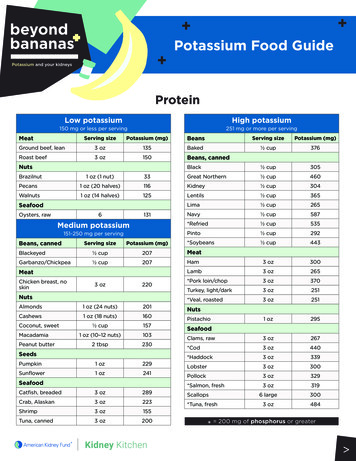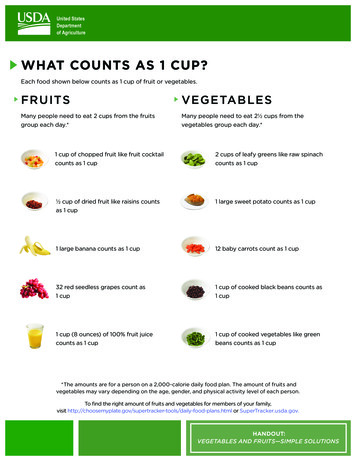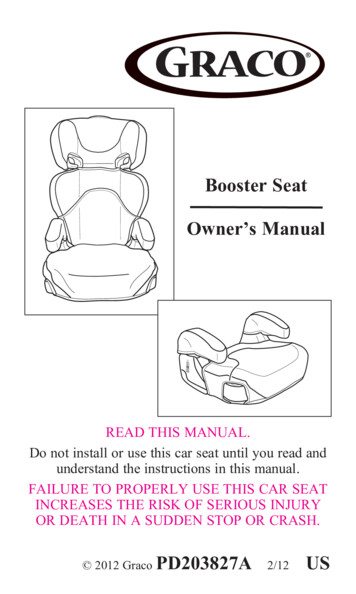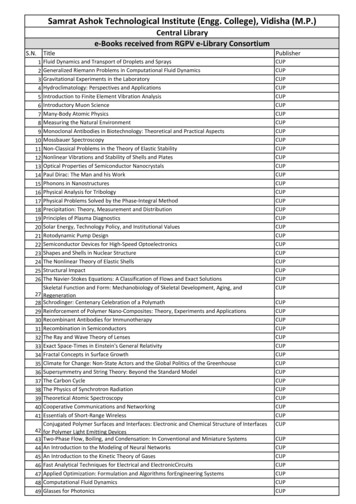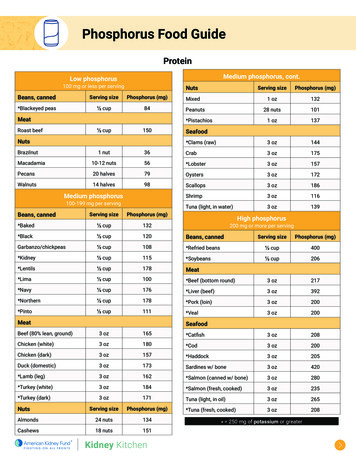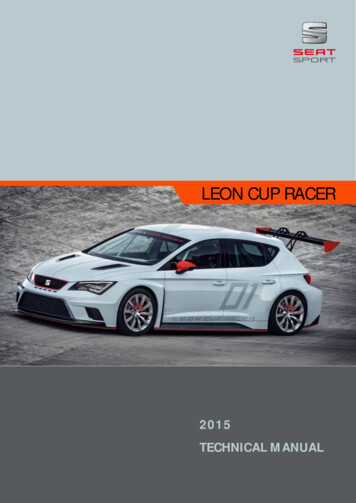
Transcription
LEON CUP RACER2015TECHNICAL MANUAL
TECHNICAL MANUAL LEON CUP RACER1 de 48
TECHNICAL MANUAL LEON CUP RACERTable of contents1234TECHNICAL INFORMATION . 41.1Leon Cup Racer Display. 41.2Dimensions and weights. 51.3Body shell . 61.4Powertrain . 71.5Rim & Tire . 91.6Electronic units . 9DRIVERS CONTROL . 112.1Main console . 112.2Steering wheel module . 112.3Gear lever functions . 122.4Car launching systems . 132.5Speed limiter system . 142.6Driver has to consider . 15DISPLAY & FUSE BOX . 163.1Display alarms and shift lights . 163.2Data acquisition analysis . 183.3MXG channel expansion scheme . 193.4Fusebox . 213.5Auxiliary connectors . 24SETTING ADJUSTMENTS . 274.1Delivery car set-up. 274.2Steering rack centering . 284.3Suspension adjustments . 284.4Front Camber and Toe adjustment . 294.5Rear Camber and Toe adjustment . 294.6Dampers . 314.7Antiroll bars . 344.8Kinematics . 344.9Brakes . 362 de 48
TECHNICAL MANUAL LEON CUP RACER4.105Aero . 37WORKSHOP MANINTENANCE . 385.1FIRST ROLLOUT . 385.2Check list . 385.3Vehicle & parts identification . 395.3Fluids information . 405.4Engine service. 415.5Air filter . 415.6Gearbox & Slip differential service . 435.7FDX - Slip differential control & service. 435.8Fuel . 445.9Electronic modules . 455.10Airjack . 466PARTS MILEAGE. 477SAFETY . 483 de 48
TECHNICAL MANUAL LEON CUP RACER1TECHNICAL INFORMATION1.1Leon Cup Racer DisplayEngine\ Type\ Fuel supply system\ Displacement (cc)\ Bore and stroke (mm)\ Maximum power (PS/rpm)\ Maximum torque (Nm/ rpm)\ Electronic control unit\ Exhaust / dB.\ Fuel tank capacity\ Speed limiter system\ Launch control systemTurbocharged; 4-cylinder in lineDirect fuel injection1984 cc82,5 x 92,8330 PS410NmContinental SIMOSRacing catalysed 104dB55 lts Standard tank with additionalactive 60km/hactiveTransmission\ Transmission\ Gearbox\ Differential\ Clutch\ Shift controlFront-wheel-drive6 speed DSGVAQ ellectronically managedMulti disc oil cooledElectronic on steering wheelChassis and Suspension\ Front suspension\ Anti-roll bar\ Rear suspension\ Front brakes\ Rear brakes\ Brake pedal\ Steering system\ Rims\ ABSBody and aerodynamics\ Roll bar Driver position\ Weight\ Front Width (max)\ Rear Width (max)\ Length\ Wheel baseCar check-control\ Acquisition system\ Car check-control\ AirjackMcPherson, adjustable in height, toe and camberFront and rear adjustableMulti-link axel, adjustable in height, toe andcamber6-piston callipers, 362 mm steel ventilated discs272 mm steel discsUnitary with brake balance regulationFull Ellectrical power steering rackRemovedFIA Homologated and Hans adapted1.120 kg1.950 mm1.950 mm4.363 mm2.666 mmAIM - MXG 28 channels 8 analogicsAuto-diagnosis OBDII / DiagRA - LEComplete car kit4 de 48
TECHNICAL MANUAL LEON CUP RACER1.2Dimensions and weightsDimensionsOverall lengthOverall bodywork front widthOverall bodywork rear widthWheel baseOver hang front splitterOver hang front bumperOver hang rearOver hang rear wingMinimum ground clearance4382 mm1950 mm1950 mm2665 mm897 mm868 mm820 mm165 mmfreeWeight:Total weight in race conditions without fuelCar balanceDistribution weight/powerMeasured on the mud-ward at the front axleMeasured on the mud-ward at the rear axleFrom the wing vertical to the bumper70 mm is the performance recommendation1150 Kg (1)63,2% front 36,8% rear3,48 Kg/cvNote:(1) This value means the minimum weight on the “Technical Regulations” in race conditions.5 de 48
TECHNICAL MANUAL LEON CUP RACER1.3Body shellPART NUMBER0102030405111213141516 (2014)16 (2015)1718192122232425DESCRIPTIONBONNETLEFT / RIGHT FRONT BONNETLEFT RIGHT REAR BONNETROOFLUGGAGE COMPARTMENT COVERBONNET OPPENINGFRONT SPLITTERFENDER AIR EXITFRONT BUMPERREAT BUMPERLEFT /RIGHT SILL TRIM PANELLEFT /RIGHT SILL TRIM PANELLEFT / RIGHT REAR DOOR EXTENSIONLEFT/RIGHTREARFENDEREXTENSIONLEFT / RIGHT FRONT NCARBONFIBER GLASSFIBER GLASSPLASTICFIBER GLASSCARBON (painted)WINSCREENLEFT / RIGHT FRONT DOOR WINDOWLEFT / RIGHT REAR DOOR WINDOWLEFT / RIGHT REAR TRIANGLEWINDOWREAR WINDOWGLASSGLASSGLASSCARBON (painted)CARBON (painted)PLASTICPLASTIC6 de 48
TECHNICAL MANUAL LEON CUP RACER1.4PowertrainEngineENGINE FEATURESTypeEngine identificationCylinder capacityCorrected cylinder capacityMaximum powerMaximum torque (Nm/ rpm)Max rpmSpecific PowerElectronic control unitFuelFuel ConsumptionExhaust / dBDistributionOil systemWater pumpWater thermostatFan rangeStandard Fuel tank featuresFuel tank typeCapacityMinimum fuel level before enginefault2,0 TSI / Turbocharged & direct injectionCJX1984 cc1984 x 1,7 3372,8242 KW (330 Hp) at 6250rpm410 Nm at 4600 rpm6800 rpm165 CV/lCONTINENTAL SIMOS 18.1RON MIN 98 , RON MAX 1020,37 to 0,42 l/kmRacing Catalyst FIA Homologated / 104 dBChain (sealed)Wet sumpOne electric water pump two auxiliary pumpsDouble electronic thermostatOperating range 92 C to 87 CStandard fuel tank from Quattro version55 lts Standard tank 5 lts.Engine power and torque curve:7 de 48
TECHNICAL MANUAL LEON CUP RACERGear box & Slip diff.Gear box featuresTransmissionGear boxDifferentialDifferential settingsMAP 1MAP 2MAP 3ClutchGear box mode commandGear shiftGbx. Electronic Control UnitCooling systemLaunch control systemDown shift over rev protectionFront wheel drive6 speed DSG (semi automatic gbx)VAQ Electronic slip differential3 Map available.Map swapping through the steering wheel module green button.Base mode, No OverSlip, Only yaw damping in speeds above110km/h. 300 Nm prelock during braking.Recommended use when grip is high. (new tyres or good grip)Like map 1, less yaw damping, 200 Nm prelock during brakingRecommended use when medium grip. (used tyres)Prelock dependent from engine torque, 200 Nm prelock duringbraking(releasing earlier than 2)Recommended use when grip is low or rainDouble multidisc clutch in oil bathElectronic on the central gear leverPaddles on the steering wheelIntegrated mechatronic in oil bathExchanger oil - waterActivatedActivated / 1sec memoryGear box RatiosGROUP 1-23-4GROUP 5-615720,2088318018920720,278RPM1GEARSHIFTCUTFINAL 02608 de 48
TECHNICAL MANUAL LEON CUP RACERSupensionFeaturesFront damper ZF SachsSprings Eibach front and rearFront Antiroll barRear bumper ZFRear AntirollbarDescription2 way adjustable / Aluminium body160/60/70 -80-90-100-11022x2 // 22x31 way adjustable parallel / Aluminiumbody22 x3 // 22x4BrakesBrake car featuresFront caliperFront discFront pumpFront padsRear caliperRear discRear pumpRear padsRear press reducerBrake balance1.5DescriptionAP 6P362 x 32AP 19,1 mmPagid 5F6AP 2P272x10AP 22,2 mmPagid 5F6valve 25 barMechanicalRemarksSpecial: SEAT SportSpecial: SEAT SportThick: 25 mmSolidOrange(nominal)Rim & TireTyre informationRim dimensionRim centre lockMaximum tyre dimension recommendedTyre temp difference inside / outsideMinimum cold pressure recommended1.6RemarksClick bmp10 / 20 ReboundAdjustableAdjustable in 6 positionsClick 2010”x 18” ET 365 studs x 112 mm270/660 R1820ºC1.4 barElectronic unitsElectronic MODULESECUMechatronicElectronic slip differentialLow fuel pump controlElectronic Steering rackESP unitGatewayBlack boxMXG display / loggerFuse boxSteering Driver moduleTransponderRemarksContinentalVWBorgWarnerPWM controlmoduleVWContinentalVWAudiAIMSEAT SportSEAT esPlaceEngine bayInside gear boxFDX (external)Fuel tank (external)MotorsportNo activeSeries nt Engine bay9 de 48
TECHNICAL MANUAL LEON CUP RACERModules informationMechatronicElec. Slip diff.Low fuel pumpSteering rackESPGatewaySpecific software/ mapping:Specific codifications:Interchangeable between cars:Spare part ready for plug and play:*UDS diagnosis (VW diagnosis):Modification allowed:EngineMODULES BASED IN NoYesyesYesYesYesNoNotes: Use always spare parts from SEAT Sport. Although the mentioned parts are derived from seriescars, the software and codifications are different and modified for SEAT Sport.OBD: All series modules used on the SEAT Leon Cup Racer are based in the MQB platform.Through the diagnostic tool available on the VW Group dealers, it is possible to diagnostic anymalfunction.Architecture Leon Cup Racer:All electronic modules are connected by CAN Bus and LIN Bus. Following the LCR CAN scheme view:10 de 48
TECHNICAL MANUAL LEON CUP RACER2DRIVERS CONTROLIn this section is explained how the driver can handle the Leon Cup Racer commands and functions.2.1Main consoleMain switch:Active the battery supply.Ignition switch: Active the power to all devices.Low beam:Active the low beam light. Highbeam and flash activation buttons are placed on thesteering wheel module.Turn light:Active the left and right turn lights.No automatic return.Brake balance: Turning the balance wheel youcan balance the brake pressure from front to back orvice versa.Do not press the brake pedal while moving the balance wheel.Through the driver display you can check the front and rear brake pressure and the balance inpercentage.Notes: 2.2To start the engine, always proceed with this order: Main switch and later power supply. To stop theengine proceeds backwards.Steering wheel moduleThe electronic steering wheel module permits toactivate different functions without living handsfrom the steering wheel.Some buttons has double functionilySteering wheel functions:Nº1FunctionStarterConditions / RemarksActive in gear lever in “P” or “N”Active if rpm 500Speed limiterPressing the button constantly limit 60 km/h2Diff map change3 maps3Traction controlactive/deactivateSafety brakesignal buttonShort push to increase differential map numberThe diff map scrolls rotatory with 3 mapsDiff map number is showed on the display screen “driver 1”Map 1: Us when grip is high. (new tyres or good grip)Map 2: Use when medium grip. (used tyres)Map 3: Use when grip is low or rainONLY WHITH ABS UNIT ACTIVEPressing the button 3 seconds the TCS can be deactivated.“Brake signal can be activate with this button in case of brake switchfailure”11 de 48
TECHNICAL MANUAL LEON CUP RACER4Radio5Rain lightsPossible move the gear lever without push the brake pedalIMPORTANT: the use of this security button it’s under the userresponsibility.Driver voice activationMaintain pushed to talkShort push to toggle on/off6Driver fanToogle to activate7Change displayPress to change the display pages / rolling change8High beam9WiperShort push to flashLong push to toggle on/offToggle to activate.10Windscreen waterPush to activate water splash wiper activation11Drink‘ -- Tip up // TipActivates water pumpNote: Pump not supplied by SSpOrange led informs when tip up or down signal has been activateddownCAN infoUsual status: LED offLED on when there is a problem of CAN Bus communicationNotes: Although it is possible uncouple completely the steering wheel from the column with the enginerunning, is not advisable. (Cause fault messages on the OBD).Be careful with the “Safety brake signal button”. This button permits put in Neutral the gear leveralthough the brake pedal is not pressed. Take care and advise the people around the carbecause wheels may move. 2.3Gear lever functionsThe shifting gear lever enables the different gear box modes. The features for each mode are:Gear leverModeRemarksPParking modeRReverseUse to lock the car.(Safety for team staff when car isstopped)(not allowed on the pits zone)NNeutralNo gear engaged. Traction is free.D/SAutomatic modeTip / - (TS)Manual shiftingD Automatic DriveS Automatic Sport DriveShifting through the wheel paddles12 de 48
TECHNICAL MANUAL LEON CUP RACER“P” parking mode:Use parking mode to lock the transmission trough a mechanical cable. Use only this position when youwant block the car. It’s only possible lock or unlocks the parking mode if the car is completely stopped and the brakepedal is pressed.IMPORTANT: Never try to put the gear lever in “P” if the car is not completely stopped. If thishappens the gear box might be seriously damaged.If for any reason is not possible to move the lever from “P” position although you are pressing thebrake pedal, through the safety grey button “sign (P)” on the steering wheel module is possible tounlock the gear lever command.“R” reverse mode: It’s only possible to put on and take out the “R” (reverse) mode if the car is complete stopped andbrake pedal is pressed.“N” neutral mode: In “N” mode, it is possible to move the car pushing externally (pit lane use).“D” automatic mode: Not advisable for race. “D” mode is only advisable to move the car on the paddock zone. Thegear shifting is working in a low range of engine speed.“S” automatic mode: Pushing the gear lever backward one time when lever is in “D” the “S” mode will be engaged.Driver display will shows now “S”. (left up corner)Use “S” mode to drive in automatic shifting. Simultaneously is possible to use the steeringpaddles.It’s possible to use “S” mode in the launching system. The gear will shift up automatically. Thedriver can pass to Tip mode in any moment.It’s possible to pass from “D” or “S” to Tip and backwards always and in any moment.“Tip” manual mode: “TS” (the most advisable for motorsport) 2.4From the “S” gear lever position move the gear lever to the right side. Driver display will show“TS” mode.Use “TS” mode for drive in manual mode, handling the shifting by the steering paddles.“TS” the shifting is manual. When the engine will reach rpm limit the power will limit (6800 rpm).Downshift is protected preventing the engine rpm overriding. Shift demand will be active for onesecond.Car launching systemsThere are two car launching systems for the standing starts, manual or automatic launch system.“LCS” LAUNCH CONTROL SYSTEM -AUTOMATICLCS allows you to perform a semiautomatic car launching. This system is automatically activated if wheelsare absolutely stopped and brake pedal is pressed.Launching time after brake signal pedal off:13 de 48
TECHNICAL MANUAL LEON CUP RACERProcess:1.2.3.4.After the grid formation lap, stop completely the car on the grid line pushing the brake pedal.Gear lever has to be in “S” or “TS” mode. If this mode was already in during formation lap, willnot be necessary move the gear lever.Push foot throttle flat out. Engine will limit at 4200 rpm.Release the brake pedal and car will be launched. Driver has to control the wheel spin with thegas pedal.Summarizing: Arriving from the formation lap driving in “S” or “TS stops the car on the grid linepressing the brake pedal. Push the foot throttle flat out (4200rpm) and release the brake whenyou decide. (max time flat out 6 sec)Control the wheel spin and enjoy.Notes: Starting in “S” is necessary to release a little bit the gas pedal from the full gas to disable thelaunch system. After this, using the “S” mode, up shift is automatic.Is possible to use the Launch Control System controlling the rpm. Advisable no bellow of 3500rpm.The system need brake press 10 bar. Push the brake pedal clearly.With start lights in red: If you release just a little bit the brake pedal in any moment of the systemprocess will understand that launch is done and the clutch will load irreversibly.MANUAL LAUCH SYSTEMIt’s possible to carry out a manual launching whit the same success.Process:1. After the grid formation lap, stops completely the car on the grid line.2.Push the brake pedal (Brake press 25 bar)3.Gear lever has to be in “S” or “TS” mode. If this mode was already in, it’s not necessary movethe gear lever.4.Release the brake pedal while you press down the gas pedal.Notes: 2.5It’s also possible to while you are braking put the engine in charge accelerating a little bit. Takecare the time you apply the engine charge because the clutch takes temperature very fast andafter a certain limit the clutch launch is coming slow. Recommendation not more than 3seconds.Speed limiter systemThe speed limiter system allows limiting the car speed. This system is recommended for the pit lane area.Speed limiter limitation is 60Km/h (tolerance - 2 km/h GPS speed)Process:1. Brake to reduce the car speed around 60 km/h or little less.2. Release the brake and press the steering wheel red button as long as you want it acts.3. Push the gas pedal fully. Car speed has to be limited.14 de 48
TECHNICAL MANUAL LEON CUP RACERNotes: 2.6thCan be applied in different gears. Recommended 3rd or 4 gear.Is not recommended to activate it in the track, when safety car or others.Driver has to consider Learn and memorize the steering wheel buttons place and functions will allow drivers a more fastaction and will help to not lose the track reference point. Warm up the engine before starting. The minimum water temperature before to load the engine is80⁰C. Check the brake pedal is hard when car is standing and on the acceleration way. Shift up the gear when shift light indicates. With 410 Nm 2WD front its recommend shift around6300 rpm. Shift down gears without stress. Automatic gearbox needs reduce engine rpm to permit the nextshifting down. Do not shift down 3 times consecutively if the previous gear was not engaged.(memory active for 1 sec). Last lap: Cool down brakes and engine water to avoid the engine and discs thermal shock. If for any reason you have to drop out the car on the track put the gear lever in “N” Neutral tosave the transmission in case of being towed.Warm up the tires before attacking. Without blankets use, the rear tires takes 2 laps to warm andthis car is very sensitive on that.Display alarms: There are three different possibilities to show alarms, 1) LEDs lateral, 2) redribbon bellow screen 3) completely screen pop up message. Stops the engine if “pop up”message appears. (Oil or water). Speaks with your engineer about the alarms configuration.DISCS BEDDING PROCEDURETo get the maximum life please follow the instructions below:oWhere possible bed discs with used pads.oTo reduce thermal shock during bedding the brake ducts may be 50% taped off.oApply the brakes gently at low speed a few times to ensure correct installation.oApply the brakes moderately, (progressively up to 50% race speed, 25% race pressure), for 1020 applications to ensure above 80% pad face contact with disc. (The contact with the disc face isparticularly important at the inner swept area. The first time a driver gets used to bedding discs ona car it is worthwhile getting him to return to the pits to check contact is sufficient beforepreceding to the next step).oProgressively build up to about 70% of race speed and 50% of race pressure, then apply brakesfor approximately 25 applications.oPerform one lap cooling down before returning to the pits.oThe orange temperature paint should be turned on the surface and the green 75% of the waythrough the disc thickness at which point any tape can be removed. On returning to the trackprogressively come up to race speed and pressure.15 de 48
TECHNICAL MANUAL LEON CUP RACER3DISPLAY & FUSE BOXMXG is the new AiM dash-logger designed to acquire and display data coming from your ECU, the internalaccelerometer and gyro, as well as from the GPS module, analog/digital inputs and predefined mathchannels.Performance and data acquired can also be incremented adding expansionmodules.It’s possible to scroll the pages through the steering wheel module black button (7).To enable “the lap time” is necessary to insert the track where you are running.Track load has to be done by the program GPS Manager available at the swRaceStudio3.SmartyCam: The on-board cameras that overlays on videos the data sampled by your logger.Software RaceStudio3, Firmware MXG and documentation available on the AIM web ex.htmDisplay logger user guide available on the AIM web /mxs-mxg/MXG user guide 101.pdf3.1Display alarms and shift lights16 de 48
TECHNICAL MANUAL LEON CUP RACEREight configurable RGB alarm LEDs, combined with lower red bar alarm and Red Pop Up alarm.Select solid alarm or flashing one – and the flashing frequency, choose to have an accompanying textmessage and set the alarm priorities.Alarms and shift lightsIMPORTANT: the change of the alarms or shift lights is under user responsibility.17 de 48
TECHNICAL MANUAL LEON CUP RACER3.2Data acquisition analysisMXG logger data acquisition channels information:CHANNELNAMEP turboDATA ACQ NAMEUNITSCALEP TURBOPressure (bar)1.2.21T airT ENG AIRTemperature ( C)T oilT ENG OILTemperature ( C)T waterT ENG WATERTemperature ( C)T externT AIRTemperature ( C)RPMRPM ENGrpmBrakeFLAG BRAKEon/offANA1P BRK FRONTPressure (bar)0 140ANA2P BRK REARPressure (bar)0 140ANA5P ENG OILPressure (bar)1.5 4ANA6P ENG FUELPressure (bar)2 7ANA7FUEL LEVELAmount (litres)0 55PedalPOS PEDALLoad (%)0 100Gear LeverPOS GBX LEVERnumberDSG ModePOS GBXnumberGearGEARnumberTip DownTIP DOWNsign0 Init, 5 D, 6 N, 7 R, 8 P, 10 Tip ,11 Tip-,12 S, 14 Tip Pos., 15 Failure0 Init, 5 P, 6 R, 7 N, 8 D, 9 S, 13 TD,14 TS, 15 Failure0 N, 1 1ª, 2 2º, 3 3º, 4 4º, 5 5º, 6 6º,9 P, 10 S, 11 D/E, 12 Intermediate,13 Rev, 14 undefined, 15 failure1 Tip DownTip UpTIP UPsign1 Tip UpDiff MapPOS DIF MAPnumber1-2-3Gearbox temp.T GBX OILTemperature ( C)10 138Y AccG CH Yacceleration (g)-1,27 1,27gX AccG CH Xacceleration (g)-1,27 1,27gYawRateW CHAngular speed ( /sSpeed RLV WHL RLVelocity (kph)0 250Speed RRV WHL RRVelocity (kph)0 250Speed FLV WHL FLVelocity (kph)0 250Speed FRV WHL FRVelocity (kph)0 250Steering AngleA STEAngle ( )0 800 FuseState5FLAG FBX F5number0 8FuseState4FLAG FBX F4number0 8FuseState3FLAG FBX F3number0 8FuseState2FLAG FBX F2number0 8FuseState1FLAG FBX F1number0 8BatteryVoltagemV760 68000 / 1 (1 braking)0.163,82 Rad/s0 – 14.700 mV18 de 48
TECHNICAL MANUAL LEON CUP RACERForm AIM “GPS”UnitGPS SpeedkphGPS Nsat**GPS LatACCgGPS LonACCgGPS SlopedegGPS HeadingdegGPS Gyrodeg/sGPS AltitudemNº of satellites onFollowing, there are shown the standard approximate values at 20 C air temperature.Channel measuresIdle speedStd use values at Tair 20 CMaximum valueP TURBO1 bar2.35 bar **P ENG FUEL4.8 bar5.8 bar7 barP ENG OIL1.5 bar4 bar5 barT ENG AIR 42 C 75 CT ENG OIL 122 C 147 CT ENG WATER 95 C 120 CT GBX OIL 114 C 138 C 2.36barNotes: The “maximum value” underlined in orange shows the value before performance restrictions orprotection. ** boost. The boost pressure has not changed between cars 2014 and 2015. The diagnosis valueshowd in cars 2014 was limited at 2.2. Cars 2015 will show the direct value.3.3MXG channel expansion schemeMXG logger data expansion channels:Scheme 1: Data logger standard connection scheme (car delivery).19 de 48
TECHNICAL MANUAL LEON CUP RACERScheme 2: Data logger connection scheme with Smarty cam and expansion module.FeaturesBEACONCircuit config.Extra sensors*Notes: RemarksThe MXG system use Only GPS signal. Through the “RaceStudio3” with/or “Track Manager” programs it’s possibleto activate all circuits in the world. There is possible to create your own circuit with the program. In case you want to add extra sensors, you have to connect them to an“Expansion module” as shown in the scheme “2” Any extra sensor have to be connected through the AIM DATA HUB CHANNEL EXPANSION (scheme 2),For the SEAT Leon Eurocup participants: Any extra sensor have to be connected through AIMsystemChannel expansion module and sensors only available through AIM dealers.IMPORTANT: If for any reason it’s necessary to send data acquisition files to SSp, you have tosend the forth data files extensions: .drk, .bak, .gpk,.rrk, .xrk20 de 48
TECHNICAL MANUAL LEON CUP RACER3.4FuseboxFuse box LED lableThe Leon Cup Racer fusebox it’s an electronic box that control the power supplyto practically all devices. Internally the fuses are resettable automatically, sonever is necessary to change a fuse. In case of malfunction has to be send toSEAT Sport.Through the fuse box there is also possible to check the fuses activation, so youwill know if the current or signal was sent.To check the proper functioning exists three ways:oThrough the RaceStudio3 in live viewoThrough the RaceAnalisis channel analysisoWith the red LEDs on the fuse box.In case to find a malfunction it’s necessary to control the corresponding wiring ordevice.On the following table is shown the fuse analysis information: Channel name: There are 5 channels for analysis Bite number: Each flag channel controls 8 fuses. Data value: Is the value you can check on the data acquisition.21 de 48
TECHNICAL MANUAL LEON CUP RACER22 de 48
TECHNICAL MANUAL LEON CUP RACERExample: In the acquisition screenshot bellow, it’s shown the channel “flag FBX 1” in green thevalue is “7” when braking and 0 when no braking. On this case the information is that there is aproblem on the brake light line.23 de 48
TECHNICAL MANUAL LEON CUP RACER3.5Auxiliary connectorsThe main car wiring loom is prepared with some auxiliary connector to make easy the auxiliary devicesconnections.RADIO AND DRINK:Behind the driver seat there are two free connectors in association with the steering wheel module, (Radioand drink). Connect here you
technical manual leon cup racer 6 de 48 1.3 body shell part number description material 01 bonnet steel 02 left / right front bonnet steel 03 left right rear bonnet steel 04 roof steel 05 luggage compartment cover steel 11 bonnet oppening carbon 12 front splitter carbon 13 fender air exit carbon 14 front bumper fiber glass 15 reat bumper fiber glass 16 (2014) left /right sill trim panel plastic