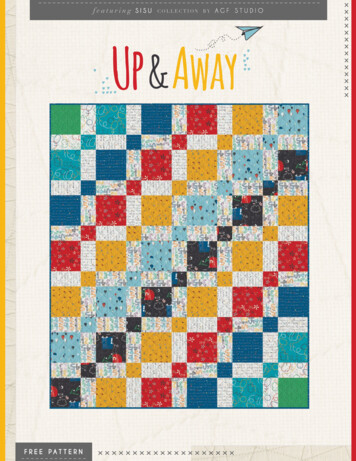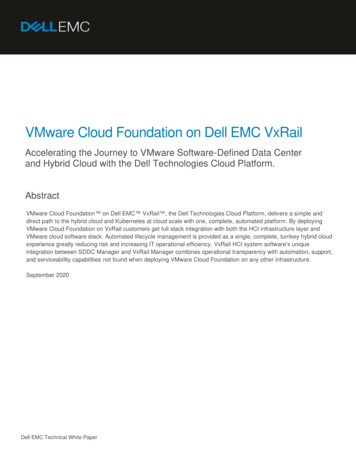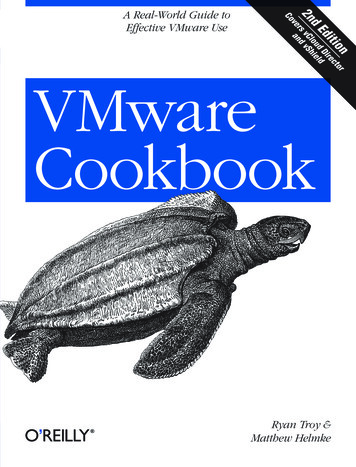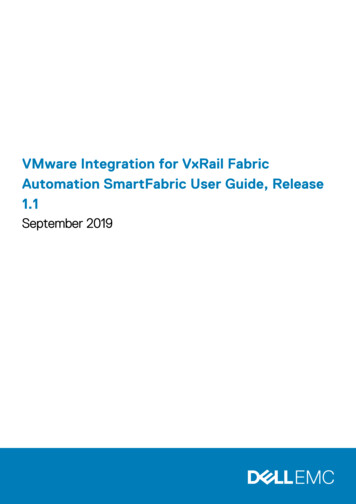
Transcription
VMware Integration for VxRail FabricAutomation SmartFabric User Guide, Release1.1September 2019
Notes, cautions, and warningsNOTE: A NOTE indicates important information that helps you make better use of your product.CAUTION: A CAUTION indicates either potential damage to hardware or loss of data and tells you how to avoid theproblem.WARNING: A WARNING indicates a potential for property damage, personal injury, or death. 2018 - 2019 Dell Inc. or its subsidiaries. All rights reserved. Dell, EMC, and other trademarks are trademarks of Dell Inc. or itssubsidiaries. Other trademarks may be trademarks of their respective owners.2019 - 9Rev. A0X
Contents1 SmartFabric vCenter. 52 Getting started. 73 ON-Series switch installation. 8Download OS10 image and license. 8Installation using ONIE. 9Log into OS10. 11Install OS10 license.124 Enable SmartFabric for VxRail.14Configure extended options. 15OS10 SmartFabric mode. 19Validate SmartFabric.20Disable SmartFabric. 20Supported topologies.215 OpenManage Network Integration. 23Create virtual machine. 24Log into VM console. 28SmartFabric vCenter setup.29vCenter registration. 37Dashboard. 39Monitoring. 406 System management. 42Host network inventory. 43Fabric summary. 46User uplinks. 46Port breakout.50Jump port.51Password change. 52Upgrade image.52Server interface profile. 54Fabric topology. 58Switch replacement. 587 Lifecycle management. 60Upgrade OS10.60Upgrade SmartFabric vCenter appliance.61Upgrade VxRail nodes.638 Troubleshooting. 64Contents3
Index.694Contents
1SmartFabric vCenterThe Dell EMC Open Manage Network Integration (OMNI) is an efficient REST API-based plug-in, which is integrated with VMware'svCenter. The plugin enables vCenter to easily deploy and manage a large virtual network of VMs and physical underlay on a VxRail HCIstack.Using OMNI, day two operations and management of the hyperconverged fabric is a breeze. OMNI provides visibility into the virtualenvironment and dynamic infrastructure configuration deployment.Dell EMC fabric solutions for HCIAs hyperconverged domains scale, the network fabric becomes the critical piece of successful deployment. Dell EMC fabrics deliver: On-demand scalability — to remain competitive, the modern data center requires the capability to dynamically grow and shrinkbased on business requirements. Dell EMC SmartFabrics and Dell EMC VxRail together provide an intelligent and capable architecturethat scales on-demand, and increases the efficiency of the data center.Increased availability at scale — robust and redundant fabrics and storage are an absolute necessity for today's data center. Asingle failure should not cause a full-service interruption.Dell EMC SmartFabricSmartFabric is a one-of-a-kind feature, part of the Dell EMC SmartFabric OS10 flagship networking operating system. SmartFabriccreates a fully integrated solution between the fabric and a hyperconverged domain infrastructure such as VxRail.Customer can quickly and easily deploy and automate data center networking fabrics. SmartFabric enables faster time to production forhyperconverged and private cloud environments — at any scale — while being fully interoperable with existing data center infrastructure.With SmartFabric Services, customers can quickly and easily deploy and automate data center networking fabrics. This enables faster timeto production for hyperconverged and private cloud environments, at any scale while being fully interoperable with existing data centerinfrastructure.Dell EMC VxRail key benefitsFaster time production time Plug-and-play fabric formation for VxRailDefine the fabric policy in VxRail ManagerSmartFabric to automate all fabric functionsIntegrated lifecycle Fabric creation, expansion, and maintenance follow VxRail appliance modelHCI fabric operations fully managed through VxRail Manager/vCenterBetter infrastructure visibility Tight integration between VxRail appliance and switchesFabric connectivity extended to switches required for VxRail solutions onlyImproved SLA Fully validated software stack recommendationProtection from human-error due to predictable and repeatable HCI fabric experienceEnhanced support experience World-class Dell EMC HCI and fabric servicesFabric that is integrated into VxRail services and support experienceVxRail domain deployed with manual network configurationIn previous VxRail deployments, the HCI administrator used VxRail Manager to automate the domain deployment, and scale out lifecyclemanagement. vCenter is used to deploy applications and application networking. The physical network is manually configured and typicallyrequires a network administrator to configure the switches.SmartFabric vCenter5
VxRail domain deployed with SmartFabricWith SmartFabric, the automation boundary is now extended to include Dell EMC top of rack (ToR) switches. The HCI administrator candeploy the VxRail domain, however, the ToR switches are automatically configured to provide the required networking services for theVxRail domain.6SmartFabric vCenter
2Getting startedThis information describes the component requirements.Dell EMC VxRail Dell EMC VxRail release 4.7.410 or 4.7.211 with VMware vCenter 6.7 Update 2 (U2) or later.Dell EMC ToR switches Dell EMC S4112F-ON, S4112T-ON, S4128F-ON, S4128T-ON, S4148F-ON, S4148T-ON, S5212F-ON, S5224F-ON, S5248F-ON, andS5296F-ON running Dell EMC SmartFabric OS10, release 10.4.3.4 or later.SmartFabric vCenter Dell EMC SmartFabric for VMware vCenterVMware vCenter ESXi 6.7 or laterWeb browser to interact with the VMware vSphere client and SmartFabric integrationQuick steps1. Enable SmartFabric for VxRail on ToR switches. Upgrade ToR switches to the required SmartFabric OS10 software version, thenenable SmartFabric for VxRail.2. Deploy VxRail domain using VxRail Manager. VxRail Manager automatically discovers the SmartFabric environment, andautomates the network fabric for VxRail fabric deployment.3. Deploy SmartFabric for vCenter. Create VM and register it with the vCenter used for the VxRail domain. SmartFabric providessingle-pane management of ToR network fabric through vCenter and fabric automation for all VM networks and vMotion operations.4. Leverage zero-touch fabric automation for Day 2 VxRail Operations.Additional resources Dell EMC SmartFabric OS10 User Guide, release 10.4.3.0Dell EMC VxRail Appliance Administration Guide, release 4.7.xDell EMC VxRail Appliance Software 4.7.x Release NotesDell EMC VxRail Multirack Deployment GuideDell EMC VxRail QuickStart GuideDell EMC VxRail Network Planning GuideGetting started7
3ON-Series switch installationThis information describes how to install a Dell EMC PowerSwitch ON-Series switch in your network.If your switch came preinstalled with Dell EMC SmartFabric OS10 release 10.4.3.4 or later, see Log into OS10.NOTE: For detailed hardware installation steps, see the product-specific Installation Guide at www.dell.com/support/.Supported hardware S4112F-ON, S4112T-ONS4128F-ON, S4128T-ONS4148F-ON, s: Download OS10 image and licenseInstallation using ONIELog into OS10Install OS10 licenseDownload OS10 image and licenseThis information explains how to download an OS10 image and license.OS10 may come factory-loaded and is available for download from the Dell Digital Locker (DDL). A factory-loaded OS10 image includes aperpetual license. An OS10 image that you download has a 120-day trial license, and requires a perpetual license to run beyond the trialperiod.For more information, see the Setup Guide that is shipped with your device and these FAQs: Frequently asked QuestionsMy Account FAQsDownload OS10 image and license Reinstall the license on a Dell EMC open network installation environment (ONIE) switch with a factory-installed OS10 image andlicenseInstall operating system10 on a Dell EMC ONIE switch without an OS or license installedUpgrade the OS10 imageYour OS10 purchase allows you to download software images posted within the first 90 days of ownership. To extend the softwareentitlement, you must have a Dell EMC ProSupport or ProSupport Plus contract on your hardware.Reinstall license on factory-loaded OS10OS10 runs with a perpetual license on an ONIE-enabled device with OS10 factory-loaded. The license file is installed on the switch. If thelicense becomes corrupted or wiped out, you must download the license from DDL under the purchaser's account and reinstall it.1.2.3.4.5.6.7.8Sign in to DDL using your account credentials.Locate the hardware product name with the entitlement ID and order number.Check that the device service tag displays in the Assigned To: field on the Products page.Click Key Available for Download.Select how to receive the license key — by email message or downloaded to your local device.Click Submit.Save the License.zip file and follow the steps in Install OS10 license.ON-Series switch installation
Download OS10 for a switch without OS installedYou can purchase the operating system10 image with an after point-of-sale (APoperating system) order for a Dell EMC ONIE-enableddevice that does not have a default operating system or license installed. After the order is complete, you receive an email messagenotification with a software entitlement ID, order number, and link to the DDL.To extend the entitled download period, bind the software entitlement to the switch service tag to be the same time as the supportcontract. By default, OS10 software entitlement allows you to download OS10 software images posted before the purchase date andwithin 90 days of the date.1.2.3.4.5.6.7.8.Sign into DDL using your account credentials.Locate your entitlement ID and order number that is sent by email message, then select the product name.On the Product page, the Assigned To: field on the Product tab is blank; click Key Available for Download.Enter the device service tag that you purchased the OS10 for in the Bind to: and Re-enter ID: fields. This step binds thesoftware entitlement to the service tag of the switch.Select how to receive the license key — by email message or downloaded to your local device, then click Submit to download theLicense.zip file.Select the Available Downloads tab, select the OS10 release to download, then click Download.Read the Dell End User License Agreement. Scroll to the end of the agreement, then click Yes, I agree.Select how to download the software files, then click Download Now.Unpack binary image and store on local server1. After you download the OS10 image, unpack the .tar file and store the OS10 binary image to a local server. For example, to unpacka .tar file on a Linux server or from the ONIE prompt:tar -xf tar filename2. Generate a checksum for the downloaded OS10 binary image by running the md5sum command on the image file. Ensure that thegenerated checksum matches the checksum that is extracted from the .tar file.md5sum image filename3. Copy the OS10 image file to a local server using the copy command.See Installation using ONIE and Install OS10 license for complete installation and license information.Download an image for OS10 upgrade1.2.3.4.5.6.Sign into DDL using your account credentials.Locate the entry for your entitlement ID and order number that is sent by email message, then select the product name.Select the Available Downloads tab, select the OS10 release to download, then click Download.Read the Dell End User License Agreement. Scroll to the end of the agreement, then click Yes, I agree.Select how to download the software files, then click Download Now.Unpack the binary image and store on a local server.See Upgrade OS10 for complete upgrade information.Installation using ONIEThis information explains how to install OS10 using ONIE.CAUTION: Installing OS10 or another operating system using ONIE erases all software configuration on the switch. Theconfiguration settings are not recoverable. Store a regular backup of the switch configuration locally.If you purchase an ONIE-only switch or if you want to replace an existing operating system, download an OS10 image (see Download OS10image), then install an OS10 software image using ONIE-based autodiscovery or a manual installation: Automatic installation — ONIE discovers network information including the dynamic host configuration protocol (DHCP) server,connects to an image server, and downloads and installs an image automatically.Manual installation — Manually configure your network information if a DHCP server is not available, or if you install the OS10software image using USB media.System setupVerify that the system is connected correctly before installation: Connect a serial cable and terminal emulator to the console serial port — required serial port settings are 115200, 8 data bits, no flowcontrol, and no parity.ON-Series switch installation9
Connect the Management port to the network if you prefer downloading an image over a network. To locate the Console port and theManagement port, see the Getting Started Guide shipped with your device or the platform-specific Installation Guide atwww.dell.com/support.Install OS10During bootup, press ESC to display the ONIE boot menu. An ONIE-enabled device boots with preloaded diagnostics and ONIE software. ------ *ONIE: Install OS ONIE: Rescue ONIE: Uninstall OS ONIE: Update ONIE ONIE: Embed ONIE ONIE: Diag ONIE ------ Install OS — Boots to the ONIE prompt and installs an OS10 image using the automatic discovery process. When ONIE installs anew operating system (OS) image, the previously installed image and OS10 configuration are deleted.Rescue — Boots to the ONIE prompt and allows for manual installation of an OS10 image or updating ONIE.Uninstall OS — Deletes the contents of all disk partitions, including the OS10 configuration, except ONIE and diagnostics.Update ONIE — Installs a new ONIE version.Embed ONIE — Formats an empty disk and installs ONIE.Diag ONIE — Runs system diagnostics.After the ONIE process installs an OS10 image and you later reboot the switch in ONIE: Install OS mode (default), ONIE takesownership of the system and remains in Install mode — ONIE Install mode is sticky — until a OS10 image successfully installs again. Toboot the switch from ONIE for any reason other than installation, select the ONIE: Rescue or ONIE: Update ONIE option from theONIE boot menu.CAUTION: During an automatic or manual OS10 installation, if an error condition occurs that results in an unsuccessfulinstallation, perform Uninstall OS first to clear the partitions if there is an existing OS on the device. If the problempersists, contact Dell EMC Technical Support.Manual installationIf a DHCP server is not available, you can manually install an OS10 software image. If the IP address for the Management port (eth0) isnot automatically discovered, ONIE sets the IP address to 192.168.3.10. You must manually configure the Management port andconfigure the software image file to start installation.1. Save the OS10 software image on an SCP/TFTP/FTP server.2. Power up the switch and select ONIE Rescue for manual installation.3. (Optional) Stop DHCP discovery if the device boots to ONIE Install. onie-discovery-stop4. Configure the IP addresses on the Management port, where x.x.x.x represents your internal IP address. After you configure theManagement port, the response is up. ifconfig eth0 x.x.x.x netmask 255.255.0.0 up5. Configure the default gateway, where x.x.x.x represents your gateway IP address. route add default gateway x.x.x.x6. Install the software on the device. The installation command accesses the OS10 software from the specified SCP, TFTP, or FTP URL,creates partitions, verifies installation, and reboots itself. onie-nos-install image filename locationFor example, enterONIE:/ # onie-nos-install ftp://a.b.c.d/PKGS OS10–Enterprise-x.x.xx.binWhere a.b.c.d represents the location to download the image file from, and x.x.xx represents the version number of the software toinstall.10ON-Series switch installation
The OS10 installer image creates several partitions, including OS10-A (active and default) and OS10-B (standby). After installationcompletes, the switch automatically reboots and loads OS10.Install manually using USB driveYou can manually install the OS10 software image using a USB device. Verify that the USB device supports a FAT or EXT2 file system. Forinstructions to format a USB device in FAT or EXT2 format, see the accompanying Windows documentation for FAT formatting or Linuxdocumentation for FAT or EXT2 formatting.1. Plug the USB storage device into the USB storage port on the switch.2. Power up the switch to automatically boot using the ONIE: Rescue option.3. (Optional) Stop ONIE discovery if the device boots to ONIE: Install. onie-discovery-stop4. Create a USB mount location on the system. mkdir /mnt/media5. Identify the path to the USB drive. fdisk -l6. Mount the USB media plugged in the USB port on the device. mount -t vfat usb-drive-path /mnt/media7. Install the software from the USB, where /mnt/media specifies the path where the USB partition is mounted. onie-nos-install /mnt/media/image fileThe ONIE autodiscovery process discovers the image file at the specified USB path, loads the software image, and reboots the switch.See the ONIE User Guide for more information.Log into OS10This information explains how to log into OS10.To log into an OS10 switch, power up and wait for the system to perform a power-on self-test (POST). Enter admin for both the defaultuser name and user password. For better security, change the default admin password during the first OS10 login. The system saves thenew password for future logins. After you change the password through the CLI, enter the write memory command to save theconfiguration.OS10 login: adminPassword: adminLast login: Mon Mar 25 13:58:27 2019 on ttyS0The programs included with the Debian GNU/Linux system are free software;the exact distribution terms for each program are described in theindividual files in /usr/share/doc/*/copyright.Debian GNU/Linux comes with ABSOLUTELY NO WARRANTY, to the extentpermitted by applicable -*-*-*-*-*-*-*-*-*-*Dell EMC Network Operating System (OS10)*-**-* Copyright (c) 1999-2019 by Dell Inc. All Rights *-*-*-*-*-*-*-*-*-*-*-*-*-*This product is protected by U.S. and international copyright andintellectual property laws. Dell EMC and the Dell EMC logo aretrademarks of Dell Inc. in the United States and/or otherjurisdictions. All other marks and names mentioned herein may betrademarks of their respective companies.OS10# write memoryON-Series switch installation11
Install OS10 licenseIf OS10 is factory-loaded on your switch, you do not need to install an OS10 license. If you download OS10 on a trial basis, OS10 comeswith a 120-day trial license. To continue with uninterrupted use, purchase and install a perpetual license to avoid the OS10 device rebootingevery 72 hours.After you install OS10 and log in, install the license to run OS10 beyond the trial license period. For more information, see Download OS10image and license. The OS10 license is installed in the /mnt/license directory.1. Download the License.zip file from DDL (see Download OS10 image and license).2. Open the zip file and locate the license file in the Dell folder. Copy the license file to a local or remote workstation.3. Install the license file from the workstation in EXEC mode.license install {ftp: http: localfs: scp: sftp: tftp: usb:} filepath/filename ftp://userid:passwd@hostip/filepath — Copy from a remote FTP serverhttp://hostip/filepath — Copy from a remote HTTP serverhttp://hostip — Send request to a remote HTTP server.localfs://filepath — Install from a local file directory.scp://userid:passwd@hostip/filepath — Copy from a remote SCP server.sftp://userid:passwd@hostip/filepath — Copy from a remote SFTP server.tftp://hostip/filepath — Copy from a remote TFTP server.usb://filepath — Install from a file directory on a storage device that is connected to the USB storage port on the switch.filepath/filename — Enter the directory path where the license file is stored.NOTE: When installing a license through a VRF instance, OS10 supports only some file transfer methods.File transfer methodDefault VRFManagement VRF¹Nondefault sNoSFTPYesYesNoTFTPYesYesNoUSBYesYesYes¹ Before you configure the Management VRF for use in OS10 license installation, delete all IP addresses on the Management interface.Install license — SCPOS10# license install -License.xmlLicense installation success.Install license — localfs1. Copy the license file from the FTP server location to the home directory on the system.OS10# copy terprise-License.XML2. (Optional) Use the show copy-file status command to check the status of the file copy.OS10# show copy-file statusFile Transfer State: ---State Detail:idleTask Start:2019-02-15T00:46:35ZTask End:2019-02-15T00:46:36ZTransfer Progress:100 %Transfer Bytes:3795 bytes12ON-Series switch installation
File Size:Transfer Rate:3795 bytes8 kbps3. Verify that the license is present in the home directory.OS10# dir homeDirectory contents for folder: homeDate (modified) Size (bytes) Name--------------------- ------------ ----------------------2019-02-15T00:47:25Z 3795 7B900Q2-NOSEnterprise-License.XML4. Run the license install command and specify the path to the home directory location where the license was downloaded in step 1.OS10# license install .XML[ 5784.994389] EXT4-fs error (device dm-0): ext4 has uninit itable:3039: commCPS API instanc: Inode table for bg 0 marked as needing zeroingLicense installation success.Install license using management VRFOS10(config)# ip vrf managementOS10(conf-vrf)# interface managementOS10(conf-vrf)# exitOS10(config)# ip sftp vrf managementOS10(config)# exitOS10# license install e-License.xmlLicense installation success.Verify license installationOS10# show license statusSystem -----------------Vendor Name:DELLProduct Name:S4128F-ONHardware Version:A01Platform Name:x86 64-dellemc s4128 c2538-r0PPID:CN0X4XRXCES007980029Service Tag:9CLSG02Product Base:Product Part Number:License ion:10.4.3.0License Type:PERPETUALLicense Duration:UnlimitedLicense Status:ActiveLicense t license installation failureAn error message displays if the installation fails.License installation failed1. Verify the installation path to the local or remote license location.2. Check the log on the remote server to find out why the FTP or TFTP file transfer failed.3. Ping the remote server from the switch — use the ping and traceroute commands to test network connectivity. If the pingcommand fails: If the remote server is reachable through the Management route, check if the Management route is configured correctly. If the remote server is reachable through a front-panel port, check if the static or dynamic route is present.4. Install the server with the license file on the same subnet as the switch.5. Check if the server is up and running.ON-Series switch installation13
4Enable SmartFabric for VxRailThis information explains how to enable SmartFabric for VxRail.1. Log into the Linux shell.S4128F-1# system "sudo -i"We trust you have received the usual lecture from the local SystemAdministrator. It usually boils down to these three things:#1) Respect the privacy of others.#2) Think before you type.#3) With great power comes great responsibility.[sudo] password for admin:root@S4128F-1: #2. Run the VxRail personality with sudo privilege to set the default ICLs and uplinks for the platform and reboots the switch in Fabricmode.NOTE: Dell EMC Services works with you to define the values for the script.3. Enter Y to enable SmartFabric for VxRail and reboot the switch automatically.4. Run the VxRail personality to enable the VxRail personality profile. Use the optio
The Dell EMC Open Manage Network Integration (OMNI) is an efficient REST API-based plug-in, which is integrated with VMware's vCenter. The plugin enables vCenter to easily deploy and manage a large virtual network of VMs and physical underlay on a VxRail HCI . CAUTION: Installing OS10 or another operating system using ONIE erases all software .