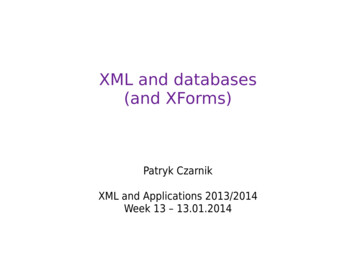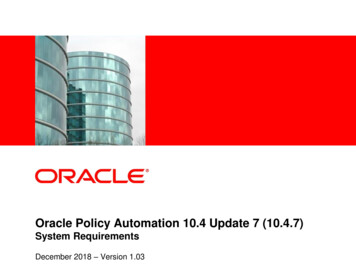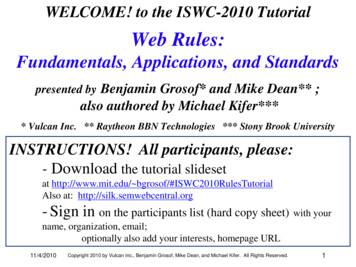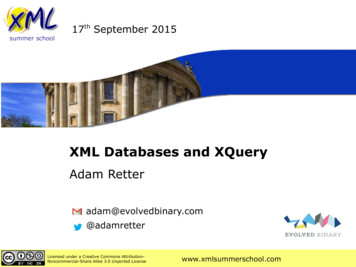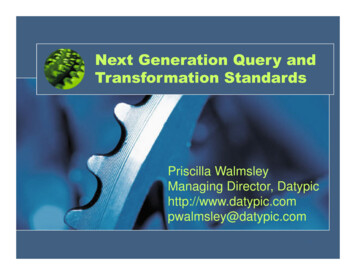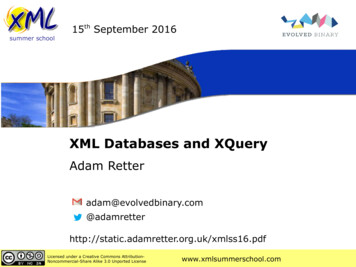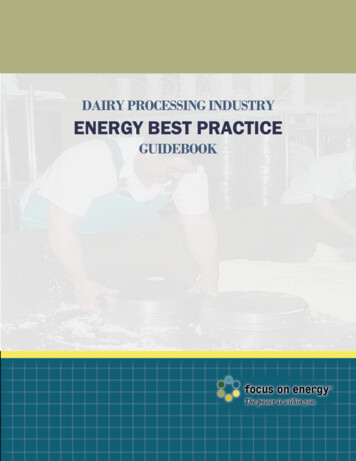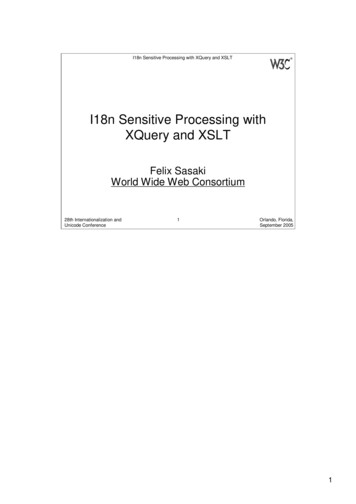
Transcription
I18n Sensitive Processing with XQuery and XSLTI18n Sensitive Processing withXQuery and XSLTFelix SasakiWorld Wide Web Consortium28th Internationalization andUnicode Conference1Orlando, Florida,September 20051
I18n Sensitive Processing with XQuery and XSLTPurposeEnable the audience to use XQuery and XSLTfor i18n sensitive processing and make themaware of i18n aspects of XQuery and XSLTwhich have to be handled carefully.28th Internationalization andUnicode Conference2Orlando, Florida,September 2005The purpose of this presentation is to enable the audience to use XQueryand XSLT for i18n sensitive processing and make them aware of i18naspects of XQuery and XSLT which have to be handled carefully.2
I18n Sensitive Processing with XQuery and XSLTXPath tes,languageOutput:serializationTopics IntroductionThe common underpinning: XPath 2.0General processing of XQuery / XSLTString and number processingIRI processingDates, timezones, language informationGenerating output: serialization28th Internationalization andUnicode Conference3Orlando, Florida,September 2005The tutorial will give an overview of the general purposes of XQuery andXSLT and XPath 2.0. XPath 2.0 is the common underpinning of bothlanguages. A part of XQuery and XSLT which is of specific interest for i18nsensitive processing is the generation of output documents, the so-calledserialization. Further topics to be covered encompass string and IRIprocessing, dates and processing of language information. Throughout thetutorial, the benefits of XQuery and XSLT will be introduced, but also itsaspects which have to be handled carefully when processing multilingualdata.3
I18n Sensitive Processing with XQuery and XSLTXPath tes,languageOutput:serializationIntroduction 17 (!) specifications about "XQuery" and"XSLT", abbreviated as "QT" QT encompasses a bunch of i18n relatedfeatures A complex architecture QT describes input, processing and output ofXML data28th Internationalization andUnicode Conference4Orlando, Florida,September 2005In recent years, the W3C has worked on 17 (!) documents which deal withthe XML query language "Query 1.0" and the transformation language forXML documents "XSLT 2.0". Both are henceforth noted as "QT". QT has a lotof i18n related features. But due to its complexity, many parts of the design ofQT have to be taken into account. This tutorial will give an overview of theQT architecture, the QT processing model, and describe i18n specificfeatures for the input, processing and output of XML data.4
I18n Sensitive Processing with XQuery and XSLTXPath tes,languageOutput:serializationThe different pieces of the cake1. The common underpinning of XQuery andXSLT: XPath 2.0 data model & formalsemantics2. How to select information in XML documents:XPath 2.03. Manipulating information: XPath functions andoperators4. Generating output: Serialization5. The XQuery 1.0 and XSLT 2.0 specifications,which deploy 1-428th Internationalization andUnicode Conference5Orlando, Florida,September 2005The main specifications are listed on this slide. The common basis forXQuery and XSLT is the XPath 2.0 data model and its formal semantics. Thedata model describes what information is part of XML documents, e.g.element nodes, attribute nodes or namespace nodes. XPath 2.0 is a meansto select information from XML documents. The XPath functions andoperators are a tool to manipulate the selected information. Finally aspecification describes how the result of the XQuery or XSLT processing canbe serialized, i.e. as XML, HTML, XHTML or text. For the languages XQuery1.0 and XSLT 2.0 themselves, there are two specifications which deploy thespecifications 1 – 4 and add some extensions.5
I18n Sensitive Processing with XQuery and XSLTXPath tes,languageOutput:serializationAttention!Basis of this presentation: A set ofWORKING DRAFTS!Things might still change!28th Internationalization andUnicode Conference6Orlando, Florida,September 20056
I18n Sensitive Processing with XQuery and XSLTTopics Introduction The common underpinning: XPath 2.0 datamodel General processing of XQuery / XSLT String and number processing IRI processing Dates, timezones, language information Generating output: serialization28th Internationalization andUnicode Conference7Orlando, Florida,September 20057
I18n Sensitive Processing with XQuery and XSLTXPath 2.0data Dates,languageOutput:serializationThe (very rough) big pictureInput:XML documents,XML database, QT-ProcessingQT processing: defined in terms ofXPath 2.0 data model28th Internationalization andUnicode Conference8Serialization:XML documents,XML database, Orlando, Florida,September 2005What are the main purposes of XQuery and XSLT? XQuery is a querylanguage for XML. It takes as an input zero or more source documents. Theoutput are zero or more result documents. XSLT is a transformationlanguage for XML. It takes as an input zero or more source documents. Theoutput are zero or more result documents. In the center is the QT processing,which is defined in terms of the XPath 2.0 data model.8
I18n Sensitive Processing with XQuery and XSLTXPath 2.0data Dates,languageOutput:serializationXPath 2.0 data model: sequences of items, i.e. nodes – document node– element nodes: myDoc /myDoc – attribute nodes: myEl myAttr "myVal1"/ – namespace nodes: myns:myEl /myns:myEl – text nodes: p My em yellow /em (and small)flower. /p – comment node: !-- my comment -- – processing instruction: ?my-pi ? and / or atomic values (see below)28th Internationalization andUnicode Conference9Orlando, Florida,September 2005The XPath 2.0 data model defines the information in an XML document assequences of items. Items can be nodes or atomic values. There are sevenkinds of nodes: the document node, elements, attributes, namespaces, textnodes, comment nodes and nodes for processing instructions. Atomic valueswill be discussed below.9
I18n Sensitive Processing with XQuery and XSLTVisualization of nodes myDoc myEl myAttr "myVal1"/ myEl myAttr "myVal2"/ /myDoc 1 document()mydoc.xml24attribute()myAttr28th Internationalization andUnicode Conferenceorder of nodes isdefined bydocument order: tribute()myAttrOrlando, Florida,September 2005This slides visualizes some of the nodes which are contained in thedocument "mydoc.xml". There is the document node and three elementnodes. To each myEl element, an attribute node is attatched. The conceptof "document order" assures that there is a definite sequence of the nodes. In"mydoc.xml", there are six nodes. The first node is the document node,followed by the root element myDoc . The following nodes are its childelements with their attributes respectively.10
I18n Sensitive Processing with XQuery and XSLTXPath 2.0data Dates,languageOutput:serializationAtomic values Nodes in XPath 2.0 have string values andtyped values, i.e. a sequence of atomicvalues "string" function: returns a string value, e.g.– string(doc("mydoc.xml"))28th Internationalization andUnicode Conference11Orlando, Florida,September 2005Nodes in XPath 2.0 have string values and typed values, i.e. a sequence ofatomic values. The "string" function returns the string value of nodes. Forexample, string(doc("mydoc.xml") returns the string value of the document"mydoc.xml". Since there is no textual content in the elements, this is anempty value.11
I18n Sensitive Processing with XQuery and XSLTXPath 2.0data Dates,languageOutput:serializationi18n related typed values From XML Schema: built in primitive datatypes like anyURI, dateTime, gYearMonth,gYear, specially for XPath 2.0: xdt:dayTimeDuration, Good for: URI processing, time relatedprocessing28th Internationalization andUnicode Conference12Orlando, Florida,September 2005For i18n related data, there are various types which will be discussed in thispresentation. XPath 2.0 deploys the built-in datatypes from XML Schema.Interesting are the URI type anyURI or the time related types like dateTime orgYearMonth. XPath 2.0 adds some types like xdt:dayTimeDuration.12
I18n Sensitive Processing with XQuery and XSLTXPath 2.0data Dates,languageOutput:serializationNot in the data model . is:– Character encoding schema– CDATA section boundaries– entity references– DOCTYPE declaration and internal DTD subset All this information might get lost duringXQuery / XSLT processing Mainly XSLT allows the user to parameterizethe output, i.e. the serialization of the datamodel28th Internationalization andUnicode Conference13Orlando, Florida,September 2005One has to be careful about some information which is in an XML document,but which is not represented in the data model. Among these is the characterencoding scheme. On the level of the data model, it does not exist. It comesinto play as the data model is serialized into an output format. We will seelater how the serialization works.CDATA section boundaries, entity references, the DOCTYPE declaration andthe internal DTD subset are also not part of the data model. What does itmean that something is not in the data model? This information might get lostduring XPath 2.0 based processing. What is lost or not, depends on thelanguage which deploys XPath 2.0, i.e. XQuery or XSLT. As we will see later,especially in the case of XSLT the user can specify what information shewants to retain or create for the serialization.13
I18n Sensitive Processing with XQuery and XSLTTopics Introduction The common underpinning: XPath 2.0 datamodel General processing of XQuery / XSLT String and number processing IRI processing Dates, timezones, language information Generating output: serialization28th Internationalization andUnicode Conference14Orlando, Florida,September 200514
I18n Sensitive Processing with XQuery and XSLTXPath 2.0data Dates,languageOutput:serializationGeneral processing of XQuery / XSLT XQuery:– Input: zero or more source documents– Output: zero or more result documents XSLT:– Input: zero or more source documents– Output: zero or more result documents What is the difference?28th Internationalization andUnicode Conference15Orlando, Florida,September 2005As had been said before, the general processing of XQuery and XSLT is verysimilar. Both take as an input zero or more source documents. The outputare zero or more result documents. Naturally the question arises what thedifference between the two is. We will discuss some examples to provide ananswer.15
I18n Sensitive Processing with XQuery and XSLTXPath 2.0data Dates,languageOutput:serializationAn example Processing input "mydoc.xml": myDoc myEl myAttr "myVal1"/ myEl myAttr "myVal2"/ /myDoc Desired processing output "yourdoc.xml": yourDoc yourEl yourAttr "myVal1"/ yourEl yourAttr "myVal2"/ /yourDoc 28th Internationalization andUnicode Conference16Orlando, Florida,September 2005As a possible input document we have again "mydoc.xml". It consists of an mydoc element which contains two myEl elements. These have twoattributes @myAttr. The task is to create an output document "yourdoc.xml".In "yourdoc.xml", the names of the elements and attributes are renamed, to yourDoc , yourEl and @yourAttr respectively.16
I18n Sensitive Processing with XQuery and XSLTXSLT xsl:stylesheet xsl:template match "/" xsl:apply-templates/ . /xsl:template xsl:template match "myEl" yourEl yourAttr "{@myAttr}" /xsl:template xsl:template match "myDoc" yourDoc xsl:apply-templates/ /yourDoc /xsl:template /xsl:stylesheet 28th Internationalization andUnicode Conference17 Template basedprocessing Traversal of inputdocument, matchof templates "Push processing":Nodes from theinput are pushed tomatchingtemplatesOrlando, Florida,September 2005How can this task be accomplished by XSLT 2.0? XSLT processes inputdocuments in terms of templates. The input document is traversed in"document order" until a so called "initial template" matches a node. Then thecontent of the templates is processed. This process can encompass thecreation of nodes for the result document or the application of furthertemplates. This kind of processing is called "push processing", because theprocessed nodes are pushed to the stylesheet in a way "let's see, whichtemplate matches the current node!".17
I18n Sensitive Processing with XQuery and XSLTTemplates and matching nodesdocument()a 1 mydoc.xmlb24attribute()myAttrelement()myDocc 3element()myElelement()myElattribute()myAttrb xsl:template match "myDoc" xsl:template match "/" a xsl:apply-templates/ /xsl:template xsl:template match "myEl" c yourEl yourAttr "{@myAttr}" /xsl:template 28th Internationalization andUnicode Conference6c 5 yourDoc xsl:apply-templates/ /yourDoc /xsl:template 18Orlando, Florida,September 2005This slides visualizes how the document is traversed in document order andwhich nodes are matched by which template. In the sample XSLT stylesheet,the template "a" has the matching rule match "/". This matches thedocument node, so this template is the initial template. Via xsl:applytemplates/ , further templates are applied for the child of the document node.This is the element myDoc . The template "b" with the rule match "myDoc"matches the myDoc element. In this template, the yourDoc element iscreated. With xsl:apply-templates/ as the content of yourDoc , againfurther templates are being applied for the child elements. There are two myEl child elements. The template "c" with the rule match "myEl" matchesthese two elements. In this template, the yourEl element is created with anattribute @yourAttr. Its value is the value of the attribute @myAttr from thesource document.18
I18n Sensitive Processing with XQuery and XSLTXQueryxquery version "1.0"; yourDoc {let input : doc("mydoc.xml")for elements in input//myElreturn yourElyourAttr "{ elements/@myAttr}"/ } /yourDoc 28th Internationalization andUnicode Conference19 "Pull processing":XPath expressionspull informationout of document(s)Orlando, Florida,September 2005This sample XQuery document creates the same result document as theXSLT stylesheet. The difference is that there is no template basedprocessing. XQuery applies "pull processing": The XPath expressions pullinformation out of source documents.19
I18n Sensitive Processing with XQuery and XSLTXQuery1 uery version "1.0";return yourDoc yourEl{4 6yourAttr "{ elements/@myAttr}"/ 1 let input : doc("mydoc.xml")} /yourDoc for elements in input//myEl3 528th Internationalization andUnicode Conference20Orlando, Florida,September 2005This slides visualizes how this pulling works. In the sample query, first the yourDoc element is created for the result document. Inside the yourDoc element, the variable input is bound to the document node of the document"mydoc.xml" via the "let" expression. Via the "for" expression, all myEl elements are bound to the variable elements. For each myEl element, a yourEl element is being created. Via the expressionyourAttr "{ elements/@myAttr}", an attribute @yourAttr is being attached tothis element. Like in the XSLT stylesheet, its value is the value of theattribute @myAttr from the source document.20
I18n Sensitive Processing with XQuery and XSLTXPath 2.0 expressions xsl:template match "myDoc" yourDoc xsl:apply-templates/ /yourDoc /xsl:template xsl:template match "myEl" yourEl yourAttr "{@myAttr}" /xsl:template .xquery version "1.0"; yourDoc {let input : doc("mydoc.xml")for elements in input//myElreturn yourEl yourAttr " elements/@myAttr"/ } /yourDoc In both languages: selection of nodes in singleor multiple documents. In XSLT: "patterns"as subset of XPath for matching rules28th Internationalization andUnicode Conference21Orlando, Florida,September 2005The main task of XPath expressions is the selection of information in singleor multiple source documents. We will not go into detail here, but explain theexamples briefly. In the sample query, the "let" expression selects thedocument node of the document "mydoc.xml". The variable input is boundby this node. The "for" expression selects all myEl elements which areunder the document node. The variable elements is bound by theseelements. The expression elements/@myAttr selects the attribute @myAttr.XSLT uses as subset of XPath 2.0 for the description of matching rules fortemplates, so-called "patterns". In the XSLT stylesheet, the patterns matchthe myDoc element and the myEL element respectively.21
I18n Sensitive Processing with XQuery and XSLTXPath 2.0data Dates,languageOutput:serializationWhen to use XSLT Good for processing of mixed content, e.g. text withmarkup. Example task: para My emph yellow /emph note andsmall /note flower. /para should become p My em yellow /em (and small) flower. /p Solution: push processing of the para content xsl:template match "para" p xsl:apply-templates/ /p /xsl:template xsl:template match "emph" /xsl:template 28th Internationalization andUnicode Conference22Orlando, Florida,September 2005The terminology "pull processing" versus "push processing" has beencreated by the ISO Working Group which developed SGML or DSSSL. A ruleof thumb when to use XSLT is for push processing. (This is only a rule ofthumb; of course, XSLT can also be used for pull processing.) Especially ifthe source XML document contains many elements with mixed content, e.g.text with markup, XSLT is very convenient. The example shows a para element with mixed content. The content of the para element can beprocessed simply by creating a template for each element, e.g. a templatewith the matching rule match "emph". The text nodes and the element nodesare pushed to these templates. For each node the appropriate output iscreated.22
I18n Sensitive Processing with XQuery and XSLTXPath 2.0data Dates,languageOutput:serializationWhen to use XQuery Good for processing of multiple data sources in asingle or multiple documents via For Let WhereOrder-by Return (FLWOR) expressions Example: creation of a citation indexfor mybibl in ("my-bibl.xml")//entryfor citations in doc("mytext.xml") //citewhere citations/@ref mybibl/@idreturn citationsection "{ citations/ancestor::section/@id}"/ 28th Internationalization andUnicode Conference23Orlando, Florida,September 2005XQuery has no facilities for such push processing. The rule of thumb here is:Use XQuery for processing of multiple data sources in a single or multiplesource documents. The mechanism for this task is called "FLWOR"expression. The name is derived from the first letters of the parts of suchexpressions: (f)or, (l)et, (w)here, (o)rder-by and (r)eturn.The sample query creates a citation index, using information from adocument with bibliographic entries "my-bibl.xml". The first "for" expressioniterates other each entry element in that document. The second "for"expression iterates other each cite element in the document "mytext.xml".The "where" expression filters the cite elements whose @ref attribute hasthe same value as the @id attribute of the entry element. For these cite elements, an element citation is created in the result document. Its@section attribute contains the value of the @id attribute from the section element respectively. The "order-by" expression is not used in this exampe. Itallows the user to specify an order of the returned sequence.These two rules of thumb must be seen as a general guideline. Since bothXQuery and XSLT have the same underpinning, i.e. the XPath 2.0 and XPath2.0 expressions, many processing tasks can be accomplished with bothlanguages.23
I18n Sensitive Processing with XQuery and XSLTTopics Introduction The common underpinning: XPath 2.0 datamodel General processing of XQuery / XSLT String and number processing IRI processing Dates, timezones, language information Generating output: serialization28th Internationalization andUnicode Conference24Orlando, Florida,September 200524
I18n Sensitive Processing with XQuery and XSLTXPath 2.0data Dates,languageOutput:serializationAspects of string processing What is the scope: characters (code points)String countingCodepoint conversionString comparison: collationsString comparison: regular expressionsNormalizationThe role of schemas e.g. in the case of whitespace handling28th Internationalization andUnicode Conference25Orlando, Florida,September 2005There are various aspects which have to be taken into account for stringprocessing with QT. These will be discussed in the following slides.25
I18n Sensitive Processing with XQuery and XSLTXPath 2.0data Dates,languageOutput:serializationScope of string processing Basic operation: Counting 'characters' Good message: QT counts code points, notbytes or code units Attention: All string processing uses stringvalues, not typed values!28th Internationalization andUnicode Conference26Orlando, Florida,September 2005String processing in QT takes "characters" in the sense of Unicode codepoints as the basic unit. It is a good message that QT deals not with bytes orcode units. Nevertheless, there is one aspect of QT which the user has totake care of: All string processing uses string values, not typed values!26
I18n Sensitive Processing with XQuery and XSLTXPath 2.0data Dates,languageOutput:serializationString values versus typed valuesstring-length( myDoc/myEl/revision-date@)string-length(xs:string( myDoc/myEl/revisiondate@)) With a schema: type of @revision-date xs:date Works not works28th Internationalization andUnicode Conference27Orlando, Florida,September 2005The difference between string values and typed values can be seen in thetwo examples. Both examples deploy the XPath 2.0 function string-length.The length of the @revision-date attribute should be calculated. It is assumedthat there is a schema which defines @revision-date with the XML Schemadatatype xs:date. With such a schema, the first example would not work.27
I18n Sensitive Processing with XQuery and XSLTXPath 2.0data Dates,languageOutput:serializationString values versus typed values Difference: second example uses adequatetype casting Type casting is not always ing-from-primitive-to-primitive28th Internationalization andUnicode Conference28Orlando, Florida,September 2005The reason is that string-length expects a string value as the input. To beable to apply xs:string to @revision-date, one has to use type casting. In thesecond example, the type xs:date is casted to xs:string via the XPath 2.0function xs:string.Type casting is not always possible. The link on the slide providesinformation about what types can be casted to what other types.28
I18n Sensitive Processing with XQuery and XSLTCodepoints versus strings: XQuery text {"string to code points: suçonbecomes ",string-to-codepoints("suçon"),"code points to string: 115 117 231 111 110becomes ",codepoints-to-string((115, 117, 231, 111, 110))} /text text string to code points: suçon becomes 115 117 231 111 110.code points to string: 115 117 231 111 110 becomes suçon /text 28th Internationalization andUnicode Conference29Orlando, Florida,September 2005Two functions provide access to codepoints to string conversion and viceversa. In the example, the codepoints of the string "suçon" aregenerated via string-to-codepoints, and the string for the codepoints isgenerated via codepoints-to-string. The output of this sample query is shownbelow.29
I18n Sensitive Processing with XQuery and XSLTCodepoints versus strings: XSLT text xsl:text string to code points: suçonbecomes /xsl:text xsl:value-of select "string-to-codepoints('suçon')"/ xsl:text . code points to string: 115 117 231 111110 becomes /xsl:text xsl:value-of select "codepoints-to-string((115, 117, 231, 111,110))"/ /text 28th Internationalization andUnicode Conference30Orlando, Florida,September 2005With XSLT, the same output can be generated with the same XPath 2.0functions. The difference to the XQuery example is that XSLT uses XSLTelements to evoke the same processes as within XQuery. The text "string tocode points: suçon" is generated via the xsl:text element, and thetwo XPath 2.0 functions are evoked via the @select attribute at the xsl:value-of element.30
I18n Sensitive Processing with XQuery and XSLTXPath 2.0data Dates,languageOutput:serializationCollation functions: compare() Returns "0": xsl:value-of select "compare('abc', 'abc')"/ compare("abc", "abc") Returns "-1": xsl:value-of select "compare('abc', 'bbc')"/ Returns "1": xsl:value-of select "compare('bbc', 'abc')"/ 28th Internationalization andUnicode Conference31Orlando, Florida,September 2005As for collations, QT deploys a codepoint-based collation. The first example,given both in XSLT and XQuery, shows a compare function which returns "0".This is the case if the two arguments are equal. Compare returns "-1" if thefirst argument is less than the second (second example), and "1" if the firstargument is greater than the second (third example).31
I18n Sensitive Processing with XQuery and XSLTXPath 2.0data Dates,languageOutput:serializationCollation based function compare() Identification of collation via an URI. Example: returns "1" if 'myCollation' describesthe order respectively: xsl:value-of select"compare('Strasse', 'Straße','myCollation')"/ compare("Strasse", "Straße", "myCollation")28th Internationalization andUnicode Conference32Orlando, Florida,September 2005Other collations can be evoked via an absolute or relative URI. In theexample it is assumed that there is a collation "myCollation" which definesthat "ß" is lower than "ss". For this collation, the result will be "1".32
I18n Sensitive Processing with XQuery and XSLTXPath 2.0data Dates,languageOutput:serializationCollation identification Identification via an URI. /xpathfunctions/collation/codepoint Parameterization via an URI:http://myQtProcessor.com/collation?lang de;strength primary28th Internationalization andUnicode Conference33Orlando, Florida,September 2005QT refers to a codepoint-based collation with the tion/codepoint. It is alsopossible to describe a parameterization with an URI, as exemplified on theslide.33
I18n Sensitive Processing with XQuery and XSLTXPath 2.0data Dates,languageOutput:serializationString comparison: regular expressions Based on regular expressions for XMLSchema datatypes, with some additions Flags for case mapping based on Unicodecase mapping tables: xsl:value-of select "matches('myLove', 'mylove','i')"/ 28th Internationalization andUnicode Conference34Orlando, Florida,September 2005A lower level string comparison in QT is provided by the regular expressions.They are based on the regular expression syntax for the XML Schemadatatypes, with some minimal additions. Interesting here is that although theregular expressions do not allow for the application of collations, they dodeploy information which goes beyond code point order. The flag "i" is usedto describe case mapping. In the example, the matches function will return"true", since lower and upper case are folded.34
I18n Sensitive Processing with XQuery and XSLTXPath 2.0data Dates,languageOutput:serializationNormalization XML documents: not always with early unicodenormalization Unicode collation algorithm ensures equivalentresults Normalization can be ensured for NCF, NFD, NFKC,NFKD: xsl:value-of select "unicode-normalize('suçon','NFC')"/ Output:suçon28th Internationalization andUnicode Conference35Orlando, Florida,September 2005Not all XML documents provide early Unicode normalization. For collationsensitive operations like with the compare function, the Unicode collationalgorithm ensures equivalent results for both normalized and not normalizeddata. In addition, the function unicode-normalize allows the user to create aspecified normalization form. In the example, the input string"suçon" contains the COMBINING CEDILLA. It is part of thecombining sequence "c ". This is not Unicode-normalized since "c " shouldappear instead as the precomposed "ç". The output of the function unicodenormalize, with the normalization form "NFC", is this desired precomposedversion.35
I18n Sensitive Processing with XQuery and XSLTXPath 2.0data Dates,languageOutput:serializationWhite space and typed values Assuming a type for @lastname: person lastname "Dr. No"/ Comparison of typed values via eq xsl:value-of select "string( myDoc/person/@lastname) eq 'Dr. No'"/ Collation might also affect white space handling28th Internationalization andUnicode Conference36Orlando
The tutorial will give an overview of the general purposes of XQuery and XSLT and XPath 2.0. XPath 2.0 is the common underpinning of both languages. A part of XQuery and XSLT which is of specific interest for i18n sensitive processing is the generation of output documents, the so-called serialization.