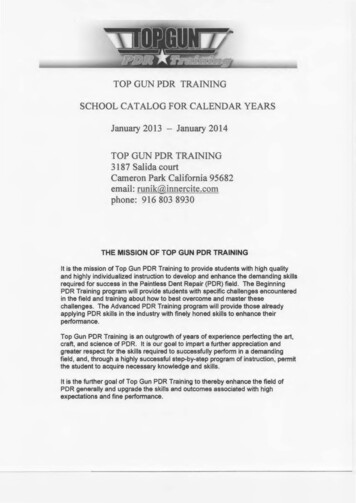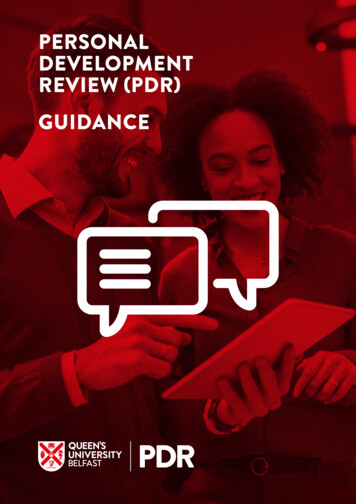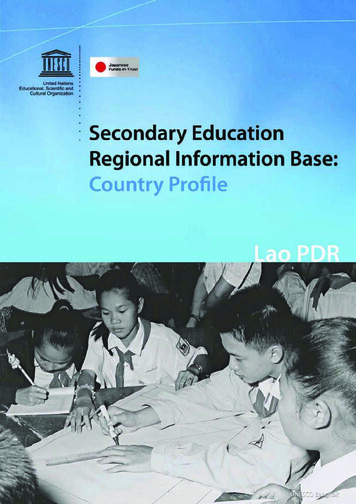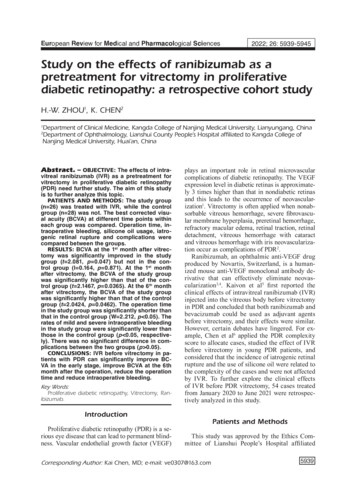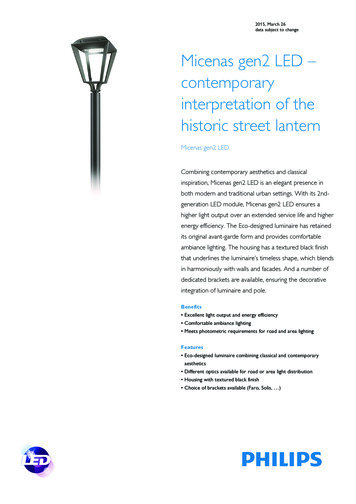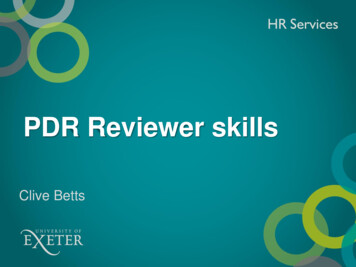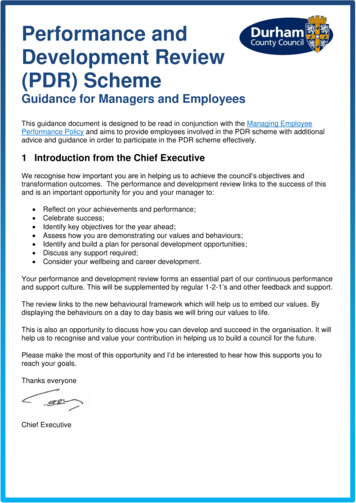
Transcription
Performance andDevelopment Review(PDR) SchemeGuidance for Managers and EmployeesThis guidance document is designed to be read in conjunction with the Managing EmployeePerformance Policy and aims to provide employees involved in the PDR scheme with additionaladvice and guidance in order to participate in the PDR scheme effectively.1 Introduction from the Chief ExecutiveWe recognise how important you are in helping us to achieve the council’s objectives andtransformation outcomes. The performance and development review links to the success of thisand is an important opportunity for you and your manager to: Reflect on your achievements and performance;Celebrate success;Identify key objectives for the year ahead;Assess how you are demonstrating our values and behaviours;Identify and build a plan for personal development opportunities;Discuss any support required;Consider your wellbeing and career development.Your performance and development review forms an essential part of our continuous performanceand support culture. This will be supplemented by regular 1-2-1’s and other feedback and support.The review links to the new behavioural framework which will help us to embed our values. Bydisplaying the behaviours on a day to day basis we will bring our values to life.This is also an opportunity to discuss how you can develop and succeed in the organisation. It willhelp us to recognise and value your contribution in helping us to build a council for the future.Please make the most of this opportunity and I’d be interested to hear how this supports you toreach your goals.Thanks everyoneChief Executive
2 Who does the scheme apply to?The PDR scheme applies to all employees including those on temporary/fixed-term contracts.Casual workers, short-term agency workers and employees who work less than six hours perweek are not included in the PDR scheme, however they should be provided with an outline oftheir key duties and responsibilities and managers may wish to conduct PDRs as part of goodpractice.3 What is the Performance and Development Review?The PDR is part of the council’s overall approach to performance management to provideemployees with continuous feedback and support. Other performance management approaches(as detailed in the Managing Employee Performance Policy) include on-going feedback andsupport from managers, 1-2-1/supervision meetings, coaching, mentoring and team meetings.3.1 Employee responsibilities Actively engage in the PDR process;Prepare for the PDR meeting and give examples of their performance;Draw up objectives in conjunction with their manager and be committed towards achievingthem;Be familiar with the council’s values and behaviours and be committed to demonstratingthese;Assist in identifying their learning and development needs and take responsibility to meetthese in consultation with their manager;Identify any support required;Contribute ideas to improve service delivery;Be responsive to change and new ways of working.3.2 Manager responsibilities Schedule the PDR meeting with the employee;Prepare for the PDR meeting;Provide the employee with constructive feedback on their performance;Provide regular feedback and support to help people develop and achieve;Actively encourage and act on constructive feedback;Discuss employees’ career aspirations and identify appropriate opportunities;Support the employee’s wellbeing;Listen and give feedback on ideas to improve service delivery.4 The PDR schemeThe PDR has been digitised within the Durham Learning and Development System (this is thesystem that is used for E-Learning). This system is to be used to support the recording of thePDR and should not detract from the focus on the conversation at the PDR meeting.The PDR is flexible to empower employees and managers to adopt preferred performancemanagement styles and recording.All employees have been allocated a talent management profile. A PDR will be allocateddepending on the talent management profile as follows: Leader – Corporate Directors, Heads of Service and Strategic Managers
Manager – based on people and service management responsibilitiesCore employeesPDRs were put on hold in March 2020 as a result of COVID-19 due to the impact of the ability foremployees to complete PDRs due to being furloughed, redeployed, shielding, services beingsuspended and an increase in the requirement to meet statutory responsibilities.PDRs will be fully reinstated in-line with the following timescales:Employee ProfileNew PDR available for preparationPDR meeting to be held to lookback/close current PDR and setforward looking objectives etc. in newPDRPDR ReportingLeaderOct 2020ManagerJan 2021Core EmployeeApr 2021Oct – Dec2020Jan – Mar2021Apr – Jul 2021Jan 2021Apr 2021Aug 2021The interim arrangements are therefore as follows: 2020/21 PDRs are available for leaders and these can continue to be updated, the nextPDR meeting for leaders will be required to take place between October and December2020.2019/20 PDRs for managers and core employees can continue to be updated to supportperformance management arrangements. Please note that these will show as overdue onthe system, however PDR reporting has been suspended for this year.If a PDR meeting has already been held to finalise the 2019/20 PDR, and it has beensubmitted by the employee and the manager, this will count as a completed PDR forreporting purposes and interim performance arrangements can be put in place until the newPDR is issued. Alternatively, a request can be made to CorporateElearning@durham.gov.uk for the PDR to be reopened so it can continue to be updated.The next PDR meeting for managers will be required to take place between January andMarch 2021 and between April and July 2021 for core employees.Any group/paper-based PDRs should be undertaken in line with the PDR meetingtimescales above. On-going performance management arrangements should continue inthe interim period.The PDR will remain open so that performance can be discussed on an ongoing basis. The PDRwill become a ‘living’ document that the manager and employee can update throughout the year tosupplement 1-2-1/supervision meetings to support on-going performance managementarrangements. For example, the PDR can be used to: Record new objectives and learning and development requirements;Amend current objectives;Update on progress towards achieving objectives,Demonstrate how values and behaviours are being achieved;Record wellbeing considerations;Record career development discussions;Record ideas to improve service delivery.4.1 Process for new startersNew starters or employees moving to a new post within the council will fit into the current reviewcycles for each category of employee – leader, manager and core employee.
A new PDR will be created on the system for each new starter or employee moving to a new postbased on their start date.Managers are required to set/agree objectives and identify learning and development needs fornew starters/employees moving to a new post through the induction process. Objectives set fornew starters/employees changing posts should be relative to the timescale of the remaining PDRperiod. These should be recorded in objective setting page and transferred to the PDR to review.Following restructures, posts that require a revised JRD and re-evaluation will be set up as a newpost and new objectives should be set.4.2 Process for leaversFor employees leaving the council or moving to a new post, the employee should prepare the‘Looking Back – Performance Summary’ and the current manager should give the employeefeedback and close down the PDR review by selecting ‘Complete Stage’. This forms part of thecouncil’s leavers process. Completed PDRs will continue to be visible to the employee.4.3 Accessing the PDRThe system is internet based, so wi-fi connectivity will be required.If you have a DCC email address and DCC device the PDR can be accessed via single sign-onfrom the intranet homepage.Please select the ‘Durham Learning and Development’ link, under the‘useful links’ section.If you do not have a DCC email address and DCC device,Please follow these instructions:Select this login link. Select ‘here’ from the login instructions. Enter your username andpassword. Your username is your DCC payroll number. You can re-set your password, if youhave a personal email address registered to the system, by following the ‘Forgotten yourusername or password?’ link.If you do not have an email address registered with the system, or have any further difficulties,please email: CorporateE-Learning@durham.gov.ukThe employee:To access the PDR, the employee should click on the ‘P&D Reviews’ tab at the top of thepage and select ‘All PDR’s’.The manager:Managers wishing to access their teams’ PDR’s should click on the ‘Team’ tab. Then under therelevant employee’s name select ‘PDRs’:
Please note: An employee’s PDR will only become available to the manager once theemployee has accessed the PDR to activate it.The Durham Learning and Development system will reflect the ‘post to post’ reporting lines held inMyView. MyView has a facility called 'MyPeople’ which identifies managers and the employees forwhom they are directly responsible. Managers are required to regularly check their employeeslisted in ‘MyPeople’ to ensure this information is up to date and accurate.Managers should acknowledge all ‘MyView Alerts’ to ensure that establishment data (including‘post to post’ reporting lines) is maintained.If any amendments are required to the reporting line, such as an employee no longer reports, theirjob title is incorrect or any other establishment change, the manager should go to tePages/Home.aspx) which will present them with anumber of options for amending their establishment.4.4 Employees with more than one postWhere an employee has more than one post, a PDR should be undertaken for each post if theyare substantially different. This allows specific objectives for each post to be set together withdevelopment needs.An employee with more than one post will be asked to select their main job role when initiallyaccessing their PDR by clicking on the drop down below:Only the manager aligned to this particular post will be able to access this PDR.If a PDR is required for any further posts the manager or employee should e-mail CorporateELearning@durham.gov.uk and a PDR will be allocated.5 How does the scheme work?5.1 Preparation for the PDR MeetingEmployees and managers are both responsible for the success of the PDR process.Links are available within the Durham Learning and Development System to support thecompletion of the PDR:
Employees are required to update the performance summary of their current PDR to reflect backon performance and the new PDR to plan for the following year including the values andbehaviours, personal development plan and further considerations sections at least 5 workingdays before their scheduled PDR meeting with their manager. Information can be cut and pastedfrom other documents into the system.Preparation of the objective setting section can be done by either the manager or employee. Themanager should advise the employee if they are required to prepare this section prior to the PDRmeeting.Click on ‘Start’ to prepare for the review and select ‘next page’ at the bottom of each page toprogress through the review. If the employee or manager wishes to revisit a section, use the pagenavigation on the left-hand side of the screen.Changes made to an individual page in the PDR must be saved by selecting ‘save changes’ atthe bottom of the page. This will enable the employee and manager to re-open and amend thereview throughout the review period.When ready to exit the PDR, ‘save progress’ must be selected at the top of the page.All fields marked in the system with a red asterix are mandatory.Once the employee has accessed the system and started to complete their preparation, the PDRwill then be able to be viewed by the manager to comment on.The manager can record comments on the PDR prior to, during, or following the PDR meeting.Both the manager and employee can update the PDR throughout the review period in preparationfor the Looking Back – Performance Summary.Managers and employees can both access the form together, save progress and re-fresh the pageto see live updates.5.2 Current PDRThe employee should complete their comments on the achievement of their objectives andlearning and development undertaken in the performance summary of their current PDR, no laterthan 5 working days before the PDR meeting, as preparation and ‘Complete Stage’.Up to three evidence files can be added to the PDR if required for discussion at the PDR meetinge.g. examples of feedback received, previous appraisal document.
Manager comments on the employee's performance can be recorded prior to, during, or after themeeting. The manager is required to ‘Complete Stage’ no later than 3 working days following thePDR meeting to submit the final document which will then become read only.This is an opportunity to have an open conversation about objectives, projects and areas of workthat have gone well, as well as things that didn’t go so well and the impact of the learning anddevelopment that the employee has undertaken. The aim of the conversation is to discuss howthe employee has performed against expectations, taking time to understand each other’s viewsand discuss the evidence to support these discussions.5.3 New PDRThere are 5 sections to the PDR: Objectives;Values and Behaviours;Personal Development Plan;Further Considerations;Looking Back – Performance Summary.5.3.1 ObjectivesDuring the PDR discussion, the manager and employee will agree individual performanceobjectives, which fit in with wider service and team objectives/transformational and council planoutcomes.Objectives should be SMART:Specific – objectives should state a desired outcomeMeasurable – the employee should know when the objective has been achievedAchievable – must be something the employee is capable of achievingRelevant – the objectives should be relevant to team/service/organisational objectivesTime-bound – when does the objective have to be achieved?Individual objectives can be set by the manager or the employee.How to access the ‘Setting Objectives’ page:For employees there is a link in the ‘setting objectives’ page within the PDR or alternatively thiscan be accessed by clicking on the ‘Objectives’ tab under ‘P&D Reviews’.For managers, click on the ‘Team’ tab, and under the employee’s name, click the link to theemployees ‘Objectives’ page.
To add an objective, select ‘Add Individual Objective’ and input details as follows:Name – name of objective e.g. customer satisfactionDescription – full description of the objective e.g. to increase customer satisfaction rates by 10%by developing alternative ways to access the serviceScale – select ‘goal scale’ to record the status of the objective – not started, in progress orcompleteDate – tick box to ‘enable’ and set the target date for the completion of the objectiveEmployees are able to edit the objective they set, however are not able to edit objectives set bytheir manager.For manager’s PDRs these objectives will automatically pull through into the PDR form.For core employee’s the objectives should be selected which are to be reviewed as part of thePDR by clicking on:Select ‘Individual Objectives’ and the drop down, then select the objectives to review which willthen transfer to the PDR:Select saveThe employee should outline in the objectives page within the PDR form how they are going toachieve their objectives and any support required.Managers can give comments on each objective. Managers’ comments are mandatory forcorporate cross-cutting objectives.
The status of each objective, comments on progress, challenges and achievements can beupdated throughout the review period, this will support on-going performance management andhelp to prepare for the Looking Back – Performance Summary.Objectives can be removed if no longer relevant.5.3.2 Values and BehavioursAll employees should complete this section at least 5 working days prior to the PDR meeting fordiscussion with their manager.The employee is required to detail how they are going to demonstrate each of the council’s values: Outcome Focused;People Focused;Empowering;Innovative.The manager can add comments to this section prior to, during or after the meeting.This section can be updated throughout the year to comment on on-going progress, this willsupport on-going performance management and help to prepare for the Looking Back –Performance Summary.5.3.3 Personal Development PlanAll employees should complete this section at least 5 working days prior to the PDR meeting andidentify their current learning and development needs, when and how they will achieve them andtake into consideration: Knowledge (things they need to know)Skills (things they need to be able to do)The council’s OPEN Values and BehavioursIt is important to remember that learning and development needs can be met through a range ofactivities e.g. training courses, E-Learning, research, peer support, work projects, on-the-jobtraining, shadowing, coaching and mentoring.Employees will also be required to confirm if they have completed all of their mandatory ELearning.Employees can check their mandatory E-Learning record in preparation for their review byselecting the ‘Mandatory Learning’ tab, at the top of the screen.Please note: the ‘Mandatory Learning’ tab will only be visible if the employee has anyoutstanding mandatory training courses to complete. When all of these courses have beencompleted they appear in the ‘My Courses’ tab.A link is also available in the PDR for the employee to check if any mandatory learning isoutstanding. If all mandatory learning has been completed, ‘no required learning’ will displayunder Programs.
Managers can check if employees have completed this training by clicking on the ‘Team’ tab,selecting ‘Records’ under the employee’s name and then clicking on the links under ‘RequiredLearning Programs’ on the right-hand side of the screen.The manager can add comments to this section prior to, during or after the meeting.The employee can update this section throughout the year on learning and developmentundertaken, and how it has helped the employee to achieve their objectives, demonstrate thecouncil’s values and behaviours, and their professional standards (where relevant), this willsupport on-going performance management and help to prepare for the Looking Back –Performance Summary.Up to three evidence files can be added to this section if required for discussion at the PDRmeeting or throughout the review period e.g. certificates from external courses.Employees can click on links in the system to find details of E-Learning courses and coursesdelivered as part of Corporate Learning and Development Programmes. E-Learning courses areavailable for self-enrolment and courses delivered as part of Corporate Learning and DevelopmentProgrammes can be booked via the system.Employees can view their current internal training record via MyView by selecting ‘EmployeeTraining’.Employees are required to take responsibility for their own personal development plans bybooking on relevant courses and progressing their learning and development requirements inconsultation with their manager.5.3.4 Further ConsiderationsAll employees should complete this section at least 5 working days prior to the scheduled PDRmeeting. This information can also be updated throughout the review period.This section is to help to provide the employee with further support with their career, wellbeing,reasonable adjustments, ideas to improve service delivery and support from their manager.The manager can add comments to this section prior to, during or after the meeting.5.4 Looking Back – Performance SummaryThis section is to be completed by the employee and manager at the end of the review period.This is the opportunity to look back and make final comments on any aspect of the PDR over thereview period or from the employees start date, including an overall summary of performance.
In preparation for the meeting, the employee should record their final comments for theirmanager's consideration no later than 5 working days before and select ‘Complete Stage’ tosubmit the final document.Up to three evidence files can be added to this section if required for discussion at the PDRmeeting or throughout the review period e.g. examples of feedback received.The manager should record their final comments on the employee's performance and ‘CompleteStage’ no later than 3 working days following the meeting, at which point the document willbecome read only. The completion date will be recorded for performance reporting purposes.As detailed in section 4.2, for employees leaving/changing posts within the council, the currentmanager should give the employee feedback and close down the PDR.6 ConfidentialityAn employee’s PDR information is securely stored and is viewable by the employee, theirmanager and the manager’s manager.Where an employee reports to multiple managers, these managers will also be able to view thePDR.7 PDRs for employees without access to ICTGroup and individual paper PDR forms are available for employees who do not have access toICT. PDR meetings for these employees should be held as detailed in the table above and thedate of the PDR recorded on ResourceLink under ‘Employee Appraisals’ and the form uploadedagainst the employee record. For group PDRs the date of the PDR and the PDR form is requiredto be uploaded against each employee record within the group. Individual PDR forms should berecorded under the category ‘PDR INDV’’ and group forms under ‘PDR GROUP’.
8 Performance MonitoringFor all PDRs that are completed through the Durham Learning and Development System there isno requirement to record a date or upload a form in MyView.For individual or group PDRs completed outside of the Durham Learning and DevelopmentSystem, the date of the PDR meeting is required to be recorded and the form uploaded onResourceLink as detailed above.9 Training and support for managersA range of training is available to support managers to give feedback and undertake effectivePDRs e.g. Managing People and Performance, Coaching as a Management Style, CourageousConversations.If you require any further information on performance management or the PDR process/system,please email: CorporateE-Learning@durham.gov.uk or telephone: 03000 269158.10 Concerns about the processIf the employee is dissatisfied with any aspect of the PDR they should discuss this with theirmanager in the first instance. The employee may also use the further considerations section torecord any concerns.If the issue cannot be resolved with the manager, the employee should contact the manager’smanager to help to resolve any issues. This is the final stage of the process.
For advice regarding the application of this guidance please contact:HR Advice and Supporthradviceandsupport@durham.gov.ukPayroll and Employee Services can be contacted by emailing:Neighbourhoods and Climate ChangePESNCC@durham.gov.ukRegeneration, Economy and GrowthPESREG@durham.gov.ukChildren and Young People’s ServicesPESCYPS@durham.gov.ukAdult Health durham.gov.ukFurther support can be accessed by contacting:Occupational Healthocchealthadmin@durham.gov.ukHealth and Safetyhsteam@durham.gov.ukEmployee Assistance Programmewww.healthassuredeap.comUsername: durham Password: council0800 716 017Our valuesDurham County Council complies with all relevant statutory obligations. Personal information processed by the Council will behandled in accordance with the Council’s privacy statement, which can be accessed here. Human Resources privacy noticeprovides more specific information on the data collected and how it is handled, a copy of which can be accessed here.If you have any concerns about how your data is handled, please contact either the Data Protection Officer at dpo@durham.gov.ukor the Information Commissioner’s Office.AuthorHR OfficerVersionLast reviewNext reviewV 2.4August 2020August 2021
To access the PDR, the employee should click on the 'P&D Reviews' tab at the top of the page and select 'All PDR's'. The manager: Managers wishing to access their teams' PDR's should click on the 'Team' tab. Then under the relevant employee's name select 'PDRs':