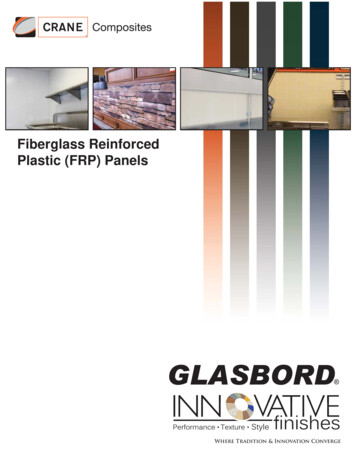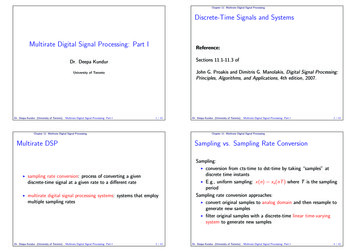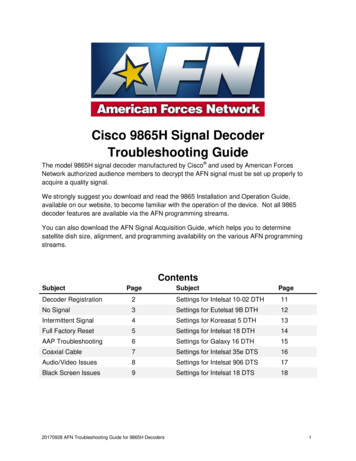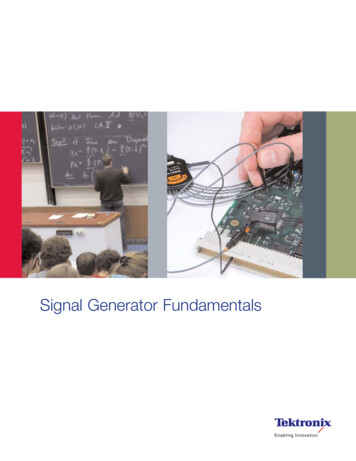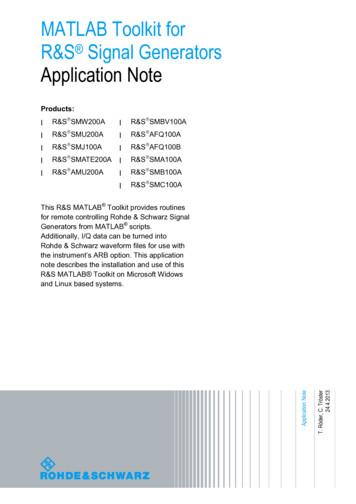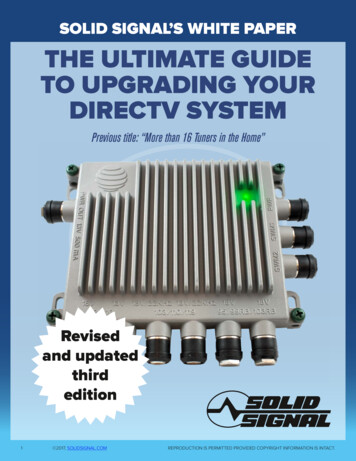
Transcription
SOLID SIGNAL’S WHITE PAPERTHE ULTIMATE GUIDETO UPGRADING YOURDIRECTV SYSTEMPrevious title: “More than 16 Tuners in the Home”Revisedand updatedthirdedition1 2017, SOLIDSIGNAL.COMREPRODUCTION IS PERMITTED PROVIDED COPYRIGHT INFORMATION IS INTACT.
THE ULTIMATE GUIDE TO UPGRADINGSo, you’ve done well for yourself, and you’ve rewarded yourself with a home theater system in several rooms. You havemultiple DVRs, possibly even a server closet full of DVRs, or a Genie DVR with a bunch of receivers. You’ve got so muchequipment that you had to hire a custom installer, but now you want to expand it further.Or, perhaps, you’re looking to put together a commercial installation with a lot of TVs. There aren’t any instruction manualsfor that, since every installation is different. It’s pretty easy to build a system with 16 receivers, but where do you go fromthere? How should you go about making sure that everything works the way it should and avoid the dreaded “771” error?The first thing you need to know is that when you’re looking at a DIRECTV system, don’t just count receivers. You need tocount tuners. A regular receiver is 1, an older DVR is 2, a 1st-gen Genie DVR is 5, an HR54 Genie DVR is 7, and the HS17Genie 2 counts as up to 13. Clients count as zero tuners because their tuners are in the Genie DVR. While DIRECTV will notactivate a second Genie on a customer account (for now) it’s still fairly easy to bump up against that 16-tuner limit commonin DIRECTV installs before 2017. What can you do?DIRECTV installers will not be of much help. There are many documented cases where an installer simply refuses to go above16 tuners in the home, claiming that any more tuners require a commercial account. This isn’t true, but many installers thinkit is. You may simply be a sports fan, or watch a lot of television, or just have a big family. No matter what, you’ll need tohave some skill and knowledge, because you may need to help the installer, hire a custom installer, or do it yourself. Thereis a lot of misinformation out there and this special report will help you sort it all out.That’s where you’ll find this document helpful. You’ll find everything you need including descriptions of all current and recentDIRECTV hardware, diagrams, and helpful charts to make sure you’re choosing the right equipment. Throughout the text,click on photos to be taken to the product pages at SolidSignal.com, if the product is still available. It’sall here, all ready. If you have any questions at all, post them at http://solidsignal.com/forum and we’ll be happy to help.ABOUT THIS DOCUMENTThe original version of this document, called “More than 16 Tuners in the Home” was designed to help DIYers upgrade their own systems. Since then, it’s been downloaded hundredsof thousands of times and been used by installers and consumers.This all new, revised version of this document was written to address the newest LNBs and multiswitches, and the challenges of upgrading an older system to the latest technology.It was originally published in 2012 when there were still a lot of people who were using the first generation of DIRECTV’s multiswitches and as of June, 2017, over 120,000 peoplehave used it as the definitive guide to upgrading a DIRECTV system. This new version assumes that you are upgrading to the latest possible technology in your home, whether that’sthe HR54 4K Genie DVR plus a number of older DVRs and receivers, or the HS17 Genie 2 DVR.Some installations will not work with all equipment, but every attempt has been made to document incompatibilities where they arise. This document is accurate as of mid-2017 butmay not reflect technological advances made since then.2 2017, SOLIDSIGNAL.COMREPRODUCTION IS PERMITTED PROVIDED COPYRIGHT INFORMATION IS INTACT.
OLDER DIRECTV LNBs AND DISHESIf you have any of these dishes.you’ll need a new dish. But chances are you don’t.Most likely, you have the Slimline dish, the standard for DIRECTV dishes since 2008. Most Slimlinedishes say “Slimline” on them, but some simply have the DIRECTV logo. What you’re looking for is anoval dish that looks like the picture at right.The front part of the dish is the “LNB.” It’s the part that actually receives the signal. In most casesit’s the only part that you’ll need to change in order to upgrade your DIRECTV system. There are threeolder LNB designs, and chances are you have one of them on your roof right now.SLIMLINE-3 LNBSLIMLINE-5 LNB“GENERATION 2” and“GENERATION 3”SLIMLINE-3 LNBThe Slimline-3 LNB is designed to pull insignals from DIRECTV’s three primary satellitelocations (99 , 101 , and 103 ). It is availablein a version with a built-in SWM multiswitch,and one without (pictured.) The built-inmultiswitch version has one wire coming outand supports a maximum of 8 tuners. If youwant more than 8, you must replace it withsomething else.The Slimline-5 LNB pulls in signals from allthe same locations as the Slimline-3, plusthe 119 location which will be obsolete in2019. It was originally used for receiving fromthe 110 location before those satellites wereassigned to Puerto Rico. As with the Slimline-3,it comes with a built-in SWM multiswitch orwithout. The SWM-enabled version supports amaximum of 8 tuners,The generation 2 and Generation 3 Slimline-3LNBs were only available for about a year.They have built-in SWM multiswitches andare not available in a non-SWM version. Thegeneration-2 version supported 13 tunerswhile the generation-3 version supported up to21 tuners in some configurations. These werethe first products for home to use the newerdigital SWM multiswitch technology.3 2017, SOLIDSIGNAL.COMREPRODUCTION IS PERMITTED PROVIDED COPYRIGHT INFORMATION IS INTACT.
FUTUREPROOF DIRECTV LNBsThere are several LNBs currently in use by DIRECTV. The (first generation) Slimline-3 and Slimline-5 are still in use in somecases but for the most part they are being replaced by more modern LNBs that support 4K service.REVERSE BAND 3 SWM-ENABLED LNBThis is the “go-to” LNB for all higher-end home installs. Its built-in digital SWM multiswitchsupports up to 21 tuners (depending on configuration) and will receive signals fromDIRECTV’s three primary satellite locations, including the new “reverse band” signalsrequired for 4K service. It does not support the use of an external multiswitch. Also, due tolimitations with the H24 and H25 receiver lines, a maximum of 13 tuners is supported if anH24 or H25 receiver is used.This LNB is supported by any DIRECTV HD or 4K hardware made since 2010 but may notwork with standard definition hardware.REVERSE BAND 5 SWM-ENABLED LNBThis LNB is used for those increasingly rare markets still served by local channels onDIRECTV’s satellite at 119 . Like the Reverse Band 3, its built-in SWM multiswitch cansupport up to 21 tuners, but is limited to 13 tuners if an H24 or H25 receiver is usedat all. This LNB also supports reverse band signals from the 99 and 103 locations forcompatibility with 4K DVRs.As with the reverse band 3 LNB, this LNB may not work with receivers made before 2010.REVERSE BAND 5 LEGACY LNBThis is DIRECTV’s all-purpose LNB for commercial use. It supports 4K programming andcan be used alongside DIRECTV’s international dish to provide both 4K and internationalprogramming. It is also the only 4K-capable LNB to support an external multiswitch and itis the one you should be using if you are planning on supporting more than 16 tuners andremaining future-proof.It has 6 outputs and an external SWM30 multiswitch must be used for any DIRECTVinstallation as, unlike older LNBs, all lines are not capable of carrying all signals.4 2017, SOLIDSIGNAL.COMREPRODUCTION IS PERMITTED PROVIDED COPYRIGHT INFORMATION IS INTACT.
OLDER DIRECTV MULTISWITCHESSWM-8 SINGLE WIRE MULTISWITCHDIRECTV’s original single-wire multiswitch was a revolution in the industry. It allows for 8 tunerson a single cable run, plus 3 standard definition receivers through its legacy ports. It was designedto be an upgrade for an existing dish, adding single-wire functionality without having to go up onthe roof. Using SWM technology also allows for the use of splitters instead of using a separatecable for each tuner. The SWM-8 is still available but isn’t often used it since it has the samenumber of tuners available as the SWM-enabled Slimline 3 LNB which is easier to installon a new system.SWM-16 SINGLE WIRE MULTISWITCHThe SWM-16 was the “go-to” multiswitch for most medium to large installs due to its low costand ability to serve up to 16 tuners in two banks of 8 each. As an upgrade to the original SWM-8,it features 6 legacy ports, a dedicated power port, and a crossover between outputs so that alldevices connected to the same SWM multiswitch can see all other devices (except for those onthe legacy ports.)Multiple SWM-16s can be fed from the same dish through the use of splitters or taps, and in somecases, a second multiswitch can be cascaded through the legacy ports.The SWM-16 has been used for almost a decade in commercial, residential, and apartmentinstallations and performs well, although it is legendary for running very hot.SWM-32WB68DTV3x4This popular but expensive multiswitch is essentially four SWM-8s in a single case, providing 32 tuners. It’s largely used for commercialinstalls since it does not work with DIRECTV’sWhole-Home DVR feature and requires additional parts for a proper installation.DIRECTV’s original 8-tuner multiswitch isn’tthat smart. It can split your satellite lines tosupport up to 8 tuners, but you need a separate line for each tuner and there’s no way toshare programs between DVRs without running additional Ethernet cables.This multiswitch is only used with round dishesand other pre-Slimline dishes. If you have anyof these in your system, you should definitelybe replacing them.5 2017, SOLIDSIGNAL.COMREPRODUCTION IS PERMITTED PROVIDED COPYRIGHT INFORMATION IS INTACT.
FUTUREPROOF DIRECTV MULTISWITCHESSWM-30 DIGITAL SINGLE WIRE MULTISWITCHThe SWM-30, also known as the DSWM30, is the current generationDIRECTV multiswitch, replacing the SWM-8, SWM-16, and SWM-32.With the correct receivers, it supports up to 30 tuners in two banks of15 each. While this is fewer than the SWM-32, it actually supports 6Genie DVRs instead of 4 due to the way the banks are configured.The SWM-30 is the only multiswitch compatible with the ReverseBand 5 legacy LNB, so it is the only multiswitch that can be usedto combine international programming with 4K programming. Just likeother DIRECTV multiswitches, multiple SWM30s can be used in a singleinstallation through the use of taps or splitters. It supports Whole HomeViewing on each output port, but there is no crossover between ports,so special steps must be taken to share programming on all 30 tuners.SWM-30 HP DIGITAL SINGLE WIRE MULTISWITCHThis is a special version of the SWM-30 that has about 100x theoutput power of the regular SWM-30. It isn’t designed for residentialuse because it could overload a receiver potentially causing permanentdamage. However, when used in a commercial environment, it allowslines up to 100 feet longer than the standard SWM-30, or allows theuse of RG-59 cable instead of RG-6, which is important when workingwith existing cable that is already in the wall.The SWM-30 HP looks identical to the SWM-30 but has red-orangeweather boots to warn installers not to use it in smaller-sized installationswhere it can do damage to other equipment.Great care should be exercised when using this multiswitch in anyinstallation.POWERING A SWM MULTISWITCH OR LNBThe PI-29Z power inserter is the preferred way of powering a multiswitch or LNB. Any LNB with a single wire out, or any external SWMmultiswitch, requires power to work. The power inserter is connected to the dedicated PWR port (except in SWM-8 multiswitches whichdo not have one and is powered through the SWM1 port.)The PI-21 power inserter, which is black instead of grey, should no longer be used. DIRECTV HR54 and HS17 Genie DVRs are capableof powering a dish but should not be used to power an external multiswitch.6 2017, SOLIDSIGNAL.COMREPRODUCTION IS PERMITTED PROVIDED COPYRIGHT INFORMATION IS INTACT.
“LEGACY” DIRECTV RECEIVERS AND DVRsDIRECTV refers to its previous-generation receivers as “legacy” products. These receivers and DVRs will work with currentgeneration dishes and multiswitches to allow you to upgrade your system to make it exactly what you want it to be.HR24 HIGH DEFINITION DVRThe HR24 allows for up to two recordings at the same time andallows recordings to be shared with other receivers. It was thefirst DVR to completely support DIRECTV’s Whole-Home servicefor sharing programs between receivers. Its 500GB hard driveallows for up to 100 hours of HD programming to be stored,and when connected to the internet, it has access to over10,000 on-demand programs.H25 HIGH DEFINITION RECEIVERDIRECTV’s H25 is the “go-to” receiver for standalone viewing. It will play backprograms recorded on any DVR but also has its own tuner so it can always watchlive TV regardless of how many programs are being recorded on the main DVR.However, it is not capable of pausing live TV, only recorded TV. Also, a limitationin the H25’s design means that when used with a SWM-30, only 26 tuners areavailable. When used with a 21-tuner LNB, only 13 tuners are available for useat any one time.H24 HD RECEIVERD12 SD RECEIVEROLDER DIRECTVRECEIVERSAND DVRsThe H24 HD receiver is an earlier version ofthe H25 that is bigger and supports olderdishes. While it is still available, its only benefit over the H25 is its ability to support older,standard-definition dishes and older multiswitches. It uses more power than an H25receiver as well.7 2017, SOLIDSIGNAL.COMDIRECTV is ending all standard definition service in 2019. At this point, you should consider aggressively moving away from standarddefinition equipment. This D12 receiver willwork with SWM-8, SWM-16, and SWM-32multiswitches but may not work with the newSWM-30. It should be swapped out for an H25.If you are using any DIRECTV hardware madebefore 2010, it’s really time to upgrade. There’sno getting around it. Any equipment that’solder than what’s shown here has served itstime and should be retired before it breaksand leaves you stranded. Older hardware maynot work with the latest generation of multiswitches and satellite dishes.REPRODUCTION IS PERMITTED PROVIDED COPYRIGHT INFORMATION IS INTACT.
FUTUREPROOF DIRECTV DVRsDIRECTV’s Genie system allows the DVR to do all the work and replaces receivers with “clients” or smart TVs that have notuners of their own. All the work is done by the Genie DVR and every location can pause live TV and view recorded programs.The original “HR34 Genie” model will continue to work but should be upgraded due to its slow processor. Genie DVRs are notpermitted on commercial accounts.HR44 “GENIE” DVRThe Genie DVR has the ability to record 5 programs at one time, up to 200hours of HD programming and feed up to 8 client boxes (up to 3 may beactive at the same time. It has built-in Wi-Fi for on-demand and interactivefeatures and while it will record 4K programs for display on a 4K GenieMini Client if 4K service is already active, the HR44 Genie can no longer beactivated for 4K service due to DIRECTV guidelines. It also supports bothIR and RF remotes at the same time, unlike older receivers.HR54 “4K GENIE” DVRThe HR54 4K Genie is the same size and shape as the HR44 but has nofront buttons other than the power button. It has all the same features as anHR44 and adds the ability to power a SWM-enabled dish without a powerinserter. However, even though the HR54 can only record 5 programs, itcounts as 7 tuners when connected to a multiswitch because it has thehardware required to tune 4K programs from DIRECTV’s “Reverse Band”4K satellites.HS17 “GENIE 2” HEADLESS SERVER/DVRDIRECTV’s latest home solution is a big change from anything that has come before. The HS17 canrecord up to 7 programs at once with 400 hour HD recording capability. It can provide programmingto five HD locations and two 4K locations, but it does not output live TV itself. It can power a SWMenabled dish, connect to the internet over Wi-Fi, and connect to wireless clients without any additionalhardware. It is designed as a “set and forget” device that sits near the customer’s router instead of neara television. It is designed to pull 13 tuners from a SWM-enabled reverse-band dish or SWM-30, butwill work “in a pinch with a SWM-8 or SWM-16 where it will pull 8 tuners. Due to DIRECTV restrictions,if a Genie 2 is installed, no other receivers or DVRs may be on the same account so this may not be thebest option for people seeking to load up on recording capacity. If you are looking for more than 7recordings at the same time, or the ability to serve more than 7 rooms, you may wish to use the 4KGenie instead. However, this DVR should serve the needs of the vast majority of DIRECTV customerswhile minimizing extra wiring and extra “black boxes.”8 2017, SOLIDSIGNAL.COMREPRODUCTION IS PERMITTED PROVIDED COPYRIGHT INFORMATION IS INTACT.
DIRECTV GENIE CLIENTSThe Genie Client looks and functions like a tiny DIRECTV client but it’s all “smoke and mirrors.” The client receives input fromthe remote and outputs video to the TV, but all the hard work is done by the Genie DVR. The clients can pause live TV and doeverything that the DVR itself can do, but run completely silent and use less power than any other DIRECTV product.GENIE MINI CLIENTS (MODELS C31, C41, C51, C61)The Genie Mini Client displays SD and HD video over HDMI. An adaptercable can be use to output over component or composite connections. Itdoes not require an access card since it has no tuner and relies on theGenie DVR for all programming and functions. There are few functionaldifferences between models: the C31 model works in RF mode withDIRECTV’s older remote, while all other models work with theGenie Remote. The C61 model has AT&T branding.4K GENIE MINI CLIENT MODEL C61KThe 4K Genie Mini Client is designed specifically for use with 4K TVs withHDMI 2.0 and HDCP 2.2. It is not designed to be used with HD or SD TVsand does not have the ability to output over component or composite. Ifconnected to an HDTV it may show annoying “nag messages” saying thatthe TV is not 4K compatible. It is somewhat larger and much heavier thana traditional Genie Mini Client, and uses quite a bit more power.WIRELESS GENIE MINI CLIENTS (MODELS C41W, C61W)The wireless Genie Mini Client outputs SD and HD programming withouta coaxial cable connection. When used with an HR44 or HR54 Genie, aseparate Wireless Video Bridge must be used for connection, butwhen used with a Genie 2 system, no separate video bridge is required.The client may be placed up to 50 feet away from the video bridge orGenie 2. Up to 3 wireless clients may be used with an HR44 or HR54, andup to 5 wireless clients may be used with a Genie 2.9 2017, SOLIDSIGNAL.COMREPRODUCTION IS PERMITTED PROVIDED COPYRIGHT INFORMATION IS INTACT.
RECEIVER/SWITCH/LNB MATRIXAVAILABLE DIRECTV iptionLegacy Slimline-3SWM-Enabled Slimline-3Legacy Slimline-5SWM-enabled Slimline-5Reverse Band 3 SWM-EnabledReverse Band 5 SWM-EnabledSL5KRBReverse Band 5 LegacyNo.Tuners4KSupported ReceptionN . Lines outo41411164*84*821**21**4*Genies cannot be connected to legacy dishes without a SWM multiswitch***Reverse Band LNBs are required for future 4K receptionUpgradeable toExternal *LNB may be limited to 13 tuners if non-Genie receivers are presentAVAILABLE DIRECTV MULTISWITCHESModelDescriptionN . outputsN .Tuners SupportedOutputs bridged forWhole-Home DVRSWM-8SWM-16DSWM30DSWM30HP8-channel Multiswitch16-channel Multiswitch30-channel digital MultiswitchCommercial digital Multiswitch222228 total8 per output, 16 total13-15/output, 26-30 total113-15/output, 26-30 total1YesYesNoNooMaximum number of tuners per output leg is 13 if non-Genie receivers are presentoHigh power multiswitch may destroy receivers if not used properly12AVAILABLE DIRECTV ReceiverHR24DVRHR44Genie DVRHR544K Genie DVRHS17Genie 2 DVRC31/C41/C51/C61Genie ClientC41W/C61WWireless Genie ClientC61K4K Genie ClientDVR OutputsFunction to TVOutputSD, HDSD, HDSD, HDSD, HDSD, HDNoneSD, HDSD, HDHD, 4KNoNoYesYesYesYesYes5Yes5Yes5HR54 DVR uses 7 tuners but only records 5 showsClients will not function unless connected to Genie DVR3YesYesYesYesYesNoYesYesYesN .Tuners UsedSWM YesYesoHS17 uses only 8 tuners when connected to SWM-16 and records max. 7 shows4510 2017, SOLIDSIGNAL.COMREPRODUCTION IS PERMITTED PROVIDED COPYRIGHT INFORMATION IS INTACT.
KNOW WHAT YOU HAVE NOWThe first step in knowing how best to upgrade is to know as much asyou can about the equipment you have now. First things first, you’ll needto know what receivers you have. If this is a system put in since 2010,chances are you have some combination of H24, H25, HR24, and Genieproducts. Model numbers can be found on a green sticker on everyreceiver, usually on the underside.Then, you’ll need to know for sure if you have a SWM system. Start bypressing the {DASH} button on the remote (to the left of the number 0)and you’ll see a popup that tells you. If it says, “SWiM Connected, then youare. This is important to know because in order to be current, you’ll needto upgrade to a SWM system. Most likely, though, you’re already there.Finally, you’ll need to know some more details about your dish setup. Pressthe {MENU} then go to Settings&Help, Settings, Satellite, Repeat SatelliteSetup. You’ll see a screen that tells you your dish type and multiswitchtype. Most likely the multiswitch type will be SWM, and you just needto know if it there is a 3 or a 5 associated with the dish type. If it saysSlimline-3, Slimline-3S, or SL3 LNB, that’s a “3;” if it says Slimline-5,Slimline-5S, or SL5 LNB, that’s a “5.”Next, look at the dish you have. Is there one line coming out of it, or more?If there is one line, that’s a “SWM LNB” and may be limited to between 8and 13 tuners. You may need to swap it out for something else.If you have four or six lines coming from your dish, trace the wires andfind the multiswitch. Unless this is a very old system, there are only afew possibilities: The WB68,, SWM-8, SWM-16, SWM-32, and DSWM30.Depending on your needs, you may be able to simplify your systemsignificantly by eliminating the multiswitch and using a DIRECTV LNB thatcan handle up to 21 tuners.Before getting into actual upgrades, take an inventory of the equipment you have now. You may want to plan to replace an LNB or a multiswitch tomake wiring easier.11 2017, SOLIDSIGNAL.COMREPRODUCTION IS PERMITTED PROVIDED COPYRIGHT INFORMATION IS INTACT.
PLANNING YOUR EXPANSIONIn order to get everything to work properly the first time, you should take some time to plan your system. There are a numberof things you’ll need to consider.Do you need to upgrade your dish?If your current dish has only one line out, it’s possible that it won’t support the number of tuners you want. If that’s true you’ll want to change outthe LNB for a “Legacy” version and run 4 or 6 lines into an external multiswitch. Directions for swapping out an LNB are on the next page.How many tuners do you need?Remember, DIRECTV systems count the number of tuners, not the number of receivers. Look at the table on the previous page to count the numberof tuners you need. If that number is over 13, you may need to use at least one external multiswitch.How many devices will share recorded programs?As a general rule, no more than 15 devices can share programs and no more than 10 of those can be DVRs. If you want more recording/viewingcapacity you’ll need to break them up into groups where each group has no more than 15 devices. If the devices aren’t all on the same output fromthe SWM, you’ll need to take special steps as well.Planning for 4KAt some point, there will be massive growth in the number of 4K channels available. At that time, you’ll need to use the Reverse Band LNBs to get4K programming, and only the HR54 and HS17 DVRs will receive 4K programs.Considerations for Specific ReceiversH24/H25/HR24: If these receivers are present in your system, the output from your dish or multiswitch can be limited to 13 tuners. Thereis a technical limitation of these receivers that keeps them from getting signal if 13 other tuners are in use. Officially DIRECTV says this appliesto all pre-Genie receivers, however some people have reported that it does not apply to the HR24 DVR. While it’s not “officially supported,” manypeople have had luck in using all available tuners by making sure that the non-Genie receivers are powered up first, since the Genie DVR will workno matter what order it’s powered up in.HR54: Although this DVR records only 5 programs it reserves 7 tuners.HS17: This is the only DIRECTV DVR that does not output to a TV, so plan for an approrpriate number of clients. Also, the HS17 cannot be combinedwith any other receiver or DVR on the same account.Clients: Clients must be used with a Genie DVR. All Genie DVRs have a maximum of 8 clients. The HR44 and HR54 can support 3 at one time,and on an HR54, one of those can be 4K. The HS17 can support 5 HD clients and 2 4K clients.12 2017, SOLIDSIGNAL.COMREPRODUCTION IS PERMITTED PROVIDED COPYRIGHT INFORMATION IS INTACT.
HOW TO CHANGE AN LNBUse these instructions if youneed to upgrade to an external multiswitchCarefully mark your dish’s position on these pieces using a pencil so you will know if you’ve knocked anything out.If you have four lines coming from your dish, you’re all set. If not, follow these instructions. When you have more receivers than you haveconnections for at the dish, you need to use another switch, but if you’re connecting two or more receivers to the same signal from thedish, the signal would get divided and the power would drop equally, so these switches have buffer amps to isolate each receiver and keepthe levels the same whether one or 8 are connected. This type of setup is based off switches, and each receiver must connect each tunerto the switch at the dish, or the additional switch.A legacy dish (non-SWM) has four (or six) outputs which carry all the signals, so connecting a switch down the line, means all cables needto connect. All receivers must connect to a switch with all the cables from the dish, and you can’t add a switch or a splitter to one of theoutputs of the switch to connect another receiver, because each tuner sends a voltage and a signal that controls the switch position, powersthe buffer amp, and ends up powering the LNB at the dish.If you need to change out the LNB, do that first. Be careful. Use a pencil to note the mounting angles on the dish. This will help you seeif you have inadvertently moved the dish. Gently mark the position of the dish on the dish bracket and also mark the angle on the top andbottom adjustment areas on the mounting arm. Disconnect and remove the old LNB and attach the new one. You will need to run four wiresto the multiswitch, so connect those and run them inside.13 2017, SOLIDSIGNAL.COMREPRODUCTION IS PERMITTED PROVIDED COPYRIGHT INFORMATION IS INTACT.
INSTALLATION: UP TO 21 TUNERSFirst, choose the correct LNB for your use. In most cases that will be the Reverse Band 3, because DIRECTV is moving away from needingthe 119 satellite location. However, if you have a Slimline-5 LNB now, you may choose to use the Reverse Band 5 LNB instead just to be safe.Or, call Solid Signal and a technician should be able to tell you if you truly need the larger LNB.Take Note: This method does supply 21 tuners, but officially, non-Genie equipment can only see 13 tuners. Some people have reported thatusing HR24 DVRs instead of receivers lets them use all 21 tuners, and others report that powering up the H24/H25 receivers first, followed by HR24DVRs, followed by the Genie DVR allows all 21 tuners to be used. Remember that this method is completely unsupported. If you want a more stableinstallation, you should use an external multiswitch to supply your DIRECTV system if you have over 13 tuners. If you are only using H24 or H25receivers, use an external multiswitch to connect more than 13.Remember “Tuner Math:” Use the chart on page 10 to determine how many tuners you will need. Remember, you’re counting tuners,not physical boxes.Powering the Dish: If you have an HR54 or HS17 DVR, it can power the dish. Otherwise you will need a PI-29Z Power Inserter.You’ll need the following parts (it is presumed you already have a DIRECTV dish) Reverse Band 3 or Reverse Band 5 SWM-Enabled LNB Power Inserter (optional if you have an HR54 or HS17 DVR) DIRECTV MSPLIT2, MSPLIT4, and MSPLIT8 splitters as needed DIRECTV Broadband DECA Kit (optional if you have HR44, HR54, or HS17 DVR) Terminators CableRemember, do not oversplit the signal and terminate any unused connections. Also, remember to ground your equipment whenever possible. Betterto ground too often than not often enough.Using a PI-29 Power Inserter: Run the line from the satellite dish to the POWER TO SWM port. Run a line from the SIGNAL TO IRDport to appropriate splitters, then to your receivers. Be careful to connect the system properly or receivers may be “fried.” If the PI-29Z is used witha Genie, do not connect the Genie DVR to the red port on the splitter.Using an HR54 or HS17 without PI-29 Power Inserter: Run the line from the satellite dish to an appropriate splitter. Connectthe Genie DVR to the red port on the splitter. Other splitters may be connected to the first splitter if needed.Internet Connection: To use on-demand and interactive features, you must connect to the internet. You can connect a Genie DVR (HR44,HR54, HS17) over wired Ethernet or Wi-Fi, or you may use an external Broadband DECA kit. If you a
OLDER DIRECTV LNBs AND DISHES If you have any of these dishes.you'll need a new dish. But chances are you don't. Most likely, you have the Slimline dish, the standard for DIRECTV dishes since 2008. Most Slimline dishes say "Slimline" on them, but some simply have the DIRECTV logo. What you're looking for is an