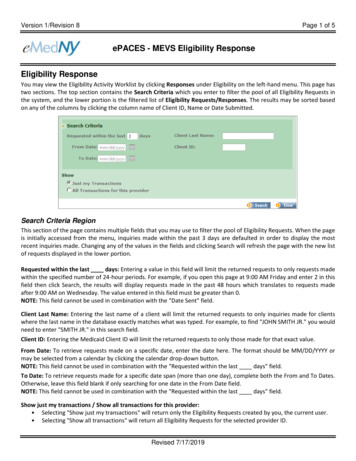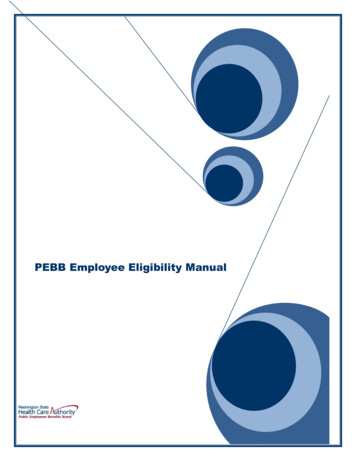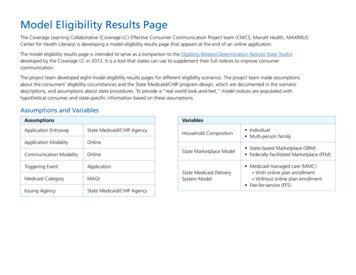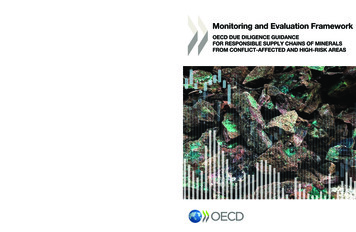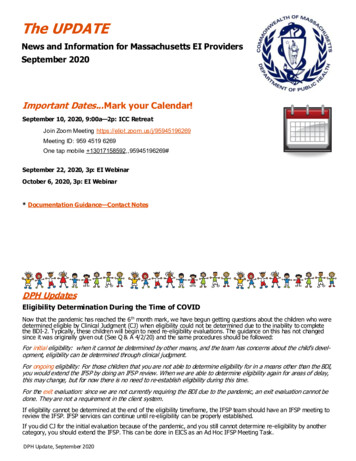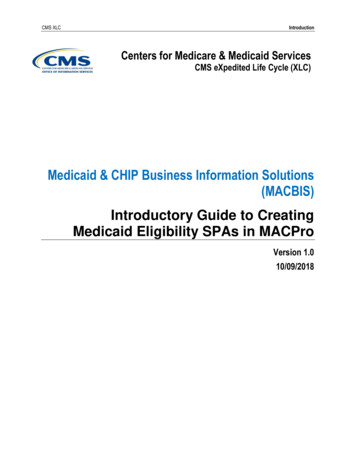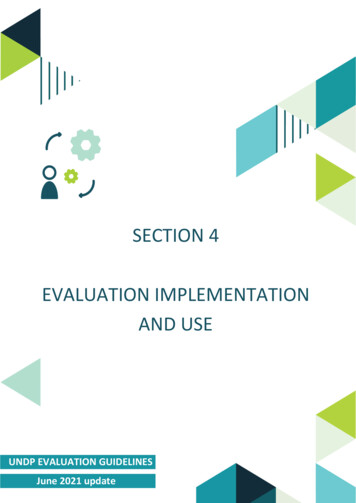Transcription
Data Standard KY Evaluation/Eligibility DeterminationRev. 5/1/2020OverviewStandard prepared by:Amy PattersonData steward(s)Amy Patterson, (502) 564-4970 ext. 4513Office(s)Office of Special Education and Early LearningRevision history:May 17, 2018Accessibility modifications added for 2018-19 school yearMay 1, 2020 Updated linksAdded QA SPED report
Data Standard KY Evaluation/Eligibility DeterminationRev. 5/1/2020ContentsOverview . 1Standard prepared by: . 1Data steward(s) . 1Office(s) . 1Revision history: . 1Description . 3Regulation citation(s) . 3Data use . 3Related ad-hoc filters and reports . 3Training . 3Campus path. 3Section A – KY Evaluation/Eligibility Determination. 3Editor: Evaluation/Eligibility Outline . 5Editor: Student Demographics . 6Editor: Multi-Disciplinary Report. 7Editor: RR-Review of Existing Data . 8Editor: Multi-Disciplinary Report. 12Editor: RR-Review of Current Performance. 13Editor: Eligibility Form. 18Editor: Eligibility Determination . 382
Data Standard KY Evaluation/Eligibility DeterminationRev. 5/1/2020DescriptionThe purpose of the Special Education Data Standards document is to give Kentucky schools anddistricts a set of guidelines for entering data into the student information system. This documentprovides a series of screen shots and an explanation of the data elements required for state andfederal reporting needs. Data standardization is important to ensure consistency in the data acrossschools in districts and across districts throughout the state.Regulation citation(s) The Kentucky Administrative RegulationsData useData are used to meet Federal Reporting Requirements under Sec. 618 of the IDEA: December 1 Child CountSpecial Education Exit ReportSpecial Education Behavior/Safe Schools ReportConsolidated Coordinated Early Intervening Services (CCEIS)Annual DeterminationsState Performance Plan/Annual Performance Report (SPP/APR)Related ad-hoc filters and reports KY State Reportingo IDEA Dec 1 Count Extracto Special Ed Exit Reporto SpEd Evaluation DetailKY State Reporting / KDE Reportso Alternate Assessment Tracking Reporto QA SPEDStudent Information / Reportso Caseload Summary Reporto Testing Accommodations (KY)TrainingAdditional resources can be found on the Special Education Resources for Using Infinite Campus (IC)webpage.Campus pathStudent Information / Special Ed / General / DocumentsSection A – KY Evaluation/Eligibility DeterminationThe new KY Evaluation/Eligibility Determination document is one of the lockable editor-baseddocuments. Only the most recently locked KY Evaluation/Eligibility Determination and the most3
Data Standard KY Evaluation/Eligibility DeterminationRev. 5/1/2020recently locked IEP will transfer as locked, editor-based documents. All other locked documentswill transfer as PDF documents.To create a KY Evaluation/Eligibility Determination:1. Navigate to Student Information Special Ed General Documents2. Click the New Document Button3. Select Create New Conference Summary/Evaluation4. Select KY Evaluation/Eligibility Determination5. Click the Create Document button4
Data Standard KY Evaluation/Eligibility DeterminationRev. 5/1/2020Editor: Evaluation/Eligibility OutlineARC Eval Date: This is the date the ARC met to discuss the evaluation or reevaluation. This field isrequired.Select Evaluation Type: “Initial Evaluation” or “Reevaluation”. If the student is not currently receivingspecial education services in Kentucky, choose “Initial Evaluation”. If the student is receiving specialeducation services, choose “Reevaluation”, even if the student is being evaluated for a separate ordifferent disability. This field is required.*NOTE: If a student transfers from out of state, the evaluation type must be “InitialEvaluation”. These students will be subject to the 60-day timeline for Indicator 11.*NOTE: When an additional disability category is being considered for students receivingservices for Speech/Language Impairment (SLI), a reevaluation must be conducted. If the studentis determined eligible in the new category, speech/language will become a related service.*NOTE: If a student transfers from out of state, the evaluation type must be “InitialEvaluation”. The only exception to this is if the student was previously evaluated in the samedistrict within the same school year and no changes were made to the student’s determination inthe previous state.Date of Consent/Denial for Services: Date the parent signs the Consent for Special Education and Related Services Form, OR Date the student was found eligible but parent refused services, OR Date the ARC met to determine the student was not eligible.*NOTE: If a student is determined not eligible for special education services, put the date theARC met to determine the student is not eligible. This will pull to the SpEd Evaluation Detailreport for Indicator 11.5
Data Standard KY Evaluation/Eligibility DeterminationRev. 5/1/2020Reason for missing 60 day timeline: If the Date of Consent for Initial Evaluation is greater than60 school days from the date of the Consent for Services then a reason for missing the 60 daytimeline must be selected.Note: The Save button MUST be clicked before proceeding.Editor: Student DemographicsRefresh Student Information: Click Refresh Student Information to populate the fields withcurrent information. This is required.Primary Mode of Communication of the Student: This is the only editable field in this editor.Select the student’s preferred language.Note: The Save button MUST be clicked before proceeding.6
Data Standard KY Evaluation/Eligibility DeterminationRev. 5/1/2020Editor: Multi-Disciplinary ReportClick on New Multi-disciplinary ReportA Note field will appear with a Report Discipline drop box. Choose the appropriate multidisciplinary report.*NOTE: After selecting the Report Discipline, type or copy and paste the report into the field, ortype “See Uploaded Report titled ‘reportName’” where ‘reportName’ is the name of the report.Then upload and “Associate” the report.7
Data Standard KY Evaluation/Eligibility DeterminationRev. 5/1/2020As each section of the report is saved, it will move to the top and no longer appear in the dropdown list.Note: The Save button MUST be clicked before proceeding.Editor: RR-Review of Existing DataRR refers to Record ReviewThis is required only if this is a reevaluation, not an initial evaluation.If the ARC determines additional data is not needed for a reevaluation, the ARC must documentthe review of existing data (include all 4):1. Evaluations and information provided by the parents (if available)2. Minimum of two classroom-based observations (or minimum of one for SLD only) byteachers and related services providers3. One or more of the following:o Current classroom-based assessment datao Local assessment datao State assessment data4. Current progress monitoring of IEP goals to determine whether the child’s educationalperformance continues to be significantly and consistently below the level of similar agepeers. (707 KAR 1:300, Section 4)8
Data Standard KY Evaluation/Eligibility DeterminationRev. 5/1/2020Current Disability:Select the student’s current disability.If “Multiple Disabilities” is selected, also select all underlying disabilities.9
Data Standard KY Evaluation/Eligibility DeterminationRev. 5/1/202010
Data Standard KY Evaluation/Eligibility DeterminationRev. 5/1/2020If “Developmental Delay” is selected, choose the areas of current disability.If “Speech or Language Impairment” is selected, choose the areas of current disability.Current Related Services: Select all that apply.Previous Eligibility Determinations: List any previous eligibility information, along with theARC dates for eligibility determination, and whether the evaluation/reevaluation report is in thefile.*NOTE: Be specific about which existing records were reviewed.Note: The Save button MUST be clicked before proceeding.11
Data Standard KY Evaluation/Eligibility DeterminationRev. 5/1/2020Editor: RR-Review of RecordsRR refers to Record ReviewThis is required only if this is a reevaluation, not an initial evaluation.If doing a reevaluation, click the New Reevaluation Summary.Select an Assessment Area and complete the information.12
Data Standard KY Evaluation/Eligibility DeterminationRev. 5/1/2020Once an Assessment Area is chosen, it will populate in the box at the top and be removed fromthe drop list. Then another Assessment Area may be chosen.Note: The Save button MUST be clicked before proceeding.Editor: RR-Review of Current PerformanceRR refers to Record ReviewClick the New Evaluator Assessment button.Select the appropriate category from the Documentation drop-down box.13
Data Standard KY Evaluation/Eligibility DeterminationRev. 5/1/2020Enter appropriate data and summaries for each item. Be sure to click the Save button aftereach type of documentation.Each Documentation category has its own drop-down box. Select as many items as apply fromthese drop-downs. (See the next page for listings for each Documentation category.)Please specify in the textbox provided if “Other Specify:” is selected.14
Data Standard KY Evaluation/Eligibility DeterminationRev. 5/1/202015
Data Standard KY Evaluation/Eligibility DeterminationRev. 5/1/2020Documentation Categories:16
Data Standard KY Evaluation/Eligibility DeterminationRev. 5/1/202017
Data Standard KY Evaluation/Eligibility DeterminationRev. 5/1/2020Editor: Eligibility FormClick the New Eligibility Form button.Eligible Disability: Select the appropriate disability.Determination: Determine whether this is an initial determination or a re-determination.When a disability is selected, the corresponding eligibility form will appear for data entry. Eachdisability form is shown on the following pages.*NOTE: If the student is being evaluated for a new or different category, this will be an initialdetermination, even if it was a re-evaluation for special education in general.18
Data Standard KY Evaluation/Eligibility DeterminationRev. 5/1/2020*NOTE: For Multiple Disabilities, complete a form for Multiple Disabilities as well as a formfor each of the underlying disabilities.In addition to the information for the specific disability, be sure to include the followinginformation at the bottom of each form: Supporting Documentation: Enter all supporting documentation. Use multiple datasources. The ARC used the interpretation of the evaluation data documented above todetermine the eligibility criteria: Select the appropriate checkbox. If any previous itemswere determined Insufficient, select “Evaluation Data was insufficient to determineeligibility ” and list remaining data to be collected. The ARC will reconvene by: Enter the date the ARC will reconvene, if applicable.19
Data Standard KY Evaluation/Eligibility DeterminationRev. 5/1/2020Note: The Save button MUST be clicked before proceeding.20
Data Standard KY Evaluation/Eligibility DeterminationRev. 5/1/2020AutismNote: The Save button MUST be clicked before proceeding.21
Data Standard KY Evaluation/Eligibility DeterminationRev. 5/1/2020Deaf-BlindnessNote: The Save button MUST be clicked before proceeding.22
Data Standard KY Evaluation/Eligibility DeterminationRev. 5/1/2020Developmental DelayNote: The Save button MUST be clicked before proceeding.23
Data Standard KY Evaluation/Eligibility DeterminationRev. 5/1/2020Emotional Behavioral Disability24
Data Standard KY Evaluation/Eligibility DeterminationRev. 5/1/2020Note: The Save button MUST be clicked before proceeding.25
Data Standard KY Evaluation/Eligibility DeterminationRev. 5/1/2020Functional Mental DisabilityNote: The Save button MUST be clicked before proceeding.26
Data Standard KY Evaluation/Eligibility DeterminationRev. 5/1/2020Hearing ImpairmentNote: The Save button MUST be clicked before proceeding.27
Data Standard KY Evaluation/Eligibility DeterminationRev. 5/1/2020Mild Mental DisabilityNote: The Save button MUST be clicked before proceeding.28
Data Standard KY Evaluation/Eligibility DeterminationRev. 5/1/2020Multiple Disabilities*NOTE: For Multiple Disabilities, complete a form for Multiple Disabilities aswell as a form for each of the underlying disabilities.Note: The Save button MUST be clicked before proceeding.29
Data Standard KY Evaluation/Eligibility DeterminationRev. 5/1/2020Orthopedic ImpairmentNote: The Save button MUST be clicked before proceeding.30
Data Standard KY Evaluation/Eligibility DeterminationRev. 5/1/2020Other Health ImpairmentNote: The Save button MUST be clicked before proceeding.31
Data Standard KY Evaluation/Eligibility DeterminationRev. 5/1/2020Specific Learning Disability32
Data Standard KY Evaluation/Eligibility DeterminationRev. 5/1/2020Specific Learning Disability (continued)33
Data Standard KY Evaluation/Eligibility DeterminationRev. 5/1/2020Specific Learning Disability (continued)Following the Supporting Documentation, Data, and Reconvene Date is a section for each of theARC members to agree or disagree for the student to have this eligibility.*NOTE: This is necessary only for Specific Learning Disability determination.Note: The Save button MUST be clicked before proceeding.34
Data Standard KY Evaluation/Eligibility DeterminationRev. 5/1/2020Speech or Language ImpairmentNote: The Save button MUST be clicked before proceeding.35
Data Standard KY Evaluation/Eligibility DeterminationRev. 5/1/2020Traumatic Brain InjuryNote: The Save button MUST be clicked before proceeding.36
Data Standard KY Evaluation/Eligibility DeterminationRev. 5/1/2020Visual ImpairmentNote: The Save button MUST be clicked before proceeding.37
Data Standard KY Evaluation/Eligibility DeterminationRev. 5/1/2020Editor: Eligibility DeterminationDate of Eligibility Determination: Enter month, day and year of the most recent date thateligibility for services was determined by the ARC. This field is required.Primary Disability: The Primary Disability will auto-populate with the most recent PrimaryDisability. If a new eligibility determination was made, select the appropriate disability categoryfor the student. OR if the student is determined not eligible for services, check this box:If Multiple Disabilities is selected as the Primary Disability, then at least two UnderlyingDisabilities must be selected. Likewise, if Multiple Disabilities is NOT selected as the PrimaryDisability, then do not select any Underlying Disabilities.38
Data Standard KY Evaluation/Eligibility DeterminationRev. 5/1/2020*NOTE: Once this KY Evaluation is saved and LOCKED, the Primary Disability andEligibility Determination Date will populate to the following documents: KY IEP Private School Service Plan*NOTE: The Primary Disability and Eligibility Determination Date will populate the IDEADecember 1 Child Count.Note: The Save button MUST be clicked before proceeding.Once the KY Evaluation is completed, select the Documents tab.Select the KY Evaluation document and then select the Lock/Unlock to lock it.39
Data Standard KY Evaluation/Eligibility Determination Rev. 5/1/2020 6 Reason for missing 60 day timeline: If the Date of Consent for Initial Evaluation is greater than 60 school days from the date of the Consent for Services then a reason for missing the 60 day