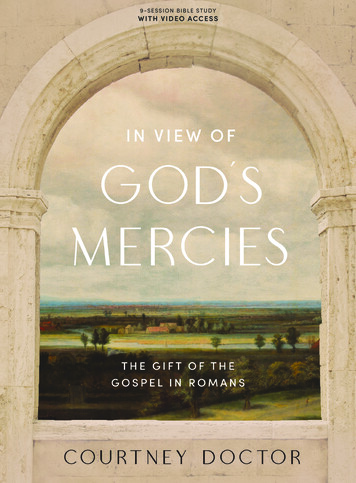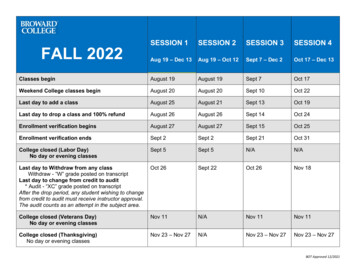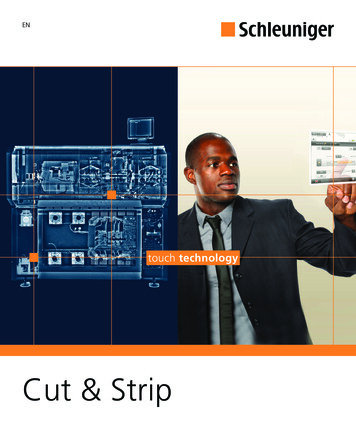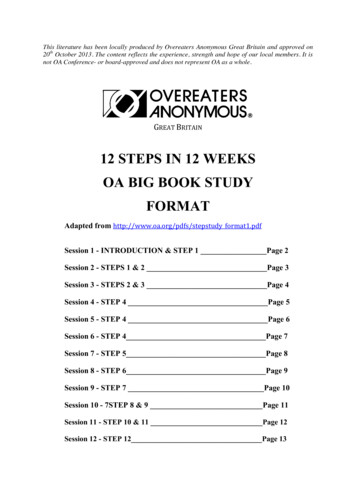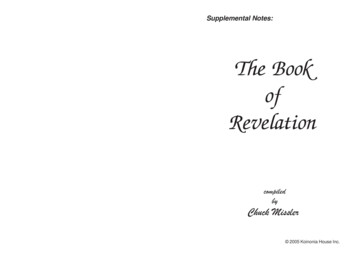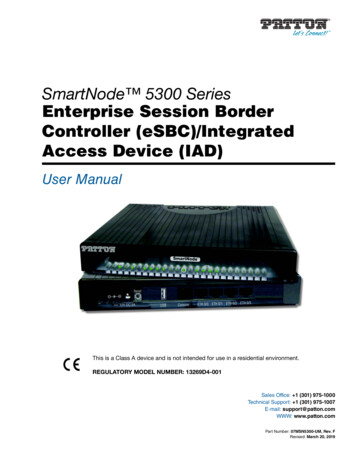
Transcription
For QuickStart InstallationSmartNode 5300 SeriesEnterprise Session BorderController (eSBC)/IntegratedAccess Device (IAD)User ManualThis is a Class A device and is not intended for use in a residential environment.REGULATORY MODEL NUMBER: 13269D4-001Sales Office: 1 (301) 975-1000Technical Support: 1 (301) 975-1007E-mail: support@patton.comWWW: www.patton.comPart Number: 07MSN5300-UM, Rev. FRevised: March 20, 2019
Patton Electronics Company, Inc.7622 Rickenbacker DriveGaithersburg, MD 20879 USATel: 1 (301) 975-1000Fax: 1 (301) 869-9293Support: 1 (301) 975-1007Web: www.patton.comE-mail: support@patton.comTrademark StatementThe terms SmartNode and SmartWare are trademarks of Patton Electronics Company.All other trademarks presented in this document are the property of theirrespective owners.Copyright 2013–2019, Patton Electronics Company. All rights reserved.The information in this document is subject to change without notice. Patton Electronics assumes no liability for errors that may appear in this document.Warranty InformationThe software described in this document is furnished under a license and may be usedor copied only in accordance with the terms of such license. For information about thelicense, see Appendix G, "End User License Agreement" on page 59 or go towww.patton.com.Patton Electronics warrants all SmartNode components to be free from defects, andwill—at our option—repair or replace the product should it fail within one year fromthe first date of the shipment.This warranty is limited to defects in workmanship or materials, and does not covercustomer damage, abuse or unauthorized modification. If the product fails to performas warranted, your sole recourse shall be repair or replacement as described above.Under no condition shall Patton Electronics be liable for any damages incurred by theuse of this product. These damages include, but are not limited to, the following: lostprofits, lost savings and incidental or consequential damages arising from the use of orinability to use this product. Patton Electronics specifically disclaims all other warranties, expressed or implied, and the installation or use of this product shall be deemedan acceptance of these terms by the user.
Summary Table of Contents1 General Information .132 Applications Overview .193 SmartNode Installation.214 Initial Configuration.265 Contacting Patton for Assistance .32A Compliance Information .35B Specifications .37C Cabling .42D Port Pin-outs .45E SmartNode SN5300 Series Factory Configuration .48F Reset Button Functions .54G End User License Agreement .594
Table of ContentsAbout This Guide . 8Audience. 8Structure. 8Precautions . 9Safety when working with electricity . 9Deutsch .10General observations .11Typographical conventions used in this document .121 General Information .13SmartNode SN5300 Series Overview .14SmartNode SN5300 Series Model Codes .15SmartNode SN5300 Series Rear Panel .15SmartNode SN5300 Rear Panel (non G.SHDSL.bis models) .15SmartNode SN5300 Rear Panel (G.SHDSL.bis models) .16SmartNode SN5300 Series Front Panels.16SmartNode SN5300 Front Panel (non G.SHDSL.bis models) .16SmartNode SN5300 Front Panel (G.SHDSL.bis models) .172 Applications Overview .19Introduction .20Typical applications.203 SmartNode Installation.21Planning the Installation.22Site Log .22Network Information .22Network Diagram .22IP Related Information .22Software Tools .23AC Power Mains .23Location and Mounting Requirements .23Installing the SmartNode.23Placing the SmartNode .23Installing Cables .23Connecting the 10/100 Base-T Ethernet LAN and WAN cables .24Installation cable requirements .24Connecting the power supply .24External AC Power Supply .244 Initial Configuration.26Introduction .27Connecting the SmartNode to Your Laptop PC .275
SmartNode 5300 User ManualTable of ContentsConnecting the SmartNode to Your Laptop PC via Console Access .28Configuring the Desired IP Address .29Factory-default IP Settings .29Login .29Changing the WAN IP Address .29Connecting the SmartNode to the Network .30Loading the Configuration (optional).30Additional Information .315 Contacting Patton for Assistance .32Introduction .33Contact information.33Contacting Patton Technical Services for Free Support .33Warranty Service and Returned Merchandise Authorizations (RMAs).33Warranty coverage .33Out-of-warranty service .34Returns for credit .34Return for credit policy .34RMA numbers .34Shipping instructions .34A Compliance Information .35Compliance .36EMC .36Safety .36Radio and TV Interference (FCC Part 15) .36EC Declaration of Conformity .36Authorized European Representative .36B Specifications .37Data Connectivity .38Voice Processing (signaling dependent) .38Fax and Modem Support.38Voice Signaling.38IP Services .38Management .39Physical .39WAN Interface (if applicable).40Identification of the SmartNode Devices via SNMP.40C Cabling .42Introduction .43Console .43Ethernet .43D Port Pin-outs .45Introduction .466
SmartNode 5300 User ManualTable of ContentsConsole Port.46Ethernet .46G.SHDSL-EFM/ATM Port .47E SmartNode SN5300 Series Factory Configuration .48Introduction .49F Reset Button Functions .54Introduction .55Resetting the SmartNode device when it is operating and the Power LED is lit.55Resetting the SmartNode device when it is initially powered off .56Very exceptional case—minimal config recovery .56G End User License Agreement .59End User License Agreement .601. Definitions .602. Title .603. Term .604. Grant of License .605. Warranty .616. Termination .617. Notices .618. Other Licenses .619. Unenforceable Provisions .6210. Governing Law .6211. Waiver .627
List of Figures1234567891011121314151617SmartNode SN5300 . . . . . . . . . . . . . . . . . . . . . . . . . . . . . . . . . . . . . . . . . . . . . . . . . . . . . . . . . . . . . . . . . . . . . 14SmartNode SN5300 rear panel (non G.SHDSL.bis) . . . . . . . . . . . . . . . . . . . . . . . . . . . . . . . . . . . . . . . . . . . . 15SmartNode SN5300 rear panel (G.SHDSL.bis) . . . . . . . . . . . . . . . . . . . . . . . . . . . . . . . . . . . . . . . . . . . . . . . . 16SmartNode SN5300 front panel (non G.SHDSL.bis) . . . . . . . . . . . . . . . . . . . . . . . . . . . . . . . . . . . . . . . . . . . 17SmartNode SN5300 front panel (G.SHDSL.bis) . . . . . . . . . . . . . . . . . . . . . . . . . . . . . . . . . . . . . . . . . . . . . . . 17SmartNode SN5300 typical application . . . . . . . . . . . . . . . . . . . . . . . . . . . . . . . . . . . . . . . . . . . . . . . . . . . . . . 20SmartNode SN5300 typical application . . . . . . . . . . . . . . . . . . . . . . . . . . . . . . . . . . . . . . . . . . . . . . . . . . . . . . 20SmartNode SN5300 rear panel . . . . . . . . . . . . . . . . . . . . . . . . . . . . . . . . . . . . . . . . . . . . . . . . . . . . . . . . . . . . . 25SmartNode SN5300 Power LED . . . . . . . . . . . . . . . . . . . . . . . . . . . . . . . . . . . . . . . . . . . . . . . . . . . . . . . . . . . 25Connecting the SmartNode to your laptop PC . . . . . . . . . . . . . . . . . . . . . . . . . . . . . . . . . . . . . . . . . . . . . . . . . 27Connecting SmartNode to Laptop via console access . . . . . . . . . . . . . . . . . . . . . . . . . . . . . . . . . . . . . . . . . . . . 28Connecting the SmartNode to the network . . . . . . . . . . . . . . . . . . . . . . . . . . . . . . . . . . . . . . . . . . . . . . . . . . . 30Connecting a serial terminal . . . . . . . . . . . . . . . . . . . . . . . . . . . . . . . . . . . . . . . . . . . . . . . . . . . . . . . . . . . . . . . 43Typical Ethernet straight-through cable diagram for 10/100Base-T . . . . . . . . . . . . . . . . . . . . . . . . . . . . . . . . . 44EIA-561 (RJ-45 8-pin) port . . . . . . . . . . . . . . . . . . . . . . . . . . . . . . . . . . . . . . . . . . . . . . . . . . . . . . . . . . . . . . . 46SN5300 Reset button . . . . . . . . . . . . . . . . . . . . . . . . . . . . . . . . . . . . . . . . . . . . . . . . . . . . . . . . . . . . . . . . . . . . 55Reset button periods (in seconds) for performing actions . . . . . . . . . . . . . . . . . . . . . . . . . . . . . . . . . . . . . . . . . 558
List of Tables123456789101112131415General conventions . . . . . . . . . . . . . . . . . . . . . . . . . . . . . . . . . . . . . . . . . . . . . . . . . . . . . . . . . . . . . . . . . . . . . 12SmartNode SN5300 Models . . . . . . . . . . . . . . . . . . . . . . . . . . . . . . . . . . . . . . . . . . . . . . . . . . . . . . . . . . . . . . . 15SmartNode SN5300 rear panel ports (non G.SHDSL.bis) . . . . . . . . . . . . . . . . . . . . . . . . . . . . . . . . . . . . . . . . 15SmartNode SN5300 rear panel ports (G.SHDSL.bis) . . . . . . . . . . . . . . . . . . . . . . . . . . . . . . . . . . . . . . . . . . . . 16SmartNode SN5300 Front panel LEDs (non G.SHDSL.bis) . . . . . . . . . . . . . . . . . . . . . . . . . . . . . . . . . . . . . . 17SmartNode SN5300 Front panel LEDs (G.SHDSL.bis) . . . . . . . . . . . . . . . . . . . . . . . . . . . . . . . . . . . . . . . . . . 18Sample site log entries . . . . . . . . . . . . . . . . . . . . . . . . . . . . . . . . . . . . . . . . . . . . . . . . . . . . . . . . . . . . . . . . . . . . 22Factory default IP address and network mask configuration . . . . . . . . . . . . . . . . . . . . . . . . . . . . . . . . . . . . . . . 29G.SHDSL Interface Specifications (G.SHDSL.bis only) . . . . . . . . . . . . . . . . . . . . . . . . . . . . . . . . . . . . . . . . . . 40SmartNode Models and their Unique sysObjectID . . . . . . . . . . . . . . . . . . . . . . . . . . . . . . . . . . . . . . . . . . . . . 40Ethernet RJ45 socket 10/100Base-T . . . . . . . . . . . . . . . . . . . . . . . . . . . . . . . . . . . . . . . . . . . . . . . . . . . . . . . . . 46G.SHDSL-EFM/ATM Port RJ-45 connector . . . . . . . . . . . . . . . . . . . . . . . . . . . . . . . . . . . . . . . . . . . . . . . . . . 47Results from pressing the Reset button . . . . . . . . . . . . . . . . . . . . . . . . . . . . . . . . . . . . . . . . . . . . . . . . . . . . . . . 55Using the Reset button to switch to a backup image . . . . . . . . . . . . . . . . . . . . . . . . . . . . . . . . . . . . . . . . . . . . . 56Using the Reset button to switch to erase flash memory . . . . . . . . . . . . . . . . . . . . . . . . . . . . . . . . . . . . . . . . . . 579
About This GuideThis guide describes the SmartNode SN5300 hardware, installation and basic configuration. For detailed software configuration information refer to the Trinity Software Configuration Guide and the available Configuration Notes in the Patton Support Knowledgebase.AudienceThis guide is intended for the following users: Operators Installers Maintenance techniciansStructureThis guide contains the following chapters and appendices:Chapter 1, starting on page 13, provides information about SmartNode features and capabilitiesChapter 2, starting on page 19, contains an overview describing SmartNode operation and applicationsChapter 3, starting on page 21, provides hardware installation proceduresChapter 4, starting on page 26, provides quick-start procedures for configuring the SmartNodeChapter 5, starting on page 32, contains information on contacting Patton technical support for assistanceAppendix A, starting on page 35, contains compliance information for the SmartNodeAppendix B, starting on page 37, contains specifications for the SmartNodesAppendix C, starting on page 42, provides cable recommendationsAppendix D, starting on page 45, describes the SmartNode’s ports and pin-outsAppendix E, starting on page 48, lists the factory configuration settings for the SmartNode SN5300 SeriesAppendix F, starting on page 54, describes the Reset button functionsAppendix G, starting on page 59, provides license information that describes acceptable usage of the software provided with the SmartNode SN5300 SeriesFor best results, read the contents of this guide before you install the SmartNode. 8
SmartNode 5300 User ManualPrecautionsNotes, cautions, and warnings, which have the following meanings, are used throughout this guide to help youbecome aware of potential problems. Warnings are intended to prevent safety hazards that could result in personal injury. Cautions are intended to prevent situations that could result in property damage orimpaired functioning.NoteA note presents additional information or interesting sidelights.The alert symbol and IMPORTANT heading calls attention toimportant information.IMPORTANTThe alert symbol and CAUTION heading indicate a potential hazard. Strictly follow the instructions to avoid property damage.CAUTIONCAUTIONWARNINGWARNINGThe shock hazard symbol and CAUTION heading indicate apotential electric shock hazard. Strictly follow the instructions toavoid property damage caused by electric shock.The alert symbol and WARNING heading indicate a potential safety hazard. Strictly follow the warning instructionsto avoid personal injury.The shock hazard symbol and WARNING heading indicatea potential electric shock hazard. Strictly follow the warning instructions to avoid injury caused by electric shock.Safety when working with electricityWARNINGThe SmartNode device contains no user serviceable parts, and is not be openedby the user. The equipment shall be returned to Patton Electronics for repairs orrepaired by qualified service personnel.Mains Voltage: In systems without a power switch, line voltages are present in thepower supply when the power cord is connected. The mains outlet used to powerthe SmartNode device shall be within 10 feet (3 meters) of the device, be easilyWARNING accessible, and protected by a circuit breaker.9
SmartNode 5300 User ManualWARNINGFor AC powered units, ensure that the power cable used meets all applicable standards for the country in which it is to be installed, and that it is connected to a walloutlet which has earth ground.For units with an external power adapter, the adapter shall be a listed LimitedPower Source.WARNINGHazardous network voltages are present in WAN ports regardless of whetherpower to the SmartNode is ON or OFF. To avoid electric shock, use caution whennear WAN ports. When detaching the cables, detach the end away from the SmartWARNING Node first.WARNINGBefore handling the device, disconnect the telephone network cables to avoidcontact with telephone line voltages. When detaching the cables, detach the endaway from the SmartNode device first.Do not work on the system or connect or disconnect cables during periods oflightning activity.WARNINGDeutschWarnhinweise:WARNINGDieses Gerät ist NICHT für den Anschluss an das Telefonnetz (PSTN) bestimmtund auch NICHT dafür zugelassen. Es ist nur für den Anschluss an Endgerätebeim Kunden vorgesehen.10
SmartNode 5300 User Manual Das Gerät entält keine austauschbaren Komponenten und ist vom Benutzer nicht zuWARNING öffnen. Bei Systemen ohne Netzschalter und ohne externes Netzteil liegt Netzspannung im Gerät an, wenn das Netzkabel angesch
SmartNode 5300 Series Enterprise Session Border Controller (eSBC)/Integrated Access Device (IAD) User Manual Sales Office: 1 (301) 975-1000 Technical Support: 1 (301) 975-1007 E-mail: support@patton.com WWW: www.patton.com Part Number: 07MSN5300-UM, Rev. F Revised: March 20, 2019 This is a Class A device and is not intended for use in a residential environment.