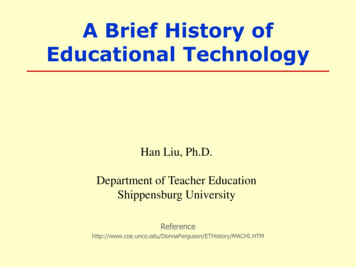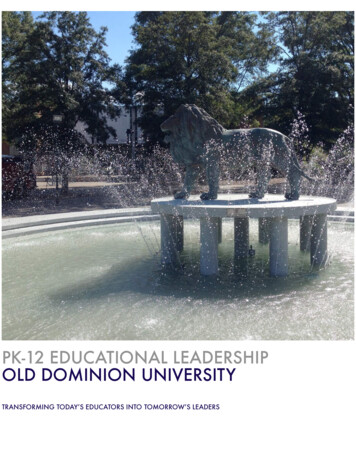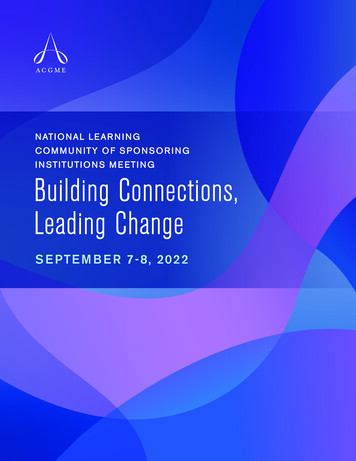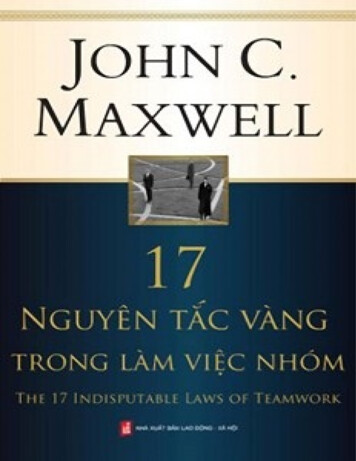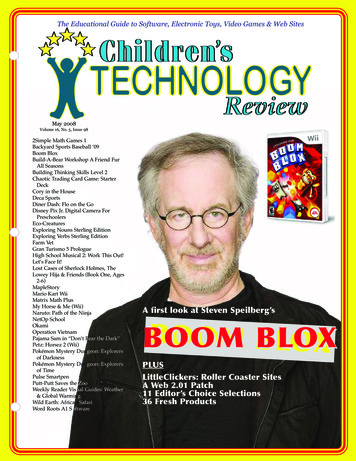
Transcription
The Educational Guide to Software, Electronic Toys, Video Games & Web SitesMay 2008Volume 16, No. 5, Issue 982Simple Math Games 1Backyard Sports Baseball ‘09Boom BloxBuild-A-Bear Workshop A Friend FurAll SeasonsBuilding Thinking Skills Level 2Chaotic Trading Card Game: StarterDeckCory in the HouseDeca SportsDiner Dash: Flo on the GoDisney Pix Jr. Digital Camera ForPreschoolersEco-CreaturesExploring Nouns Sterling EditionExploring Verbs Sterling EditionFarm VetGran Turismo 5 PrologueHigh School Musical 2: Work This Out!Let’s Face It!Lost Cases of Sherlock Holmes, TheLowey Hija & Friends (Book One, Ages2-6)MapleStoryMario Kart WiiMatrix Math PlusMy Horse & Me (Wii)Naruto: Path of the NinjaNetOp SchoolOkamiOperation VietnamPajama Sam in “Don’t Fear the Dark”Petz: Horsez 2 (Wii)Pokémon Mystery Dungeon: Explorersof DarknessPokémon Mystery Dungeon: Explorersof TimePulse SmartpenPutt-Putt Saves the ZooWeekly Reader Visual Guides: Weather& Global WarmingWild Earth: African SafariWord Roots A1 SoftwareA first look at Steven Speilberg’sBOOM BBOOMBLOXXLOPLUSLittleClickers: Roller Coaster SitesA Web 2.01 Patch11 Editor’s Choice Selections36 Fresh Products
Teachers: It’s Time to WiiI took a call last week from a subscriber from alarge New Jersey school, serving children withEditorialspecial needs. She explained that her studentsranged widely both in age (from K-12) and intheir cognitive and motor abilities. She was on thehunt for new software.I started by mentioning some classics, likeExploring Verbs Sterling Edition from LaureateWarren BuckleitnerLearning Systems and 2Simple Math Games(both reviewed in this issue). But she wanted something more.As I glanced over the top-rated products from last year, I made arecommendation that I could hardly believe I was saying. “Get aWii,” I blurted, immediately feeling better after saying it. There wassilence. “A what?” she said. “A Wii, from Nintendo.” “What’s aWii?”After providing a quick Wii 101 tutorial over the phone, I startedto convince myself that my recommendation made a lot of sense.“For a social, engaging classroom experience, you just can’t beatwhat a Wii can do, especially with four controllers,” I said. Now ofcourse, every school board member is going to ask the same question at once. “What’s a Wii have to do with our curriculum?” Thatanswer obviously depends on how you define “curriculum.” Butconsider this reality. Using our database, I can find a growing number of viable educational releases for either the Wii or the DS. Andthese are titles that ask children to touch and move rather than pointand click.Take the spatial thinking and impulse control required to knockdown a tower of blocks in Boom Blox (on this month’s cover) or thehundreds of realistic animal factswaiting to be discovered in WildEarth African Safari (page 16).And at Mediatech, we’re trainingfuture New Jerseydrivers with MarioKart Wii (if you’veever tried to drive into Manhattan during rush hour,you know what I mean). As we ended the conversation, it was clear that I had her pretty confused, butshe noted that she was at least eager to give a Wii atry. She then said “I have just one more question. Where can I buyone?”Enjoy the issue.Warren Buckleitner, EditorPS. The Consumer Reports WebWatch study on how young children useonline content is finally available. Let me know what you s-release-kidsonline.cfmYour Key to 8424 ReviewsYour paid 64 or 108 subscription to CTR includes exclusivepassword access to the Children’s Software Finder (TM)database—a collection of reviews going back to 1985. If you’velost or forgotten your password, please call 800-993-9499between 9-3 PM EST.2May 2008Volume 16, No. 5, Issue 98EDITOR Warren Buckleitner, Ph.D.,(warren@childrenssoftware.com) [WB]MANAGING EDITOR Bobbie Nester(bobbie@childrenssoftware.com) [BN]REVIEWERS Debbie O’Grady [DO]REVIEWS COORDINATOR Lisa DellaFave (lisa@childrenssoftware.com) [LD]CIRCULATIONMaryBeth Griffith(marybeth@childrenssoftware.com, 800993-9499)ONE YEAR SUBSCRIPTIONS cost 30 for theelectronic issues only, 64 for electronic issuesonly with a password for the database and backissues, 108 for print & electronic issuesincluding online database access. Issues are sentmonthly. Send payment to Children’s TechnologyReview , 120 Main Street, Flemington, NJ08822 or call 800-993-9499. Other subscriptionoptions are available, including Print, Electronic,Site Licenses and Top 100 reports. Visitwww.childrenssoftware.com, or call to learnmore.PRODUCT SUBMISSIONS. Send two products,with release information to Lisa DellaFave,Reviews Coordinator, 120 Main Street,Flemington, NJ 08822 (Phone: 908-284-0404)EDITORIAL GUIDELINES. We want our readersto know that there are no ulterior motives behindour reviews. CTR follows a set of editorialguidelines found tml). Highlights include: We don’t sell software or profit from productsthat we review. Review copies of software aredonated to Mediatech, a non-profit, publictechnology center. We don’t distribute/trade or sell subscriberinformation. There is no advertising content.PUBLISHER INFORMATION Children’sTechnology Review (ISSN 1555-242X) is published monthly for year by Active Learning Associates, Inc. Send addresschanges or new subscriptionsto Children’s TechnologyReview , 120 Main Street,Flemington, NJ 08822.Use of this publication for any commercialpublishing activity without prior writtenpermission is strictly prohibited.Readers are subject to the TERMS OF USE found atwww.childrenssoftware.com/disclaim.htmlEntire contents 2008 by Active LearningAssociates, Inc. All Rights Reserved.
DirectoryPreschool & KindergartenBuild-A-Bear Workshop A Friend Fur AllSeasons, www.gamefactorygames.comDisney Pix Jr. Digital Camera ForPreschoolers, www.disney.comLowey Hija & Friends (Book One, Ages 2-6),www.pianoplaymusic.comEarly ElementaryPutt-Putt Saves the Zoo,www.humongous.comBackyard Sports Baseball ‘09, www.backyardsports.comBoom Blox, www.ea.comMario Kart Wii, www.nintendo.comPajama Sam in “Don’t Fear the Dark”,www.humongous.comPetz: Horsez 2 (Wii), www.ubisoft.comPokémon Mystery Dungeon: Explorers ofDarkness, www.nintendo.comPokémon Mystery Dungeon: Explorers ofTime, www.nintendo.comBoth full reviews and future releases are grouped by age.Gran Turismo 5 Prologue, www.us.playstation.comHigh School Musical 2: Work This Out!,www.disney.comMy Horse & Me (Wii), www.atari.comWild Earth: African Safari, www.majescoentertainment.comSchools2Simple Math Games 1,www.2simpleusa.comBuilding Thinking Skills Level 2, www.criticalthinking.comExploring Nouns Sterling Edition,www.laureatelearning.comExploring Verbs Sterling Edition, www.laureatelearning.comLet’s Face ix Math Plus, www.StellarLearn.comNetOp School, www.netop.comMiddle SchoolLost Cases of Sherlock Holmes, TheMapleStory, www.maplestory.comNaruto: Path of the Ninja, www.d3publisher.usOkami, www.capcom.comWeekly Reader Visual Guides: Weather &Global Warming, www.innovative-knowledge.comWord Roots A1 Software, www.criticalthinking.comUpper ElementaryChaotic Trading Card Game: Starter Deck,www.chaoticgame.comCory in the House, www.disney.comDeca Sports, www.hudsonent.comDiner Dash: Flo on the Go, oentertainment.comFarm Vet, www.legacyinteractive.comCTR Editor’sChoiceSelections,May 20082Simple Math Games 1Boom BloxDiner Dash: Flo on the GoExploring Nouns Sterling EditionExploring Verbs Sterling EditionFarm VetMario Kart WiiPajama Sam in “Don’t Fear the Dark”Pulse SmartpenPutt-Putt Saves the ZooWild Earth: African SafariIN THE NEXT ISSUE.Classic Quotes“The test of the morality of asociety is what it does for itschildren” Dietrich Bonhoeffer(1906-1945), GermanTheologian and NaziProtestorAs we go to press, we’re testing the titles belowfor next month. Have you used them?We welcome feedback, licktoy: The MeadowCrosswords DSDoko! Discs(www.dokodrop.com)Jetix.comKids Can Publish(www.kidscanpublish.com)LEGO Indiana Jones:The VideogameMy PianoPetPetPet HabitatsSega Superstars TennisShining StarsSPY Fox in Dry CerealTamagotchi ConnectionV5: FamilitchiteachermateThe MeadowThe Tuttles: MadcapMisadventuresToy ShopType to Learn 4Wall-EZooGamesSoundtech LightsnakeVocal TrainerAcknowledgmentsAn inside view of the Mediatech Foundation, where we test and archive our software.Visit www.mediatech.org for more information.Thanks to the following individuals,including the members of the MediatechFoundation, who contributed their valuable feedback during the testing process.Lorele Bennet, 15; Jenna Buckleitner, 13; SarahBuckleitner, 16; Jared C., 2; Tyler C., 4; David Carr 12;Daniel Della Fave, 8; Nick Della Fave, 12; Kelly H., 11;Thomas H., 14; Mohamed (Mo) Farid, 13; Caleb, H. 9;Ethan H., 11; Griffith, Tyler, 15; Griffith, Troy, 12;Griffith, Brett, 7; Jon Gick, 18; Michael Harrington, 14;Laura Henry, 14; Ellie Hilgen, 6; Erin Hilgen, 12;Matthew Kursa, 10; Frank Mondella, 13; MatthewMondella, 10; Alyssa Mondella, 15; Keith Paternoster,15; Greg Shriener, 25; Matt Ivans, 22; Austin Lyons,15; Connor Lyons, 113; Owen Lyons, 8; Colleen Nester,12; Ross Rackin, 12; Jose Rincon, 13; Steven Rofrano,12; Tim Wolock, 16.Products are tested and stored for public access andresearch at the Mediatech Foundation (www.mediatech.org), 118 Main Street, Flemington NJ.3
Roll e r Co as tersWhen it comes to roller coasters, you either love ‘em or hate‘em. Here’s a closer look at these truly incredible machines.1) What is the fastest roller coaster in the world?At http://www.rcdb.com/ig2832.htm?picture 42 you will find some pictures of theworld’s fastest roller coaster, in New Jersey (our home state!) Called Kingda Ka, thiscoaster goes 128 mph, is 45 stories high and does it all in just 15 seconds.2) Who invented the first roller coasters?According to Britannica.com, orhttp://search.eb.com/coasters/index.htmlyou can learn about a Russian roller coastermade from icy hills and cut lumber datingback to the mid-1600s (you rode on strawmats). The first such rides with attachedcars and a track, however, date back to 1817in Paris, France with a ride called The LesMontagues Russes.http://www.coastergallery.com.3) Could you design a Roller Coaster?There’s a lot of math involved with creating a roller coaster, but don’t worry. This isfun math. Thanks to sites like er.html andhttp://www.ux1.eiu.edu/ cfadd/1150/05UCMGrav/Vert.html you can make your ownroller coaster by dragging and dropping track parts into place. Will your coaster carmake it to the end?4) What do the Thunderbolt, the Beast and the Texas Giant have in common?All are famous roller coasters from around the country, and each is described oastervideos/coastervideos.html.If you’re hungry for more photos of cool coasters like the one of the Kingda Ka(upper right), visit http://www.coastergallery.com.A front row view of theworld’s fastest roller coaster!http://www.youtube.com/watch?v kers.com (this page and the associated web site, is sponsored by Computer Explorers(http://www.computerexplorers.com). Neither CTR or Computer Explorers has any vested interest in any of the siteslisted on this page. Librarians and teachers are permitted to copy this page for non-profit use. To report a bad link, pleasecontact bobbie@childrenssoftware.com, or call 908-284-0404 (9 - 3 PM, EST). Links were selected by Bobbie Nester.4
Web 2.01 PatchThoughts for Designers: Announcing theLBy Scott Traylorast month, I was presenting at a conference for education publishers when someone raised his hand and asked “What’s aWebkinz?” Hmmmm, I thought. Doesn't everyone know about Webkinz World (www.webkinz.com)? Shouldn’t everyoneknow about this site and others like it without the excuse “I don’t have kids.” The next day, somebody asked me, “What’s anavatar?" I was starting to understand that there were still plenty of publishers firmly stuck in yesterday’s Web 1.0 world. But don’tworry. We’ll fix the problem the way we developers always do—with a Patch.The Web 2.0.1 Patch is designed to helpyou become more thoughtful when creating interactive experiences for children(and it works well for school or librarywebsites, as well). Installing this Patch inyour brain is a quick and painless processas long as you have a USB 2.01 port justbehind your left ear. Or, you can followthese three steps.STEP 1) Create an account for yourself in a virtual world like ClubPenguin, Pirate’s Online,Nicktropolis, Second Life or any ofthe many virtual worlds that arepopping up all over. Once you have anaccount, test it out and play with it. Keepin mind—like many other Web 2.0 products available you may not see the benefits immediately, but you will see incremental improvements every time youcome back to visit one of these virtualworlds.STEP 2) Upload digital photos toFlickr or a video to YouTube. Don'tforget to include some tags that describewhat you’re uploading so for others caneasily find it. Once you have postedsomething, control your excitement, patyourself on the back, and email friendsand family with a link to your newly posted UGC (User Generated Content)!STEP 3) Create a personal profileon Facebook, LinkedIn, or anyanother similar social networkingsite. If you don't know one that's rightfor you, ask a smart computer friendwhat she uses (chances are she will havealready installed the 2.0.1 Patch and willbe familiar with the requirements). Ifyour techy friend is not available, casuallyask someone under the age of 20 whatsites they use. Don't tell them that youare setting up a new account. If you do,he or she might give you that “Web 1.0look” and then slowly back away.(DRUMROLL)“I am pleased toannounce the Web 2.01Developer Patch”Here are just a few of the benefits you’llbe able to enjoy from downloading andinstalling this Patch: You will start from, and workfrom, a central plan. If you’redesigning a site or service with socialfeatures, there will be no more "winging it" or making it up as you goalong. Thinking through the design ofyour new web idea, writing it down,and sharing it with all of your teammembers are more important nowthan ever before. You’ll test your work with yourtarget audience. The Patch worksbest when testing is considered at thevery beginning of your product's definition on paper and throughout thedevelopment process. Some of youmight explain "We never had to testour products during the Web 1.0days!" Yes, in many ways the Web 1.0days were a simpler time, and a timewe will all look back on with nostalgia. However, the hustle and bustle oftoday’s fast-paced Web 2.0 worlddemands ongoing testing. After you install the 2.0.1 Patch,you’ll have zero tolerance for UI(user interface) mistakes. If buttons or other interactive controlsdon't function as they are supposedto, your product will be in violation ofthe User's Agreement. It is importantto fully think through the entire userexperience fully before launching aninteractive product. This requirementcan’t be overstated. You can’t blame iton Flash, Microsoft or some browserWant to see a Web 1.0 site? Visit www.DustorMagic.com5error. That's the 1.0 baby talk of thepast. If you are a Web 2.0 savvy developer, keep in mind that it is possible your audience is notacknowledging that he or she isa Web 1.0 user. Education outreachand friendly intervention is an important component of the Web 2.0vision. Take the time to gently explainhow their actions are hurting othersaround them. Also explain the benefits of the Web 2.0 universe. (Note:This should be apparent in the development documentation you will haverecently created for your plan). Tokeep your Web 2.0 chops fresh, tryout the latest ground breaking technologies, like the iPod Touch interface, for example. You may not knowhow to find it at first, but be diligent.These steps can avoid wasting countlesshours and dollars, and they can preventyou from having to install the 2.11 Patchand a 2.2 Update. In the end, keepingyour Patches up-to-date can result in better products and happier users.Scott Traylor isone of ourfavorite presenters at the Dustor MagicInstitute eachyear. A formerteacher at theHarvardUniversity’sExtension School, he’sthe founder of the development studio360KID (www.360kid.com). His collection of electronic learning aids is stored inhis Newton, Massachusetts office.(Nov. 2-4, 2008 in Lambertville, NJ)
Feature ReviewsMAY 2008Here's an alphabetical listing of new products, along with a full review, ratings and testerfeedback. The "Entry Date" refers to the date we first learned of the product.2Simple Math Games 1Teachers or homeschoolers, take note of this six-pack of math games that forceschildren to think and apply basic math facts such as adding, subtracting and factors inreal time. For example, in FunkyPlatform, they use the arrow keys to move a calculatoracross two moving platforms (like a typical log/river game) only they must balance anequation to make it across.Other games include: Factoroids (break down the factors into equal parts); Dividers(target each number with the correct divider); FacWall (arrange the fractions together tocreate a whole); BondBubbles (join the bubbles for rapid recall of number facts) andSeqSnake (work out the sequence to grow the snake).For teachers longing for the days of Math Blaster, when you could put in a disk andget some solid games that worked like a charm for a reinforcement activity, this is anexcellent choice. The program was written by Max Wainewright.The 50 price is for a single license. Additional licenses are available at a cost of 30each for 5-9 licenses; 20 each for 10-19 licenses; 17 each for 20-49 licenses; or 884 for anunlimited site license.Details: 2Simple USA Inc., www.2simpleusa.com. Price: 50. Ages: 9-up. Platform:Windows. Teaches/Purpose: math, fractions, basic math facts, factors. Rating (1 to 5stars): 4.7 stars. Entry date: 8/27/2007. [WB]Boom BloxEase of Use 8Educational 10Entertaining 10Design Features 10Good Value 994%Ease of Use 990%If you've ever tossed pebbles at a stack of cans, you can easily get to the core of BoomEducational 8Blox -- a throwing/problem-solving game for one to four players that exploits the Wii'sEntertaining 10kinesthetic controls. The concept is easy to learn, and once you start, it is hard to stop.Your goal might be to inflict as much damage on a tower of blocks as possible, orDesign Features 9perhaps to grab as many blocks as you can from a tower, without knocking it over. TheGood Value 9better you get, the more challenges you can unlock, and your high scores can be saved onthe Wii's hard disk. (EA is quick to remind you that the producer of this game was movie ESRB Rating: Everyone, Cartoon Violencedirector Steven Spielberg, who was inspired by the Wii's controls.)Comic MischiefHowever, before you break the shrink wrap on this game, you might want to actuallyfollow those warnings that appear at the start of every Wii Game -- the ones that tell youto put on a wrist strap. That's because to play the game, you continually make sharpthrowing motions at the screen; a motion that can easily send a controller flying. Get fourkids doing this, and the breakage could become real.To make a throw, you first choose a target by positioning cross hairs onto a block.Then, while holding the A button, you make a throwing motion. The effect is amazinglylike real throwing, partly because of the motion, and partly because of the tactile feedbackas you release your throw. But the most exciting part of this game is the creative aspect,where you can build your own structures and knock them down. You can also populateyour level with 30 characters, each preprogrammed to interact with others in a certainway. Because of the variety in building options, it is possible to make a prettysophisticated chain reaction, which you can share online (a feature we did not try). Youcan play as a single player or against your friends with just one controller that you passback and forth.So how could it be better? The menus are a bit clunky (not bad, but the pop-ups coverthe choices when you roll over them), and despite the variety of the levels, all thethrowing can get a bit tedious. We also didn't like the commercial implications of seeingEA's logo integrated into one of the puzzles. These points are more than compensated forby the rich creative possibilities, and the idea that you can have a virtual set of smartblocks that never need to be cleaned up or moved when you vacuum the rug. This canadd months of playtime to the 50 investment. Another plus is the implied physics behindthe graphics. It is very fun to toss rocks at a structure to see if it can take the punishment;and then watch it slowly start to sway as the foundation gives way. See the preview athttp://www.youtube.com/watch?v 7zjWzpZN2Cg.Details: Electronic Arts, Inc., www.ea.com. Price: 50. Ages: 4-up. Platform: Wii,Mobile Phones. Teaches/Purpose: spatial relations, logic, gross motor development(throwing), creativity, programming. Rating (1 to 5 stars): 4.5 stars. Entry date:4/16/2008. [WB]611AuE12AuE
FEATURE REVIEWS, MAY 2008Building Thinking Skills Level 2Like Building Thinking Skills, Level 1, this single CD contains 38 activities thatprovide a guided introduction to logical thinking concepts, especially related to spatialterms, classification and following directions. The activities are designed in Flash, andwork fine on either Mac or Windows computers.Each activity contains about 20 problems. In a typical activity, children are asked to fillin sentences by dragging and dropping terms into the sentence. For example, you areasked to "drag the green ball with the blue triangle under the red ball with the blacksquare." Each problem is instantly graded, so children can see their progress, and readingis required.There are two modes of play. In the adventure mode, you are required to pass eachlevel before going to the next. You can choose easy, medium or hard -- in the hard level,you must get 95% of the problems correct in order to progress. In practice mode, you canfreely access any of the games. The program tracks each child's progress when in theadventure mode.In easy mode, children are asked to label spatial relationships shown on the screen. Atthe hardest level, children are asked to complete verbal sequences, such as "inch is tolength, as square is to (correct answer: volume)."The features are classroom friendly, and the activities -- while dry -- get childrenthinking about concepts they'll most likely be encountering on a typical standardized test.If you're looking for flashy graphics and sounds, you won't find it with this program. Fora classroom or home school setting, this program is worth a second look.Details: The Critical Thinking Co., www.criticalthinking.com. Price: 37. Ages: 9-12.Platform: Windows, Mac OSX. Teaches/Purpose: logic, vocabulary, reading,mathematical reasoning, analytical skills. Rating (1 to 5 stars): 4.2 stars. Entry date:3/19/2008. [WB]Diner Dash: Flo on the GoWarning, this game is addicting, so consider yourself warned. Anyone who's everwaited tables knows that it requires juggling a variety of tasks at once. In this game, youassume the role of a fast-footed waitress named Flo. As customers line up at the frontdoor, you must seat them, take their orders, turn them into the kitchen, deliver the food,take the bills, bus the tables and seat the next customers. The better you do, the biggeryour tips. Customer satisfaction is measured by a set of hearts; if a customer waits toolong, they will leave and your score goes down.There's been a variety of Diner Dash games in the past (the original idea comes fromGameLab). This edition combines casual gaming with a story where Flo is going on avacation, but loses her suitcase. She has to use her waitress skills to get her vacation andwardrobe back on track. The game features 50 levels and includes blackout andturbulence modes that make waiting tables more difficult, as well as nine types ofcustomers -- including tacky tourists and lovebirds. For 20, you can't go wrong with thisfun game, and it definitely stretches your short-term memory. Created by PlayFirst forBright Minds Media.Details: Brighter Minds Media, Inc., www.brightermindsmedia.com. Price: 20. Ages:10-up. Platform: Windows, Mac OSX. Teaches/Purpose: logic, timing, memory, somemath. Rating (1 to 5 stars): 4.3 stars. Entry date: 4/2/2008. [WB]7Ease of Use 8Educational 10Entertaining 7Design Features 8Good Value 984%Ease of Use 8Educational 6Entertaining 10Design Features 9Good Value 1086%ESRB Rating: Everyone, Use of Alcohol
FEATURE REVIEWS,Disney Pix Jr. Digital Camera For PreschoolersThese days, every kid needs a digital camera, especially if a trip to the zoo is onagenda. The 60 Disney Pix Jr. Digital Camera (at www.disneyshopping.com) is oneconsideration, although there are weaknesses to note.Shaped like a large rubbery bar of soap, the camera has 32 MB of RAM plus aninternal SD card slot for more, and 1.3 Megapixels of resolution, producing images on parwith most modern cell phones. The 4AA batteries give it enough power to last for severaldays.The clunky-feeling camera has rounded edges which makes it completelysymmetrical, giving a child a 50% chance of grabbing it upside down. There's no opticalviewfinder, and getting the SD card from the camera or changing batteries requires asmall Phillips-head screwdriver.This camera is a case study in how an Interface can be simplified to the point ofbewildering you (the user) -- at first anyway. There's no power on/off button, forexample. The idea is, that if you press any of the five buttons, the camera turns on. Atimer automatically turns it off after 30 seconds if nothing is pressed. The problem withthis approach is that the camera can turn on and possibly take pictures when beingbumbled around inside a backpack.Getting the pictures off the camera is simple -- just plug in the USB cable (provided) toany Macintosh or Windows computer. You can use your existing photo editing software,or you can install the included disk on your Windows computer -- for even more Disneythemes. Other features include an auto flash, 1.5-inch viewfinder, wrist chord, and theability to overlay Disney characters onto the subject in the viewfinder.Digital cameras are great creativity devices for all ages, and every child should haveone. This particular camera can do the job, but keep in mind that a real camera is only afew dollars more, and can take much higher resolution photos.Details: Disney Consumer Products, www.disney.com. Price: 60. Ages: 3-up.Platform: Windows, Mac OSX. Teaches/Purpose: creativity, digital photography. Rating(1 to 5 stars): 3.5 stars. Entry date: 4/17/2008. [WB]Eco-CreaturesEase of UseEducationalEntertainingDesign FeaturesGood Value5N8812AuEd78Ease of Use 5Confusing and hard to learn, this one-player DS game attempts to teach players aboutEducationalthe effects that over-industrialization, deforestation, pollution, extinction and globalEntertainingwarming have on the environment. While these are big topics, it is hard to figure out whatthey have to do with this game. Players use the Touch Screen to move a tribe of woodlandDesign Featurescreatures around an island. Each creature-type has different abilities (Ecolis grow trees,Good ValueEcoby build bridges and swim, and Ecomon move objects and fly, and so on). There are40 missions, but we couldn't get through the first, and our testers all gave up as well. SoESRB Rating: Everyonethis really could be a good game, but we'd never know. Other features include a two-tofour player game-sharing mode, and a make your own island feature. Developed byLightweight Co. Ltd., and Headlock Corporation for Majesco.Details: Majesco Entertainment, www.majescoentertainment.com. Price: 30. Ages: 5up. Platform: Nintendo DS. Teaches/Purpose: environment; pollution; deforestation.Rating (1 to 5 stars): 3.6 stars. Entry date: 3/18/2008. [WB]70%787972%12AuEd
FEATURE REVIEWS, MAY 2008Exploring Nouns Sterling EditionDesigned to teach and reinforce vocabulary in English to children with special needs,this program uses full screen scenes to train 120 early developing nouns, by way of 10nicely illustrated scenes, such as a barnyard, restaurant or jungle.Like prior Laureate programs, the content is extremely customizable. Teachers canquickly toggle on/off which items are illustrated and work with a set of just one or twowords. Once a scene is launched, children are asked to find a particular item, with directinstructions such as, “This is a horse. Find the horse.” A child must click the horse to getthe problem correct.Later, a child might be asked to identify the nouns associated with a simple statementsuch as, “The girl is singing.” There are two types of reinforcements for correct answers:either the noun animates or characters perform a short skit using enriched language. Theskits and animated graphics are well done, and the graphics are clear and well illustrated.In other words, a spoon looks like a spoon, and there's no additional visual clutter.There are eight types of activities, as follows. Optimized Intervention tracks studentresponses and guides the user through the curriculum; Exploration is an open-endedactivity that lets students select an item on the screen, hear the word, and see theassociated text and animation; Identification lets students identify nouns from selectedscenes; Mixed Explore/Identify alternates between the Exploration and Identificationactivities; and Testing is used to document pre- or post-training performance. There arealso three s
Farm Vet Mario Kart Wii . Putt-Putt Saves the Zoo Wild Earth: African Safari Clicktoy: The Meadow Crosswords DS Doko! Discs (www.dokodrop.com) Jetix.com Kids Can Publish (www.kidscanpub-lish.com) LEGO Indiana Jones: The Videogame My Piano . made from icy hills and cut lumber dating back to the mid-1600s (you rode on straw mats). The first .