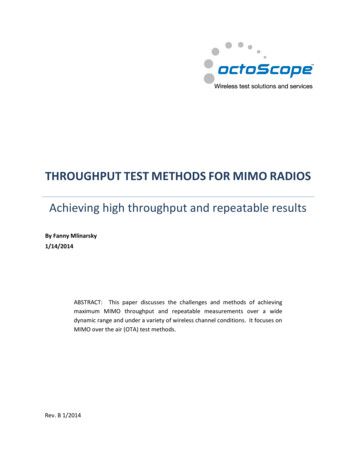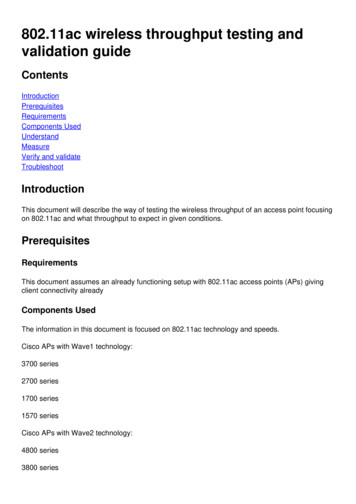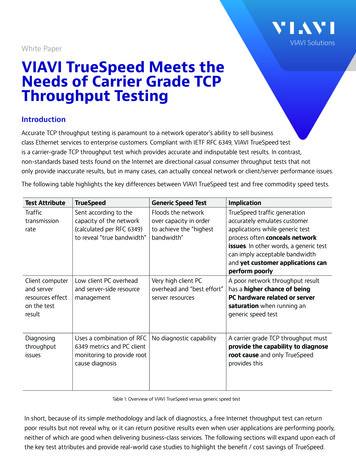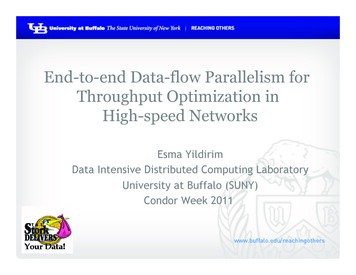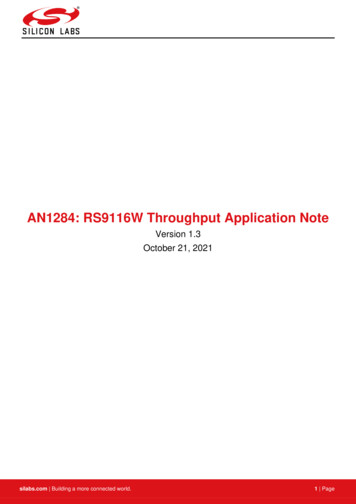
Transcription
AN1284: RS9116W Throughput Application NoteVersion 1.3October 21, 2021silabs.com Building a more connected world.1 Page
AN1284: RS9116W Throughput Application NoteVersion 1.3Table of Contents1Introduction . 32Hardware and Software Setup . 43Setup Diagram . 54Setup Description . 65Execution Steps . 75.1 Throughput Application Using SPI Interface . 75.2 User Datagram Protocol (UDP) . 85.2.15.2.25.3Transmission Control Protocol (TCP) . 115.3.15.3.25.4UDP Tx. 8UDP Rx . 9TCP Tx . 11TCP Rx. 13Wireshark I/O graphs . 155.4.15.4.25.4.35.4.4UDP Tx . 15UDP Rx. 15TCP Tx. 16TCP Rx . 166Summary . 177References and Related Documentation . 188Troubleshooting . 199Revision History. . 20silabs.com Building a more connected world.2 Page
AN1284: RS9116W Throughput Application NoteVersion 1.31 IntroductionIn wireless communications, the term 'throughput' is defined as the number of data units transferred within a specifiedamount of time over a communication channel. In general, throughput is measured in bits/s or bps i.e., number of bitstransferred in one second. This Application Note describes how data throughput performance of the RS9116WiSeConnect module can be measured over the network.silabs.com Building a more connected world.3 Page
AN1284: RS9116W Throughput Application NoteVersion 1.32 Hardware and Software Setup Silicon Labs RS9116X-SB-EVK1/RS9116X-DB-EVK1Download the latest RS9116 WiSeConnect release package from thewebsite wi-fi/rs9116x-sb-evk-development-kit (underSoftware & Tools tab) and load the latest firmware accordinglyAccess point (AP)iPerf applicationNote: iPerf version 2.0.9 is used to verify this example. Download link: https://iperf.fr/iperfdownload.php#windowsTera Term software, download link: https://osdn.net/projects/ttssh2/releases/Ethernet Cablesilabs.com Building a more connected world.4 Page
AN1284: RS9116W Throughput Application NoteVersion 1.33 Setup Diagramsilabs.com Building a more connected world.5 Page
AN1284: RS9116W Throughput Application NoteVersion 1.34 Setup DescriptionMany applications need to transfer a burst of data quickly over their Wi-Fi link before returning to their sleep or waitstate. The User would therefore like to measure the throughput that can be sustained in their device. This documenthelps to measure the TCP and UDP transmit (Tx) and receive (Rx) throughput of RS9116 using SAPIs on the hostMCU. Here the RS9116 is configured in Station mode and would connect to an Access Point. The RS9116WiSeConnect module would then connect to an iPerf Server or Client running on a PC connected to the same AccessPoint.To get the maximum possible throughput: Configure the RS9116 WiSeConnect module in '384k memory configuration mode' and 'enable aggregation'via opermode command.Configure the RS9116 WiSeConnect module SoC clock to 160MHzEnable the TCP Window division factorFor more info on above configurations, refer to wifibt-wcsapi-reference/opermodeEnable the PLL mode in feature frameAll the above parameters are by default set in rsi wlan config.h file which you can find at\examples\featured\wlan throughput in the release package.To achieve the maximum throughput values, the packet lengths for different networking protocols like TCP, UDP and,SSL are by default set to maximum in the rsi throughput app.c file which you can find at\examples\featured\wlan throughput in the release package. Throughput values would differ if the below packetlengths are reduced. TCP BUFF SIZE 1460UDP BUFF SIZE 1470SSL BUFF SIZE 1370For SPI Interface, in addition to the above setting, it is recommended to configure the MCU at the best possible SPIClock, and also to use DMA for SPI communication. The example in this Application Note is run with a SPI clock of 40MHz with STM32 as host MCU.silabs.com Building a more connected world.6 Page
AN1284: RS9116W Throughput Application NoteVersion 1.35 Execution Steps5.1 Throughput Application Using SPI InterfaceNote:A reference project for STM32 and EFx32 using the SPI interface is available in the release package.Refer to wifibt-wc-getting-started-with-stm32/ for connectionb/w STM32 and RS9116 WiSeConnect ModuleRefer to wifibt-wc-getting-started-with-efx32/ for connectionb/w EFx32 and RS9116 WiSeConnect ModuleFor example, refer to 1. To achieve the best throughput using STM32, operate the MCU at the best possible SPI peripheral clock. Thiscan be configured in project settings.2. For STM MCUs, the CUBEMX tool is used to generate the project with the required settings.3. The image below describes the best possible SPI Clock Configurations for STM324. If the MCU has the provision to configure the hardware chip select, it can be enabled to get better throughputresults.Note: Using the above SPI clock configuration, we can achieve throughputs of up to 22 Mbps.silabs.com Building a more connected world.7 Page
AN1284: RS9116W Throughput Application NoteVersion 1.35.2 User Datagram Protocol (UDP)UDP is a simple, connectionless Internet protocol wherein error-checking and recovery services are not required. It isa lightweight protocol with no support for handshaking, ordering, error recovery etc., and is usually used in protocolsthat stream music or video. UDP is a preferred protocol where reliability can be traded-off for low end-to-end delayexperienced by the users. With UDP, there is no overhead for opening a connection, maintaining a connection, orterminating a connection. Data is continuously sent to the recipient, whether they receive it or not.5.2.1 UDP Tx1. To measure UDP Tx throughput, the RS9116 module is configured as a UDP client. It connects to an AccessPoint (whose IP address is A.B.C.E - say 192.168.10.1 in this case) and receives an IP address A.B.C.D (say192.168.10.101 in this case).2. Then, open a UDP server port using iPerf at remote computer with IP address A.B.C.F (say 192.168.10.100 inthis case).3. Use the following command to start UDP server on remote computer. You can see throughput in thecommand prompt window, where iPerf is running.To measure UDP Tx throughput, configure the module as a UDP client. Open UDP server at the remote port.iperf.exe -s -u -p SERVER PORT -i 1silabs.com Building a more connected world.8 Page
AN1284: RS9116W Throughput Application NoteVersion 1.35.2.2 UDP Rx1. To measure UDP Rx throughput, RS9116 is configured as a UDP Server. It connects to an Access Point(whose IP address is A.B.C.E - say 192.168.10.1 in this case) and gets an IP A.B.C.D (say 192.168.10.101 inthis case).2. Then, open a UDP client port using iPerf at remote computer with IP address A.B.C.F (say 192.168.10.100 inthis case).silabs.com Building a more connected world.9 Page
AN1284: RS9116W Throughput Application NoteVersion 1.33. Module port number is configured by default as 5001 in application. To know the module’s IP address, see theprints on Tera Term serial terminal. Refer to the image below.4. Use the following command to start measuring the throughput on UDP Client port. You can see throughput inthe command prompt window where iPerf is running.To measure UDP Rx throughput, configure the module as a UDP server. Open UDP client at the remote port.iperf.exe -c Module IP -u -p Module Port -i 1 -b Bandwidth silabs.com Building a more connected world.10 Page
AN1284: RS9116W Throughput Application NoteVersion 1.35.3 Transmission Control Protocol (TCP)TCP is connection-oriented, meaning once a connection has been established, data can be transmitted in twodirections. TCP has built-in systems to check for errors and to guarantee data will be delivered in the order it wassent, making it the perfect protocol for transferring information like still images, data files, and web pages.TCP throughput is the rate at which the data is successfully delivered over a TCP connection. It is an important metricto measure the quality of a network connection. TCP protocol integrates a mechanism that checks that all packets arecorrectly delivered. This mechanism is called acknowledgment, it consists of having the receiver transmit a specificpacket or flag to the sender to confirm the proper reception of a packet.5.3.1 TCP Tx1. By default, in the application throughput type is configured as TCP Txsilabs.com Building a more connected world.11 Page
AN1284: RS9116W Throughput Application NoteVersion 1.32. To measure TCP Tx throughput, the RS9116 module is configured as a Wi-Fi station running a TCP Clientand connects to an Access Point (whose IP address is A.B.C.E - say 192.168.10.1 in this case) and RS9116gets an IP A.B.C.D (say 192.168.10.101 in this case).3. Then, open TCP server port using iPerf at remote computer with IP address A.B.C.F (say 192.168.10.100 inthis case).4. Use the following iPerf commands on same/remote computer. Here we are using different PC to run iPerfserver.To measure TCP Tx throughput, configure the module as a TCP client. Open the TCP server at the remote port.iperf.exe -s -p SERVER PORT -i 1silabs.com Building a more connected world.12 Page
AN1284: RS9116W Throughput Application NoteVersion 1.35.3.2 TCP Rx1. To measure TCP Rx throughput, RS9116 module is configured as a TCP Server, connects to an Access Point(whose IP address is A.B.C.E - say 192.168.10.1 in this case) and gets an IP A.B.C.D (say 192.168.10.101 inthis case).2. Open a TCP client port using iPerf at same/remote computer. Here we are using different PC to run iPerf withIP address A.B.C.F (say 192.168.10.100 in this case).3. Module port number is configured by default as 5001 in application. To know the module (RS9116’s) IPaddress, you can see the prints on Tera Term serial terminal, refer to the image below.silabs.com Building a more connected world.13 Page
AN1284: RS9116W Throughput Application NoteVersion 1.34. Use the following command to start measuring the throughput on TCP Client port.To measure TCP Rx throughput, configure the module as a TCP server. Open TCP client at the remote port.iperf.exe -c Module IP -p module PORT -i 1 -t 100silabs.com Building a more connected world.14 Page
AN1284: RS9116W Throughput Application NoteVersion 1.3Note:All the throughput numbers have been measured in an RF enclosure by running iPerf at the remote peer. Throughputnumbers might vary depending on the environment and the wireless traffic on air. For example, in AP settings in802.11 mode, 11bg throughputs are less when compared to 11n. It would also differ based on the host interfacespeeds, host processor capabilities (CPU frequency, RAM, etc.), wireless medium, physical obstacles, distance, etc.Make sure the AP and Server Running in PC are connected over ETHERNET Cable as it is generally defined as themaximum bandwidth without any packet loss. The SPI clock configurations may be changed depending on the MCU.For configurations, refer to the datasheet of the respective MCU.The above throughput measurement captures are with bare metal application. This application has been designed towork with FreeRTOS and bare metal configurations. By default, the application project files are configured withFreeRTOS enabled. To check with the bare metal, please go through the readme section - "Selecting Bare Metal"provided in the application, refer to selecting-bare-metal5.4 Wireshark I/O graphs5.4.1 UDP Tx5.4.2 UDP Rxsilabs.com Building a more connected world.15 Page
AN1284: RS9116W Throughput Application NoteVersion 1.35.4.3 TCP Tx5.4.4 TCP Rxsilabs.com Building a more connected world.16 Page
AN1284: RS9116W Throughput Application NoteVersion 1.36 SummaryBy following the above procedure, we can configure the RS9116W module in station mode and can measure themaximum throughput by running iPerf at remote PC. Throughput applications are recommended to be run while thereis minimal traffic.silabs.com Building a more connected world.17 Page
AN1284: RS9116W Throughput Application NoteVersion 1.37 References and Related DocumentationRefer to wifibt-wc-overview/ for all RS9116W documentsRefer to wifibt-wc-example-applications-overview/ for all theexamples available in Latest SDK.Refer to wifibt-wc-release-notes/ for latest Release Notes to see theenhancements done for Throughput application.silabs.com Building a more connected world.18 Page
AN1284: RS9116W Throughput Application NoteVersion 1.38 Troubleshooting1. Ensure that the AP and Server running in the PC are connected over an Ethernet cable.2. Ensure that IP addresses are assigned to both client and server before running the iPerf test.3. Ensure that the station is connected to the AP.4. For running iPerf, the server should first begin listening, and then the client has to send the data.silabs.com Building a more connected world.19 Page
AN1284: RS9116W Throughput Application NoteVersion 1.39 Revision History.Revision No.Version NoDateChanges11.1May, 2020Initial version21.2Oct, 2020Changes in the Application folder pathsUpdated the links and document names3v1.3Aug, 2021silabs.com Building a more connected world.1. Updated the website links2. Removed information regarding USB20 Page
AN1284: RS9116W Throughput Application NoteVersion 1.3silabs.com Building a more connected world.21 Page
In wireless communications, the term 'throughput' is defined as the number of data units transferred within a specified amount of time over a communication channel. In general, throughput is measured in bits/s or bps i.e., number of bits transferred in one second. This Application Note describes how data throughput performance of the RS9116