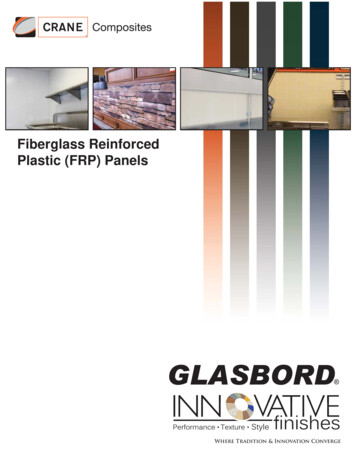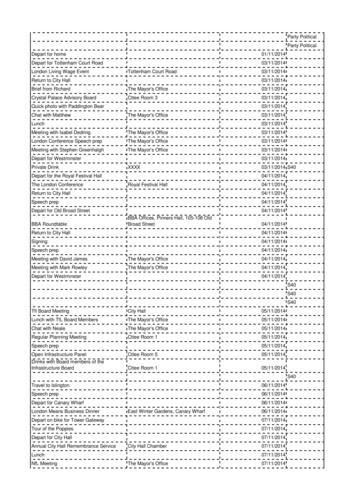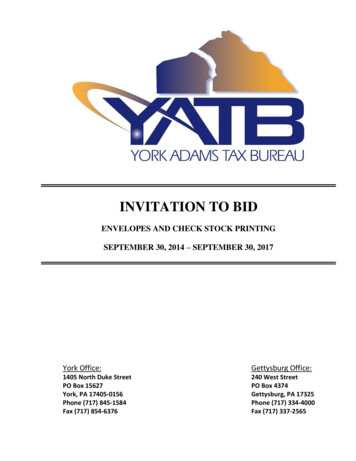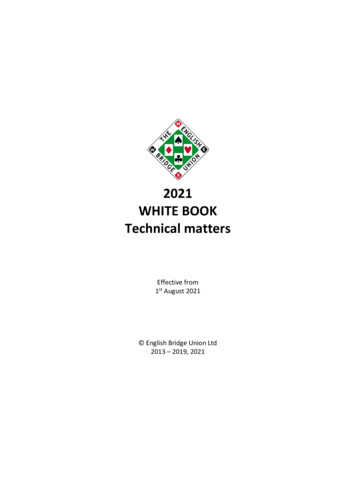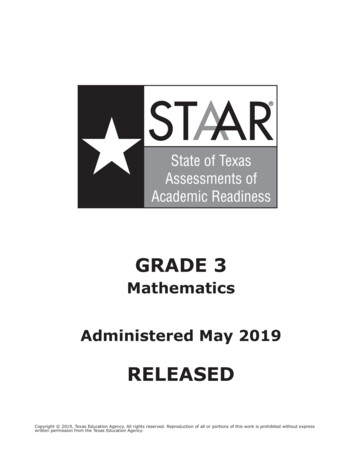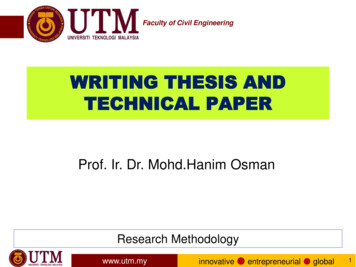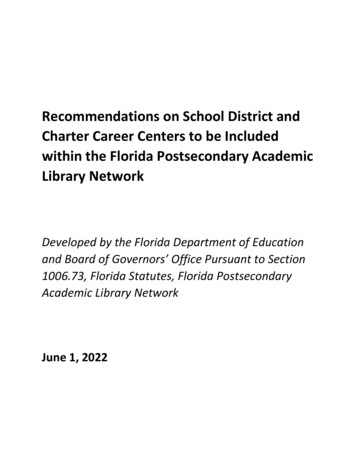Transcription
TECHNICAL WHITE PAPER: BACKUP EXECTM 2014ENTERPRISE SERVER OPTIONBackup ExecTM 2014 Technical White PaperEnterprise Server OptionTechnical White Papers are designed to introduce Symantec partners and end usersto key technologies and technical concepts that are associated with the SymantecBackup and Recovery product family. The information within a Technical WhitePaper will assist partners and end users as they design and implement dataprotection solutions based on Symantec Backup and Recovery products.Technical White Papers are authored and maintained by the Symantec Backup andRecovery Technical Services group.
2
ContentsIntroduction . 4Business Value . 5Central Admin Server Option. 10Advanced Disk-based Backup Option . 28Example CASO Configurations . 30Notes and Best Practices . 33For More Information . 363
IntroductionThis white paper is intended to assist technical personnel as they design and implement Backup Exec 2014and the Enterprise Server Option and make related decisions. The business value of the Enterprise ServerOption will also be discussed in this white paper.This white paper includes the following topics: Business Value Exchange Protection Methods and Technology Backup Exec and Exchange High Availability Configurations Exchange Recovery Methods and Technology Managing Backup Exec Rights and Permissions in Exchange Environments Example Backup Exec Configurations for Protecting Exchange Exchange Protection Notes and Best Practices Additional ResourcesNote: For step-by-step instructions on installing, configuring, and managing the Agent for Applications and Databases,refer to the Backup Exec 2014 Administrator’s Guide available here: TECH205797.4
Business ValueManaging Backup Operations in Large or Distributed EnvironmentsAs a result of the natural growth process companies experience over time, IT environments may experiencechanges that can increase the difficulty of achieving a successful data protection strategy. Some of thesechanges may include the following: Increase in the number of critical data and application servers that need to be protected Increase in the amount of data in the environment Increase in the number and complexity of backup servers and associated storage devices Additional company sites or locationsWithout the proper backup solution and associated management tools, these issues can quickly cause anincrease in difficulty for administrators when it comes to ensuring critical business data is properly protectedagainst disaster.The Backup Exec 2014 Enterprise Server Option is designed to help IT administrators and Managed ServiceProviders meet the backup protection needs of growing companies. The Enterprise Server Option includestools to scale a backup infrastructure and associated management capabilities to meet the needs of a growingenvironment. The Enterprise Server Option includes two components, which are as follows:1. Central Admin Server Option (CASO)2. Advanced Disk-based Backup Option (ADBO)CASO and ADBO are optional components that can be leveraged to expand and scale the capabilities of aBackup Exec 2014 environment.Central Administration Server OptionThe first component of the Backup Exec 2014 Enterprise Server Option is the Central Admin Server Option(CASO). CASO can help address a number of key problems associated with large or growing environments,including centralized management and monitoring of backup servers, load balancing of backup operations,centralization of backup data, and offsite disaster recovery.Centralized Management and MonitoringOne of the most important capabilities that CASO enables for administrators is the ability to centrally manageand monitor backup and recovery operations across multiple Backup Exec servers in an environment. Thisincludes protection policy configuration and deployment, backup server management, storage devicemanagement, reporting, as well as the ability to monitor the status of protected servers and associated activealerts.5
Figure 1: Centrally Managed Backup Exec 2014 Environment DiagramBy enabling centralized management and monitoring of multiple Backup Exec 2014 servers in a large ordistributed environment, CASO allows administrators to centralize operations across an infrastructure,simplifying management and monitoring operations and lowering TCO.Load Balancing of Backup OperationsCASO also allows administrators to eliminate backup task processing bottlenecks in an environment throughthe use of backup server pools and storage device pools. If one backup server or storage device is unavailable,the backup task can be processed by another server or storage device in the defined pool.Figure 2: Load Balancing Diagram6
The load balancing capabilities offered by CASO enable administrators to meet their assigned backup windowsthrough the bypassing of bottlenecks in the environment.Centralization of Backup DataSuccessful and automated backup and recovery operations at remote sites can be a difficult goal foradministrators to achieve. Administrators need the ability to protect critical IT resources at remote officelocations and store copies of backup data offsite, but often lack sufficient manpower at remote offices tohandle the management of removable media storage devices commonly used for backup, such as tape.CASO allows administrators to leverage a technology known as optimized duplication to both back up critical ITresources at remote office locations and transfer copies of backup data to a central location, all without theneed of staffing media management personnel at the remote office. Optimized duplication allows backup datato be copied from one backup server to another in deduplicated form, greatly reducing the amount of datacopied from one site to another. Optimized duplication works by only sending deduplicated data blocks thatare not already contained at the destination server.Note: In order to leverage optimized duplication, deduplication disk storage devices must be present on the BackupExec server located at the remote office as well as the Backup Exec server located at the central site.After backup data has been transferred from Backup Exec servers at remote office locations to a centralizedBackup Exec server using optimized duplication, administrators have the option to also copy the backup datato a tape storage device located at the central site, enabling advanced disk-to-disk-to-tape (D2D2T) scenarios.Figure 3: Centralizing Backup Data to a Central Data Center DiagramThe data transfer process is optimized by data deduplication, which transfers only unique blocks from oneserver to another. This greatly reduces the time and bandwidth required to perform the transfer.7
A new feature known as Private Cloud Services is designed specifically for Managed Service Providers andadministrators of distributed networks who want to use Backup Exec servers in remote offices for localbackups, and then copy the backup sets to a Backup Exec server that is located in a remote data center.Offsite Disaster RecoveryAdditionally, CASO enables IT administrators to implement offsite disaster recovery protection for theirenvironment. Also, through the use of optimized duplication, administrators can efficiently replicate backupdata to a sister site or DR site, allowing them to protect against site-level disasters.Figure 4: Basic Optimized Duplication DiagramThe data transfer process is optimized by copying only deduplicated, or unique, blocks from one server toanother, greatly reducing the time and bandwidth required to perform the transfer.Key features in Backup Exec 2014 enhance the offsite disaster recovery capabilities of Managed ServiceProviders and IT administrators for standalone physical servers. These features include: Bare Metal and Dissimilar Hardware Recovery – Easily and quickly recover backups to bare metal,either to similar or dissimilar hardware configurations. Automated and Ad Hoc Virtual Conversions – Leverage VMware or Hyper-V resources to create virtualreplicas of standalone physical servers, on an automated or ad hoc basis.When these capabilities are combined with the optimized duplication scenarios described above, ManagedService Providers and IT administrators can add additional disaster recovery services for protected standalonephysical servers either at remote sites or at a central data center, such as the ability to periodically performtest recoveries of protected physical servers to dissimilar hardware or virtual machine replicas, or performactual recovery processes if protected physical servers experience a disaster.Advanced Disk-based Backup OptionThe second component of the Backup Exec 2014 Enterprise Server Option is the Advanced Disk-based BackupOption (ADBO). ADBO enables advanced backup processes associated with using disk storage devices, includingthe following: Synthetic Backups – A Synthetic Backup is a full backup manufactured by the Backup Exec server andassembled on disk storage without performing an actual full backup operation of the original protected8
resource. The synthetic full backup is “synthesized” using previous full and incremental backups thatwere already captured. True Image Restore – A True Image Restore operation recovers the latest and correct versions of filesand directories precisely as they existed at a certain point in time. Off-host Backups – The Off-host Backup feature allows the bulk of the processing resources requiredto perform a backup operation to be spent at the Backup Server, alleviating the burden from the serverthat is being protected.ADBO is an optional component of Backup Exec that expands the capabilities of Backup Exec 2014 in aspecific infrastructure.Symantec Backup ExecSymantec Backup Exec delivers powerful, flexible, and easy-to-use backup and recovery to protect yourentire infrastructure, whether built upon virtual, physical, or a combination of both. Using modern technology,Backup Exec backs up local or remote data to virtually any storage device including tape, disk and cloud.Recovery is fast and efficient. With a few simple clicks, you can quickly search and restore granular file orapplication objects, applications, VMs, and servers directly from backup storage. Additionally, easily protectmore data while reducing storage costs through integrated deduplication and archiving technology. Powerful: Super charge the performance of your backup with Backup Exec. Get fast and reliablebackups that are up to 100% faster than prior releases, comprehensive and innovative virtualizationcapabilities, and powerful built-in data deduplication and archiving. Avoid lengthy downtime andmissing a critical backup window with Backup Exec. Flexible: Not all backup solutions have the flexibility to protect your environment while also supportingagile recovery. You should be able to recover what you need, when you need it - quickly and easily.Whether you want to recover a single, critical file or an entire server, Backup Exec can quickly searchand restore without mounting or staging multiple backup jobs. Backup Exec protects hybridarchitectures with a single solution that backs up to virtually any storage device and achieves fast,efficient, versatile recovery. Easy to use: Traditional, complex and point backup and recovery solutions can be inefficient, timeconsuming, and expensive to manage. Through intuitive wizards and insightful dashboards, BackupExec is easy to implement, use and manage, whether you’re upgrading from a previous version orswitching from an alternative solution.9
Central Admin Server OptionThe Central Admin Server Option (CASO) is an optional expansion component of Backup Exec 2014. CASOenables a Backup Exec 2014 server to be promoted to the role of central administration server, enabling it tomonitor and manage backup operations across multiple Backup Exec servers in an environment. This includesthe following capabilities:Central Admin Server Option FeaturesCentral monitoring and management of multiple Backup Exec servers Storage device management Storage device sharing Duplication of data from one backup server to another Centralized protection policy management Backup load balancing Reports Central Administration ServerA central administration server is a Backup Exec server to which CASO has been installed. The centraladministration server includes additional management features and capabilities that are not found on astandard Backup Exec server. A central administration server can bring existing Backup Exec 2014 serversunder management or deploy new managed Backup Exec servers.Figure 5: Central Administration Server DiagramAfter a Backup Exec server is managed by a central administration server, whether by adoption or deployment,it becomes known as a managed Backup Exec server.Monitoring and Management of Backup Exec ServersCentralization of InformationOne of the most important capabilities offered by a central administration server is the centralization ofinformation. This allows administrators to monitor the status of managed Backup Exec servers in their10
environment, as well as the servers they are protecting, from the central administration server console. Thisallows administrators to ensure that the servers themselves and the storage devices they control are onlineand operational, and that the servers being backed up are properly protected.Active AlertsThe active alert system enables administrators to quickly identify and drill down to any problems that mayexist in the Backup Exec environment they are managing, allowing them to focus their time on high-prioritytasks and resolve problems in an environment quickly.The central administration server also allows an administrator to monitor the protection status of the criticalfile and application servers being backed up by all of the managed Backup Exec servers that are controlled bythe central administration server. This includes information about the type of server being protected (virtual,physical, Windows, Linux, etc) and its protection status, as well as the ability for administrators to drill-down tothe protected server itself to view information or resolve problems.Server GroupingAnother key feature of the central administration server is the ability for administrators to logically groupservers in a central administration server environment. This allows administrators of large Backup Execenvironments to quickly view specific groups of servers by any attribute they desire, such as server type, serverrole, server location, etc.Backup Exec 2014 also supports the ability to sort the servers shown in the interface by any of the availablecolumns, further enhancing the administrator’s ability to easily identify and view the servers they are lookingfor.Figure 6: Central Administration Server User InterfaceCompliance and Auditing11
Administrators can also centrally view backup history information from the central administration serverconsole, which can greatly assist with the problem of meeting compliance and audit requirements associatedwith data protection and recovery.Managed Backup Exec ServersWhen a Backup Exec server is centrally managed by a central administration server, it becomes a managedBackup Exec server.A managed Backup Exec server will have access to one or more storage devices that are attached to themanaged Backup Exec server locally, accessible by the managed Backup Exec server through the network orSAN infrastructure, or available as a shared storage device from another managed Backup Exec server orcentral administration server. A managed Backup Exec server can exist in a number of flexible configurations tomeet the specific needs of an environment, such as whether to host device and media information locally or toallow device and media information to be centrally managed at the central administration server level.Depending on its configuration, a managed Backup Exec server will process backup and restore tasks that havebeen dispatched to it by a central administration server. From the central administration server console,managed Backup Exec servers can be configured in server pools for load balancing and bottleneck avoidancepurposes.Environment SecurityCommunication Security and EncryptionIn Backup Exec 2014, all communication between servers is encrypted using TSL/SSL encryption technology,and requires a trust relationships to be established. This includes communication between the centraladministration server and managed Backup Exec servers, communication between the central administrationserver and protected servers, as well as communication between managed Backup Exec servers and protectedservers.Encrypted communications in a central administration server environment ensure that backup data andrelated information remain secure and protected from unauthorized access.Figure 7: Communication Security Diagram12
Hyper-V Host ConsiderationsBackup Exec interacts with Hyper-V hosts through the Agent for Windows, which is installed to the Hyper-Vhost itself. The same trust relationships exist between the Agent for Windows on the Hyper-V host and theBackup Exec servers with which it is associated (managed Backup Exec server/central administration server).VMware Host ConsiderationsBackup Exec interacts with VMware hosts through VMware APIs designed specifically to enable backup andrecovery of a VMware environment. To ensure that communications between Backup Exec servers andVMware hosts remain secure, it is recommended that SSL be enabled on the VMware hosts.Configuring Device and Media InformationAn important and configurable element of managed Backup Exec servers in a central administration serverenvironment is whether device and media information will be managed locally by the managed Backup Execserver or managed centrally by the central administration server.Device and media information relates to the management of storage devices owned by a managed BackupExec server. The decision on whether device and media information will be managed locally by the managedBackup Exec server or centrally by the central administration server will impact several important factors, suchas how much bandwidth will be required between the central administration server and the managed BackupExec server, whether the network connection between the central administration server and the managedBackup Exec server needs to be persistent and have low latency, and whether backup and restore tasks can becentrally dispatched to the managed Backup Exec server from the central administration server.Device and Media Information Locally Managed by the Managed Backup Exec ServerHaving a managed Backup Exec server manage device and media information locally is optimal forconfigurations where the connection between the central administration server and the managed Backup Execserver is not optimal. This could include low bandwidth, high latency, or non-persistent connections. Althoughbackup and restore tasks cannot be dispatched centrally from the central administration server to a managedBackup Exec server that is managing device and media information locally, the central administration servercan still monitor the managed Backup Exec server for status and task results, and perform some tasks such asexecuting backup tasks. In this configuration, some backup operations for the managed Backup Exec servermust be managed by a local administrator at the remote site.Device and Media Local to the Managed Backup Exec ServerPersistent network connection required-Low latency connection required-Storage devices centrally managed by the central administration server-Managed Backup Exec server can be centrally monitored from the central administration server Backup tasks can be dispatched centrally from the central administration server-Backup tasks can be configured locally on the managed Backup Exec server Device and Media Information Centrally Managed by the Central Administration ServerCentralizing device and media information on the central administration server is optimal for managed BackupExec servers located close to the central administration server, such as the same site. This ensures that aconstant, low latency network connection will always be available and connection problems will not be anissue.13
It’s important to note that centralizing device and media information on the central administration server isrequired in order to enable optimized duplication between Backup Exec servers and appliances. Centralizeddevice and media information – sometimes referred to as centralized ADAMM – is required to enable storagedevice sharing, which in turn is required for optimized duplication.Having device and media information managed centrally by the central administration server allows the centraladministration server to centrally create and dispatch tasks to the managed Backup Exec server, but requires apersistent, low latency connection.Device and Media Centralized on the Central Administration ServerPersistent network connection required Low latency connection required Storage devices centrally managed by the central administration server Managed Backup Exec server can be centrally monitored from the central administration server Backup tasks can be dispatched centrally from the central administration server Backup tasks can be configured locally on the managed Backup Exec server Device and Media Configuration FlexibilityDifferent device and media configurations can be used with different managed Backup Exec servers in thesame central administration server environment. For example, a central administration server is managing amixed topological environment that includes: Several Backup Exec servers in a central data center that would benefit most from centralized deviceand media management. Several managed Backup Exec servers at remote sites that would benefit most from local device andmedia management.In this example, the administrator could use both device and media management configurations. A singlecentral administration server could centrally manage device and media information for the managed BackupExec servers in the central data center, while allowing device and media information to be managed locally bythe managed Backup Exec servers at the remote sites.Load BalancingThe load balancing capabilities of the central administration server help administrators avoid storage deviceand server bottlenecks that could prevent backup processes from finishing within targeted backup windows.These load balancing capabilities include the creation and management of pools, such as backup server poolsand storage device pools.Backup Server PoolsA key load balancing feature of CASO is the ability to group one or more managed Backup Exec servers intobackup server pools. Managed Backup Exec servers can be a part of more than one backup server pool. Whenmanaged Backup Exec servers are configured into logical backup server pools, all of the devices and devicepools on those managed Backup Exec servers become available for task delegation when a task is dispatchedto the associated backup server pool. The central administration server itself can participate in backup serverpools.14
Backup server pools can only be used in managed environments where a central administration server ispresent.Backup server pools can prevent task processing bottlenecks resulting from backup tasks waiting for a specificmanaged Backup Exec server to become available before they are processed. If a managed Backup Exec serveris unavailable or unreachable, the backup task can be processed by other managed Backup Exec servers in thesame backup server pool, allowing task processing to continue and preventing operational bottlenecks.Figure 8: Server Pool DiagramStorage Device PoolsCASO also allows administrators to group storage devices into pools. In Backup Exec 2014, storage devicescan only participate in a pool if they are of the same storage device type. For example, disk storage devicescan be pooled together and tape storage devices can be pooled together, but a pool cannot consist of bothdisk and tape storage devices.Storage device pools can be configured in standalone (unmanaged) Backup Exec server configurations or inconfigurations where managed Backup Exec servers are managed by a central administration server. Storagedevice pools can consist of multiple storage devices attached to the same server or can consist of storagedevices attached to different servers.Storage device pools can prevent task processing bottlenecks resulting from backup tasks waiting for a specificstorage device to become available. If a specific storage device is unavailable or offline, the backup task can beprocessed by another storage device in the same pool, allowing task processing to continue and preventingoperational bottlenecks.15
Figure 9: Storage Device Pool DiagramTask DelegationThe central administration server enables administrators to delegate tasks to specific managed Backup Execservers and specific storage devices, or to back up server pools and storage device pools. This capability toleverage backup server pools and storage device pools enables administrators to load balance an environmentand avoid backup process bottlenecks.Figure 10: Protection Policy Backup Storage OptionsWhen a central administration server is used to delegate a backup task to a backup server pool, the task –depending on priority – is assigned to a managed Backup Exec server and storage device in the backup serverpool. In configurations where server pools are utilized, backup tasks are not assigned to managed Backup Execservers in any particular order; rather, they are assigned based on a load balancing algorithm in the centraladministration server. If the managed Backup Exec server does not have an available storage device, or if themanaged Backup Exec server is offline or unavailable, the task does not enter a paused or stalled state;16
instead, other managed Backup Exec servers in the pool are considered until an available managed BackupExec server with an available storage device is found. When an available managed Backup Exec server with anavailable storage device is found, the task is delegated to that managed Backup Exec server for processing.Figure 11: Load Balancing DiagramAn environment with multiple backup servers located in a central data center is an example of where the loadbalancing capabilities of CASO would benefit an administrator.Remote Site ConsiderationsRemote sites with smaller backup infrastructures, such as a single backup server with a single storage device,may be better served by other remote management strategies, such as the following: Direct Targeting of a Remote Managed Backup Exec Server - Assigning backup tasks for the remotesite directly to the backup server and associated storage device located at that site (preventstransmission of large amounts of backup data from servers at the remote site to storage deviceslocated at the central site). Device and Media Information Managed by a Remote Managed Backup Exec Server - Configuringdevice and media information to be managed locally by the backup server at the remote site andhaving a local administrator manage backup operations using the local backup server console(preferred configuration for low bandwidth connections or unstable connections between remotemanaged Backup Exec servers and the central administration server).Regardless of the configuration and backup strategy, it is possible to enable the central administration serverto monitor and report against backup operations in the environment, and to perform some task managementoperations, such as pausing or cancelling a backup task.Sharing Storage Devices in a Central Administration Server EnvironmentStorage devices can be shared between Backup Exec servers. The central administration server can manageSAN storage devices, devices that are attached to the central administration server, and devices that areattached to managed Backup Exec servers. Depending upon the device and media configuration for thedifferent managed Backup Exec servers managed by the central administration server, the centraladministration server may be able to see and manage all storage devices in the environment.Sharing storage devices in a central administration server environment allows multiple Backup Exec servers toutilize the same storage device resource without allowing one backup process to overwrite the data stored by17
another backup process. In order to share a storage device, the managed Backup Exec server must beconfigured to use shared device and media management.Sharing Disk Storage DevicesDisk storage devices are general disk storage devices that can be defined on any local or network-accessibledisk storage device. Disk storage devices do not employ data deduplication, but backups stored to a diskstorage device can be compressed using the software compression capabilities of Backup Exec 2014.When sharing a disk storage device owned by one managed Backup Exec server to other managed Back
under management or deploy new managed Backup Exec servers. Figure 5: Central Administration Server Diagram After a Backup Exec server is managed by a central administration server, whether by adoption or deployment, it becomes known as a managed Backup Exec server. Monitoring and Management of Backup Exec Servers Centralization of Information