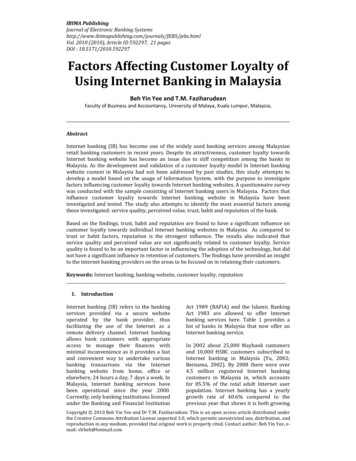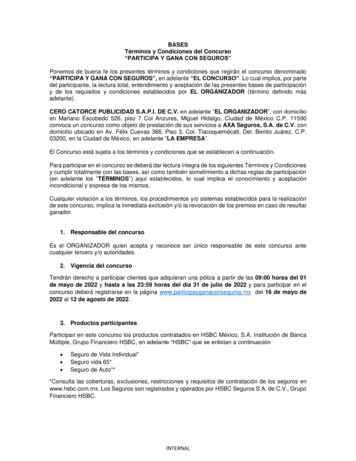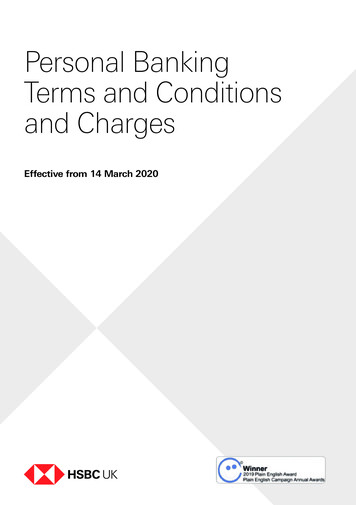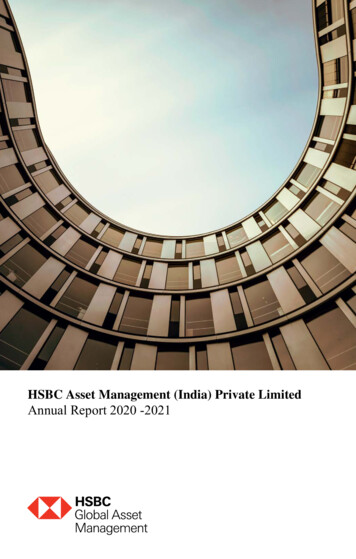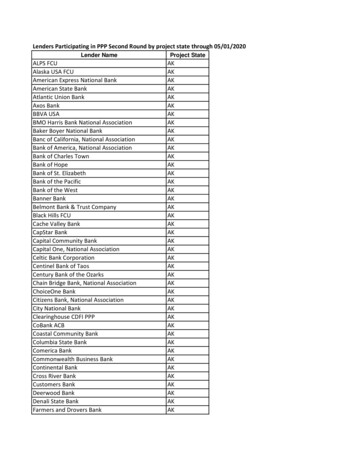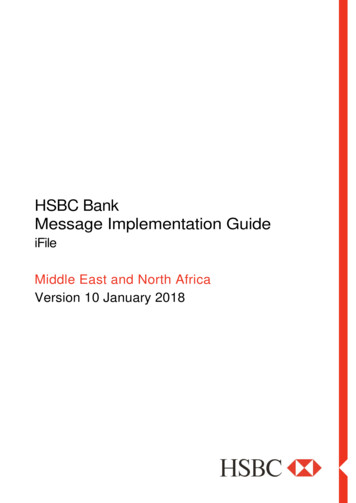
Transcription
HSBC BankMessage Implementation GuideiFileMiddle East and North AfricaVersion 10 January 2018
ContentsIntroduction1File structure2File Specification3File Header Record4Batch Header and First Party Details Record5Second Party Details Record for HVP (PP) and LVP payments (ACH)11Second Party Details Record for UAE WPS Payments24Second Party Details Record for Oman WPS Payments26COS Transactional Record28Advising Record35Appendices40Acknowledgement and Return40File Exception Report40File Upload Report42UAE WPS related error codes44Country specific Payment Rules45List of Payment Purpose codes for Bahrain47List of Payment Purpose codes for Egypt48List of Payment Purpose codes for Oman49List of Payment Purpose codes for Qatar50List of Payment Purpose codes for UAE51
IntroductioniFile is designed to enable customers to submit different types of transactional instructions to the Bank in one singlefile An iFile file structure contains 3 core entries and 1 optional entryCore entries File Header Record Batch Header Record (with first party information) Instruction Detail RecordOptional entry Advising RecordFile Header Record (IFH) is the first record of the file. It contains the identification of the file submitting customer, file levelinformation and other control InformationBatch Header Record (BATHDR) distinguishes the start of each batch. It consists of the Control Section and the FirstParty Section. The Control Section defines the type of instruction within the batch, and the First Party Section carries firstparty related information such as account no, value date and transaction amount. A file can have multiple batches ofinstructionsFor each batch, at least one Second Party Details Record (SECPTY) for priority payment and ACH payment or one COSrecord (COS) for COS instructions is required. The second party details record for priority payment and ACH paymentdefines the detail for beneficiary parties. For customer who adapts the COS format, they can make use of COS record andCOS-BEN record which leverage most of the COS existing formatAdvising record (ADV) can be attached to any second party detail record or COS beneficiary information record. Theadvising record defines the recipient information and the delivery details. Optional advising free text (ADV-FREETXT) andtable content (ADV-TBLTXT and ADV-TBLBDY) can be added after the Advising recordiFile is a comma-delimited format (csv format) where comma (“,”) is the default delimiter.1
File structurePrioritypayments(optional ADVrecord)ACH payments(optional ADVrecord)COS payments(optionalPaymentDetails, andADV record)2Instruction TypeMandatory (M)/Optional (O)DescriptionRecord TypeFile HeaderIFHBatch header ( Control Section FirstParty Section )BATHDRSecond Party Details RecordSECPTYBatch header ( Control Section FirstParty Section )BATHDRSecond Party Details RecordSECPTYMADV RecordADV Free textADV Table HeaderADV Table detailsADV ADVFREETXTADV-TBLTXTADV-TBLBDYOBatch header ( Control Section FirstParty Section )BATHDRSecond Party Details RecordSECPTYMSecond Party Details RecordSECPTYMADV RecordADV Free textADVADVFREETXTOSecond Party Details RecordSECPTYMADV RecordADV Table HeaderADV Table detailsADVADV-TBLTXTADV-TBLBDYOBatch header ( Control Section FirstParty Section )BATHDRCOS RecordCOSMCOS Beneficiary Information RecordCOS-BENOCOS Payment Details Free Text RecordCOS-TXTOCOS RecordCOSMCOS Beneficiary Information RecordCOS-BENOCOS Payment Details Free Text RecordCOS-TXTOCOS Payment Details TableRow Content RecordCOS-TBLOADV RecordADV Free textADV Table HeaderADV Table detailsADV 'COS”MMM
File SpecificationNote:M MandatoryO OptionalC ConditionalS Specific for some instruction typesN Not UsedAN alphanumeric characters (All alpha characters used within iFile message must be presented in UPPER CASE)N numerical characters1 Byte 1 CharacterSome special characters can be used within iFile and they require special handling when used: Comma, – This is the default delimiter for CSV file format. User can put an escape character “?” when they wantto use comma as part of the valueQuestion mark? – This is the default escape character. User can put an additional “?” when they want to usequestions mark as part of the valueOther special characters are not supported in iFile format. please contact bank representative for any assistanceSupported Character Sets for Cross Border and Domestic High Value paymentsAll high value cross-border and domestic payment instructions submitted via File Upload service or via HSBC Connect/SWIFTnet File ACT must only contain SWIFT supported characters.Please note that the use of local language is supported for below payments (For details, please discuss with you clientintegration manager/ client service manager) Cross-border payments from Hong Kong to China and TaiwanDomestic High Value payments within China, Taiwan, Japan, South Korea, Saudi Arabia, Czech Republic,Poland, Turkey and RussiaFile encoding method (Code Page)We support standard encoding methods for local languages e.g. UTF8, BIG5 JIS1. If you need to use multipleencoding methods, please ensure to always include the proper encoding method in the file header.SWIFT supported charactersCharacterDescription“a” – “z”“A” – “Z”“0” – ��.”“,”“‘““ ”““26 small characters of the Latin alphabet26 capital characters of the Latin alphabet10 numeric charactersSolidus (slash)HyphenQuestion markColonOpening parenthesisClosing parenthesisFull stopCommaApostrophePlusSpaceHSBC supports the below encoding methods BIG5(Hong Kong Special Character Set) JIS1(Japanese) KR01(Korean) 1250(Central European & Eastern European) 1255(Windows for Hebrew) 1252(Western European) UTF8(Standard encoding for all possible NLS characters in Unicode)3
File Header RecordItem#Inbound fieldsin iFileM/O1Record TypeMANMaxLength(Eng)(in bytes)162File FormatMAN16IFILE – This is a constant value3File TypeMAN16CSV – This is a constant value4HSBC ConnectCustomer IDCAN11Customer ID will be provided byHSBC e.g. ABC12345001Mandatory for HSBC Connect client5HSBCnetCustomer IDCAN18Customer ID will be provided byHSBCCCIIIIXXXXXXXXXXXXWhereCC country codeIIII institution code X.X customer ID Mandatoryfor HSBC net file uploadclient6File ReferenceMAN35Unique for each file (retention for3 months)7File Creation DateMN10CCYY/MM/DDThe file creation date shouldbe within 5 days of the dateof uploading the file8File Creation TimeMN8HH:MM:SS9Authorization TypeMAN1A – Pre AuthorizedP – Instruction LevelAuthorization F – File LevelAuthorization (Summary)V – File Level Authorization (Detail)10File VersionMN31.0 – This is a constant value11Record CountMN7Total number of records in thefile including IFH line12Local LanguageCharacter SetOAN4N.A. for Middle EastNLSFormatMaxLength(NLS) (inbytes)RemarksIFH – This is a constant valueSample File Header 1,FILE REFERENCE,2010/11/08,10:21:40,P,1,84
Batch Header and First Party Details RecordItem#Inbound fieldsin iFileM/ONLSFormatMaxLength(Eng)(in bytes)MaxLength(NLS)(inbytes)RemarksControl Section1Record TypeMAN16BATHDR – This is a constant value2Instruction TypeMAN16PPIAT – Inter-accountTransfer (both debitand credit accountsare within customer’sHSBCnet portfolio)LTR – Local Transfer(both debit and creditaccounts held inlocal country and thetransaction currencycan be cleared locally)FTR – Foreign Transfer(other than IAT/LTR)ACHACH-CR – Autopay out(Payment/ACH-DR – Autopay In/Collections) Direct DebitCOSUAE/OMANWPSCOS – ChequeOutsourcingACH-CR3Total number ofinstructions in batchMN7This should be the total number ofSECPTY lines under the batch4Batch ReferenceOAN35Must provide comma delimiter if novalue provided, should be uniquefor 12 months.Max 24 bytesOMANWPS –ACH CR5This reference will bepassed back in thebank statement forOman WPSPayments Only.5FillerN35Must provide comma delimiter6FillerN35Must provide comma delimiter7FillerN35Must provide comma delimiter8FilterN35Must provide comma delimiterO
Item#9Inboundfields in iFileFillerM/ONLSFormatNMaxLength(Eng)(in bytes)MaxLength(NLS)(inbytes)Remarks35Must provide comma delimiterPayment (First Party) Details Section10Constant Eye CatcherCAN5@1ST@ – This is a constant valueMandatory for all payment typesexcept COS non-batch mode11Value Date(YYYYMMDD)CN8Mandatory for all payment typesexcept COSFor COS batch mode, this value datemust be same as the value date ofthe individual COS records. If thisfield is left empty, the value date inthe COS records must also be emptyACHValue date ofthe payments inYYYYMMDD format.Value date should notbe less than the filecreation date and notless than the currentdate. The datedifference between theFile Creation date andthe value date cannotbe greater than 5 days12First Party AccountMN35Account number should bepopulated without any hyphen,space or special character. Anyleading or trailing zeroes mustalso be populated.13TransactionCurrency*MAN3Currency codes must adhere toISO 4217UAE/OMANWPSOnly AED for UAEWPSOnly OMR for OmanWPSCOS6Only local currencyfor CC and ICO
Item#Inboundfields in iFileM/ONLSFormatMaxLength(Eng)(in bytes)MaxLength(NLS)(inbytes)RemarksAlgeria PP/ Only local currencyACH(DZD)14TransactionAmount*CN14Applicable to individual PP15Template ModeNAN1Required if “Payment amountin Debit account currency”not provided(E.g. MAX with decimal place:123456789012.00 or MAX withoutdecimal place: 12345678901234).Amount should be populated withoutany separators like comma.NA, Must provide comma delimiter16Batch Template IDNAN16NA, Must provide comma delimiter17First Party AccountCountryCAN2Country code must adhere to ISO3166 standardUAE WPS/ACH-DROnly AEOman WPS Only OMCOSAlgeriaACH18First Party AccountInstitutionCAN4UAE/OMANWPSCOS7This will be mappedas the Debit AccountCountry of the BatchHeader record in COSformatIf not provided, COSengine will derive theinformation given bythe accountMandatory to providethis information. If notprovided the entirebatch of payments willbe rejectedOnly HBMEThis will be mappedas the Debit AccountInstitution of the BatchHeader record in COSformat. If notprovided, COSengine will derivethe informationgiven by the account19First Party AccountCurrency*OAN3Currency codes must adhereto ISO 4217. Must be AEDfor UAE WPS and OMR forOMAN WPS20Payment Amountin Debit accountcurrency*CN20Required if “Transaction Amount”is not provided
Item#21Inboundfields in iFileM/OFirst Party NameMNLSFormatANMaxLength(Eng)(in bytes)120MaxLength(NLS)(inbytes)RemarksThe Ordering Party Name fieldshould be used to supply thename of the party instructing theTransaction: the ultimate debtor.This field is MANDATORY andshould specify the name of thecustomer instructing thetransaction and on behalf of whomthe payment is made.PP/ ACH/COS228First PartyInformation Line 1MAN35Maximum 35 bytessupported for FirstParty OrderingParty Name.However, if upto 70bytes of OrderingParty Name isprovided, only 2lines of OrderingParty address canbe supported.The Ordering Party Address fieldshould be used to supply the postaladdress of the party instructing thetransaction: the ultimate debtor.This field is MANDATORY andshould specify the postal address ofthe customer instructing thetransaction and on behalf of whomthe payment is made. The addressshould contain at least the town orcity, the state or country sub-entity(where applicable) and the country.PPOrdering CustomerAddress Line 1 (max35 bytes)COSInstrument No forCC only (max 20bytes) – Mandatoryif Customer levelallocation of chequenumbers chosenOMANWPSEmployer CR-NO.This field willcontain thecommercialregistration numberof the employer
Item#23Inbound fieldsin iFileFirst PartyInformation Line 2M/OMNLSFormatANMaxLength(Eng)(in bytes)35MaxLength(NLS)(inbytes)RemarksThe Ordering Party Address fieldshould be used to supply the postaladdress of the party instructing thetransaction: the ultimate debtor.This field is MANDATORY andshould specify the postal address ofthe customer instructing thetransaction and on behalf of whomthe payment is made.PPOrdering CustomerAddress Line 2 (max35 bytes)OMAN WPS Payer CR-NOThis field will containthe commercialregistration numberof the payer.24First PartyInformation Line 3OAN35The Ordering Party Address fieldshould be used to supply the postaladdress of the party instructing thetransaction: the ultimate debtor.This field can only be used ifOrdering Party Name provided is35 bytes or lessPPOrdering CustomerAddress Line 3 (max35 bytes)OMAN WPS Salary year2526First PartyInformation Line 4CPayment CodeCANANThe year of thesalaries (formattedas YYYY)Salary month3530OMAN WPS The month of thesalaries (formatted asMM)Applicable forACH/UAE Applicable forAuthorization type PWPS/ OMAN Authorization type Ponly This value ourdebitaccount and willbeaccountandwillbeprovided by HSBCprovided by HSBC.Payment set can bereused in anotherbatch/file only afterthe value date of anearlier batch forwhich the set wasused crosses.PP/ COS9Not Applicable
Item#27Inboundfields in iFileM/OReference Line 1CSNLSFormatANMaxLength(Eng)(in bytes)35MaxLength(NLS)(inbytes)RemarksUAE WPSOman WPSPopulate MOLID upto 35 digitFor example:0001234567890For Oman WPS thisfield will contain oneof the followingvalues 1. Salary2. Bonus3. Allowance4. Overtime ference Line 2Ordering PartyAccount/IDCSOANAN3535Populate a referencethat you want to bepassed back in thebank statementACHMax 24bytesPPMax 16bytesMandatory if chequenumber is given initem 22NA, Must provide comma delimiterThis field should bePPused to provide theoriginating accountof the instruction,where an accountother than the HSBCdebit account is theoriginating source offunds.If the OriginatingAccount Number isprovided, then theOrdering Party Nameand Address MUSTalso be provided. Theaddress shouldcontain at least thetown or city, the stateor country sub-entity(where applicable)and the country.Customers may alsoprovide a unique ID forthe transaction whereno Originating Accountis available.10
Sample Batch Header and First Party Details Record:BATHDR,LTR,1,BATCH ,AE,HBME,AED,,ORDERINGPARTY NAME,ORDERING PARTY ADDRESS,,,,,SUPPLIERNO10001Second Party Details Record for HVP (PP) and LVPpayments (ACH)Item#Inbound fieldsin iFileM/ONLSFormatMaxLength(Eng)(in bytes)MaxLength(NLS) (inbytes)RemarksSecond Party Details Records – PP and ACH/ UAE WPS111Record TypeMAN16SECPTY – this is a constant value2Second PartyAccountNumberOAN35Please populate account numberwithout any hyphens, spaces orany special characters. For IBANcountries (example Saudi,Bahrain, UAE, Kuwait, Europe)please populate IBAN. For Algeria,please populate 20 digit accountnumber
Item#Inbound fieldsin iFileM/O3Second PartyNameMNLSFormatMaxLength(Eng)(in bytes)AN300MaxLength(NLS) (inbytes)RemarksThe Beneficiary Name fieldshould be used to supply thename of the party who will be thefinal recipient of the funds: theultimate beneficiary. This field isMANDATORY and should specifythe name of the party who willultimately receive the funds.PP35 bytes supportedfor Second PartyBeneficiary Name.However, if up to 70bytes of SecondParty BeneficiaryName is provided,only 2 lines ofSecond PartyBeneficiary addresscan be supported.ACHFor Algeria, Bahrain,Egypt, Kuwait, Oman,Qatar and UAEMax 35 bytes (Nospecial characters)ACH-DR Max 20 bytes (Nospecial characters)412Second PartyIdentifierSAN38ACH(WPS)Max 35 bytes (Nospecial characters)COSMax 100 bytes (Nospecial characters)PPNA, Must providecomma delimiterACHMaximum 12 chars.Must be unique withinthe batchThis reference is usedto identify theindividual transactionbetween the orderingcustomer and its bankThis value must beunique for 3 months(Preauthorized andFile LevelAuthorization modes)ACH(WPS)BeneficiaryEmployee ID Max of12 Digit, it has to beunique in the file
Item#Inbound fieldsin th(Eng)(in bytes)N9MaxLength(NLS) (inbytes)RemarksPPNA, Must providecomma delimiterACHPlease populate 8character HSBCprovided CBID codeFor HSBC accountholders pleasepopulate 11111111UAEACH/UAEWPSPlease populate9 digits Local ClearingCode (LCC)AlgeriaACHPlease populate 8digits bank routingcode which is thefirst 8 digits of thebeneficiaryaccount number6BeneficiaryBranchNumberSN4NA, Must provide comma delimiter7TransactionCodeSAN6NA, Must provide comma delimiter8Second PartyTransactionAmountSN14ACH/UAEWPSMandatory (e.g. MAXwith decimal place:123456789012.00 orMAX without decimalplace:12345678901234)OmanACHAmount restriction(Should not exceedOMR 19,999)ACH(WPS)Max 15 digits Numericwith two decimalsOmanWPS(NetSalary)MAX with decimal place:123456789.000 or MAXwithout decimal place:123456789012)9EntrySValue Date(YYYYMMDD)N8Value date given in BATHDR willover write this value10Second PartyReferenceAN60PPMax of 35 bytesACHMax of 35 bytes13S
Item#Inbound fieldsin iFileM/ONLSFormatMaxLength(Eng)(in bytes)MaxLength(NLS) (inbytes)RemarksEgypt/Please provide DirectDebit Mandate IDQatarACH-DRKuwaitACH(Salary)Please prefix referencewith SALARY MOSALID Salary month andyear Where,SALARY is a code wordMOSAL ID is 12 digitsIDSalary month and yearmust be in MMMYYformat (example Sep14)UAEACH-DRPlease provide 29 digitDirect Debit Referenceor 23 digit MandateReference as mandatedby UAE Central BankDirect Debit Referenceis a combination of 23digit Mandate Referencefollowed by 6 digitsequence number.If 29 digit, quote 23 digitMandate Referencefollowed by 6 digitsequence number. Thissequence should bedifferent for eachcollection being madefrom a specific payer.Example : Month 1 51100003892013000000021000001Month 251100003892013000000021000002In case of failure of acollection and there is arequirement to re presentthe same request, usethe same 29 digit directdebit reference that wasfailed.14
Item#Inbound fieldsin iFileM/O11InformationLine 1O12InformationLine 2ONLSFormatMaxLength(Eng)(in bytes)AN35AN35MaxLength(NLS) (inbytes)Oman ACHBeneficiaryAddressshould not beprovidedOman ACHBeneficiaryAddressshould not beprovidedRemarksThe Beneficiary Address fieldshould be used to supply thepostal address of the party whowill be the final recipient of thefunds: the ultimate beneficiary.This field is RECOMMENDEDand should specify the name andpostal address of the party whowill ultimately receive the funds.The address should contain atleast the town or city, the state orcountry sub-entity (whereapplicable) and the country.PPBeneficiary AddressLine 1OmanPPBeneficiary Addressis mandatory forpayments goingoutside OmanAlgeriaPP/ACHBeneficiary Address ismandatoryThe Beneficiary Address fieldshould be used to supply thepostal address of the party whowill be the final recipient of thefunds: the ultimate beneficiary.This field is RECOMMENDEDand should specify the name andpostal address of the party whowill ultimately receive the funds.PP13InformationLine 3OAN35Oman ACHBeneficiaryAddressshould not beprovidedThe Beneficiary Address fieldshould be used to supply thepostal address of the party whowill be the final recipient of thefunds: the ultimate beneficiary.This field is RECOMMENDEDand should specify the name andpostal address of the party whowill ultimately receive the funds.PP14InformationLine 4SAN3515AdviceIndicatorMAN115Beneficiary AddressLine 2Beneficiary AddressLine 3. This field canonly be used ifBeneficiary name is35 bytes or less.NAY – Advice record requiredN – Advice record not required
Item#Inbound fieldsin )(in bytes)AN1MaxLength(NLS) (inbytes)RemarksNA for Middle EastAdditional HVP (PP) and LVP (ACH CR) fields22Constant EyeCatcherMAN5PP – @HVP@ is a constantvalue ACH CR – @LVP@ is aconstant value (applicable forAlgeria, Bahrain, Egypt, Kuwait,Qatar, Oman and UAE23First PartyReferenceNAN35NA, Must provide commadelimiter24PaymentCurrencyNAN3Currency codes must adhereto ISO 421725Template IDNAN16NA, Must provide commadelimiter26ExchangeRateON12NA, Must provide commadelimiter27IntermediaryInstitutionBank ID/SWIFTAddressCodeOAN3SWF for SWIFT address BCDfor bank code or if usingIntermediary Institution BankCHIPS ABA/ Fedwire/ SortCode Blank for Bank Nameand Address16
Item#Inbound fieldsin iFileM/OFormatMaxLength(Eng)(in bytes)28IntermediaryInstitutionBank NameCAN35Not required if SECPTY(27) SWF29IntermediaryInstitutionBank AddressLine 1CAN35Not required if SECPTY(27) SWF30IntermediaryInstitutionBank AddressLine 2CAN35Not required if SECPTY(27) SWF31IntermediaryInstitutionBank AddressLine 3CAN35Not required if SECPTY(27) SWF32IntermediaryInstitutionBank AddressLine 4CAN35Not required if SECPTY(27) SWF33IntermediaryInstitutionBank ID/SWIFTAddressCAN35Mandatory if SECPTY(27) SWFIntermediary Institution BankCHIPS ABA/ Fedwire/ Sort Codecan be entered neficiaryBank ID/SWIFTAddressCodeMAN3NLSMaxLength(NLS) (inbytes)RemarksSWF for SWIFT address BCDfor bank code or if usingBeneficiary Institution BankCHIPS ABA/ Fedwire/ Sort Code Blank for Bank Name andAddress.When BCD is used, SECPTY 42is Mandatory.AlgeriaPPBCD is mandatory.When BCD is used,SECPTY 42 isMandatory.Bahrain, SWF for SWIFT BICEgypt,OmanandQatarACH CR17
Item#Inbound fieldsin iFileM/O36BeneficiaryBank ID/SWIFTAddressMNLSFormatMaxLength(Eng)(in bytes)AN34MaxLength(NLS) (inbytes)RemarksMandatory if “Beneficiary BankID/SWIFT Address Code” SWF Beneficiary Bank CHIPSABA/ Fedwire/ Sort Code canbe entered hereAlgeriaPPPlease populate 8digits bank routingcode which is thefirst 8 digits of thebeneficiaryaccount numberBahrain, Please populate 8 or 11Egypt,character SWIFT BICOmanandQatarACH CR37BeneficiaryBank NameCAN35SECPTY(35) must beprovided and Bank Name andAddress should not be used38BeneficiaryBank AddressLine 1CAN35SECPTY(35) must beprovided and Bank Name andAddress should not be used39BeneficiaryBank AddressLine 2CAN35SECPTY(35) must beprovided and Bank Name andAddress should not be used40BeneficiaryBank AddressLine 3CAN35SECPTY(35) must beprovided and Bank Name andAddress should not be used41BeneficiaryBank AddressLine 4NAN35Not Applicable. Should notbe used.42BeneficiaryBank CountryCAN2Country code must adhere to ISO3166 standardMandatory for PP. Mandatory ifSWIFT code is provided in field 36.Mandatory for Priority Paymentswhen SECPTY 35 is populatedwith “BCD”4318BeneficiaryCHIPS UIDOAN6NA, Must provide commadelimiter
Item#Inbound fieldsin iFileM/O44PaymentDetails Line 1CNLSFormatANMax Length Max(Eng)Length(NLS)(in bytes)(inbytes)35(Only 35charactersareallowed. Alldata will betruncatedafter 35characters.)RemarksAlgeria,Egypt,andKuwait PPProvide paymentdetails example –Salary payment/Vendor payment etcGPSSAACH CR(PensionPayments/For /OrAdjustments)For 123/For New Employee,GPNEWEMPLOYEEID12345/EMPLOYERID123/For Last Contributionfor Existing Employee,GPEOSEMPLOYEEID12345/EMPLOYERID123/For Retro Paymentsfor Existing Employee,GPRETEMPLOYEEID12345/EMPLOYERID123/For D123/For Resumption YERID123/ADPF/MMYYYY/INUAE - AbuDhabi Pension V/EMPLOYERcontributionsOR IF INV PSM(ADPBRF)ADPF/MMYYYY/INV/EMPLOYER/19
45PaymentDetails Line 2CAN35(Only 35characters areallowed.All data willbetruncatedafter MYYYY/B0000000.00/H0000000.00/For NewEmployee/For LastContributionfor ExistingEmployee/For RetroPayments forExistingEmployee/ uspension)46PaymentDetails Line 3CAN35(Only 35charactersareallowed. Alldata will betruncatedafter 35characters.)UAE - AbuDhabi Pensioncontributions(ADPBRF)only IF INV 0000000.00/EMPLOYEEEIDANUMFor NewEmployee/For LastContributionfor ExistingEmployee/For RetroPayments mptionPostTemporarySuspension)UAE - AbuDhabi PensionField should be blank,contributions do not capture details(ADPBRF)here
47PaymentDetails Line 4CAN35(Only 35charactersareallowed. Alldata will betruncatedafter 000000.00/O0000000.00/T0000000.00For NewEmployee/For LastContributionfor ExistingEmployee/For RetroPayments mptionPostTemporarySuspension)UAE - AbuField should be blank,Dhabi Pension do not capturedetails herecontributions(ADPBRF)
Item#Inbound fieldsin iFileM/O48Details ofChargesONLSFormatMaxLength(Eng)(in bytes)AN3MaxLength(NLS) (inbytes)RemarksSHA for charge sharedBEN for charge to beneficiaryOUR for charge to ordering partyRemarks: Whether the bankcharges will be deducted fromthe transaction amount, pleaseconsult your local HSBCrepresentative.49SenderChargesNAN15NA, Must provide commadelimiter50ChargesAccountNAN34NA, Must provide commadelimiter51InstructionCode Line 1OAN35Supported Instruction Code:CHQBPHOI/nnnnnnnINTC52InstructionCode Line 2OAN3553InstructionCode Line 3OAN35NA, Must provide commadelimiter54InstructionCode Line 4OAN35NA, Must provide commadelimiter20
55Bank to BankInformationLine 1CAN35Only up to 5 lines of 35bytes will be passed asInstruction to BeneficiaryBank.The data provided will beseparated into lines of datato be passed to thebeneficiary bank. The firstline will be 35 bytes andsubsequent lines 33 bytes.CONDITIONS:i) If you are providingExchange ContractNumber (SECPTY (6162)*) OR CNY Purpose ofPayment code (In any ofthe lines between SECPTY(55-59)), you have 1 lessline to be passed on asInstruction to BeneficiaryBank.ii) If both ExchangeContract Number and CNYPurpose of Payment Codeare provided, you have 2less lines.iii) If you are using theAuthorisation Type of ILAand using Get Ratefunctionality, then numberof lines will further bereduced by 1 line.*If you are providing 2Exchange ContractInformation SECPTY (6164), the number of lines willbe reduce by 2 instead of 1for Instruction toBeneficiary Bankinformation.Supported Bank to C/xxxxx.iii) If you are using theAuthorisation Type of ILAand using Get Ratefunctionality, then numberof lines will further bereduced by 1 line.*If you are providing 2Exchange ContractInformation SECPTY (6164), the number of lines willbe reduce by 2 instead of 1for Instruction to
GPSSA PensionPaymentsFor Adjustments /E0000000.00/C0000000.00/BDDMMYYFor NewEmployee/E0000000.00/C0000000.00/SDDDMMYYFor LastContribution YYFor RetroPayments YYFor /C0000000.00/RODDMMYYUAE - Abu Dhabi Field should bePensionblank, do notcontributionscapture details here(ADPBRF)56Bank to BankInformationLine 2CAN35Refer to the remarksprovided in Bank to Bankinformation Line 1GPSSAACH CR(PensionAdjustments)For RetroPayments forExistingEmployee/EDDDMMYYFor TemporarySuspensionUAE - Abu Dhabi Field should bePensionblank, do notcontributionscapture details(ADPBRF)here
Item#Inbound fieldsin iFileM/O57Bank to BankInformationLine 3CNLSFormatMaxLength(Eng)(in bytes)AN35MaxLength(NLS) (inbytes)RemarksRefer to the remarksprovided in Bank to Bankinformation Line 1GPSSAACH MMYY/58Bank to BankInformationLine 4CAN35Refer to the remarksprovided in Bank to Bankinformation Line 1LT000DDMMYY/GPSSASL000DDMMYY/ACH CRUA000DDMMYY(PensionAdjustments)59Bank to BankInformationLine 5CAN3560Bank to BankInformationLine 61st ExchangeContractNumberOAN35Refer to the remarksprovided in Bank to Bankinformation Line 1/ST000DDMMYYGPSSA/LP000000000.00ACH CR(PensionAdjustments)NA, Must provide commadelimiterOAN61These take priority toSECPTY (55-59) whenpassing on Bank to BankInformation.When 1st exchangecontract number andamount is used, there willbe 1 less line to bepassed on as Instructionto Beneficiary Bank.When 1st and 2ndexchange contractnumber and amount isused, there will be 2 lessline to be passed on asInstruction to BeneficiaryBank.626364211st ExchangeContractAmount2nd ExchangeContractNumberONRefer to the remarksprovided in Item 61OANRefer to the remarksprovided in Item 612nd ExchangeContractAmountONRefer to the remarksprovided in Item 61
Item#Inbound fieldsin iFileM/O65RegulatoryReportingLine 1MNLSFormatMaxLength(Eng)(in bytes)AN35MaxLength(NLS) (inbytes)RemarksQatarPPThe purpose ofpayment applies to bothdomestic high value andcross borders RTGSpayments. Fordomestic paymentsbelow QAR 250,000(payment currency –QAR), 4 letterpayment purposecode is mandatory inbelow format:For Instruction LevelAuthorisation,/BENEFRES/PAYMENTPURPOSEFor File LevelAuthorisation/Preauthorized files, /BENEFRES/CC//PAYMENTPURPOSE where CCis the ISO country codeof beneficiaryThe List of PaymentPurpose codes areavailable in theappendix.Bahrain Bahrain : /BENEFRES/PPBH//PAYMENT PURPOSEUAE: Domesticpayment in AEDcurrency to banks inUAE:/BENEFRES/AE//Purpose CodeUAEDomestic payment inall currencies to banksin UAE (except AED):/ORDERRES/AE//Purpose CodeCross border paymentin all currencies:/ORDERRES/AE//Purpose CodeBahrain,Egypt,Omanand UAEACH CR22Purpose of Paymentcode.
Item#Inbound fieldsin iFileM/O66RegulatoryReportingLine 2OANNA, Must provide commadelimiter67RegulatoryReportingLine 3OANNA, Must provide commadelimiter68Advise ByOANNA, Must provide commadelimiter69Advise ByNumberOANNA, Must provide commadelimiter70IntermediaryBank CountryOANNLSFormatMaxLength(Eng)(in bytes)2MaxLength(NLS) (inbytes)RemarksCountry co
Introduction iFile is designed to enable customers to submit different types of transactional instructions to the Bank in one single file An iFile file structure contains 3 core entries and 1 optional entry Core entries File Header Record Batch Header Record (with first party information)