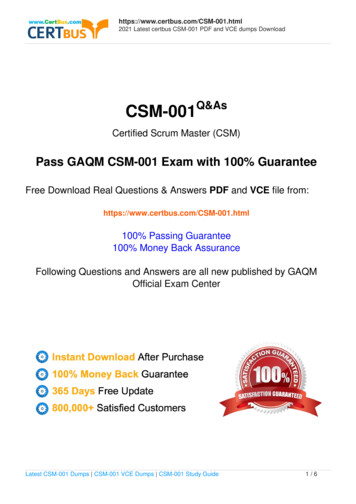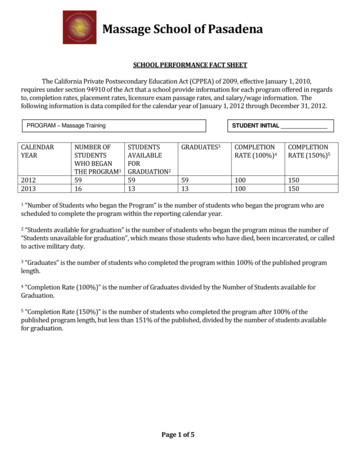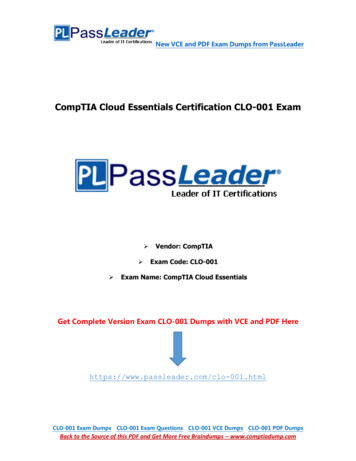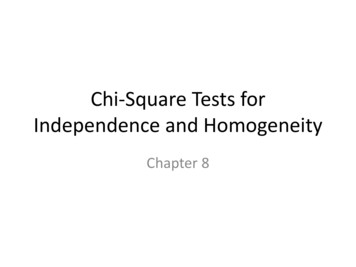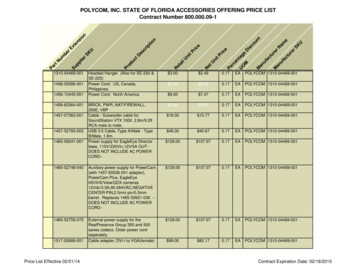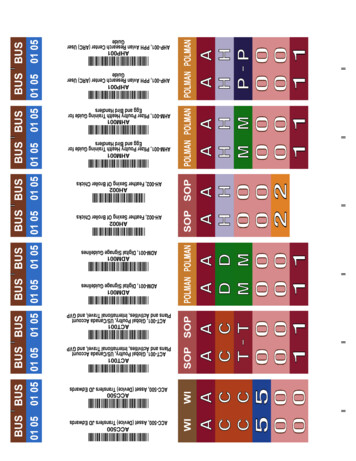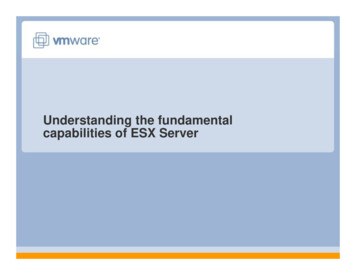
Transcription
Understanding the fundamentalcapabilities of ESX Server
AgendaChallenges of ITTypical Virtual Datacenter ArchitectureESX Server ArchitectureRResourceMManagementt2
Trends and Challenges Facing ITCut PowerConsumptionBetter Supportthe BusinessGet a Better Returnon InvestmentsToday’sIT Dept.AddressTechnologicalComplexityMake ITMore SecureReduceRdOperating Costs3
Key IT ObstaclesWhat’s IncreasingWhat’s DecreasingComplexityEfficiency70%# components60%50%40%30%20%10%199019972007Numbers of components which need to beprocured, provisioned, managed, secured, etc.PressuresComply withsecurity andregulatoryrequirements0%19801990Server utilization rates*ResourcesDo morewith lessLess able toadd newfunctionality orimprove ITservice levels*Source: IBM Scorpion, VMware42007
Challenge: Server ProliferationServer SprawlConsolidateIncrease utiliReduce hard% CPU Busy (8 LCPVs w/HT)Low UtilizationHigh Power Consumption800700725 MW600800500700725 MW600400500300400300200200100100104 MW00Avg. utilization rate/server5MegaWatts consumed:100 serversper yearHigherUtilizationLower Consump
How Does Virtualization Help?VMware Decouples Software from HardwareEnterprise AppOperating SystemOperating SystemVMware Virtualization
Physical Topology of a VI DatacenterVIClientVirtualCenterServerServerGroup 1VMVMVMVMWebBrowserServerGroup 2TerminalServiceServerGroup 3VMFC SwitchFabricIP NetworkESX ServerFibre ChannelStorage ArrayiSCSIStorage ArrayNASStorage Array
Efficient Resource Pooling on a Shared RMVirtual DesktopsMarketingSHARED HARDWAREINFRASTRUCTUREAggregate capacity:30 x (3GHz, 16GB) 90GHz, 480GBVI provides a Shared Infrastructure foundation for deploying SOA and SaaS Architectures
Hosts, Clusters, and Resource PoolsHostCluster12 GHz48 GB RAM4 xFinance2 x 4 Department32 GHzRP32 GB RAMOther VMVMAccounting RPPayroll VMVMVM8 GHz32 GB RAMVMVM4 GHz16 GB RAMClustervirtual8 x 4 x 4 physical256 GHz8 x 32 256 GB RAMx86 Server4 GHz16 GB RAMx86 Server4 GHz16 GB RAMx86 Server4 GHz16 GB RAM
Inside ESX serverWh t makesWhatk ESX server sopowerful ?pVMKernel and not Linux
Overview of ESX Server componentsService ConsoleManagementAgents andInterfaceshostdOtherPeripheral I/OVMMVMMVMMVMMVirtual SMPPeriodic Load BalancerClusteredVM File SystemVirtual NICs &SwitchesStorage StackNetwork StackResource ManagementVMkernelPhysicalHardwareDevice Drivers
Virtual MachinesDuring new VM creation,you choose devices andamountt off RAM.RAMService ConsoleManagementAgents andInterfaceshostdOtherPeripheral I/OVMMVMMVMMVMMVirtual SMPPeriodic Load BalancerVMkernel maps devices tophysicaldevices on host.Virtual NICs &ClusteredVM File SystemSwitchesStorage StackNetwork StackResource ManagementVMkernelPhysicalHardwareVM Driversis independentDeviceof hostsystem and hardware.
VMware ToolsVMware Tools serviceLinux: vmwarevmware-guestdguestdWindows: VMwareService.exeVMware Tools user processLinux: vmware-userWindows: VMwareUser.exeDevice driversControl panelpScriptsVM taskbar icon
Core Virtual Machine FilesFile NameDescriptionnvramNon-volatile RAM fileVmware-0.log, vmware-1.log, etc.Log files VMname .vmdkVirtual disk VMname .vmxgfileVM configuration VMname .vswpSwap file VMname .vmsdSnapshot data
Virtual Machine Content Sits in a DatastoreESX Server Datastores types: VMware File System (VMFS) RDMs using VMFS Network File System (NFS)ESX SServerVM ContentDatastoreVolumeDatastore is a partition of avolume that has been formattedwith a file system.y
Types of DatastoreVM 1VM 2VM3VM 1ESX Server 1VM3ESX Server 2VM ContentVMFSVM 2VM ContentDatastoreVM ContentDatastoreNFSVMFSFC SwitchIP NetworkFibre ChannelSAN disk arrayDatastoreIP NetworkiSCSI SANdisk arrayNASdisk array
The Highest VM Density Memoryy OptimizationpDynamicyBalancinggHighestgVM Densityy
Memory OptimizationService ConsoleManagementAgents andInterfaceshostdOtherPeripheral I/OMemory BallooningDriver vmmemctl de-allocatesmemory from selected virtualmachines when RAM is scarceVMMVMMVMMVMMVirtual SMPVMkernelVMkernel SwapThe swap file Clusteredletsthe VMkernelLocalVirtual swapNICs &Periodic Load BalancerswapspaceVMFileSystemSwitchesthe VM out entirely if memory is scarceTransparentpPageg SharinggResource ManagementNetworkStack inStorageStackidenticalVMkerneldetectspagesVMs’ memory and maps them to theDevice Driverssame underlying physical pageLocalswap spacePhysicalHardware
Multicore ualSocket SystemDual-CoreSingle-SocketSg e Soc et SystemSysteQuad-CoreSingle-SocketSingleSocket SystemCoreSocket
Virtual Machine File System (VMFS)Virtual MachinesVirtual MachinesVirtual MachinesOn-disk lockingCluster file systemyLive VM migrationESX ServerESX ServerVMFSVMFSESX ServerAutoVMFSrestart of failed VM on another serverVM clustering across serversArchitecture optimized for performanceUses large block size and s I/OCrash consistency and recoverymechanismsAllowsscalingof virtualizationRawthedevicemappingsupport beyondthe boundaries of a single systemShared Storage
Network Architecture irtualHost2ph sicalphysical
vSwitch / Uplink OptionsOne outbound adaptervSwitchesPhysicalPhi lnetworkadaptersPhysicalswitchesNo outbound adapters(internal-only)One or more outbound adapters(NIC teaming)
VLAN OverviewVLAN105VLAN106VLAN BenefitsNetworkCABCDEABCFlexible network partitionand configurationDEImproved hysical
Virtualization Platform EnhancementsVirtual MachinesPerformanceParavirtualizationScale64GB virtual RAMCompatibilityUbuntuWindows VistaESX ServerCPUMemoryNetworkHardware pagetable assist256 GB ofphysical RAMLarge memorypagesTCP SegmentOffload10 GigEInfinibandJumbo FramesStorageNPIV SupportSATA devices
Key Properties of VirtualizationPartitioningIsolationRun multiplep virtual machinessimultaneously on a singlecomputerThe virtual machine is isolatedfrom other VMs on the samecomputerEncapsulationHW IndependenceEntire virtual machine is saved infiles. Can be moved and copiedlike any other file.Run a virtual machine on anycomputer without modification. Breakdependence between OS & HW
Server Consolidation Results with VMwareAFTER VMwareBEFORE VMwareServers1,000Storage Direct attachNetwork 3000 cables/portsFacilities 200 racks400 power whips26Servers80Storage Tiered SAN and NASNetwork 400 cables/portsFacilities 10 racks20 power whips
For Every Application in A VM, You Save 3 Year Cost Savings/Application3-Year27Server Hardware 5,816Power Costs 759Data Center Real Estate 949Network Infrastructure 296TOTAL 8 251 8,251
VMware Converter 3.0AutomateAtt ththeprocess ofco e t gconvertingphysical machinesto VMware l28
Th k YouThankY
NAS Storage Array Storage Array Storage ArrayStorage Array. Efficient Resource Pooling on a Shared Infrastructure . 64GB virtual RAM Ubuntu ESX Server Windows Vista Hardware page table assist Large memory pages CPU Memory 256 GB of physical RAM Network TCP Segment Offload Jumbo Frames 10 GigE Infiniband