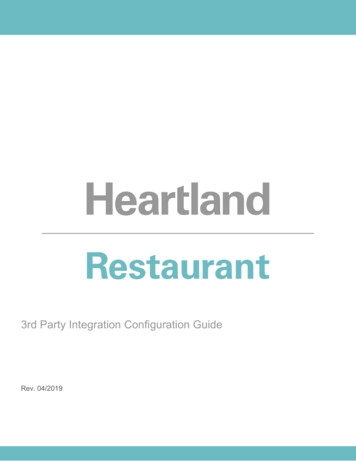
Transcription
3rd Party Integration Configuration GuideRev. 04/2019
3rd Party Integration Configuration Guide Heartland RestaurantTable of ContentsOverview3Where do I go to set up an Integration?3API443rd Party Integrators that Only Need an API KeyAvero5efish5Venue Valet5BeerSAVER5Quickbooks6Yardi6Campaign Monitor6RoomKey7Filmbot7DeliverySolutions7PMS7AG lobal Payments CompanyPage 2
3rd Party Integration Configuration Guide Heartland RestaurantOverviewThis document will detail the necessary configuration steps, and where to find pertinent information for configurationsteps when setting up 3rd Party Integrations with Heartland Restaurant.Where only ‘ Required Information ’ is provided, it is assumed that the only setup required in addition to enteringinformation is to:1. Ensure that the box under Active is checked.2. Once all required information is entered select the Save iconat the bottom right.3. Where denoted, enter information provided after enabling the integration and select the Save icondone.whenWhere do I go to set up an Integration?1. Log into the Admin Portal .2. Navigate to the desired Location .3. Select Integrations from the left.AG lobal Payments CompanyPage 3
3rd Party Integration Configuration Guide Heartland RestaurantAPIDescriptionThis option will expose a key that is unique to the Heartland Restaurant location.This can be provided to 3rd party integrators who need to pull information from Heartland Restaurant.Some 3rd Party Integrators only need this key(or nothing additional).Important Note: An API Key should only be provided to dealers for existing certified 3rd party integrations .These are denoted in this document . Otherwise the request must be approved by management.Required Information No information is required from the integratorSetup1. Select API as the integration type then select the Save iconat the bottom right.2. An alphanumeric key will populate in the API Key field. Copy this key and provide it to the person requesting thisaccess.3rd Party Integrators that Only Need an API Key Checkmateopensimsim7ShiftsCompeatCTUITQSR OnlinePowercardAG lobal Payments CompanyPage 4
3rd Party Integration Configuration Guide Heartland Restaurant Restaurant 365AveroDescriptionAvero Slingshot is a cloud-based, SaaS analytics platform that turns mounds of data into clear, simple, actionableinsights. Designed specifically for the hospitality industry, Avero Slingshot helps you with restaurant cost control andshows you ways to increase restaurant sales.Visit Avero here: http://www.averoinc.com/Required Information User ID - Auto Generated. Do not changePassword - Auto Generated- Do not changeSlingshot BusinessID - from Avero before integration is enabledRight Now (real time) BusinessID - from Avero shortly after integration is enabledefishDescriptioneFish by Point Blank is a restaurant management software offering customizable report data, real-time P&L, inventory,and payroll solutions.Visit eFish here: ed Information Api Key - from efish before integration is enabledWebservice Url - from efish before integration is enabledVenue ValetDescriptionVenue Valet, LLC is a technology company that provides a wide range of products and services specializing intransaction-based venue management systems that bring better data visibility to the venue owner and a betterexperience to the venue customer.Visit Venue Valet here: http://venue-valet.com/Required Information Webservice Url - from Venue Valet before e nabling integrationBeerSAVERDescriptionBeerSAVER is the world leader in draft beer and wine controls innovation, helping control slippage and inventory usingadvanced flow metering technology. BeerSAVER even allows customers to pour their own beer and wine using theSelfTAP system.AG lobal Payments CompanyPage 5
3rd Party Integration Configuration Guide Heartland RestaurantVisit Beer Saver here: http://www.usbeersaver.com/Required Information User ID - from BeerSAVER before enabling integrationPassword - from BeerSAVER before enabling integrationWebservice Url - from BeerSAVER before e nabling integrationQuickbooksDescriptionAn accounting software developed and sold by Intuit, QuickBooks helps small and medium-sized businesses manage andpay bills, perform payroll functions, track sales and data, and much more.Visit QuickBooks here: https://quickbooks.intuit.com/Required Information Online or Desktop version (for Quickbooks) - provided by merchant before integration is enabledPassword - entered by you if merchant is using Desktop version only before i ntegration is enabledAdditional SetupIf it is the Online version, you just need to make sure that setting is checked and select the save iconIf it is the Desktop version you will enter a self-created password and select the Save icon.YardiDescriptionPMS Software for Senior Living Facilities.Visit Yardi here: https://www.yardi.com/Required Information Property Code - From Yardi before enabling integrationCampaign MonitorDescriptionCampaign Monitor is a global email marketing company. Through their three products—Campaign Monitor, Emma, andDelivra — they offer a full range of email solutions to help marketers create meaningful, lasting connections with theiraudience.Visit Campaign Monitor here: https://www.campaignmonitor.com/Required Information Api Key - from Campaign Monitor before e nabling integrationAG lobal Payments CompanyPage 6
3rd Party Integration Configuration Guide Heartland Restaurant Client ID - from Campaign Monitor before enabling integrationList ID - from Campaign Monitor before enabling integrationRoomKeyDescriptionRoomKeyPMS is cloud-powered software that lets you run your hotel while tracking every detail, and connecting tohospitality systems across all of your locations. Their mission is to make hotel management simpler.Visit RoomKey here: https://roomkeypms.com/Required Information Inn ID - From RoomKey before e nabling integrationApi Key - From RoomKey before e nabling integrationFilmbotDescriptionUsed for Dine-In Movie Theaters to allow guests to place pre-orders from the app and assigns those tickets a specific fee.Visit Filmbot here: https://filmbot.com/Required Information Api Key - from Filmbot before integration is enabledUrl - from Filmbot before integration is enabledTip Service Charge (optional) - provided by the merchant before integration is enabledDine ‘n Dash Fee (optional) - provided by the merchant before integration is enabledDeliverySolutionsDescriptionVisit Delivery Solutions here: https://www.deliverysolutions.co/Required Information Api Key - from DeliverySolutions before i ntegration is enabledTenant - from DeliverySolutions before integration is enabledStore - from DeliverySolutions before integration is enabledMax Minutes - from DeliverySolutions before integration is enabledDefault Email - from DeliverySolutions before i ntegration is enabledRoom - from DeliverySolutions or merchant before integration is enabledPMSDescriptionProperty Management System Integration for any system using the Micros 4700 specification.AG lobal Payments CompanyPage 7
3rd Party Integration Configuration Guide Heartland RestaurantRequired Information IP Address (ip address where PMS resides) - from merchant’s IT department before i ntegration is enabledPort (ip address where PMS resides) - From merchant’s IT department before i ntegration is enabledRevenue Center Code - from PMS before integration is enabledRoomCharge Tender Code - from PMS before i ntegration is enabledAccount ID Length - from PMS before i ntegration is enabledLoyalty ProvidersThere is a built-in loyalty option that will not be detailed here. Below is information on how to configure 3rd party loyaltyproviders listed under Loyalty Setup .PaytronixDescriptionOnce setup this integration will utilize the alternate card ID field found under Info in a ticket.Visit Paytronix here: https://www.paytronix.com/1. Under Loyalty Setup select Paytronix from the Loyalty dropdown.ComoDescriptionOnce setup this will allow a breadth of loyalty functions to the merchant.Visit Como here: https://www.como.com/Under Loyalty Setup select Como from the Loyalty dropdown.Enter the API Key provided by Como .Enter the Location ID provided by Como .Under Member Identification select the desired methods of identification for customer’s using Como . This isprovided directly from Como .5. Under POS Configuration configure the settings as provided by Como .1.2.3.4.AG lobal Payments CompanyPage 8
3rd Party Integration Configuration Guide Heartland Restaurant Restaurant 365 Avero Description Avero Slingshot is a cloud-based, SaaS analytics platform that turns mounds of data into clear, simple, actionable insights. Designed specifically for the hospitality industry, Avero Slingshot helps you with restaurant cost control and