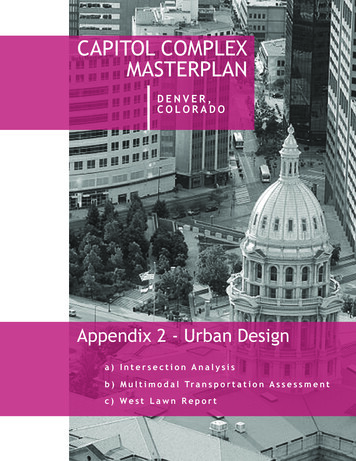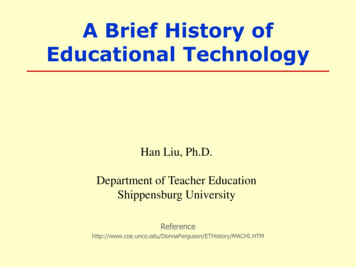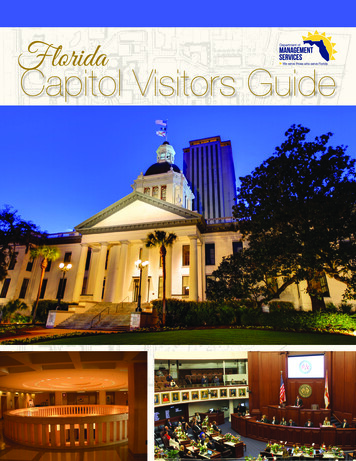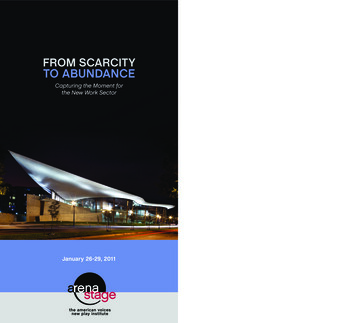Transcription
Office of Superintendent of Public InstructionOld Capitol BuildingP.O. Box 47200Olympia, WA 98504-7200For more information about the contents of this document, please contact:Educational TechnologyOSPI-Developed Assessments for Educational Technologyedtechcba@k12.wa.usPhone: (360) 725-4465, TTY (360) 664-3631OSPI provides equal access to all programs and services without discrimination based on sex,race, creed, religion, color, national origin, age, honorably discharged veteran or military status,sexual orientation including gender expression or identity, the presence of any sensory, mental,or physical disability, or the use of a trained dog guide or service animal by a person with adisability. Questions and complaints of alleged discrimination should be directed to the Equityand Civil Rights Director at (360) 725-6162 or P.O. Box 47200 Olympia, WA 98504-7200.This work is licensed as a Creative Commons Attribution Non-Commercial Share Alikeproduct by the Washington Office of Superintendent of Public Instruction. For more information on this license,please visit June 2013Page i
AcknowledgmentsThe Office of Superintendent of Public Instruction (OSPI) is grateful to the school districtsand teachers who committed time and expertise to the development of Educational TechnologyAssessments.Kathryn Absten, Mathematics Education Director, Olympic Educational Service District 114Patricia Cone, Elementary Teacher, Wenatchee School DistrictTracey Drum, Elementary Teacher, Highline School DistrictDoug Gonzales, High School Social Studies Teacher, Auburn School DistrictRachel Karlsen, Elementary Teacher, Battle Ground School DistrictJan Maxson, Special Education Teacher, Edmonds School DistrictKristine McLane, Teacher Librarian, Seattle School DistrictJane Miller, Educational Technology TOSA, Spokane School DistrictJessica Schenck, Elementary Teacher, Sunnyside School DistrictDean Smith, Middle School Social Studies Teacher, Prosser School DistrictEthan Smith, Science Instructional Coach, Tahoma School DistrictLonni Tegelberg, Teacher-Librarian, Longview School DistrictMartha Thornburgh, Educational Technology TOSA, Mount Vernon School DistrictAlicia Wilson, Middle School Social Studies Teacher, Mukilteo School DistrictJune 2013Page ii
Grades K-2 Weather Patterns and PredictionsAssessment for Educational TechnologyOverviewIntroductionThis document contains information which is essential to the administration of the OSPIDeveloped assessment for educational technology. This assessment is an ideal way for studentsto demonstrate their proficiency with research and communication skills as they investigateweather patterns and predictions. Developed by teachers in Washington State, the assessment isdesigned to measure learning of selected standards for educational technology.Description of the OSPI-Developed AssessmentThis assessment models best practices of instruction, including the use of technology, lessoncycle, differentiation, and student-centered learning. In addition, teachers will be able to collectand use formative and summative evidence regarding student performance on weather patternsand predictions, and educational technology standards.Students will complete the assessment by responding to a prompt that requires the use ofeducational technology. During the assessment, students will document their ability to organizeinformation and analyze data, then produce a response to the original prompt. Teachers willscore the final product using the Educational Technology Scoring Guide.Using the AssessmentThe rubric for this educational technology assessment is structured distinctively in that itcombines a checklist and a performance scale. The Sample Unit Plan and individual SessionPlans describe the basic materials and time needed to complete the assessment. Teachers willneed to develop their own scoring tools to evaluate student work for additional content areastandards.Teachers should allow any student working productively on the assessment to continue. SessionPlans provide some accommodations that differentiate the instruction or assessment based on theneeds of students. Teachers should enable specific accommodations for ELL students, such asaccess to a paraprofessional, during the assessment. Any students who have an IndividualizedEducation Plan (IEP) should have access to all accommodations required by the students’ IEP.For More InformationPlease visit the OSPI Web site for additional resources for the educational technologyassessments (http://www.k12.wa.us/EdTech).June 2013Page 1
Grades K-2 Weather Patterns and PredictionsAssessment for Educational TechnologyThis integrated assessment for global issues and educational technology asks students to collectand organize information about weather patterns and predictions. They will use this informationto create graphs and look for trends. As students complete the task, they will communicatetheir solution in a digital format. Teachers can use this assessment to evaluate what studentsknow and can do with educational technology.The educational technology assessment is divided into two parts. The first four sessions of thesuggested Unit Plan help students to build background knowledge. Teachers can use thesesessions to collect and provide formative feedback to students. During the final session, studentswill create the product associated with the summative assessment for the educational technologystandards.Educational Technology Standards in the Primary ClassroomAt the primary grade levels, some standards for educational technology include the words “withassistance” or “as a class.” This can be challenging for teachers to interpret when trying tomeasure individual student progress toward the standards. In this assessment, we recommendthat students complete as much of the work as possible. When the development of class notesor a class graph takes place, allow every student an opportunity to contribute an idea (that youcan type for them) or total and input a data point (that you will use to create the graph). Use aclass list or record-keeping tool to check off students as they collaborate during whole-classactivities.This assessment offers an opportunity for teachers to develop their proficiency with thefollowing National Educational Technology Standards for Teachers (NETS T): 2a: Design or adapt relevant learning experiences that incorporate digital tools andresources to promote student learning and creativity. 2d: Provide students with multiple and varied formative and summative assessmentsaligned with content and technology standards and use resulting data to inform learningand teaching. 4a: Advocate, model, and teach safe, legal, and ethical use of digital information andtechnology, including respect for copyright, intellectual property, and the appropriatedocumentation of sources.For more information on the NETS for Teachers, please visit x.June 2013Page 2
Grades K-2 Weather Patterns and PredictionsAssessment for Educational TechnologyThis integrated assessment addresses the following standards:StandardsEducational TechnologyGenerate ideas and create original works for personal and group expression using a variety of digital tools. Organize ideas and produce digital products with assistance.1.1.2 Use models and simulations to explore systems, identify trends and forecast possibilities. Use interactive resources to practice skills, explore new concepts and describe patterns.1.2.1 Communicate and collaborate to learn with others. Participate in online projects as a class. Work with others using technology tools to convey ideas or illustrate simple concepts.ScienceMathNGSSCCSS MathK-ESS2-1. Use and share observations of local weather Measurement and Data 4: Represent and interpret data.conditions to describe patterns over time1.1.1English Language ArtsCCSS ELAWriting 6 (K – 2): With guidance and support from adults, use a variety of digital tools to produce and publishwriting, including in collaboration with peers.Writing 7: Participate in shared research and writing projects.Student TaskAs a weather forecaster, your job is to inform the community about future weather conditions. This information isimportant because many plans may be influenced by weather events. For example, people need to know what towear so they can be dressed appropriately for the day’s weather. Others might depend on a weather forecast toplan―farmers for planting crops, sports teams for games, cities for snow plowing and others for swimming.Residents in your town noticed that previous forecasts were not very accurate. They hired you to find out whatinformation town residents need, how to measure it, and then report back with a correct forecast. The town iscounting on you to explain how you are making your predictions using data. They also need you to develop theforecast in a digital format (for example, podcast or document) so that the information can easily be shared.June 2013Page 3
Grades K-2 Weather Patterns and PredictionsEducational Technology Scoring GuideDirections: Each of the attribute names below represents part of an educational technology standard. These arefollowed by descriptions of student performance which meet the standard. If the student work provides evidence ofmeeting the standard, it earns the points shown in the final column. Total the points and then compare to the ScoringRubric to determine the overall level of performance.We use the term digital to refer to tools and information that do not exist in a physical form. Computer software,Web sites, online databases, pod/vodcasts and pages from an eReader are just a few examples.Attributes of Educational Technology StandardsGLE Attribute Name DescriptionPointsUses a graphic organizer (for example, calendar, timeline,table) to record data accurately.Uses categories to correctly label data and information.Organize Ideas1.1.1Create OriginalWorksDescribe s toLearn11For example, days of the week, symbols to label high/lowtemperatures, or amount of rainfall.Inputs data, with assistance, into a class graph using a digitaltool.Develops a digital product (for example, audio recording,document, or annotated graph), with assistance, whichcommunicates a weather forecast.11Uses the graph to identify a pattern.1Makes a prediction using information from the graph.For example, “Based on my graph, I think the high temperaturewill decrease after today.”1Participates in group data collection activities.Takes turns in group discussion or activities.118TOTALScoring Rubric for Weather Patterns and Predictions: Educational TechnologyPerformance DescriptionPointsA Level 3 response exceeds the standards and reflects that a student can demonstrateknowledge and ability beyond the requirements for Educational Technology GLEs 1.1.1,1.1.2, and 1.2.1.A Level 2 response meets the standards and reflects that a student understands and isable to perform GLE 1.1.1 Generate ideas and create original works for personal andgroup expression using a variety of digital tools, GLE 1.1.2 Use models and simulationsto explore systems, identify trends and forecast possibilities, and GLE 1.2.1Communicate and collaborate to learn with others BY using technology to create a graphthat demonstrates weather patterns over a period of time and that the student can analyzeto identify weather trends and make predictions based on the data.A Level 1 response reflects that a student is still working toward meeting GLEs 1.1.1,1.1.2, and 1.2.1.June 2013Page 47-85-60-4
Grades K-2 Weather Patterns and PredictionsAssessment for Educational TechnologyThe Sample Unit Plan shown represents only one of many ways teachers could use this integratedassessment. This assessment does not require use of the plan or the sessions that follow, however teachersmay find the structure useful. Specific ideas for each of the sessions follow the Sample Unit Plan.Teachers must use the student task and scoring guide as written. Teachers can adapt the amount ofinstruction, time considerations, and resources for individual classroom use.Sample Unit on and MaterialsET 1.1.1ET 1.2.1NGSS KESS2-1CCSSMath Data430minutes timefor dailydatagathering Computer with Internet access connected to LCD projector Tools for measuring weather conditions (for example, thermometer,rain gauge, compass) Weather forecast (video or audio). See the Resources forsuggestions.ET 1.1.1ET 1.2.145minutesET 1.1.1ET ormation4Create aForecastJune 2013Optional Document camera or interactive whiteboard Sources for weather data gathering (for example, Web sites or localnewspaper) Use common materials to make more sophisticated measurements-barometer for air pressure, hygrometer for humidity, or anemometerfor wind speed. Find instructions to make your own weather stationhere: http://sln.fi.edu/weather/todo/todo.html. Computers or devices for student use. Unifix cubes, counters, or other manipulativesOptional: Document camera Interactive whiteboard Digital camera Trade books, such as Lemonade for Sale by Stuart J. Murphy andTricia Tusa or The Great Graph Contest by Loreen Leedy Digital tool for graphing—graphing Web site or spreadsheetprogram (for example, Excel). Printer Graph from Session Two Computers or devices for student use.Page 5
Grades K-2 Weather Patterns and PredictionsAssessment for Educational TechnologySession One: Make ObservationsBackgroundIn this session, students are introduced to the assessment task as they consider ways in which theweather impacts their lives and the usefulness of having a forecast. They begin to engage withScience Standards as they describe the parts of a weather forecast. Finally, students developknowledge and skill with Educational Technology Standard 1.1.1 and 1.2.1, and the other Scienceand Mathematics Standards as they collaborate to use tools to measure, describe, and record weatherdata.Students begin to use a graphic organizer, then continue to add information about weather conditionsfor one week. They will use this information to create graphs, look for patterns and trends, and makepredictions for the final product.PrepMaterials Identify and coordinate with teacher-librarian or technology specialist to ensure that you haveaccess to the computers/tools you need to facilitate the unit. Choose at least three weather conditions you will have students measure and recordthroughout the assessment. For example, collect data about current temperature, high/lowtemperature, rainfall, wind direction or speed, humidity, sky conditions, or air pressure. Youmay use a Web site, video forecast, or local newspaper to supplement student observations andmeasurements. You could also skype or email with an expert from an area college oruniversity. Select a graphic organizer that students will use to record weather information. For example, acalendar, timeline, table, or spreadsheet. Review district policies on Acceptable Use of technology and Digital Citizenship. Computer with Internet access connected to LCD projector Tools for measuring weather conditions (for example, thermometer, rain gauge, compass) Weather forecast (video or audio). See the Resources for suggestions.Optional Document camera or interactive whiteboard Sources for weather data gathering (for example, Web sites or local newspaper) Use common materials to make more sophisticated measurements--barometer for air pressure,hygrometer for humidity, or anemometer for wind speed. Find instructions to make your ownweather station here: http://sln.fi.edu/weather/todo/todo.html.June 2013Page 6
Grades K-2 Weather Patterns and PredictionsAssessment for Educational TechnologySession One: Make ObservationsLearning Plan (30 minutes time each day to record weather information) Engage Explore Explain Extend Evaluate June 2013Have students look around the classroom. Ask: What do you see that tells you what theweather is like outside? Answers might include observations of what peers are wearing, theclassroom calendar, coat rack, or other materials.Then ask: Would you have seen the same kinds of things yesterday? What types of things mightwe see in the classroom tomorrow that will tell us about the weather?Extend the class discussion and prompt student background knowledge by asking studentsabout recent weather patterns or predictions of upcoming seasonal weather that they may haveheard in the news. Ask students: Why is it useful to know the weather forecast or currenttemperature? Have there been times that you have had to change plans with family or friendsbecause of the weather?Share the student task for this assessment with the class.Show students a weather forecast from an area television station or have them listen to anaudio version of a forecast from the radio or a podcast. Have students to pay attention to theparts of the forecast (for example, current temperature, high and low temperature, skyconditions). Record the list of information where students can see it.Then ask: How do forecasters get this information? How could we make the sameobservations? Students might suggest looking outside to see the cloud cover, using athermometer to record the temperature, or using a rain gauge to collect and measure rainfall.Select the pieces of weather information students will track for at least the next week.Model how to use a graphic organizer to record weather information. Students will use theirorganizer to construct a class graphs, identify trends, and make predictions.If available, use historical weather data from the previous three days to use as a model for howto fill in the organizer. Have students fill in their own organizer.Show students how to make observations for the current date. For example, measure thecurrent outside temperature and describe the sky conditions. You could also show students aWeb site which lists other weather conditions.Ask students what predictions they have about tomorrow’s weather. Will it be the same astoday? Why do you think so?For at least five consecutive class days, set aside time for students to measure and record theweather conditions the class is tracking. You could choose to skip entering weekend orholiday information or use another source to fill in this information.After students have used the tools and collected data, ask them what would help make betterobservations. This should lead to a discussion about the kinds of tools used (for example,weather forecasters on television have access to more accurate devices). You could also havestudents compare the accuracy of tools, such as a thermometer, as opposed to observations,such as “It’s hot today.”Do not score this session as part of the assessment. Provide feedback to students about theirability to record information accurately in the graphic organizer.Page 7
Grades K-2 Weather Patterns and PredictionsAssessment for Educational TechnologySession Two: Organize DataBackgroundDuring Session One, students measured and recorded weather data. They will use this information torespond to the Student Task. In this session, students will continue to build their skill with EducationalTechnology Standard 1.1.2 as they begin to look for a pattern. The organizational structure of the graphthey create will help students clarify thinking about how the weather changes. Students will alsopractice their skills with Educational Technology Standard 1.2.1 as they collaborate to build graphs.PrepMaterials Select a method to build a graph with students, for example manipulatives or Unifix cubes. Unifix cubes, counters, or other manipulativesOptional: Document camera Interactive whiteboard Digital camera Trade books, such as Lemonade for Sale by Stuart J. Murphy and Tricia Tusa or The GreatGraph Contest by Loreen LeedyLearning Plan (45 minutes) EngageExploreExtendEvaluateJune 2013Review the purpose of the Student Task and restate the learning targets with students.Review the data that students have collected and how it is organized. Ask students: What patterns do you see? What could we do with this information to understand it better? How could we show this information in a different way? You might need to prompt or direct younger students to think about making a picture (graph)that uses the data. Choose one of the sets of classroom data (for example, high temperature). Use unifix cubes orother manipulatives and a document camera (or sticky notes on a board) to build a model of thedata points as students read information from their graphic organizer. Then, ask students to identify any pattern they see. What do they think might happen to thepattern next? Repeat the process of using the manipulatives to build a graph for another set of weather data.Allow students to work in pairs at their desks as they use manipulatives to build their ownversions of the graph. Ask students: What is the main idea of the graph? (For example, how the amount of rainfall changed overfive days.) What pattern or trend can you see? (For example, first there was no rain and by the endthere was a lot of rain.) If you used the document camera, remember to take a picture of the graph for Session Three.You could also suggest that students use a digital camera to take a picture of their analoggraphs.Optional Read a trade book, such as Lemonade for Sale, with students to practice graph analysis skills. Review the Student Checklist. Ask students to identify the skills and abilities they weredeveloping during today’s lesson or where they might need more practice. Do not score this session as part of the assessment— use as formative evaluation only. Provide feedback to students on their skill using the graph to identify a pattern.Page 8
Grades K-2 Weather Patterns and PredictionsAssessment for Educational TechnologySession Three: Find PatternsBackgroundIn Session Two, the class constructed an analog version of the some weather data. During SessionThree, students will extend their work as they work with others to use a digital tool to organizeinformation and describe patterns (GLEs 1.1.1 and 1.1.2).This is the final formative session for the assessment. Students will apply the skills developed duringthe first three sessions to their final product.PrepMaterials Review how to create a graph using an online tool or spreadsheet program. Select one or two examples of graphs from Web sites or print materials to share and discusswith students. Digital tool for graphing—graphing Web site or spreadsheet program (for example, Excel). Printer Graph from Session Two.Learning Plan (60 minutes) Engage Explore Extend Evaluate June 2013Show students a graph you selected from the Web or a print source. Use the graph with studentsto identify patterns. Ask students: What can you summarize from the graph? What pattern(s) do you notice?Review the graph and information from the previous session. Tell students that during today’ssession, they will work together to make the graph on the computer.Develop a digital graph with the class. Model how to enter data into a table. Assign students a partner and a column of data from the attendance sheet. Have students total the column, then enter the number into the table. After students input their information into the table, model how to convert the data into agraph. Math standards for primary students target bar graphs, but you can create a linegraph to see a trend in the data more easily. Show students how to save or print the graph.Provide student pairs with time to review the graph generated by the class during SessionThree. They should prepare to share their ideas with the class: How does the shape of the graph of help us to identify a pattern? How can we use this information to make a prediction about the weather?Debrief with the class about using the digital tool. What did they like or want to change about the digital tool? What helpful suggestions can they give to others who are having problems using the tool?Review the Student Checklist. Ask students to identify the skills and abilities they weredeveloping during today’s lesson or where they might need more practice.Do not score this session as part of the assessment— use as formative evaluation only. Providefeedback to students on their ability to use the graph to identify a pattern.Page 9
Grades K-2 Weather Patterns and PredictionsAssessment for Educational TechnologySession Four: Create a ForecastBackgroundSession Four represents the summative component for this assessment. Until now, students have hadpractice with measuring and describing weather, as well as collaborating to organize information anddescribe patterns (Educational Technology Standards 1.1.1, 1.1.2, and 1.2.1). During this finalsession, each student will create a weather forecast based on the information they collected anddiscussed as a class.Group products are not permissible for the summative assessment. However, teacher assistance tocomplete the task is acceptable.PrepMaterials Select the digital format(s) for the student weather forecast. Choose a format familiar tostudents. Possible formats-- an audio recording or podcast, document, PowerPoint or similarpresentation, or a blog post. You could also template the format that you want students to use.See the Resources for further information and ideas. Computers or devices for student use.Learning Plan (60 minutes) Engage Explain ExtendEvaluateExtendReview the student task for this assessment with students. You could show another weatherforecast to students or the list of weather forecast parts they generated during Session One.Review the data collected by students during this assessment.Guide students through the process of organizing their information for the final product. What weather information should they include with their forecast? Which graphs should they show or describe? (Use questions from Session Three as aguide.) How far into the future should they make their predictions? What format should they use for the forecast?Review the format(s) students can use to create their digital product. For example, show whichbuttons to push to record, stop, and send an audio message. Or, show students how to embed agraph into a document.Students create their response to the original prompt for this assessment. Provide assistance asneeded.Be sure that students know where to save their work.Teaching Tips and Accommodations If you have only one or two student computers in class, assign computer time to each studentso they can develop their product. If you plan to have students do an audio recording, borrow a headset with microphone or useanother USB microphone to help amplify and capture student voices. Have students submit their work to a designated location. Score students’ work using the Scoring Guide for Educational Technology.Optional Continue to gather data over a longer period of time to determine if their predictions areaccurate or analyze longer term weather patterns. You could also consider watching atelevision forecast to see whether or not students agree. If you completed this assessment in the fall, revisit graphing and weather predictions in thespring to make observations about the weather over time. Retain the collected data and use them in subsequent years with future classes to analyzelonger term trends in weather patterns.June 2013Page 10
Grades K-2 Weather Patterns and PredictionsAssessment for Educational TechnologyNameStudent TaskAs a weather forecaster, your job is to inform the community about future weather conditions. This information isimportant because many plans may be influenced by weather events. For example, people need to know what towear so they can be dressed appropriately for the day’s weather. Others might depend on a weather forecast toplan―farmers for planting crops, sports teams for games, cities for snow plowing and others for swimming.Residents in your town noticed that previous forecasts were not very accurate. They hired you to find out whatinformation town residents need, how to measure it, and then report back with a correct forecast. The town iscounting on you to explain how you are making your predictions using data. They also need you to develop theforecast in a digital format (for example, podcast or document) so that the information can easily be shared.DescriptionChecklistI organize and record data accurately. I use categories to label my data. I help to make a graph on the computer. I make a letter or recording using a computer. I use the graph to find a pattern. I make a prediction using my graph. I help collect weather data for the class. I take my turn to share my ideas. June 2013How do Iknow?Page 11
Posting Photos and Student WorkParental Permission FormParental Consent FormIn Washington State’s K-12 schools, email, blogs, podcasts, collaborative document sites, such asGoogleDocs, and multimedia items that publish to school and class Web sites, have become an integralpart of education, administration and communication with the community.As educators, we are committed to practices that promote student safety and privacy of information—online and offline. We approach communication software and hardware, which allow students toconnect with peers, experts and educators as important tools for student learning.Given that web-based communication requires an online presence—not always anonymous—we askparents and students to consider carefully the acceptable level of access and participation your studentwill have using digital tools at school.These three statements summarize school’s policy related to the privacy ofstudent content.1. Publishing photos of students or samples of student work promotes an
Educational Technology Standards in the Primary Classroom . At the primary grade levels, some standards for educational technology include the words "with assistance" or "as a class." This can be challenging for teachers to interpret when trying to . following National Educational Technology Standards for Teachers (NETS T):