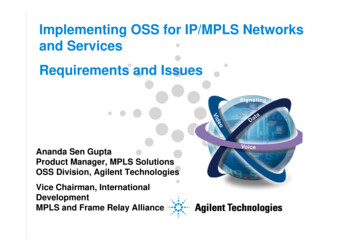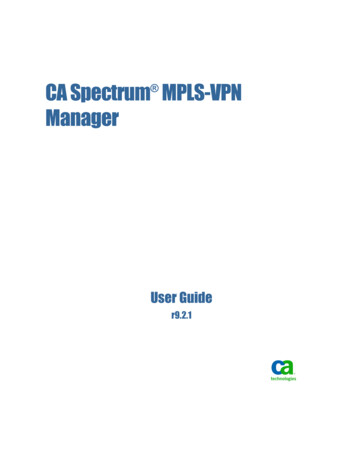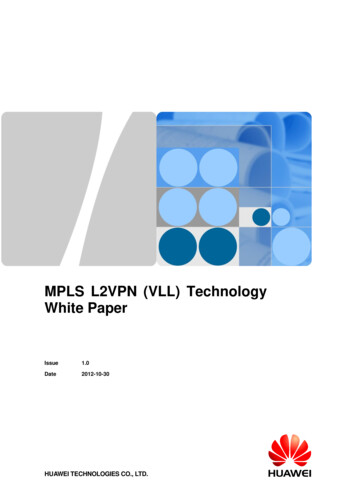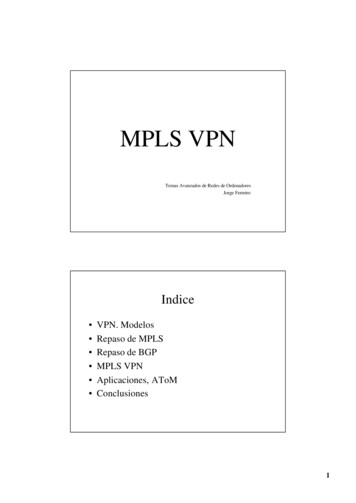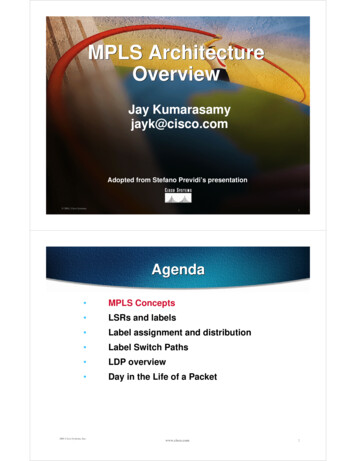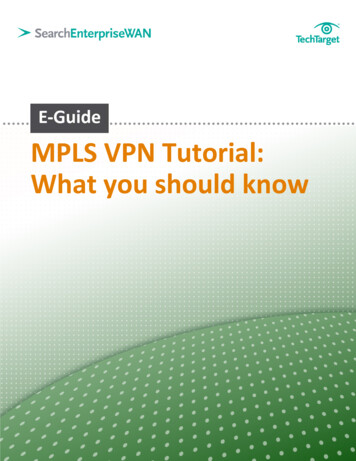
Transcription
MPLS VPN Tutorial:What you should know
MPLS VPN Tutorial:What you should knowWhat are MPLS virtual private networks (VPNs) andContentsMPLS VPN tutorialhow are they used in enterprise WANs? Multiprotocol LabelSwitching (MPLS) networks are the next generation ofnetworks designed to allow enterprises to create end-to-endcircuits across any type of transport medium using anyavailable wide area network (WAN) technology. This expertE-Guide takes a deep dive into what makes up MPLStechnology networks and how they work.MPLS VPN tutorialBy Chris PartsenidisWhat are MPLS technology networks?Multiprotocol Label Switching (MPLS) networks are the next generation ofnetworks designed to allow enterprises to create end-to-end circuits acrossany type of transport medium using any available wide area network (WAN)technology. Until recent years, enterprises with the need to connect remoteoffices in locations across the country were restricted to the limited WANoptions that service providers offered—usually frame relay or T1/E1dedicated links. The problem with these WAN technologies is that they areusually very expensive and complex to manage, as well as inflexible, makingthem a headache for both enterprises and service providers. Worst of all, asthe distance between a company’s endpoints increase, so do monthly bills.How MPLS networks workMPLS works by tagging the traffic entering the MPLS network. An identifier(label) is used to help distinguish the Label Switched Path (LSP) to be usedto route the packet to its correct destination. Once the best LSP is identifiedby the router, the packet is forwarded to the next-hop router. A different labelis used for every hop, and the label is selected by the router (or switch) thatis performing the forwarding operation.Take for example the diagram below. It exemplifies a simple MPLS networkwhere the central server is sending packets to two remote hosts.Page 2 of 6Sponsored by
MPLS VPN Tutorial:What you should knowContentsMPLS VPN tutorialThe ingress router (LSR1) accepts packets from the server and selects thebest LSP based on its destination IP address. It then selects an initial label(local significance) for each packet and then forwards the packets usingMPLS. When Router2 receives the packets, it uses these labels to identifythe LSPs from where it selects the next hops (R3 and R4) and labels (43 and12). At the end of the path, the egress routers (R3 and R4) remove the finallabel and send the packet out to the local network.One of the great advantages offered by MPLS networks is the built-in Qualityof Service (QoS) mechanisms. MPLS service providers usually offer an endto-end QoS policy to ensure their enterprise MPLS networks haveguaranteed QoS through the MPLS network backbone. This allows delaysensitive services such as VoIP to be implemented with guaranteedbandwidth between the endpoints.There really is no limitation to the type of services that can be run over anMPLS network. The QoS mechanisms and prioritization services allow thequick and effective forwarding of traffic between network endpoints.Understanding MPLS VPN basicsMPLS VPNs combine the power of MPLS and the Border Gateway Protocol(BGP) routing protocol. MPLS is used to forward packets over the provider’snetwork backbone, and BGP is used for distributing routes over thebackbone.An MPLS virtual private network (VPN) is compromised of the followingequipment:Page 3 of 6Sponsored by
MPLS VPN Tutorial:What you should know Customer Edge (CE) routers. These are placed on site and areusually owned by the enterprise customer. Some service providersContentsalso supply the CE equipment for a small rental fee. Provider Edge (PE) routers. These are the provider’s edge routersto which the CE routers connect to. The PE routers are alwaysMPLS VPN tutorialowned by the service provider. Provider (P) routers. These routers are commonly referred to as"transit routers" and are located in the service provider’s corenetwork.Routing information is passed from the CE router to the PE router usingeither static routes or a routing protocol such as BGP. The PE router keeps aper-site forwarding table, also known as a virtual routing and forwarding table(VRF). At the PE router, each VRF serves a particular interface—or set ofinterfaces—that belongs to each individual VPN. Each PE router isconfigured by the service provider with its own VRF that is unique. Routerswithin the MPLS VPN network do not share VRF information directly.The diagram below illustrates a typical network where VRFs are unique foreach VPN connected to a particular PE router.What’s important about MPLS VPN services is that there is no boundary tothe type of WAN technology used. This means you can run MPLS over ATM(also known as MPLS IP VPN over ADSL), leased lines, satellite links,wireless links and much more. This flexibility makes MPLS networks apreferred method of connecting offices to each other. The Internet serviceprovider (ISP) provides the interface to which the local network isconnected—usually a router with a LAN interface. All that’s required is toPage 4 of 6Sponsored by
MPLS VPN Tutorial:What you should knowconnect the provided interface to the local network, set the necessaryequipment to use the new gateway (MPLS CE router) and everythingContentsMPLS VPN tutorialmagically works.Internet access is also possible through the MPLS IP VPN service where theservice provider typically announces the routes of customers that requiredirect access to the Internet, without affecting the performance of theirintrasite VPN links. For example, this means that it’s possible to have a 1024Kbps MPLS link to your ISP, which splits to a 512 Kbps MPLS IP VPN link toyour remote site and a further 512 Kbps link to the Internet. The ISPcompletely separates these two virtual links, even though they run throughthe same interface. The link providing Internet access makes use of NetworkAddress Translation (NAT) to translate the private network address spacefrom the enterprise’s network. In this case, the enterprise reveals no moreinformation to the Internet than it would with any normal connection to theInternet.Page 5 of 6Sponsored by
MPLS VPN Tutorial:What you should knowContentsMPLS VPN tutorialFree resources for technology professionalsTechTarget publishes targeted technology media that address your need forinformation and resources for researching products, developing strategy andmaking cost-effective purchase decisions. Our network of technology-specificWeb sites gives you access to industry experts, independent content andanalysis and the Web’s largest library of vendor-provided white papers,webcasts, podcasts, videos, virtual trade shows, research reports and more—drawing on the rich R&D resources of technology providers to addressmarket trends, challenges and solutions. Our live events and virtual seminarsgive you access to vendor neutral, expert commentary and advice on theissues and challenges you face daily. Our social community IT KnowledgeExchange allows you to share real world information in real time with peersand experts.What makes TechTarget unique?TechTarget is squarely focused on the enterprise IT space. Our team ofeditors and network of industry experts provide the richest, most relevantcontent to IT professionals and management. We leverage the immediacy ofthe Web, the networking and face-to-face opportunities of events and virtualevents, and the ability to interact with peers—all to create compelling andactionable information for enterprise IT professionals across all industriesand markets.Related TechTarget WebsitesPage 6 of 6Sponsored by
MPLS VPN Tutorial: What you should know Contents MPLS VPN tutorial connect the provided interface to the local network, set the necessary equipment to use the new . gateway (MPLS CE router) and everything magically works. Internet access is also possible through the MPLS . IP VPN. service where the