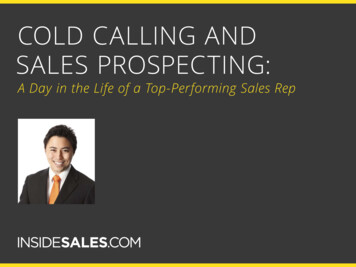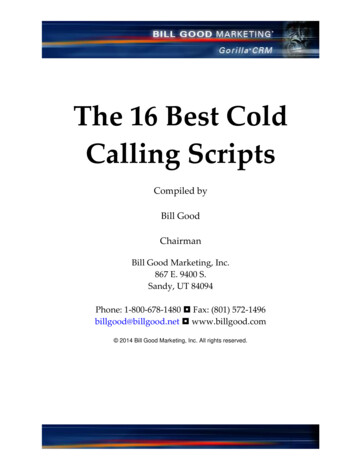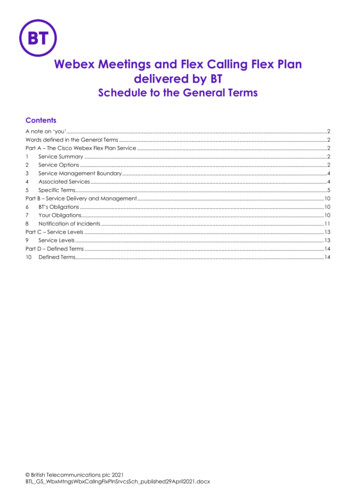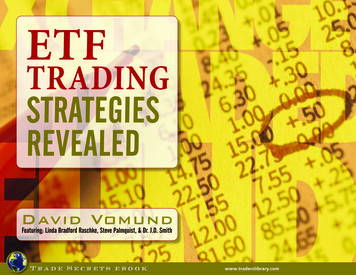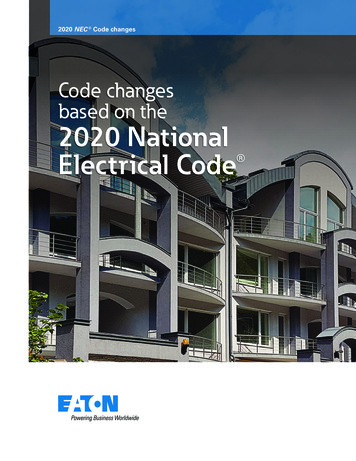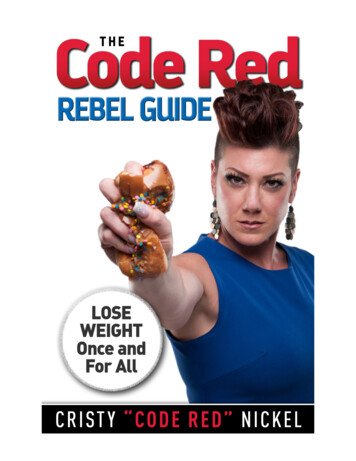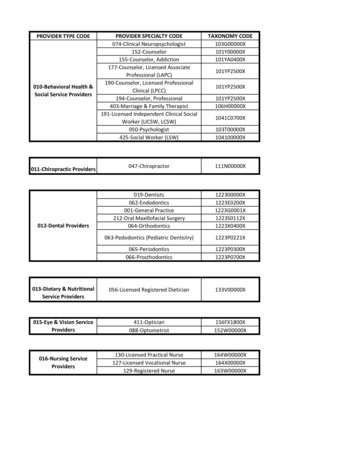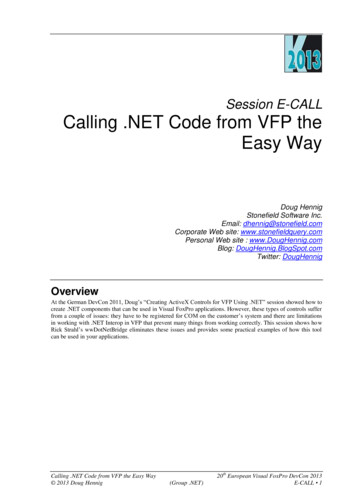
Transcription
Session E-CALLCalling .NET Code from VFP theEasy WayDoug HennigStonefield Software Inc.Email: dhennig@stonefield.comCorporate Web site: www.stonefieldquery.comPersonal Web site : www.DougHennig.comBlog: DougHennig.BlogSpot.comTwitter: DougHennigOverviewAt the German DevCon 2011, Doug’s “Creating ActiveX Controls for VFP Using .NET” session showed how tocreate .NET components that can be used in Visual FoxPro applications. However, these types of controls sufferfrom a couple of issues: they have to be registered for COM on the customer’s system and there are limitationsin working with .NET Interop in VFP that prevent many things from working correctly. This session shows howRick Strahl’s wwDotNetBridge eliminates these issues and provides some practical examples of how this toolcan be used in your applications.Calling .NET Code from VFP the Easy Way 2013 Doug Hennig(Group .NET)20th European Visual FoxPro DevCon 2013E-CALL 1
IntroductionThe Microsoft .NET framework has a lot of powerful features that aren’t available in VFP. For example, dealingwith Web Services is really ugly from VFP but is simple in .NET. .NET also provides access to most operatingsystem functions, including functions added in newer version of the OS. While these functions are also availableusing the Win32 API, many of them can’t be called from VFP because they require callbacks and other featuresVFP doesn’t support, and accessing this functions via .NET is easier anyway.Fortunately, there are various mechanisms that allow you to access .NET code from VFP applications. Forexample, at the German DevCon 2011, my “Creating ActiveX Controls for VFP Using .NET” session showedhow to create .NET components that can be used in VFP applications. However, these types of controls sufferfrom a couple of issues: they have to be registered for COM on the customer’s system and there are limitationsin working with .NET Interop in VFP that prevent many things from working correctly.Recently, Rick Strahl released an open source project called wwDotNetBridge. You can read about this projecton his blog (http://tinyurl.com/cgj63yk). wwDotNetBridge provides an easy way to call .NET code from VFP. Iteliminates all of the COM issues because it loads the .NET runtime host into VFP and runs the .NET code fromthere. I strongly recommend reading Rick’s blog post and white paper to learn more about wwDotNetBridge andhow it works.NET COM interopLet’s start with an overview of how .NET supports COM interoperability. .NET components by default can’t beaccessed from a COM client, but you can turn this on by adding some attributes to the .NET class and registeringthe resulting DLL using the RegAsm.exe utility that comes with the .NET framework. RegAsm is likeRegSvr32, which you may know is used to register COM objects, but is used to register .NET assemblies forCOM.) Of course, this means you need access to the source code for the .NET component, which is fine if it waswritten in-house but won’t be the case for a native .NET class or a third-party component.Let’s create a simple class to see how .NET COM interop works. Start Microsoft Visual Studio (VS) as anadministrator; if you don’t, you’ll get an error later when VS tries to register the component we’ll build as aCOM object. Create a new project and choose the “Class Library” template from the C# templates. Let’s call theproject “InteropSample.” Put the code shown in Listing 1 into the default Class1.cs.Listing 1. The code for Class1.cs.using System.Collections.Generic;using System.Runtime.InteropServices;using System.Linq;namespace assInterfaceType.AutoDual)]public class Class1{public string HelloWorld(string name){return "Hello, " name;}}}Although we could manually use RegAsm to register this class as a COM component, there’s an easier way.Select the project in the Solution Explorer, right-click, and choose Properties. In the Build page, turn on“Register for COM interop” (Figure 1). Of course, this only works on your system; you have to use RegAsm toregister it on another machine.20thEuropean Visual FoxPro DevCon 20132 E-CALL(Group .NET)Calling .NET Code from VFP the Easy Way 2013 Doug Hennig
Figure 1. Turn on "Register for COM interop" to automatically register the control on your system.Build a DLL by choosing Build Solution from the Build menu.Let’s try it out. Start VFP and type the following in the Command window:loClass lass.HelloWorld('Doug'))You should see “Hello, Doug” in a window. Pretty easy, right? Let’s take a look at a more complicated example.Add the code in Listing 2 to the Class1 class and the code in Listing 3 to the end of Class1.cs (before the finalclosing curly brace).Listing 2. Add this code to the existing code in the Class1 class.public List Person People new List Person ();public Person AddPerson(string firstName, string lastName){Person person new Person();person.FirstName firstName;person.LastName lastName;People.Add(person);return person;}public Person GetPerson(string lastName){Person person People.Where(p p.LastName lastName).FirstOrDefault();return person;}Listing 3. Add this code to the end of nterfaceType.AutoDual)]public class Person{public string FirstName { get; set; }Calling .NET Code from VFP the Easy Way 2013 Doug Hennig(Group .NET)20th European Visual FoxPro DevCon 2013E-CALL 3
public string LastName { get; set; }}Close VFP; we need to do that when we make changes and rebuild our .NET project because VFP holds areference to the COM object which prevents the build from succeeding. Build the solution, then start VFP andtype the following in the Command window:loClass son('Doug', 'Hennig')loClass.AddPerson('Rick', 'Schummer')loClass.AddPerson('Tamar', 'Granor')loPerson stName ' ' loPerson.LastName)Everything is still working as expected. Now try this:messagebox(loClass.People.Count)First, notice that although there’s a People member of Class1, it doesn’t show up in VFP IntelliSense. Second,you’ll get an OLE “Not enough storage is available to complete this operation” error when you execute thiscommand. The reason for both of those is that People is of type List Person , which is a .NET generic type.Generics aren’t available to COM clients. That’s a huge limitation because generics are used a lot in .NETclasses.Here are some other commonly-used .NET things that aren’t available through COM interop: Value typesStructuresEnumerations (also known as “enums”)Static methods and propertiesGuidsThere are other problems as well. Arrays are marshaled by value into VFP as VFP arrays rather than .NET arrays, so they lose somefunctionality and changes to the array aren’t reflected back in the .NET copy.COM doesn’t support constructors (like the Init of a VFP class) that accept parameters.Fortunately, these are all issues wwDotNetBridge can easily handle for us. Let’s check it out.Getting wwDotNetBridgeThe first thing to do is download wwDotNetBridge from GitHub: http://tinyurl.com/ce9trsm. If you’re using Git(open source version control software), you can clone the repository. Otherwise, just click the “Download ZIP”button on that page to download wwDotnetBridge-master.ZIP. Unzip this file to access all of the source code orjust pull out the following files from the Distribution folder: e that since wwDotNetBridge.DLL is downloaded, you’ll likely have to unblock it to prevent an “unable toload Clr instance” error when using wwDotNetBridge. Right-click the DLL, choose Properties, and click theUnblock button shown in Figure 2.20thEuropean Visual FoxPro DevCon 20134 E-CALL(Group .NET)Calling .NET Code from VFP the Easy Way 2013 Doug Hennig
Figure 2. Unblock wwDotNetBridge.DLL to prevent errors when using it.Using wwDotNetBridgeStart by instantiating the wwDotNetBridge wrapper class using code like:loBridge newobject('wwDotNetBridge', 'wwDotNetBridge.prg', '', 'V4')The last parameter tells wwDotNetBridge which version of the .NET runtime to load. By default, it loads version2.0; this example specifies version 4.0. Note that you can only load one version at a time and it can’t be unloadedwithout exiting VFP. That’s why Rick recommends instantiating wwDotNetBridge into a global variable in yourapplications and using that global variable everywhere you want to use wwDotNetBridge.The next thing you’ll likely do is load a custom .NET assembly (you don’t have to do this if you’re going to callcode in the .NET base library) and instantiate a .NET class. For example, this code loads the InteropSampleassembly we were working with earlier and instantiates the Class1 class which lives in the ropSample.dll')loClass eropSample.dll” if the current folder is the Samples folder includedwith the sample files for this document) and you should check the lError and cErrorMsg properties ofwwDotNetBridge to ensure everything worked.Now you can access properties and call methods of the .NET class. The following code is the same as we usedearlier:loClass.AddPerson('Doug', 'Hennig')Calling .NET Code from VFP the Easy Way 2013 Doug Hennig(Group .NET)20th European Visual FoxPro DevCon 2013E-CALL 5
loClass.AddPerson('Rick', 'Schummer')loClass.AddPerson('Tamar', 'Granor')loPerson stName ' ' loPerson.LastName)However, we still can’t access the People member without getting an error for the same reasons we saw earlier.In that case, use the GetPropertyEx method of wwDotNetBridge:loPeople loBridge.GetPropertyEx(loClass, e, 'Count'))loPerson loBridge.GetPropertyEx(loClass, 'People[1]')messagebox(loPerson.FirstName ' ' loPerson.LastName)Here’s another way to access People: convert it to an array by calling CreateArray and then FromEnumerable:loPeople ass.People)lcPeople ''for lnI 0 to loPeople.Count - 1loPerson loPeople.Item[lnI]lcPeople lcPeople loPerson.FirstName ' ' ;loPerson.LastName chr(13)next lnImessagebox(lcPeople)To set the value of a property, call SetPropertyEx. For a static property, use GetStaticProperty yNameSpace.MyClass', pace.MyClass', 'SomeProperty', ;'SomeValue')To call a method that can’t be accessed directly, use InvokeMethod or InvokeStaticMethod:loBridge.InvokeMethod(loClass, ace.MyClass', 'SomeStaticMethod')For example, here’s a call to a static method that returns .T. if you’re connected to a network:llConnected loBridge.InvokeStaticMethod( 'GetIsNetworkAvailable')Note that no COM registration is required. To demonstrate this, quit VFP and comment out the two sets of COMattributes in assInterfaceType.AutoDual)]public class InterfaceType.AutoDual)]public class PersonBuild the solution again, start VFP, and type:loClass createobject('InteropSample.Class1')You’ll get a “Class definition INTEROPSAMPLE.CLASS1 is not found” error. However, the wwDotNetBridgecommands work just fine. This is actually a very important reason to use wwDotNetBridge; as I mentionedearlier, you can access just about any .NET component, whether in the .NET framework or a third-partyassembly, without having to add COM attributes to the source code and rebuilding the component. It also makesdeployment easier: no need to use RegAsm to register the assembly on another computer.20thEuropean Visual FoxPro DevCon 20136 E-CALL(Group .NET)Calling .NET Code from VFP the Easy Way 2013 Doug Hennig
How wwDotNetBridge workswwDotNetBridge consists of the following components: wwDotNetBridge.PRG: a program containing the wwDotNetBridge class. This class mostly wraps themethods in the .NET wwDotNetBridge class in wwDotNetBridge.DLL, but also loads the .NET runtimecontained in ClrHost.dll.wwDotNetBridge.DLL: a .NET DLL that handles all of the interop stuff.ClrHost.DLL: a custom version of the .NET runtime host.The architecture of wwDotNetBridge is shown in Figure 3, an updated version of the diagram that appears inRick’s documentation.Figure 3. The architecture of wwDotNetBridge.The first time you instantiate the wwDotNetBridge class in wwDotNetBridge.prg, it loads ClrHost. ClrHostloads wwDotNetBridge.dll, creates an instance of the wwDotNetBridge class in that DLL, and returns thatinstance to the calling code as a COM object, stored in the oDotNetBridge member of the VFP wwDotNetBridgeclass. When you call a method of the wwDotNetBridge wrapper class, such as GetPropertyEx, it calls anequivalent method of the .NET wwDotNetBridge to do the actual work. For example, the GetPropertyEx methodhas this simple code:FUNCTION GetPropertyEx(loInstance,lcProperty)RETURN this.oDotNetBridge.GetPropertyEx(loInstance, lcProperty)Your code may also call methods or access properties of a .NET object directly once you’ve created an instanceof it using CreateInstance.Now that we covered the basics, let’s look at some practical examples.Example #1: sending emailThere are lots of ways to send email from VFP, all of them using external components since VFP doesn’tnatively support that. However, not all of them support using Secure Sockets Layer, or SSL, or sending emailsCalling .NET Code from VFP the Easy Way 2013 Doug Hennig(Group .NET)20th E
create .NET components that can be used in Visual FoxPro applications. However, these types of controls suffer from a couple of issues: they have to be registered for COM on the customer’s system and there are limitations in working with .NET Interop in VFP that prevent many things from working correctly. This session shows how