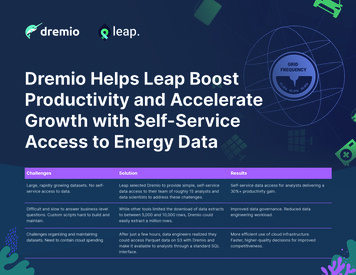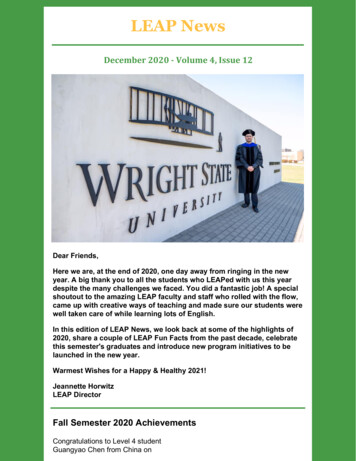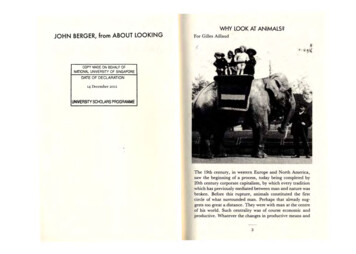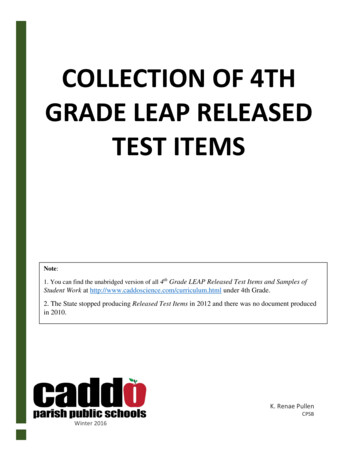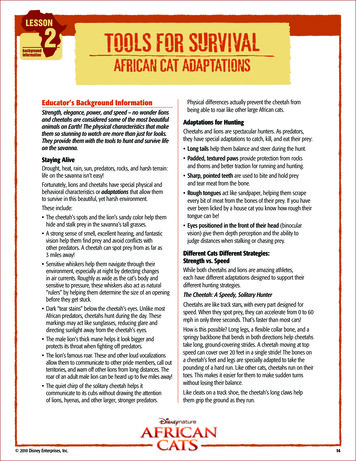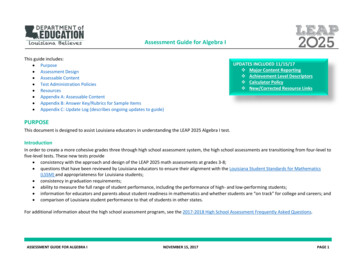Transcription
Look Before You Leap Into Google AppsBefore you bet your business on Google Apps, make sure youunderstand what they really cost.Published: January 2011For the latest information, visit www.whymicrosoft.com
Table of ContentsSummary . 3Deployment Costs . 4Migrating Email Data . 4Directory and Address Book Integration and Synchronization . 4Integrating Microsoft Outlook with Gmail, Google Talk, and Google videoconferencing . 5Supporting mobile users . 6IT Support Costs . 7Gaps in the Google Apps for Business Service Level Agreement . 7IT Administration . 8Help Desk Support . 9Security and Archiving . 10User Training and File Fidelity Costs . 11User Training . 11File Fidelity Problems . 12Conclusion . 14Total Cost of Ownership . 15Google Apps Migration Checklist . 16Make an informed decision! Visit www.whymicrosoft.com2
SummaryAs an IT professional these days, you probably have to do more with less than ever. You may have to struggle tofind the right balance between reducing costs, maintaining operational efficiency, and providing all thecapabilities your workforce needs. You also may be struggling to define your strategy for cloud computing.You may be considering adopting Google Apps to balance the requirements of your messaging and collaborationinfrastructure. On the surface, Google Apps may seem like acceptable replacements for enterprise-grade productssuch as Microsoft Exchange Server or Microsoft Office. The 50 annual license fee for Google Apps for Business(GAFB) may seem low enough to justify ripping out your current office-productivity, messaging, and collaborationinfrastructure and starting anew with solutions in the cloud.But many IT organizations have found that Google Apps cause them extra, hidden costs. Organizations that haveevaluated Google Apps have found that the projected versus actual costs of switching to Google Apps greatlyincrease their total cost of ownership (TCO). In particular, these IT organizations have found that: Google Apps are not enterprise-ready and are inadequate without costly add-on applications, even formost small- and medium-sized organizations.Google Apps cost far more than their claimed 50/user annual fee because making them work acceptablyfor most organizations requires paying for add-on applications, extra support measures, and more IT workers.In this paper, we discuss three major hidden-cost areas associated with Google Apps:Deployment Costs Migrating data such as e-mail messages, contacts, and documentsSupporting directory integration and password synchronizationProviding offline accessSupporting Microsoft Office Outlook as a clientSupporting mobile usersIT Support Costs Understanding Google’s Service Level Agreement (SLA)Providing 24x7 phone supportDelegating more than one level of administrator accessSupporting email-preservation compliance and archivingProviding enhanced securityUser Training & FileFidelity Costs Training and supporting users who switch email and office-productivity suites Maintaining file fidelity when users convert and exchange documentsIn the Appendix, we provide a checklist to help you identify the potential hidden costs if your organizationswitches to Google Apps. After evaluating your requirements against these hidden costs, we believe you willconclude that these costs are too high.We also believe that you will conclude that Microsoft offers your organization better office productivity,messaging, and collaboration solutions than Google does. Microsoft has worked with software users for morethan 25 years and fully understands the needs of users in every setting from the home office to the enterprise.Microsoft developed and supports one of the world’s most familiar productivity products—Microsoft Office—tohelp users everywhere work productively. With Microsoft Office 365, Microsoft offers organizations the familiarusability of both on-premises and cloud-based Microsoft Office applications.Make an informed decision! Visit www.whymicrosoft.com3
Deployment CostsMigrating Email DataCustomers who deploy Google Apps burden their IT teams to migrate email messages, contacts, tasks, folders,distribution lists, and other data from messaging solutions such as Microsoft Exchange Server to Google Apps.Data-migration problems with Google Apps:ContactsYou must install and run Google Apps Sync for Outlook to migrate contacts fromMicrosoft Outlook. Also, there is no easy way to universally manage organization-widecontacts without using a third-party product.TasksYou cannot migrate Tasks from Outlook to Google Apps, so you must recreate them.Distribution ListsGoogle Apps Sync won’t migrate distribution lists and groups, so users have tomaintain them locally in Outlook. If you remove Outlook, lists and groups are gonepermanently.Public foldersIf your organization used Exchange public folders to share documents, you mustmanually upload all documents and mark them as shared in Google Apps, or purchasea third-party application to allow access to these documents on the network.Folders withunusual namesOutlook folders with names that include unusual characters won’t migrate to Gmail.Hidden CostsThe time that IT people and users spend to migrate data and the cost of third-partyapplications to migrate data. For example, Google Marketplace lists an Exchange toGoogle Apps Migrator that costs 20 per user. The cost increases greatly if you want tomigrate data other than email.”Migrating to Google Apps would have been extremely disruptive, with long outage periods and a significant riskof losing data during the transfer process At first, Google Apps seemed cheaper than other solutions, but uponcloser examination, these risks were simply too high” –Jeremy Burrows, IT head, New Zealand Rugby UnionCountry: New ZealandSize: 80 employeesIndustry: SportsRead the case study:www.microsoft.com/casestudies/Case Study Detail.aspx?CaseStudyID 4000002644Did you know? In a cloud-based email infrastructure with Microsoft Exchange Online and Microsoft Outlook,you don’t have to worry about data migration problems. Microsoft Exchange Online was architected to workflawlessly with Microsoft Outlook as an email client. And if you’re on the go, Microsoft offers Outlook Web App,which allows you to access your Outlook information from any browser.Directory and Address Book Integration and SynchronizationBecause Google Apps offer limited directory services and synchronization, the burden shifts to IT departments andend users, who often have to deploy third-party applications to synchronize data and contacts. Also, Google Appsdo not provide a single-sign-on service, so employees have to remember extra user IDs and passwords.Make an informed decision! Visit www.whymicrosoft.com4
Directory, address-book integration, and synchronization problems with Google Apps:Active DirectoryIntegrationYou must download a separate utility in Google Apps to integrate Active Directory.One-Way DirectorySynchronizationYou can only sync Google Apps down to your on-premises LDAP directory. You mustalso download an open-source tool to complete the synchronization.Global Address BookSynchronizationYou must set up a server to synchronize your LDAP server with Google Apps. Oncemore, once you’ve synchronized the directory, you still have no way to view thatcomplete directory in Google Apps. It simply allows you to discover someone (search).Permanent PasswordSynchronizationEmployees have a separate user name and password for network access and GoogleApps. To enable single sign-on, you must use a third-party application or enlist adeveloper to customize.Outlook Free/BusySynchronizationIf employees use Outlook to interface with Gmail, the calendar is not instantaneouslysynchronized to show employees’ free/busy time.Hidden CostsThe time IT or employees spend to synchronize directories and other information, andthe cost to buy extra applications to synchronize directories and manage users. Forexample, MyOneLogin provides single sign-on service for Google Apps, and costs upto 36 per user per year. Promevo gPanel provides shared contacts management andcosts 8 per domain account per year.“Google Apps didn’t allow for single-sign-on service or user migration and couldn’t help us centrally manage ourmultiple domains. In addition, downloading via IMAP or POP was proving to be too slow and unreliable for ourlarge amounts of email.” –Jonathan Pisarczyk, Information Systems Group Manager, Phaeton Automotive GroupCountry: CanadaSize: 500 employeesIndustry: Automotive, Farm, and Recreational VehiclesRead the case study:www.microsoft.com/casestudies/Case Study Detail.aspx?casestudyid 4000006831Did you know? Office 365 supports single sign-on, so no separate passwords are required when you log ontoyour on-premises systems or Office 365.Integrating Microsoft Outlook with Gmail, Google Talk, and Google videoconferencingCustomers who integrate Google Apps with Microsoft Outlook have to manage several add-ins. Even with thoseadd-ons, employees who want to continue to use Outlook’s rich, familiar features typically find themselvesstruggling to get their calendars and email folders to work properly, leading to lost productivity.Problems caused by integrating Microsoft Outlook with Gmail, Google Talk, and Google videoconferencing:Google Apps Syncfor Outlook*This add-in allows Outlook to work with Google Apps, but it only provides partialsynchronization and may require employees to manage two different inboxes. TheGoogle Apps SLA does not support this add-in.Google TalkGoogle IM/Chat is not integrated with Outlook and requires employees to install anddeploy the Google Talk rich client to receive email notifications locally.Make an informed decision! Visit www.whymicrosoft.com5
Google GearsThis application supported offline synchronization of Gmail and Google Docs.However, Google has suspended Google Gears offline support for Google Docs as ofMay 3, 2010. (For more information, see this link.)Google Talk VideoConferencing AddInThis client-side connector provides video conferencing with special add-in software forGoogle Talk. Employees must manually install the add-in to achieve functional paritywith some other video conferencing experiences.Additional management costs and business disruption. IT teams must install, test,deploy, manage, and support these Google Apps client-side add-ins, or employeesmust install them themselves. These add-ins don’t always work as well as Googleclaims. According to PCWorld, in an article titled Google Apps Sync for Outlook GetsMixed Reviews, “IDG News Service, over the course of several weeks and even afterenlisting the help of Google's public relations department, couldn't find one Appsadministrator whose employer isn't a Google Apps reseller or integrator [who was]willing to speak favorably about the Outlook sync tool.”Hidden Costs“The Outlook Connector for Google Apps was dreadfully broken. As an IT Director, it was a nightmare for me.There were periods when not a day went by when somebody wasn’t reporting an issue with it. When we switchedto Microsoft, my phone stopped ringing. Now I can focus on other things.” –Jake Harris, Director of IT, Aisle7Country: United StatesSize: 30 employeesIndustry: Media and Entertainment—AdvertisingRead the case study:www.microsoft.com/casestudies/Case Study Detail.aspx?CaseStudyID 4000008299Did you know? Users can synchronize files with Microsoft SharePoint Online in Office 365, to work offline.When reconnected, SharePoint transmits only delta changes in documents. And with Microsoft Exchange Onlineand Microsoft Outlook, users can work offline without worrying about what will work and what won’t.Supporting mobile usersMany workers today use their mobile phones to manage their email, calendars, and contacts when they are out ofthe office. With Google Apps, IT may have to install additional applications to make sure that data synchronizeswith servers back at the office so their employees have the latest information.Mobile-support problems with Google Apps:BlackBerrySynchronizationGoogle Apps has a synchronization problem with recurring meetings. Also, if yourorganization is using a Blackberry Enterprise Server (BES), you must still maintain thisserver if you deploy Google Apps. A BES cloud solution can reduce the complexity ofhaving to maintain this server on premises, but costs extra.iPhone and OtherSmartphoneSynchronizationGoogle has developed Google Sync software that you can install on some mobile devices.As of October 2010, this application was still in beta and had many limitations such as lackof full-search capability of Gmail on iPhones. (For more information, see this link.)Make an informed decision! Visit www.whymicrosoft.com6
Third-party products and additional servers to support mobile synchronization: Hidden Costs CompanionLink for Google: Syncs Outlook contacts, calendars, and tasks with aGoogle account., but doesn’t work with BlackBerry phones: 39.95/userExchangeMyMail: To host more than 500 BlackBerry phones: 120/user annually“Microsoft Exchange Online is a much cleaner solution than Google Apps because everything is from oneprovider—Microsoft—so I don’t need a lot of third-party applications to link computers, cell phones, and laptops.”–JW Keller, President, DatatuneCountry: United StatesSize: 10 employeesIndustry: IT ServicesRead the case l.aspx?casestudyid 4000003809Did you know? Microsoft Office 365 works natively with Microsoft Outlook, so no connector is needed. Inaddition, Microsoft provides full BES hosting and will maintain service and support with RIM on your behalf.IT Support CostsGaps in the Google Apps for Business Service Level AgreementUnderstanding what is covered by Google‘s SLA is sometimes difficult, but vitally important in light of Google‘shigh-profile service outages and security breaches. Many Google customers and industry experts have complainedabout Google’s downtime problems. (See online examples such as “Google Outage! Users Report WidespreadProblems Using Google Apps” and “Extended Gmail Outage Hits Apps Admins.”)Gaps in the GAFB SLA:Not financiallybackedGoogle’s remedies for service downtime consist of service credits that extend the serviceperiod rather than refunds during the service period.5% downtimeruleFor downtime to count in GAFB, it must impact more than 5% of your users. For example, ifyou have 2000 users and 99 of them are down for many hours, you have no remedy.LimitedremediesGoogle strictly limits its liabilities. You receive a maximum remedy up to 15 days of crediteven if your services are down for up to 36 hours in a month. (See the table below.)Limited featuresThe GAFB SLA does not cover features released through Google Labs or those released asexperimental features.LimitedapplicationsNot all applications are included in the GAFB SLA.Included: Gmail, Google Calendar, Google Talk, Google Docs, Google Groups, Google SitesExcluded: Google Voice, Video chat, Gears (offline email), Contacts, Google App Engine,marketplace applications, all “new” applications including Picasa and othersLimited supportGoogle does not offer 24x7x365 support. For instance, on weekends and holidays, you onlyget phone support for “P1” (Critical Impact – Service Unusable in Production) requests, andonly if more than half of your users are affected. Google does not respond on weekends orMake an informed decision! Visit www.whymicrosoft.com7
holidays for “P2” (High Impact – Service Use Severely Impaired) and lower-priority requests.How Downtime is CalculatedMicrosoft Office 365Google Apps for BusinessAny non-scheduled downtime countsOnly downtime for more than 5% of users countsMonthly Uptime PercentageService Credit(dollars refunded)Monthly Uptime PercentageService Credit(days added to contract) 99.9% 99%25%50% 99.9% to 99.0% 99.0% to 95.0%37 95%100% 95.0%15Hidden CostsThe cost of having all your employees idle for hours at a time, which has happenedrepeatedly with the Google Apps service. The GAFB SLA puts the burden on you and yourorganization when its service is disrupted.“Service with Google was just poor. I spent countless hours on the phone with them, issues went unresolved, and Ihad to spend too much time manually creating blacklists of domains that their service was clearly missing.”–Dave Booher, lead Windows administrator, Sunbelt RentalsCountry: United StatesSize: 5,000 employeesIndustry: Industrial Equipment and MachineryRead the case study:www.microsoft.com/casestudies/Case Study Detail.aspx?CaseStudyID 4000007851Did you know? Microsoft Office 365 provides 24x7x365 multi-lingual phone support and provides a 99.9%availability SLA that is financially backed. The Microsoft SLA does not restrict downtime. Microsoft Office 365does not release experimental features into mission-critical environments.IT AdministrationIT teams generally find they have to spend additional time maintaining Google Apps, mainly because of lackingsupport from Google. IT teams are often unable to find answers because of this limited support. IT teams also hasto spend more time supporting third-party products and client-side connectors for new and existing users.IT administration problems with Google Apps:UnannouncedFeatureRollout/PullbackGoogle often releases new features that require additional support, and often endssupport for features such as Google Gears with little or no warning.FragmentedAdministrationYou can control some features and functions through Google Apps, but others requirePostini or another third-party application for you to manage them. What’s more,Google lacks macros and scripts for common administrative tasks such as forcing apassword reset or updating IMAP and POP settings for all users.Make an informed decision! Visit www.whymicrosoft.com8
No DelegatingAdministratorPrivilegesAdministrators have full control or no control over accounts. You cannot delegatetasks or provide detailed control for common tasks such as password resets. Anyonewho has administrator access can decommission an entire email service.Faulty Reporting andLoggingAdministrators and auditors have to depend on other products to see acceptablereports. For example, Google does not provide logs that let you see who and when auser was deleted. Google also provides API access for reporting and logging but noreports out of the box.Lack of UniversalManagementIT cannot manage enterprise-wide contacts such as customers, partners, and vendors.Inefficient IssueResolutionWhen users experience a problem in GAFB, they usually have to visit a forum to resolveit. Because GAFB is new, support information is often incomplete on Google forums.Hidden CostsExtra time to maintain Google Apps and its third-party products beyond resolvingtypical Help Desk issues. Other costs include lost productivity and the cost and supportfor third-party products needed to fill gaps. For example, you can use Power Panel forGoogle Apps for advanced IT management to delegate administrative tasks, runmacros and scripts for common tasks, and import and manage shared contacts at acost of 8 per user per year.“We asked [Google] basic questions about things like network administration rights and we found we werelogging a lot of calls. The information just isn’t out there on the Internet yet.” –Tina Parfitt, head of IT, VINCI PLCCountry: EnglandSize: Nearly 4,000 employeesIndustry: Construction Supervision and Management ServicesRead the case study:www.microsoft.com/casestudies/Case Study Detail.aspx?casestudyid 4000006478Did you know? Microsoft Office 365 includes robust IT administration features such as PowerShell as well as aroadmap to notify you of upcoming product enhancements. Even better, Microsoft lets you defer or schedulefeature upgrades so you can plan more effectively.Help Desk SupportWhile a browser-based application should relieve burdens for IT teams, many customers who deploy Google Appsfind that Help Desk employees are overwhelmed with questions about how to complete even simple tasks withGoogle Apps. Its menus are unfamiliar, and often the features that employees need most simply do not exist. TheCNN Money article “The Hidden Cost of Google Apps” says, “When you’re running a business, you’re paying yourpeople while they struggle through this cultural shift to Web-based applications—and that can be very costly.Itrequires more direct handholding and ongoing maintenance.”Help Desk support problems with Google Apps:Missing features: Google Apps features often do not work like the familiar features in the Microsoft Officesuite, so Help Desk personnel have to support users as they relearn how to do simple tasks. For example:Using Cut, Copy, andPaste commandsThough about 20% of user clicks in office productivity applications are Cut/Copy/Pastecommands, you cannot easily Cut/Copy/Paste among Google Docs, Spreadsheets, andMake an informed decision! Visit www.whymicrosoft.com9
across applicationsPresentations, even though Google added this feature recently.Working offlineGoogle Apps offers an offline experience for email, a view-only offline calendar,limited access to contacts, and no offline experience for documents, spreadsheets,drawings, and presentations. Using Google Apps offline requires software that Googleno longer supports: Google Gears.ReceivingattachmentsGmail users cannot receive attachments in calendar invitations created by MicrosoftOutlook users.Uploadingpassword-protecteddocumentsGmail does not allow users to upload documents with password protection.Ad hoc and disappearing features: Google adds features to Google Apps haphazardly and without warning,so Help Desk personnel are often unprepared to support those features. And Google sometimes abandonsfeatures after introducing them. For example:Google GearsHidden CostsGoogle abandoned support for this browser add-in on May 4, 2010. IT teams mustdeploy this unsupported add-in for every user who wants to work offline, and HelpDesk personnel must support it.The time that Help Desk employees spend to answer employees’ questions aboutGoogle Apps, or the cost of providing third-party support. For example, Google AppsHelp Desk Support Services provide live help and remote desktop support for 360/user annually, plus 30/user setup fee.“I wasn’t pleased that new [Google Apps] functionality could pop up tomorrow, and our Help Desk wouldn’t beprepared to help with problems.” –Alison Ross, Head of Service Support, Trader Media GroupCountry: EnglandSize: 2000 employeesIndustry: PublishingRead the case study:www.microsoft.com/casestudies/Case Study Detail.aspx?casestudyid 4000007764Did you know? Microsoft Office 365 is familiar and easy to use, which translates into fewer Help Desk calls. Inaddition, Microsoft support is available 24x7 to handle your needs, and it gives you your own service-ticketdashboard on which you can open, track and close any support items.Security and ArchivingGoogle Apps came from Google’s consumer division and weren’t architected to have enterprise-grade securityand archiving capabilities. Security and archiving are not available for Google Apps unless you pay for extraservices to secure email and meet legal requirements for email and document retention.Security and archiving problems with Google Apps:EncryptionEmployees cannot encrypt messages containing sensitive information.PrivacyEmployees cannot mark messages as personal or confidential.Make an informed decision! Visit www.whymicrosoft.com10
Information RightsManagementEmail message recipients can easily edit, forward, or print sensitive information.Productivity documents cannot be secured with Information Rights Management“Off the Record”ChatEmployees can conduct instant messaging sessions where portions of conversationscan be conducted without any IT record.Data RetentionPoliciesYour organization’s data retention policies are trumped by Google’s terms of service.For example, Google retains the rights to maintain all copies of information for as longas they require.Data RecoveryGoogle does not guarantee backup of email for data recovery.Hidden CostsThe cost of hosted email security and archiving services. Postini, which Googleacquired in 2007, and which provides some level of email security and 10 years ofemail retention for Gmail, costs 33/user annually. Sendmail Sentrion Email SecurityAppliance for Google Apps, priced from 22,500, can add a higher level of security forGmail. EchoSign Electronic Signature for Google Apps begins at 359/user annually.“The security of our communications is paramount. Google couldn’t guarantee that security [They] weren’t readyto handle the state’s business.”–Mike Binkley, Director of Office Automation Services, Michigan Department of ITCountry: United StatesSize: 56,000 employeesIndustry: GovernmentRead the case study:www.microsoft.com/casestudies/Case Study Detail.aspx?CaseStudyID 4000004879Did you know? Microsoft Exchange with Outlook lets users mark e-mails with Digital Signatures, enforceDigital Rights Management, and flag messages by type. Microsoft Exchange, whether deployed on premises orin the cloud, fully supports security for mobile phone users so your IT team can take advantage of layeredsecurity defenses. Microsoft Office and SharePoint support Information Rights Management that allows IT andusers to lock down documents with specific permissions, from stopping Copy/Paste to preventing printing.User Training and File Fidelity CostsUser TrainingGoogle Apps offer very basic functionality that lacks consistent document conversion and import/exportcapabilities and limited flexibility, and exhibits frequent feature gaps and bugs. Because Google Apps are entirelyHTML-based, users can experience substantial formatting problems and potential data loss during data anddocument migrations and conversions. Many Google Apps users find that even routine tasks take more time thannecessary because of the unfamiliar interface and meager online help.Anomalies on which Google Apps users often need training:Multiple openwindowsWhenever users switch between Mail, Calendar, Documents, and other applications inGoogle Apps, they open a new Web browser window. This quickly becomes confusingfor users who accidentally open multiple Mail and Calendar windows at the same time.Make an informed decision! Visit www.whymicrosoft.com11
Outlook/GmailincompatibilitiesBecause Gmail does not fully support Microsoft Outlook, users experience unusualproblems when using Outlook as a Gmail client. For example: Because email messages are automatically combined into threads based on theirsubject line, users see a new folder for every email thread and have to scrollthrough dozens or scores of folders to return to that thread.Executable attachments (including self-extracting .zip files) are not copied to Gmail.Rules and Signatures do not migrate to Gmail.Gmail does not support Outlook categories.Gmail does not support “Out of Office” status in Outlook.Outlook flags become stars in Gmail, and follow-up reminders are lost.Fidelity problemsUnlike Microsoft Office applications, Google Apps provide no support or warningswhen a user’s actions impact content and file fidelity.Missing featuresMissing featuresHidden CostsTraining fees for both users and IT staff. Third-party companies offer training solutionsthat range in price from 125/hour per user (Suite-Apps) to packaged solutions startingat 2,499 (Dito). In addition, you need to train your IT staff,
You may be considering adopting Google Apps to balance the requirements of your messaging and collaboration infrastructure. On the surface, Google Apps may seem like acceptable replacements for enterprise-grade products such as Microsoft Exchange Server or Microsoft Office. The 50 annual license fee for Google Apps for Business