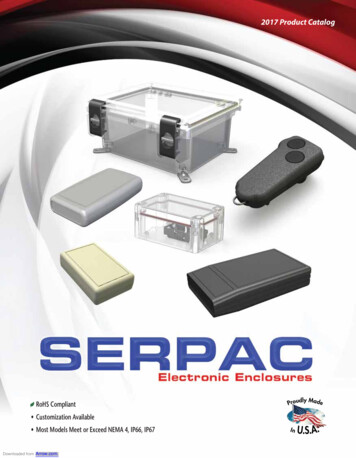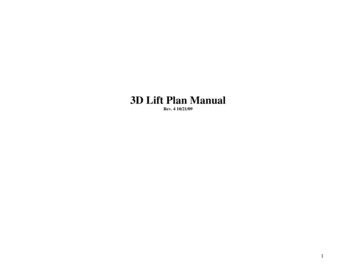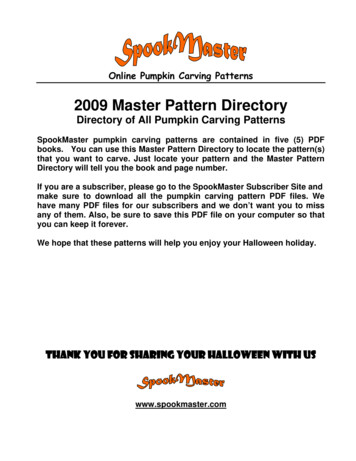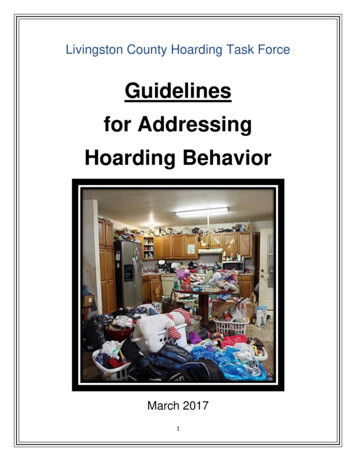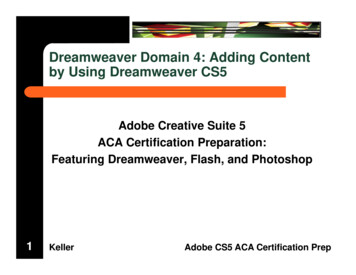Transcription
Create a Web Page UsingMicrosoft Office SuiteUnit: TechnologyProblem Area: Demonstrate Proficiency with Standard Business SoftwareApplicationsLesson: Create a Web Page Using Microsoft Office Suite Student Learning Objectives. Instruction in this lesson should result in studentsachieving the following objectives:123Identify programs in the Microsoft Office Suite.Define Web page.Create a Web page using Microsoft Office Suite. List of Equipment, Tools, Supplies, and Facilitiesü Overhead or PowerPoint projectorü Visual(s) from accompanying master(s)ü Copies of sample test, lab sheet(s), and/or other items designed for duplicationü Materials listed on duplicated itemsü Computers with printers and Internet accessü Classroom resource and reference materialsLesson: Create a Web Page Using Microsoft Office SuitePage 1 u www.MyCAERT.comCopyright by CAERT, Inc. Reproduction by subscription only. L620003
Terms. The following terms are presented in this lesson (shown in bold italics): browserHTMLInternetMicrosoftMicrosoft AccessMicrosoft ExcelMicrosoft Office SuiteMicrosoft PowerPointMicrosoft WordOffice SystemWeb pageWeb siteWorld Wide Web (www) Interest Approach. Use an interest approach that will prepare the students for thelesson. Teachers often develop approaches for their unique class and student situation. Apossible approach is included here.Ask the students if they know how to code a Web page using HTML. Ask thestudents if they know how to create a document in Microsoft Word orPowerPoint. Inform the students they do not need to know how to code HTMLdocuments to create Web pages. If the students know how to use a MicrosoftApplication, they can create a Web page.SUMMARY OF CONTENT ANDTEACHING STRATEGIESObjective 1: Identify programs in the Microsoft Office Suite.Anticipated Problem: What are the programs in the Microsoft Office Suite?I. Microsoft Office Suite is a collection of application software used to producebusiness and personal documents. Microsoft is the company that sells the bundledpackage of Microsoft Office programs. As of 2007, Microsoft Office Suite is known asOffice System.A. The original programs included with the earliest version of Microsoft Suite includeMicrosoft Word, Microsoft Excel, and Microsoft PowerPoint.Lesson: Create a Web Page Using Microsoft Office SuitePage 2 u www.MyCAERT.comCopyright by CAERT, Inc. Reproduction by subscription only. L620003
B. Today several applications are included in the Microsoft System. The mostcommonly used include:1. Microsoft Word is a word processing program that allows the user to createdocuments such as letters, resume, reports, and calendars.2. Microsoft Excel is a spreadsheet application, which is a program that allowsthe user to create documents that are number intensive such as budgets,financial statements, and sales invoices. Anything that is easily organized withrows and columns is set up in a spreadsheet.3. Microsoft PowerPoint is used to create slide show presentations. For example, a business idea could be presented at a corporate meeting.4. Microsoft Access is used to create a database. A database is a collection ofrelated tables that share a common theme. The software can produce summaries or reports, depending on what information the user wants to extract fromthe tables.Many techniques can be used to help students master this objective. Use VM–Ato illustrate the programs included within the Microsoft Office Suite.Objective 2: Define Web page.Anticipated Problem: What is a Web page?II. A Web page is a document that is stored on a Web server, which is available forothers to view. HTML (Hypertext Markup Language) is code used to create a Webpage. One or more Web pages created on the same topic linked together create aWeb site. The browser is the program used to access and view files on the Internet.An example of a browser is Internet Explorer.A. The Internet is the physical connection of all computers connected togetherthroughout the world. Most computers are connected together through phonelines. Computers can send and retrieve documents from each other over thisnetwork. The World Wide Web (www) is a component of the Internet that allowsusers to send and retrieve documents by following particular rules or protocols. Itis important to understand the Internet is not the same as the World Wide Web.B. A user can open a browser and request to view a certain Web page. A URL(Uniform Resource Locator) is the address of a Web page. An example of a URL iswww.jellybelly.com.C. For a Web page to be available online (on the Internet), the file needs to beuploaded to a Web server. Several Web sites allow users to upload Web pages forfree. A couple examples include www.tripod.com and www.geocities.com. Typicallya company or organization will have their own Web server so their employees havea place to upload company files or Web pages. Uploading files is the last stepafter a Web page has been developed.Lesson: Create a Web Page Using Microsoft Office SuitePage 3 u www.MyCAERT.comCopyright by CAERT, Inc. Reproduction by subscription only. L620003
Many techniques can be used to help students master this objective. Use VM–Bto illustrate terminology associated with a Web page.Objective 3: Create a Web page using Microsoft Office Suite.Anticipated Problem: How is a Web page created using Microsoft Office Suite?III. To create a Web page using a program from Microsoft Office Suite, the user willcreate a document and choose “File” from the menu bar and then “Save As.” There isan option box that says, “Save As Type.” By clicking the down arrow for more options,the user will see the option “Web page.” This is how to convert a file into a Web pageby using any program from the Microsoft Office Suite.A. The disadvantage of using Microsoft Office Suite to create Web pages is the factthat the format of a document may not be the same after the file has beenconverted to HTML. It is important to check the file to verify it displays correctly inthe browser.B. There are two ways to open a Web page file to view the contents. First, open thebrowser such as Internet Explorer and click on “File” and then “Open.” Click the“Browse” button to locate the file and then select the file. Click the “OK” button,and then the file will appear in the browser. The second way to open a Web pagefile is by double clicking the file from the file management window (e.g., MyDocuments).Many techniques can be used to help students master this objective. Use VM–Cto illustrate the steps to create and open a Web page using Microsoft OfficeSuite. Use LS–A to create a Web page using Microsoft Office Suite. Review/Summary. Use the student learning objectives to summarize the lesson.Have students explain the content associated with each objective. Student responses canbe used in determining which objectives need to be reviewed or taught from a differentangle. Questions at the ends of chapters in the textbook may also be used in thereview/summary. Application. Use the included visual masters and lab sheet to apply the informationpresented in the lesson. Evaluation. Evaluation should focus on student achievement of the objectives for thelesson. Various techniques can be used, such as student performance on the applicationactivities. A sample written test is provided.Lesson: Create a Web Page Using Microsoft Office SuitePage 4 u www.MyCAERT.comCopyright by CAERT, Inc. Reproduction by subscription only. L620003
Answers to Sample Test:Part One: Matching1.2.3.4.5.ebacdPart Two: Short Answer1. a. Open the browser first and click File and then Open.b. Double click the file in a file management window (e.g., My Documents).2. Office SystemPart Three: Completion1.2.3.4.5.browserInternetWeb pageHTML (Hypertext Markup Language)World Wide Web (www)Lesson: Create a Web Page Using Microsoft Office SuitePage 5 u www.MyCAERT.comCopyright by CAERT, Inc. Reproduction by subscription only. L620003
Sample TestNameCreate a Web Page UsingMicrosoft Office Suiteu Part One: MatchingInstructions: Match the term with the correct definition.a.b.c.d.e.Microsoft PowerPointMicrosoft AccessMicrosoft ExcelMicrosoftMicrosoft Word1. A word processing program that allows the user to create documents such as letters,resume, reports, and calendars2. An application used to create a database3. An application used to create slide show presentations4. A spreadsheet application, which is a program that allows the user to create documentsthat are number intensive such as budgets, financial statements, and sales invoices5. The company that sells the bundled package of Microsoft Office programsu Part Two: Short AnswerInstructions: Complete the following.1. List the two ways to open a Web page file in the browser.Lesson: Create a Web Page Using Microsoft Office SuitePage 6 u www.MyCAERT.comCopyright by CAERT, Inc. Reproduction by subscription only. L620003
2. What is the 2007 Microsoft Office Suite now known as?u Part Three: CompletionInstructions: Provide the word or words to complete the following statements.1. The is the program used to access and view files on theInternet.2. The is the physical connection of all computers connectedtogether throughout the world.3. A is a document that is stored on a Web server and availablefor others to view.4. is code used to create a Web page.5. The is a component of the Internet that allows users to sendand retrieve documents by following particular rules or protocols.Lesson: Create a Web Page Using Microsoft Office SuitePage 7 u www.MyCAERT.comCopyright by CAERT, Inc. Reproduction by subscription only. L620003
VM–AMICROSOFT OFFICE SUITE(MICROSOFT OFFICE SUITE)Microsoft Office Suite Applications:WordPrepare letters, memos, reports, and other wordprocessing documentsExcelPrepare budgets, financial statements, and salesinvoicesPowerPointPrepare presentationsAccessPrepare databasesThe 2007 Microsoft Office Suite is known asOffice System.Lesson: Create a Web Page Using Microsoft Office SuitePage 8 u www.MyCAERT.comCopyright by CAERT, Inc. Reproduction by subscription only. L620003
VM–BBASIC WEB PAGE TERMINOLOGYt A Web page is a document that is stored on a Webserver and is available for others to view.t HTML (Hypertext Markup Language) is code used tocreate a Web page.t One or more Web pages created on the same topic andlinked together create a Web site.t The browser is the program used to access and viewfiles on the Internet. An example of a browser is InternetExplorer.t The Internet is the physical connection of all computersconnected together throughout the world.t The World Wide Web (www) is a component of theInternet that allows users to send and retrievedocuments by following particular rules or protocols.Lesson: Create a Web Page Using Microsoft Office SuitePage 9 u www.MyCAERT.comCopyright by CAERT, Inc. Reproduction by subscription only. L620003
VM–CSTEPS TO CREATE A WEB PAGEt Step 1: Create a document using one of theapplications in the Microsoft Office Suite.t Step 2: Click File and Save As.t Step 3: Choose “Web Page” next to the Save As Typeoption.STEPS TO OPEN A WEB PAGEt Step 1: From the desktop, open the My Documentswindow.t Step 2: Find the Web page file and double click to openit.Lesson: Create a Web Page Using Microsoft Office SuitePage 10 u www.MyCAERT.comCopyright by CAERT, Inc. Reproduction by subscription only. L620003
LS–ANameCreate a Web Page UsingMicrosoft Office SuitePurposeThe purpose of this activity is to create a Web page using MICROSOFT Office Suite.Objectives1. Create a Web page.2. Open and view the Web page file.Materialst computer with Microsoft Office Suite and Internet browserProcedure1. Create a document in Microsoft Word.2. Click File and then Save As.3. Save the file as a Web page.4. Open the file and view the document in the browser.5. Show the teacher for credit.Lesson: Create a Web Page Using Microsoft Office SuitePage 11 u www.MyCAERT.comCopyright by CAERT, Inc. Reproduction by subscription only. L620003
Objective 2: Define Web page. Anticipated Problem: What is a Web page? II. A Web page is a document that is stored on a Web server, which is available for others to view. HTML (Hypertext Markup Language) is code used to create a Web page. One or more Web pages created on the same topic linked together create a Web site.