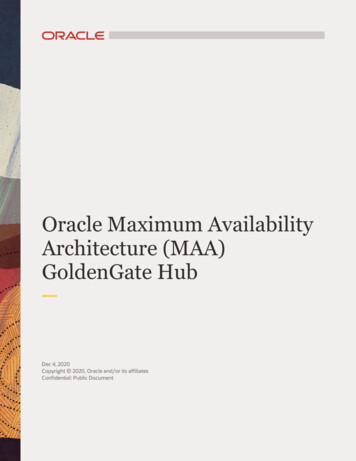Transcription
Oracle GoldenGateSQL Server Installation and Setup Guide11g Release 2 Patch Set 1 (11.2.1.0.1)E27293-01April 2012
Oracle GoldenGate SQL Server Installation and Setup Guide 11g Release 2 Patch Set 1 (11.2.1.0.1)E27293-01Copyright 2012, Oracle and/or its affiliates. All rights reserved.This software and related documentation are provided under a license agreement containing restrictions on use and disclosure andare protected by intellectual property laws. Except as expressly permitted in your license agreement or allowed by law, you may notuse, copy, reproduce, translate, broadcast, modify, license, transmit, distribute, exhibit, perform, publish, or display any part, in anyform, or by any means. Reverse engineering, disassembly, or decompilation of this software, unless required by law forinteroperability, is prohibited.The information contained herein is subject to change without notice and is not warranted to be error-free. If you find any errors,please report them to us in writing.If this is software or related documentation that is delivered to the U.S. Government or anyone licensing it on behalf of the U.S.Government, the following notice is applicable:U.S. GOVERNMENT RIGHTS Programs, software, databases, and related documentation and technical data delivered to U.S.Government customers are "commercial computer software" or "commercial technical data" pursuant to the applicable FederalAcquisition Regulation and agency-specific supplemental regulations. As such, the use, duplication, disclosure, modification, andadaptation shall be subject to the restrictions and license terms set forth in the applicable Government contract, and, to the extentapplicable by the terms of the Government contract, the additional rights set forth in FAR 52.227-19, Commercial Computer SoftwareLicense (December 2007). Oracle America, Inc., 500 Oracle Parkway, Redwood City, CA 94065.This software or hardware is developed for general use in a variety of information management applications. It is not developed orintended for use in any inherently dangerous applications, including applications that may create a risk of personal injury. If you usethis software or hardware in dangerous applications, then you shall be responsible to take all appropriate fail-safe, backup,redundancy, and other measures to ensure its safe use. Oracle Corporation and its affiliates disclaim any liability for any damagescaused by use of this software or hardware in dangerous applications.Oracle and Java are registered trademarks of Oracle and/or its affiliates. Other names may be trademarks of their respective owners.Intel and Intel Xeon are trademarks or registered trademarks of Intel Corporation. All SPARC trademarks are used under license andare trademarks or registered trademarks of SPARC International, Inc. AMD, Opteron, the AMD logo, and the AMD Opteron logo aretrademarks or registered trademarks of Advanced Micro Devices. UNIX is a registered trademark of The Open Group.This software or hardware and documentation may provide access to or information on content, products, and services from thirdparties. Oracle Corporation and its affiliates are not responsible for and expressly disclaim all warranties of any kind with respect tothird-party content, products, and services. Oracle Corporation and its affiliates will not be responsible for any loss, costs, or damagesincurred due to your access to or use of third-party content, products, or services.
ContentsContents.Chapter 1System requirements and preinstallation instructions . . . . . . . . . . . . . . . . . . . . . . . . . . . . . . . . . .1Overview of Oracle GoldenGate for SQL Server . . . . . . . . . . . . . . . . . . . . . . . . . . . . . . . . . . . . . . . . . . .1Supported editions of SQL Server . . . . . . . . . . . . . . . . . . . . . . . . . . . . . . . . . . . . . . . . . . . . . . . . . . . . . . . . . .1Supported Platforms . . . . . . . . . . . . . . . . . . . . . . . . . . . . . . . . . . . . . . . . . . . . . . . . . . . . . . . . . . . . . . . . . . . . . . .1Operating system requirements . . . . . . . . . . . . . . . . . . . . . . . . . . . . . . . . . . . . . . . . . . . . . . . . . . . . . . . . . . .1Memory requirements . . . . . . . . . . . . . . . . . . . . . . . . . . . . . . . . . . . . . . . . . . . . . . . . . . . . . . . . . . . . . . . . 1Disk requirements . . . . . . . . . . . . . . . . . . . . . . . . . . . . . . . . . . . . . . . . . . . . . . . . . . . . . . . . . . . . . . . . . . . . 2Temporary disk requirements . . . . . . . . . . . . . . . . . . . . . . . . . . . . . . . . . . . . . . . . . . . . . . . . . . . . . . . . 2Network . . . . . . . . . . . . . . . . . . . . . . . . . . . . . . . . . . . . . . . . . . . . . . . . . . . . . . . . . . . . . . . . . . . . . . . . . . . . . . . 2Operating system privileges . . . . . . . . . . . . . . . . . . . . . . . . . . . . . . . . . . . . . . . . . . . . . . . . . . . . . . . . . . 3Console . . . . . . . . . . . . . . . . . . . . . . . . . . . . . . . . . . . . . . . . . . . . . . . . . . . . . . . . . . . . . . . . . . . . . . . . . . . . . . . . 3Other programs . . . . . . . . . . . . . . . . . . . . . . . . . . . . . . . . . . . . . . . . . . . . . . . . . . . . . . . . . . . . . . . . . . . . . . . 3SQL Server requirements . . . . . . . . . . . . . . . . . . . . . . . . . . . . . . . . . . . . . . . . . . . . . . . . . . . . . . . . . . . . . . . . . . .4Instance configuration . . . . . . . . . . . . . . . . . . . . . . . . . . . . . . . . . . . . . . . . . . . . . . . . . . . . . . . . . . . . . . . . 4Database configuration . . . . . . . . . . . . . . . . . . . . . . . . . . . . . . . . . . . . . . . . . . . . . . . . . . . . . . . . . . . . . . . 4Database connection . . . . . . . . . . . . . . . . . . . . . . . . . . . . . . . . . . . . . . . . . . . . . . . . . . . . . . . . . . . . . . . . . 4Database connectivity drivers . . . . . . . . . . . . . . . . . . . . . . . . . . . . . . . . . . . . . . . . . . . . . . . . . . . . . . . . 5Database user for Oracle GoldenGate processes . . . . . . . . . . . . . . . . . . . . . . . . . . . . . . . . . . . . 5Supported SQL Server data types . . . . . . . . . . . . . . . . . . . . . . . . . . . . . . . . . . . . . . . . . . . . . . . . . . . . . . . . . .6Non-supported SQL Server data types . . . . . . . . . . . . . . . . . . . . . . . . . . . . . . . . . . . . . . . . . . . . . . . . . . . . .6Supported objects and operations for SQL Server . . . . . . . . . . . . . . . . . . . . . . . . . . . . . . . . . . . . . . . .7Non-supported objects and operations for SQL Server . . . . . . . . . . . . . . . . . . . . . . . . . . . . . . . . . . .8Chapter 2Installing Oracle GoldenGate . . . . . . . . . . . . . . . . . . . . . . . . . . . . . . . . . . . . . . . . . . . . . . . . . . . . . . . . . . . . . . .9Installation overview . . . . . . . . . . . . . . . . . . . . . . . . . . . . . . . . . . . . . . . . . . . . . . . . . . . . . . . . . . . . . . . . . . . . . . .9Downloading Oracle GoldenGate . . . . . . . . . . . . . . . . . . . . . . . . . . . . . . . . . . . . . . . . . . . . . . . . . . . . . . . . . .9Preparing to install Oracle GoldenGate within a cluster . . . . . . . . . . . . . . . . . . . . . . . . . . . . . . . . . 10Deciding where to install Oracle GoldenGate binaries and files in the cluster . . . . . 10Installing Oracle GoldenGate on Windows . . . . . . . . . . . . . . . . . . . . . . . . . . . . . . . . . . . . . . . . . . . . . . 11Installing Oracle GoldenGate into a Windows Cluster . . . . . . . . . . . . . . . . . . . . . . . . . . . . . . 11Installing the Oracle GoldenGate files . . . . . . . . . . . . . . . . . . . . . . . . . . . . . . . . . . . . . . . . . . . . . . . 11Specifying a custom Manager name . . . . . . . . . . . . . . . . . . . . . . . . . . . . . . . . . . . . . . . . . . . . . . . . 11Installing Manager as a Windows service . . . . . . . . . . . . . . . . . . . . . . . . . . . . . . . . . . . . . . . . . . . 12Integrating Oracle GoldenGate into a cluster . . . . . . . . . . . . . . . . . . . . . . . . . . . . . . . . . . . . . . . . . . . . 13General requirements in a cluster . . . . . . . . . . . . . . . . . . . . . . . . . . . . . . . . . . . . . . . . . . . . . . . . . . . 14.Oracle GoldenGate SQL Server Installation and Setup Guideiii
ContentsAdding Oracle GoldenGate as a Windows cluster resource . . . . . . . . . . . . . . . . . . . . . . . . 14Chapter 3Preparing the system for Oracle GoldenGate . . . . . . . . . . . . . . . . . . . . . . . . . . . . . . . . . . . . . . . . . . . 15Choosing Replicat database connection options . . . . . . . . . . . . . . . . . . . . . . . . . . . . . . . . . . . . . . . . 15Using ODBC or default OLE DB . . . . . . . . . . . . . . . . . . . . . . . . . . . . . . . . . . . . . . . . . . . . . . . . . . . . . . 15Using OLE DB with NOT FOR REPLICATION . . . . . . . . . . . . . . . . . . . . . . . . . . . . . . . . . . . . . . . . . 16Configuring an ODBC connection. . . . . . . . . . . . . . . . . . . . . . . . . . . . . . . . . . . . . . . . . . . . . . . . . . . . . . . . 17Preparing tables for processing . . . . . . . . . . . . . . . . . . . . . . . . . . . . . . . . . . . . . . . . . . . . . . . . . . . . . . . . . . 18Disabling triggers and cascade constraints on the target . . . . . . . . . . . . . . . . . . . . . . . . . . 18Assigning row identifiers . . . . . . . . . . . . . . . . . . . . . . . . . . . . . . . . . . . . . . . . . . . . . . . . . . . . . . . . . . . . 18Limiting row changes in tables that do not have a key . . . . . . . . . . . . . . . . . . . . . . . . . . . . . 19Improving IDENTITY replication with array processing . . . . . . . . . . . . . . . . . . . . . . . . . . . . . 19Chapter 4Preparing for Oracle GoldenGate capture . . . . . . . . . . . . . . . . . . . . . . . . . . . . . . . . . . . . . . . . . . . . . . . 21Setting the database to full recovery model . . . . . . . . . . . . . . . . . . . . . . . . . . . . . . . . . . . . . . . . . . . . . 21Backing up the transaction log . . . . . . . . . . . . . . . . . . . . . . . . . . . . . . . . . . . . . . . . . . . . . . . . . . . . . . . . . . . 21Retaining the log backups. . . . . . . . . . . . . . . . . . . . . . . . . . . . . . . . . . . . . . . . . . . . . . . . . . . . . . . . . . . . . . . . 22Enabling supplemental logging. . . . . . . . . . . . . . . . . . . . . . . . . . . . . . . . . . . . . . . . . . . . . . . . . . . . . . . . . . 22Managing the secondary truncation point . . . . . . . . . . . . . . . . . . . . . . . . . . . . . . . . . . . . . . . . . . . . . . 23Oracle GoldenGate manages the secondary truncation point . . . . . . . . . . . . . . . . . . . . . 24SQL Server manages the secondary truncation point . . . . . . . . . . . . . . . . . . . . . . . . . . . . . . 25Making a full database backup before you start Oracle GoldenGate . . . . . . . . . . . . . . . . . . . 25Chapter 5Uninstalling Oracle GoldenGate . . . . . . . . . . . . . . . . . . . . . . . . . . . . . . . . . . . . . . . . . . . . . . . . . . . . . . . . . . 27Disabling supplemental logging . . . . . . . . . . . . . . . . . . . . . . . . . . . . . . . . . . . . . . . . . . . . . . . . . . . . . . . . . 27Removing Oracle GoldenGate from Windows Cluster. . . . . . . . . . . . . . . . . . . . . . . . . . . . . . . . . . . 28Uninstalling Oracle GoldenGate from Windows (non-cluster) . . . . . . . . . . . . . . . . . . . . . . . . . . 29Appendix 1Configuring the replication components (SQL Server 2005 pre-CU6 for SP2) . . . . . . . 30What the replication components do for Oracle GoldenGate . . . . . . . . . . . . . . . . . . . . . . . . . . . 30Installing and configuring the SQL Server 2005 replication components . . . . . . . . . . . . . . 30Configuring and cleaning up the distribution database . . . . . . . . . . . . . . . . . . . . . . . . . . . . . . . . 31Appendix 2Oracle GoldenGate installed components . . . . . . . . . . . . . . . . . . . . . . . . . . . . . . . . . . . . . . . . . . . . . . . 33Oracle GoldenGate Programs and Utilities. . . . . . . . . . . . . . . . . . . . . . . . . . . . . . . . . . . . . . . . . . . . . . . 33Oracle GoldenGate subdirectories . . . . . . . . . . . . . . . . . . . . . . . . . . . . . . . . . . . . . . . . . . . . . . . . . . . . . . . 34Other Oracle GoldenGate files . . . . . . . . . . . . . . . . . . . . . . . . . . . . . . . . . . . . . . . . . . . . . . . . . . . . . . . . . . . 37Oracle GoldenGate checkpoint table . . . . . . . . . . . . . . . . . . . . . . . . . . . . . . . . . . . . . . . . . . . . . . . . . . . . 41Index . . . . . . . . . . . . . . . . . . . . . . . . . . . . . . . . . . . . . . . . . . . . . . . . . . . . . . . . . . . . . . . . . . . . . . . . . . . . . . . . . . . . . . . . . . . . . . . . . . . . . . . . . 43.Oracle GoldenGate SQL Server Installation and Setup Guideiv
System requirements and preinstallation instructionsOverview of Oracle GoldenGate for SQL ServerCHAPTER 1System requirements and preinstallationinstructions.This chapter contains the requirements for the system and database resources thatsupport Oracle GoldenGate.Overview of Oracle GoldenGate for SQL ServerWith Oracle GoldenGate for SQL Server, you can replicate data to and from similar ordissimilar supported SQL Server versions, or you can replicate data between a SQL Serverdatabase and a database of another type. Oracle GoldenGate for SQL Server supports datafiltering, mapping, and transformation, unless otherwise noted in this documentation.Supported editions of SQL Server SQL Server 2005: Enterprise and Standard Edition SQL Server 2008: Enterprise (capture or delivery) or Standard Edition (delivery only) SQL Server 2008 R2: Enterprise (capture or delivery) or Standard Edition (deliveryonly)Supported PlatformsTo find out which Oracle GoldenGate builds are available for a specific combination ofdatabase version and operating system, log onto http://support.oracle.com and select theCertifications tab. For assistance, click Tips for Finding Certifications.An e-mail and password are required to enter this site.Operating system requirementsMemory requirementsThe amount of memory that is required for Oracle GoldenGate depends on the number ofconcurrent processes that will be running. At minimum on the source system, there is aprimary Extract process that captures source data and a secondary Extract data-pumpprocess that transfers data across the network. At minimum on the target system is atleast one Replicat process that applies the replicated data to the target database. In somecases, these processes might all operate on the same system, depending on the requiredconfiguration.It is possible that you will need to use additional, parallel processes to improve throughputif your environment generates a large volume of transactional data that must be.Oracle GoldenGate SQL Server Installation and Setup Guide1
System requirements and preinstallation instructionsOperating system requirementsreplicated. Oracle GoldenGate supports up to 5,000 concurrent Extract and Replicatprocesses per instance of Oracle GoldenGate. Each Extract and Replicat process needsapproximately 25-55 MB of memory, or more depending on the size of the transactions andthe number of concurrent transactions.The actual amount of physical memory that is used by any Oracle GoldenGate process iscontrolled by the operating system, not the Oracle GoldenGate program. The OracleGoldenGate cache manager takes advantage of the memory management functions of theoperating system to ensure that Oracle GoldenGate processes work in a sustained andefficient manner. For more information about evaluating Oracle GoldenGate memoryrequirements, see the CACHEMGR parameter in the Oracle GoldenGate Windows and UNIXReference Guide.Disk requirementsAssign the following free disk space: 50-150 MB, depending on the database and platform. This includes space for thecompressed download file and space for the uncompressed files. You can delete thedownload file after the installation is complete. 40 MB for the working directories and binaries for each instance of Oracle GoldenGatethat you are installing on the system. For example, to install two builds of OracleGoldenGate into two separate directories, allocate 80 MB of space. To install Oracle GoldenGate into a cluster environment, install the OracleGoldenGate binaries and files as the Oracle user on a shared file system that isavailable to all cluster nodes. See “Preparing to install Oracle GoldenGate within acluster” on page 28 for more information. An additional 1 GB of disk space on any system that hosts Oracle GoldenGate trails,which are files that contain the working data. You may need more or less than thisamount, because the space that is consumed by the trails depends on the volume ofdata that will be processed. See the guidelines for sizing trails in the OracleGoldenGate Administration Guide.Temporary disk requirementsBy default, Oracle GoldenGate maintains data that it swaps to disk in the dirtmp subdirectory of the Oracle GoldenGate installation directory. The cache manager assumes thatall of the free space on the file system is available. This directory can fill up quickly if thereis a large transaction volume with large transaction sizes. To prevent I/O contention andpossible disk-related Extract failures, dedicate a disk to this directory. You can assign aname to this directory with the CACHEDIRECTORY option of the CACHEMGR parameter.Network Configure the system to use TCP/IP services, including DNS. Oracle GoldenGatesupports IPv4 and IPv6 and can operate in a system that supports one or both of theseprotocols. Configure the network with the host names or IP addresses of all systems that will behosting Oracle GoldenGate processes and to which Oracle GoldenGate will beconnecting. Host names are easier to use.Oracle GoldenGate SQL Server Installation and Setup Guide2
System requirements and preinstallation instructionsOperating system requirements Oracle GoldenGate requires some unreserved and unrestricted TCP/IP ports, thenumber of which depends on the number and types of processes in your configuration.See the Oracle GoldenGate Windows and UNIX Administrator’s Guide for details onhow to configure the Manager process to handle the required ports. Keep a record of the ports that you assigned to Oracle GoldenGate. You will specifythem with parameters when configuring the Manager process. Configure your firewalls to accept connections through the Oracle GoldenGate ports.Operating system privilegesManager: The Manager process can run as a Windows service, or it can run interactively asthe current user. The Manager process requires: Full control over the files and folders within the Oracle GoldenGate directories. Full control over the trail files, if stored in a location other than the Oracle GoldenGatedirectory. Membership in the local Administrators Group (on all nodes in a cluster).The programs that capture and replicate data (Extract and Replicat) run under theManager account and inherit those Administrator rights.Extract and Replicat: See “Database user for Oracle GoldenGate processes” on page 5.ConsoleThe operating system and the command console must have the same character sets.Mismatches occur on Microsoft Windows systems, where the operating system is set to onecharacter set, but the DOS command prompt uses a different, older DOS character set.Oracle GoldenGate uses the character set of the operating system to send information toGGSCI command output; therefore a non-matching console character set causes charactersnot to display correctly. You can set the character set of the console before opening a GGSCIsession by using the following DOS command:chcp code page number If the characters do not display correctly after setting the code page number, try changingthe console font to Lucida Console, which has an extended character set.Other programs Before installing Oracle GoldenGate on a Windows system, install and configure theMicrosoft Visual C 2005 SP1 Redistributable Package. Make certain it is the SP1version of this package, and make certain to get the correct bit version foryour server. This package installs runtime components of Visual C Libraries. Formore information, and to download this package, go to http://www.microsoft.com. Oracle GoldenGate fully supports virtual machine environments created with anyvirtualization software on any platform. When installing Oracle GoldenGate into avirtual machine environment, select a build that matches the database and theoperating system of the virtual machine, not the host system.Oracle GoldenGate SQL Server Installation and Setup Guide3
System requirements and preinstallation instructionsSQL Server requirementsSQL Server requirementsInstance configuration For SQL Server 2008: the following must be true: To capture from SQL Server 2008, the instance must be the Enterprise Edition ofSQL Server. Change Data Capture (CDC) must be enabled for Oracle GoldenGate and will beenabled by Oracle GoldenGate by means of the ADD TRANDATA command. See“Enabling supplemental logging” on page 22.To capture from a SQL Server 2005 database, you can do one of the following: Run Oracle GoldenGate replication without having to install the SQL Server 2005replication components. This requires the Microsoft Cumulative Update Package 6(CU6) or greater for SQL Server 2005 Service Pack 2, or install Service Pack 3 orgreater. Run Oracle GoldenGate in conjunction with the SQL Server 2005 replicationcomponents. This configuration can be used whether or not Cumulative UpdatePackage 6 (CU6 for SP2) or greater is installed, but is required if that upgrade isnot installed. Oracle GoldenGate will use this configuration automatically if CU6for SP2 or greater is not detected. To use this configuration, all tables that will bereplicated must have a declared primary key. See “Configuring the replicationcomponents (SQL Server 2005 pre-CU6 for SP2)” on page 30 for more information.The SQL Server server name cannot be NULL.Database configuration A SQL Server source database must be set to use the full recovery model. Oracle GoldenGate does not support system databases. After the source database is set to full recovery, a full database backup must be taken.This backup could be one that was already done, prior to the installation of OracleGoldenGate, for a database that was previously using the full or bulk-logged recoverymodel. If you need to make a backup, see “Making a full database backup before youstart Oracle GoldenGate” on page 25. The log chain on the source database must not be broken between the time of the lastfull database backup and the time when Oracle GoldenGate is installed. (The log chainis broken if the log was backed up with the “no log” or “truncate only” options, or if therecovery model was set to “simple” at any time after the initial full database backupwas completed.) In addition, the log chain must not be broken after Oracle GoldenGateis installed. For more information, see the Microsoft SQL Server documentation on“Log Chains.”Database connectionOracle GoldenGate uses ODBC and/or OLE DB to connect to a database: ODBC: The Extract process uses ODBC (Open Database Connectivity) to connect to asource SQL Server database. The Replicat process uses ODBC to connect to a targetSQL Server database to obtain metadata, but can optionally use it for its deliverytransactions as well. ODBC must be properly configured. For more information, see“Configuring an ODBC connection” on page 17.Oracle GoldenGate SQL Server Installation and Setup Guide4
System requirements and preinstallation instructionsSQL Server requirements OLE DB: By default, the Replicat process uses OLE DB to connect to a target SQL Serverdatabase to perform DML operations. (Thus there are always least two Replicatconnections: ODBC for metadata and OLE DB for data). For more information aboutReplicat connection options, see page 15.Database connectivity driversThe following drivers are required: SQL Server 2005 ODBC/OLE DB: SQL Native Client driver SQL Server 2008 ODBC/OLE DB: SQL Server Native Client 10.0 driverDatabase user for Oracle GoldenGate processesThe Oracle GoldenGate processes can use either Windows Authentication or SQL ServerAuthentication to connect to a database.Table 1 To use Windows authentication, the Extract and Replicat processes inherit the logincredentials of the Manager process, as identified by the Log On account specified in theProperties of the Manager service. This account must have the privileges listed in Table1 on the source and target systems. To use SQL Server authentication, create a dedicated SQL Server login for Extract andReplicat and assign the privileges listed in Table 2. If using SQL Server authentication,you will need to specify the user and password with the USERID parameter (including thePASSWORD option) in the Extract or Replicat parameter file.Required SQL Server privileges for Manager when using Windows authenticationOracle GoldenGateProcessManager privileges if using Local SystemaccountManager privileges if using local or domainaccountExtractBUILTIN\Administrators or NTAUTHORITY\SYSTEM account must be aAccount must be a member of theSQL Server fixed server role sysadmin.(source system)Replicat(target system)member of the SQL Server fixedserver role sysadmin.BUILTIN\Administrators or NTAUTHORITY\SYSTEM account must be atleast a member of the db owner fixedAccount must be at least a member ofthe db owner fixed database role of thetarget database.database role of the target database.Table 2Required SQL Server privileges for Extract and Replicat when using SQL Server authenticationExtract loginReplicat loginMember of the SQL Server fixed server rolesysadmin.At least a member of the db owner fixed databaserole of the target database.Oracle GoldenGate SQL Server Installation and Setup Guide5
System requirements and preinstallation instructionsSupported SQL Server data typesSupported SQL Server data typesOracle GoldenGate supports most SQL Server 2005 and 2008 data types except those listedunder “Non-supported SQL Server data types”.Limitations of support When the size of a large object exceeds 4K, Oracle GoldenGate stores the data insegments within the Oracle GoldenGate trail. The first 4K is stored in the basesegment, and the rest is stored in a series of 2K segments. Oracle GoldenGate does notsupport the filtering, column mapping, or manipulation of large objects of this size. FullOracle GoldenGate functionality can be used for objects that are 4K or smaller. Oracle GoldenGate treats XML data as a large object (LOB), as does SQL Server whenthe XML does not fit into a row. SQL Server 2008 extended XML enhancements (suchas lax validation, DATETIME, union functionality) are not supported. A system-assigned TIMESTAMP column or a non-materialized computed column cannot bepart of a key. A table containing a TIMESTAMP column must have a key, which can be aprimary key, a unique constraint, or a substitute key specified with a KEYCOLS clause inthe TABLE or MAP statement. See “Assigning row identifiers” on page 15. Oracle GoldenGate supports multi-byte character data types and multi-byte datastored in character columns. Multi-byte data is only supported in a like-to-likeconfiguration. Transformation, filtering, and other types of manipulation are notsupported for multi-byte character data. If data for TEXT, NTEXT, IMAGE, or VARCHAR (MAX) , NVARCHAR(MAX) and VARBINARY(MAX)columns will exceed the SQL Server default size set for the max text repl size option,extend the size. Use sp configure to view the current value of max text repl size. IDENTITY columns are supported as follows: Fully in a uni-directional configuration. Fully, or with limitations, in a bi-directional configuration, when the seed andincrement values are configured properly, and depending on how the Replicatconnection is defined. Full support, including support for IDENTITY ranges, requiresOLE DB to be used with NOT FOR REPLICATION enabled for the IDENTITY columns andwith Replicat operating as the replication user. See Chapter 3 for more information. Oracle GoldenGate supports UDT and UDA data of up to 2 GB in size. All UDTs exceptSQL Variant are supported. CLR (common language runtime), including SQL Server2008 built-in CLR data types (such as geometry, geography and hierarchyid), are supported. The support of range and precision for floating-point numbers depends on the hostmachine. In general, the precision is accurate to 16 significant digits, but you shouldreview the database documentation to determine the expected approximations. OracleGoldenGate rounds or truncates values that exceed the supported precision. VARBINARY (MAX) column with the FILESTREAM attribute (introduced in SQL Server 2008)is supported up to a size of 4 GB. Extract uses standard Win32 file functions to readthe FILESTREAM file.Non-supported SQL Server data types SQL Variant.Oracle GoldenGate SQL Server Installation and Setup Guide6
System requirements and preinstallation instructionsSupported objects and operations for SQL ServerSupported objects and operations for SQL Server Oracle GoldenGate
dissimilar supported SQL Server versions, or you can replicate data between a SQL Server database and a database of another type. Oracle GoldenGate for SQL Server supports data filtering, mapping, and transformation, unless otherwise noted in this documentation. Supported editions of SQL Server SQL Server 2005: Enterprise and Standard Edition