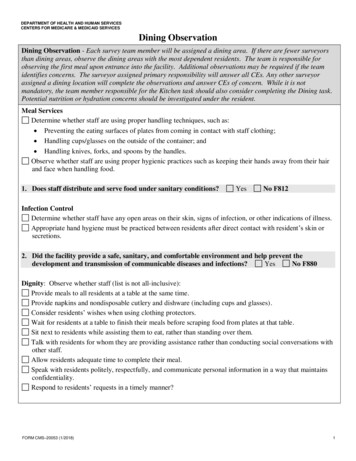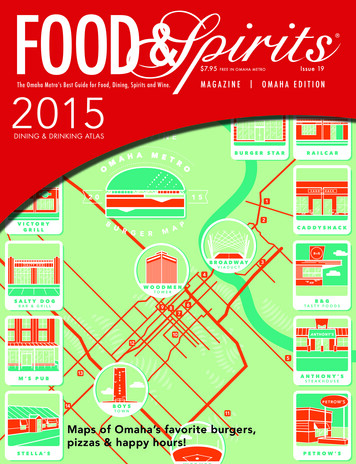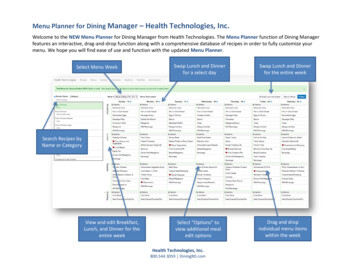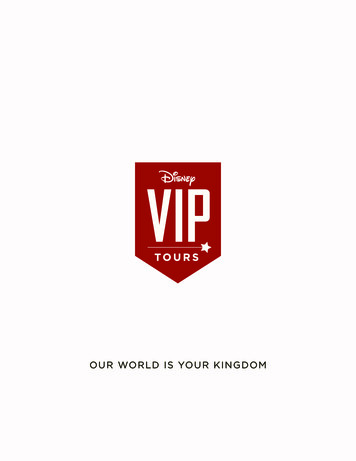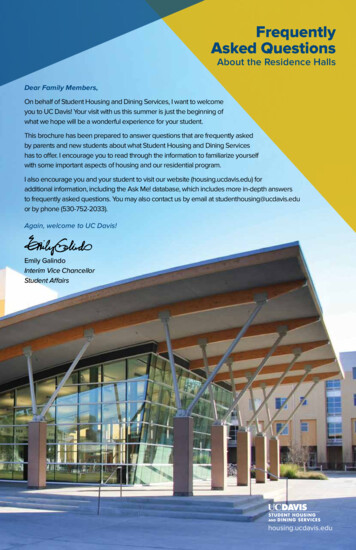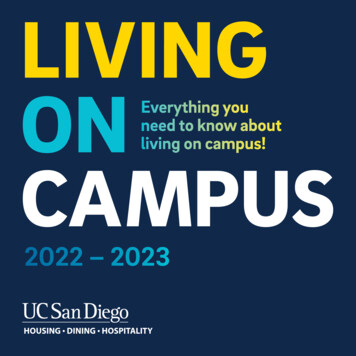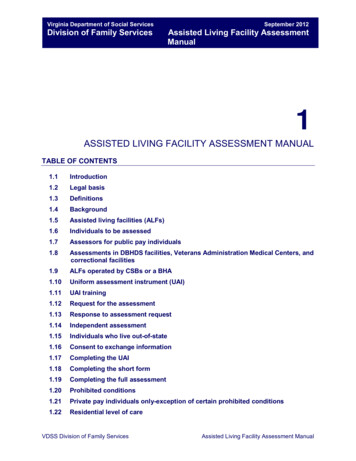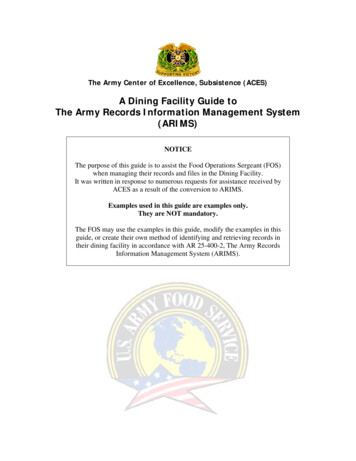
Transcription
The Army Center of Excellence, Subsistence (ACES)A Dining Facility Guide toThe Army Records Information Management System(ARIMS)NOTICEThe purpose of this guide is to assist the Food Operations Sergeant (FOS)when managing their records and files in the Dining Facility.It was written in response to numerous requests for assistance received byACES as a result of the conversion to ARIMS.Examples used in this guide are examples only.They are NOT mandatory.The FOS may use the examples in this guide, modify the examples in thisguide, or create their own method of identifying and retrieving records intheir dining facility in accordance with AR 25-400-2, The Army RecordsInformation Management System (ARIMS).
A Dining Facility Guide to the Army Records Information ManagementSystem (ARIMS)Having difficulties with ARIMS? File labels giving you problems? Which AFMISreports are to be filed? How long do I keep dining facility files and when can Idestroy them? Confused? Well, you may be surprised to know that recordskeeping and records management is much simpler than it looks.The records keeping and records management process for the dining facility hasbecome much easier to accomplish since the change from MARKS to ARIMS,effective date: 18 April, 2003. To help you with your dining facility records andfiling procedures, we have provided the following dining facility guide to theArmy Records Information Management System (ARIMS):The FIRST step to effective records keeping and management is to ensure thatthe Food Operations Sergeant (FOS) and the records clerk tasked with recordskeeping read AR 25-400-2 (ARIMS). This regulation can be viewed and/ordownloaded from the U.S. Army Publishing Agency (USAPA) at:http://www.usapa.army.milThe SECOND step is to access and become familiar with the ARIMS website at:https://www.arims.army.mil (we will discuss some of the highlights of thiswebsite later in this guide). On this website you will find a multimedia guidecalled E-Card. E-Card will guide you through the many functions found in ARIMS.You can either view the guide, or download it to your computer for future useand training. For those who would rather read than view a multimediapresentation, the ARIMS website offers a downloadable Users Guide (in MS Wordformat). The E-Card and ARIMS Users Guide links are found on the ARIMSHomepage. (See example below.)1
To assist you in understanding ARIMS, we have divided the following guide into4 separate sections:Section 1 – AR 25-400-2 (ARIMS) Highlights. This section highlights theareas in AR 25-400-2 (ARIMS) that the Food Operations Sergeant (FOS) andpersonnel responsible for records review, evaluation, and management should befamiliar with to effectively setup and maintain records and files.Section 2 – Dining Facility Filing Guidance. This section will provide anexplanation and examples of effective files setup, file labeling, and filesmanagement.Section 3 – ARIMS Website. This section will provide a short guide to usingthe ARIMS website for obtaining Records Retention Schedules, Army (RRS-A), toinclude, a brief description of the tools available on the ARIMS website.Section 4 – Dining Facility Records Management Tools. This sectionprovides a variety of tools for the dining facility to use when setting up andmanaging their records and files. Tools available are: Sample Office Records Lists(ORL), Lists of DA/DD Forms, AFMIS/AHC reports used in the dining facility withfile references, and the ability to modify/print file guide labels and folder labels.SECTION 1AR 25-400-2 (ARIMS) HighlightsIntroduction1-7. Principles of ARIMSa. ARIMS focuses on the management of long-term and permanent records andallows the business process to manage the short-term records. It addresses onlythe record copy of information; all other copies of the same information may bedisposed of when no longer needed for business not to exceed the time that therecord copy is kept. ARIMS simplifies recordkeeping for individuals; shiftsretention and disposition burdens to records holding areas (RHAs); improvesrecords processing for deployed units in contingency operations (CONOPS); andprovides a host of support services and automated tools on the Web.What does this mean to the dining facility? Most of your records will bemanaged by you, the dining facility Food Operations Sergeant (FOS) (businessprocess). ARIMS only requires a minimum of information on short-term recordsfor identification: which is the majority of the forms and AFMIS reports used inthe dining facility. This will simplify your dining facility records management - Inshort: Keep it simple.2
An Example of the above is - The Kitchen Requisition and Returns Worksheetused by the shift during production. Once the information from this worksheet isentered into AFMIS and the Kitchen Requisition and Returns Report is printed,the worksheet can be disposed of. There is no business need to retain theworksheet; however, should the dining facility FOS (business process) wish tokeep the worksheet for whatever reason, it will not be kept longer than the timethe Record copy (Kitchen Requisition and Returns Report) is kept.c. The disposition instructions for all records are categorized as two types ofrecords. The first type is for records that have no value beyond the businessprocess; these are usually short-term records. The second type is for recordsthat have value beyond the business process such as for historical, lessonslearned, or research purposes; these are generally long-term records. Dispositioninstructions are coded and begin with the letter “K” for keep or “T” for transfer,followed by an “E” for event when applicable. All K codes apply to short-term records that are kept according to thebusiness process until no longer needed (or until no longer needed forbusiness after an event occurs) not to exceed 6 years.The T codes apply to long-term (retentions over 6 years) and permanentrecords, with a few exceptions for records involving individual rights andinterests.Example: K6 means a record is kept until no longer needed for business but nolonger than 6 years; KE6 means a record is kept until no longer needed forbusiness but no longer than 6 years after a specific event occurs. Same wouldapply, except records will be transferred and not destroyed, to T code records,such as, T2 or TE2. TE2 means a record is transferred when no longer neededfor business after a specific event occurs.NOTE: If there are dining facility records with a specific event, they will beexplained later in this guide.d. The retention and disposition of K records are based on the period of timethat the creating office needs to keep them in order to meet businessneeds, which should be specified in the prescribing directive. Once that periodof time is met, the records should be destroyed. However, these recordsshould not be kept longer than 6 years (or 6 years after an event occurs). Theretention and disposition of T records are applied by the servicing RecordsHolding Area (RHA) or the Army Electronic Archives (AEA) to which the recordsare transferred.3
Identifying Recordkeeping Requirements2-1. Prescribing directivesa. Proponents of prescribing directives (see AR 25–30, para 3–1) will ensure thatArmy regulations and DA pamphlets identify records required to support theirbusiness processes. These are the records that are created or received whencarrying out the missions or functions of the programs prescribed therein. At a minimum, identification of the records should include a description ofeach record category, to indicate which are transfers (T) and which arekeep (K) records.In addition, the retention periods for K records, placed in the standardizedK6 or KE6 category, will be stated in the prescribing directive; forexample, if 2 years is the time required to meet the business needs of aspecific record, that is how long the record will be kept.Now that we have made it this far, we need to introduce the diningfacilities prescribing directive for records management, DA Pam 30-22, and whatit currently prescribes:DA PAM 30-221-5. FilesFiles and the disposition of all documents related to Army garrison foodservice, the Army field feeding system, and troop issue support activityoperations are maintained in accordance with AR 25–400–2.This was written prior to the conversion from MARKS to ARIMS andpresented several difficulties when managing records under ARIMS. The ArmyCenter of Excellence, Subsistence (ACES) began the process of updating DA Pam30-22 to DA Pam 30-22 (Change 1). For instance: “K code records are kept untilno longer needed for conducting business, but no longer than 6 years” was justnot enough information to effectively manage files in the dining facility. Change1 will prescribe the following:DA Pam 30-22 (Change 1)1-5. Filesa. All documents and file records related to Army garrison food service,the Army field feeding system, and troop issue support activity operationsare maintained and disposed of in accordance with AR 25-400-2, ArmyRecords Information Management System (ARIMS).4
b. Disposition instructions contained in ARIMS refer to records being keptuntil “no longer needed for conducting business”, then dictate furtherdisposition.c. For the purpose of the Army Food Program, “no longer needed forconducting business” is defined as “a minimum of six months active, thensix months inactive” for all Keep (K) category records with no events andwith assigned records retention duration of zero, with the followingexceptions:1) For ARIMS record numbers 30-22c, 30-22bb, 30-22e, 30-22f2, 3022g, and 30-22r, “no longer needed for conducting business” isdefined as a “minimum of one year active, then one year inactive”.2) For ARIMS record numbers 30-22j and 30-22k, “no longer neededfor conducting business” is defined as “six years”.d. All Transfer (T) category records will use the ARIMS Records RetentionSchedule, Army (RRS-A) for records dispositions. Transfer (T) categoryrecords with a disposition of “no longer needed for conducting business”will be managed as follows:1) For records with a scheduled retention period of two or more yearswill be held in the Current Files Area (CFA) for a minimum of twoyears. Review records annually.2) Records that have met the required 2 year requirement and aredetermined to be “no longer needed for conducting business” willbe transferred to the Records Holding Area (RHA).3) When a DA Form 3032 is used as a deferred payment vehicle(generally in emergency situations) it will be maintained in thesame manner as DD Form 1544 (ARIMS record number 30-22a)See paragraph 3-27.Dining facilities may begin using the prescribed directive above untilDA Pam 30-22 (Change 1) is published. Please note that the above prescribeddirective may undergo minor adjustments prior to final publication of Change 1.Any minor adjustments made will be posted to this website prior to finalpublication.5
AR 25-400-2 (ARIMS) Highlights - ContinuedFiling Procedures5-3. Examining, assembling, and fastening hardcopy recordsa. Examine records prior to filing to ensure all actions are complete and eliminateunnecessary attachments such as used envelopes, routing slips that bear noessential information, and extra copies. If any essential information is missingand unable to be located, include a note of the action taken to obtain theinformation and file it with the action.5-4. Using guides and foldersa. Use guides to divide records and to identify subdivisions to ease filing andretrieval.b. Use folders to consolidate, retrieve, and protect the records.Note: Many of the records and folders used in the dining facility will require theuse of guides. (Most personnel use the term “dummy folder”. The term guide orfile guide should be used in place of this term. The term “Dummy Folder” is not arecognized term used in ARIMS.) Labeling file guides and folders will bediscussed later.5-5. Arranging recordsUnless specified by the prescribing directive, records should be arranged in amanner that best suits the business or reference needs of an office exceptthat records not covered by a Privacy Act (PA) System Notice will not bearranged to permit retrieval by personal identifier (that is, name, social securitynumber, date of birth). Only records covered by the system notices published inDA Pam 25–51 may be arranged for retrieval by personal identifier.Note: The arrangement of dining facility records should not only suit the diningfacilities business or reference needs, but should also keep in mind the easyretrieval of records by inspecting/evaluating personnel, such as, FoodManagement Assistance Teams, Philip A. Connelly evaluators, Food Advisorystaff, and records Action Officers.5-10. Office records listsa. Office records lists (ORLs) are optional and may be prepared using theRecords Manager Assist (RM Assist) in ARIMS. These lists are primarily used toidentify long-term and permanent records for transfer or retirement and toensure that the records listed thereon identify and document the business of an6
office or unit. The ORLs contain ARIMS record categories, titles, numbers,disposition codes, duration, permanent retention, disposition authority, PAnumber, and status. ORLs prepared without the RM Assist should include at a minimum theARIMS record titles, disposition codes, and the PA numbers, if applicable.Note: To use the RM Assist in ARIMS, you must register for a login. We willcover more of this function in ARIMS website tools.Labeling Procedures6-1. ARIMS record titlesThe record titles listed in the ARIMS RRS–A or on the AEL CD–ROM (EM 0001)identify records for filing, reference, and legal disposition authority. These titlesprovide an overall identification of the types of records that must be created andmaintained in accordance with prescribing directives but are not required to beused for office labeling purposes. Labels may be created using the records titlesin ARIMS or with working titles that best fit the business/reference use of therecords in an office, or both.What does this mean to the dining facility (business)?It simply means that titling (labeling) your records in the dining facility are up toyou: the business/office creating the records. What is the BEST method oflabeling your records and files for easy identification and retrieval? By creatingyour own titles? Or by using a combination of both: the ones you create and theones printed in ARIMS? These are questions we will try to answer when we beginstandardizing the labeling process for the dining facility.6-2. Labelinga. All folders and containers used to store official records, including records inelectronic form, will be labeled. Records will be identified clearly by marking,designation, electronic labeling, or if physical marking of the medium is notpossible, by some other means of identification. The term “labeling” is intendedto include all methods of identification and is meant to apply to all recordmaterial, no matter how recorded (paper, microfiche, electronic, an so on). Labeling may be accomplished in any manner that best suits thebusiness needs of an office except that labels will include the letter “K”for records that will be managed entirely within the office or the letter “T”7
for those that will be transferred to an RHA or to the AEA and the year ofcreation. In addition, labels for records covered by a PA System Notice will includethe PA System Notice number corresponding to those records identified inthe RRS–A or on the CD–ROM (EM 0001).b. Methods of labeling are at the discretion of the office of record andmay include anything from typewritten or computer-generated labels to writingor printing directly on folders or containers with colored pens or markers.Electronic labeling may consist of anything from the naming of shared agencyfolders or separately managed folders at the office/individual level to a detailedindex of single documents (or spreadsheets, database files, and so on) thatprovides references or links to associated material for a complete record. Offices or units with an ORL on file in ARIMS may use the RM Assist toprintout labels from that list regardless of whether or not a review by theagency records officer was completed. Label printouts from the RM Assistin ARIMS contain the disposition code, the ARIMS record title, currentyear, disposition instructions, and PA System Notice number if applicable. These labels also contain bar codes used by RHA staff for indexing andtracking the records once they are transferred to that facility. The labelsmay be modified to identify further the records and/or specify businessneeds so long as the bar codes are not obstructed (see fig 6–1).Figure 6-1. Sample labeling of recordsc. When there are several folders, drawers, or other containers with recordsunder the same category, only the first folder, drawer, or container needsto show all of the required label information; the remaining folders,8
drawers, or containers need only be identified by the name, number, or otherfeature identifying the contents. Labels may be placed anywhere on folders, disks, tapes, drawers,containers, and so on, that are suitable and visible for easy identificationand retrieval of records. A more uniform system of label placement may be established if desired(i.e., folder labels will be placed on the top left corners for mission filesand on the top right for housekeeping files, container labels will be placedfront and center and identify the contents of each drawer or shelf).How would the dining facility label their records? Again, filelabeling “may be accomplished in any manner that best suits thebusiness needs of an office”; however, you must include information requiredby ARIMS, such as, the examples in figure 6-1 above: Record disposition code,Record title (either ARIMS title, office created title, or both), Current year(Calendar/Fiscal year created), Privacy Act System Notice (if applicable), andDisposition instructions. Remember, the goal is to keep it simple. Too muchinformation on a file label can hinder identification and retrieval. We will discussthis in further detail and provide an example after we discuss dispositioninstructions.Chapter 7Applying Disposition Instructions7-1. Disposition standardsa. All records are divided into two categories: Transfer (T) records and Keep (K)records. The transfer records are saved beyond their usefulness as businessrecords and the keep records are saved only to serve the business needs. Anyscheduled information that is not a T record is a K record.b. The disposition and retention of K records are applied in the office of recordaccording to business needs or according to the prescribing directive if thebusiness needs are specified therein. These records are kept in the office untilthey are no longer needed to support the business process for which they werecreated or received, but not longer than 6 years or 6 years after an event occurs.This does not mean, however, that all K records should be kept for a period of 6years. Although six years is the maximum retention that applies to K records,most if not all K records in an office will be kept less than 6 years.9
Records should be managed daily or at regular intervals (i.e., monthly,quarterly, annually) as business needs dictate and held until no longerneeded for further business use so long as the oldest record does notbecome more than 6 years old. Records with dispositions based on an event may need to be kept in theoffice for a total period of time longer than 6 years. These records remainin an “open” or “active” status until a specific event occurs; after that,they are kept for a period of up to 6 years to serve the business use. Forthese types of records, the retention period does not begin untilthe records become “closed” or “inactive” and then, eitherimmediately on that date or at regular intervals are destroyed orheld for a time (not exceeding 6 years) to meet business needs.For example, a research project may be in an active status for 4 years,then in inactive status for 3 years for business use, for a total period of 7years.NOTE: (The “active” and “inactive” standards will apply to dining facility recordsIAW the prescribed directives, DA Pam 30-22 (Change 1), discussed earlier.)c. The disposition and retention of T records are applied at the RHA or AEA towhich the records are transferred. Hardcopy records with a T codedisposition may be sent to an RHA at any time after they are no longerneeded for business, usually after 2 or 3 years. Electronic T records bound forthe AEA may be sent as soon as they are complete. The RHA and AEA personnelwill apply and/or determine the proper disposition and retention for the recordsaccording to the bar coded information on the labels, ORLs on file in ARIMS, oraccording to mission and function statements or lists of prescribing directives.Food Operations Sergeants (FOS) and personnel responsiblefor record keeping, records management, and records evaluationshould become familiar with AR 25-400-2 (ARIMS). The informationprovided above ONLY highlights the areas that may help eliminatemisunderstandings when dining facilities create, review, maintain, and managetheir records.10
SECTION 2Dining Facility Filing Guidance – File LabelingNow that we have covered several KEY areas of AR 25-400-2 (ARIMS), youshould be sufficiently equipped to properly setup your files, create appropriatefile labels for easy identification and retrieval, and manage your files. In thissection, we will discuss how to “put it all together”.Let us first review the prescribed directive, DA Pam 30-22 (Change 1):1-5. Filesa. All documents and file records related to Army garrison food service,the Army field feeding system, and troop issue support activity operationsare maintained and disposed of in accordance with AR 25-400-2, ArmyRecords Information Management System (ARIMS).b. Disposition instructions contained in ARIMS refer to records being keptuntil “no longer needed for conducting business”, then dictate furtherdisposition.c. For the purpose of the Army Food Program, “no longer needed forconducting business” is defined as “a minimum of six months active, thensix months inactive” for all Keep (K) category records with no events andwith assigned records retention duration of zero, with the followingexceptions:1) For ARIMS record numbers 30-22c, 30-22bb, 30-22e, 30-22f2, 3022g, and 30-22r, “no longer needed for conducting business” isdefined as a “minimum of one year active, then one year inactive”.2) For ARIMS record numbers 30-22j and 30-22k, “no longer neededfor conducting business” is defined as “six years”.d. All Transfer (T) category records will use the ARIMS Records RetentionSchedule, Army (RRS-A) for records dispositions. Transfer (T) categoryrecords with a disposition of “no longer needed for conducting business”will be managed as follows:1) For records with a scheduled retention period of two or more yearswill be held in the Current Files Area (CFA) for a minimum of twoyears. Review records annually.11
2) Records that have met the required 2 year requirement and aredetermined to be “no longer needed for conducting business” willbe transferred to the Records Holding Area (RHA).3) When a DA Form 3032 is used as a deferred payment vehicle(generally in emergency situations) it will be maintained in thesame manner as DD Form 1544 (ARIMS record number 30-22a)See paragraph 3-27.It is important that you understand the above prescribed directive because it willdetermine how you will setup your files, label your files, and store your recordsin the dining facility. For instance, you will need the proper equipment, theproper materials, and the space for file storage. Supplies available from theFederal Supply Schedule should be used to maintain hardcopy records.Let’s first look at the filing cabinet that your records are stored IAW theprescribed directive, DA Pam 30-22 (Change 1):1) File Storage. Use one file drawer for General correspondence files and Transfer (T)category files. (These files, if possible, should be filed separate from yourdining facility operations Keep (K) category files because of the differingyear, type, duration, and disposition instructions.)NOTE: You may require a separate filing cabinet - one for Fiscal Year Files andone for Calendar Year files depending upon the volume of each of these files;however, if budget and office space prohibits this, then ensure you separate andclearly mark the separation of Calendar Year Files from Fiscal Year Files andTransfer records from K records. Use TWO file drawers for the majority of your dining facility files: One for“6 month Active” records and one for “6 month Inactive” records. (Thevolume of records created under these Records Numbers will require anentire file drawer for each.) Examples are: Production records, Headcountrecords, Inventory records, etc. You may or may not need two separate file drawers for “1 year Active”and “1 year Inactive” files depending upon the volume created in thedining facility. If only one drawer is used for both, then identify andseparate both files by using file guides CLEARLY marked Active andInactive.And,12
Use one file drawer for your 6 year (K) files if possible. (These files shouldremain separate from your 6 month and 1 year files. CLEARLY mark anddivide each annual set of records, i.e. (04), file guide, (05), file guide,(06), file guide, etc., for easy identification, retrieval, and/or disposal.)NOTE: The number of file drawers you require will depend on the volume ofrecords created at your dining facility. You must determine if you will need onefiling cabinet, or two. Remember, good records management means EASILYidentifying and retrieving records from your filing cabinet(s).2) File Organization. 6 month active and 6 month inactive files should be “grouped” for ease ofreview, retrieval, and management of records. This means: Fiscal Yearfiles and Calendar files are combined into two separate groups, they are:a)b)c)d)GroupGroupGroupGroup1-FY Files: 1 October through 31 March.2-FY Files: 1 April through 30 September.1-CY Files: 1 January through 30 June.2-CY Files: 1 July through 31 December.How it works and why:9 Let’s say we are starting a new fiscal year on 1 October, 2004 (05“Fiscal Year”) and will need to file our 6 month reports for October,November, December, and so forth. Our first set, or group, of records willbe 6 month active records and filed in the 6 month active file drawer: asa group. Once the last report dated 31 March, 2005 (05-Fiscal Year) isfiled, the entire group of records will move to and become the “6 monthinactive” files.9 Files created and beginning 1 April, 2005 now become the “6 monthactive” files. Once the last file dated 30 September, 2005 (still a 05Fiscal Year file) is filed, this group of records will move to and replacethe previous 6 month inactive files dated 1 October, 2004 through 31March, 2005. Files are rotated as a group in this manner for easeof management.9 Records that have reached the end of their 6 month inactive period arenow considered “no longer needed for conducting business” and can bedisposed of IAW AR 25-400-2, Chapter 7-4, Records Disposal.13
NOTE: (If you were to rotate files individually or by the month, and not as agroup, you would need to manage a 6 month active and 6 month inactive set foreach file or month of files. This would require more time and space than isrequired to properly manage your files.)2) File Organization – Continued 1 year active and 1 year inactive files are grouped and managed in thesame manner as 6 month files, except that they are rotated from active toinactive on a Calendar/Fiscal year basis. At the end of the 1 year inactiveperiod, these files are considered “no longer needed for conductingbusiness” and can be disposed of IAW AR 25-400-2. (Total retention of 2years.) 6 year files are grouped and managed annually. At the end of the 6 yearretention period the file or group of files are disposed of IAW AR 25-4002., i.e., a file or group of files created in Fiscal Year 2005 are retained untilthe end of Fiscal Year 2011, (Total retention of 6 years.)NOTE: Should the Food Operations Sergeant determine that inactive recordsready for disposal are still needed for conducting business, such as, for planning,internal audits, etc. then he or she may keep those records for a determinedperiod of time needed, but not longer than 6 years. If you do keep records aftertheir inactive period, we suggest that you review these records quarterly. Anyrecords not used for their intended purpose should be disposed.3) Records Identification and Retrieval. Now that we have organized ourrecords management needs (number of file cabinets and drawers required andgroups of records identified – 6 month, 1 year, 6 year groups), we can nowbegin the process of identifying records for filing. We accomplish this througheffective labeling: First, ensure that your file cabinet drawers easily identify its contents. Wesuggest labeling these drawers with ARIMS Record Numbers and ARIMSRecord Titles only. These labels will correspond to the “file guide labels”we will create for our files in the file drawers. (It is not necessary to listevery record in the file drawer on the file drawer label. Our goal is to keepit simple for easy identification and retrieval.) See Chapter 6-2, paragraphc.14
Example 1: In this example, we will use a 4 drawer filing cabinet containingFiscal Year files only. A separate filing cabinet will be used to hold our CalendarYear and Transfer category files.Drawer 1 LabelK: 6 MONTH ACTIVE FILES(FYXX)30-22d Dining facility operations30-22h Ration request, issue, delivery, andaccount status filesETC Drawer 2 LabelK: 6 MONTH INACTIVE FILES(FYXX)30-22d Dining facility operations30-22h Ration request, issue, delivery, andaccount status filesETC Drawer 3 LabelK: 1 YEAR ACTIVE FILESK: 1 YEAR INACTIVE FILES(FYX
Army Records Information Management System (ARIMS): The FIRST step to effective records keeping and management is to ensure that the Food Operations Sergeant (FOS) and the records clerk tasked with records keeping read AR 25-400-2 (ARIMS). This regulation can be viewed and/or downloaded from the U.S. Army Publishing Agency (USAPA) at: