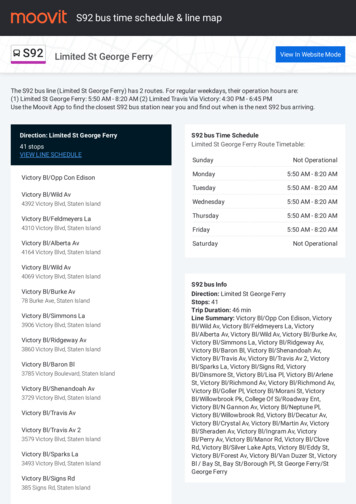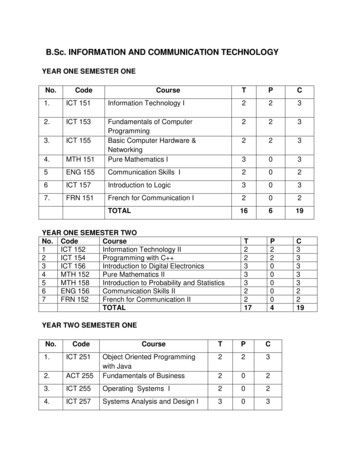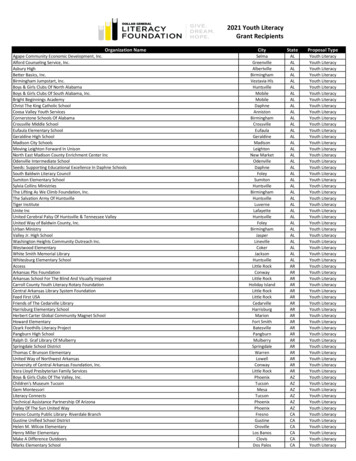Transcription
PENGUIN PRESENTS.ICT for PRIMARYLITERACYCORRIE BARCLAY 2013
C HAPTER 1IntroductionICT forPRIMARYLITERACY
C HAPTER 2ICT & PrimaryLiteracy“Teachers need to integrate technology seamlessly into the curriculum instead of viewing it as an add-on, anafterthought, or an event.”Heidi-Hayes Jacobs
S ECTION 1Developing Literacythrough ICTFrom here we’ll look at and discussa number of ways ICT can compliment your teaching and learnbing programs and the types of things thatstudents can be doing?3
S ECTION 2BloggingA Blog (Web Blog) is a website usually moderated byone person. The ideology behind blogging was to give‘people a voice’, in allowing them to share theirthoughts, passions, and beliefs on anything and everything they wish.Educational blogging can be a powerful tool. To allowstudents to create, publish and share their thoughts,ideas and work with the world is such a powerful thing.Blogging is a great tool in assisting students to developstrong ties between what they do in class, and thensharing this with the world.4
Kathleen Morris2012 Victorian Primary Teacher of the YearBlogging Guru: about-educational-blogging/Blogging In Plain EnglishCommonCraft
Flipped Classroom ModelThe ‘Flipped Classroom’ inverts tradition teaching methods via delivering instruction online outside of class and movinghomework in to the classroom.The idea being students watch the instruction component via online videos at home (YouTube, Khan Academy, TED,TEDeD), at their own pace, with the ability to then discuss online at a certain time that particular content with otherstudents via online collaboration tools, I.e. Goggle Drive.The following day, students arrive to class already knowing the content and focusing the majority of their time on theactivities and skills application.6
Blog Creation!eduBlogshttp://edublogs.org/There are a number of sites that you can visit that allow you to create professional looking Blog’s that arefully functional and easy to use.Below is a list of great sites that allow blogs to be created:This is regarded as the best site for creating educational blogs. It has a host of features and blog themes,is free, and is designed specifically for educational purposes.Global logger is a Google App and if you have Google AppGlobal 2 is an offset of the EduBlogs website however isaccount, i.e. gMail account, then you can easily create afully supported by the Victorian Department of Educa-free blog via this service. Blogger, like those mentionedtion. As teachers working in a DEECD school you arealready, is outstanding and being linked directly to Goo-able to create these blogs for free, just like the othersgle App’s, make this an excellent online option. Bloggersites listed here, however, you gain more online storagehowever does not have the features of eduBlog orspace.Global2 in terms of student use and security.9
S ECTION 3Social Media (Twitter)Twitter has proven itself to be one of the largest SocialMedia sites in the world. It’s ease of use and the speedat which people can share thoughts, images, links, etc.allows teachers and students to utilize its ability to letthe entire school community know whats happening notonly in your class, but school as a whole.As teachers you can update on the fly from a mobiledevice, or have a desktop/laptop permanently set upand logged in, for you to share all the excellent thingsyou and your students are doing.Have parents follow your class account and comment inreal time about what you share.10
Twitter In Plain EnglishCommonCraft
S ECTION 4“There are three kinds of podcasts. Audio podcasts arePodcastingusually an MP3 file and are the most common types ofpodcasts. Enhanced podcasts can have images to goalong with the audio. They can also have chapter markers, making it easier to skip to different portions of anepisode. Enhanced podcasts are an AAC file and are notsupported by all devices. Video podcasts are movies,complete with sound. Video podcasts can be in a varietyof formats, but MPEG-4 is the most popular and theonly format that will play on iPod and iPad.” Tony Vin-Podcasts are essentially audio recordings by studentsthat can be created on any number of topics.cent - http://learninginhand.com/podcasting/Creating podcasts has a wide range educational bene-Any voice recording software/device can be used allow-fits. Students can create podcasts to share with a poten-ing for students to record voice and share their reflec-tially world-wide audience, and once again there in liestions, thoughts and ideas.the power behind integrating this type of technology.You can usually listen to podcasts directly off the webfrom the people who created them. Another way is to"subscribe" to podcasts using software like iTunes.These programs will automatically download the latestshows, and you can then listen to them on the devicePodcasting ResourceIntegrating Podcasting Workbook - Simple K-12 Resourcesof your choice. To subscribe to a podcast, you need toknow the RSS Feed, which will automatically downloadnew podcast episodes.12
Ideas for Podcasting with Students.- Having students reflect upon their learning at the conclusion of a lesson to demonstrate specific success criteria fora lesson or task.- Students using podcasting to predict events, either in a text, for a lesson, or before going on an excursion.- Older students subscribing to particular podcasts via iTunes and reflecting and reporting on these. Great for literacy.- Students creating Podcasts for inquiry/integrated studies. I.e. Podcasting as a Australian Soldier in a trench duringWW1.- Students creating audio books for younger classes. Great for students to create an ‘audio library’. Focus on expression and speaking skills.- During numeracy, incorporating mobile devices and students listening to directions given by another student via apodcast.- For literacy students create a radio advertisement for a product. They also can create their own music via GarageBand or using something as simple as Isle of Tune.- Students debating a topic in a group or as a whole class and embedding this on to a blog, seeking feedback.- Students interviewing guests to their schools such visitors running incursions. These can become part of your eNewsletter.- One for the teachers, when conferencing or completing running records for reading assessment, podcast the students reading and keep these over time. Great to give to parents throughout the year and use for parent teacher sessions!13
Podcasting in Plain English14
S ECTION 5life to others can be a frightening task for some how-Digital Storytellingever the end result, as they will attest, will be worth theprocess.In saying this, Digital Stories can be created about topics on other subjects, rather than on the person who iscreating them.A List of the Best Free Digital Storytelling Tools forTeachers. -Educational Technology and Mobile Learn-ingCommunity Stories about PeopleThe emphasis with Digital storytelling is on personalvoice which enables students to tell their own stories –blending together video, photos, music, narration, print,and sound effects using simple multimedia publishingA selection of autobiographical short films made in theDigital Storytelling workshop program at ACMI (AustralianCentre for Moving Image, Melbourne).and editing tools.Digital Stories are such a powerful tool to engage literacy as the whole notion of film making is embeddedwith students having develop script and screen plays before constructing their films.Students can sometimes find the notion of creating Digital Stories a daunting task as opening up about their15
S ECTION 6Web 2.0 ToolsWeb 2.0 tools are internet based technologies centeredaround the idea that people should not simpley consume from the internet, but also create from it.There are hundreds if not thousands of Web 2.0 toolsthat can be used in an educational context to assiststudent learning, especially in literacy.Usually, Web 2.0 tools require a registration processhowever there are a number of excellent tools out therethat over look this process, allowing for students to create quickly and easily.Web 2.0 Tools For Teachers and StudentsCool Tools for SchoolsGo2Web20 Resources16
Blooms Taxonomy and Web
Below are several excellent Web 2.0 Tools that can support and enhance Literacy.Voicethread - http://voicethread.com/A VoiceThread is a tool for having dynamic conversations around media. Upload a collection of media, comment onit, and share it with others so they can participate in the conversation at anytime, anywhere.Thinglink - http://www.thinglink.com/ThingLink helps you create and discover rich images. Make your images come alive with music, video, text, images,shops and more! Every image contains a story and ThingLink helps you tell your stories. Upload you favorite imagesand tag audio, other images and video to that image!Wordle - http://www.wordle.net/Wordle is a tool for generating “word clouds” from text that you provide. The clouds give greater prominence towords that appear more frequently in the source text. You can tweak your clouds with different fonts, layouts, andcolor schemes. The images you create with Wordle are yours to use however you like. You can print them out, orsave them to the Wordle gallery to share with your friends.Tagxedo - http://www.tagxedo.com/Tagxedo turns words -- famous speeches, news articles, slogans and themes, even your love letters -- into a visuallystunning word cloud, words individually sized appropriately to highlight the frequencies of occurrence within the bodyof text. Very similar to Wordle!18
Padlet - http://padlet.com/An online notice/cork board. Create a Padlet, or wall, give students the URL, and they have the ability to add contentin the forms of an image text, URL links, etc.Glogster - http://edu.glogster.com/A Glog is an interactive visual platform in which users create a “poster or web page” containing multimedia elementsincluding: text, audio, video, images, graphics, drawings, and data.Popplet - http://popplet.com/Popplet is a great online mind mapping tool that gives students a space online to collect their ideas in the form oftext, images, video and more.Fotobabble - http://www.fotobabble.com/Fotobabble allows you create and share Talking Photos in three simple steps: 1) Upload a photo, 2) Record yourvoice, and 3) Share with friends and family.TodaysMeet - http://todaysmeet.com/TodaysMeet helps you embrace the back channel and connect with your students in realtime. Encourage them to usethe live stream to make comments, ask questions, and use that feedback to tailor your teaching, sharpen your points,and address audience needs.19
GoAnimate - http://goanimate.com/Students can use this online Video Maker to create videos for free. As simple as that. No uploading needed as all media is built in to this web 2.0 tool.Primary Pad - http://primarypad.com/PrimaryPad is a web-based word processor designed for schools that allows students and teachers to work togetherin real-time. Great for online discussions, making specific teaching points re: classroom literature topics, etc. Easy andeffcient.Text2MindMap - http://www.text2mindmap.com/Simpliar to Popplet. Another great load and go tool that students can utilize to share ideas in the form of mind andconcept maps.CheckThis - http://checkthis.com/Checkthis gives students and teachers the ability to express their thoughts in an online setting whilst receiving feedback from others. You can choose from one of the many themes, mix up the colors, change the typefaces, and upload an optional custom background. Quick and easy!Voki - http://www.voki.com/Voki is a free service that lets students create customized avatars where they can then add their own voice and embed these in blogs, websites or profiles.20
21
S ECTION 7Augmented Reality“Augmented Reality, abbreviation AR, is becoming moreand more apart of our life’s when using iDevices or mobile technology. Augmented Reality technology is combining real world images, videos, sounds etc withcomputer-generated information and/or imagery.Within education, Augmented Reality can play a hugepart in empowering, engaging and enriching studentlearning. It is a form of technology that can take learning to another level through its rich interactive approachof bringing the real world into the hands of students orsimply making an image or title on a page come tolife”.Nathan Jones - ICTEV201222
Augmented Reality in Plain EnglishCommoncraft
C HAPTER 3Summary.Give the students ownership andchoiceLet them create, rather than alwaysconsumeTake risks with technology use withinyour own settings.and start a movement towards ICTand Literacy Education.
PrimaryPad is a web-based word processor designed for schools that allows students and teachers to work together in real-time. Great for online discussions, making specific teaching points re: classroom literature topics, etc.