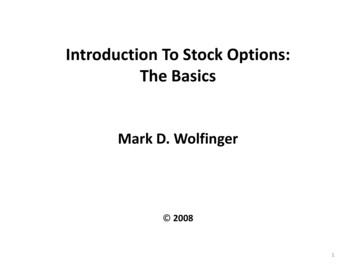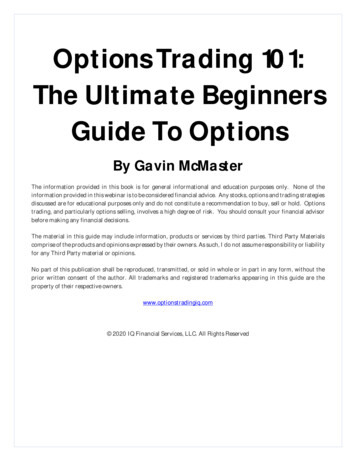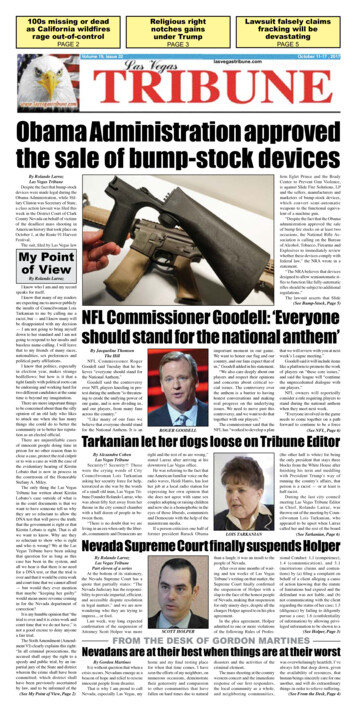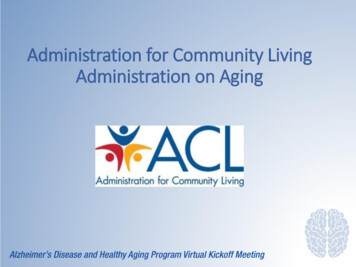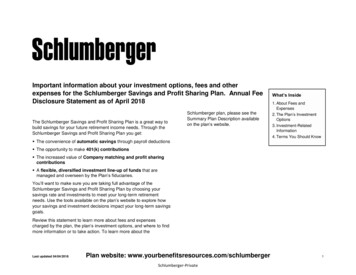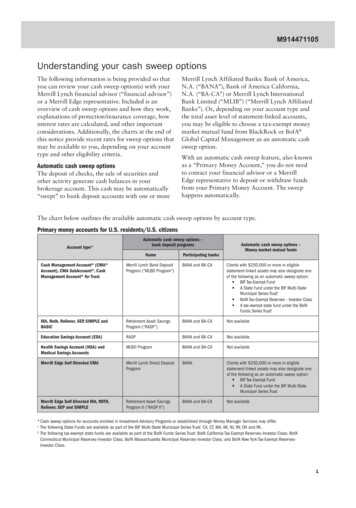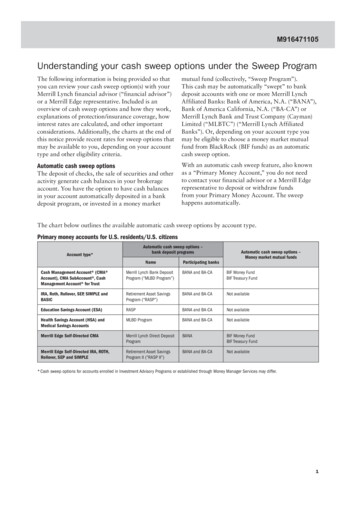Transcription
Dear Valued Former P&G Employee Stock Option Recipient,Administration of Your Stock Options is Moving to E*TRADEThis is our third communication on the exciting news that P&G and Stock Plan Administration haveselected E*TRADE Financial Corporate Services, Inc. as our new stock option administrator. We want tomake sure you have all the information needed for a smooth transition and access to E*TRADE’s featuressuch as real-time trading, mobile use and 24/7 customer support. Stock Awards such as RestrictedStock Units (RSU) and Performance Stock Units (PSU) will continue to be administered by P&G.TimingGiven how important this transition is to P&G, we delayed the launch to ensure that E*TRADE’s featurescould be smoothly implemented across all geographies. We thank you for your patience, and we areconfident that our revised launch date will be a success.The expected transition date will be Monday January 14, 2019. You will receive your activation noticeon or around this day. If your current contact information at P&G is outdated, it is critical that your localEmployee Service Centers have your updated contact information for proper continued contact withE*TRADE and P&G. If you do not receive your activation by Wednesday, January 16, 2019 and have notseen another communication, please contact Stock Plan Administration at stockopt.im@pg.com.One-time account activation is critical to allow you to execute your stock options, and we encourage youto activate as soon as possible after the transition date. You do not have to activate your account on the specific date of the transition, but you mustactivate before you can exercise your options after the transition date. Importantly, you will have to re-enter any open limit orders into the new system. Open limitorders from the current system will not automatically carry over to the new system. If youhave an existing Limit Order placed with PG that does not execute by noon EST on Jan 11 th, wewill cancel the Limit Order on your behalf and you can place a new order within the E*TRADEplatform once you activate your account. This will be a good opportunity to review and refreshyour limit orders. Please see below information on how to enter limit orders on E*TRADE.Education Sessions on the new E*TRADE PlatformWe have planned several online education sessions for the weeks of January 14 and January 21, 2019 attimes that are convenient for all global participants. Please feel free to join any session that works for you.A recording of the session will be available on E*TRADE after the sessions are complete. It’s important that US residents attend the US sessions and non-US residents attend the Non-USsessions as there are differences between the two. Use the registration links below. You will be asked your name and given a password.DateTimeRegionRegistration linkJan 14, 2019Jan 15, 2019Jan 16, 2019Jan 16, 2019Jan 17, 2019Jan 17, 2019Jan 18, 2019Jan 22, 2019Jan 22, 2019Jan 23, 2019Jan 24, 2019Jan 25, 20191pm ET1:30pm ET8am ET11am ET9am ET11pm ET1pm ET12pm ET11pm ET1pm ET1pm ET8am n-UShttps://etrade.webex.com/etrade/k2/j.php?MTID bex.com/etrade/k2/j.php?MTID bex.com/etrade/k2/j.php?MTID bex.com/etrade/k2/j.php?MTID bex.com/etrade/k2/j.php?MTID bex.com/etrade/k2/j.php?MTID bex.com/etrade/k2/j.php?MTID bex.com/etrade/k2/j.php?MTID bex.com/etrade/k2/j.php?MTID bex.com/etrade/k2/j.php?MTID bex.com/etrade/k2/j.php?MTID bex.com/etrade/k2/j.php?MTID tc4f1d1cb2ae3cd7d2d2ecb8a26fa14fc
The education sessions are designed to last 1 hour, and will cover the following topics:1. Review of Equity (Options, SARs and Recognition Shares)2. Activation reminder3. E*TRADE Platform specifics such as exercise and preferences4. W8Ben Overview (this is a US tax withholding form for international participants)Information you will need to Activate your Account: UpdatedFor US Participants (Residing in the US)You will open a brokerage account in order to facilitateUS SEC requirements.For non-US Participants (Not Residing in US)You will open a stock plan account which canhold PG shares.Activation tips: Please do not input any special characters ornon-US standard numbers or letters into any field.Examples: “&” should be input as “and”, “#” shouldbe input as “APT” or “Flat”, and the German word“Straße” should be input as “Strasse”. If you have a protective credit freeze on yourSocial Security Number, you will need to callE*TRADE as part of your activation. You willreceive a pop-up with the number to call. This is aconsumer protection measure mandated in thefinancial services industry. You will be asked questions mandated by theSEC such as your estimated net worth.E*TRADE must ask these questions and will notuse them for other solicitation purposes.Activation tips: Please do not input any special charactersor non-US standard numbers or letters intoany field. Examples: “&” should be input as“and”, “#” should be input as “APT” or “Flat”,and the German word “Straße” should beinput as “Strasse”.Information needed includes:1. Residency Status2. P&G’s Stock ticker: PG3. Social Security Number4. Activation Code (E*TRADE will send in theactivation email or mail notice)5. Profile information (Home Address, Phone, etc.)6. Current Employer Name, address (or “Retired”).7. Brokerage fund selection: P&G’s Plan mandates anindividual account that only you can access, thougha joint account option is technically available)8. Confirmation of review and agreement to E*TRADEStock Plan Agreement.There will be required fields related to SEC MandatedInvestment information for brokerage accounts: Specification of whether you are employed by abroker/dealer, are a Board of Director member orown 10% of any publicly traded company Multiple Choice Funding Source (select equitycompensation from employer) Confirmation you have not received notice from theIRS on back-withholding (to confirm that the IRShas not notified you that you owe the IRS money). Drop Down Ranges of Estimated Net Worth Drop Down Ranges of Estimated Income Drop Down Ranges of Investment Goals Choice of Cash Fund for those who opt to keep acash balance in this accountInformation needed includes:1. Residency Status2. P&G’s Stock ticker: PG3. Global ID # from P&G (the first employee IDreceived when joining the company. Yourcountry’s Employee Service Center can helpin case you do not know this).4. Activation Code (E*TRADE will send in theactivation email or mail notice)5. Profile information such as Home Address,Contact Phone Number, marital status6. Current Employer Name, address (or“Retired”)7. Selection of whether you are employed by abroker/dealer, are a Board of Directormember or own 10% of any public company8. Confirmation you have not received noticefrom the IRS on back-withholding (to confirmthat the IRS has not notified you that youowe the IRS money).9. Confirmation of review and agreement toE*TRADE Stock Plan Agreement.10. Information needed in order to submit a W8Ben form. You can fill this out online. Thisincludes personal information similar toabove, and includes a section on tax treatyinformation if relevant for your country andsituation.
For existing Account Holders with E*TRADE (US and Non-US)You can choose whether to create a new log-in or use an existing one. If you choose an existing account, most of your information will already be populated, but you willreview and confirm some questions as above with new account activation. Your personalsituation may have changed since you last updated your E*TRADE information. To be compliant with P&G’s Stock Plan, existing “joint” accounts cannot be used. You must linkthe stock plan account to an account to which only you have access, or create another individualaccount to which only you have access.Entering Limit Orders on E*TRADE:Existing Limit Orders on Stock Options Online (SOO) or with P&G cannot carry over into E*TRADE. Youwill have to enter them after you activate. Important notes:1. Limit orders at E*TRADE have a maximum life of 60 days (which is common in the brokerageindustry). You will need to re-enter them on this timeline to keep them open, or cancel them andplace new orders as you choose.2. Limit orders are real time vs the time delay of the previous system.How to enter a limit order on E*TRADE:1. Log in, go into your stock plan account, and Go into the Exercise Tab2. In the “Create an Order” prompts, choose your preference of cash or shares from your limit order3. Choose “Limit” as the option vs “Market”4. Select your expiration preference of “Good for day” or “Good for 60 days”5. Input your limit price6. Choose which Stock Option Grants you want to apply the Limit to and the number of shares fromeach (there is a check box for “Select All” in each grant in case preferred)7. Click Preview Order and confirm all displayed information is correct8. Click Place Order and See the confirmation and next stepsQuestions:With real-time trading, 24/7 global support, mobile access and robust tools, we think you’ll find this moveto E*TRADE will help you to better manage your well- earned stock options.If you have any questions on this transition, please contact Stock Plan Administration by emailingstockopt.im@pg.com.Sincerely,Michele HughesVice President, GBS, My PG ServicesPLEASE READ THE IMPORTANT DISCLOSURES BELOW.This is not an offer to sell or a solicitation of an offer to buy securities, products or services, by any person or entity inany jurisdiction or country where such distribution or use would be contrary to law or regulation. This is a messagefrom P&G regarding your future stock plan account with E*TRADE Securities LLC, Member FINRA/SIPC. E*TRADESecurities and its affiliates are not affiliated with P&G.
Frequently Asked Questions (FAQ) Updated for December 2018 P&G CommunicationWhat is E*TRADE and why is the Company doing this?E*TRADE is an industry standard service provider with 1,000 corporate clients and over 1.4MM stockplan participants. They represent approximately 20% of S&P 500 companies. E*TRADE’s Stock PlanAdministration platform, Equity Edge Online , is the top-rated platform for reporting and administration,providing end-to-end control for plan providers – #1 seven years in a row. E*TRADE has a strong historyof innovation as well, having executed the first-ever electronic trade by an individual investor and havinglaunched the first ever mobile app for the digital brokerage industry.P&G is excited to bring this transition, as E*TRADE brings cutting edge user experience and capability,and specifically brings the benefits most requested by our participants:1. Real-Time Trading2. 24/7 Support Globally with Enhanced Language Capabilities3. Mobile Device Availability4. Robust tools and calculators5. A platform that innovates to keep up with improving technology in a data-secure mannerWhen is the Transition Date / when can I Activate my account?January 14th, 2019 is the planned transition date. We delayed the transition to ensure success. You canstill use the current process until the transition date.What if I do not activate on the Transition Date because I am traveling/ otherwise unable to do iton that date?You do not have to activate on that specific date, but you will no longer have the ability to use youraccount on the current “Stock Options Online” system as of the transition date. All stock option ordersmust go through E*TRADE after the transition date. If you use paper or fax now you will still need toactivate and use E*TRADE’s several options to exercise in the future (phone, mobile, computer).We want you to be familiar with E*TRADE’s platform to best enable you to execute your stock optionswhen you choose to. Waiting until near the expiration of your option is likely to be more stressful for you,which is why we recommend activating as soon as it’s available. E*TRADE will send remindernotifications to you as time passes from the original activation notice with the intent to help you activateyour account.How long does activation take?Activation usually takes between 10-15 minutes. Please reference our third P&G Communication onspecific questions that the activation will ask.US Participants: Why do I have to answer questions on my net worth and income?These questions are required by US regulations to open a brokerage account. This information will not beused by E*TRADE to solicit other services. You may choose to opt into other services by E*TRADE.What do I do if I already have an E*TRADE account?You can choose whether to create a new log-in or use an existing one. If you choose an existing account, most of your information will be populated, but you will confirmsome questions with new account activation. Your personal situation may have changed sinceyou last updated with E*TRADE. Your new Stock Plan account will appear when you next log on. To be compliant with P&G’s Stock Plan, you must link the stock plan account to an account whichonly you have access to, or create an individual account that only you have access to.For non-US only: Will I need to submit a W8Ben?Yes, you can submit a W8Ben online with E*TRADE. Instructions will be provided at time of activation.
Why did I receive an error message indicating that the exercise cannot be processed due to anegative net gain when there is a positive net gain showing on the screen?E*TRADE has a consumer protection measure that does not allow an online trade that results in less than 30-35 in net gain proceeds given volatility in stock price on order timing could result in a loss. You cancall E*TRADE on their contact phone number in the Stock Plan webpage to process the trade over thephone if you choose to receive net gain proceeds of less than 30-35.What projection or modeling tools are available through E*TRADE?E*TRADE has many tools and calculators available for you, which can incorporate more variables thanthe single stock price variable currently available on SOO. These tools can use growth rates, grant levelprojectors, as well as simpler single price calculators.How will taxes work at E*TRADE?E*TRADE will use a flat rate estimate for your tax calculation at order execution and your P&G existingprocesses for payment still will be used (payroll in most countries). For cash transactions, the final taxcalculation happens with P&G. For transactions that result in shares, E*TRADE will execute transfer ofnet shares to you based on a tax estimate, and P&G payment processes (payroll in most countries) willenable the true-up of tax overage or claims based on P&G’s specific tax requirements for you.Is E*TRADE real-time?Yes. Currently your orders are collected and transmitted via three batches throughout the day, with yourexercise price being the average over time of those transactions during each batch. E*TRADE exercisesare executed based on your individual execution timing, with market sales specific to your sharetransactions, similar to a brokerage transaction at an online brokerage.How will RSU’s (Restricted Stock Units) be handled?RSU’s will settle per the current process with P&G. You will not see your RSU on E*TRADE. If you currently use Stock Options Online for your stock awards, you will receive a quarterlyaccount statement with your detailed RSU information. If you wish to be sent your statement at other times, please contact please contact Stock PlanAdministration at stockopt.im@pg.com.How can I learn more about my stock options?Information relative to stock options was given to you when granted by P&G. At transition, E*TRADE willhave education sessions, and will have helpful information on their site which includes stock descriptionsand P&G specific information as part of your stock plan account.How can I learn more about E*TRADE’s platform and website navigation?You will receive information in the third P&G Communication about online education sessions led byE*TRADE which are planned the week of activation. Several different times will be scheduled for theconvenience of all global participants (with video recordings available afterwards). Information covered inthe education sessions will include a brief refresh on types of stock, but focuses on E*TRADE specifictransactions and navigation.How can I ensure my data is private and secure?Your data is currently stored at P&G in compliance with P&G privacy policies. In order to facilitateactivation and use of the service, P&G will transfer the data to E*TRADE in a secure manner and the datawill be stored at E*TRADE in compliance with P&G’s security and privacy standards for third parties.E*TRADE will only use the data to administer your stock plan and in a manner which you choose (youcan choose to opt into other E*TRADE services on your own). E*TRADE will not solicit you for servicesother than the stock plan and linked brokerage account which are necessary to administer your stock.You can choose to learn more or participate in other services. E*TRADE will share only data needed byP&G Stock Plan Administration and Payroll for purposes of Income Tax Statements and in line with P&Gbeing the system of record for these statements.
What are the differences between the new process and the current process?Many aspects are not changing, such as P&G still providing annual tax statements. The biggestdifferences are the benefits to participants, such as real-time trading and 24/7 help availability. There aresome language differences as you would expect as we move from an in-house created system to theindustry standard. In order to help, below is a table of most common exercise processes and languageand what their equivalent at E*TRADE will be.Current ProcessDisbursement Method for Receiving Payment/Cashfor option exercises P&G Payroll delivers all proceeds Proceeds are paid by the host country ofrecord in local currencyFuture Process with E*TRADE as AdministratorDisbursement Method for Receiving Payment/Cashfor option exercises P&G Payroll delivers all proceeds Proceeds are paid by the host country ofrecord in local currency We will communicate to you if this processchanges in the futureOption Exercise Resulting in Shares: Shares at Equiniti (formerly Wells Fargo)Option Exercise Resulting in Shares Shares at E*TRADERSU Processes Administered by P&G Tax Payment Elections (Cash or Shares)Paper/Fax submission only RSU preferences are common to all grants RSU visible through Stock Options Online(SOO) and/or individual statement requests RSU Releases resulting in shares: shares atEquiniti (formerly named Wells FargoExercise Types and LanguageRSU Processes Administered by P&G Tax Payment Elections (Cash or Shares)Paper/Fax submission only RSU preferences are common to all grants RSU visible via quarterly statements and/orindividual statement requests RSU Releases resulting in shares: shares atEquiniti (formerly named Wells FargoExercise Types and LanguageMethod of ExerciseTo receive Cash, select1. Sell All (Broker sells all shares)What would you like to receive from your Exercise?To receive Stock, select2. Sell to Cover (Employee pays no cash, brokersells enough shares to cover option cost andtaxes, you receive balance of shares.)3. Pay Cash (Employee pays cash to coveroption cost and taxes)Order Type1. Market (Orders will be submitted at the nextavailable time (9:15, 12:00, 15:00 EST). Thesale price will be determined by averaging allmarket orders submitted at that time.)2
Jan 05, 2020 · E*TRADE is an industry standard service provider with 1,000 corporate clients and over 1.4MM stock plan participants. They represent approximately 20% of S&P 500 companies. E*TRADE’s Stock Plan