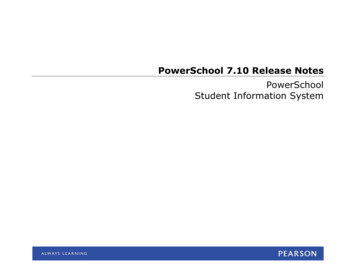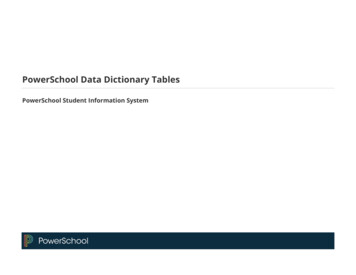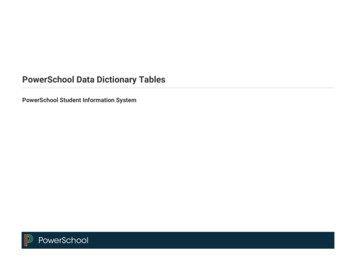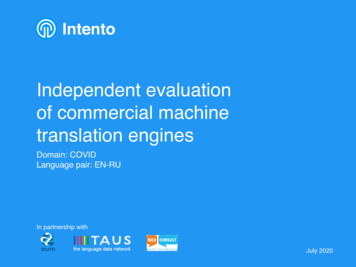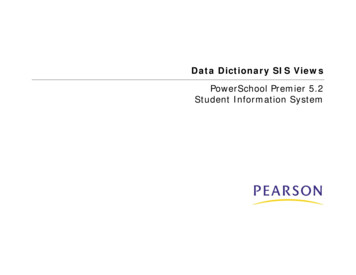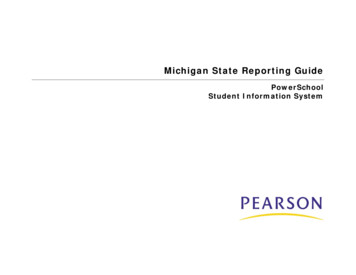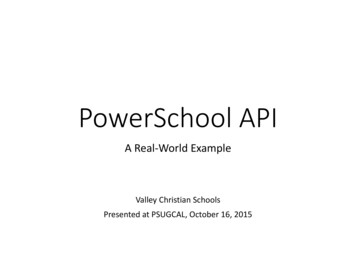
Transcription
PowerSchool APIA Real-World ExampleValley Christian SchoolsPresented at PSUGCAL, October 16, 2015
LIBRO LIBRO – Spanish for “book” Lightly Integrated Bookstore Resources Organizer Web-based application. Replaces a custom Point-of-Sale, DOS-basedapplication; unsupported. Written in PHP/MySQL (w/ jQuery) on your typicalLAMP stack with SSL Cert installed.
PowerSchool API - PowerQueries API - Application Programming Interface, allows oneprogram to access functions and resources onanother LIBRO uses the API to access information inPowerSchool PowerQuery – a defined SQL statement (SELECT)made available to the API LIBRO needs data across multiple related tables With the traditional API, a combination of several API calls With PowerQueries, it’s one API call
Steps to Utilizing the API Decide what data you need Write and test your SQL statement using SQL developer Create the PowerQuery as a Plug-In Install the Plug-In Test the PowerQuery using a REST client such as Advanced Rest Client, or node.js Incorporate the PowerQuery into the application
SQL Statement: Multiple Tables
SQL Statement: Single Table
Create the Plug-In Files
Install the Plug-In Package the XML files into a ZIP file. Root contains the “plugin.xml” file Subfolder named “queries root” contains the XML filethat defines the PowerQueries (libro.queries.xml) In PowerSchool (System- System Settings- PlugInManagement Configuration), install the plug-in. After it installs, check the box to enable it. Open the PlugIn and get info needed: the Client ID the Client Secret.
Testing your PowerQuery Use a REST client Postman Advanced Rest Client node.js – command line Javascript processor Get the PlugIn Client ID and Secret Created when the PlugIn is enabled Create a base64encoded string with the ID and Secret “ ClientID : ClientSecret ” Use encoder in your development environment orwww.base64encoder.org
Request OAuth TokenURL:https:// ps server /oauth/access tokenRequest Type:POSTHeaders:AuthorizationBasic NzE2 hiOA Content:grant type client credentials
Access the PowerQueryURL:https:// ps server /ws/schema/query/org.psugcal.ps8.school.hs studentsRequest Type:POSTHeaders:AuthorizationBearer ion/jsonContent:{ "lastnumber": 0 }
Results
Using the PowerQuery Where can PowerQueries be used? Directly in custom pages as data objects for dynamicelements (AngularJS Controllers) Automated exports using command line tools (node.js) Resources for data visualization tools Data Export Manager in PowerSchool In 9.1 this can be scheduled! Custom applications (like LIBRO) Development Environments PHP/MySQL ASP / Visual Studio xCode (iOS Apps)
Hands On Time Create base64 encoded string Getting the Bearer token Get student info (API v.1.0) Get student info with extensions INSERT a new student record UPDATE a student’s name Call a PowerQuery
Additional Resources PowerSchool Developer http://support.powerschool.com/developer Base64 Encoder http://www.base64encode.org Do not use this for plugins on your production server. Rest Clients node.js – http://nodejs.org (command-line) Advanced Rest Client – http://
PowerSchool API - PowerQueries API - Application Programming Interface, allows one program to access functions and resources on another LIBRO uses the API to access information in PowerSchool PowerQuery -a defined SQL statement (SELECT) made available to the API LIBRO needs data across multiple related tables