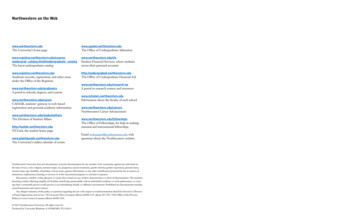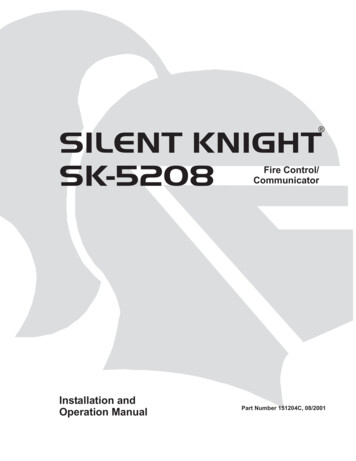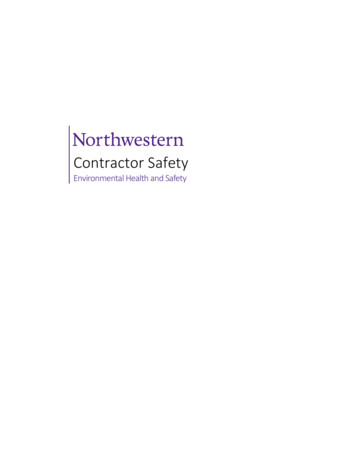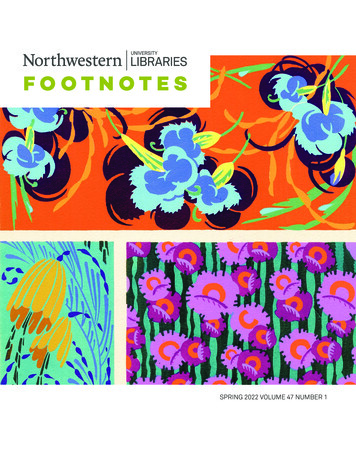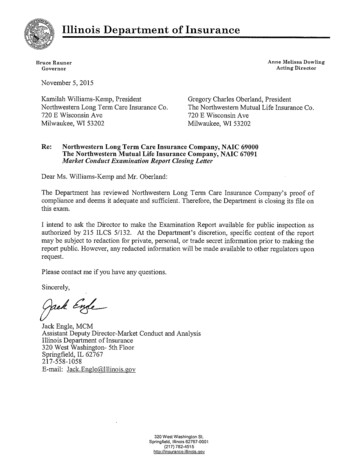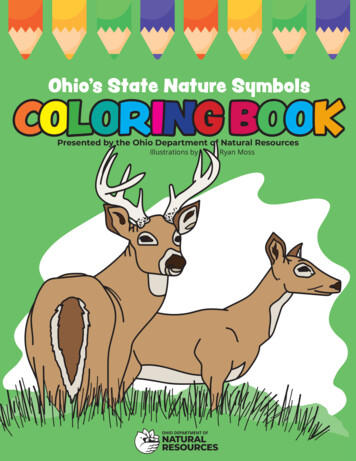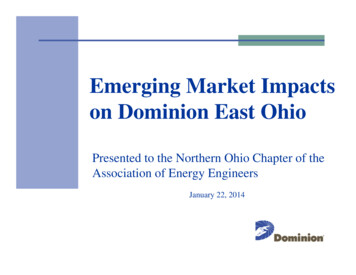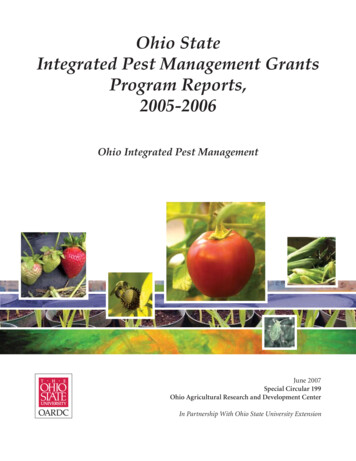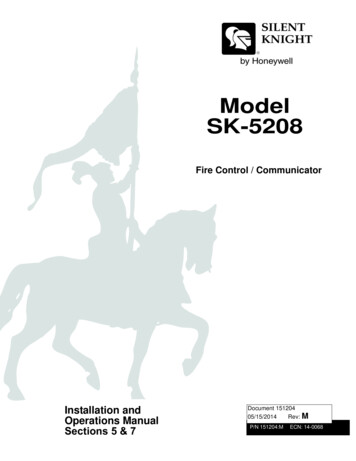
Transcription
ModelSK-5208Fire Control / CommunicatorInstallation andOperations ManualSections 5 & 7Document 15120405/15/2014Rev: MP/N 151204:MECN: 14-0068
151204Section 5OperationTo operate the SK-5208 you can use either the on-board touchpad or the Model SK-5235 Remote Annunciator.Figure 5-1 Model SK-5235 Remote AnnunciatorImportant!Upon initial power up there is a 45 second delay before the initiation circuits become active.The system will be ready to receive alarms once the display indicates “System Normal”5.1Installer & User KeysAn installer key ships with the panel and an operator’s key ships with the SK-5235(Figure 5-2). The installer key opens the panel door and can be used to perform user operations without a usercode at the panel and the SK-5235. The operator’s key can be used to perform user operations without a usercode but will not open the panel door. All installer operations require an installer code. To perform useroperations without a user code, insert and turn the key as shown in Figure 5-2. See Table 5-1 for a list of user andInstaller Key: Perform useroperations without a usercode and open panel door.Normal OperationUser OperationsEnabledUser Key: Perform useroperations without a usercode.Note: The key can not be removedwhen in the user operations position.installer operations.Figure 5-2 Keys & Key Operation5-1
Operation5.2151204On-board Touchpad and SK-5235 OperationBasic operations for the on-board annunciator (touchpad) and SK-5235 are described in Table 5-1. If you areusing an annunciator key or the Flex Door option, you are not required to enter a code for operator levelfunctions.If no keys are pressed for 4 minutes while in program mode, the system will time out and resume normaloperation.Table 5-1: Basic Panel Operations Using the On-Board Annunciator and the SK-5235Do ThisHow ToPressDisplayMessagePress*0 ENTERSystem TestEnter CodeTest the system1 ENTER or RESETReset Alarms2 ENTERClear History3 ENTERReset the DialerCall Computer to Up/ 4 ENTERDownload5 ENTERDisplay HistoryEventsReset AlarmEnter CodeClear HistoryEnter CodeReset DialerEnter CodeCall ComputerEnter CodeHistory EventsEnter Code6 ENTERShow StatusSilence Troubles orAlarmsSet the DateShow StatusEnter Code7 ENTER or SILENCE SilenceEnter Code8 ENTERSet DateEnter Code9 ENTERSet the TimeDisable/Enable aZoneZone # *Disable/Enable NACConduct a Fire Drill10 NAC # *20 ENTER21 ENTERReset DetectorsWalk Test the SystemMenu of OptionsEnter Code22 ENTEREnter CodeCommentsSystem performs a display lamp test, acommunication test, and displays thefirmware number and revision. See 5.2.1 foran example.Resets system.Enter Installer Clears event history of all events.CodeResets the dialer and aborts the call to centralEnter Codestation.Enter Installer Will dial the programmed phone number forCodethe computer to initiate an up or download.Displays panel history, including alarms,Enter Codesupervisories, troubles, reports, time and datechanges, etc.View existing system status. List AlarmsEnter Codefirst, supervisories and then troubles.Enter CodeEnter CodeSet TimeEnter CodeDisable ZoneEnter CodeDisable NACEnter CodeFire DrillEnter CodeRst Smk PwrEnter CodeWalk TestEnter CodeEnter CodeEnter CodeEnter CodeEnter CodeEnter CodeEnter CodeEnter 8 digits for the date. For example, to setthe date 08/31/1999 enter 08311999. Press #to clear incorrect entries.Enter the time in 24 hour increments. Forexample, 1:00 pm 13:00.Repeat the process to enable the zone.Repeat the process to enable the NAC.To End the Fire Drill press RESET then code.Resets all smoke detector power.To End the Walk Test press REST.To exit press ENTER or wait 15 seconds.Pressortoscroll through list.* Code any valid operator or installer code.5.2.1View Control Panel Firmware Number and RevisionWhen 0 ENTER and the code is entered The system will perform a display lamp test and a communication test.5-2
Model SK-5208 Installation Manual151204Also displays Firmware number and revision as shown in Figure 5-3.Control FirmwareNumberRevisionDialer FirmwareNumberRevisionFigure 5-3 Firmware Numbers and Revisions5.3Acknowledge OperationTo display an event, first press the ENTER, while the event is displayed the event can be acknowledged bypressing the ENTER button again. No code is required to acknowledge events. The status LEDs (Alarm,Supervisory and Trouble) will flash when an un-acknowledged alarm, supervisory, or trouble condition exists.After each event has been acknowledged its associated LED (Alarm, Supervisory, or Trouble LED) stop flashingand turn on steady. When viewing system status the LCD displays “Acked” for each individual event once hasbeen acknowledged. The control panel piezo will silence after all alarms have been acknowledged.Note: The control panel piezo will continue to sound for Supervisories and Troubles even after the event has beenacknowledged. Supervisories and troubles will silence once the event is restored.After the event is acknowledged an event is added to the event history buffer. Acknowledged events in thehistory buffer will be preceded with an asterisk “*”.5.4LED IndicatorsFive light emitting diodes (LEDs) appear in the SK-5208 built in annunciator and remote annunciator. The chartbelow explains the meaning of these LEDs.Table 5-2LEDALARM (red)SUPERVISORY (yellow)TROUBLE (yellow)SILENCED (yellow)AC (green)StatusConditionOffNormal conditionOnSystem in alarm and all alarms have been acknowledged.FlashingLED will flash when a alarm condition exists that has not been acknowledged.OffNormal conditionOnIf a supervisory condition exist on the system.FlashingLED will flash when a supervisory condition exists that has not been acknowledged.OffNormal conditionOnTrouble condition existsFlashingLED will flash when a trouble condition exists that has not been acknowledged.OffNormal condition.OnAlarm or trouble condition has been silenced but condition still exists.OnPanel is running on AC (normal condition); standby battery fully charged.OffPanel has lost all power.FlashingPanel is running on battery power only or AC power only.5-3
Operation5.5151204Releasing OperationThis system can perform two types of releasing operation, cross alarm releasing, and double interlock releasingoperations. Install in accordance with NFPA 72 paragraphs 3-8.3.2.3.3 and 3-8.3.2.3.3.2.5.5.1Cross Alarm OperationThe fire alarm control panel has two cross alert groups to select from, Cross Alert A and Cross Alert B thataccommodate releasing water systems.When two or more zones are programmed to one of these groups then a single activation of one zone in the groupwill cause a cross alert condition at the local annunciator and the pre-alert signal output for that group. (Note: thelocal annunciator and the pre-alert signal will continue to sound until it is silenced or until another cross alarmzone within the same group activates.) If a second zone in the same group activates then both will become activealarm zones.If the second zone is not in the same group as the first zone then the cross alert zone will remain in the cross alertcondition and the system will signal the second by how it is programmed.The fire alarm control panel has four NAC and relay options that allow NACs and relays to be selected toindicate the cross alert condition and assign release circuits for each group.5.5.1.1 Default NAC Settings for ReleasingWhen “Cross Alert A” is selected in “Zone Options” the NACs are defaulted to the following settings:NAC 1NAC 3NAC 4Releasing CircuitPre-Alert Signal CircuitGeneral Alarm CircuitWhen “Cross Alert B” is selected in “Zone Options” the NACs are defaulted to the following settings:Releasing CircuitPre-Alert Signal CircuitGeneral Alarm CircuitTable 5-3: Cross Alarm OperationOutput ResultsX5-4XXXXXXXRelease andGeneral AlarmXRelease andGeneral AlarmXRelease andGeneral AlarmPre-AlertPre-AlertXRelease andGeneral AlarmXRelease andGeneral AlarmInputsCross Zone 1Cross Zone 2Pull StationNormalNAC 2NAC 3NAC 4
Model SK-5208 Installation Manual151204A Model 7641 EOL resistor/diode assembly is required when connecting the FACP to releasing solenoids. The7641 allows the FACP to supervise the wiring between its NACs and the releasing solenoid.Table 5-4: Approved Releasing SolenoidsManufacturerAscoPart NumberT8210A1078210G207Rating24 VDC, 16.8 W24 VDC, 10.6 WFigure 5-4 Solenoid Wiring ConfigurationDo not mix cross alarming zones with smoke verification zones. There must be at least two automatic detectiondevices in each protected space. Spacing must be reduced to 0.7 tines the linear spacing in accordance withNFPA72. See Section 4.2.1 for zone option programming.Figure 5-5 is an example of how cross alarming may be programmed.Figure 5-5 Example Showing Smoke Detector Cross Alarm Application5-5
Operation5.5.2151204Double Interlock Releasing OperationA typical double interlock releasing system would be programmed with a minimum of two zones selected for“Cross Alert A”, one zone selected as “Man. Release A”, and one selected as “Interlock A”. Additional zonescan be selected as Cross Alert or Manual Release.This double interlock system requires both cross alert and manual release verification zones. A single manualrelease and interlock zone can be used without any cross alert zones. In this system configuration an activemanual release and the interlock zone is required to initiate the release.Table 5-5 illustrates what will cause a Pre-alert, General Alarm, and a Release.Table 5-5: Double Interlock OperationInputsOutput ResultsXXGeneral AlarmGeneral AlarmGeneral AlarmGeneral AlarmGeneral XXXXRelease and General AlarmXXXRelease and General AlarmXXXRelease and General AlarmManual Release AXXRelease and General AlarmXXRelease and General AlarmXXGeneral AlarmCross Zone 2XGeneral AlarmXGeneral AlarmCross Zone 1If no zones are selected for “Interlock” verification then the system will operate as a standard cross alarmreleasing system (see Section 5.5.1).See Section 5.5.1.1 for default NAC settings for releasing systems.5.6Smoke Alarm VerificationFigure 5-6 illustrates how the Smoke Alarm Verification cycle operates.Figure 5-6 Smoke Verification CycleDuring the Confirmation Period if there is no alarm indication then the system will return to normal operation.5-6
Model SK-5208 Installation Manual5.7151204System TestingThis section describes operation of fire drills, zone testing, and the 24-hour automatic test.5.7.1Fire DrillsFire drills can be run from either the on-board touchpad or the Model SK-5235 Remote Annunciator. To initiatea fire drill, press 20 ENTER Code. The system will sound an alarm and report a fire test. To end the fire drill,press RESET Code.5.7.2Walk TestThe walk test is designed to be used for on-site testing only.To enter walk test mode, press 22 ENTER Installer Code.Select the following test parameters:Test FeatureEnable or DisableCommentsUse Verify:Yes or NoMapped Rlys:Yes or NoMapped NACs:Yes or NoIf Yes is selected then this option will be enabled duringwalk test. If No is selected this option will be disabledduring walk test.The LCD will indicate that you are in walk test mode. When a zone is tripped, the SK-5208 will activate the belloutputs for approximately six second and will cycle smoke power off and on for the programmed time interval.When smoke power is restored, there is a two-second power up delay before the zone will respond to additionaltest inputs.The system will time out and resume normal operation in 30 minutes if no keys are pressed or no zones aretripped during the walk test.To exit walk test mode, press RESET.5.7.3Automatic Self TestThe Model SK-5208 lets you select the time of day and the interval that the automatic that the test signal will besent to the central station. See Sections 4.2.10 and 4.3 for additional information on automatic test time.5.7.4Watchdog CircuitDuring normal operation, the control microprocessor of the SK-5208 is constantly running programs to checkinputs and carry out other routine functions. If the program should ever stop running, the watchdog circuit willautomatically detect this and attempt to resume normal operation by resetting the microprocessors. Each time thewatchdog circuit initiates a reset signal, it will also sound the audible trouble signal for approximately fourseconds.5.8Communicating with a Programming ComputerAn installer at the panel site can initiate communications between the panel and a computer running the SilentKnight Software Suite SKSS. In order for this communication to function properly both the computer (runningthe software) and the control panel must have matching computer account numbers and computer access codes.Before you program in this location you should know how your control panel will communicate with thedownloading computer, either through direct connect (RS232) or via the phone lines (Internal Modem).5-7
Operation5.8.1151204Programming From a Remote Computer LocationThe panel can communicate with a Up/Downloading computer using two methods. The control panel can call theprogramming computer or the programming computer can call the control panel.The programming information for the control panel will be stored in the queue of the downloading softwareSKSS P/N 5660. This data packet will have been pre-configured for the control panel that you are about toprogram. SKSS is available to download on www.silentknight.com. For more information also see SKSSInstallation Manual P/N 151240.5.8.1.1 Having the Control Panel Call the Remote ComputerIf the panel initiates the call to a downloading computer, a phone number must be programmed in the computeraccounts area (see Section 4.2.8).To initiate communication:1.From the SKSS Up/Downloading software File Menu, select the download or upload menu item you want toperform.2.In the appropriate locations in the dialog box, enter your information.3.When ready, select “Wait for Call” in the “Call how often” drop down list.4.Press “OK” to stage SKSS for an Up/Download.5.Press the 4 ENTER or the up arrow until the display reads Call Computer.6.Enter the Installer Code.The control panel will then begin the communication process with the remote computer.5.8.1.2 Having Remote Computer Call the Control PanelIf the computer initiates the call then answering machine bypass (see Section 4.2.8) may need to be selected.To initiate communication:1.From the SKSS Up/Downloading software File Menu, select the download or upload menu item you want toschedule.Download Menu2.Upload MenuIn the appropriate locations in the dialog box, enter your selections for the following options:File Name:To download, select the file that you want to download. To upload assign a name to the file thatwill be uploaded from the panel. You can use the Browse option to select from the list of available files. If5-8
Model SK-5208 Installation Manual151204you do not select a name for the file, it will be automatically named with the panel model and the date andtime of the download.For downloads, the latest saved version of the file will be sent. This means if the file you want to send iscurrently open and has been changed, save it before you attempt to download.AccountNumber:Enter the panel account number.Computer Code:Enter the code that allows access to the panel from a PC.Phone Number:Enter the panel phone number.Call Option:Select how often and when the call should be placed.Answering:Select the preferred options if the phone line used by the control panel has an answering machineinstalled. This feature is not used when connecting directly to a panel.3.Click OK to begin downloading/uploading or to post the job to the Queue.5.8.2Directly Connecting to a Programming ComputerThe control panel can be up or downloaded from a computer that is directly connected to the control panel.Note: This connection is to be used as a temporary connection and should be disconnected after programming iscompleted.To initiate communication:1.Connect a serial cable from the control panel to the computer.To ComputerSerial Port2.Make sure SKSS software is running and that the up/download task is in the queue, by selecting the CallOption to “Wait for Call”.3.Initiate an up/download from SKSSThe control panel will then begin the communication process with the computer.5-9
151204Section 7TroubleshootingThis section of the manual contains information that can be used to isolate and correct installation problemsencountered in the field.7.1System Error MessagesTable 7-1 contains a list of possible error messages along with their meaning and possible solution.Table 7-1: Error MessagesError MessageDescriptionSolutionFLASH DefaultedOn power up the SK-5208 will check the flash for an“option record”.Earth Fault TrbThe SK-5208 has built-in earth ground fault detection that See Section 7.2 for earth ground faultwill detect an earth ground fault connection between earth troubleshooting procedure.and any panel terminal. When an earth ground fault isdetected the SK-5208 display will indicate Earth FaultTrb.The SK-5208 will also add two events to the historybuffer Expand Trb 38 and Earth ###. The Earth ### is adebug event number between 0 and 255.Key BUS TroubleThis message will display when communication is lostbetween the 5235 and the control panel.NAC # TrbThis message indicates that a short or an open is detected Check for a short or an open on theon a Notification Appliance Circuit. The # indicates which indicated NAC wire run.NAC has the trouble.Remote # TrbEach 5235 can be programmed to be supervised (seeCheck the wire connections betweenSection 4.2.2). If the SK-5208 is unable to communicate the indicated touchpad and the controlwith the 5235 it will indicate this message. # indicates the panel.ID number of the faulted touchpad.5217 Trb #If the SK-5208 is unable to communicate with a 5217expander it will display this message. The # indicates theID number of the expander in trouble.Check all wire connections betweenthe control panel and the 5217expander in trouble.5280 Trb #If the control panel is unable to communicate with a SK5280 Status Display Module this message will bedisplayed. # indicates the ID number of the SK-5280 introuble.Check all wire connections betweenthe control panel and the SK-5280 introuble.Smk Pwr TrbSmoke power terminals 11, 14, 17, and 20 are supervised.If the voltage between circuit ground (terminals 9, 22, 26,33) and loop power is less than 20VDC this message willdisplay.This may occur when the maximumcurrent draw for the initiation circuitis exceeded. See Section 3.11 forinitiation circuit current requirements.5235 Pwr TrbThe power terminal for the 5235 is supervised and aThis may occur if the maximumtrouble indication will occur if the voltage between circuit current rating (1Amp) for this circuitground and terminal 32 drops below 20 VDC.is exceeded.7-1If an “option record” is not foundduring power up, one will be createdand the display will indicate “FlashDefaulted” for approximately onesecond.Check for a short or an open on eitherthe SKI or SKO terminals.
Troubleshooting151204Table 7-1: Error MessagesError MessageDescriptionSolutionAux Pwr TrbThe SBUS power terminal (27) is supervised and willdisplay this message when the voltage between SBUSpower and circuit ground drops below 20 VDC.This may occur if the maximumcurrent rating (1Amp) for this circuitis exceeded.AC TrbThis message is displayed when the AC voltage dropsbelow 98 VAC.Check the AC power connection. Thisreport will be sent to the centralstation after the AC delay time hasexpired. See Section 4.2.10 toprogram AC delay time.Battery TrbThis message will be displayed when the battery voltagedrops below 20.4 VDC under load. The control panelperforms a load test every minute.Check battery connection. Verify thatthe control panel has AC power.Ph Line # TrbThis message is displayed when the phone line voltagedrops below 2 VDC or can not supply a minimum of 4mA of current. The # indicates which phone line is introuble.Data LostThis event will be reported to the central station if thereporting buffer fills. This may occur if more that 24events need to be reported. When the report buffer is fulland additional events are added to the report buffer, theoldest event will be overwritten and the data lost eventwill be added.Com # TrbThe SK-5208 must use alternating phone lines (according The trouble condition will clear afterthe control panel is successful into NFPA) when reporting auto tests and manual tests. Ifthe control panel can not communicate using the selected communicating using the phone line.phone line, the Com # Trb message will be displayed. The# indicates which line had the trouble.7.2Earth Ground Fault TroubleshootingAn Earth Fault Trb indicates that the panel has detected a short between any terminal on the panel and earthground. To determine the location of the short, place a DC volt meter with ground on terminal 22 (circuit ground)and positive on any of the screws that secure the circuit board to the cabinet (earth ground).A typical meter reading should alternate between 0 VDC and 11.7 VDC. Any other voltage will put the panelinto Earth Fault Trb (see also Table 7-1). Remove and leave off field wiring from the panel until the meteralternates between 0 VDC and 11.7 VDC.When an Earth Fault is indicated at the touchpad two messages will be added to the event history buffer, EarthFault 38 and Earth ###. This information can be very helpful to identify where an earth ground fault exists in anintermittent earth ground situation.If the Earth ### is lower than 133 this typically would indicate an earth ground short to a low voltage source(13.1 VDC or less). For example, any circuit ground terminal or zone input terminal.If the Earth ### is higher than 134 this typically would indicate an earth ground to a higher voltage source (13.1VDC or higher). For example, any circuit power, standby battery, phone lines, or AC power.7-2
Model SK-5208 Installation Manual7.3151204Earth Fault ResistanceTable 7-2 list the earth fault resistance values for each applicable terminal on the FACP.Table 7-2: Earth Fault Resistance Values by TerminalFunctionZone 1 input.Zone 2 inputGroundZone 3 inputPower (Zone 3 & 4)Zone 4 inputZone 5 inputSmoke PowerZone 6 inputZone 7 inputSmoke PowerZone 8 inputZone9 inputSmoke PowerZone 10 inputGroundAC Power ConnectionsSBUS ConnectionsRemote AnnunciatorConnectionsNotification ApplianceCircuit 4Notification ApplianceCircuit 3Notification ApplianceCircuit 2Notification ApplianceCircuit 23242526272829303132333435363738394041Terminal arthWGND 24DCABSKISKOPWRGND 7-3Z1Z2NAC4NAC3NAC2NAC1Earth Fault ResistanceValue (in ANANA0K0K0K0K0K0K0K0K0K0K0K0K0K0K0K0K
Silent Knight Fire Product Warranty and Return PolicyGeneral Terms and Conditions All new fire products manufactured by Silent Knight have a limited warranty period of 36 months from thedate of manufacture against defects in materials and workmanship. See limited warranty statement fordetails.This limited warranty does not apply to those products that are damaged due to misuse, abuse, negligence,exposure to adverse environmental conditions, or have been modified in any manner whatsoever.Repair and RMA Procedure All products that are returned to Silent Knight for credit or repair require a RMA (Return Authorization)number. Call Silent Knight Customer Service at800-328-0103 or 203-484-7161 between 8:00 A.M. and 5:00 P.M. EST, Monday through Friday to obtain areturn authorization number.Silent Knight Technical Support is available at 800-446-6444 between 8:00 A.M. and 5:00 P.M. CST,Monday through Friday.All returns for credit are subject to inspection and testing at the factory before actual determination is madeto allow credit.RMA number must be prominently displayed on the outside of the shipping box. See return address exampleunder Advanced Replacement Policy.Included with each return should be: a packing slip that has the RMA number, a content list, and a detaileddescription of the problem.All products returned to Silent Knight must be sent freight pre-paid. After product is processed, SilentKnight will pay for shipping product back to customer via UPS ground.Return the Silent Knight product circuit board only. Products that are returned in cabinets will be charged anadditional 50 to cover the extra shipping and handling costs over board only returns. Do not returnbatteries. Silent Knight has the authority to determine if a product is repairable. Products that are deemedun-repairable will be returned to the customer.Product that is returned that has a board date code more than 36 months from date of manufacture will berepaired and the customer will be assessed the standard Silent Knight repair charge for that model.Advanced Replacement Policy Silent Knight offers an option of advance replacement for fire product printed circuit boards that fail duringthe first 6 months of the warranty period. These items must be returned with transportation charges prepaidand must be accompanied by a return authorization.For advance replacement of a defective board, contact your local Silent Knight distributor or call SilentKnight at 800-328-0103 to obtain a RMA (Return Authorization) number and request advancedreplacement.A new or refurbished board will be shipped to the customer. The customer will initially be billed for thereplacement board but a credit will be issued after the repairable board is received at Silent Knight. Allreturned products must comply with the guidelines described under “General Terms and Conditions” and“Repair and RMA Procedure”.The defective board must be returned within 30 days of shipment of replacement board for customer toreceive credit. No credit will be issued if the returned board was damaged due to misuse or abuse.Repairs and returns should be sent to:Silent Knight / HoneywellAttn: Repair Department / RA Number12 Clintonville RoadNorthford, CT 06472 USA1
Manufacturer Warranties and Limitation of LiabilityManufacturer Warranties. Subject to the limitations set forth herein, Manufacturer warrants that the Productsmanufactured by it in its Northford, Connecticut facility and sold by it to its authorized Distributors shall be free,under normal use and service, from defects in material and workmanship for a period of thirty six months (36)months from the date of manufacture (effective Jan. 1, 2009). The Products manufactured and sold byManufacturer are date stamped at the time of production. Manufacturer does not warrant Products that are notmanufactured by it in its Northford, Connecticut facility but assigns to its Distributor, to extent possible, anywarranty offered by the manufacturer of such product. This warranty shall be void if a Product is altered, servicerepaired by anyone other than Manufacturer or its authorized Distributors. This warranty shall also be void ifthere is a failure to maintain the Products and the systems in which they operate in proper working conditions.MANUFACTURER MAKES NO FURTHER WARRANTIES, AND DISCLAIMS ANY AND ALL OTHERWARRANTIES, EITHER EXPRESSED OR IMPLIED, WITH RESPECT TO THEPRODUCTS,TRADEMARKS, PROGRAMS AND SERVICES RENDERED BY MANUFACTURERINCLUDING WITHOUT LIMITATION, INFRINGEMENT, TITLE, MERCHANTABILITY, OR FITNESSFOR ANY PARTICULAR PURPOSE. MANUFACTURER SHALL NOT BE LIABLE FOR ANY PERSONALINJURY OR DEATH WHICH MAY ARISE IN THE COURSE OF, OR AS A RESULT OF, PERSONAL,COMMERCIAL OR INDUSTRIAL USES OF ITS PRODUCTS.This document constitutes the only warranty made by Manufacturer with respect to its products and replaces allprevious warranties and is the only warranty made by Manufacturer. No increase or alteration, written or verbal,of the obligation of this warranty is authorized. Manufacturer does not represent that its products will prevent anyloss by fire or otherwise.Warranty Claims. Manufacturer shall replace or repair, at Manufacturer's discretion, each part returned by itsauthorized Distributor and acknowledged by Manufacturer to be defective, provided that such part shall havebeen returned to Manufacturer with all charges prepaid and the authorized Distributor has completedManufacturer's Return Material Authorization form. The replacement part shall come from Manufacturer's stockand may be new or refurbished. THE FOREGOING IS DISTRIBUTOR'S SOLE AND EXCLUSIVE REMEDYIN THE EVENT OF A WARRANTY CLAIM.Warn-HL-08-2009.fm2
Model SK5208 Basic Operating InstructionsThese Instructions must be framed and displayed next to the SK-5208 panel inaccordance with NFPA 72 fire code for Local Protected Fire Alarm Systems.OperationTask to PerformPress 0 ENTER them enter a code if prompted.The system will perform a display lamp test and a communication test. Displays FirmwareRevisions.Press 1 ENTER or RESET then enter a code if prompted.Press 3 ENTER, then enter a code if promptedResets the dialer and aborts the call to central station.Press 5 ENTER then enter a code if prompted. Displays the panel history, which includes alarms,supervisories, troubles, reports, time and date changes, etc.Press 6 ENTER then enter a code if prompted. View existing system status. List Alarms first,supervisories and then troubles.Press 7 ENTER or SILENCE then enter a code if prompted. Silence LED will light.1. Press Zone # *2. Enter Code. Repeat the process to enable the zone.1. Press 1 0 NAC # *2. Enter Code. Repeat the process to enable the NAC.1. Press 2 0 ENTER then enter a code2. Press RESET then code to end the drill.1. Press 2 1 ENTER then enter a code. Resets all smoke detector power.1. Press 2 2 ENTER then enter a code2. Press RESET to end the Walk Test.Events can be acknowledged by pressing the ENTER button. No code is required toacknowledge events. The status LEDs (Alarm, Supervisory and Trouble) w
This system can perform two types of releasing operation, cross alarm releasing, and double interlock releasing operations. Install in accordance with NFPA 72 paragraphs 3-8.3.2.3.3 and 3-8.3.2.3.3.2. 5.5.1 Cross Alarm Operation The fire alarm control panel has two cross alert groups to select from, Cross Alert A and Cross Alert B that