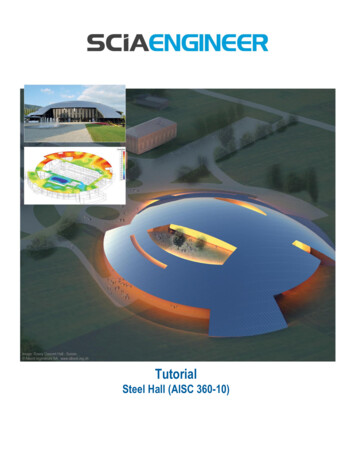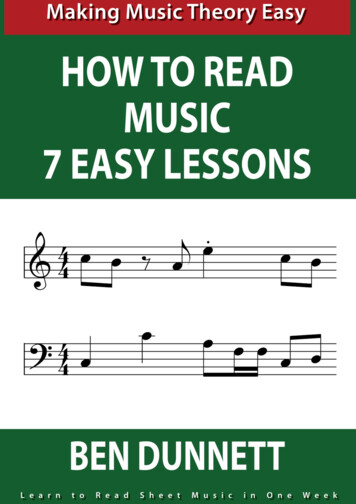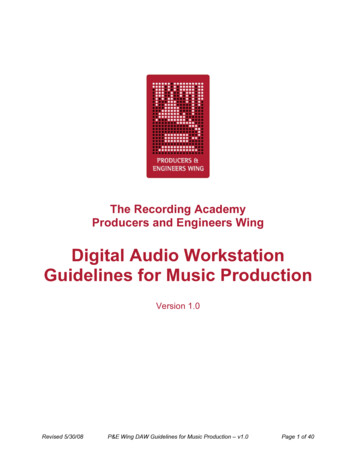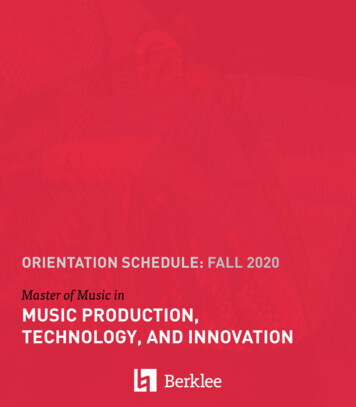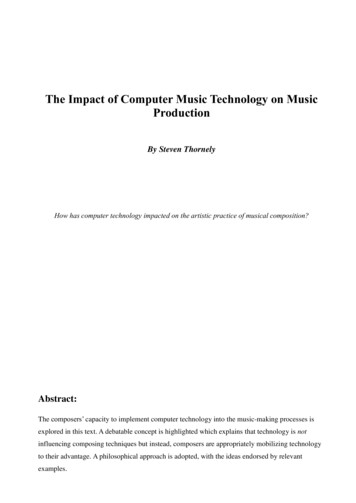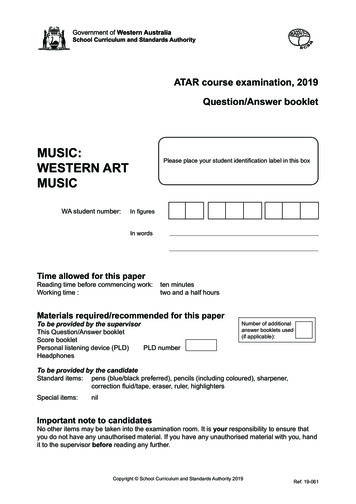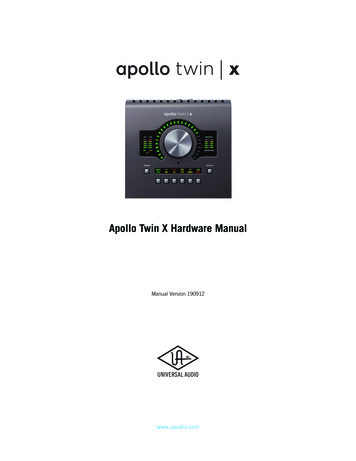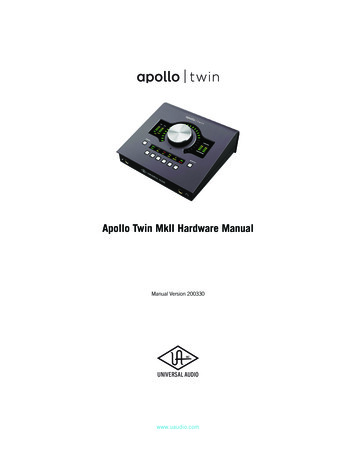Transcription
music hallclassicINSTRUCTION MANUALmusic hallhttp://www.musichallaudio.com
IMPORTANT SAFETY INSTRUCTIONS1.2.3.4.5.6.7.Read these instructions carefully.Keep these instructions for later reference.Heed all warnings.Follow all instructions.Do not use the device near water.Clean only with a dry cloth.Do not block any ventilation openings. Always ensure a sufficient ventilation. Install in accordance with the manufacturer’sinstructions.8. Do not install near any heat sources such as radiators, heat registers, stoves, or other devices (including amplifiers) thatproduce or radiate heat.9. Do not defeat the safety purpose of the polarized or grounding-type plug. A polarized plug has two blades, one beingwider than the other. A grounding- type plug has two blades and a third grounding prong. The wide blade or the thirdprong is provided for your safety. If the provided plug does not fit into your outlet, consult an electrician for replacement ofthe obsolete outlet.10. Protect the power cord from being walked on or pinched or otherwise damaged, particularly at plugs, conveniencereceptacles, and the point where they exit from the device.11. Only use attachments/accessories that have been specified by the manufacturer.12. Use only with a cart, stand, tripod, bracket or table specified by the manufacturer, or sold along with the device.When a cart is used, use caution when moving the cart/device combination to avoid injury from tip-over.13. Unplug this device during lightning storms or when not being used for longer periods of time.14. Refer all servicing to qualified service personnel only. Servicing is required when the device has been damaged in anyway, such as: Power-supply cord or plug has been damaged, liquid has been spilled or entered the device, the device hasbeen exposed to rain or moisture, or objects have fallen into the device, the device does not work normally, or it has beendropped.15. Please keep the unit in a good ventilation environment at any time.The lightning flash with the arrowhead symbol within the equilateral triangle is intended to alert the user to the presence ofun-insulated “dangerous voltage” within the product’s enclosure that may be of sufficient magnitude to constitute a risk ofan electrical shock.Le symbole de l'éclair terminé par une flèche situé à l'intérieur d'un triangle équilatéral avertit l'utilisateur de la présence de tensiondangereuse non isolée dans l'appareil, dont l’amplitude peut constituer un risque de choc électrique.The exclamation point within the equilateral triangle is intended to alert the user to the presence of important operation andmaintenance (servicing) instructions in the literature accompanying this appliance.Le symbole du point d’exclamation dans un triangle équilatéral vise à avertir l’utilisateur de la présence, dans la documentationaccompagnant cet appareil, d’importantes instructions de fonctionnement et d’entretien.WARNING!/ AVERTISSEMENT!To reduce the risk of fire or an electrical shock, do not expose this device to rain or moisture. The device must not be exposed todripping or splashing water. Furthermore no objects filled with liquids, such as vases, shall be placed on the device.Afin de réduire les risques d'incendie ou de choc électrique, n'exposez pas cet appareil à la pluie et à l'humidité. L'appareil ne doit pas êtreexposé au ruissellement ni à la projection d'eau et aucun objet contenant un liquide, tel qu'un vase, ne doit être posé dessus.CAUTION: In order to reduce the risk of an electrical shock, do not remove any cover. There are nouser-serviceable parts inside the device. Refer servicing to qualified service personnel only.ATTENTION : Pour réduire le risque de choc électrique, ne déposez aucun capot. L'appareil ne contient aucuncomposant réparable par l'utilisateur. Toute réparation doit être confiée à un centre de services qualifié.Caution Marking and rating plate was located at rear enclosure of the apparatus.Avertissement La plaque signalétique est située a l'arrière de l'appareil.When the mains plug or appliance coupler is used as disconnect device, it shall remain readily operable.lorsque la prise du RESEAU D'ALIMENTATION sur l'appareil est utilisée comme appareil de déconnexion, cet appareil doit demeurer aisémentaccessible.The ventilation should not be impeded by covering the ventilation openings with items, such as newspapers, table-cloths, curtains,etc.; Minimum distances 10cm around the apparatus for sufficient ventilation.Il convient que l'aération ne soit pas gênée par l'obstruction des ouvertures d'aération par des objets tels que journaux, nappes, rideaux,etc.;Distance minimale 10cm autour de l'appareil pour une aération suffisante.No naked flame sources, such as lighted candles, should be placed on the apparatus;il convient de ne pas placer sur l'appareil de sources de flammes nues, telles que des bougies allumées.Use the apparatus only in a moderate climate.N'utiliser l 'appareil que dans des climat modéré.2
SETUP and ASSEMBLYSome assembly is required before you can begin to use your new unit.Please follow the assembly instruction below before attempting to use your new turntable.NOTE: Do not connect your turntable to a power outlet with the AC adaptor until you are finished with assembly.Do not remove the twist tie for clamping the tone arm until assembly is completed.PRECAUTIONS ON PLACEMENT:1. Do not place the unit in a location where it will be exposed to direct sunlight or near any type of heating appliance.2. Do not place the unit in a location where there is high humidity or a lot of dust.3. Cartridge may pick up slight sound pressure or vibrations of nearby speakers. For best results, do not install this unittoo close to speakers.4. Install this unit on a horizontal surface that is stable and vibration free.5. The rubber feet have been specially designed to isolate the unit from excess vibration. The feet may also be used tostabilize the main body horizontally.ASSEMBLY1. Remove the main unit with the packing from the box and remove the packing.2. Set the turntable platter onto the center spindle.VERY IMPORTANT!!Do not forget to attach rubber belt to motor for correct operation. After placing theTurntable Platter onto the turntable through the Center Spindle, move one of the largewindows on the Platter to top right corner. Attach rubber belt around motor. (Rubber belt isalready attached to the underside of the Turntable Platter.)3. Set the platter mat on the platter.4. Installation of cartridge:When installing a cartridge, refer to the operating instructions of that cartridge.During installation, attach the stylus protector to guard the stylus tip from damage.(a) Connect the lead wires to the cartridge terminals. The terminals of most cartridges are color-coded.Connect each lead wire to the terminal of the same color.White (L )Left channel Blue (L-)Left channelRed (R )Right channel Green (R-)Right channel(b) Install the cartridge to the headshell and tighten it with screws provided with the cartridge.5. Insert the headshell with pre-mounted cartridge into the front end of the tone arm, and then turn the lock nutcounterclockwise with the headshell firmly held horizontally.6. Slide counterweight on the tone arm. Twist it lightly and it will screw onto the rear shaft of the tone arm. Advancingthe counterweight to the white line will give you an effective tracking force of 2.0g and allow you to skip step #7.7. Adjustment of horizontal “zero” balance and stylus pressure:(a) Remove the stylus protector from the headshell, do not touch the stylus tip during the adjustment.(b) Set the cueing lever to the lowered position.(c) Release the tone arm clamp and lift the tone arm from the arm rest to free it.(d) Rotate the counterweight until the tone arm is approximately balanced horizontally (floats freely).(e) Refasten the tone arm with the tone arm clamp.(f) Hold the counterweight stationary with one hand and rotate only the stylus-pressure ring to bring the number "0"of the ring into alignment with the center line on the tone arm rear shaft.(g) Rotate the counterweight including the stylus-pressure ring counterclockwise until the scale shows the valuecorresponding to the pressure of the stylus used. Should you use a separate Stylus, please follow the correcttracking force as specified by the manufacturer’s instructions. The tracking force for the included cartridge is 2.0grams.8. Set the anti-skating control knob to the same value as the stylus pressure.9. Install the dust cover to the main unit’s dust cover hinges.3
PART NAMES and FUNCTIONSFRONT & REAR PANEL661235478 910 11 121. PlatterPlace the platter on the spindle while you are assembling your turntable. It has a drive belt wound around on theunderside.2. Platter mat3. Spindle4. Speed buttonsTouch speed buttons to select the appropriate rotation speed to play vinyl record, and touch one more time you canstop playback.“33” button LED lights red when power on by POWER ON/OFF button on the rear panel.The selected speed LED lights blue during playback, and LED will flash approximately end of playback when theautomatic stop function is on.5. Tone arm partFor details, refer to “Tone arm” paragraph.6. Dust cover hinge holdersAttachment points for dust cover hinges.7. PHONO/LINE switchUse this switch to select the audio output type appropriate to your connected audio device, such as a stereo system oran amplifier. If plugging into a phono input make sure the switch is set to PHONO. If plugging into a line input makesure the switch is set to LINE.8. AUDIO OUTPUT Terminals4
9. GNDterminalPARTNAMESand FUNCTIONS10. AUTO STOP ON/OFF switchPress Auto stop on/off on the rear panel to turn the automatic stop function on.It will automatically raises the tone arm and stop the turntable at the end of playback.You can touch the selected speed button to restart playback.11. POWER ON/OFF button12. DC INTONEARM1. CounterweightBalances the tone arm and adjusts to provide the proper tracking force.5122. Tracking force gauge ringUse to adjust the tracking force3. Tone arm liftMoves the tone arm vertically to and from the surface of the record.34674. Tone arm rest5. Anti-skate control dialWhile the record is playing, a force acts on the stylus tip to pull it inward. This forcecan be counteracted by setting the same values for anti-skate and the tracking force.6. Tone arm lift control leverOperates the tone arm lift.897. Tone arm8. Locking ringRotate the ring to the left (counterclockwise) to secure the headshell. To remove theheadshell, rotate the ring to the right.9. Headshell and cartridgeThe cartridge is mounted to the headshell.5
CONNECTIONBefore connecting the unit, it is advised that you also consult your current equipment instruction manual.IMPORTANT: Be sure to turn off the equipment before you make changes to the different connections.1. Connect the AC adapter to an AC outlet.2. Connect the RCA cable to the PHONO input of your AMPLIFIER.Output terminalsAmplifier (Receiver)L (White)L ChannelR (Red)R ChannelGND (Spade)GNDNOTE:Be sure to connect the ground terminal firmly to the amplifier or receiver to avoid pops.If this connection is not made or is loose, a power source "HUM" will result.You can also use a line input by setting the PHONO/LINE switch at the rear of the turntable to LINE.*When using the LINE input the ground connection is not required*6
PLAYING A RECORDBefore you play a record, turn down the volume of the connected audio device (an amplifier, speakers, etc.) to avoid apossible loud crackling noise. The crackling noise made by the stylus coming into contact with the vinyl record coulddamage the audio device. Wait until the stylus is completely placed on the vinyl record, and then turn up the volume.1. Place a record onto the platter.NOTE: Place only one vinyl record on the platter at a time.To play a 17 cm (7 inch) vinyl record, place the supplied 45 rpm adaptor on the spindle.2. Touch the SPEED buttons to select the rotation speed appropriate to the vinyl record.3. Unlock the tone arm lock and push the tone arm lifter lever toward the back of the turntable. The tone arm slowlyascends.4. Gently hold the headshell to move the tone arm to the position over the desired track.5. Pull the tone arm lifter lever toward the front of the turntable. The tone arm slowly descends and playback starts.To stop the playback before it finishes, touch the selected SPEED button again and the playback stops. Push thetone arm lifter lever toward the back of the turntable, the tone arm slowly ascendsNOTE: When closing the dust cover, close it slowly to avoid making physical force that may cause the stylus toskip. During playback, keep your hands away from the tone arm and the turning vinyl record. During playback, do not stop the rotation of the platter by hand.PLAYBACK IS FINISHED1. Push the tone arm lifter lever toward the back of the turntable.2. Move the tone arm back to the tone arm rest.3. Press the POWER ON/OFF button to turn off your turntable.7
SPECIFICATION1. GENERAL SECTIONPower SupplyDimensionsWeightDC12V,2.0A435(W) x 367(D) x 157(H) mm6.9Kg2. FEATURESTurntable TypeCartridge TypeMotorDriving MethodTurntable PlatterSpeed2-speed semi-automaticMoving magnetic cartridgeDC motorBelt drive305mm dia. Aluminum die-cast331/3 and 45rpm3. PerformancesSpeed ToleranceChannel SeparationChannel BalancePhono Output LevelLine OutputRIAAWow and Flutter3000Hz /-0.3%(CD-4005)More than 18 dB at 1KHz (CD-4005)Within 2.5 dB at 1KHz (CD-4005)2.48 4.95 mV at 1KHz 5cm/sec (CD-4005)156 312 mV at 1KHz 5cm/sec (CD-4005)20Hz 20KHz: 1/-3 dBTYPICAL: Less than 0.12% WTD at 3KHz RMS(CD-4005)LIMIT:Less than 0.15% WTD at 3KHz RMS(CD-4005)S/N Ratio for MMTYPICAL: More than 65dB (DIN-B) (SS-4242)LIMIT:More than 62dB (DIN-B) (SS-4242)Noise floorPower on, Platter stop and cartridge touch vinyl.Line output more than 80dB (with 20KHz Low Pass Filter/ "IHF-A" weighted).Power on, Platter rotate and cartridge not
Turntable Platter onto the turntable through the Center Spindle, move one of the large windows on the Platter to top right corner. Attach rubber belt around motor. (Rubber belt is already attached to the underside of the Turntable Platter.) 3. Set the platter mat on the platter. 4. Installation of cartridge: When installing a cartridge, refer to the operating instructions of that cartridge .