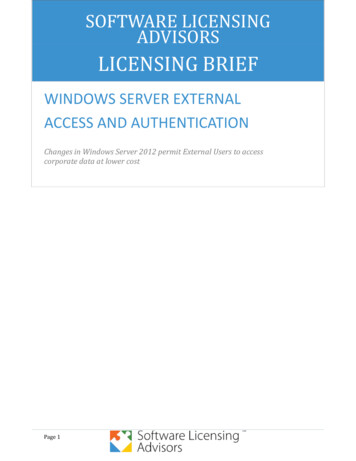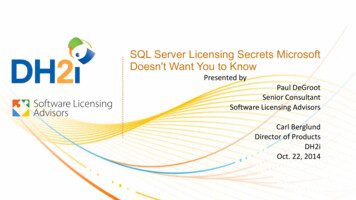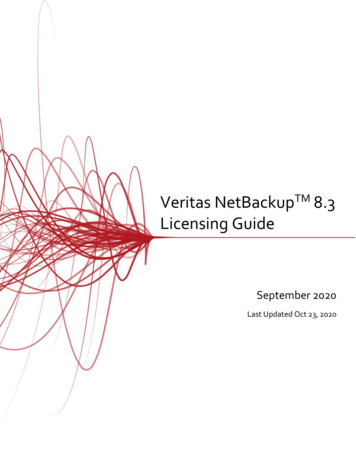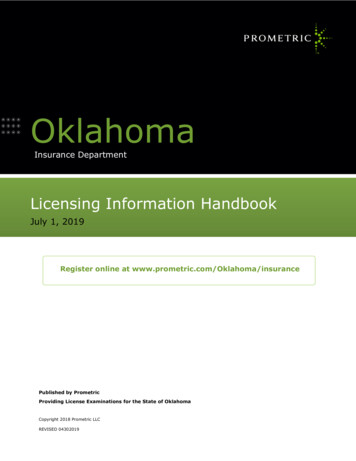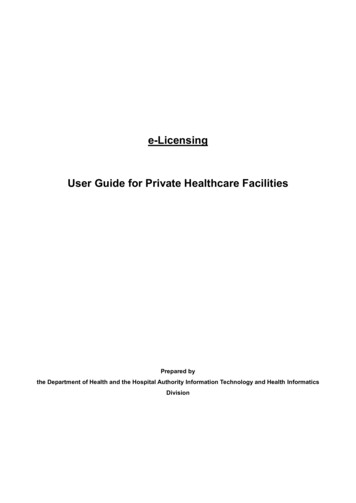Transcription
MEMOTECH 7.9Licensing & Agreement
Copyright CPA Global. All Rights Reserved. 2020 CPA Global and/or its affiliatesWhile every care has been taken in the preparation of this document, CPA Global makes no warranties orguarantees as to the contents and further reserves the right to make changes without notice.This document contains proprietary information of CPA Global. Such information is for the sole use ofauthorized recipients and is provided to them on a strictly confidential basis. Acceptance of this documentconstitutes an agreement by recipients that they shall not disclose such proprietary information of CPAGlobal to any third party, whether by providing copies thereof or otherwise, except with the express priorwritten consent of CPA Global.LicensesThe charts and dashboard features use the Highcharts component, which is owned and licensed throughHighsoft (www.highcharts.com).TrademarksSAP Crystal Reports is a registered trademark of SAP AG in Germany and in several other countries.Adobe and Acrobat are registered trademarks of Adobe Systems Incorporated in the United States and othercountries.Microsoft Word, Microsoft Excel, Microsoft Outlook, and Microsoft Windows are registered trademarks ofMicrosoft Corporation in the United States and other countries.TitleLicensing & AgreementBook numberMEM-CON-UG051-ERevision1Published24 November 2020SummaryPublished as a PDF
ContentsChapter 1:Licensing and AgreementLinked cases . . . . . . . .Case types . . . . . . . . .Types of contract . . . . .Key Features . . . . . . . .Chapter 2:Contract Projects . . . . . . . . . . . . . . . . . . . . . . . . . . . . . . . . . 7Creating a Contract Project . . . . . . . . . . . . . . . . . . . . . . . . . . . . 7Contract Project Information . . . . . . . . . . . . . . . . . . . . . . . . . . . 8Chapter 3:Contracts . . . . . . . . . . . . . . . . . . . . . . . . . . . . . . . . . .Creating a Contract from Existing Contract or Project . . . . . . . . . .Creating a Contract . . . . . . . . . . . . . . . . . . . . . . . . . . . . . .Contract Information . . . . . . . . . . . . . . . . . . . . . . . . . . . . .Printing a Contract Summary . . . . . . . . . . . . . . . . . . . . . . . .Chapter 4:Values Duplicated from Contract or Contract Project . . . . . . . . . . . 23Key . . . . . . . . . . . . . . . . . . . . . . . . . . . . . . . . . . . . . . . . . 23Chapter 5:Royalties . . . . . . . . .Entering a Single RoyaltyRoyalty Rules . . . . . . .Viewing Royalties . . . . . . . . . . . . . . . . . . . . . . . . . . . . . . . . . . . . . . . . . . . . . . . . . . . . . . . . . . . .25252630Chapter 6:Contract Topics . . . . . . . .Administrative Information . .Amendments . . . . . . . . .Amount . . . . . . . . . . . . .Archived . . . . . . . . . . . .Assignability of Contract . . .Business Unit . . . . . . . . .Business Line . . . . . . . . .Change of Control . . . . . . .Contract Types . . . . . . . .Cost Centers . . . . . . . . . .Customer References . . . . .Divisions . . . . . . . . . . . .Exclusive License . . . . . . .Export Restriction . . . . . . .Grant Clauses or Restrictions. . . . . . . . . . . . . . . . . . . . . . . . . . . . . . . . . . . . . . . . . . . . . . . . . . . . . . . . . . . . . . . . . . . . . . . . . . . . . . . . . . . . . . . . . . . . . . . . . . . . . . . . . . . . . . . . . . . . . . . . . . . . . . . . . . . . . . . . . . . . . . . . . . . . . . . . . . . . . . . . . . . . . . . . . . . . . . . . . . . . . . . . . . . . . . . . . . . . . . . . . . . . . . . . . . . . . . . . . . . . . . . .33333334343535353535363637383838LICENSING & AGREEMENT. . . . . . . . . . . . . . . . . . . . . . . . . . . . . . . . . . . . . . . . . . . . . . . . . . . . . . . . . . . . . . . . . . . . . .55556. 11. 11.1220.213
Chapter 7:4Internal Data . . . . . . . . . . . . . . . . . . .IP Site . . . . . . . . . . . . . . . . . . . . . . .Keywords . . . . . . . . . . . . . . . . . . . .Other Staff Members . . . . . . . . . . . . . .Parties . . . . . . . . . . . . . . . . . . . . . .Payment by . . . . . . . . . . . . . . . . . . .Product Structure . . . . . . . . . . . . . . . .Processed By . . . . . . . . . . . . . . . . . .Program/Project . . . . . . . . . . . . . . . .Property Right . . . . . . . . . . . . . . . . . .Related Cases . . . . . . . . . . . . . . . . . .Storage Information . . . . . . . . . . . . . .Technical Field . . . . . . . . . . . . . . . . .Term/Termination: Non-renewable ContractTerm/Termination: Renewable Contract . . .Term/Termination: Evergreen Contract . . .Territories . . . . . . . . . . . . . . . . . . . .Contract Events . . .Agreement SignatureExpiry Date . . . . .Notice to Renew . .Notice to Terminate .Renewal . . . . . . .Sent for Signature . . . . . . . . . . . . . . . . . . . . . . . . . . . . . . . . . . . . . . . . . . . . . . . . . . . . . . . . . . . . . . . . . . . . . . . . . . . . . . . . . . . . . .3939404040414142424242474848495052. . . . . . . .53535354555657LICENSING & AGREEMENT
Licensing and Agreement1The Licensing & Agreement module is used to manage your company's contracts andlicenses. You can manage royalty payments and critical dates for any type of contract.Linked casesContract cases can be linked to your patent, trademark, design, domain name, orproduct cases. If there is a live case linked to a contract, this is shown in the Case Indicators topic.Case typesTwo types of licensing and agreement record exist: the Contract Project and theContract. The Contract Project is used to manage the provisional information about a licenseor contract before it is signed or becomes effective. The Contract project file cansubsequently be used to generate the contract file. The Contract is used to manage information from the moment the contract or licenseagreement is signed. Based on the data entered in the contract file, the system automatically calculates future deadlines.Types of contractIn Memotech, you can manage non-renewable, renewable, and evergreen contracts. Non-renewable contracts have a fixed or unlimited term, and cannot be renewed. Renewable contracts may be renewed, but notice is required to renew the contract. Evergreen contracts are renewed automatically, unless notice is given to terminatethe contract within the specified time period.LICENSING & AGREEMENT5
LICENSING AND AGREEMENTKEY FEATURESMEMOTECH 7.9Key FeaturesThe Licensing & Agreement module includes the following key features:6FunctionalityDescriptionSearch and Quick Search of casesSearch your database using sophisticated criteria,such as official numbers, dates, priority patents,products, and classesCreation of standard templates forofficial forms and lettersAutomatically generate official forms (such asapplication forms) and customized standard letters(available in Microsoft Word and Adobe PDFformat).Comprehensive docketing managementTrack, update, and assign tasks to secure thelifecycle of your patentsSet important due dates and email reminders, sothat no deadline is missedAutomatic generation of emailsaccording to eventsAutomatically generate emails according todocketing eventsCustomized reports built fromuser-defined queriesGenerate intuitive and flexible reports, frommultiple criteria in various formats.Integrated document managementLink any documents to a casePerform a full text search on any linked documentDefine your own document filingInterface with external Document ManagementSystemsManage RoyaltiesEnter single royalties, or create royalty rules forgenerating royalties automaticallyManage Contract DatesComprehensive management of fixed-term,renewable, and evergreen contracts, withautomatic calculation of renewal, reminder, andexpiry datesLICENSING & AGREEMENT
Contract Projects2The contract project lets you enter provisional information before deciding to create acontract. When you come to create the actual contract record, much of the informationis copied from the contract project to the contract.Creating a contract project is an optional step. If you do not want to enter provisionalinformation for a potential contract, or if the contract is already in existence, you cancreate a contract record directly.A contract project has a number associated with it. Normally, this number is generatedautomatically, with a format determined by the category you select. However, it is alsopossible to enter the contract number manually.Creating a Contract ProjectIn a contract project, you can record key information such as a summary, contractparties, and nature of the contract.TASK1.Click Create Licensing & Agreement Contract Project. The Contract ProjectCreation screen is displayed.LICENSING & AGREEMENT7
CONTRACT PROJECTSCONTRACT PROJECT INFORMATIONMEMOTECH 7.92. Define the project Number. To generate the number automatically, make sure the required Category isentered, and the Auto generate option is selected. To enter a project number manually, clear Auto-generate and then type in therequired characters.3. Enter a Name of the contract project.4. In the Subject box, you can enter a description or summary of the contract.5. Enter other values as required.6. Click.Contract Project InformationThe Contract Project Information topic includes key information about the contract,including the subject, parties to the contract, and attorney.NumberNumber of the contractNameName of the contractSubject/SummaryShort description of the contractContract TypesIndicates the nature of the contract (copied from the Contract Types topic)List of PartiesList of parties to the contract (copied from the Parties topic)8LICENSING & AGREEMENT
MEMOTECH 7.9CONTRACT PROJECTSCONTRACT PROJECT INFORMATIONProsecution StepDefines a general status for your contract. This field is populated automatically assoon as you enter an event in the current status that has a Prosecution step associated with it in the Event directory.AttorneyLawyer responsible for the contractParalegalAssistant of the attorneyRankIndicates the importance of the case.LICENSING & AGREEMENT9
CONTRACT PROJECTSCONTRACT PROJECT INFORMATION10MEMOTECH 7.9LICENSING & AGREEMENT
Contracts3The Contract record is used to manage information from the moment the contract orlicense agreement is signed. You can use the contract record to automatically createfuture deadlines, and calculate royalties.There are two procedures for creating a contract. If you have a corresponding contractproject, you can create the contract from the project, in which case the main informationwill be copied from the project to the contract. If you do not have a correspondingcontract project, you can create the contract directly.Creating a Contract from Existing Contract or ProjectWhen you create a contract from an existing contract or contract project, you canchoose the values that you want to copy from the contract project.TASK1.Open the required contract or contract project.2. On the Actions sidebar, click Create project or contract. The Create a new contractscreen is displayed.3. For the Type of Contract, select Licensing &. Agreement, and then click.4. Enter a Number in one of the following ways: To generate the number automatically, first select a Category, and then selectAutogenerate. To enter the number manually, make sure Autogenerate is not selected, and thenenter the Number manually. (If creating from a contract project) To use the project number as case reference,select Use Project Reference.5. Enter the required Division(s).6. In the Current Status section, enter the required Event, and the performed date in theDate box. You can also enter a number associated with the event in the Number box.LICENSING & AGREEMENT11
CONTRACTSCREATING A CONTRACTMEMOTECH 7.97. In the Duplication Options topic, select the values of the contract project you wantto copy into the contract.8. To link the case to the original contract or contract project, select Create a relatedcase.9. Click.Creating a ContractTo create a contract, click Create Licensing & Agreement Contract.TASK1.12Click Create Licensing & Agreement Contract.LICENSING & AGREEMENT
MEMOTECH 7.9CREATINGCONTRACTSCONTRACTA2. Define the contract Number. To generate the number automatically, make sure the required Category isentered, and the Auto generate option is selected. To enter a contract number manually, clear Auto-generate and then type in therequired characters in the Contract Number box.3. Enter a Name of the contract.4. In the Subject/Summary box, enter a description of the contract.5. Enter other required values.6. Click.Creating a Fixed Term/Non-renewable ContractTo create a fixed term/non-renewable contract, enter the term of the contract, or selectUnlimited if the contract has no fixed expiry date.TASK1.In the Effective date box, enter the start date for the contract.2. Clear the Renewable option.3. Do one of the following: Select Unlimited if the contract has no fixed expiry date. Enter the term of the contract in the Term Year(s), Month(s), and Day(s) boxes.You can then select Anniversary if the term corresponds exactly to the periodLICENSING & AGREEMENT13
CONTRACTSCREATING A CONTRACTMEMOTECH 7.9entered, or select End of year to extend the term to the end of the year, or Endof month to extend the term to the end of the month.4. In the Term of notice Month(s) and Day(s) boxes, enter the time that must be givento terminate the contract.INFO: This is for information only, and is not used in any calculation.5. If the expiry date is known you can enter it in the Expiry due box.INFO: When there are year/month/day values for the Term, the expiry is calculatedautomatically. If the contract is unlimited no value is calculated, but you can enterone manually (when a notice to terminate has been received, for example). If youchange the expiry due date manually, existing year/month/day values for the Termare not changed. If you enter an expiry due date manually it is never recalculated.6. If you want to be reminded before the expiry date, enter the period before expiry isdue in the Expiry reminder Month(s), and Day(s) boxes.Creating a Renewable ContractTo create a renewable contract, you need to enter the initial and subsequent renewalterms.TASK1.In the Effective date box, enter the start date for the contract.2. Select Renewable.INFO: Leave the Evergreen option unchecked.3. For the first renewal, do one of the following:14 Enter the date the first renewal is due in the Renewal due (1) box. Enter the initial term of the contract in the Initial term Year(s), Month(s), andDay(s) boxes. You can then select Anniversary if the initial term correspondsexactly to the period entered, or select End of year to extend the initial term tothe end of the year, or End of month to extend the initial term to the end of themonth.LICENSING & AGREEMENT
MEMOTECH 7.9CREATINGCONTRACTSCONTRACTA4. For the renewal term:aEnter the renewal term of the contract in the Renewal term Year(s), Month(s),and Day(s) boxes.bSelect Anniversary if the renewal term corresponds exactly to the period entered,or select End of year to extend the renewal term to the end of the year, or End ofmonth to extend the renewal term to the end of the month.cIf the contract can be renewed a set number of times, enter the number in theTime(s) box. Entering a number here will create a due date for the Expiry (as longas you enter a period in the Initial term and Renewal term boxes). However, if youenter an Expiry due date manually, it will not be recalculated.5. For the Notice due (to renew), enter the period before the end of the contract thatnotice is due in the Term of notice Month(s), and Day(s) boxes.INFO: After you have created the contract, you can (if required) manually overridethe calculated date in the Docketing by selecting Due date modified manually forthe Notice to renew event, and then entering the new due date.6. If you want to be reminded before the notice is due, do one of the following: Enter the date when you want to be reminded in the Notice reminder box. Enter the period before notice is due in the Internal term Month(s), and Day(s)boxes.7. If the expiry date is known you can enter it in the Expiry due box.INFO: If you enter the renewal terms and there is a value in the Time(s) box, adefault value for the expiry due date is calculated automatically. You can, however,enter an expiry due date manually. If you enter an expiry due date manually it isnever recalculated.8. If you want to be reminded before renewal due dates or the expiry date, enter theperiod before renewal/expiry is due in the Expiry or renewal reminder Month(s), andDay(s) boxes.Renewable ContractsThis type of contract is renewable, but notice is required to renew the contract.For this type of contract:1) Check the Renewable box in the Term/Termination topic.2) DO NOT check the Evergreen box.3) Renew the contract by entering a performed date for the Notice to Renew event inthe docketing. The performed date must be before the due date.Docketing A cyclical Notice to renew event is added to the docketing. The due date for thisevent is calculated according to the notice terms for the current renewal period. TheReminder date for this event corresponds to the Notice Reminder date. You mustenter the performed date for the Notice to renew event manually. Entering aperformed date for Notice to renew will create a performed date for the next renewalevent (equal to its due date), and generate the subsequent renewal event with a duedate based on the renewal term. A new Notice to renew event is also generated. IfLICENSING & AGREEMENT15
CONTRACTSCREATING A CONTRACTMEMOTECH 7.9you do not enter a performed date for the Notice to renew event by the due date, anExpiry event is updated with a due date equal to the due renewal event, which isremoved. A cyclical Renewal event is added to the docketing. The due date for the firstRenewal event is calculated according to the initial term. Subsequent Renewalevents are based on the renewal term.If you forget to enter a performed date for a Notice to renew event before its due date,the following Renewal event is deleted, and the Expiry date is updated. If you want torenew the contract, enter a performed date for the Notice to renew event which is earlierthan the due date, and then click Recalculation on the Actions sidebar. This will restorethe Renewal event (with a performed date equal to the due date).Example of renewable contractContract termValueEffective Date01/01/14Initial Term2 yearsTerm of Notice3 monthsRenewal Term3 yearsRenewableYesEvergreenNoThe user takes the following actions:1) User creates a renewable contract, starting on 1 January 2012, which has an initialvalidity of two years. With a Term of Notice of three months, a Notice to Renew (1)event is added to the docketing with a due date of 30 September 2015, and aRenewal event with a due date of 31 December 2015.2) User renews the contract by entering a performed date for the Notice to Renew (1)event, on the 20 September 2015. This leads to the automatic update of the Renewal(1) event; with a performed date equal to the due date. Subsequent Notice to Renewand Renewal events are added to the docketing.3) User renews the contract by entering a performed date for the Notice to Renew (2)event on the 28 September 2018. This leads to the automatic update of the Renewal(2) event; with a performed date equal to the due date. Subsequent Notice to Renewand Renewal events are added to the docketing.4) User does not renew the contract a third time. After the due date (30 September2021) passes without a performed date, the following Renewal event is deleted, andthe Expiry event is updated with a due date equal to the renewal term. In this casethe renewal term is three years from the 31/12/18, so the Expiry due date is set at31/12/21.16LICENSING & AGREEMENT
MEMOTECH 7.9CREATINGCONTRACTSCONTRACTAThe following docketing events are created/updated:Due DatePerformed DateNotice to renew30/09/1520/09/15Renewal (1)31/12/1531/12/06Notice to renew (2)30/09/1828/09/18Renewal (2)31/12/1831/12/18Notice to renew (3)30/09/21NULLExpiry31/12/21RemarksNotice to renew notperformed by30/09/21Creating an Evergreen ContractTo create an evergreen contract, you need to enter the initial and subsequent renewalterms, and the notice required to terminate the contract.TASK1.In the Effective date box, enter the start date for the contract.2. Select Renewable.3. Select Evergreen.4. For the first renewal, do one of the following: Enter the date the first renewal is due in the Renewal due (1) box. Enter the initial term of the contract in the Initial term Year(s), Month(s), andDay(s) boxes. You can then select Anniversary if the initial term correspondsexactly to the period entered, or select End of year to extend the initial term tothe end of the year, or End of month to extend the initial term to the end of themonth.LICENSING & AGREEMENT17
CONTRACTSCREATING A CONTRACTMEMOTECH 7.95. For the renewal term:aEnter the renewal term of the contract in the Renewal term Year(s), Month(s),and Day(s) boxes.bSelect Anniversary if the renewal term corresponds exactly to the period entered,or select End of year to extend the renewal term to the end of the year, or End ofmonth to extend the renewal term to the end of the month.cIf the contract can be renewed a set number of times, enter the number in theTime(s) box. Entering a number here will create a due date for the Expiry (as longas you enter a period in the Initial term and Renewal term boxes). However, if youenter an Expiry due date manually, it will not be recalculated.6. For the notice required to terminate the contract, do one of the following: Enter the date when notice is required in the Notice due (to terminate) box. Enter the period before the end of the contract that notice is due in the Term ofnotice Month(s), and Day(s) boxes.7. If you want to be reminded before the notice is due, do one of the following: Enter the date when you want to be reminded in the Notice reminder box. Enter the period before notice is due in the Internal term Month(s), and Day(s)boxes.8. If the expiry date is known you can enter it in the Expiry due box.INFO: If you enter the renewal terms and there is a value in the Time(s) box, adefault value for the expiry due date is calculated automatically. You can, however,enter an expiry due date manually. If you enter an expiry due date manually it isnever recalculated.9. If you want to be reminded before renewal due dates or the expiry date, enter theperiod before renewal/expiry is due in the Expiry or renewal reminder Month(s), andDay(s) boxes.Evergreen ContractsThis type of contract is renewed automatically, unless notice is given to terminate thecontract within the specified time period.For this type of contract:1) Check the Renewable box.2) Check the Evergreen box.3) Terminate the contract by entering a performed date for the Notice to Terminateevent in the docketing (which must be before the due date).Docketing18 A cyclical Renewal event is added to the docketing. The due date for the firstRenewal event is calculated according to the initial term. Due dates for subsequentrenewals are calculated from the renewal term. A Notice to terminate event is added to the docketing. The due date of this event isthe last date the notice may be received if the client wishes to terminate an evergreen contract. To terminate a contract, you need to enter a performed date for theLICENSING & AGREEMENT
MEMOTECH 7.9CREATINGCONTRACTSCONTRACTANotice to terminate event. As a result, the Expiry event is updated, with a due dateequal to the due Renewal event, which is removed. If you do not enter a performeddate for the Notice to terminate event, the due renewal event will be updated asperformed on the date it is due, and the next Notice to terminate and Renewal duedates will be calculated for the following period.If you forget to enter a performed date for a Notice to terminate event before its duedate, the Renewal event is performed, and the subsequent Renewal event is created. If,in fact, you intended to terminate the contract, enter a performed date for the Notice toterminate event which is earlier than the due date, and then click Recalculation on theActions sidebar. This will remove the Renewal event and calculate an expiry date.ExampleAs an example, imagine a contract with the following terms:Contract termValueEffective Date15/06/15Initial Term1 yearTerm of Notice3 monthsRenewal Term2 yearsRenewableYesEvergreenYesThe user takes the following actions:1) User creates an evergreen contract, starting on 15 June 2015, which has an initialvalidity of two years. With a Term of Notice of three months, a Notice to Terminateevent is added to the docketing with a due date of 14 March 2016, and a Renewalevent with a due date of 14 June 2016.2) User takes no action to terminate the contract before the defined Notice to terminateperiod, so the contract is renewed. The Renewal (1) event is performed (with a dateequal to the due date). The original Notice to Terminate event is removed andreplaced with a new one with a due date for the 14 March 2018 (two years - 3months). A new Renewal (2) event is created with a due date for the 14 June 2018.3) User takes no action to terminate the contract before the defined Notice to terminateperiod, so the contract is renewed. The Renewal (2) event is performed (with a dateequal to the due date). The Notice to Terminate event is removed and replaced witha new one with a due date for the 14 March 2020 (two years - 3 months from the lastrenewal). A new Renewal (3) event is created with a due date for the 14 June 2020.4) User terminates contract by entering a performed date for the Notice to terminateevent (12 March 2020). Subsequent Renewal event is removed, and Expiry event iscreated with a due date equal to the renewal term. In this case the renewal term istwo years from the 14/06/18, so the Expiry due date is set at 14/06/2020.LICENSING & AGREEMENT19
CONTRACTSCONTRACT INFORMATIONMEMOTECH 7.9The following docketing events are created or updated:Due DatePerformedDateNotice to Terminate14/03/16NULLRenewal14/06/1614/06/16Notice to Terminate (2)14/03/18NULLRenewal14/06/1814/06/18Notice to t removed from the docketingwhen not performed by due date,and replaced by new Notice toTerminate eventEvent removed from the docketingwhen not performed by due date,and replaced by new Notice toTerminate eventNotice to terminate givenContract InformationThe Contract Information topic includes key information about the contract, includingthe subject, parties to the contract, and attorney.NumberNumber of the Contract projectNameName of the Contract projectSubject/SummaryShort description of the Contract projectContract TypesIndicates the nature of the contract (copied from the Contract Types topic)List of PartiesList of parties to the contract (copied from the Parties topic)Prosecution StepDefines a general status for your contract. This field is populated automatically assoon as you enter an event in the current status that has a Prosecution step associated with it in the Event directory.AttorneyLawyer responsible for the contract20LICENSING & AGREEMENT
MEMOTECH 7.9PRINTINGACONTRACTSCONTRACT SUMMARYParalegalAssistant of the attorneyRankIndicates the importance of the casePrinting a Contract SummaryTo print the contract form including contract dates, amount, parties, observations andevents, click Contract Summary on the Actions menu.NOTE:Only the observation with the observation type “Observation & Remarks" isincluded in the contract summary. The observation in the user’s language isdisplayed, by default. If there is no observation in the user’s language, the Englishone is displayed, or failing that, the one with no official language .TASK1.Open the required Contract.2. On the Actions menu, click Contract Summary.RESULT: A PDFLICENSING & AGREEMENTIS GENERATED IN THE USER’S DOWNLOAD FOLDER.21
CONTRACTSPRINTING A CONTRACT SUMMARY22MEMOTECH 7.9LICENSING & AGREEMENT
Values Duplicated fromContract or Contract Project4You can create a contract or contract project from an existing contract or a contractproject. The following values are copied from the contract or contract project.KeyX: Value is copied from the original casePre-populated: value is copied from the original case, but the user can overwrite it byentering or selecting an alternative value.Option: User has the option of copying the value from the original case.FieldsContract sPre-populatedPre-populatedIP SitePre-populatedPre-populatedExport RestrictionXXProcessed byXXPayment ByXXExclusive LicenseXXProperty rightXXAssignability of contractXXLICENSING & AGREEMENT23
VALUES DUPLICATEDKEY24FROMCONTRACTORCONTRACT PROJECTMEMOTECH 7.9FieldsContract ProjectContractChange of controlXXCity, Place or premise ofStorageXXPhysical StorageXXStored box numberXXElectronic StorageXXShelf or serial markXXStorage DateXXStored Record numberXXReference 1XXReference 2XXReference 3XXParties (inc Contacts)OptionOptionContract TypesOp
To create a fixed term/non-renewable contract , enter the term of the contract, or select Unlimited if the contract has no fixed expiry date. TASK 1. In the Effective date box, enter the start date for the contract. 2. Clear the Renewable option. 3. Do one of the following: Select Unlimited if the contract has no fixed expiry date.