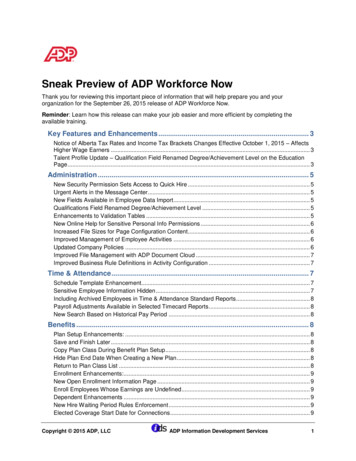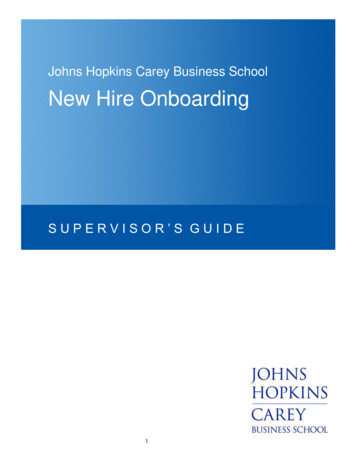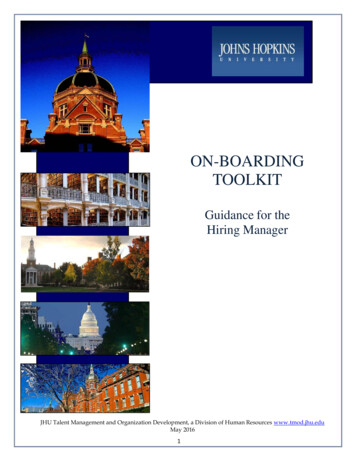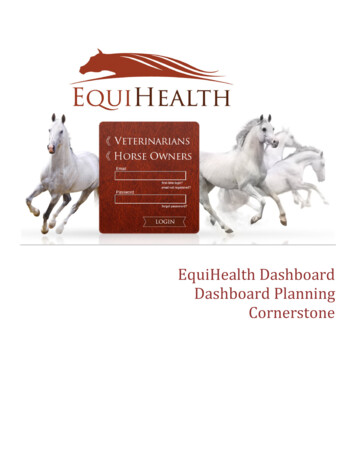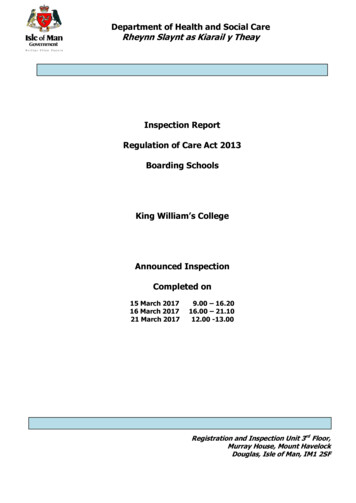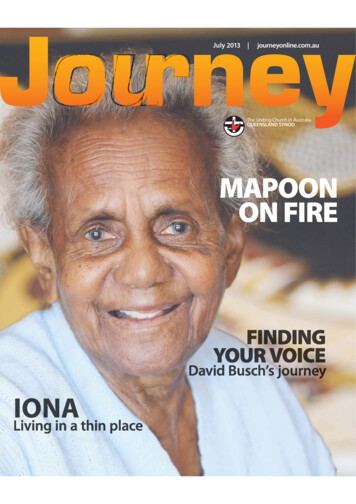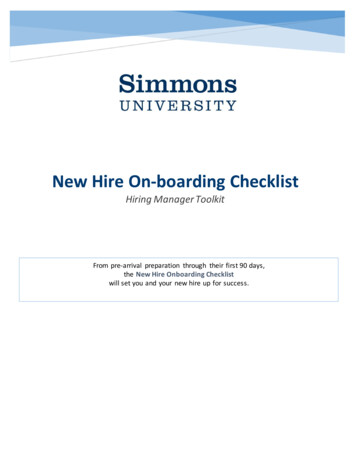
Transcription
New Hire On-boarding ChecklistHiring Manager ToolkitFrom pre-arrival preparation through their first 90 days,the New Hire Onboarding Checklistwill set you and your new hire up for success.
Updated as of May 5, 2022NEW HIRE ON-BOARDING CHECKLISTEmployee Name:Manager:Start Date:PRE-ARRIVALAfter the offer is accepted Welcome email / call – Share your excitement about accepting the position. (see Talking Points)Communicate Stay in touch – If your new hire isn’t starting for a few weeks, keep in touch. (see Ideas) Share the news – Tell your colleagues (confirm that your new hire has made their news public beforeyou share). Notify Facilities – Request office keys and furniture set-up. (see “Facilities Requests”)Prepare Notify Technology – Request equipment / first day set-up (in person/virtual). (see “Technology Requests”) Plan first few weeks – Who should they meet with and what should they learn? (see Sample)One week before start date Set-up work area – Remove old papers and supplies and put out new supplies, Simmons swag (coffee mug,notebook, pen), Campus Map, department directory, Technology Quick Reference Guide (pdf). Invite to meetings – Add them to recurring department meetings and schedule weekly 1:1s.Prepare Finalize orientation agenda – Confirm trainers are prepared for their sessions and send calendar invite(include zoom links where appropriate) Send reminder email – About two days before the start date, remind your new hire of the date, time andlocation for their first day. Attach a copy of their orientation agenda (see Sample).WEEK ONEDay 1New Hire BasicsTechnology BasicsReviewSimmons Basics Internal resources (intranet) Mission & Community Values Access to email Orientation agenda & meetings Forms & Policies (dept. & Shared folders & drives Ordering supplies Workday & new hire to-dos Commuting, Masco Shuttle, Directory & contact infoLongwood area Hours, overtime (if applicable)University) Events on campus Holiday & Payroll schedules Public safety & emergencies Share the news – Announce your new hire’s arrival and role and share their contact information.Introduce Take a tour – Complete their I-9, get Simmons ID, find closest restroom and coffee shop. Grab a bite – Take them (and a few colleagues) out to lunch.Questions or need help? Contact Human Resources: HR@Simmons.edu.
Updated as of May 5, 2022Days 2-5 Set expectations – Review their job description, working hours, set goals for the first few weeks, Check-in daily – Check in at the end of the day. Do they have what they need? How is training going? Makesure they’ve completed their Workday new hire to-dos and their EverFi Training (see below). Assign projects – Giving one to two initial projects will engage them and provide ownership early on.Review Department operating rhythm – Review department processes, collaboration, goals, mission, and culture. Workday – "How To" Guide (e.g., expense reports, purchase orders, requesting time off, etc.). Note important training(s) – EverFi Digital Modules. Review safety – fire drill route, public safety number contact info, etc. Managers only – If your new hire is a manager, review Manager Resources (e.g., time off approval, etc.).EMPLOYEE MILESTONESKey milestones for your new hire to reach within their first 3 months30 days: Learn60 days: Act90 days: Advance Complete new hire trainings Connect & collaborate with colleagues Operate independently Integrate into Simmons community Give & receive feedback Understand the “big picture” Understand role & responsibility Take on more assignments Take initiative Establish a routine Establish performance goals Generate new ideas(see sample for more ideas)(see sample for more ideas)(see sample for more ideas)Questions or need help? Contact Human Resources: HR@Simmons.edu.
Updated as of May 5, 2022WELCOME EMAIL / CALL “TALKING POINTS”Timing: Immediately after the offer is accepted Congratulate your new hire – emphasize the department’s excitement for their arrivalShare that you are working on an orientation agenda and training for their first few weeksConfirm start date, time and location (provide zoom link for fully remote employee)Discuss: Lunch plans for their first day (confirm any dietary restrictions); or time 1-1 or with team for social interaction (get-toknow one another) Encourage them to complete their SharkPass and Workday set-up before day one (they will receive email notificationsto do so) Confirm that your new hire has given notice to their current employer and that their news is publicSTAY IN TOUCH IDEAS1. Email – Reaching out via email is the quickest and easiest way to stay in touch with your new hire before they start. Frequency – Your new hire probably has a lot to do before their first day. Staying in touch keeps them engagedand excited to start their new position. However, it’s great to be mindful of over communicating. Style – Keep communication short and simple Send hyperlinks – Get them connected! Share recent news at Simmons and Simmons social media accounts2. Give Simmons swag – You can leave these items on their desk for their first day, or if they aren’t starting for a few weeksor work fully remote, sending a welcome package to their home is another great way to welcome them.3. Introduce – Encourage your colleagues, especially those who will work closely with your new hire, to send them a welcomeemail. Take it one step further and create a Kudoboard for your new hire. Ask your colleagues to post welcome notes, tipsand advice.FACILITIES REQUESTNotify Facilities of your new hire as far in advance as possible to ensure that your new hire’s work space is set up and configuredbefore their first day.1. Set-up: Review the typical office set-up in the Simmons Office Standards guide. If additional resources or set-up is required,submit a Space Request Form.2. Work Request: Submit a Work Request if the work space needs repair, cleaning or configuration.3. Key Request: If your new hire has an office, submit a Key Request form for a new set of office keys.Questions or need help? Contact Human Resources: HR@Simmons.edu.
Updated as of May 5, 2022TECHNOLOGY REQUESTS1. Go to https://servicedesk.simmons.edu and enter a “General Support Ticket”2. Answer required fields3. Select “I’m making a request”4. In the Summary section type: “New Simmons Employee: First Name Last Name” (e.g, “New Simmons Employee: StormyShark)5. In the Description section, copy and paste your answers to the following questions:QuestionPossible AnswersExampleName:Department:Location:Title:Start Date:Type:Legal first and last name (per offer letter)Your departmentOffice or desk location and suite numberEmployee’s title (per offer letter)Employee’s first day (per offer letter)Faculty or StaffStormy SharkHuman ResourcesMCB C210-EProject ManagerJuly 1, 2022Staff50% / Need laptop shipped tofully remote employee.Mobility/RemoteSpecial Requests:Training:What percentage of time will the employee work away from theirdesk and require access to technology (e.g, in conference rooms)?Request a Simmons phone number to be assigned to a fullyremote employee.List specific software or applications that your new hire will needto perform their jobRequest a Technology representative to help your new hire log inand familiarize themselves with their equipment on day oneNeed Simmons phone numberfor new remote employee toset up twinning.Not applicableRequest Technology training at10 a.m. on August 27, 20186. Optional: Upload attachments7. Click SubmitImportant: Don’t forget to request access to specific drives and folders that your department uses by completing the SystemsAccess Form.ORIENTATION AGENDACreating an Orientation Agenda for your new hire, such as the sample on the following page, gives structure and organization totheir first few weeks. While creative license is encouraged with the layout and design, it is recommended that you include thefollowing details:Strong Orientation Agendas will include a mix of the following: Trainings – Schedule trainings and meetings through a variety of mechanisms: in person, web conferences, or self-pacedresearch/learning.Questions or need help? Contact Human Resources: HR@Simmons.edu.
Updated as of May 5, 2022 Breaks – Starting a new job can feel like information overload at times. Give your new hire ample breaks to settle in, getorganized, review what they have learned and come up with questions. Relationship Building – Introduce your new hire to their colleagues, department and Simmons overall. Set up lunchand/or coffee meetings to help them develop their social network on campus. Consider pairing your new hire with a peerfrom a different department – reach out to Human Resources for recommendations!Feel free to copy and paste the following template into a Word document to build your new hire’s orientation agenda. Don’t forgetto include the benefits/hr orientation meeting as listed in their offer letter.FIRST NAME LAST NAMEOrientation AgendaMonday, July 6, 20229-9:30 a.m.9:30-10 a.m.10-10:30 a.m.11a.m.-12p.m.12-1:15 p.m.1:15-2 p.m.2-2:45 p.m.2:45-3:45 p.m.4:30-5 p.m.Welcome and IntroductionTechnology TrainingI-9 Verification & Simmons IDFirst & last name, titleFirst & last name, titleFirst & last name, titleOffice numberOffice numberOffice numberReview: New Hire and Simmons BasicsFirst & last name, titleOffice numberTeam LunchSettle-inCampus TourDepartment MeetingDay 1 Check-inFirst & last name, titleSelf-pacedFirst & last name, titleFirst & last name, titleFirst & last name, titleOffice numberYour deskOffice numberOffice numberOffice numberTuesday, July 7, 202210-11:00Complete EverFi/Get Inclusive Online ModulesSelf-pacedDesk2-3 p.m.3:00 - 4:00Benefits & New Hire Orientation MeetingCommunity MeetingChristina Webber, Benefits ManagerFull CommunityTBDVirtualOwnerLocationWednesday, July 8, 2022TimeMeeting DescriptionThursday, July 9, 2022Friday, July 10, 2022Questions or need help? Contact Human Resources: HR@Simmons.edu.
Updated as of May 5, 2022FIRST DAY REMINDER EMAILSending a first day reminder email to your new hire two to three days before their first day helps them prepare. Additionally,giving them insight into what their first few weeks will look like increases engagement and shows that you thoughtfully plannedfor their arrival. A sample email is included below with recommended topics to share with your new hire. It is highlyrecommended that you attach a copy of their Orientation Agenda to this email. Fields bolded and in yellow should be replaced bythe relevant information. Feel free to copy and paste the table below into an email and use it as your template.Hi (FIRST NAME),We are really looking forward to your first day. This email includes important reminders and helpful tips to prepare youfor Day One. Please do not hesitate to reach out if you have any questions.Best,(YOUR NAME)(YOUR CONTACT INFORMATION)We will start your first day this coming (DATE) at (TIME) in the (OFFICE NAME) office.(OFFICE NAME) is located in (BUILDING NAME) on the (FLOOR NUMBER) floor. You canreference the Simmons Campus Map here.Day OneIf you haven’t already completed your I-9 form remotely, you will need to go the HR officein the Main Campus Bldg (2 nd Fl). In order to do so, please bring acceptable forms ofidentification as outlined by the U.S. Citizenship and Immigration Services. Acceptableforms can be found online. One form of identification is required from List A or, two formsof identification are required (one from List B and one from List C). Please bring originalcopies.Dress Code The standard office attire is (DEFINE HERE, INCLUDE EXCEPTIONS (e.g, events, boardmeetings, etc.).Simmons is easily accessible via public transportation and driving options. The closest Tstops include: Museum of Fine Arts (Green Line – E), Fenway (Green Line – D), and/orCommuting Options Ruggles (Orange Line). There are also multiple MBTA bus stops in and around campus.Parking options are available on and near campus. For more information, please visit theSimmons Parking page.Orientation AgendaWe have a comprehensive schedule prepared for your first few weeks. Attached is yourorientation agenda which we will review together on your first day.Questions or need help? Contact Human Resources: HR@Simmons.edu.
Updated as of May 5, 2022EMPLOYEE MILESTONESMilestone30daysObjectiveLearnYour new hire’s first 30 days should focus on learningthe who, what, where, how, and why of their job, thedepartment, and Simmons. By the end of 30 days, yournew hire should have a working knowledge of theseareas.ActQuestions to AskWhat do you like about the job so far? What is goingwell and what isn’t? What don’t you understandabout your job or Simmons? How can we help yousucceed? Is the position what you expected? Anysurprises since joining us? What areas of trainingwould you like to review?60By the end of 60 days, your new hire should be able toapply what they’ve learned and begin working moreindependently. You should see relationships buildingbetween your new hire and their colleagues. Your newhire should start to think about their own goals andobjectives. Discuss the performance review processand set goals.Do you have too little, enough, or too much work?Do you have the tools/resources you need? How doyou see your job connecting to Simmons’mission/vision? What is going well and what isn’t?What else can we do? How am I doing as asupervisor? What can I do differently? Who have youmet thus far?90Your new hire is already an “expert” in their positionand they should be working independently. They shouldunderstand how their role and responsibilities alignwith the mission and vision of the department andSimmons. They should be contributing to departmentand Simmons’ initiatives (where applicable).Who has been particularly helpful since you arrived?What are the expectations of your role and how doesit fit into the bigger picture? How have yourideas/thoughts been received? What are your goalsnow that you are three months into the position?How can we improve new hire orientation?daysdaysAdvanceManager FAQs AnsweredWhat if my new hire isn’tmeeting these milestones?There is no need to panic – in fact there may be a simple reason for why your new hire isn’tmeeting these milestones. Next step: check in and ask. What is working? How do they learn best?What training has helped and what hasn’t? Review together completed projects, areas ofimprovement, their job description and your expectations. If these steps do not help, consultwith Human Resources to learn other options.What if my new hire ismeeting these milestonesquicker than expected?This is the best “problem” to have! Help your new hire identify ways to take on moreresponsibility and autonomy. Don’t forget to continue regular check-ins to make sure that theyare still on track as they become increasingly independent in their work. Reaffirm what they aredoing well and areas of continued improvement.How do I keep my new hireengaged and motivated?Understanding their goals and aspirations is critical to keeping your new hire engaged. What dothey want to do, how do they want to be challenged, what ideas do they have? You may not beable to accommodate everything, but you can help them take on projects and initiatives thatalign well with what they want to do. Additionally, share with them your goals and plans forthem and their role. Showing them their contribution potential is another great motivationaltool.What happens after 90days?Learning doesn’t stop once your new hire reaches 90 days. Continue to have regular check-ins;make sure that you and your new hire have agreed to SMART goals and objectives for the year;review their performance informally and on a regular basis; continue to challenge and involvethem in new initiatives. And don’t forget to have fun; coffee or lunch breaks are a great way tocontinue building your working relationship.Questions or need help? Contact Human Resources: HR@Simmons.edu.
Updated as of May5, 2022HELPFUL RESOURCE LINKSReview in person or give your new hire the option to review on their own during their first couple of weeks. This list is notexhaustive of all resources located on our Internal Website.Organizational Development and Learning InstituteColleges of the Fenway (COF) Website(ODLI)Public Safety Emergency Management SystemEmployee DirectoryTechnology Quick Start Guide for New HiresEmployee HandbookTechnology How To GuidesFaculty Policy ManualService Desk Popular ApplicationsForms and Policy IndexUniversity Communication Tools and ResourcesInternal Website (Quick Links at bottom of page)Wellbeing at SimmonsLinkedIn Learning ResourcesWorking At SimmonsOffice of Organizational, Culture, Inclusion & EquityResourcesWorkday@Simmons Website (Tools and Guides) Zoom BackgroundsQuestions or need help? Contact Human Resources: HR@Simmons.edu.
Relationship Building - Introduce your new hire to their colleagues, department and Simmons overall. Set up lunch and/or coffee meetings to help them develop their social network on campus. Consider pairing your new hire with a peer from a different department - reach out to Human Resources for recommendations!