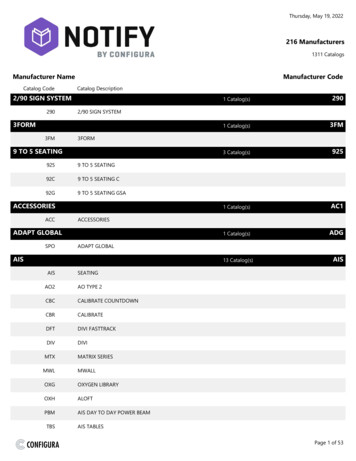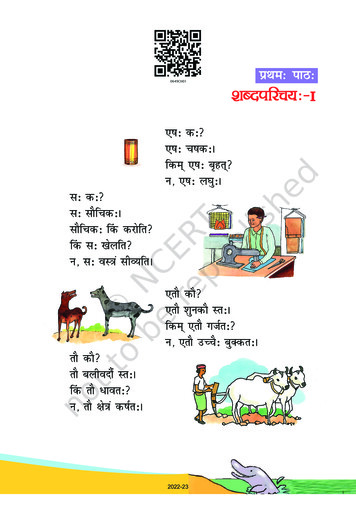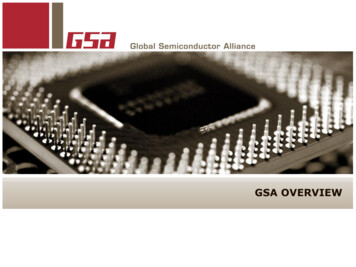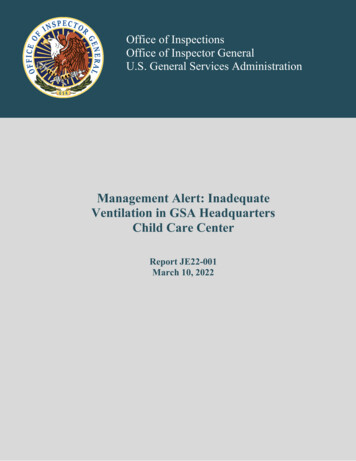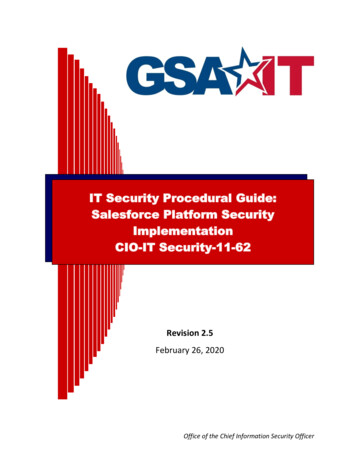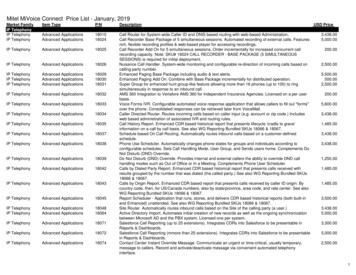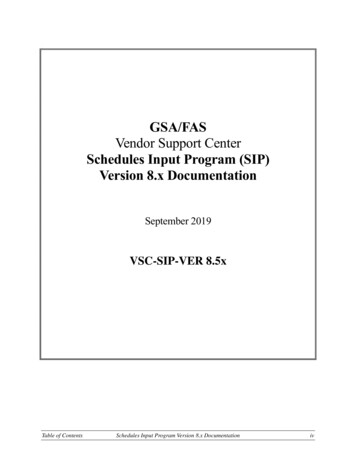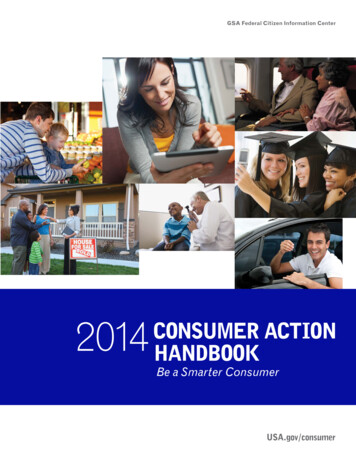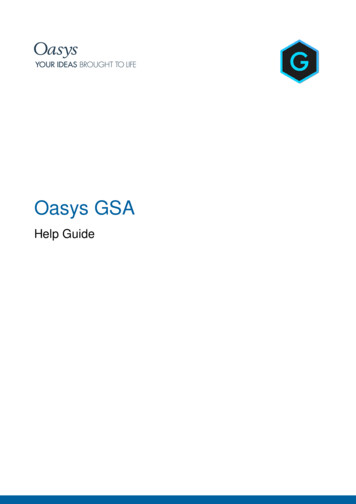
Transcription
Oasys GSAHelp Guide
8 Fitzroy StreetLondonW1T 4BJTelephone: 44 (0) 20 7755 4515Central SquareForth StreetNewcastle Upon TyneNE1 3PLTelephone: 44 (0) 191 238 7559e-mail: oasys@arup.comWebsite: http://www.oasys-software.com/C opyright O as ys 1985–2021
Oasys GSACopyright Oasys 1985–2021All rights reserved. No parts of this work may be reproduced in any form or by any means - graphic, electronic, ormechanical, including photocopying, recording, taping, or information storage and retrieval systems - without thewritten permission of the publisher.Products that are referred to in this document may be either trademarks and/or registered trademarks of therespective owners. The publisher and the author make no claim to these trademarks.While every precaution has been taken in the preparation of this document, the publisher and the author assume noresponsibility for errors or omissions, or for damages resulting from the use of information contained in thisdocument or from the use of programs and source code that may accompany it. In no event shall the publisher andthe author be liable for any loss of profit or any other commercial damage caused or alleged to have been causeddirectly or indirectly by this document.Printed: July 2021
Oasys GSATable of ContentsPart I About GSA151 Overview. 152 What's.new153 GSA.Analysis Features164 GSA.Design Features175 GSA.Program Features186 Documentation. 197 Design.Codes19Steel. 19Concrete . 218 Validation. 239 Acknow.ledgements23Part II Getting Started27Part III Working with GSA301 Dockable.Panes31Explorer Pane. 32Output Pane. 34Graphics Palette. 35Property Pane. 372 Table.View s44Single and Multi-page.Tables44Field Types. 44Cell Operators. 45Basic Operations.in Tables45Cutting, Copying.and Pasting in tables46Delete and Blank.Records in Tables47Find, Replace,.Go To and Modify in Tables47Copying To.and From Spreadsheets48Adjusting Data.Display49Colour In Tables. 493 Output.View s49Output Settings. 50Output View.Table Format51Selecting Data.to Output51Case and Entity.Lists52Outputting for.a Selection Set of Entities52Enveloping . 52Data Extents. 52Output Summary. 53Output By Case,.By Property, By Group53Printing from.Output View s53Interacting w.ith Spreadsheets534C opyright O as ys 1985–2021
Oasys GSA4 Graphic.View s54Changing the.Content of a Graphics View54Basic Orientation.of the Image55Scaling the .Image and Zooming56Advanced orientation.of the image58Identifying What.Is To Be Draw n59Graphical Representation.of Entities60Current Grid. 62Selection Sets. 63Polylines in .Graphic View s65Adornments. 67Shrinking Elements. 72Colour In Graphic.View s72Shading Surfaces. 73Unw rap Graphics. 73Highlighting.Element Edges74Highlight Coincident.Nodes74Highlight Coincident.Elements75Resetting the.Display75Analysis and.Design Layers75Right-click Menus. 75Graphic Fonts.and Styles76Animation . 76Printing from.Graphic View s77Cursor Modes.in Graphic View s77Copying the.Graphic Image to the Clipboard795 Chart.View s79Chart Menus. 79Chart Styles. 806 Analysis. 82Elements . 83Analysis Types. 87Running Analyses. 89Summary . 907 Sets.and Lists90Lists and Embedded.Lists918 Ax.es, Grids and Grid Planes94Axis Sets . 94Use of Axis.Sets96Projected Axes. 96Grid Axes and.the Current Grid97Constraint Axes. 97Element and.Member Axes97Grid Lines, .Planes and Surfaces979 Saved.View s and Preferred View s98Default View.Settings98Preferred View.s99Saved View.s100Auto View.s100Units and Numeric.Format101View Lists. 101Batch Printing.and Saving of View s10110 Analysis.Tasks and Cases102C opyright O as ys 1985–20215
Oasys GSATask View. 102Task View.Right-click Menu102Tasks, Cases.and the Analysis Wizard104Copy and .Paste Tasks and Cases104Cases and.Tasks10511 Grid.Planes and Grid Loading112Specifying.Grid Planes112Specifying.Grid Loading112Displaying.Grid Planes and Grid Loading11312 Sections. 113Section Profile. 114Design Parameters. 11513 Constraints. 115Element Offsets. 116Link Elements.and Rigid Constraints116Conflicting.Constraints117Automatic .Constraints11714 Miscellaneous. 118Unlock File. 118File Backups. 118Delete Results.from Files118User Modules. 118View List . 119Evaluating.Expressions120Touch Gestures. 12215 Toolbars.and Keyboard Accelerators (shortcuts)122Toolbars . 122Keyboard .Accelerators (shortcuts)129Mouse accelerators.(shortcuts)13216 Patterned.Load13317 Mass.and Weight13418 String.IDs13519 Members.and Element Meshes135Part IV GSA Data1381 Titles. 1382 Specification. 138Units Specification. 138General Specification. 141Tolerances. 142Design Specification. 143Member Internal.Restraint Specification143Raft Analysis.Specification143Bridge Loading.Analysis Specification144Environmental.Impact Specification1453 Geometry. 145Axes. 145Grid Lines. 148Grid Planes. 149Grid Surfaces. 149Polylines . 1506C opyright O as ys 1985–2021
Oasys GSA4 Materials. 151Material Grades. 151Material Curves. 1615 Properties.: Section162Section Profile. 164Geometric.Section Properties175Reference.Point177Point Voids. 177Steel Design. 177Section Modifiers. 177Section Design.Pools1786 Properties.: General179Spring Matrices. 179Spring Properties. 179Mass Properties. 1812D Element.Properties1823D Element.Properties186Link Properties. 187Cable Properties. 188Damper Properties. 188Spacer Properties. 189External Matrix. 190Environmental.Impact Wizard1907 Properties.: Form-finding191Force Density.1D191Soap Film .
Oasys GSA . 1