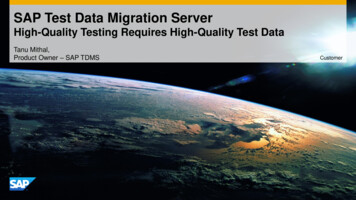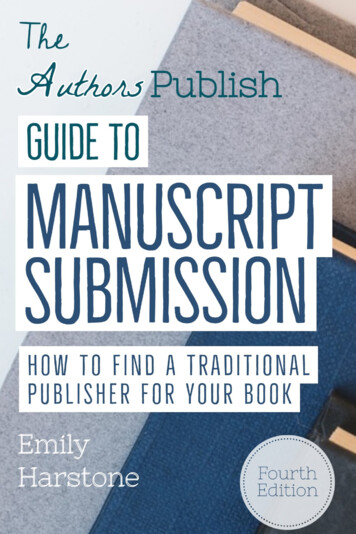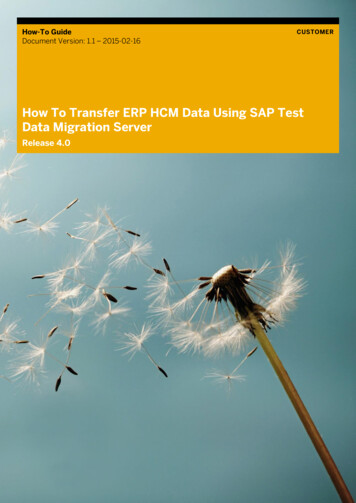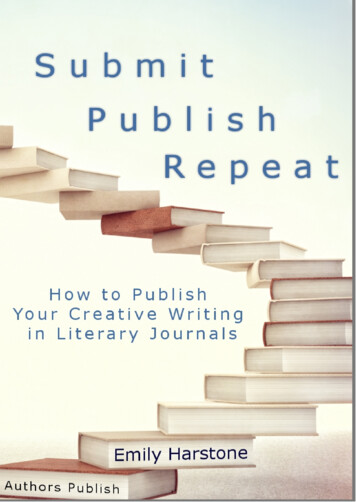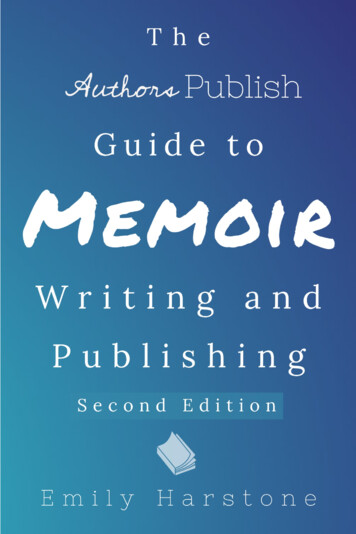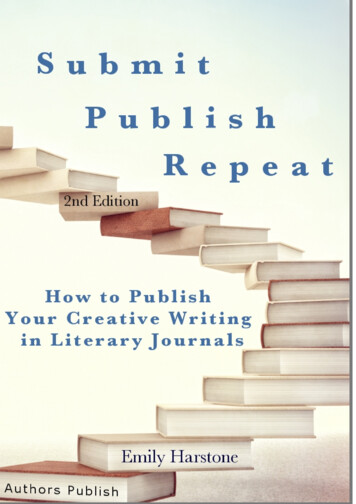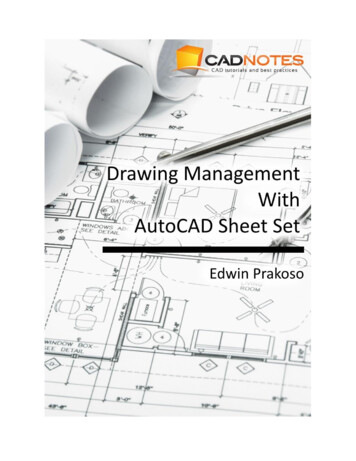Transcription
Document Type: TutorialNI Supported: YesPublish Date: Jan 31, 2012The NI TDMS File FormatOverviewRead this document in German.Several roadblocks can impede the optimal exchange of technical information. The most notorious is the improper capture of information at the time of test or simulation. All too often data is storedwithout descriptive information, in inconsistent formats, and scattered about on arrays of computers, creating a graveyard of information that makes it extremely difficult to locate a particular dataset and derive decisions from it. When data sets cannot be located, tests or simulations must be recreated. As a result, many companies see decreased efficiency and drastically increaseddevelopment costs. To meet these challenges, National Instruments has defined a technical data management (TDM) solution that includes three integral components:The NI TDMS file format for saving well-documented measurement dataThe NI DataFinder for quickly locating previously stored data setsNI DIAdem or the LabVIEW DataFinder Toolkit for processing data and creating reportsThe first step to achieving a cohesive data management solution is ensuring that data is stored in the most efficient, organized, and scalable fashion. This white paper details the first facet of the NITDM solution – the NI TDMS file format – a file format optimized for saving measurement data to disk.Table of Contents1.2.3.4.5.6.7.8.9.Traditional Approaches to Measurement Data StorageOverview of the TDMS File StructureWriting and Reading TDMS Files with NI SoftwareWriting and Reading TDMS Files with Third-Party Programming SoftwareDistributing and Exchanging TDMS Files with Colleagues Using Microsoft ExcelMapping Existing Data Files to the TDMS Data File FormatThe Fastest Way to Stream Measurement Data to DiskFocus on the Data, Not the FormatTake the Next Steps TodayTraditional Approaches to Measurement Data StorageYou can choose from a variety of format options for measurement data storage. Unfortunately, careful consideration of data storage options is not typically at the forefront of application planning.The file format choice is often overlooked in favor of higher-visibility decisions such as hardware system design or software architecture. Data storage decisions are sometimes made arbitrarily oron an as-needed, per-application basis without second thought for reusability and scalability, which leads to complex and costly software rearchitecture. Because applications and requirementschange over time, even the most popular traditional storage formats quickly fall short of meeting the demands of engineers and scientists storing time-based measurement data. Table 1 shows thepros and cons of some of the most commonly chosen storage options for measurement data.*May require a toolkit or add-on module.Table 1. The TDMS file format combines the benefits of several data storage options in one file format.National Instruments introduced the Technical Data Management Streaming (TDMS) file format as a result of the deficiencies of other data storage options commonly used in test andmeasurement applications. The binary TDMS file format is an easily exchangeable, inherently structured, high-speed-streaming-capable file format that, when combined with the other technologiesin the NI TDM solution, becomes quickly searchable without the need for complicated and expensive database design, architecture, or maintenance.For a more in-depth overview of the different data storage choices in Table 1, see Comparing Common File I/O and Data Storage Approaches.Overview of the TDMS File StructureThe single, most important feature to understand about the internal format of the TDMS file structure is its inherent hierarchical organization. The TDMS file format is structured using three levels ofhierarchy, as shown in Figure 1 – file, group, and channel. The file level can contain an unlimited number of groups, and each group can contain an unlimited number of channels. Because of thischannel grouping, you can choose how to organize your data to make it easier to understand. For example, you may have one group for your raw data and another group for your analyzed datawithin one single file.1 Or, you may have multiple groups that correspond to sensor types or locations.1/9www.ni.com
Figure 1. Each TDMS file contains descriptive information on the file, group, and channel levels.At each level of the hierarchy, you can store an unlimited number of custom scalar properties. Each level accepts an unlimited number of custom-defined attributes to achieve well-documented andsearch-ready data files. The descriptive information located in the file, a key benefit of this model, provides an easy way to document the data without having to design your own header structure.As your documentation requirements increase, you do not have to redesign your application; you simply extend the model to meet your specific needs. The more custom properties you use todocument your measurement data, the more easily it can be located at a later date by using an NI DataFinder client that abstracts complex database communication from the user.For a detailed technical description of the internal structure of the open TDMS file format, see TDMS File Format Internal Structure.1TDMS files also automatically generate a complimentary *.tdms index file. This file provides consolidated information on all the attributes and pointers in the bulk data file that drastically speedsup read access to the data on larger data sets. This index file is not required for storage or distribution and automatically regeneratesWriting and Reading TDMS Files with NI SoftwareThe NI TDMS file format is a National Instruments platform-supported file format. All NI software development environments interface with TDMS files as part of their native function palettes orlibraries. These interfaces abstract the complexity of storing structured data while making it easy to add descriptive information along with captured measurement or simulation data.LabVIEWThere are multiple interfaces to NI TDMS files from NI LabVIEW software. The easiest way to get started writing TDMS files in LabVIEW is with the Write to Measurement File Express VI. ThisExpress VI offers the ease of dialog-based configuration but sacrifices performance and is not suitable for high-speed streaming or real-time applications.For more flexibility and to achieve the best performance, use the TDMS primitive VIs from the File I/O palette. With these VIs, you can read and write TDMS files and their properties in the mostefficient manner possible. This method of accessing TDMS files is real-time-capable using the LabVIEW Real-Time Module. The TDM Streaming palette was introduced in LabVIEW 8.2.Installation of LabVIEW or drivers released in August 2010 or later includes access to a brand new TDMS Advanced palette for extremely low-level control of TDMS files, so you can performadvanced techniques such as asynchronous writes and reads.2/9www.ni.com
Figure 2. You can choose from several interfaces in LabVIEW to read and write TDMS files.Figure 3. The TDM Streaming palette offers the most flexible and efficient approach to reading and writing TDMS files using LabVIEW.For a detailed overview of reading and writing TDMS files with LabVIEW, see Introduction to LabVIEW TDM Streaming VIs .LabVIEW SignalExpressYou can configure LabVIEW SignalExpress to automatically log data from measurements to TDMS files without requiring any extra programming. LabVIEW SignalExpress can import previouslygenerated TDMS files, and creating and logging TDMS files is as simple as enabling the data-logging feature for your acquisition.3/9www.ni.com
Figure 4. With LabVIEW SignalExpress, you can write data to TDMS files simply by enabling data logging.For more details on reading or writing TDMS files with LabVIEW SignalExpress, see Importing and Exporting Data in LabVIEW SignalExpress.LabWindows /CVIYou can access TDMS files in NI LabWindows /CVI software using one of two libraries. The first – the LabWindows/CVI TDM Streaming Library – is by far the faster and more universal approach.With this API, you can interface with TDMS files in real-time applications using the LabWindows/CVI Real-Time Module. The TDM Streaming Library was introduced in LabWindows/CVI 8.1.The alternative interface to TDMS files from LabWindows/CVI is the DIAdem Connectivity API, which uses NI DIAdem software as an intermediate mechanism for writing or reading TDMS files.4/9www.ni.com
Figure 5. LabWindows/CVI offers two interfaces to TDMS files, but the TDM Streaming Library is by far the more efficient and flexible of the two.For instruction and example code using TDMS in LabWindows/CVI, see Introduction to the LabWindows/CVI TDM Streaming Library.NET Languages Using Measurement StudioThe NI Measurement Studio TDM Streaming .NET Class Library – introduced in Measurement Studio 8.6 – provides a fast and flexible way to interface directly with TDMS files using .NETlanguages. Note: Access to the TDM Streaming .NET Class Library is restricted to the Professional and Enterprise editions of Measurement Studio.Figure 6. Measurement Studio includes a built-in TDM Streaming .NET Class Library.For instruction and example code using TDMS in Measurement Studio, see Introduction to the Measurement Studio TDM Streaming .NET Class Library .NI DIAdemNI DIAdem software is a flexible data post-processing, visualization, and reporting environment that is easily expandable to work with any custom file format through the use of DataPlugins.DIAdem is specifically designed to read and write TDMS files out of the box; however, any data loaded into the Data Portal – a visual representation of internal DIAdem memory – is inherentlymapped onto the TDMS model. Using DIAdem – a client to the NI DataFinder and the third facet of the NI TDM solution – you can search the NI DataFinder index to locate the data you are lookingfor as easily as you locate information on the Internet using search engines like Google.5/9www.ni.com
Figure 7. You can configure DIAdem to map any custom file format onto the TDMS model to capitalize on the strengths that it offers.To learn more about DIAdem for interactive visualization, analysis, and reporting, see ni.com/diadem.Writing and Reading TDMS Files with Third-Party Programming SoftwareNational Instruments provides several tools to read and write TDMS files using third-party applications.TDM C DLLNI offers the TDM C DLL as a free download. It contains the necessary functions for reading and writing TDMS files from any application development environment that is flexible enough to enableDLL communication. To download the DLL and corresponding examples for free, see TDM C DLL.Figure 8. The TDM C DLL is a free interface to TDMS files that you can use in third-party environments.OpenOffice.org CalcWith the free add-in for OpenOffice.org Calc, you can load and process TDMS files including descriptive information in OpenOffice.org Calc. Just download the add-in, install it, and use the6/9www.ni.com
OpenOffice.org Calc functions with an additional menu to load TDMS files and to configure the add-in.Figure 9. The free add-in for OpenOffice.org installs a new menu item into OpenOffice.org Calc for importing TDMS files.To learn more or download the free add-in, see TDM Add-In Tool for OpenOffice.org Calc User Guide .The MathWorks, Inc. MATLAB SoftwareNational Instruments has developed an example demonstrating how to adapt the TDM C DLL with a customized header file to interface with TDMS files from within The MathWorks, Inc. MATLAB software.To learn more and download the example, see MATLAB TDM Example User Guide.Distributing and Exchanging TDMS Files with Colleagues Using Microsoft ExcelThough all National Instruments development environments can write and read TDMS files, it is occasionally beneficial to share data files with colleagues or managers who do not have NI softwareinstalled. As a result, NI provides a free add-in (available via NI software installation or Web download) for a common software environment – Microsoft Excel – that many engineers can access.Though Microsoft Excel is not an ideal tool for postprocessing measurement data, it is a feasible environment for quickly viewing small data files. This free add-in is accessible from within the Excelenvironment.All National Instruments software installs a brand new technology for interfacing with TDMS files directly from within Windows Explorer. This new Excel Importer utility appears in the “Open With”section of the Windows Explorer right-click context menu and enables colleagues without access to NI software to associate Microsoft Excel as the default program for viewing TDMS files. Oncethe file extension has been associated with the Excel Importer (an automatic process if DIAdem is not present on the machine), colleagues can simply double-click on a TDMS file to open it withExcel.To learn more or download the free TDM Excel add-in, see TDM Excel Add-In Tool for Microsoft Excel User Guide .Figure 10. Using a free add-in, you can double-click TDMS files in Windows Explorer and open them in Microsoft Excel – even with no NI software installed.Mapping Existing Data Files to the TDMS Data File Format7/9www.ni.com
Sometimes it is impossible to use the TDMS file format. For example, occasionally customer or supplier requirements dictate that you must use a particular file format for data storage. Certaintraditional instruments automatically provide data output files using a custom format. Furthermore, legacy measurement data that has already been collected in a particular fashion cannot berecollected simply to store it in the TDMS file format.For this purpose, National Instruments has created a technology that you can use to provide a description of how to map any arbitrary custom file format onto the TDMS model. You can create thistechnology – called DataPlugins – using a DIAdem wizard or program it using VBScript, C , or LabVIEW. Once you have described how to interpret your custom file format using the TDMSmodel, the NI DataFinder can identify and index descriptive information, enabling searchability from an NI DataFinder client like the LabVIEW DataFinder Toolkit or DIAdem.National Instruments offers hundreds of free DataPlugins for you to download. To download a DataPlugin for the most common file formats to use the TDMS model, or to request a DataPlugin bewritten for free for your custom file format, see ni.com/dataplugins.Figure 11. With DataPlugins, you can describe the location of File, Channel Group, and Channel information within any custom file format – like the one in this image – for use with the TDMSmodel.The Fastest Way to Stream Measurement Data to DiskWith NI-DAQmx 9.0 and later, you can log data to TDMS files from directly within the DAQmx API. By configuring logging via the DAQmx Configure Logging VI, you can easily integrate TDMSlogging into existing applications. Furthermore, this method of streaming data to disk helps you truly push the boundaries of high-speed measurement data streaming by optimizing several memoryoperations and bypassing Windows, LabVIEW, and TDMS buffers for maximum efficiency. Tests with the DAQmx Configure Logging VI have realized data streaming rates of more than 1.2 GB/s.To learn more about how to integrate TDMS logging within your NI-DAQmx application, see TDMS Direct Integration in NI-DAQmx Logging .8/9www.ni.com
Figure 12. Using the NI-DAQmx Configure Logging VI, you can stream data to disk via the TDMS file format with one small extra step.Focus on the Data, Not the FormatNational Instruments developed the TDMS file format to help engineers and scientists properly store the large amounts of data they generate during simulation and test. With an easy-to-useinterface for storing well-organized and documented files, you can focus your efforts on more pressing areas of your applications and let the data storage aspect of your application interface scalenaturally with your application.Take the Next Steps TodayLearn More about the Key Technologies of the NI Technical Data Management SolutionDownload and Evaluate NI DIAdem for FreeMATLAB is a registered trademark of The MathWorks, Inc.The mark LabWindows is used under a license from Microsoft Corporation. Windows is a registered trademark of Microsoft Corporation in the United States and other countries.LegalThis tutorial (this "tutorial") was developed by National Instruments ("NI"). Although technical support of this tutorial may be made available by National Instruments, the content in this tutorial maynot be completely tested and verified, and NI does not guarantee its quality in any way or that NI will continue to support this content with each new revision of related products and drivers. THISTUTORIAL IS PROVIDED "AS IS" WITHOUT WARRANTY OF ANY KIND AND SUBJECT TO CERTAIN RESTRICTIONS AS MORE SPECIFICALLY SET FORTH IN NI.COM'S TERMS OF USE 9/9www.ni.com
National Instruments introduced the Technical Data Management Streaming (TDMS) file format as a result of the deficiencies of other data storage options commonly used in test and measurement applications. The binary TDMS file format is an easily exchangeable, inherently structured, high-speed-streaming-capable file format that, when combined .