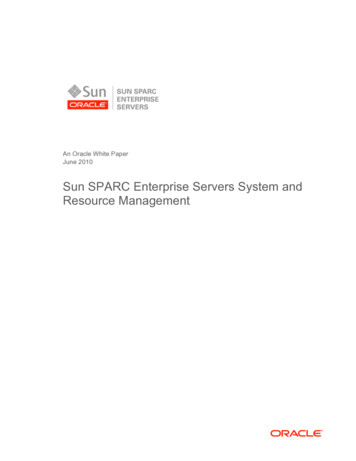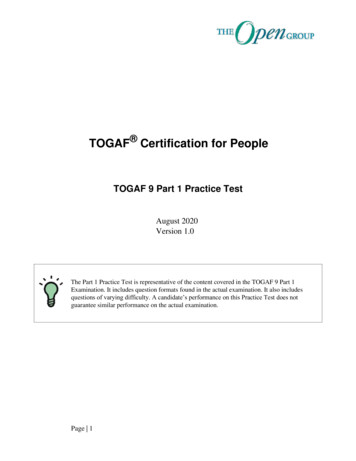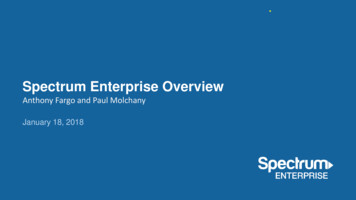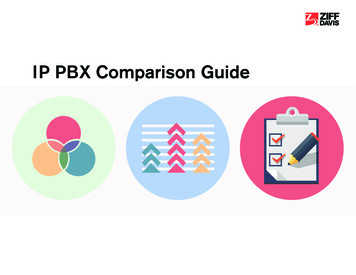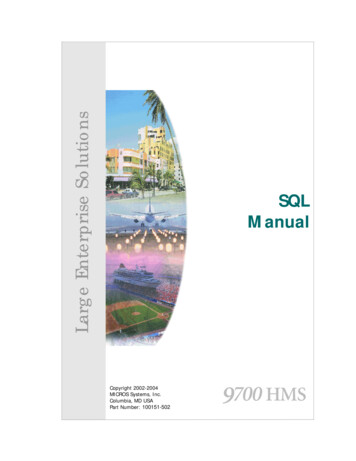
Transcription
Large Enterprise SolutionsSQLManualCopyright 2002-2004MICROS Systems, Inc.Columbia, MD USAPart Number: 100151-502
DeclarationsWarrantiesAlthough the best efforts are made to ensure that the information in this manual iscomplete and correct, MICROS Systems, Inc. makes no warranty of any kind withregard to this material, including but not limited to the implied warranties ofmarketability and fitness for a particular purpose. Information in this manual issubject to change without notice. No part of this manual may be reproduced ortransmitted in any form or by any means, electronic or mechanical, includingphotocopying, recording, or information recording and retrieval systems, for anypurpose other than for personal use, without the express written permission ofMICROS Systems, Inc.MICROS Systems, Inc. shall not be liable for errors contained herein or forincidental or consequential damages in connection with the furnishing,performance, or use of this manual.TrademarksWindows is a registered trademark of Microsoft Corporation.FrameMaker is a registered trademark of Adobe Corporation.Printing HistoryNew editions of this manual incorporate new and changed material since theprevious edition. Minor corrections and updates may be incorporated into reprintsof the current edition without changing the publication date or the edition number.iiEditionMonthYearSoftware 2.80
Table of ContentsPrefaceviiiixxxiiWhy Read This Manual?How This Manual is OrganizedRecognizing Abbreviations, Conventions, and SymbolsFinding Additional InformationChapter 1 - 9700sql Building Blocks1-21-31-181-251-291-30Understanding 9700sqlCreating 9700sql ScriptsExporting Data FilesImporting Data FilesError CheckingProgramming NotesAppendix A - 9700 Database FilesA-2 9700 Database File SummaryA-10 Totals Files ScopesAppendix B - 9700 Database FieldsB-4B-9B-10B-11B-12B-17B-18B-19B-209700 SQL ManualField ExplanationsBarcode FileCashier Definition FileCashier Totals FileCFG Access FileChange Set Definition FileCluster Controller (CC) Table FileCredit Card Drivers FileCurrency Definition Fileiii
Table of vice TableDiscount Definition FileEmployee Class Definition FileEmployee Definition FileEmployee Time Card Overhead FileEmployee Totals FileFamily Group Definition FileFamily Group Report Configuration FileFamily Group TotalsFLU Definition FileGuest Information FileHelp Screen Definition FileHHT Touchscreen Assignment Definition FileHHT Touchscreen Screen Definition FileHHT Touchscreen Style Definition FileIncome Audit Report Configuration FileInterface Definition FileInternational LDS Definition FileInternational LDS Suspense FileJob Code Definition FileJob Code Totals FileKeyboard Definition FileKeyboard Legend FileLocation Descriptors FileMacro Definition FileMajor Group Definition FileMajor Group Report Configuration FileMajor Group Totals FileMenu Engineering Report Configuration FileMenu Item Class Definition FileMenu Item Definition FileMenu Item Master FileMenu Item Master Totals FileMenu Item Price FileMenu Item Recipe Link FileMenu Item Report Configuration FileMenu Item Totals FileOpen and Closed Check Detail FilesOpen and Closed Check Totals FilesOperator Definition FileOperator Totals FileOrder Device TablePC Autosequence FilePC TableRCC TableRevenue Center Configuration FileRevenue Center Descriptors File
Table of 171B-172B-186B-188Revenue Center Parameters FileRevenue Center Serial Number FileRevenue Center Status FileRevenue Center Totals FileRW Access FileService Charge Definition FileServing Period Definition FileServing Period Totals FileStored Value Card Driver FileSystem Descriptors FileSystem Parameters FileSystem Serial Number FileSystem Totals FileTable Definition FileTable Report Configuration FileTable Totals FileTax Class Definition FileTender Media Definition FileTime Clock Detail FileTime Clock Schedule FileTime Period Definition FileTime Period Report Configuration FileTime Period Totals FileTotals Set Definition FileTouchscreen Assignment File (UWS)Touchscreen Assignment File (SAR)Touchscreen Screen Definition File (UWS)Touchscreen Style Definition File (UWS)Tracking Group FileTransaction Log, Consolidated Transaction Log, & Extended Transaction LogUser Workstation Autosequence FileUser Workstation TableAppendix C - 9700 Database Status FieldsC-3C-4C-5C-7C-17C-18C-19C-21C-22C-24C-259700 SQL ManualCurrency Definition FileDevice TableDiscount Definition FileEmployee Class Definition FileEmployee Definition FileEmployee Time Card Overhead FileHHT Touchscreen Screen Definition FileHHT Touchscreen Style Definition FileInterface FileInternational LDS Suspense FileJob Code Definition Filev
Table of C-98C-100C-101C-103Keyboard Definition FileMacro Definition FileMenu Item Class Definition FileMenu Item Definition FileMenu Item Master FileMenu Item Price FileOpen and Closed Check Detail FilesOpen and Closed Check Totals FilesOperator Definition FileOrder Device TablePC Autosequences FileReport Configuration FileRevenue Center Configuration FileRevenue Center Parameters FileService Charge Definition FileServing Period Definition FileSystem Parameters FileTax Class Definition FileTender/Media Definition FileTime Clock Detail FileTime Period Definition FileTouchscreen Screen Definition FileTouchscreen Style Definition FileTracking Group FileTransaction LogUser Workstation Autosequences FileUser Workstation TableAppendix D - Master List of Key CategoriesD-2 Summary TableD-3 All Type 11 Key CategoriesD-12 KeypadIndex 1: Field NamesIndex 2: Field Mnemonicsvi
PrefaceIn This PrefaceIn this preface, you will find information about the organization,conventions, and contents of this manual.Why Read This Manual?.viiiHow This Manual is Organized . ixRecognizing Abbreviations, Conventions, and Symbols . xFinding Additional Information .xii9700 SQL Manualvii
PrefaceWhy Read This Manual?Why Read This Manual?PurposeThe 9700 SQL Manual is your guide to the MICROS 9700sql module. Proceduresfor exporting data from and importing data into the 9700 database are explained inthis manual.The 9700 SQL Manual does not provide guidance for modifying or programmingthe 9700 System’s database or for installing, troubleshooting, or servicing the9700 System.Who should be reading this manual?Anyone integrating the 9700 database with other applications (e.g., a databasemanagement system (DBMS) or spreadsheet program), such as:wMICROS Programmers/InstallerswDealer Programmers/InstallerswCustomer MIS PersonnelWhat should the reader already know?Users of this manual should have a working knowledge of the 9700 Operationsand Remote Management Console, as well as extensive familiarity with theapplication with which the 9700 data is being integrated.viii
PrefaceHow This Manual is OrganizedHow This Manual is OrganizedThis manual is divided into the chapters and appendices that are briefly discussedbelow.Part One: 9700sql Building BlocksThis section describes the 9700sql module, the format for the command file that9700sql calls, and how to use 9700sql to import information into and export dataout of the 9700 database.Part Two: AppendicesThe appendices in this manual provide additional information on the databasefiles and fields, as well as including a master list of list of key categories, and thefiles which they affect.Appendix A: 9700 Database Files lists alphabetically all of the 9700database files, including their scope (System or RVC level) and filename.Appendix B: 9700 Database Fields breaks down the files listed in AppendixA into subordinate fields. The tables in this section, which are arrangedalphabetically, include the field name, field mnemonic, type code, width, andrange for each field.Appendix C: 9700 Database Status Fields continues the breakdown ofinformation for 9700 files. Tables in this section, which are arrangedalphabetically, include Type fields, Status fields, Type Definitions, and Keynumbers for the fields listed in Appendix B.Appendix D: Master Key of List Categories lists all key categoriesaffecting the HHT Touchscreen Screen Definition File, the Keyboard DefinitionFile, the Macro Definition File, and the Touchscreen Screen Definition File.9700 SQL Manualix
PrefaceRecognizing Abbreviations, Conventions, and SymbolsRecognizing Abbreviations, Conventions, andSymbolsThis section describes the abbreviations, conventions, and symbols that are usedthroughout this manual.AbbreviationsCertain phrases, as listed below, are abbreviated to make reading easier.This abbreviation.xrefers to the phrase.HHTHand-held TouchscreenRVCRevenue CenterSARStand Alone ResilientSQLStructured Query Language, a relational databaseaccess languagesystem (or 9700System)MICROS 9700 Hospitality Management System(HMS)
PrefaceRecognizing Abbreviations, Conventions, and SymbolsConventionsThe typographic conventions explained below make following writteninstructions simpler.This typographicconvention.[available options] placeholder UPPER CASEdescribed as.command options insidebracketswhich is used to denote.any combination ofpossible options, exceptwhere notedis shown in thefollowing example(s).[argument options][GT GE]italicized words appearing information the user mustbetween angle bracketssupply, but WITHOUT theangle brackets filename words shown in all capitallettersOUTPUT TOControl and Input/OutputCommands and keywords field list WHEREUser Entry9700 SQL Manuala non-propor-tional fontthe exact script syntax,where spacing is crucialWHERE rpt grp 2AND T.sls ttl ““xi
PrefaceFinding Additional InformationFinding Additional InformationThe MICROS 9700 HMS System’s documentation suite is comprised of hardwareand software manuals which support the 9700 System.Our documentation is provided in Portable Document Format (PDF) and onlinehelp (CHM) files. You must have Adobe Acrobat (conveniently located in theAdobe Reader folder on the 9700 HMS installation CD) installed to view the PDFfiles. All software documentation is available on the 9700 HMS installation CD,stored in the \MICROS\LES\Pos\9700\Documentation directory. You can viewthe documentation from there, or open it from Start Programs MICROSSystems 9700 9700 Documentation after you’ve installed the 9700 HMSsoftware.Our manuals are listed in the tables on the following pages. They can be orderedby part number directly from MICROS Systems, Inc.xii
PrefaceFinding Additional InformationThe 9700HMSSystem.is comprised of thesemanuals.9700 HMS A to Z FeatureReference Manualwhich include informationabout.w all 9700 System featuresand can beordered by partnumber.100151-506w modifying the database foreach feature9700 Feature OverviewManualw an introduction to the 97009700 HMS PropertyMaintenance Guidew basic instructions on how to9700 System InterfaceModule (SIM) Manualw developing an interface thatSoftwareLibrary100151-523System and descriptions ofmajor featuresMD0006-008maintain and update anexisting 9700 Systemdatabase100151-501facilitates communicationsbetween the 9700 System andvarious third-party systemsw writing scripts in theMICROS proprietaryIntegrated Scripts Language(ISL) that allows access to theSIM9700 HMS SQL Manualw importing and exporting data100151-502into and out of the 9700databasew 9700 System files, fields, andstatus flagsHardwareLibrary9700 HMS System SetupManualw installing/upgrading the 97009700 Site PreparationGuidew preparing a site for MICROS100151-507System software100151-508equipment installationw AC power requirementsw environmental considerations9700 SQL Manualxiii
PrefaceFinding Additional InformationOur online help system (CHM files) are listed in the table below. These files areavailable on the 9700 HMS installation CD.This online help system.9700 CA/EDCincludes information about.w installation and setup procdures for the 9700 CreditAuthorization/Electronic Draft Capture drivers9700 Mobile MICROSSetup & Usagew configuration procedures and functional information9700 Programmingw programming a 9700 System, file by file9700 Remote ManagementConsole Tourw basic navigation and usage of the 9700 Remote9700 Report Writer(with Autosequencer)w designing and generating reports, and using the9700 SAR Setup and Usagefor the Mobile MICROS hand-held deviceManagement ConsoleAutosequencer modulew configuration procedures and functional informationfor the 9700 Stand Alone Resilient POS Clientw software modules used for administrative tasks, such9700 System Administrationas reloading the system and viewing system activityw setting up an EBUTO System9700 User’sxivw step-by-step instructions for various operator tasks
PrefaceFinding Additional InformationSymbolsThis symbol is used to bring special attention to a relatedfeature.This symbol is used to indicate a special tip for using thecurrent feature.This symbol indicates that care should be exercised whenprogramming a feature or performing an action.Design and ProductionThis manual was written with Adobe FrameMaker. Some illustrations anddiagrams were designed in CorelDraw and Microsoft Visio.9700 SQL Manualxv
PrefaceFinding Additional Informationxvi
Chapter 119700sql Building BlocksIn This ChapterThis chapter describes the 9700sql program and the command fileformat that the program calls, and how to use 9700sql to importinformation into and export data out of the 9700 database.Understanding 9700sql. 1-2Creating 9700sql Scripts . 1-3Exporting Data Files. 1-18Importing Data Files. 1-25Error Checking . 1-29Programming Notes. 1-309700 SQL Manual1-1
9700sql Building BlocksUnderstanding 9700sqlUnderstanding 9700sqlThe 9700sql, MICROS’s version of Structured Query Language (SQL), is adatabase access language that features intelligent, selective data exporting andimporting for the 9700 System database—without the need to manually enter9700 System data into a format that can be used by other applications. In addition,9700sql exports and imports ASCII files that are easily exchanged withspreadsheet programs and database management systems. The 9700sql does not,however, allow ad hoc queries of the 9700 database.9700sql can be used in any of the following ways:1-2wData can be exported to files used by other applications.wData from other applications can be imported into the 9700 System.wExported files can be used for journal printing (fields can be padded, so thatthe printed output is easy to read). If your journal printing needs do notrequire the full journal capabilities provided by the 9700 System, you can use9700sql to print a journal file that includes specific fields and files.w9700sql can be run as part of a PC Autosequence at any interval you define,such as monthly, daily, or even by shift. A spreadsheet program can beautomatically updated to reflect sales or any other activity in the 9700 HMS.This is especially useful for EIS (Executive Information System) applications.From such an application, management is able to view property-wide activity,then react to it immediately by remotely changing items such as menu pricesand labor schedules.
9700sql Building BlocksCreating 9700sql ScriptsCreating 9700sql ScriptsWhen using 9700sql to export or import data, remember the following:wCreate a command file that tells 9700sql what information to access.wMake sure that the 9700 System is ON at the Control Panel.wRun 9700sql from a Windows command line or as part of a PC Autosequence.If used in a PC Autosequence, 9700sql can automatically export or import the datayou desire when reports are reset. Details about PC Autosequences may be foundin the 9700 A to Z Feature Reference Manual.Regardless of which method you choose to run 9700sql, the syntax is as follows:8700sql -f filename -[argument options]where filename1 refers to the full pathname of the command file containing thecommands to be executed, and argument options refers to the arguments used toappend the command syntax (see page 14 for a complete list).The format requirements of the command file are discussed in the next section,Command File Format.For best results, view the SQL log files in Microsoft Notepad, sothat you can format the text (i.e., enable the Word Wrap feature) ifdesired.1. For easy reference, all System filenames are listed alphabetically in Appendix A, and all fieldnames arelisted by file in Appendix B.9700 SQL Manual1-3
9700sql Building BlocksCreating 9700sql ScriptsCommand File FormatThe Command file is an ASCII file that you create using the text editor of yourchoice, such as Windows Notepad. The Command file defines the file beingimported or exported, as well as the format and content of the informationincluded.A Command file must contain the following commands in the order shown:wControl Commands (see page 1-5)wInput/Output Command (see page 1-9)wSQL Commands (see page 1-10)An example of a command file is shown below:Control CommandsInput/Output CommandSQL StatementsMAX FIELDS PER LINE 20MAX LINE LENGTH 64FIELD SEPARATOR ,DATE FORMAT MM/DD/YYOUTPUT TO mi2salesSELECT * FROM mi ttls.2WHERE sls ttl GT 0.00The commands in the file are not case sensitive. (For clarity, commands in thismanual are written in upper case, and file and fieldnames are written in lowercase.)Even though a carriage return does not need to be entered after every commandand all white space characters are skipped, including the carriage returns andwhite spaces will make scripts more readable.Comments can be inserted into the command lines by typing two forward slashes(//) as shown in the example:OUTPUT TO mi2sales//Sales totals from the barAll characters that follow the slashes are ignored by SQL.1-4
9700sql Building BlocksCreating 9700sql ScriptsControl CommandsBefore entering the supported SQL Commands (which define the content of theOutput/Input file) in the Command file, you must enter any Control Commands todefine the format of the information. The format may be specified to meet theneeds of other applications which may then import the data.Control CommandsDescriptionDefaultValueCommentsDATE FORMAT MM-DD-YY Defines the date format asMM-DD-YY, which canbe entered in any order.MM-DD-YYThe delimitercan be aforward slash(/), a dash (-),or nothing.DATE TIME NUMERIC ON, OFF Causes database fields ofthe “TIME” type to behandled as a numericvalue, instead of asseparate fields containing“HH:MM” and “DDMM-YY”, or “HH:MMDD-MM-YY.” Validonly ifOFFThis timeformat isapplied tobothimported andexportedfields.OFFThis timeformat isapplied tobothimported andexportedfields.DATE TIME NUMERICis set OFF.This allows forcomputationalcomparison of time ordate values.DATE TIME TWO FIELDS ON, OFF Causes database fields ofthe “TIME” type to behandled as two separatefields containing“HH:MM” and “DDMM-YY”, instead of onefield containing“HH:MM DD-MM-YY.”Correspondingly,TCTIMES is handled asfour fields.9700 SQL Manual1-5
9700sql Building BlocksCreating 9700sql ScriptsControl CommandsDECIMAL CHAR DefaultValueDescriptionCommentsDefines the decimalcharacter, char . Thiscommand can be used, ifnecessary, to change thedecimal character in aninput file.decimal point(.)The decimaland the fieldseparatormust bedifferentcharacters.DECIMAL PLACES #Defines the number ofdecimal places formonetary data.2The availablerange is 0-3.FIELD SEPARATOR char Determines the characterthat is inserted betweenfields when exportingdata. When inputting, thiscommand defines, for the9700, the field separatorcharacter.The tabcharacter,which can beentered as thestring “TAB”The fieldseparator andthe decimalmust bedifferentcharacters.no limitThiscommandonly appliesto exportedfiles.orDECIMAL CHAR .If a field separator is partof a string that is enclosedin quotes, it is treated asan alphanumericcharacter, and not as afield separator. Forexample, if your fieldseparator is the comma (,)the string “Bond, JamesBond” would be treatedas one field.MAX FIELDS PER LINE(#, NO LIMIT)Defines the maximumnumber of fields on oneline of the output file.If another value waspreviously entered, usethe value NO LIMIT toreset this parameter.1-6
9700sql Building BlocksCreating 9700sql ScriptsControl CommandsMAX LINE LENGTH(#, NO LIMIT)DescriptionDefines the maximumnumber of characters on aline of output.DefaultValueCommentsno limitThiscommanddoes notapply toimporting.Fields are not split, andthere is a minimumrequirement of 40characters.MAX OUTPUT RECORDS(#, NO LIMIT)Defines the maximumnumber of recordsexported.no limitThiscommandapplies onlyto the exportof variablelength files.PAD NUMBERS ON, OFF Determines whether ornot number fields arepadded with spaces whenthe length of a number isless than the maximumfield length.ONPadding isnot relevantwhenimporting afile becauseall spaces areskipped bythe System.ONPadding isnot relevantwhenimportingbecause allspaces areskipped bythe System.Type PAD NUMBERSOFF to turn padding off.If padding is turned ON,the fields are rightjustified.PAD STRINGS ON, OFF Determines whether ornot fields are padded withspaces when the length ofa string is less than themaximum field length.Type PAD STRINGSOFF to turn padding off.If padding is turned on,the fields are leftjustified.9700 SQL Manual1-7
9700sql Building BlocksCreating 9700sql ScriptsControl CommandsTOTALS PERIOD #DescriptionExports totals fromperiods other than thecurrent totals period.Valid entries are 0-9: avalue of 1 equals totalsperiod 1, as defined in theTotals Set file; a value of2 equals totals period 2,and so on.For closed check totals,the period defined mustbe current or P1. For opencheck totals, the perioddefined must be current.TOTALS SET #Supplies an objectnumber in the Totals SetDefinition file and can beused on either a totalsperiod (0 - 9) or on asaved totals set.For closed check totals,the period defined mustbe current or P1. For opencheck totals, the perioddefined must be current.1-8DefaultValue0 (currenttotals period)CommentsThiscommandcannot beused toaccess savedtotals sets(only currentthroughperiod 9).
9700sql Building BlocksCreating 9700sql ScriptsInput/Output CommandsThe Input/Output Commands define the file that is addressed by the SQLCommands and should appear in the Command file before the SQL Commandsand their arguments.These commands can appear more than once if the command parameter needs tobe changed between Select and Update Statements.Input/OutputCommandsINPUT FROM filename DescriptionUsed inside a command file whenimporting data.DefaultValue9700sql.inThe filename refers to the data filebeing imported.OUTPUT TO filename Used inside a command file whenexporting data.9700sql.outThe filename refers to the file inwhich the exported data is to beplaced.The pathname may be specified tomeet the needs of other applicationsthat import the data.9700 SQL Manual1-9
9700sql Building BlocksCreating 9700sql ScriptsSQL CommandsThe following table lists the keywords supported by atorsFilter ClauseJoin OperatorDefinitionGTgt Greater than.LTlt Less than.GEge Greater than or Equal to.LEle Less than or Equal to.EQeq Equal to.NEne Not equal to.CTctContains.1ANDAllows a statement to continue if both oftwo conditions are true.ORAllows a statement to continue if either oftwo conditions is true.()Parentheses are used to define the order ofoperations when two or more logicaloperators are used, for example: (A and B)or C is a different statement than A and (Bor C).WHEREIndicates the start of a filter expressionthat qualifies or limits the Statement, usingBoolean or Arithmetic operators.USINGAllows selection from more than one fileby comparing values in specified records.FROMIndicates the file from which records areread.INTOIndicates the file to which records will bewritten.Prepositions1-10
9700sql Building BlocksCreating 9700sql ScriptsKeywordsDefinitionDELETERemoves records from files.INSERTInserts records into files.SELECTRetrieves records from files.UPDATEChanges records in a file.Statements2 This argument applies only to character fields. If the character string contains spaces,the string must be enclosed in quotes as shown in the following example:WHERE name CT “hot dog”AliasesFilenames may be given aliases within an SQL statement. Aliases may simplifycoding by allowing the user to create shorter names to refer to files.Aliases are required in order to create the qualified fieldnames that are used instatements with parenthetical expressions. An alias can be any alphanumericcharacter string, up to 48 characters.For example, in the following expression, the Major Group Definition file,maj grp def, is assigned the alias D.SELECT * FROM maj grp def DLater in the command file, SQL will recognize the alias DWHERE D.number 2as referring to the Major Group Definition file.Qualified FieldnamesParentheses can be used to alter the order of operations on files, so this type ofsequential orientation is no longer sufficient to link a field with its file.When parentheses are used in a statement, therefore, qualified fieldnames must beused. A qualified fieldname is a fieldname linked to the name of the file or its aliasin the following format: filename . fieldname 9700 SQL Manual1-11
9700sql Building BlocksCreating 9700sql ScriptsTo continue the previous example, the Major Group Definition file includes thefield rpt grp. A qualified fieldname for this field would bemaj grp def.rpt grpfilenamefieldnameThe use of filename aliases can simplify this process. Continuing the previousexample:D.rpt grpalias fieldname1-12
9700sql Building BlocksCreating 9700sql ScriptsData StructuresAny field that contains [n-n]. in its fieldname is a data structure, meaning thatit has multiple subrecords with subordinate fields. When a structure name is usedin importing or exporting, all of its subordinate fields will be included.For example, the System Totals file’s sales profile totals include the structure:sls prof.ordr type[1-4].net sls ttlAs indicated by the numerals in brackets, this structure has four subrecords. If youspecify this structure in a command (see the example below), it will include all ofthe subordinate fields:sls prof.ordr type[1]or you can specify each subrecord and fieldname as shown below:sls prof.ordr type[3].net sls ttlsls prof.ordr type[3].cov cntsls prof.ordr type[4].net sls ttlThe following example is used with structures where several, but not all, elements(such as RVCs or records) are exported together, without a separate command filefor each different element:FIELD SEPARATOR ,//Control Command char TOTALS PERIOD 2//Control Command number PAD NUMBERS OFF//Control CommandOUTPUT TO spttl.sql//Output Command filename SELECT trgrp[99],//Select Statement data structure sls prof.ordr type[4].ntsls ttl,sls prof.ordr type[4].cov cntFROM srv period ttls.3//Preposition filename WHERE number eq 29700 SQL Manual//Filter Clause value Arithmetic//Operator value 1-13
9700sql Building BlocksCreating 9700sql ScriptsArgumentsThe arguments listed in the table below may be appended to the command syntaxin any order.Argument-aUsageThis argument allows the UPDATE command to add recordsfrom a source file to the 9700 database file. This feature isdescribed on page 1-26.This argument may not be used in conjunction with the -iargument described below.-cThis argument changes the destination directory and basefilename for the .errlog file created by a consolidatedtransaction. The System defaults to the following directory:/usr/tmp/sql tr.errlogTo rename the .errlog file on Systems where disk space is tightin the partition containing /usr, the base filename (without anyextensions) must follow the argument as shown in the examplebelow:-c/work/logs/sql trlog-eThis argument echoes commands to the standard output (usuallythe display). In the case of Select operations, the output of theoperation will also be echoed to the display. For example:8700sql -f filename -eThis is recommended for testing your command file. If anyerrors occur, the error messages are written to the end of theoutput file, and the command is terminated. An explanation oferror checking may be found at the end of this chapter.-iThis argument allows SQL to ignore records in an Update filethat do not exist in the database.For example, this feature can be used when maintaining acentral Menu Item Master file for use with several differentsites, each of which uses only a subset of these menu items.When updating names in the Menu Item Definition file at aspecific site, the central Menu Item Master file can be used. The“-i” switch allows SQL to ignore any records in the Menu ItemMaster file for which there is no corresponding record in theMenu Item Definition file.This argument may not be used in conjunction with the -aargument described above.1-14
9700sql Building BlocksCreating 9700sql
The 9700 SQL Manual is your guide to the MICROS 9700sql module. Procedures for exporting data from and importing data into the 9700 database are explained in this manual. The 9700 SQL Manual does not provide guidance for modifying or programming the 9700 System's database or for installing, troubleshooting, or servicing the 9700 System.