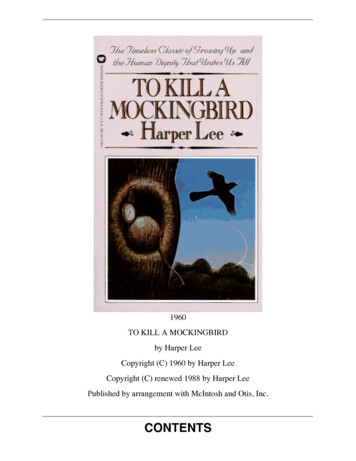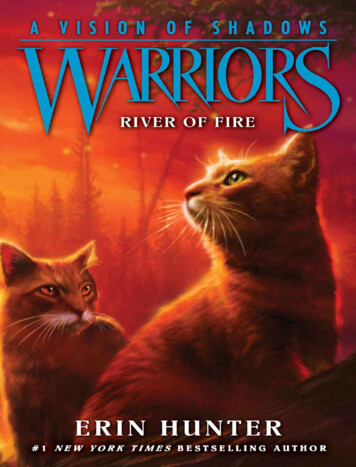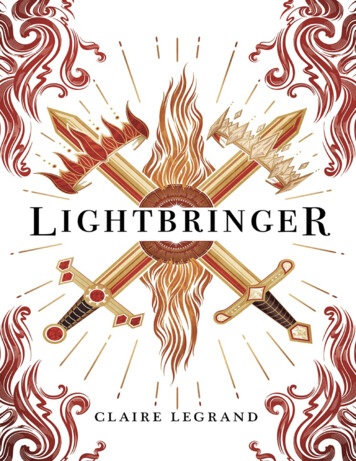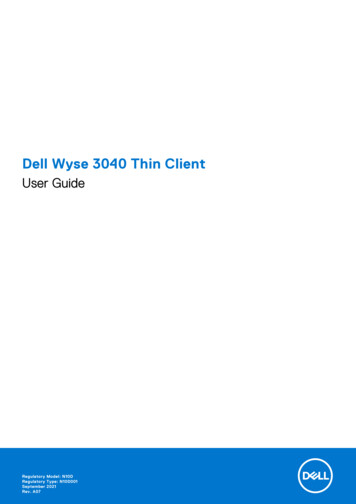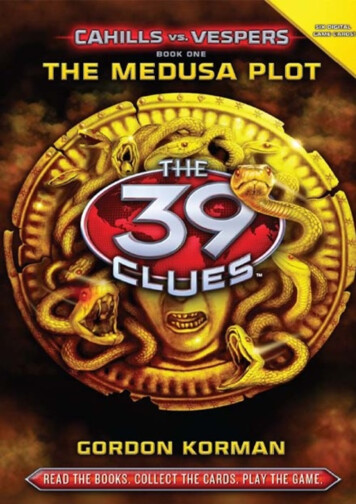Transcription
Chapter 16Configuring VRRP and VRRPEThis chapter describes how to configure ProCurve Routing Switches to configure the following router redundancyprotocols: Virtual Router Redundancy Protocol (VRRP) – The standard router redundancy protocol described in RFC2338. VRRP Extended (VRRPE) – An enhanced version of VRRP that overcomes limitations in the standardprotocol.NOTE: VRRP and VRRPE are separate protocols. You cannot use them together. Also, neither of these twoprotocols are compatible with XRRP, on the ProCurve series 5300 XL switches.NOTE: You can use a ProCurve Routing Switch configured for VRRP with another ProCurve Routing Switch or athird-party router that is also configured for VRRP. However, you can use a ProCurve Routing Switch configuredfor VRRPE only with another ProCurve Routing Switch that also is configured for VRRPE.For a summary of how these two router redundancy protocols differ, see “Comparison of VRRP and VRRPE” onpage 16-7.OverviewThe following sections describe VRRP and VRRPE. The protocols both provide redundant paths for IPaddresses. However, the protocols differ in a few important ways. For clarity, each protocol is describedseparately.Overview of VRRPVRRP is a protocol that provides redundancy to routers within a LAN. VRRP allows you to provide alternate routerpaths for a host without changing the IP address or MAC address by which the host knows its gateway. Considerthe situation shown in Figure 16.1.June 200516 - 1
Advanced Configuration and Management Guide for ProCurve 9300/9400 Series Routing SwitchesFigure 16.1Router1 is Host1’s default gateway but is a single point of failureInternetorenterprise IntranetInternetorenterprise Intranete 2/4e 3/2Router1Router2e 1/6e 1/5192.53.5.1Host1Default Gateway192.53.5.1As shown in this example, Host1 uses 192.53.5.1 on Router1 as the host’s default gateway out of the sub-net. Ifthis interface goes down, Host1 is cut off from the rest of the network. Router1 is thus a single point of failure forHost1’s access to other networks.If Router1 fails, you could configure Host1 to use Router2. Configuring one host with a different default gatewaymight not require too much extra administration. However, consider a more realistic network with dozens or evenhundreds of hosts per sub-net; reconfiguring the default gateways for all the hosts is impractical. It is muchsimpler to configure a VRRP virtual router on Router1 and Router2 to provide a redundant path for the host(s).Figure 16.2 shows the same example network shown in Figure 16.1, but with a VRRP virtual router configured onRouter1 and Router2.16 - 2June 2005
Configuring VRRP and VRRPEFigure 16.2Router1 and Router2 are configured as a VRRP virtual router to provide redundant network access forHost1Internetorenterprise IntranetInternetorenterprise Intranete 2/4VRID1Router1 Mastere 1/6 192.53.5.1IP address 192.53.5.1MAC address 00-00-5E-00-01- 01Priority 255Track port e 2/4e 3/2192.53.5.3Track priority 20e 1/5VRID1Router2 BackupIP address 192.53.5.1MAC address 00-00-5E-00-01- 01Priority 100Track port e 3/2Track priority 19Host1Default Gateway192.53.5.1The dashed box in Figure 16.2 represents a VRRP virtual router. When you configure a virtual router, one of theconfiguration parameters is the virtual router ID (VRID), which can be a number from 1 – 255. In this example, theVRID is 1.NOTE: You can provide more redundancy by also configuring a second VRID with Router2 as the Owner andRouter1 as the Backup. This type of configuration is sometimes called Multigroup VRRP.Virtual Router ID (VRID)A VRID consists of one Master router and one or more Backup routers. The Master router is the router that ownsthe IP address(es) you associate with the VRID. For this reason, the Master router is sometimes called the“Owner”. Configure the VRID on the router that owns the default gateway interface. The other router in the VRIDdoes not own the IP address(es) associated with VRID but provides the backup path if the Master router becomesunavailable.Virtual Router MAC AddressNotice the MAC address associated with VRID1. The first five octets of the address are the standard MAC prefixfor VRRP packets, as described in RFC 2338. The last octet is the VRID. THE VRID number becomes the finaloctet in the virtual MAC address associated with the virtual router.When you configure a VRID, the software automatically assigns its MAC address. When a VRID becomes active,the Master router broadcasts a gratuitous ARP request containing the virtual router’s MAC address for each IPaddress associated with the virtual router. In Figure 16.2, Router1 sends a gratuitous ARP with MAC address00-00-5e-00-01-01 and IP address 192.53.5.1. Hosts use the virtual router’s MAC address in routed traffic theysend to their default IP gateway (in this example, 192.53.5.1).June 200516 - 3
Advanced Configuration and Management Guide for ProCurve 9300/9400 Series Routing SwitchesVirtual Router IP AddressVRRP does not use virtual IP addresses. Thus, there is no virtual IP address associated with a virtual router.Instead, you associate the virtual router with one or more real interface IP addresses configured on the router thatowns the real IP address(es). In Figure 16.2, the virtual router with VRID1 is associated with real IP address192.53.5.1, which is configured on interface e1/6 on Router1. VRIDs are interface-level parameters, not systemlevel parameters, so the IP address you associate with the VRID must already be a real IP address configured onthe Owner’s interface.When you configure the Backup router for the VRID, specify the same IP address as the one you specify on theOwner. This is the IP address used by the host as its default gateway. The IP address cannot also exist on theBackup router. The interface on which you configure the VRID on the Backup router must have an IP address inthe same sub-net.NOTE: If you delete a real IP address used by a VRRP entry, the VRRP entry also is deleted automatically.NOTE: When a Backup takes over forwarding responsibilities from a failed Master router, the Backup forwardstraffic addressed to the VRID MAC address, which the host believes is the MAC address of the router interface forits default gateway. However, the Backup cannot reply to IP pings sent to the IP address(es) associated with theVRID. Because the IP address(es) are owned by the Owner, if the Owner is unavailable, the IP addresses areunavailable as packet destinations.Master NegotiationThe routers within a VRID use the VRRP priority values associated with each router to determine which routerbecomes the Master. When you configure the VRID on a router interface, you specify whether the router is theOwner of the IP address(es) you plan to associate with the VRID or a Backup. If you indicate that the router is theOwner of the IP address(es), the software automatically sets the router’s VRRP priority for the VRID to 255, thehighest VRRP priority. The router with the highest priority becomes the Master.Backup routers can have a priority from 3 – 254, which you assign when you configure the VRID on the Backuprouter’s interfaces. The default VRRP priority for Backup routers is 100.Because the router that owns the IP addresses associated with the VRID always has the highest priority, when allthe routers in the virtual router are operating normally, the negotiation process results in the Owner of the VRID’sIP address(es) becoming the Master router. Thus, the VRRP negotiation results in the normal case, in which thehosts’ path to the default route is to the router that owns the interface for that route.Hello MessagesVRRP routers use Hello messages for negotiation to determine the Master router. VRRP routers send Hellomessages to IP Multicast address 224.0.0.18. The frequency with which the Master sends Hello messages is theHello Interval. Only the Master sends Hello messages. However, a Backup uses the Hello interval you configurefor the Backup if it becomes the Master.The Backup routers wait for a period of time called the Dead Interval for a Hello message from the Master. If aBackup router does not receive a Hello message by the time the dead interval expires, the Backup router assumesthat the Master router is dead and negotiates with the other Backups to select a new Master router. The Backuprouter with the highest priority becomes the new Master.If the Owner becomes unavailable, but then comes back online, the Owner again becomes the Master router. TheOwner becomes the Master router again because it has the highest priority. The Owner always becomes theMaster again when the Owner comes back online.NOTE: If you configure a track port on the Owner and the track port is down, the Owner’s priority is changed tothe track priority. In this case, the Owner does not have a higher priority than the Backup that is acting as Masterand the Owner therefore does not resume its position as Master. For more information about track ports, see“Track Ports and Track Priority” on page 16-5.By default, if a Backup is acting as the Master, and the Master is still unavailable, another Backup can “preempt”the Backup that is acting as the Master. This can occur if the new Backup has a higher priority than the Backup16 - 4June 2005
Configuring VRRP and VRRPEwho is acting as Master. You can disable this behavior if you want. When you disable preemption, a Backuprouter that has a higher priority than the router who is currently acting as Master does not preempt the new Masterby initiating a new Master negotiation. See “Backup Preempt” on page 16-17.NOTE: Regardless of the setting for the preempt parameter, the Owner always becomes the Master again whenit comes back online.Track Ports and Track PriorityThe HP implementation of VRRP enhances the protocol by giving a VRRP router the capability to monitor thestate of the interfaces on the other end of the route path through the router. For example, in Figure 16.2 onpage 16-3, interface e1/6 on Router1 owns the IP address to which Host1 directs route traffic on its defaultgateway. The exit path for this traffic is through Router1’s e2/4 interface.Suppose interface e2/4 goes down. Even if interface e1/6 is still up, Host1 is nonetheless cut off from othernetworks. In conventional VRRP, Router1 would continue to be the Master router despite the unavailability of theexit interface for the path the router is supporting. However, if you configure interface e1/6 to track the state ofinterface e2/4, if e2/4 goes down, interface e1/6 responds by changing Router1’s VRRP priority to the value of thetrack priority. In the configuration shown in Figure 16.2 on page 16-3, Router1’s priority changes from 255 to 20.One of the parameters contained in the Hello messages the Master router sends to its Backups is the Masterrouter’s priority. If the track port feature results in a change in the Master router’s priority, the Backup routersquickly become aware of the change and initiate a negotiation for Master router.In Figure 16.2 on page 16-3, the track priority results in Router1’s VRRP priority becoming lower than Router2’sVRRP priority. As a result, when Router2 learns that it now has a higher priority than Router1, Router2 initiatesnegotiation for Master router and becomes the new Master router, thus providing an open path for Host1’s traffic.To take advantage of the track port feature, make sure the track priorities are always lower than the VRRPpriorities. The default track priority for the router that owns the VRID IP address(es) is 2. The default track priorityfor Backup routers is 1. If you change the track port priorities, make sure you assign a higher track priority to theOwner of the IP address(es) than the track priority you assign on the Backup routers.Suppression of RIP Advertisements for Backed Up InterfacesThe HP implementation also enhances VRRP by allowing you to configure the protocol to suppress RIPadvertisements for the backed up paths from Backup routers. Normally, a VRRP Backup router includes routeinformation for the interface it is backing up in RIP advertisements. As a result, other routers receive multiplepaths for the interface and might sometimes unsuccessfully use the path to the Backup rather than the path to theMaster. If you enable the HP implementation of VRRP to suppress the VRRP Backup routers from advertising thebacked up interface in RIP, other routers learn only the path to the Master router for the backed up interface.AuthenticationThe HP implementation of VRRP can use simple passwords to authenticate VRRP packets. The VRRPauthentication type is not a parameter specific to the VRID. Instead, VRRP uses the authentication typeassociated with the interfaces on which you define the VRID. For example, if you configure your router interfacesto use a simple password to authenticate traffic, VRRP uses the same simple password and VRRP packets thatdo not contain the password are dropped. If your interfaces do not use authentication, neither does VRRP.NOTE: The MD5 authentication type is not supported for VRRP.Independent Operation of VRRP alongside RIP, OSPF, and BGP4VRRP operation is independent of the RIP, OSPF, and BGP4 protocols. Their operation is unaffected when VRRPis enabled on a RIP, OSPF, or BGP4 interface.Dynamic VRRP ConfigurationAll VRRP global and interface parameters take effect immediately. You do not need to reset the system to placeVRRP configuration parameters into effect.Overview of VRRPEVRRPE is similar to VRRP, but differs in the following respects:June 200516 - 5
Advanced Configuration and Management Guide for ProCurve 9300/9400 Series Routing Switches Owners and Backups VRRP has an Owner and one or more Backups for each VRID. The Owner is the router on which theVRID's IP address is also configured as a real address. All the other routers supporting the VRID areBackups. VRRPE does not use Owners. All routers are Backups for a given VRID. The router with the highestpriority becomes Master. If there is a tie for highest priority, the router with the highest IP addressbecomes Master. The elected Master owns the virtual IP address and answers ping and ARP requestsand so on.VRID's IP address VRRP requires that the VRID also be a real IP address configured on the VRID's interface on the Owner. VRRPE requires only that the VRID be in the same sub-net as an interface configured on the VRID'sinterface. In fact, VRRPE does not allow you to specify a real IP address configured on the interface asthe VRID IP address.VRID's MAC Address VRRP source MAC is a virtual MAC address defined as 00-00-5E-00-01- vrid , where vrid is theVRID. The Master owns the Virtual MAC address. VRRPE uses the interface’s actual MAC address as the source MAC address. The MAC address is02-E0-52- hash-value - vrid , where hash-value is a two-octet hashed value for the IP address and vrid is the VRID.Hello packets VRRP sends Hello messages to IP Multicast address 224.0.0.18. VRRPE uses UDP to send Hello messages in IP multicast messages. The Hello packets use theinterface’s actual MAC address and IP address as the source addresses. The destination MAC addressis 01-00-5E-00-00-02, and the destination IP address is 224.0.0.2 (the well-known IP multicast addressfor “all routers”). Both the source and destination UDP port number is 8888. VRRP messages areencapsulated in the data portion of the packet.Track ports and track priority VRRP changes the priority of the VRID to the track priority, which typically is lower than the VRID priorityand lower than the VRID’s priorities configured on the Backups. For example, if the VRRP interface’spriority is 100 and a tracked interface with track priority 20 goes down, the software changes the VRRPinterface’s priority to 20. VRRPE reduces the priority of a VRRPE interface by the amount of a tracked interface’s priority if thetracked interface’s link goes down. For example, if the VRRPE interface’s priority is 200 and a trackedinterface with track priority 20 goes down, the software changes the VRRPE interface’s priority to 180. Ifanother tracked interface goes down, the software reduces the VRID’s priority again, by the amount ofthe tracked interface’s track priority.The most important difference is that all VRRPE routers are Backups. There is no Owner router. VRRPEovercomes the limitations in standard VRRP by removing the Owner.Figure 16.3 shows an example of a VRRPE configuration.16 - 6June 2005
Configuring VRRP and VRRPEFigure 16.3Router1 and Router2 are configured to provide dual redundant network access for the hostInternete 2/4VRID 1Router A MasterVirtual IP address 192.53.5.254Priority 110Track Port e 2/4Track Priority 20VRID 2Router A BackupVirtual IP address 192.53.5.253Priority 100 (Default)Track Port e 2/4Track Priority 20e 1/6Host1Default Gateway192.53.5.254Router1192.53.5.2Host2Default Gateway192.53.5.254e 3/2Router2e 5/1192.53.5.3Host3Default Gateway192.53.5.253VRID 1Router B BackupVirtual IP address 192.53.5.254Priority 100 (Default)Track Port e 3/2Track Priority 20VRID 2Router B MasterVirtual IP address 192.53.5.253Priority 110Track Port e 3/2Track Priority 20Host4Default Gateway192.53.5.253In this example, RouterA and RouterB use VRRPE to load share as well as provide redundancy to the hosts. Theload sharing is accomplished by creating two VRRPE groups. Each group has its own virtual IP addresses. Halfof the clients point to VRID 1's virtual IP address as their default gateway and the other half point to VRID 2'svirtual IP address as their default gateway. This will enable some of the outbound Internet traffic to go throughRouterA and the rest to go through RouterB.RouterA is the master for VRID 1 (backup priority 110) and RouterB is the backup for VRID 1 (backup priority 100). RouterA and RouterB both track the uplinks to the Internet. If an uplink failure occurs on RouterA, itsbackup priority is decremented by 20 (track priority 20), so that all traffic destined to the Internet is sent throughRouterB instead.Similarly, RouterB is the master for VRID 2 (backup priority 110) and RouterA is the backup for VRID 2 (backuppriority 100). RouterA and RouterB are both tracking the uplinks to the Internet. If an uplink failure occurs onRouterB, its backup priority is decremented by 20 (track priority 20), so that all traffic destined to the internet issent through RouterA instead.Comparison of VRRP and VRRPEThis section compares HP’s router redundancy protocols.VRRPVRRP is a standards-based protocol, described in RFC 2338. The HP implementation of VRRP contains thefeatures in RFC 2338. The HP implementation also provides the following additional features:June 200516 - 7
Advanced Configuration and Management Guide for ProCurve 9300/9400 Series Routing Switches Track ports – An HP feature that enables you to diagnose the health of all the Routing Switch’s ports used bythe backed-up VRID, instead of only the port connected to the client sub-net. See “Track Ports and TrackPriority” on page 16-5. Suppression of RIP advertisements on Backup routes for the backed up interface – You can enable theRouting Switches to advertise only the path to the Master router for the backed up interface. Normally, aVRRP Backup router includes route information for the interface it is backing up in RIP advertisements.ProCurve Routing Switches configured for VRRP can interoperate with third-party routers using VRRP.VRRPEVRRPE is an HP protocol that provides the benefits of VRRP without the limitations. VRRPE is unlike VRRP inthe following ways: There is no “Owner” router. You do not need to use an IP address configured on one of the Routing Switchesas the virtual router ID (VRID), which is the address you are backing up for redundancy. The VRID isindependent of the IP interfaces configured in the Routing Switches. As a result, the protocol does not havean “Owner” as VRRP does. There is no restriction on which router can be the default master router. In VRRP, the “Owner” (the RoutingSwitch on which the IP interface that is used for the VRID is configured) must be the default Master.ProCurve Routing Switches configured for VRRPE can interoperate only with other ProCurve Routing Switches.Architectural DifferencesThe protocols have the following architectural differences.Management Protocol VRRP – VRRP routers send VRRP Hello and Hello messages to IP Multicast address 224.0.0.18. VRRPE – VRRPE sends messages to destination MAC address 01-00-5E-00-00-02 and destination IPaddress 224.0.0.2 (the standard IP multicast address for “all routers”).Virtual Router IP Address (the address you are backing up) VRRP – The virtual router IP address is the same as an IP address or virtual interface configured on one ofthe Routing Switches, which is the “Owner” and becomes the default Master. VRRPE – The virtual router IP address is the gateway address you want to backup, but does not need to bean IP interface configured on one of the Routing Switch’s ports or a virtual interface.Master and Backups VRRP – The “Owner” of the IP address of the VRID is the default Master and has the highest priority (255).The precedence of the Backups is determined by their priorities. The default Master is always the Owner ofthe IP address of the VRID. VRRPE – The Master and Backups are selected based on their priority. You can configure any of the RoutingSwitches to be the Master by giving it the highest priority. There is no Owner.NOTE: Hewlett-Packard recommends that you do not use more than one redundancy protocol on the samedevice.16 - 8June 2005
Configuring VRRP and VRRPEVRRP and VRRPE ParametersTable 16.1 lists the VRRP and VRRPE parameters. Most of the parameters and default values are the same forboth protocols. The exceptions are noted in the table.Table 16.1: VRRP and VRRPE ParametersParameterDescriptionDefaultSee page.ProtocolThe Virtual Router Redundancy Protocol (VRRP)based on RFC 2338 or VRRP-Extended, HP’senhanced implementation of VRRPDisabled16-11Note: Only one of theprotocols can beenabled at a time.16-12VRRP orVRRPE routerThe ProCurve Routing Switch’s active participation asa VRRP or VRRPE router. Enabling the protocoldoes not activate the Routing Switch for VRRP orVRRPE. You must activate the device as a VRRP orVRRPE router after you configure the VRRP orVRRPE parameters.Inactive16-11Virtual RouterID (VRID)The ID of the virtual router you are creating byconfiguring multiple routers to back up an IP interface.You must configure the same VRID on each routerthat you want to use to back up the address.None16-1216-316-1116-12No default.Virtual RouterIP addressVRID MACaddressJune 2005This is the address you are backing up.None16-4No default.16-11 VRRP – The virtual router IP address must be areal IP address configured on the VRID interfaceon one of the VRRP routers. This router is the IPaddress Owner and is the default Master.16-12 VRRPE – The virtual router IP address must bein the same sub-net as a real IP addressconfigured on the VRRPE interface, but cannotbe the same as a real IP address configured onthe interface.The source MAC address in VRRP or VRRPEpackets sent from the VRID interface, and thedestination for packets sent to the VRID. VRRP – A virtual MAC address defined as00-00-5e-00-01- vrid . The Master owns theVirtual MAC address. VRRPE – A virtual MAC address defined as02-E0-52- hash-value - vrid , where hashvalue is a two-octet hashed value for the IPaddress and vrid is the VRID.Not configurable16-316 - 9
Advanced Configuration and Management Guide for ProCurve 9300/9400 Series Routing SwitchesTable 16.1: VRRP and VRRPE Parameters (Continued)ParameterDescriptionDefaultSee page.AuthenticationtypeThe type of authentication the VRRP or VRRPErouters use to validate VRRP or VRRPE packets.The authentication type must match theauthentication type the VRID’s port uses with otherrouting protocols such as OSPF.No authentication16-5 No authentication – The interfaces do not useauthentication. This is the VRRP default. Simple – The interface uses a simple text-stringas a password in packets sent on the interface. Ifthe interface uses simple passwordauthentication, the VRID configured on theinterface must use the same authentication typeand the same password.16-13Note: MD5 is not supported by VRRP or VRRPE.Router typeBackup priorityWhether the router is an Owner or a Backup. Owner (VRRP only) – The router on which thereal IP address used by the VRID is configured. Backup – Routers that can provide routingservices for the VRID but do not have a real IPaddress matching the VRID.A numeric value that determines a Backup’spreferability for becoming the Master for the VRID.During negotiation, the router with the highest prioritybecomes the Master. VRRP – The Owner has the highest priority(255); other routers can have a priority from 3 –254. VRRPE – All routers are Backups and have thesame priority by default.VRRP – The Owner isalways the router thathas the real IP addressused by the VRID. Allother routers for theVRID are Backups.16-14VRRPE – All routersfor the VRID areBackups.VRRP – 255 for theOwner; 100 for eachBackup16-14VRRPE – 100 for allBackupsIf two or more Backups are tied with the highestpriority, the Backup interface with the highest IPaddress becomes the Master for the VRID.Suppression ofRIPadvertisementsA router that is running RIP normally advertisesroutes to a backed up VRID even when the router isnot currently the active router for the VRID.Suppression of these advertisements helps ensurethat other routers do not receive invalid route paths forthe VRID.Disabled16-15Hello intervalThe number of seconds between Hello messagesfrom the Master to the Backups for a given VRID. Theinterval can from 1 – 84 seconds.One second16-416 - 1016-16June 2005
Configuring VRRP and VRRPETable 16.1: VRRP and VRRPE Parameters (Continued)ParameterDescriptionDefaultSee page.Dead intervalThe number of seconds a Backup waits for a Hellomessage from the Master for the VRID beforedetermining that the Master is no longer active.Three times the HelloInterval plus one-halfsecond16-4Disabled16-460 seconds whenenabled16-16None16-516-16If the Master does not send a Hello message beforethe dead interval expires, the Backups negotiate(compare priorities) to select a new Master for theVRID.Backup HellointervalThe number of seconds between Hello messagesfrom a Backup to the Master.The message interval can be from 60 – 3600seconds.You must enable the Backup to send the messages.The messages are disabled by default on Backups.The current Master (whether the VRRP Owner or aBackup) sends Hello messages by default.Track portAnother Routing Switch port or virtual interface whoselink status is tracked by the VRID’s interface.16-17If the link for a tracked interface goes down, the VRRPor VRRPE priority of the VRID interface is changed,causing the devices to renegotiate for Master.Track priorityBackup preemptmodeA VRRP or VRRPE priority value assigned to thetracked port(s). If a tracked port’s link goes down, theVRID port’s VRRP or VRRPE priority changes. VRRP – The priority changes to the value of thetracked port’s priority. VRRPE – The VRID port’s priority is reduced bythe amount of the tracked port’s priority.Prevents a Backup with a higher VRRP priority fromtaking control of the VRID from another Backup thathas a lower priority but has already assumed controlof the VRID.VRRP – 216-5VRRPE – 516-17Enabled16-17Configuring Basic VRRP ParametersTo implement a simple VRRP configuration using all the default values, enter commands such as the following.Configuring the OwnerRouter1(config)# router vrrpRouter1(config)# inter e 1/6Router1(config-if-1/6)# ip address 192.53.5.1Router1(config-if-1/6)# ip vrrp vrid 1Router1(config-if-1/6-vrid-1)# ownerRouter1(config-if-1/6-vrid-1)# ip-address 192.53.5.1Router1(config-if-1/6-vrid-1)# activateJune 200516 - 11
Advanced Configuration and Management Guide for ProCurve 9300/9400 Series Routing SwitchesConfiguring a BackupRouter2(config)# router vrrpRouter2(config)# inter e 1/5Router2(config-if-1/5)# ip address 192.53.5.3Router2(config-if-1/5)# ip vrrp vrid 1Router2(config-if-1/5-vrid-1)# backupRouter2(config-if-1/5-vrid-1)# ip-address 192.53.5.1Router2(config-if-1/5-vrid-1)# activateConfiguration Rules for VRRP The interfaces of all routers in a VRID must be in the same IP sub-net. The IP address(es) associated with the VRID must already be configured on the router that will be the Ownerrouter. An IP address(es) associated with the VRID must be on only one router. The Hello interval must be set to the same value on both the Owner and Backup(s) for the VRID. The Dead interval must be set to the same value on both the Owner and Backup(s) for the VRID. The track priority on a router must be lower than the router’s VRRP priority. Also, the track priority on theOwner must be higher than the track priority on the Backup(s).Configuring Basic VRRPE ParametersTo implement a simple VRRPE configuration using all the default values, enter commands such as the followingon each Routing Switch.Router2(config)# router vrrp-extendedRouter2(config)# inter e 1/5Router2(config-if-1/5)# ip address 192.53.5.3Router2(config-if-1/5)# ip vrrp-extended vrid 1Router2(config-if-1/5-vrid-1)# backupRouter2(config-if-1/5-vrid-1)# ip-address 192.53.5.254Router2(config-if-1/5-vrid-1)# activateNOTE: You also can use the enable command to activate the configuration. This command does the same thingas the activate command.Configuration Rules for VRRPE The interfaces of all routers in a VRID must be in the same IP sub-net. The IP address(es) associated with the VRID cannot be configured on any of the Routing Switches. The Hello interval must be set to the same value on all the Routing Switches. The Dead interval must be set to the same value on all the Routing Switches. The track priority for a VRID must be lower than the VRRPE priority.Note Regarding Disabling VR
Default Gateway 192.53.5.1 The dashed box in Figure 16.2 represents a VRRP virtual router. When you configure a virtual router, one of the configuration parameters is the virtual router ID (VRID), w hich can be a number from 1 - 255. In this example, the VRID is 1.