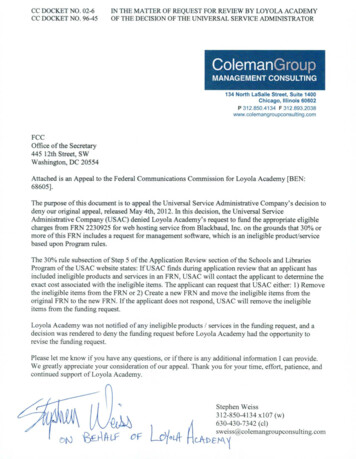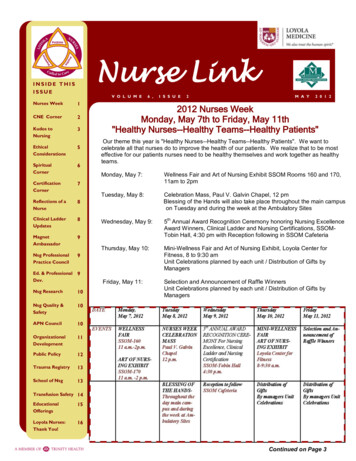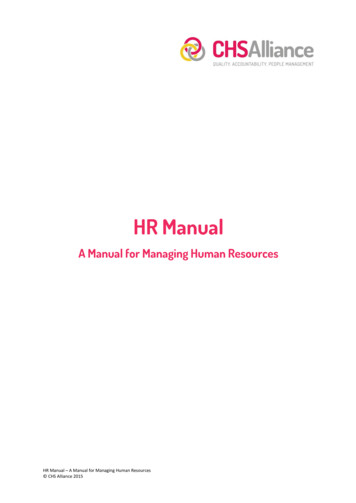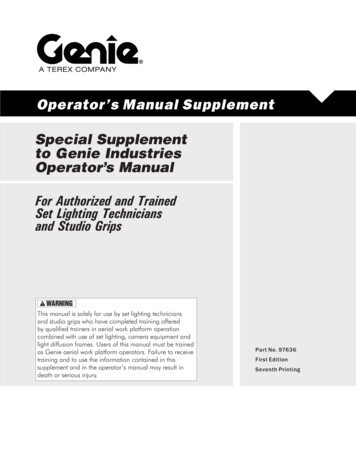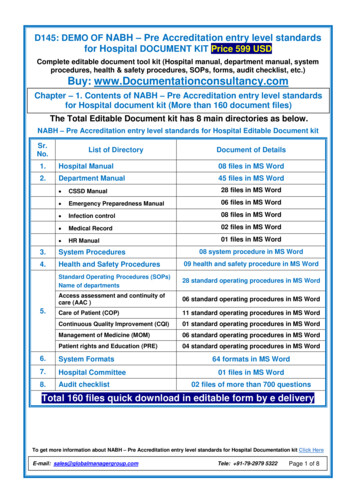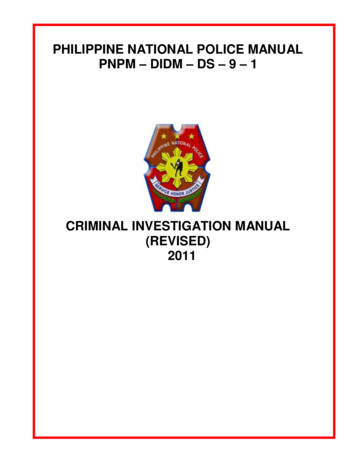Transcription
Complete Equalization & Loudspeaker Control SystemPAFeaturingCustom TuningsUser Manual
IMPORTANT SAFETY INSTRUCTIONSWARNING FOR YOUR PROTECTIONPLEASE READ THE FOLLOWING:CAUTIONRISK OF ELECTRIC SHOCKDO NOT OPENKEEP THESE INSTRUCTIONSA T T E N T I O N : RISQUE DE CHOC ELECTRIQUE - NE PAS OUVRIRW A R N I N G : TO REDUCE THE RISK OF FIRE OR ELECTRICSHOCK DO NOT EXPOSE THIS EQUIPMENT TO RAIN OR MOISTUREThe symbols shown above are internationally accepted symbols that warn of potential hazards withelectrical products. The lightning flash with arrowpoint in an equilateral triangle means that thereare dangerous voltages present within the unit. The exclamation point in an equilateral triangle indicates that it is necessary for the user to refer to the owner’s manual.These symbols warn that there are no user serviceable parts inside the unit. Do not open the unit.Do not attempt to service the unit yourself. Refer all servicing to qualified personnel. Opening thechassis for any reason will void the manufacturer’s warranty. Do not get the unit wet. If liquid isspilled on the unit, shut it off immediately and take it to a dealer for service. Disconnect the unit during storms to prevent damage.HEED ALL WARNINGSFOLLOW ALL INSTRUCTIONSTHE APPARATUS SHALL NOT BE EXPOSED TO DRIPPING OR SPLASHING LIQUID AND NO OBJECTFILLED WITH LIQUID, SUCH AS VASES, SHALL BE PLACED ON THE APPARATUS.CLEAN ONLY WITH A DRY CLOTH.DO NOT BLOCK ANY OF THE VENTILATION OPENINGS. INSTALL IN ACCORDANCE WITH THEMANUFACTURER’S INSTRUCTIONS.DO NOT INSTALL NEAR ANY HEAT SOURCES SUCH AS RADIATORS, HEAT REGISTERS, STOVES,OR OTHER APPARATUS (INCLUDING AMPLIFIERS) THAT PRODUCE HEAT.ONLY USE ATTACHMENTS/ACCESSORIES SPECIFIED BY THE MANUFACTURER.UNPLUG THIS APPARATUS DURING LIGHTNING STORMS OR WHEN UNUSED FOR LONG PERIODS OF TIME.SAFETY INSTRUCTIONSDo not defeat the safety purpose of the polarized or grounding-type plug. A polarized plughas two blades with one wider than the other. A grounding type plug has two blades anda third grounding prong. The wide blade or third prong are provided for your safety. Ifthe provided plug does not fit your outlet, consult an electrician for replacement of theobsolete outlet.NOTICE FOR CUSTOMERS IF YOUR UNIT IS EQUIPPED WITH A POWER CORD.WARNING: THIS APPLIANCE MUST BE EARTHED.The cores in the mains lead are coloured in accordance with the following code:GREEN and YELLOW - EarthBLUE - NeutralBROWN - LiveAs colours of the cores in the mains lead of this appliance may not correspond with the coloured markingsidentifying the terminals in your plug, proceed as follows: The core which is coloured green and yellow must be connected to the terminal in the plugmarked with the letter E, or with the earth symbol, or coloured green, or green and yellow. The core which is coloured blue must be connected to the terminal marked N or coloured black. The core which is coloured brown must be connected to the terminal marked L or coloured red.This equipment may require the use of a different line cord, attachment plug, or both, depending on theavailable power source at installation. If the attachment plug needs to be changed, refer servicing to qualified service personnel who should refer to the table below. The green/yellow wire shall be connecteddirectly to the units chassis.CONDUCTORProtect the power cord from being walked on or pinched particularly at plugs, convenience receptacles, and the point where they exit from the apparatus.Use only with the cart stand, tripod bracket, or table specified by the manufacture, or soldwith the apparatus. When a cart is used, use caution when moving the cart/apparatuscombination to avoid injury from tip-over.Refer all servicing to to qualified service personnel. Servicing is required when the apparatus has been damaged in any way, such as power-supply cord or plug is damaged, liquid has been spilled or objects have fallen into the apparatus, the apparatus has beenexposed to rain or moisture, does not operate normally, or has been dropped.WIRE COLORNormalAltLLIVEBROWNBLACKNNEUTRALBLUEWHITEE EARTH GND GREEN/YELGREENWARNING: If the ground is defeated, certain fault conditions in the unit or in the system to which it is connected can result in full line voltage between chassis and earth ground. Severe injury or death can thenresult if the chassis and earth ground are touched simultaneously.POWER ON/OFF SWITCH: The Power switch used in this piece of equipment DOES NOT breakthe connection from the mains.MAINS DISCONNECT: The plug shall remain readily operable. For rack-mount or installation where plug is not accessible, an all-pole mains switch with a contact separation of atleast 3 mm in each pole shall be incorporated into the electrical installation of the rack orbuilding.FOR UNITS EQUIPPED WITH EXTERNALLY ACCESSIBLE FUSE RECEPTACLE: Replace fuse withsame type and rating only.MULTIPLE-INPUT VOLTAGE: This equipment may require the use of a different line cord,attachment plug, or both, depending on the available power source at installation. Connectthis equipment only to the power source indicated on the equipment rear panel. To reducethe risk of fire or electric shock, refer servicing to qualified service personnel or equivalent.This Equipment is intended for rack mount use only.
IMPORTANT SAFETY INSTRUCTIONSLITHIUM BATTERYWARNINGCAUTION!This product may contain a lithium battery.There is danger ofexplosion if the battery is incorrectly replaced. Replace onlywith an Eveready CR 2032 or equivalent. Make sure the battery is installed with the correct polarity. Discard used batteries according to manufacturer’s instructions.ADVARSEL!Lithiumbatteri - Eksplosjonsfare.Ved utskifting benyttes kunbatteri som anbefalt av apparatfabrikanten. Brukt batterireturneres apparatleverandøren.U.K. MAINS PLUG WARNINGA molded mains plug that has been cut off from the cord is unsafe. Discard themains plug at a suitable disposal facility. NEVER UNDER ANY CIRCUMSTANCESSHOULD YOU INSERT A DAMAGED OR CUT MAINS PLUG INTO A 13 AMPPOWER SOCKET. Do not use the mains plug without the fuse cover in place.Replacement fuse covers can be obtained from your local retailer. Replacementfuses are 13 amps and MUST be ASTA approved to BS1362.DECLARATION OFCONFORMITYADVARSEL!Manufacturer’s Name:dbx Professional ProductsLithiumbatteri - Eksplosionsfare ved fejlagtig håndtering.Udskiftning må kun ske med batteri av samme fabrikat ogtype. Levér det brugte batteri tilbage til leverandøren.Manufacturer’s Address:8760 S. Sandy ParkwaySandy, Utah 84070, USAVAROITUS!Paristo voi räjähtää, jos se on virheellisesti asennettu.Vaihdaparisto ainoastaan laitevalmistajan suosittelemaan tyyppin.Hävitä käytetty paristo valmistajan ohjeiden mukaisesti.VARNING!Explosionsfara vid felaktigt batteribyte. Använd samma batterityp eller en ekvivalent typ som rekommenderas av apparattillverkaren. Kassera använt batteri enligt fabrikantens instruktion.ELECTROMAGNETICCOMPATIBILITYThis unit conforms to the ProductSpecifications noted on the Declaration ofConformity. Operation is subject to the following two conditions: this device may not cause harmful interference, and this device must accept any interferencereceived, including interference that maycause undesired operation.Operation of this unit within significant electromagnetic fields should be avoided. use only shielded interconnecting cables.declares that the product:Product name:dbx DriveRack PANote: Product name may be suffixed by the EU.Product option:Noneconforms to the following Product Specifications:Safety:IEC 60065 (1998)EMC:EN 55013 (1990)EN 55020 (1991)Supplementary Information:The product herewith complies with the requirements of theLow Voltage Directive 72/23/EEC and the EMC Directive89/336/EEC as amended by Directive 93/68/EEC.Vice-President of Engineering8760 S. Sandy ParkwaySandy, Utah 84070, USADate: April 19,2002European Contact: Your local dbx Sales and Service Office orHarman Music Group8760 South Sandy ParkwaySandy, Utah 84070 USAPh: (801) 566-8800Fax: (801) 568-7583
DriveRack PATable of ContentsIntroductionSection 5 - Application Guide0.1 Defining the DriveRack PA .ii0.2 Service Contact Info.iii0.3 ssover.31Crossover.32Crossover.33Section 1 - Getting Started1.1 Rear Panel .21.2 Front Panel .21.3 Quick Start .3Section 2 - Editing Functions2.1 Basic Navigation Modes.122.2 Button Array Overview .122.3 Navigating the EQ Section (GEQ/PEQ).142.4 Navigating the Subharmonic Synthesizer Section.142.5 Navigating the Crossover Section.142.6 Navigating the Feedback Suppression Section .152.7 Navigating the Comp/Limiter Section .152.8 Navigating the Speaker Alignment DelaySection.152.9 Navigating the Utility Section .162.10 Navigating the Wizard Section .16AppendixA.1A.2A.3A.4A.5A.6A.7A.8Factory Reset .36Quick Key Options.36Specifications.37Auto EQ Optimization Tips .37Crossover Diagrams .38Block Diagram .39Prog List/Speaker Tunings/Amp Tunings .40System Setup and Gain Structure .41Section 3 - Operating theDriveRack PA3.1 Program Definition.183.2 Navigating Factory Programs.183.3 Editing Factory Programs.18Section 4 - Detailed Parameters4.14.24.34.44.54.64.7Pre-Crossover Graphic EQ.22Advanced Feedback Suppressor .22Subharmonic Synthesizer.23Crossover .24Post-Crossover Parametric EQ .25Compressor/Limiter .25Speaker Alignment Delay .27 Table of ContentsDriveRack User Manual
DriveRack PAINTRODUCTIONINTROCUSTOMER SERVICE INFODefining the DriveRackWARRANTY INFO
IntroductionINTRODUCTIONDriveRack PADrive your PA to a whole new level of performance with the DriveRack PA CompleteEqualization & Loudspeaker Control System. The DriveRack PA from dbx Professional Productsrepresents a complete integration of the key elements that help ensure optimal loudspeaker system management in PA-specific applications. Capitalizing on the legendary 480 DriveRack technology, the DriveRack PA is able to provide its user with top-tier, pro-level loudspeaker management specifications, yet still remain appealing to the budget-conscious audiophile whorequires a tried and true utilitarian workhorse. With its all-inclusive, no-compromise design, theDriveRack PA has been systematically developed and designed to grow with your system needsfor years to come.0.1 Defining the DriveRack PAThe dbx DriveRack PA is the most effective way to manage all aspects of Loudspeaker management for Public Address system applications. The DriveRack PA essentially becomes the onlydevice that you will need between the mixer and the power amps. The following are just someof the features of the DriveRack PA.DriveRack PA features: Stereo Feedback Elimination with 12 feedback notch filters Dual 28-band Graphic EQ Classic dbx Compressor 120A Sub-harmonic Synthesizer 2x3, 2x4, 2x5, 2x6 Crossover Configurations Stereo Multi-band Parametric EQ Stereo Output Limiters Alignment Delay Pink Noise Generator Auto-EQ with 28-Band RTA JBL Speaker and Crown Power Amp Tunings with Setup Wizard 25 User Programs / 25 Factory Programs 2 Channel XLR Input and 6 Channel XLR Output Front panel RTA-M XLR input with phantom power 24-Bit ADC/24-Bit DAC, 110 dB Dynamic Range TypeIV Conversion System Full Graphic LCD Display iiDriveRack PA User Manual
DriveRack PAIntroductionBy including every form of processing necessary to drive the signal from the mixer to the poweramp, the DriveRack PA allows you to eliminate all other processing devices normally found inlarge and cumbersome traditional drive rack systems of the past.The DriveRack PA Loud Speaker Management System includes two balanced XLR inputs, aswell as six balanced XLR output connectors.0.2 Service Contact InfoIf you require technical support, contact dbx Customer Service. Be prepared to accuratelydescribe the problem. Know the serial number of your unit - this is printed on a sticker attachedto the top panel. If you have not already taken the time to fill out your warranty registrationcard and send it in, please do so now.Before you return a product to the factory for service, we recommend you refer to the manual. Make sure you have correctly followed installation steps and operation procedures. If youare still unable to solve a problem, contact our Customer Service Department at (801) 568-7660for consultation. If you need to return a product to the factory for service, you MUST contactCustomer Service to obtain a Return Authorization Number.No returned products will be accepted at the factory without a Return Authorization Number.Please refer to the Warranty information on the following page, which extends to the first enduser. After expiration of the warranty, a reasonable charge will be made for
Title: PA DriveRack Manual Created Date: 1/4/2007 11:37:40 AM