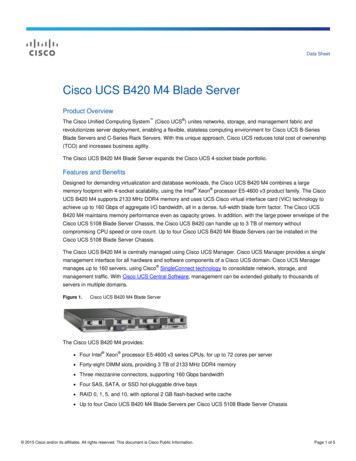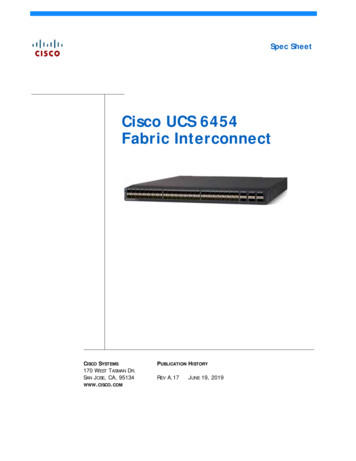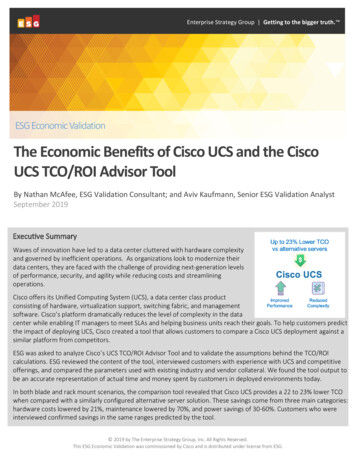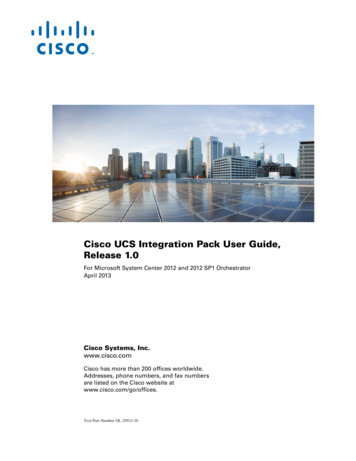
Transcription
Cisco UCS Integration Pack User Guide,Release 1.0For Microsoft System Center 2012 and 2012 SP1 OrchestratorApril 2013Cisco Systems, Inc.www.cisco.comCisco has more than 200 offices worldwide.Addresses, phone numbers, and fax numbersare listed on the Cisco website atwww.cisco.com/go/offices.Text Part Number OL-29521-01
THE SPECIFICATIONS AND INFORMATION REGARDING THE PRODUCTS IN THIS MANUAL ARE SUBJECT TO CHANGE WITHOUT NOTICE. ALLSTATEMENTS, INFORMATION, AND RECOMMENDATIONS IN THIS MANUAL ARE BELIEVED TO BE ACCURATE BUT ARE PRESENTED WITHOUTWARRANTY OF ANY KIND, EXPRESS OR IMPLIED. USERS MUST TAKE FULL RESPONSIBILITY FOR THEIR APPLICATION OF ANY PRODUCTS.THE SOFTWARE LICENSE AND LIMITED WARRANTY FOR THE ACCOMPANYING PRODUCT ARE SET FORTH IN THE INFORMATION PACKET THATSHIPPED WITH THE PRODUCT AND ARE INCORPORATED HEREIN BY THIS REFERENCE. IF YOU ARE UNABLE TO LOCATE THE SOFTWARE LICENSEOR LIMITED WARRANTY, CONTACT YOUR CISCO REPRESENTATIVE FOR A COPY.The Cisco implementation of TCP header compression is an adaptation of a program developed by the University of California, Berkeley (UCB) as part of UCB’s publicdomain version of the UNIX operating system. All rights reserved. Copyright 1981, Regents of the University of California.NOTWITHSTANDING ANY OTHER WARRANTY HEREIN, ALL DOCUMENT FILES AND SOFTWARE OF THESE SUPPLIERS ARE PROVIDED “AS IS” WITHALL FAULTS. CISCO AND THE ABOVE-NAMED SUPPLIERS DISCLAIM ALL WARRANTIES, EXPRESSED OR IMPLIED, INCLUDING, WITHOUTLIMITATION, THOSE OF MERCHANTABILITY, FITNESS FOR A PARTICULAR PURPOSE AND NONINFRINGEMENT OR ARISING FROM A COURSE OFDEALING, USAGE, OR TRADE PRACTICE.IN NO EVENT SHALL CISCO OR ITS SUPPLIERS BE LIABLE FOR ANY INDIRECT, SPECIAL, CONSEQUENTIAL, OR INCIDENTAL DAMAGES, INCLUDING,WITHOUT LIMITATION, LOST PROFITS OR LOSS OR DAMAGE TO DATA ARISING OUT OF THE USE OR INABILITY TO USE THIS MANUAL, EVEN IF CISCOOR ITS SUPPLIERS HAVE BEEN ADVISED OF THE POSSIBILITY OF SUCH DAMAGES.Cisco and the Cisco logo are trademarks or registered trademarks of Cisco and/or its affiliates in the U.S. and other countries. To view a list of Cisco trademarks, go to thisURL: www.cisco.com/go/trademarks. Third-party trademarks mentioned are the property of their respective owners. The use of the word partner does not imply a partnershiprelationship between Cisco and any other company. (1110R)Any Internet Protocol (IP) addresses and phone numbers used in this document are not intended to be actual addresses and phone numbers. Any examples, command displayoutput, network topology diagrams, and other figures included in the document are shown for illustrative purposes only. Any use of actual IP addresses or phone numbers inillustrative content is unintentional and coincidental.Cisco UCS Integration Pack User Guide, Release 1.0 2013 Cisco Systems, Inc. All rights reserved.
iRelated DocumentationviiDocumentation FeedbackviiObtaining Documentation and Submitting a Service RequestCHAPTER1Overviewviii1-1Cisco UCS Integration Pack for Microsoft System Center 2012 and 2012 SP1 OrchestratorSystem Requirements 1-1Software RequirementsCHAPTER21-1Installing the Integration Pack2-1Integration Pack Installation OverviewRegistering the Integration Pack2-3Uninstalling the Integration Pack2-5Unregistering an Integration Pack3Configuring Activity PropertiesCHAPTER42-6Configuring the Integration PackConfiguring a PSModule PathCisco UCS owerTool2-12-2Deploying the Integration PackCHAPTER1-14-84-9Cisco UCS Integration Pack User Guide, Release 1.0OL-29521-01iii
BackupCHAPTER4-17Sample Runbooks5-1Add Service Profile From TemplateAdd VLAN5-15-2Backup UCS5-3Confirm Fault5-4Copy Service ProfileGet Child4-115-45-5Get Tech SupportImport Backup5-65-6Modify Service ProfileRemove Service Profile5-75-8Run Custom PowerTool Script5-8Cisco UCS Integration Pack User Guide, Release 1.0ivOL-29521-01
PrefaceThis preface includes the following sections: Audience, page v Organization, page v Conventions, page vi Related Documentation, page vii Documentation Feedback, page vii Obtaining Documentation and Submitting a Service Request, page viiiAudienceThis guide is intended primarily for data center administrators with responsibilities and expertise in oneor more of the following: Server administration Storage administration Network administration Network securityOrganizationThis guide includes the following sections:ChapterTitleDescription1OverviewDescribes a general overview of the product andincludes system requirements.2Integration Pack InstallationDescribes how to install, register, deploy, anduninstall the Integration Pack.3Configuring the Integration PackDescribes how to configure a PSModule Path andhow to configure activity properties.4Cisco UCS ActivitiesDescribes Cisco UCS Integration Pack activities.Cisco UCS Integration Pack User Guide, Release 1.0OL-29521-01-v
ConventionsThis document uses the following conventions:ConventionIndicationbold fontCommands and keywords and user-entered text appear in bold font.italic fontDocument titles, new or emphasized terms, and arguments for which you supplyvalues are in italic font.[ ]Elements in square brackets are optional.{x y z }Required alternative keywords are grouped in braces and separated byvertical bars.[x y z]Optional alternative keywords are grouped in brackets and separated byvertical bars.stringA nonquoted set of characters. Do not use quotation marks around the string orthe string will include the quotation marks.courierfontTerminal sessions and information the system displays appear in courier font. Nonprinting characters such as passwords are in angle brackets.[ ]Default responses to system prompts are in square brackets.!, #An exclamation point (!) or a pound sign (#) at the beginning of a line of codeindicates a comment line.NoteMeans reader take note. Notes contain helpful suggestions or references to material not covered in themanual.TipMeans the following information will help you solve a problem. The tips information might not betroubleshooting or even an action, but could be useful information, similar to a Timesaver.CautionTimesaverWarningMeans reader be careful. In this situation, you might perform an action that could result in equipmentdamage or loss of data.Means the described action saves time. You can save time by performing the action described inthe paragraph.IMPORTANT SAFETY INSTRUCTIONSThis warning symbol means danger. You are in a situation that could cause bodily injury. Before youwork on any equipment, be aware of the hazards involved with electrical circuitry and be familiarwith standard practices for preventing accidents. Use the statement number provided at the end ofCisco UCS Integration Pack User Guide, Release 1.0-viOL-29521-01
each warning to locate its translation in the translated safety warnings that accompanied this device.SAVE THESE INSTRUCTIONSWarningStatements using this symbol are provided for additional information and to comply with regulatoryand customer requirements.Related DocumentationCisco UCS Documentation RoadmapsFor a complete list of all B-Series documentation, see the Cisco UCS B-Series Servers DocumentationRoadmap available at the following URL: doc.Other Cisco UCS Documentation ResourcesAn ISO file containing all B and C-Series documents is available at the following mdfid 283853163&flowid 25821. From this page,click Unified Computing System (UCS) Documentation Roadmap Bundle.The ISO file is updated after every major documentation release.Follow Cisco UCS Docs on Twitter to receive document update notifications.Cisco UCS Integration Pack User Guide, Release 1.0 for Microsoft System Center 2012 and 2012 SP1 OrchestratorResourcesMore information about Cisco UCS Integration Pack User Guide, Release 1.0 for Microsoft SystemCenter 2012 and 2012 SP1 Orchestrator is available at the following 11724/tsd products support series home.htmlGeneral Cisco UCS ResourcesMore information about Cisco UCS is available at the following dex.htmlMicrosoft System Centre 2012 Orchestrator ResourcesMore information on Microsoft System Centre 2012 Orchestrator is available on the Microsoft TechNetsite at the following URL: http://technet.microsoft.comDocumentation FeedbackTo provide technical feedback on this document, or to report an error or omission, please send yourcomments to ucs-docfeedback@cisco.com. We appreciate your feedback.Cisco UCS Integration Pack User Guide, Release 1.0OL-29521-01-vii
Obtaining Documentation and Submitting a Service RequestFor information on obtaining documentation, submitting a service request, and gathering additionalinformation, see What’s New in Cisco Product Documentation w/whatsnew.html.Subscribe to What’s New in Cisco Product Documentation, which lists all new and revised Cisco technicaldocumentation, as an RSS feed and deliver content directly to your desktop using a reader application. TheRSS feeds are a free service.Cisco UCS Integration Pack User Guide, Release 1.0-viiiOL-29521-01
CH A P T E R1OverviewThis chapter includes the following sections: Cisco UCS Integration Pack for Microsoft System Center 2012 and 2012 SP1 Orchestrator, page 1-1 System Requirements, page 1-1Cisco UCS Integration Pack for Microsoft System Center 2012and 2012 SP1 OrchestratorThe Cisco UCS Integration Pack is an add-on for Microsoft System Center 2012 and 2012 SP1Orchestrator (SCO) that enables you to automate Cisco UCS Manager tasks. You can use Cisco UCSIntegration Pack to create workflows that interact with and transfer information to other MicrosoftSystem Center products such as Microsoft System Center 2012 Operations Manager.System RequirementsNoteRefer to the Release Notes for Cisco UCS Integration Pack, Release 1.0 for the most up-to-dateinformation about Release 1.0 requirements.NoteYou can find installation and upgrade information for Microsoft System Center Orchestator on theMicrosoft website.Before installing Cisco UCS Integration Pack, ensure the system meets or exceeds the minimumrequirements:Software Requirements Cisco UCS PowerTool, Release 1.0 or later Microsoft System Center 2012 or 2012 SP1 - Orchestrator Windows PowerShell 2.0 or laterCisco UCS Integration Pack User Guide, Release 1.0OL-29521-011-1
Chapter 1OverviewSystem RequirementsCisco UCS Integration Pack User Guide, Release 1.01-2OL-29521-01
CH A P T E R2Installing the Integration PackThis chapter includes the following sections:Note Integration Pack Installation Overview, page 2-1 Registering the Integration Pack, page 2-2 Deploying the Integration Pack, page 2-3 Uninstalling the Integration Pack, page 2-5 Unregistering an Integration Pack, page 2-6For installation information on Microsoft System Centre 2012 Orchestrator, refer to the MicrosoftTechNet website.Integration Pack Installation OverviewInstalling and running the Integration Pack includes the following tasks:Step 1Close any running instances of Microsoft SCO 2012 Runbook Designer.Step 2Download and unzip the Cisco UCS OIP 1.0.zip file. The compressed .zip file includes theIntegration Pack .oip installation file. The .zip file can be downloaded from the software download siteon Cisco.com.Step 3Register the integration pack with the Orchestrator Management Server. See Registering the IntegrationPack.Step 4Deploy the registered integration pack to the Runbook Servers and Runbook Designer. See Deployingthe Integration Pack.Cisco UCS Integration Pack User Guide, Release 1.0OL-29521-012-1
Chapter 2Installing the Integration PackRegistering the Integration PackRegistering the Integration PackStep 1Launch the System Center 2012 Orchestrator Deployment Manager.Step 2In the left pane, right click Integration Packs and choose Register IP with the OrchestratorManagement Server.Step 3In the Integration Pack Registration Wizard window, click Next.Step 4In the Integration Pack or Hotfix Selection window, click Add.Step 5In the Open window, locate and choose the Cisco UCS OIP 1.0.oip file that was downloaded earlierand click Open.Cisco UCS Integration Pack User Guide, Release 1.02-2OL-29521-01
Chapter 2Installing the Integration PackDeploying the Integration PackStep 6In the Integration Pack or Hotfix Selection window, click Next.Step 7In the Completing Integration Pack Registration Wizard, click Finish to complete the IntegrationPack registration.Step 8In the End User License Agreement window, click Accept after reading the agreement. This completesthe Integration Pack registration.Deploying the Integration PackStep 1Launch the System Center 2012 Orchestrator Deployment Manager.Step 2In the left pane, right-click Integration Packs and choose Deploy IP to Runbook Server or RunbookDesigner.Cisco UCS Integration Pack User Guide, Release 1.0OL-29521-012-3
Chapter 2Installing the Integration PackDeploying the Integration PackStep 3In the Integration Pack Deployment Wizard window, click Next.Step 4In the Integration Pack or Hotfix Deployment window, select the Cisco UCS Integration Pack andclick Next.Step 5In the Computer field of the Computer Selection window, choose the computer on which you wish todeploy the Integration Pack, click Add, and then click Next.You can specify more than one computer on which to deploy the Integration Pack.Cisco UCS Integration Pack User Guide, Release 1.02-4OL-29521-01
Chapter 2Installing the Integration PackUninstalling the Integration PackStep 6In the Installation Options window, by default Stop all running Runbooks before installing theIntegration Packs or Hotfixes is selected. Click Next.Step 7In the Completing Integration Pack Deployment Wizard, click Finish to complete the process.Uninstalling the Integration PackTo completely remove the Integration Pack, first uninstall the Integration Pack and then unregister theIntegration Pack.Step 1In the left navigation pane, expand Runbook Servers and select the server where the Integration Packis deployed. The Integration Packs are listed in the work pane.Step 2Right-click a Cisco UCS Integration Pack and choose Uninstall Integration Pack or Hotfix. from theright-click menu.After uninstalling the Cisco UCS Integration Pack, continue to unregister the Integration Pack tocompletely remove the Integration Pack from the server.Cisco UCS Integration Pack User Guide, Release 1.0OL-29521-012-5
Chapter 2Installing the Integration PackUnregistering an Integration PackUnregistering an Integration PackStep 1In the left navigation pane, expand Integration Packs. The Integration Packs are listed in the work pane.Step 2Right-click a Cisco UCS Integration Pack and choose Unregister Integration Pack or Hotfix from theOrchestrator Management Server.Cisco UCS Integration Pack User Guide, Release 1.02-6OL-29521-01
CH A P T E R3Configuring the Integration PackThis chapter includes the following sections: Configuring a PSModule Path, page 3-1 Configuring Activity Properties, page 3-3Configuring a PSModule PathYou can configure a PSModule path to establish a link between the Microsoft System Centre 2012Orchestrator and the Cisco UCS PowerTool module.Step 1Launch the SCO 2012 Runbook Designer.Step 2Choose Options Cisco UCS.Step 3In the Prerequisite Configuration window click Add.Step 4In the Add Configuration window, use the Name field to enter a name for the configuration. Click theEllipsis ( ) button to specify a configuration type.Cisco UCS Integration Pack User Guide, Release 1.0OL-29521-013-1
Chapter 3Configuring the Integration PackConfiguring a PSModule PathStep 5In the Item Selection window, select PSModulePath and click OK.Step 6In the Properties field of the Edit Configuration window, specify the path for the Cisco UCSPowerTool module and click OK.For example, you can enter a path such as: C:\Program Files (x86)\Cisco\Cisco ou can leave the PSModulePath Properties field blank to use the default installation location.Step 7In the Prerequisite Configuration window, click Finish.Cisco UCS Integration Pack User Guide, Release 1.03-2OL-29521-01
Chapter 3Configuring the Integration PackConfiguring Activity PropertiesConfiguring Activity PropertiesEach Cisco UCS activity has a set of required or optional configuration properties. The properties definethe behavior of an activity. For example, the properties may include how to connect to other activities orhow the activity performs its actions.Step 11In the Runbook Designer window, double-click the activity.Step 2In the Backup-UCS Properties window, click the Ellipsis (.) button.Step 3In the Item Selection window, choose the configuration and click OK.Cisco UCS Integration Pack User Guide, Release 1.0OL-29521-013-3
Chapter 3Configuring the Integration PackConfiguring Activity PropertiesStep 4In the Properties tab, right-click the Input field and choose Subscribe Published Data.Step 5From the Activity drop-down menu in the Published Data window, choose the activity whose outputdata you wish to subscribe to and click OK.For example, select UcsScriptOutput.Cisco UCS Integration Pack User Guide, Release 1.03-4OL-29521-01
Chapter 3Configuring the Integration PackConfiguring Activity PropertiesStep 6In the Backup-UCS Properties window, specify the other properties.Step 7Click Optional Properties to include any optional properties you wish to use.Step 8In the Add/ Remove Property window, do the following:Step 9a.In the Available column, choose the properties you want to add.b.Click the button to move the chosen properties to the Selected column.c.Click OK.Click Finish to complete the activity configuration.Cisco UCS Integration Pack User Guide, Release 1.0OL-29521-013-5
Chapter 3Configuring the Integration PackConfiguring Activity PropertiesCisco UCS Integration Pack User Guide, Release 1.03-6OL-29521-01
CH A P T E R4Cisco UCS ActivitiesThe Cisco UCS Integration Pack activities described in this chapter are located in the Activity pane ofthe Runbook Designer.NoteAll parameters in square brackets [ ] are optional parameters.This chapter includes the following sections: Connect-Ucs, page 4-2 Disconnect-Ucs, page 4-2 Get-UcsManagedObject, page 4-3 Set-UcsManagedObject, page 4-5 Add-UcsManagedObject, page 4-6 Remove-UcsManagedObject, page 4-8 Run-PowerTool, page 4-9 Copy-UcsServiceProfile, page 4-10 Add-UcsServiceProfileFromTemplate, page 4-11 Get-UcsTechSupport, page 4-12 Backup-Ucs, page 4-14 Import-UcsBackup, page 4-16 Get-UcsChild, page 4-16 Confirm-UcsFault, page 4-17Cisco UCS Integration Pack User Guide, Release 1.0OL-29521-014-1
Chapter 4Cisco UCS ActivitiesConnect-UcsConnect-UcsDefinitionThis activity establishes a new connection with the Cisco UCS domains. This activity is required in arunbook if you want to perform an operation on one or more Cisco UCS domains.Parameter SetHostName String , Username String , Password String , [NoSsl Boolean ], [Port UInt16 ]ParametersTable 4-1 provides details of the parameters available for this activity.Table 4-1Published DataParameter Definitions for Connect-UcsFieldDescriptionSample Values and NotesHostnameHost name/IP Address of Cisco UCSManagerucs-manager-01UsernameValid login ID for Cisco UCS ManageradminPasswordPassword for the usernamepassw0rdNoSslUse if you want to connect to Cisco UCS Default value: FalseManager with a non-secure (HTTP)Press the ellipsis (.) button to viewconnectionthe acceptable values.PortPort number for connections to CiscoUCS Manager209.165.201.3445 for HTTPS connections88 for HTTP connections UcsHandle After successful execution, this activity publishes the UcsHandle object and makes it available for otheractivities to use through UcsScriptOutput. If an error occurs, an error message is populated in the defaultError summary text field in the SCO.Disconnect-UcsDefinitionThis activity disconnects from one or more Cisco UCS domains. This activity disconnects allconnections to Cisco UCS (UcsHandle connections created by Connect-Ucs) in a runbook.You must specify the name of the Cisco UCS domain if you want to only disconnect from one domain.If you do not specify the name of the Cisco UCS domain from which you want to disconnect, allUcsHandles are disconnected.Cisco UCS Integration Pack User Guide, Release 1.04-2OL-29521-01
Chapter 4Cisco UCS ActivitiesGet-UcsManagedObjectParameter Set[Ucs String ]ParametersTable 4-2 provides details of the parameters available for this activity.Table 4-2Parameter Definitions for Disconnect-UcsFieldDescriptionSample Values and NotesUcsComma separated names of Cisco UCSdomains from which you want todisconnect.ucs-manager-01You can find the name of the CiscoUCS domain in the published outputIf you leave this value empty, this activity of the Connect-Ucs activity.disconnects all handles created usingConnect-Ucs in a runbook.Published DataThis activity does not publish output.Get-UcsManagedObjectDefinitionThis activity is used to get one or more managed objects from a Cisco UCS domain. The output of thisactivity can be fed to other activities, such as Set-UcsManagedObject or Add-UcsManagedObject, toperform operations on that managed object. This activity supports filters that you can use to refine yoursearch.Parameter SetInput UcsHandle , Dn String , [Hierarchy Boolean ]Input UcsHandle , ClassId String , [Filter String ]Input UcsHandle , XmlTag String , [Filter String ]Input ManagedObject , ClassId String , [Filter String ]Input ManagedObject , XmlTag String , [Filter String ]Cisco UCS Integration Pack User Guide, Release 1.0OL-29521-014-3
Chapter 4Cisco UCS ActivitiesGet-UcsManagedObjectParametersTable 4-3 provides details of the parameters available for this activity.Table 4-3Parameter Definitions for Get-UcsManagedObjectFieldDescriptionSample Values and NotesInputManaged Object (Parent) or UcsHandle{UcsScriptOutput fromConnect-Ucs}You can use any value from a previousactivity whose output (published data) is {UcsScriptOutput fromGet-UcsManagedObject}of type UcsHandle or Managed Object.For example, you can subscribe froma Get-UcsManagedObject activity,which publishes a list oforganizations, and also specify aA value of type Managed Object isvalue of lsServer for the ClassIdconsidered to be the parent object. Thisparameter. With those values, thisgets the managed object under thatactivity gets all service profiles undersubscribed parent object, according to thethe subscribed organization list.parameters ClassId or XmlTag.A value of type UcsHandle gets themanaged object according to the Dn,ClassId, or XmlTag parameters.DnHierarchyClassIdDistinguished name of the cludes children of the managed objectas well as the object itself.Default value: FalseClass ID of the managed ePublished DataFilterFilter string that you want to use to refine (type -clike *-template)the search.(name –ilike finSrvcProf)NoteUse a PowerTool compatibleformatted filter and PowerToolcompatible formatted syntaxesand wild cards in the filter strings.XmlTagClass ID (case sensitive) of the managed lsServerobjectcomputeBlade ManagedObject or list ManagedObject After successful execution, this activity publishes the managed object or the list of managed objects andmakes it available for other activities to use through UcsScriptOutput. If an error occurs, an errormessage is populated in the default Error summary text field in the SCO.Cisco UCS Integration Pack User Guide, Release 1.04-4OL-29521-01
Chapter 4Cisco UCS DefinitionThis activity is used to modify and configure managed objects. The property map can include values thatmodify more than one property of the managed object. You can use those modified.values to configurethe managed object.Parameter SetInput ManagedObject , PropertyMap KeyValuePair Input list ManagedObject , PropertyMap KeyValuePair Input UcsHandle , ClassId String , PropertyMap KeyValuePair Input UcsHandle , XmlTag String , PropertyMap KeyValuePair ParametersTable 4-4 provides details of the parameters available for this activity.Table 4-4Parameter Definitions of Set-UcsManagedObjectFieldDescriptionSample Values and NotesInputManaged Object(s) or UcsHandle{UcsScriptOutput fromConnect-Ucs}You can use any value from a previousactivity whose output (published data) is {UcsScriptOutput fromGet-UcsManagedObject}of type UcsHandle or Managed Object.If you use a managed object or list ofmanaged objects, such as a list oforganizations, the property map includesthe modifications that you wants toperform on the managed object or allmanaged objects in the list.If you use an input of type UcsHandle, theproperty map includes the key-value(modifications) for that UcsHandle.Cisco UCS Integration Pack User Guide, Release 1.0OL-29521-014-5
Chapter 4Cisco UCS ActivitiesAdd-UcsManagedObjectTable 4-4Parameter Definitions of Set-UcsManagedObject (continued)FieldDescriptionSample Values and NotesPropertyMapPropertyMap contains one or moreDn “sys/chassis-1”;Descr “modify”key-value pairs separated by semi-colons.For example, a property map could be:propertyName1 “propertyValue1”;PropertyName2 “propertyValue2” NoteIf the input is of type UcsHandle,the property map must include theDn for that UcsHandle. Propertynames are case insensitive.However, these names mustmatch the properties of themanaged object.To find the names for a managed object’sproperties, see the XML schema or theoutput of the get cmdlet in PowerTool forthat managed object.ClassIdClass ID of the managed objectlsServerequipmentChassisXmlTagPublished DataClass ID (case sensitive) of the managedobjectlsServerorgOrg ManagedObject or list ManagedObject After successful execution, this activity publishes the managed object or the list of managed objects andmakes it available for other activities to use through UcsScriptOutput. If an error occurs, an errormessage is populated in the default Error summary text field in the SCO.Add-UcsManagedObjectDefinitionThis activity is used to add one or more managed objects. To create a managed object, you must providethe classId (type of managed object) and a property map that sets the values of the properties of thatmanaged object.Parameter SetInput UcsHandle , ClassId String , PropertyMap KeyValuePair , [ModifyPresent Boolean ]Input UcsHandle , XmlTag String , PropertyMap KeyValuePair , [ModifyPresent Boolean ]Input ManagedObject , ClassId String , PropertyMap KeyValuePair , [ModifyPresent Boolean ]Input ManagedObject , XmlTag String , PropertyMap KeyValuePair , [ModifyPresent Boolean ]Cisco UCS Integration Pack User Guide, Release 1.04-6OL-29521-01
Chapter 4Cisco UCS ActivitiesAdd-UcsManagedObjectInput list ManagedObject , ClassId String , PropertyMap KeyValuePair , [ModifyPresent Boolean ]Input list ManagedObject , XmlTag String , PropertyMap KeyValuePair , [ModifyPresent Boolean ]ParametersTable 4-5 provides details of the parameters available for this activity.Table 4-5Parameter Definitions of Add-UcsManagedObjectFieldDescriptionSample Values and NotesInputManaged Object(s) or UcsHandle{UcsScriptOutput fromConnect-Ucs}You can use any value from a previousactivity whose output (published data) is {UcsScriptOutput fromGet-UcsManagedObject}of type UcsHandle or Managed Object.If you use a managed object or list ofmanaged objects (parent), a new managedobject of the specified classId/XmlTag iscreated under the subscribed managedobject(s).For example, if you use a list oforganizations as a parent managedobject, you can create serviceprofiles under that subscribed list oforganizations.If you use an input of type UcsHandle, anew managed object with the specifiedclassId/XmlTag is created using thesubscribed UcsHandle.ClassIdClass ID of the managed objectlsServerorgOrgPropertyMapPropertyMap contains one or moreDn “org-root/org-subOrg”;Descr “mkey-value pairs separated by semi-colons. odify”These keys and values denote theproperties and their values for themanaged object that you want to create.For example, a property map could be:propertyName1 “propertyValue1”;PropertyName2 “propertyValue2” NoteModifyPresentIf the input is of type UcsHandle,the property map must include theDn for that UcsHandle.If the managed object already exists andthis parameter is set to True, the activitymodifies the existing managed object.TrueFalseDefault Value: FalseXmlTagClass ID (case sensitive) of the managedobjectlsServerorgOrgCisco UCS Integration Pack User Guide, Release 1.0OL-29521-014-7
Chapter 4Cisco UCS ActivitiesRemove-UcsManagedObjectPublished Data ManagedObject or list ManagedObject After successful execution, this activity publishes the managed object or the list of managed objects andmakes it available for other activities to use through UcsScriptOutput. If an error occurs, an errormessage is populated in the default Error summary text field in the SCO.Remove-UcsManagedObjectDefinitionThis activity is used to remove one or more managed objects. You can identify the managed object to beremoved by providing the managed object or its Dn and classId.Parameter SetInput ManagedObject Input list ManagedObject Input UcsHandle , ClassId String , Dn String Input UcsHandle , XmlTag String , Dn String ParametersTable 4-6 provides details of the parameters available for this activity.Ta
-v Cisco UCS Integration Pack User Guide, Release 1.0 OL-29521-01 Preface This preface includes the following sections: Audience, page v † Organization, page v † Conventions, page vi † Related Documentation, page vii † Documentation Feedback, page vii † Obtaining Documentation and Submitting a Service Request, page viii Audience This guide is intended primarily for data center .