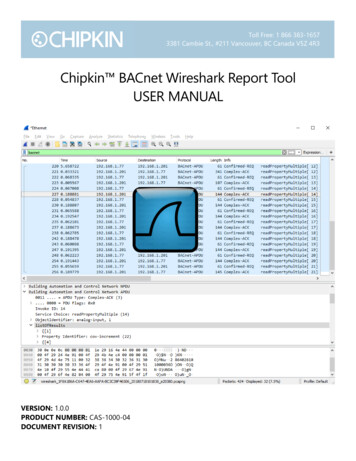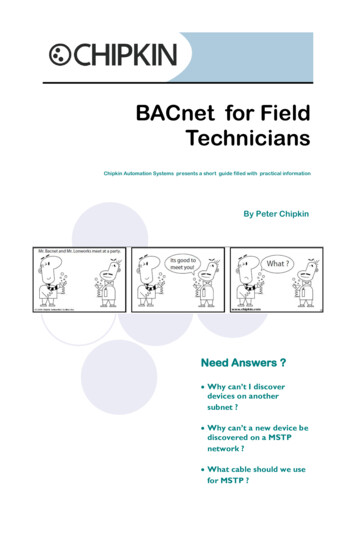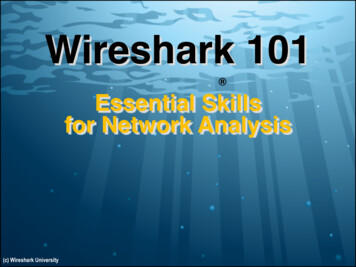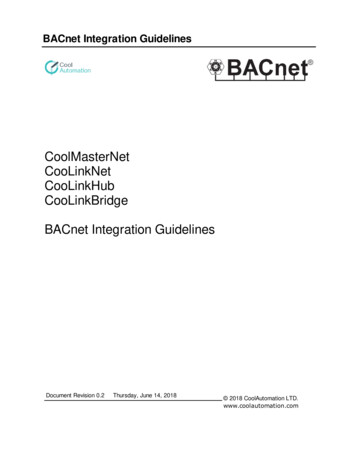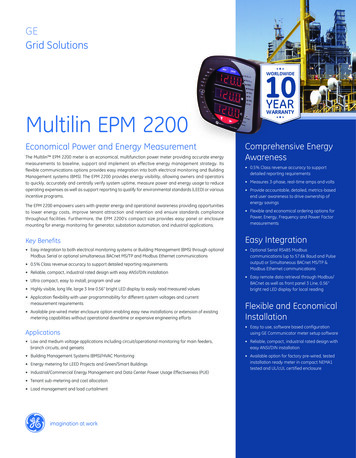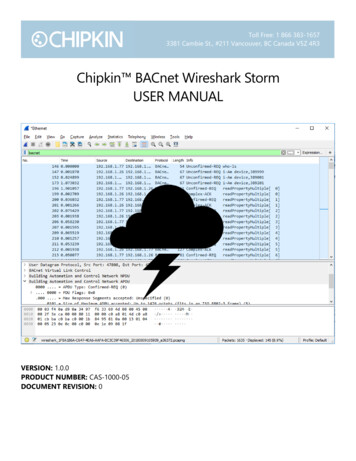
Transcription
Toll Free: 1 866 383-16573381 Cambie St., #211 Vancouver, BC Canada V5Z 4R3Chipkin BACnet Wireshark StormUSER MANUALVERSION: 1.0.0PRODUCT NUMBER: CAS‐1000‐05DOCUMENT REVISION: 0
Chipkin BACnet Wireshark Storm User ManualTABLE OF CONTENTSTABLE OF CONTENTS . 2LIST OF FIGURES . 3LIST OF TABLES . 3COPYRIGHT & TRADEMARKS . 4DISCLAIMER . 4CONFIDENTIALITY. 4DOCUMENT REVISION HISTORY . 41. PREFACE . 5WELCOME . 5CHIPKIN . 5CUSTOMER SUPPORT. 52. OVERVIEW . 7PRODUCT SUMMARY . 7USE CASES . 7INSTALLATION SUMMARY . 73. CONNECTIONS . 8NETWORK DIAGRAM. 84. CREATING A WIRESHARK LOG. 95. EXECUTION.11ADDING WIRESHARK FILES .11COMMAND LINE SYNTAX .11COMMAND LINE ARGUMENTS .11COMMAND LINE EXAMPLES .116. EXAMPLE COMMAND LINE OUTPUT.127. DIAGNOSTICS AND SUPPORT.13REPORTING BUGS AND REQUESTING FEATURES .13ERROR MESSAGES .13BEST PRACTICES .143381 Cambie Street, #211Vancouver, BC, Canada, V5Z 4R31-866-383-1657Chipkin.com 2018 Chipkin Automation SystemsAll rights reservedPage 2 of 22
Chipkin BACnet Wireshark Storm User ManualAPPENDIX A: SAFETY WARNINGS .15APPENDIX B: HARDWARE SPECIFICATIONS .16APPENDIX C: LIMITED WARRANTY .17GLOSSARY .21THANK YOU .22LIST OF FIGURESFigure 1 - Network Diagram . 8LIST OF TABLESTable 1 - Document Revision History . 43381 Cambie Street, #211Vancouver, BC, Canada, V5Z 4R31-866-383-1657Chipkin.com 2018 Chipkin Automation SystemsAll rights reservedPage 3 of 22
Chipkin BACnet Wireshark Storm User ManualCOPYRIGHT & TRADEMARKSCopyright 2017 Chipkin Automation Systems All rights reserved.TM (TM) are trademarks of Chipkin Automation SystemsDISCLAIMERChipkin Automation Systems has limited its liability for damages incurred by the customer or itspersonnel in the contractual documents pursuant to which the product is provided to the customer.The information and specifications contained throughout this user manual are up to date at the timeof publication. Chipkin Automation Systems has used, and continues to use, its best efforts tomaintain this user manual to reflect the most current configuration of the product. ChipkinAutomation Systems reserves the right to change the contents of this user manual at any time withoutnotice and assumes no liability for its accuracy. In the preparation of this user manual, ChipkinAutomation Systems has incorporated, and/or compiled service information and maintenanceprocedures sourced from manufacturers and vendors of parts and components used in themanufacturing of this product. Therefore, Chipkin Automation Systems shall not be liable foromissions or missing data. It is not the intension of this user manual to instruct service technicians inusing common sense, basic skills andrules of service repair.CONFIDENTIALITYThe information contained in this document is the intellectual property of Chipkin AutomationSystems and is Commercially Confidential. No part of this document may be reproduced ortransmitted in any form or by any means, electronic or mechanical, for any purpose, without theexpress written permission of Chipkin Automation Systems.DOCUMENT REVISION d.Table 1 - Document Revision History3381 Cambie Street, #211Vancouver, BC, Canada, V5Z 4R31-866-383-1657Chipkin.com 2018 Chipkin Automation SystemsAll rights reservedPage 4 of 22
Chipkin BACnet Wireshark Storm User Manual1. PREFACEWELCOMEAs a new user of the Chipkin BACnet Storm, you have joined thousands of satisfied customers whouse Chipkin’s protocol gateways, data clients and integration services to meet their building andindustrial automation requirements. Our configuration expertise in this field combined with freeBACnet and other tools ensure your success; and our customer support via phone, email and remotedesktop tools means that we’re there when you need us. Thank you for choosing Chipkin’s products.CHIPKINChipkin offers expert solutions for your building and industrial automation requirements. We develop,configure, install and support gateways (protocol converters), data loggers, and remote monitor andcontrolling applications. Founded in October 2000, Chipkin provides expert solutions for convertingBACnet , Modbus , and Lonworks —to name just a few—and enabling interfaces for HVAC, fire,siren, intercom, lighting, transportation and fuel systems. The high-quality products we offer(including those from other vendors) interface with Simplex , Notifier , McQuay , GE and manyothers—so you can rest assured that Chipkin will select the most appropriate solution for yourapplication.CUSTOMER SUPPORTChipkin is a small responsive company, and we live or die by the quality of our service—and withoffices in two time-zones—we can provide support when you need it. For information on sales,service, obtaining documentation or submitting a service request, please call us toll free at 1-866-3831657. Thanks for choosing Chipkin’s protocol gateways, data clients and integration services to meetyour building and industrial automation requirements.3381 Cambie Street, #211Vancouver, BC, Canada, V5Z 4R31-866-383-1657Chipkin.com 2018 Chipkin Automation SystemsAll rights reservedPage 5 of 22
Chipkin BACnet Wireshark Storm User ManualSALES AND CUSTOMER SUPPORTTOLL FREE: 1-866-383-1657FAX: 1-416-915-4024EMAIL: salesgroup1@chipkin.comGENERALTOLL FREE: 1-866-383-1657FAX: 1-416-915-4024EMAIL: support@chipkin.comSHIPPING ADDRESS3381 Cambie St., #211Vancouver, BC, Canada V5Z 4R33381 Cambie Street, #211Vancouver, BC, Canada, V5Z 4R31-866-383-1657Chipkin.com 2018 Chipkin Automation SystemsAll rights reservedPage 6 of 22
Chipkin BACnet Wireshark Storm User Manual2. OVERVIEWPRODUCT SUMMARYThe CAS BACnet Wireshark Storm application is a tool to help test BACnet server applications withproblematic BACnet UDP messages. The tool loads a Wireshark PCap log file and resends the UDPmessages to a destination IP address. The BACnet server at the destination IP address will thenprocess the incoming UDP message and attempt to respond to them as if they were coming from anactual BACnet client.USE CASES Testing specific problematic BACnet messagesTesting denial of service (DOS), flood of BACnet messagesTesting large sequences of messages from remote sitesBACnet Pre-BTL testingRegression and unit testingINSTALLATION SUMMARYDownload and install Wireshark (https://www.wireshark.org) if you have not already done so. TheBACnet Wireshark Storm will not run otherwise.To acquire the Chipkin BACnet Wireshark Storm, simply download the executable wireshark-storm.3381 Cambie Street, #211Vancouver, BC, Canada, V5Z 4R31-866-383-1657Chipkin.com 2018 Chipkin Automation SystemsAll rights reservedPage 7 of 22
Chipkin BACnet Wireshark Storm User Manual3. CONNECTIONSNETWORK DIAGRAMThis block diagram consists of a Computer running the CAS BACnet Wireshark Storm tool thatresends all the UDP messages from a given Wireshark PCap file to a BACnet IP Server device.Figure 1 - Network Diagram3381 Cambie Street, #211Vancouver, BC, Canada, V5Z 4R31-866-383-1657Chipkin.com 2018 Chipkin Automation SystemsAll rights reservedPage 8 of 22
Chipkin BACnet Wireshark Storm User Manual4. CREATING A WIRESHARK LOG1) Download and install Wireshark if you have not already done so: https://www.wireshark.org.2) Open Wireshark and click on the network you want to capture.3) Clickto start capturing packets.3381 Cambie Street, #211Vancouver, BC, Canada, V5Z 4R31-866-383-1657Chipkin.com 2018 Chipkin Automation SystemsAll rights reservedPage 9 of 22
Chipkin BACnet Wireshark Storm User Manual4) Enter bacnet as the display filter.5) If you are debugging an issue, reproduce the problematic issue on the BACnet network.6) Once you are confident you have all the messages you want captured, clickcapturing the communication.to stop7) Click File- Export Specified Packets , change the log file format to *.pcap, ensureDisplayed is selected, and save.3381 Cambie Street, #211Vancouver, BC, Canada, V5Z 4R31-866-383-1657Chipkin.com 2018 Chipkin Automation SystemsAll rights reservedPage 10 of 22
Chipkin BACnet Wireshark Storm User Manual5. EXECUTIONADDING WIRESHARK FILESThe BACnet Wireshark Storm will send the UDP messages found in PCap Wireshark logs contained inthe same directory as the application (CASBACnetStorm.exe). In the case that multiple logs have beenadded to the same directory as the executable, the BACnet Wireshark Storm will send the UDPmessages from each log in succession.COMMAND LINE SYNTAXCASBACnetStorm [destination IP address] [packet delay] [source port]COMMAND LINE ARGUMENTS Destination IP Address (optional) – The IP address that the stream of UDP messages will besent to. Default: 192.168.1.113Packet Delay (optional) – The amount of time in milliseconds between sending each packet. Avalue of zero will send the packets as fast as possible. This can be useful for DOS testing.Default: 10 msSource Port (Optional) – The source UDP port that the messages will be sent from.Default: 47808COMMAND LINE EXAMPLES1) The following example will rebroadcast all the UDP packets found in the Wireshark logs(located in the same directory as CASBACnetStorm.exe) to 192.168.1.113 as fast as possible:CASBACnetStorm 192.168.1.113 02) The following example will rebroadcast all the UDP packets found in the Wireshark logs(located in the same directory as CASBACnetStorm.exe) to 192.168.1.113 with a 25 millisecondwait time between sending each packet:CASBACnetStorm 192.168.1.113 253381 Cambie Street, #211Vancouver, BC, Canada, V5Z 4R31-866-383-1657Chipkin.com 2018 Chipkin Automation SystemsAll rights reservedPage 11 of 22
Chipkin BACnet Wireshark Storm User Manual6. EXAMPLE COMMAND LINE OUTPUTCAS BACnet Wireshark Storm v1.0.0.0Written by: Steven Smethurst (chipkin.com)Last updated: Aug 9 2018 12:27:59More information: chipkin.comarg1 Outgoing IP Address (default: 192.168.1.113)Outgoing IP Address set to 192.168.1.113arg2 Delay between sending packets (default: 10)packetDelay set to 10arg3 Source port (default: 47808)sourcePort set to 47808Connected to port [47808]FYI: Process Wireshark file [wscap 00094 20180427120738 00006 20180626220000.pcap]FYI: Wireshark packet version [2.4]FYI: processed packet #100FYI: processed packet #200FYI: processed packet #300FYI: processed packet #400FYI: processed packet #500FYI: processed packet #600FYI: processed packet #700.FYI: processed packet #43000FYI: processed packet #43100FYI: processed packet #43200FYI: processed packet #43300FYI: processed packet #43400FYI: processed packet #43500Done with file [wscap 00094 20180427120738 00006 20180626220000.pcap]Waiting 10 seconds before looping.CAS BACnet Wireshark Storm v1.0.0.0Input options:q - Quit applicationor press any key to continue3381 Cambie Street, #211Vancouver, BC, Canada, V5Z 4R31-866-383-1657Chipkin.com 2018 Chipkin Automation SystemsAll rights reservedPage 12 of 22
Chipkin BACnet Wireshark Storm User Manual7. DIAGNOSTICS AND SUPPORTREPORTING BUGS AND REQUESTING FEATURESChipkin always strives to provide the highest quality of products and services to customers. Pleasecontact us (https://store.chipkin.com/contact-us) to report bugs or suggest features so that we canimprove BACnet Wireshark Storm for you.ERROR MESSAGES7.2.1 “Nothing to send. bufferSize 0”The system could not send this message since the packet was invalid.7.2.2 “Failed to send message. bufferSize size of packet in bytes ”The system could not send the message.3381 Cambie Street, #211Vancouver, BC, Canada, V5Z 4R31-866-383-1657Chipkin.com 2018 Chipkin Automation SystemsAll rights reservedPage 13 of 22
Chipkin BACnet Wireshark Storm User ManualBEST PRACTICESThe Chipkin BACnet Storm (CAS-1000-05) best practices:Tip: We recommend filtering any non-BACnet IP messages out of Wireshark logs before theyare processed by the BACnet Wireshark Storm. To do so, open the Wireshark logs and thenfollow steps 4 and 7 (skip 5/6) in the [Creating a Wireshark Log] section above.3381 Cambie Street, #211Vancouver, BC, Canada, V5Z 4R31-866-383-1657Chipkin.com 2018 Chipkin Automation SystemsAll rights reservedPage 14 of 22
Chipkin BACnet Wireshark Storm User ManualAPPENDIX A: SAFETY WARNINGSThis Appendix is left intentionally blank.3381 Cambie Street, #211Vancouver, BC, Canada, V5Z 4R31-866-383-1657Chipkin.com 2018 Chipkin Automation SystemsAll rights reservedPage 15 of 22
Chipkin BACnet Wireshark Storm User ManualAPPENDIX B: HARDWARE SPECIFICATIONSThis Appendix is left intentionally blank.3381 Cambie Street, #211Vancouver, BC, Canada, V5Z 4R31-866-383-1657Chipkin.com 2018 Chipkin Automation SystemsAll rights reservedPage 16 of 22
Chipkin BACnet Wireshark Storm User ManualAPPENDIX C: LIMITED WARRANTYLIMITED WARRANTYChipkin Automation Systems provides a 30-Day Return Window (see Return of Non-DefectiveProducts below) and the following limited warranty. This limited warranty extends only to theoriginal purchaser.Please note that any warranty services or questions must be accompanied by the order numberfrom the transaction through which the warranted product was purchased. The order numberserves as your warranty number and must be retained. Chipkin Automation Systems will offerno warranty service without this number.Chipkin Automation Systems warrants this product and its parts against defects in materials orworkmanship for three years labor and one year parts from the original ship date. During thisperiod, Chipkin Automation Systems will repair or replace defective parts with new orreconditioned parts at Chipkin Automations Systems option, without charge to you. Shipping feesincurred from returns for under-warranty service in the first 30-days will be paid by ChipkinAutomation Systems. All shipping fees both to and from Chipkin Automation Systems followingthis 30-day period must be paid by the customer. All returns, both during and following the 30-dayperiod, must be affected via the Procedures for Obtaining Warranty Service described below.All original parts (parts installed by Chipkin Automation Systems at the original system build)replaced by Chipkin Automation Systems or its authorized service center, become the property ofChipkin Automation Systems. Any after-market additions or modifications will not be warranted.The gateway system owner is responsible for the payment, at current rates, for any service or repairoutside the scope of this limited warranty.Chipkin Automation Systems makes no other warranty, either express or implied, including but notlimited to implied warranties of merchantability, fitness for a particular purpose, or conformity toany representation or description, with respect to this computer other than as set forth below.Chipkin Automation Systems makes no warranty or representation, either express or implied, withrespect to any other manufacturer’s product or documentation, its quality, performance,merchantability, fitness for a particular purpose, or conformity to any representation or description.Except as provided below, Chipkin Automation Systems is not liable for any loss, cost, expense,inconvenience or damage that may result from use or inability to use the gateway. Under nocircumstances shall Chipkin Automation Systems be liable for any loss, cost, expense,inconvenience or damage exceeding the purchase price of the gateway.3381 Cambie Street, #211Vancouver, BC, Canada, V5Z 4R31-866-383-1657Chipkin.com 2018 Chipkin Automation SystemsAll rights reservedPage 17 of 22
Chipkin BACnet Wireshark Storm User ManualThe warranty and remedies set forth below are exclusive and in lieu of all others, oral or written,expressed or implied. No reseller, agent or employee is authorized to make any modification,extension or addition to this warranty.WARRANTY CONDITIONSThe above Limited Warranty is subject to the following conditions:1. This warranty extends only to products distributed and/or sold by Chipkin AutomationSystems. It is effective only if the products are purchased and operated in Canada or theUSA. (Within the USA including US 48 States, Alaska and Hawaii.)2. This warranty covers only normal use of the gateway. Chipkin Automation Systems shall notbe liable under this warranty if any damage or defect results from (i) misuse, abuse, neglect,improper shipping or installation; (ii) disasters such as fire, flood, lightning or improperelectric current; or (iii) service or alteration by anyone other than an authorized ChipkinAutomation Systems’ representative; (iv) damages incurred through irresponsible use,including those resulting from viruses or spyware, overclocking, or other non-recommendedpractices.3. You must retain your bill of sale or other proof of purchase to receive warranty service.4. No warranty extension will be granted for any replacement part(s) furnished to thepurchaser in fulfillment of this warranty.5. Chipkin Automation Systems and its Authorized Service Center accepts no responsibility forany software programs, data or information stored on any media or any parts of anyproducts returned for repair to Chipkin Automation Systems.6. All pre-installed software programs are licensed to customers under non-ChipkinAutomation Systems software vendor’s term and conditions provided with the packages.7. This warranty does not cover any third party software or virus related problems.8. Chipkin Automation Systems makes no warranty either expressed or implied regardingthird-party (non-Chipkin Automation System) software.9. Thirty-day Return Window does not include opened software, parts, special ordermerchandise and shipping and handling fees.RETURN OF NON-DEFECTIVE PRODUCTSA non-defective product may be returned to Chipkin Automation Systems within thirty (30) days ofthe invoice date for a refund of the original purchase price with the following amendments/fees:1. Chipkin Automation Systems will refund neither the original shipping cost nor the shippingand handling fees incurred from the products return. If the original purchase was madeunder a “Free Shipping” promotion then a standard 40 fee will be deducted from anyreturn in counter to that offer.3381 Cambie Street, #211Vancouver, BC, Canada, V5Z 4R31-866-383-1657Chipkin.com 2018 Chipkin Automation SystemsAll rights reservedPage 18 of 22
Chipkin BACnet Wireshark Storm User Manual2. No refund will be granted for software which has been opened, used, or tampered with inany way which jeopardized Chipkin Automation Systems ability to remarket or resell theproduct. Chipkin Automation Systems maintains full discretion in decisions regarding aproducts fitness for return.3. Any non-defective returns are subject to a 15% restocking fee, which percentage is takenfrom the final purchase price less any shipping or handling charges.4. Quantity purchases of five systems or more are not eligible for return.To return a defective product, please contact our Customer Service Department for a ReturnMerchandise Authorization (RMA) number and follow the Return of Products Instructions below.The RMA is valid for 10 days from date of issuance. Returns will not be accepted without anRMA. Manufacturer restrictions do apply. Any item missing the UPC on the original packaging maynot be returned.PROCEDURES FOR OBTAINING WARRANTY SERVICERMA (Returning Merchandise Authorization) Policy:If repairs are required, the customer must obtain an RMA number and provide proof of purchase.RMA and services are rendered by Chipkin Automation Systems only. Any shipping costs after 30days (starting from the original date of purchase) on any item returned for repair is the customers’responsibility. All returned parts must have anRMA number written clearly on the outside of the package along with a letter detailing theproblems and a copy of the original proof of purchase. No COD packages will be accepted. Nopackage will be accepted without an RMA number written on the outside of the package. RMAnumbers are only valid for 30 days from the date of issue.Should you have any problems with your gateway, please follow these procedures to obtain theservice:1. If you have purchased our on-site warranty, please find your warranty# (the order numberfrom the transaction through which the warranted product was originally purchased) andcontact Chipkin Automation Systems Customer Service by phone at 1-866-383-1657 (Tollfree) or 1-647-557-3330.2. If the gateway must be repaired, an RMA number (Return Merchandise AuthorizationNumber) will be issued for shipment to our repair department. Please follow the instructionsgiven by Chipkin Automation Systems technical support staff to ship your gateway. ChipkinAutomation Systems will not accept any shipments without an RMA number.3. Pack the gateway in its original box or a well-protected box, as outlined in the ReturnShipping Instructions. Chipkin Automation Systems will not be responsible for shippingdamage/loss of any product outside the original 30-day Chipkin Automation Systems-paid3381 Cambie Street, #211Vancouver, BC, Canada, V5Z 4R31-866-383-1657Chipkin.com 2018 Chipkin Automation SystemsAll rights reservedPage 19 of 22
Chipkin BACnet Wireshark Storm User Manualservice period. It is very important that you write the RMA number clearly on the outside ofthe package. Ship the gateway with a copy of your bill of sale or other proof of purchase,your name, address, phone number, description of the problem(s), and the RMA numberyou have obtained to:Chipkin Automation Systems RMA#3381 Cambie St., #211Vancouver, B.C. Canada, V5Z 4R34. Upon receiving the gateway, Chipkin Automation Systems will repair or replace yourgateway (at Chipkin Automation Systems discretion) and will ship it back to you within 2weeks (dependent on parts availability) via UPS.5. Cross-exchange (Parts only): You will need to provide a valid credit card number as adeposit guarantee when the RMA number is issued. Once approval has been obtained onyour credit card, the part(s) will be shipped UPS. You will need to ship defective part(s) backto Chipkin Automation Systems within 15 days to avoid charges to your credit card. If suchcharges are incurred, the shipped part(s) will be billed at the then current price.6. Chipkin Automation Systems will pay for shipping to and from the customer only within thefirst thirty days following the original product ship date. Following this 30-day period allshipping fees both for under warranty and post warranty repairs are the sole responsibilityof the customer. The customer also assumes full liability for losses or damages resultingfrom shipping as well as all responsibility to pursue remuneration for such issues with theirselected carrier.AFTER ONE-YEAR WARRANTY – POST WARRANTY REPAIRFor post warranty repair, the procedure is the same as outlined above for RMA and shipping.However, you are responsible for shipping charges both ways, current labor ( 75 per hour if notunder warranty), and the current price of part(s) used in repair.3381 Cambie Street, #211Vancouver, BC, Canada, V5Z 4R31-866-383-1657Chipkin.com 2018 Chipkin Automation SystemsAll rights reservedPage 20 of 22
Chipkin BACnet Wireshark Storm User ManualGLOSSARY BACnet – The communication protocol for Building Automation and Control (BAC) networks. UDP – User Datagram Protocol PCap (Packet Capture) – Data files containing the packet data of a network.3381 Cambie Street, #211Vancouver, BC, Canada, V5Z 4R31-866-383-1657Chipkin.com 2018 Chipkin Automation SystemsAll rights reservedPage 21 of 22
Chipkin BACnet Wireshark Storm User ManualTHANK YOUThanks for choosing Chipkin’s protocol gateways, data clients and integration services to meet yourbuilding and industrial automation requirements!Chipkin Automation Systems (Chipkin) is a building and industrial automation protocol expert. Wedevelop, configure, install and support gateways (protocol converters), data loggers and remotemonitor and controlling applications.Founded in October 2000, Chipkin provides expert solutions for converting BACnet , Modbus , andLonworks —to name just a few—and enabling interfaces for HVAC, fire, siren, intercom, lighting,transportation and fuel systems. The high-quality products we offer (including those from othervendors) interface with Simplex , Notifier , McQuay , GE and many others—so you can restassured that we will select the most appropriate solution for your application.With Chipkin you are buying a solution. Our configuration expertise in this field combined with freeBACnet tools and other tools ensure your success; and our customer support via phone, email andremote desktop tools means that we’re there when you need us. Chipkin is a small responsivecompany, and we live or die by the quality of our service—and with offices in two-time zones—wecan provide support when you need it. Give us a call now!Sales and Customer ServiceToll free: 1-866-383-1657Email: salesgroup1@chipki
The BACnet Wireshark Storm will send the UDP messages found in PCap Wireshark logs contained in the same directory as the application (CASBACnetStorm.exe). In the case that multiple logs have been added to the same directory as the executable, the BACnet Wireshark Storm will send the UDP messages from each log in succession. COMMAND LINE SYNTAX