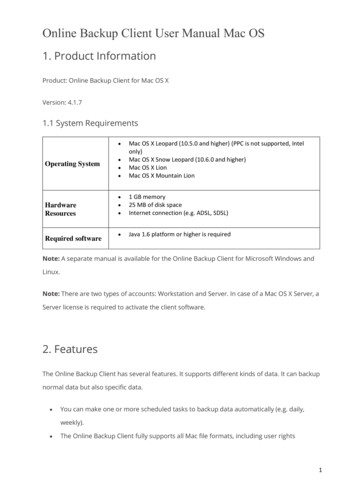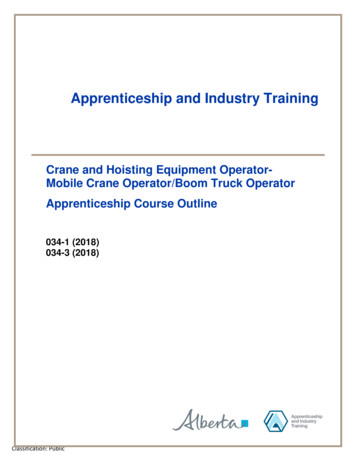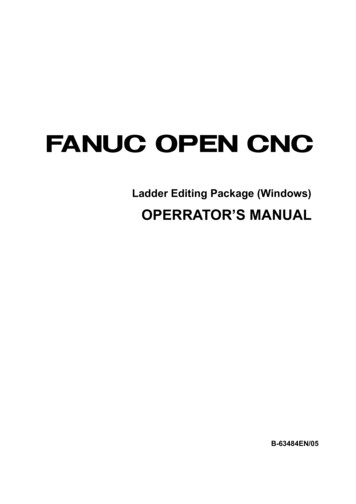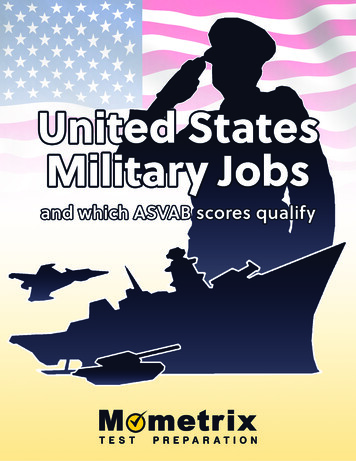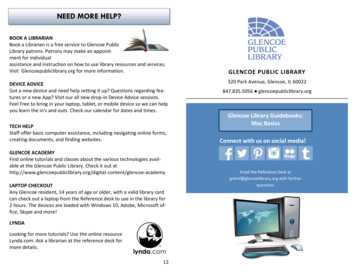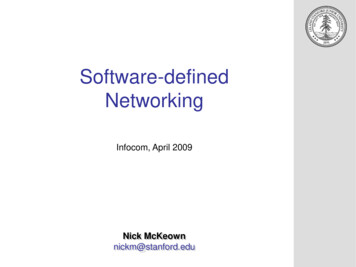Transcription
GE HealthcareMAC 2000ECG Analysis SystemOperator's Manual2053535-002 Revision KEnglish 2013-2017 General Electric Company.All Rights Reserved.
Publication InformationThe information in this manual applies only to MAC 2000. This applies to software version 1.1 and not to earlier software versions. Due tocontinuing product innovation, specifications in this manual are subject to change without notice.MUSE, MAC, CASE/CardioSoft/CS, 12SL, and EMR are trademarks owned by GE Medical Systems Information Technologies, Inc., a GeneralElectric Company going to market as GE Healthcare. All other trademarks contained herein are the property of their respective owners.This program uses the SOA4D DPWSCore (C DPWS toolkit) library, 2004–2010 Schneider Electric SA, licensed under the BSD License.Part of the software embedded in this product is gSOAP software. Portions created by gSOAP are Copyright 2001-2004 Robert A. vanEngelen, Genivia Inc. All Rights Reserved.THE SOFTWARE IN THIS PRODUCT WAS IN PART PROVIDED BY GENIVIA INC AND ANY EXPRESS OR IMPLIED WARRANTIES, INCLUDING, BUTNOT LIMITED TO, THE IMPLIED WARRANTIES OF MERCHANTABILITY AND FITNESS FOR A PARTICULAR PURPOSE ARE DISCLAIMED. IN NO EVENTSHALL THE AUTHOR BE LIABLE FOR ANY DIRECT, INDIRECT, INCIDENTAL, SPECIAL, EXEMPLARY, OR CONSEQUENTIAL DAMAGES (INCLUDING,BUT NOT LIMITED TO, PROCUREMENT OF SUBSTITUTE GOODS OR SERVICES; LOSS OF USE, DATA, OR PROFITS; OR BUSINESS INTERRUPTION)HOWEVER CAUSED AND ON ANY THEORY OF LIABILITY, WHETHER IN CONTRACT, STRICT LIABILITY, OR TORT (INCLUDING NEGLIGENCE OROTHERWISE) ARISING IN ANYWAY OUT OF THE USE OF THIS SOFTWARE, EVEN IF ADVISED OF THE POSSIBILITY OF SUCH DAMAGE."This product includes software developed by the OpenSSL Project for use in the OpenSSL Toolkit (http://www.openssl.org/). This productincludes cryptographic software written by Eric Young (eay@cryptsoft.com). This product includes software written by Tim Hudson(tjh@cryptsoft.com).This product complies with the requirements concerning medical devices from the following regulatory bodies. For more information aboutcompliance, refer to the Regulatory and Safety Guide for this product.The document part number and revision are on each page of the document. The revision identifies the document’s update level. The revisionhistory of this document is summarized in the following table.RevisionDateCommentsA17 October 2012Internal ReleaseB24 April 2013Customer ReleaseC15 July 2013Revisions per SPR HCSDM00204349 relating to IEC 3rd Edition labeling, andSPR HCSDM00222909.D27 May 2015Updated for MAC 2000 V1.1 SP3.E26 July 2016Updated for maintenance projects. UDI symbol added to the Symbol table, andthe FCC statementF25 November 2016Updated for MAC 2000 Silex WW projects.G14 April 2017Added the new accessories and supplies manual.Remove the supplies and accessories cleaning information.H8 June 2017Update the following: Added Full Disclosure instruction Added Auto Query instruction Updated some product specificationJ31 August 2017Update the new capability battery related information.K30 September 2017Update the embedded wireless module related information.To access other GE Healthcare Diagnostic Cardiology documents, go to the Common Documentation Library (CDL), located atwww.gehealthcare.com/documents, and click Cardiology.To access Original Equipment Manufacturer (OEM) documents, go to the device manufacturer's website.2MAC 20002053535-002K30 September 2017
Contents1IntroductionIntended User of this Product . 9Indications for Use . 9Contraindications . 10Prescription Device Statement . 10Regulatory and Safety Information. 10Safety Conventions . . . . . . . . . . . . . . . . . . . . . . . . . . . . . . . . . . . . . . . . . . . . . . . . . . . . . . . . . . . . . . . . . . . . . . . . . . . . . . . . . . 10Safety Hazards. . . . . . . . . . . . . . . . . . . . . . . . . . . . . . . . . . . . . . . . . . . . . . . . . . . . . . . . . . . . . . . . . . . . . . . . . . . . . . . . . . . . . . . . 11Classification of Medical Device . . . . . . . . . . . . . . . . . . . . . . . . . . . . . . . . . . . . . . . . . . . . . . . . . . . . . . . . . . . . . . . . . . . 13Certification Information . . . . . . . . . . . . . . . . . . . . . . . . . . . . . . . . . . . . . . . . . . . . . . . . . . . . . . . . . . . . . . . . . . . . . . . . . . . . 13Recording ECGs During Defibrillation . . . . . . . . . . . . . . . . . . . . . . . . . . . . . . . . . . . . . . . . . . . . . . . . . . . . . . . . . . . . . 14Accuracy of Input Signal Reproduction. . . . . . . . . . . . . . . . . . . . . . . . . . . . . . . . . . . . . . . . . . . . . . . . . . . . . . . . . . . 14Modulating Effects in Digital Systems . . . . . . . . . . . . . . . . . . . . . . . . . . . . . . . . . . . . . . . . . . . . . . . . . . . . . . . . . . . . 14EMI/EMC/RF Safety Information . . . . . . . . . . . . . . . . . . . . . . . . . . . . . . . . . . . . . . . . . . . . . . . . . . . . . . . . . . . . . . . . . . . 14Biocompatibility. . . . . . . . . . . . . . . . . . . . . . . . . . . . . . . . . . . . . . . . . . . . . . . . . . . . . . . . . . . . . . . . . . . . . . . . . . . . . . . . . . . . . . . 15Legal Notice . . . . . . . . . . . . . . . . . . . . . . . . . . . . . . . . . . . . . . . . . . . . . . . . . . . . . . . . . . . . . . . . . . . . . . . . . . . . . . . . . . . . . . . . . . . 15Supplies and Accessories . . . . . . . . . . . . . . . . . . . . . . . . . . . . . . . . . . . . . . . . . . . . . . . . . . . . . . . . . . . . . . . . . . . . . . . . . . . 16Responsibility of the Manufacturer. . . . . . . . . . . . . . . . . . . . . . . . . . . . . . . . . . . . . . . . . . . . . . . . . . . . . . . . . . . . . . . . 16Responsibility of the Purchaser/Customer. . . . . . . . . . . . . . . . . . . . . . . . . . . . . . . . . . . . . . . . . . . . . . . . . . . . . . . 16Product and Packaging Information . . . . . . . . . . . . . . . . . . . . . . . . . . . . . . . . . . . . . . . . . . . . . . . . . . . . . . . . . . . . . . 16Equipment Identification. 25Product Label . . . . . . . . . . . . . . . . . . . . . . . . . . . . . . . . . . . . . . . . . . . . . . . . . . . . . . . . . . . . . . . . . . . . . . . . . . . . . . . . . . . . . . . . . 25Serial Number Format . . . . . . . . . . . . . . . . . . . . . . . . . . . . . . . . . . . . . . . . . . . . . . . . . . . . . . . . . . . . . . . . . . . . . . . . . . . . . . . 25Device Address Label and Rating Plate. . . . . . . . . . . . . . . . . . . . . . . . . . . . . . . . . . . . . . . . . . . . . . . . . . . . . . . . . . . 26Product Codes . . . . . . . . . . . . . . . . . . . . . . . . . . . . . . . . . . . . . . . . . . . . . . . . . . . . . . . . . . . . . . . . . . . . . . . . . . . . . . . . . . . . . . . . 27Service Information. 27Service Requirements . . . . . . . . . . . . . . . . . . . . . . . . . . . . . . . . . . . . . . . . . . . . . . . . . . . . . . . . . . . . . . . . . . . . . . . . . . . . . . . 27Warranty Information . . . . . . . . . . . . . . . . . . . . . . . . . . . . . . . . . . . . . . . . . . . . . . . . . . . . . . . . . . . . . . . . . . . . . . . . . . . . . . . 27Additional Assistance . . . . . . . . . . . . . . . . . . . . . . . . . . . . . . . . . . . . . . . . . . . . . . . . . . . . . . . . . . . . . . . . . . . . . . . . . . . . . . . . 27Manual Information . 28Manual Purpose . . . . . . . . . . . . . . . . . . . . . . . . . . . . . . . . . . . . . . . . . . . . . . . . . . . . . . . . . . . . . . . . . . . . . . . . . . . . . . . . . . . . . . 28Document Conventions . . . . . . . . . . . . . . . . . . . . . . . . . . . . . . . . . . . . . . . . . . . . . . . . . . . . . . . . . . . . . . . . . . . . . . . . . . . . . 28Related Documents. 292Product OverviewProduct Description . 31Product Specifications . 31Hardware Descriptions . . . . . . . . . . . . . . . . . . . . . . . . . . . . . . . . . . . . . . . . . . . . . . . . . . . . . . . . . . . . . . . . . . . . . . . . . . . . . . 31Optional Software Features . . . . . . . . . . . . . . . . . . . . . . . . . . . . . . . . . . . . . . . . . . . . . . . . . . . . . . . . . . . . . . . . . . . . . . . . 372053535-002KMAC 20003
Using the System . . . . . . . . . . . . . . . . . . . . . . . . . . . . . . . . . . . . . . . . . . . . . . . . . . . . . . . . . . . . . . . . . . . . . . . . . . . . . . . . . . . . . 37Navigating the User Interface. 40Resting ECG Power Up Mode . . . . . . . . . . . . . . . . . . . . . . . . . . . . . . . . . . . . . . . . . . . . . . . . . . . . . . . . . . . . . . . . . . . . . . . 41Arrhythmia Power Up Mode . . . . . . . . . . . . . . . . . . . . . . . . . . . . . . . . . . . . . . . . . . . . . . . . . . . . . . . . . . . . . . . . . . . . . . . . 41Main Screen Power Up Mode. . . . . . . . . . . . . . . . . . . . . . . . . . . . . . . . . . . . . . . . . . . . . . . . . . . . . . . . . . . . . . . . . . . . . . . 42Stress ECG Power Up Mode. . . . . . . . . . . . . . . . . . . . . . . . . . . . . . . . . . . . . . . . . . . . . . . . . . . . . . . . . . . . . . . . . . . . . . . . . 42Order Manager Power Up Mode . . . . . . . . . . . . . . . . . . . . . . . . . . . . . . . . . . . . . . . . . . . . . . . . . . . . . . . . . . . . . . . . . . . 433Setting Up the EquipmentInserting the Battery. 45Connecting the AC Power. 45Connecting the Patient Cable . 46Connecting the Barcode Reader . 48Connecting the LAN Option. 48Connecting to LAN . . . . . . . . . . . . . . . . . . . . . . . . . . . . . . . . . . . . . . . . . . . . . . . . . . . . . . . . . . . . . . . . . . . . . . . . . . . . . . . . . . . 48Connecting to WLAN. . . . . . . . . . . . . . . . . . . . . . . . . . . . . . . . . . . . . . . . . . . . . . . . . . . . . . . . . . . . . . . . . . . . . . . . . . . . . . . . . 49Connecting the USB Wireless Option . 49Connecting External Devices (Stress Option) . 49Connecting an Internal Modem . 49Inserting the Paper . 50Turning on the System . 50Configuring the Device. 50Testing the Device. 504Preparing the PatientPreparing the Patient’s Skin . 51Electrode Placement . 52Resting ECG Placement . . . . . . . . . . . . . . . . . . . . . . . . . . . . . . . . . . . . . . . . . . . . . . . . . . . . . . . . . . . . . . . . . . . . . . . . . . . . . 52Stress 12–Lead Placement. . . . . . . . . . . . . . . . . . . . . . . . . . . . . . . . . . . . . . . . . . . . . . . . . . . . . . . . . . . . . . . . . . . . . . . . . . 555Entering Patient InformationEntering Patient Information With an Internal Keypad or ExternalKeyboard . 57Entering Patient Information with a Barcode Reader . 58Scanning the Barcode . . . . . . . . . . . . . . . . . . . . . . . . . . . . . . . . . . . . . . . . . . . . . . . . . . . . . . . . . . . . . . . . . . . . . . . . . . . . . . . 58Automatic Query. 594MAC 20002053535-002K
6Order ManagerCommunication Media . 63Simple Orders. 63Advanced Order Manager . 64Downloading Orders . . . . . . . . . . . . . . . . . . . . . . . . . . . . . . . . . . . . . . . . . . . . . . . . . . . . . . . . . . . . . . . . . . . . . . . . . . . . . . . . . 64Selecting and Completing Orders . . . . . . . . . . . . . . . . . . . . . . . . . . . . . . . . . . . . . . . . . . . . . . . . . . . . . . . . . . . . . . . . . 65Using the Order Manager Interface . 66Deleting Orders . . . . . . . . . . . . . . . . . . . . . . . . . . . . . . . . . . . . . . . . . . . . . . . . . . . . . . . . . . . . . . . . . . . . . . . . . . . . . . . . . . . . . . . 667Recording a Resting ECGHookup Advisor . 70Resting ECGs . 72Recording a Resting ECG . . . . . . . . . . . . . . . . . . . . . . . . . . . . . . . . . . . . . . . . . . . . . . . . . . . . . . . . . . . . . . . . . . . . . . . . . . . . 72ECG Options . . . . . . . . . . . . . . . . . . . . . . . . . . . . . . . . . . . . . . . . . . . . . . . . . . . . . . . . . . . . . . . . . . . . . . . . . . . . . . . . . . . . . . . . . . . 73Post-Acquisition Options . . . . . . . . . . . . . . . . . . . . . . . . . . . . . . . . . . . . . . . . . . . . . . . . . . . . . . . . . . . . . . . . . . . . . . . . . . . . 75Full Disclosure. 77Generating a Full Disclosure ECG Report. . . . . . . . . . . . . . . . . . . . . . . . . . . . . . . . . . . . . . . . . . . . . . . . . . . . . . . . . 77Full Disclosure Report Setup. . . . . . . . . . . . . . . . . . . . . . . . . . . . . . . . . . . . . . . . . . . . . . . . . . . . . . . . . . . . . . . . . . . . . . . . 79Special Considerations. 80Recording ECGs of Pacemaker Patients . . . . . . . . . . . . . . . . . . . . . . . . . . . . . . . . . . . . . . . . . . . . . . . . . . . . . . . . . . 80Recording ECGs During Defibrillation . . . . . . . . . . . . . . . . . . . . . . . . . . . . . . . . . . . . . . . . . . . . . . . . . . . . . . . . . . . . . 81Generating a Rhythm Report (Manual Recording) . 818Arrhythmia Mode RecordingRecording in Arrhythmia Mode . 83Recording Arrhythmia ECGs . . . . . . . . . . . . . . . . . . . . . . . . . . . . . . . . . . . . . . . . . . . . . . . . . . . . . . . . . . . . . . . . . . . . . . . . 83Arrhythmia Recording Options. . . . . . . . . . . . . . . . . . . . . . . . . . . . . . . . . . . . . . . . . . . . . . . . . . . . . . . . . . . . . . . . . . . . . 84Printing . 85Printing an Arrhythmia Report . . . . . . . . . . . . . . . . . . . . . . . . . . . . . . . . . . . . . . . . . . . . . . . . . . . . . . . . . . . . . . . . . . . . . 85Arrhythmia Printing Options. . . . . . . . . . . . . . . . . . . . . . . . . . . . . . . . . . . . . . . . . . . . . . . . . . . . . . . . . . . . . . . . . . . . . . . . 86Arrhythmia Codes . 869RR AnalysisRR Analysis Mode . 89RR Analysis Setup. . . . . . . . . . . . . . . . . . . . . . . . . . . . . . . . . . . . . . . . . . . . . . . . . . . . . . . . . . . . . . . . . . . . . . . . . . . . . . . . . . . . . 89Acquiring a Recording for an RR Analysis Report. . . . . . . . . . . . . . . . . . . . . . . . . . . . . . . . . . . . . . . . . . . . . . . 93Output Options. . . . . . . . . . . . . . . . . . . . . . . . . . . . . . . . . . . . . . . . . . . . . . . . . . . . . . . . . . . . . . . . . . . . . . . . . . . . . . . . . . . . . . . . 9310Stress TestingStress Mode Interface . 96Stress Test Information Bar. . . . . . . . . . . . . . . . . . . . . . . . . . . . . . . . . . . . . . . . . . . . . . . . . . . . . . . . . . . . . . . . . . . . . . . . . 96Stress Test Keys. . . . . . . . . . . . . . . . . . . . . . . . . . . . . . . . . . . . . . . . . . . . . . . . . . . . . . . . . . . . . . . . . . . . . . . . . . . . . . . . . . . . . . . 982053535-002KMAC 20005
Stress Options. . . . . . . . . . . . . . . . . . . . . . . . . . . . . . . . . . . . . . . . . . . . . . . . . . . . . . . . . . . . . . . . . . . . . . . . . . . . . . . . . . . . . . . . . 98Conducting Stress Tests. 100Conducting a Stress Test with a Treadmill or Ergometer. . . . . . . . . . . . . . . . . . . . . . . . . . . . . . . . . . . . 100Conducting a Stress Test with a Master’s Step Device . . . . . . . . . . . . . . . . . . . . . . . . . . . . . . . . . . . . . . 10211Managing Internal StorageImporting Records . 105Printing the File Manager Directory. 106Finding Records. 107Editing Patient Data . 107Previewing Records. 108Deleting Records . 109Printing Records. 109Transmitting Records. 109Exporting Records . 111Setting Up Export Options . . . . . . . . . . . . . . . . . . . . . . . . . . . . . . . . . . . . . . . . . . . . . . . . . . . . . . . . . . . . . . . . . . . . . . . . 111Exporting Records . . . . . . . . . . . . . . . . . . . . . . . . . . . . . . . . . . . . . . . . . . . . . . . . . . . . . . . . . . . . . . . . . . . . . . . . . . . . . . . . . . 11112System ConfigurationBasic Setup. 113Resting ECG Setup. 118Arrhythmia Setup . 130Stress ECG Setup . 133Stress ECG Settings. . . . . . . . . . . . . . . . . . . . . . . . . . . . . . . . . . . . . . . . . . . . . . . . . . . . . . . . . . . . . . . . . . . . . . . . . . . . . . . . . 133Editing Stress Protocols . . . . . . . . . . . . . . . . . . . . . . . . . . . . . . . . . . . . . . . . . . . . . . . . . . . . . . . . . . . . . . . . . . . . . . . . . . . 137Communication Setup. 140Country Setup . 153Print Setup Report. 154Patient Setup. 155User Setup. 161Select Setup. 163Import Setup . 1646MAC 20002053535-002K
Export Setup. 165Options Setup. 165Service Setup. 167Date/Time Setup . 168Order Manager Setup. 168RR Analysis Setup. 169PDF File Naming Convention. 169Default Naming Convention . . . . . . . . . . . . . . . . . . . . . . . . . . . . . . . . . . . . . . . . . . . . . . . . . . . . . . . . . . . . . . . . . . . . . . 169Customizing the Naming Convention. . . . . . . . . . . . . . . . . . . . . . . . . . . . . . . . . . . . . . . . . . . . . . . . . . . . . . . . . . . 170Retrieving Your Password . 171Exporting the Audit Trail . 17113MaintenanceEquipment Cleaning and Storage . 173Inspecting the Equipment. . . . . . . . . . . . . . . . . . . . . . . . . . . . . . . . . . . . . . . . . . . . . . . . . . . . . . . . . . . . . . . . . . . . . . . . . 173Cleaning the Device. . . . . . . . . . . . . . . . . . . . . . . . . . . . . . . . . . . . . . . . . . . . . . . . . . . . . . . . . . . . . . . . . . . . . . . . . . . . . . . . 174Cleaning, Disinfecting and Storing Leadwires and ReusableElectrodes . 175Replacing Leadwire Adapters . 175Paper Maintenance . 175Replacing Paper . . . . . . . . . . . . . . . . . . . . . . . . . . . . . . . . . . . . . . . . . . . . . . . . . . . . . . . . . . . . . . . . . . . . . . . . . . . . . . . . . . . .Adjusting the Tray for Paper Size . . . . . . . . . . . . . . . . . . . . . . . . . . . . . . . . . . . . . . . . . . . . . . . . . . . . . . . . . . . . . . . .Removing the Paper Pack. . . . . . . . . . . . . . . . . . . . . . . . . . . . . . . . . . . . . . . . . . . . . . . . . . . . . . . . . . . . . . . . . . . . . . . . .Storing Thermal Paper. . . . . . . . . . . . . . . . . . . . . . . . . . . . . . . . . . . . . . . . . . . . . . . . . . . . . . . . . . . . . . . . . . . . . . . . . . . . .176177178179Battery Maintenance . 179Replacing the Battery. . . . . . . . . . . . . . . . . . . . . . . . . . . . . . . . . . . . . . . . . . . . . . . . . . . . . . . . . . . . . . . . . . . . . . . . . . . . . . 179Conditioning the Battery Pack . . . . . . . . . . . . . . . . . . . . . . . . . . . . . . . . . . . . . . . . . . . . . . . . . . . . . . . . . . . . . . . . . . . 180Battery Status Indicator . . . . . . . . . . . . . . . . . . . . . . . . . . . . . . . . . . . . . . . . . . . . . . . . . . . . . . . . . . . . . . . . . . . . . . . . . . . 181Supplies and Accessories . 18114TroubleshootingGeneral Troubleshooting Tips . 183Frequently Asked Questions (FAQ) . 184Equipment Problems . 184System Does Not Power Up . . . . . . . . . . . . . . . . . . . . . . . . . . . . . . . . . . . . . . . . . . . . . . . . . . . . . . . . . . . . . . . . . . . . . .ECG Data Contains Noise . . . . . . . . . . . . . . . . . . . . . . . . . . . . . . . . . . . . . . . . . . . . . . . . . . . . . . . . . . . . . . . . . . . . . . . . .External Stress Equipment does not Move. . . . . . . . . . . . . . . . . . . . . . . . . . . . . . . . . . . . . . . . . . . . . . . . . . . . .Paper Jams . . . . . . . . . . . . . . . . . . . . . . . . . . . . . . . . . . . . . . . . . . . . . . . . . . . . . . . . . . . . . . . . . . . . . . . . . . . . . . . . . . . . . . . . . .2053535-002KMAC 20001841851851867
Import/Export/Save Errors. 186SD Card Not Present . . . . . . . . . . . . . . . . . . . . . . . . . . . . . . . . . . . . . . . . . . . . . . . . . . . . . . . . . . . . . . . . . . . . . . . . . . . . . . .Cannot Import or Transmit Records via Modem. . . . . . . . . . . . . . . . . . . . . . . . . . . . . . . . . . . . . . . . . . . . . .Cannot Transmit Records via LAN. . . . . . . . . . . . . . . . . . . . . . . . . . . . . . . . . . . . . . . . . . . . . . . . . . . . . . . . . . . . . . .Cannot Transmit Records Via WLAN (Silex Wireless Bridge) . . . . . . . . . . . . . . . . . . . . . . . . . . . . . . .Cannot Transmit Records via USB Wireless . . . . . . . . . . . . . . . . . . . . . . . . . . . . . . . . . . . . . . . . . . . . . . . . . . .Cannot Transmit Records via Embedded Wireless Module . . . . . . . . . . . . . . . . . . . . . . . . . . . . . . . . .Cannot Export to Shared Directories. . . . . . . . . . . . . . . . . . . . . . . . . . . . . . . . . . . . . . . . . . . . . . . . . . . . . . . . . . . .186186187187188188189Acquisition/Printer Error Messages . 189Report Errors. 190ACI-TIPI Statement is not Included on Report . . . . . . . . . . . . . . . . . . . . . . . . . . . . . . . . . . . . . . . . . . . . . . . . . 190System Errors. 190ACreating BarcodesSetting Up the Patient Data Scheme. 195Configuring the Barcode Reader. 196Configuring the Barcode Reader Manually . . . . . . . . . . . . . . . . . . . . . . . . . . . . . . . . . . . . . . . . . . . . . . . . . . . . 196Configuring the Barcode Reader Automatically . . . . . . . . . . . . . . . . . . . . . . . . . . . . . . . . . . . . . . . . . . . . . . 197BMaster’s Step DataMaster's Step Table . 199ST-T Changes . 202CTechnical SpecificationsSystem Specifications . 203Silex Wireless Bridge . 210DStatement for MAC 2000 Silex Wireless BridgeFCC Statement . 213IC Statement . 214Complies with IMDA Standards . 214E8Statement for MAC 2000 Embedded Wireless ModuleMAC 20002053535-002K
1IntroductionThis document describes the MAC 2000 ECG Analysis System, also referred toas the “product”, “system”, or “device”. The document is intended to be used byclinical professionals who use, maintain, and/or troubleshoot the system. Clinicalprofessionals are expected to have a working knowledge of appropriate medicalprocedures, practices, and terminology used in the treatment of patients.This chapter provides general information required for the proper use of the systemand this manual. Familiarize yourself with this information before using the system.Intended User of this ProductThe MAC 2000 ECG Analysis System is a portable ECG acquisition, analysis, andrecording system that is intended for use by trained operators in a hospital or medicalprofessional’s facility environment, as well as used in clinics, physician offices,outreach centers, or wherever ECG testing is performed.Indications for UseThe MAC 2000 ECG Analysis System is a portable device intended to be used byor under the direct supervision of a licensed healthcare practitioner using surfaceelectrodes to acquire, analyze, display, and record information for adult and pediatricpopulations in a hospital, medical profes
GEHealthcare MAC 2000 ECGAnalysisSystem Operator'sManual 2053535-002RevisionK English 2013-2017GeneralElectricCompany. AllRightsReserved.