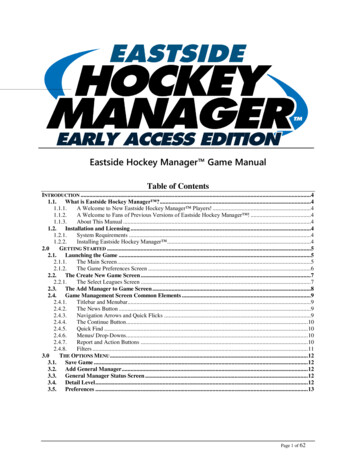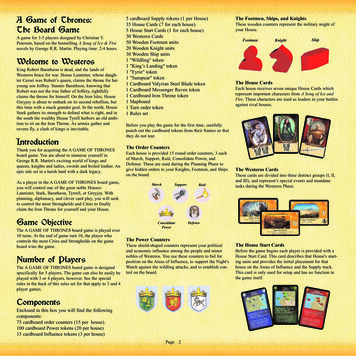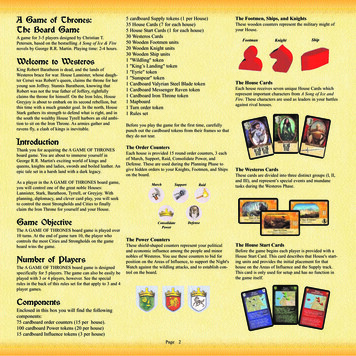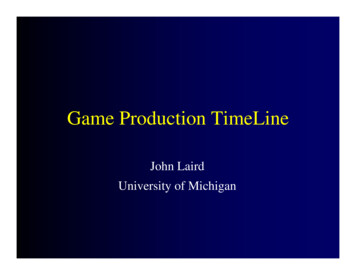Transcription
7Creating a Hangman GameIn this chapter we’ll build a Hangman game! We’lllearn how to use dialogs to make the game interactiveand take input from someone playing the game.Hangman is a word-guessing game. One playerpicks a secret word, and the other player tries toguess it.JavaScript for Kids 2015, Nick Morgan
For example, if the word were TEACHER, the first playerwould write:The guessing player tries to guess the letters in the word.Each time they guess a letter correctly, the first player fills in theblanks for each occurrence of that letter. For example, if the guessing player guessed the letter E, the first player would fill in the Esin the word TEACHER like so:E EWhen the guessing player guesses a letter that isn’t in theword, they lose a point and the first player draws part of a stickman for each wrong guess. If the first player completes thestickman before the guessingplayer guesses the word, theguessing player loses.In our version of Hangman,the JavaScript program willchoose the word and the humanplayer will guess letters. Wewon’t be drawing the stickman,because we haven’t yet learnedhow to draw in JavaScript(we’ll learn how to do that inChapter 13).Interacting with a PlayerTo create this game, we have to have some way for the guessingplayer (human) to enter their choices. One way is to open a pop-upwindow (which JavaScript calls a prompt) that the player cantype into.Creating a PromptFirst, let’s create a new HTML document. Using File4Save As,save your page.html file from Chapter 5 as prompt.html. To create106 Chapter 7JavaScript for Kids 2015, Nick Morgan
a prompt, enter this code between the script tags of prompt.htmland refresh the browser:var name prompt("What's your name?");console.log("Hello " name);Here we create a new variable, called name, and assign to itthe value returned from calling prompt("What's your name?"). Whenprompt is called, a small window (or dialog) is opened, which shouldlook like Figure 7-1.Figure 7-1: A prompt dialogCalling prompt("What's your name?") pops up a window withthe text “What’s your name?” along with a text box for input.At the bottom of the dialog are two buttons, Cancel and OK. InChrome, the dialog has the heading JavaScript, to inform youthat JavaScript opened the prompt.When you enter text in the box and click OK, that textbecomes the value that is returned by prompt. For example, if Iwere to enter my name into the text box and click OK, JavaScriptwould print this in the console:Hello NickBecause I entered Nick in the text box and clicked OK, thestring "Nick" is saved in the variable name and console.log prints"Hello " "Nick", which gives us "Hello Nick".NoteThe second time you open any kind of dialog in Chrome, it adds anextra line to the dialog with a checkbox saying, “Prevent this pagefrom creating additional dialogs.” This is Chrome’s way of protecting users from web pages with lots of annoying pop-ups. Just leavethe box unchecked for the exercises in this chapter.JavaScript for Kids 2015, Nick MorganCreating a Hangman Game 107
What Happens If You Click Cancel?If you click the Cancel button, prompt returns the value null.In Chapter 2, we learned that you can use null to indicatewhen something is intentionally empty.Click Cancel at the dialog, and you should see this:Hello nullHere, null is printed as a string by console.log. Normally,null isn’t a string, but since only strings can be printedto the console and you told JavaScript to print "Hello " null, JavaScript turns the value null into the string "null"so it can be printed. When JavaScript converts a value intoanother type, it’s called coercion.Coercion is an example of JavaScript trying to be clever.There isn’t any way to combine a string and null using the operator, so JavaScript does its best with the situation. Inthis case, it knows it needs two strings. The string versionof null is "null", which is why you see the string "Hello null"printed.Using confirm to Ask aYes or No QuestionThe confirm function is a way to take userinput without a text box by asking for ayes or no (Boolean) answer. For example,here we use confirm to ask the user if theylike cats (see Figure 7-2). If so, the variable likesCats is set to true, and we respondwith “You’re a cool cat!” If they don’t likecats, likesCats is set to false, so we respondwith “Yeah, that’s fine. You’re still cool!”var likesCats confirm("Do you like cats?");if (likesCats) {console.log("You're a cool cat!");} else {console.log("Yeah, that's fine. You're still cool!");}108 Chapter 7JavaScript for Kids 2015, Nick Morgan
Figure 7-2: A confirm dialogThe answer to the confirm prompt is returned as a Booleanvalue. If the user clicks OK in the confirm dialog shown inFigure 7-2, true is returned. If they click Cancel, false isreturned.Using Alerts to Give a PlayerInformationIf you want to just give the player some information, you canuse an alert dialog to display a message with an OK button. Forexample, if you think that JavaScript is awesome, you might usethis alert function:alert("JavaScript is awesome!");Figure 7-3 shows what this simple alert dialog would look like.Figure 7-3: An alert dialogAlert dialogs just display a message and wait until the userclicks OK.Why Use alert Instead of console.log?Why use an alert dialog in a game instead of using console.log?First, because if all you want to do is tell the player something,using alert means the player doesn’t have to interrupt game playto open the console to see a status message. Second, calling alert(as well as prompt and confirm) pauses the JavaScript interpreterJavaScript for Kids 2015, Nick MorganCreating a Hangman Game 109
until the user clicks OK (or Cancel,in the case of prompt and confirm).That means the player has time toread the alert. On the other hand,when you use console.log, the textis displayed immediately and theinterpreter moves on to the nextline in your program.Designing Your GameBefore we start writing theHangman game, let’s think aboutits structure. There are a fewthings we need our program to do:1.Pick a random word.2. Take the player’s guess.3. Quit the game if the player wants to.4. Check that the player’s guess is a valid letter.5. Keep track of letters the player has guessed.6. Show the player their progress.7.Finish when the player has guessed the word.Apart from the first and last tasks (picking a word for theplayer to guess and finishing the game), these steps all need tohappen multiple times, and we don’t know how many times (itdepends on how well the player guesses). When you need to do thesame thing multiple times, you know you’ll need a loop.But this simple list of tasks doesn’t really give us any idea ofwhat needs to happen when. To get a better idea of the structureof the code, we can use pseudocode.Using Pseudocode to Design the GamePseudocode is a handy tool that programmers often use to designprograms. It means “fake code,” and it’s a way of describing how aprogram will work that looks like a cross between written Englishand code. Pseudocode has loops and conditionals, but other than110 Chapter 7JavaScript for Kids 2015, Nick Morgan
that, everything is just plain English. Let’s look at a pseudocodeversion of our game to get an idea:Pick a random wordWhile the word has not been guessed {Show the player their current progressGet a guess from the playerIf the player wants to quit the game {Quit the game}Else If the guess is not a single letter {Tell the player to pick a single letter}Else {If the guess is in the word {Update the player's progress with the guess}}}Congratulate the player on guessing the wordAs you can see, none of this is real code, and no computer couldunderstand it. But it gives us an idea of how our program will bestructured, before we get to actually writing the code and havingto deal with the messy details, like how we’re going to pick a random word.Tracking the State of the WordIn the previous pseudocode, one of the first lines says, “Showthe player their current progress.” For the Hangman game, thismeans filling in the letters that the player has guessed correctlyand showing which letters in the secret word are still blank. Howare we going to do this? We can actually keep track of the player’sprogress in a similar way to how traditional Hangman works:by keeping a collection of blank spaces and filling them in as theplayer guesses correct letters.In our game, we’ll do this using an array of blanks for eachletter in the word. We’ll call this the answer array, and we’ll fill itwith the player’s correct guesses as they’re made. We’ll representeach blank with the string " ".JavaScript for Kids 2015, Nick MorganCreating a Hangman Game 111
The answer array will start out as a group of these emptyentries equal in number to the letters in the secret word. Forexample, if the secret word is fish, the array would look like this:[" ", " ", " ", " "]If the player correctly guessed the letter i, we’d change the second blank to an i:[" ", "i", " ", " "]Once the player guesses all the correct letters, the completedarray would look like this:["f", "i", "s", "h"]We’ll also use a variable to keep track of the number ofremaining letters the player has to guess. For every occurrenceof a correctly guessed letter, this variable will decrease by 1.Once it hits 0, we know the player has won.Designing the Game LoopThe main game takes place inside a while loop (in our pseudocode, this loop begins with the line “While the word has not beenguessed”). In this loop we display the current state of the wordbeing guessed (beginning with all blanks); ask the player for aguess (and make sure it’s a valid, single-letter guess); and updatethe answer array with the chosen letter, if that letter appearsin the word.112 Chapter 7JavaScript for Kids 2015, Nick Morgan
Almost all computer games are built around a loop of somekind, often with the same basic structure as the loop in ourHangman game. A game loop generally does the following:1.Takes input from the player2. Updates the game state3. Displays the current state of the game to the playerEven games that are constantly changing follow thissame kind of loop—they just do it really fast. In the case of ourHangman game, the program takes a guess from the player,updates the answer array if the guess is correct, and displaysthe new state of the answer array.Once the player guesses all letters in the word, we show thecompleted word and a congratulatory message telling them thatthey won.Coding the GameNow that we know the general structure of our game, we can startto go over how the code will look. The following sections will walkyou through all the code in the game. After that, you’ll see the wholegame code in one listing so you can type it up and play it yourself.Choosing a Random WordThe first thing we have to do is to choose a random word. Here’show that will look:u var words ["javascript","monkey","amazing","pancake"];v var word words[Math.floor(Math.random() * words.length)];We begin our game at u by creating an array of words(javascript, monkey, amazing, and pancake) to be used as thesource of our secret word, and we save the array in the wordsvariable. The words should be all lowercase. At v we useMath.random and Math.floor to pick a random word from the array,as we did with the random insult generator in Chapter 3.JavaScript for Kids 2015, Nick MorganCreating a Hangman Game 113
Creating the Answer ArrayNext we create an empty array called answerArray and fill it withunderscores ( ) to match the number of letters in the word.var answerArray [];u for (var i 0; i word.length; i ) {answerArray[i] " ";}var remainingLetters word.length;The for loop at u creates a looping variable i that starts at 0and goes up to (but does not include) word.length. Each time aroundthe loop, we add a new element to answerArray, at answerArray[i].When the loop finishes, answerArray will be the same length as word.For example, if word is "monkey" (which has six letters), answerArraywill be [" ", " ", " ", " ", " ", " "] (six underscores).Finally, we create the variable remainingLetters and set it tothe length of the secret word. We’ll use this variable to keep trackof how many letters are left to be guessed. Every time the playerguesses a correct letter, this value will be decremented (reduced)by 1 for each instance of that letter in the word.Coding the Game LoopThe skeleton of the game loop looks like this:while (remainingLetters 0) {// Game code goes here// Show the player their progress// Take input from the player// Update answerArray and remainingLetters for every correct guess}We use a while loop, whichwill keep looping as long asremainingLetters 0 remains true.The body of the loop will haveto update remainingLetters for everycorrect guess the player makes. Oncethe player has guessed all the letters,remainingLetters will be 0 and the loopwill end.114 Chapter 7JavaScript for Kids 2015, Nick Morgan
The following sections explain the code that will make up thebody of the game loop.Showing the Player’s ProgressThe first thing we need to do inside the game loop is to show theplayer their current progress:alert(answerArray.join(" "));We do that by joining the elements of answerArray into a string,using the space character as the separator, and then using alertto show that string to the player. For example, let’s say the wordis monkey and the player has guessed m, o, and e so far. Theanswer array would look like this ["m", "o", " ", " ", "e", " "],and answerArray.join(" ") would be "m o e ". The alert dialogwould then look like Figure 7-4.Figure 7-4: Showing the player’s progressusing alertHandling the Player’s InputNow we have to get a guess from the player and ensure that it’s asingle character.u var guess prompt("Guess a letter, or click Cancel to stop playing.");v if (guess null) {break;w } else if (guess.length ! 1) {alert("Please enter a single letter.");} else {x // Update the game state with the guess}At u, prompt takes a guess from the player and saves it to thevariable guess. One of four things will happen at this point.JavaScript for Kids 2015, Nick MorganCreating a Hangman Game 115
First, if the player clicks the Cancel button, then guess will benull. We check for this condition at v with if (guess null). Ifthis condition is true, we use break to exit the loop.NoteYou can use the break keyword in any loop to immediately stop looping, no matter where the program is in the loop or whether the whilecondition is currently true.The second and third possibilities are that the player enterseither nothing or too many letters. If they enter nothing but clickOK, guess will be the empty string "". In this case, guess.lengthwill be 0. If they enter anything more than one letter, guess.lengthwill be greater than 1.At w, we use else if (guess.length ! 1) to check for theseconditions, ensuring that guess is exactly one letter. If it’s not,we display an alert saying, “Please enter a single letter.”The fourth possibility is that the player enters a valid guess ofone letter. Then we have to update the game state with their guessusing the else statement at x, which we’ll do in the next section.Updating the Game StateOnce the player has entered a valid guess, we must update thegame’s answerArray according to the guess. To do that, we add thefollowing code to the else statement:u for (var j 0; j word.length; j ) {vif (word[j] guess) {answerArray[j] guess;wremainingLetters--;}}At u, we create a for loop with a new looping variable called j,which runs from 0 up to word.length. (We’re using j as the variablein this loop because we already used i in the previous for loop.) Weuse this loop to step through each letter of word. For example, let’ssay word is pancake. The first time around this loop, when j is 0,word[j] will be "p". The next time, word[j] will be "a", then "n", "c","a", "k", and finally "e".At v, we use if (word[j] guess) to check whether the current letter we’re looking at matches the player’s guess. If it does,we use answerArray[j] guess to update the answer array with116 Chapter 7JavaScript for Kids 2015, Nick Morgan
the current guess. For each letter in the word that matches guess,we update the answer array at the corresponding point. Thisworks because the looping variable j can be used as an index foranswerArray just as it can be used as an index for word, as you cansee in Figure 7-5.Index (j)0123456word" pancake "answerArray[" ", " ", " ", " ", " ", " ", " "]Figure 7-5: The same index can be used for both wordand answerArray.For example, imagine we’ve just started playing the game andwe reach the for loop at u. Let’s say word is "pancake", guess is "a",and answerArray currently looks like this:[" ", " ", " ", " ", " ", " ", " "]The first time around the for loop at u, j is 0, so word[j]is "p". Our guess is "a", so we skip the if statement at v (because"p" "a" is false). The second time around, j is 1, so word[j]is "a". This is equal to guess, so we enter the if part of the statement. The line answerArray[j] guess; sets the element at index1 (the second element) of answerArray to guess, so answerArray nowlooks like this:[" ", "a", " ", " ", " ", " ", " "]The next two times around the loop, word[j] is "n" and then"c", which don’t match guess. However, when j reaches 4, word[j]is "a" again. We update answerArray again, this time setting theelement at index 4 (the fifth element) to guess. Now answerArraylooks like this:[" ", "a", " ", " ", "a", " ", " "]The remaining letters don’t match "a", so nothing happens thelast two times around the loop. At the end of this loop, answerArraywill be updated with all the occurrences of guess in word.JavaScript for Kids 2015, Nick MorganCreating a Hangman Game 117
For every correct guess, in addition to updating answerArray,we also need to decrement remainingLetters by 1. We do this at wusing remainingLetters--;. Every time guess matches a letter in word,remainingLetters decreases by 1. Once the player has guessed all theletters correctly, remainingLetters will be 0.Ending the GameAs we’ve already seen, the main game loop condition isremainingLetters 0, so as long as there are still letters toguess, the loop will keep looping. Once remainingLettersreaches 0, we leave the loop. We end with the following code:alert(answerArray.join(" "));alert("Good job! The answer was " word);The first line uses alert to show theanswer array one last time. The secondline uses alert again to congratulate thewinning player.The Game CodeNow we’ve seen all the code for the game,and we just need to put it together. Whatfollows is the full listing for our Hangmangame. I’ve added comments throughout tomake it easier for you to see what’s happening at each point. It’s quite a bit longer thanany of the code we’ve written so far, buttyping it out will help you to become morefamiliar with writing JavaScript. Create anew HTML file called hangman.html andtype the following into it: !DOCTYPE html html head title Hangman! /title /head 118 Chapter 7JavaScript for Kids 2015, Nick Morgan
body h1 Hangman! /h1 script // Create an array of wordsvar words ["javascript","monkey","amazing","pancake"];// Pick a random wordvar word words[Math.floor(Math.random() * words.length)];// Set up the answer arrayvar answerArray [];for (var i 0; i word.length; i ) {answerArray[i] " ";}var remainingLetters word.length;// The game loopwhile (remainingLetters 0) {// Show the player their progressalert(answerArray.join(" "));// Get a guess from the playervar guess prompt("Guess a letter, or click Cancel to stop playing.");if (guess null) {// Exit the game loopbreak;} else if (guess.length ! 1) {alert("Please enter a single letter.");} else {// Update the game state with the guessfor (var j 0; j word.length; j ) {if (word[j] guess) {answerArray[j] guess;remainingLetters--;}}}JavaScript for Kids 2015, Nick MorganCreating a Hangman Game 119
// The end of the game loop}// Show the answer and congratulate the playeralert(answerArray.join(" "));alert("Good job! The answer was " word); /script /body /html If the game doesn’t run, make sure that you typed in everything correctly. If you make a mistake, the JavaScript consolecan help you find it. For example, if you misspell a variable name,you’ll see something like Figure 7-6 with a pointer to where youmade your mistake.Figure 7-6: A JavaScript error in the Chrome consoleIf you click hangman.html:30,you’ll see the exact line wherethe error is. In this case, it’sshowing us that we misspelledremainingLetters as remainingLetterat the start of the while loop.Try playing the game a fewtimes. Does it work the way youexpected it to work? Can youimagine the code you wrote running in the background as youplay it?What You LearnedIn just a few pages, you’ve created your first JavaScript game!As you can see, loops and conditionals are essential for creatinggames or any other interactive computer program. Without thesecontrol structures, a program just begins and ends.In Chapter 8, we’ll use functions to package up code so you canrun it from different parts of your programs.120 Chapter 7JavaScript for Kids 2015, Nick Morgan
Programming ChallengesHere are some challenges to build on and improve theHangman game you created in this chapter.#1: More WordsAdd your own words to the words array. Remember to enterwords in all lowercase.#2: Capital LettersIf a player guesses a capital letter, it won’t match a lowercaseletter in the secret word. To address this potential problem,convert the player’s guess to lowercase. (Hint: You can usethe toLowerCase method to convert a string to lowercase.)#3: Limiting GuessesOur Hangman game gives a player unlimited guesses. Adda variable to track the number of guesses and end the gameif the player runs out of guesses. (Hint: Check this variable inthe same while loop that checks whether remainingLetters 0.As we did in Chapter 2, you can use && to check whether twoBoolean conditions are true.)#4: Fixing a BugThere’s a bug in the game: if you keep guessing the samecorrect letter, remainingLetters will keep decrementing. Canyou fix it? (Hint: You could add another condition to checkwhether a value in answerArray is still an underscore. If it’snot an underscore, then that letter must have been guessedalready.)JavaScript for Kids 2015, Nick MorganCreating a Hangman Game 121
Hangman game. A game loop generally does the following: 1. Takes input from the player 2. Updates the game state 3. Displays the current state of the game to the player Even games that are constantly changing follow this same kind of loop—they just do it really fast. In the case of our Hangman game, the program takes a guess from the player,