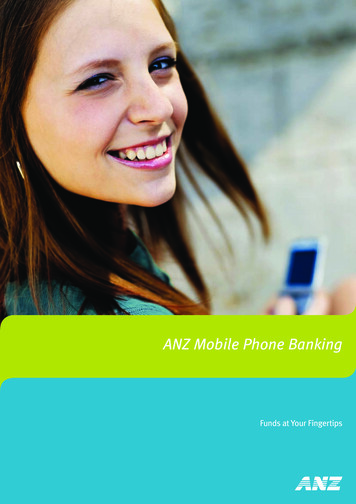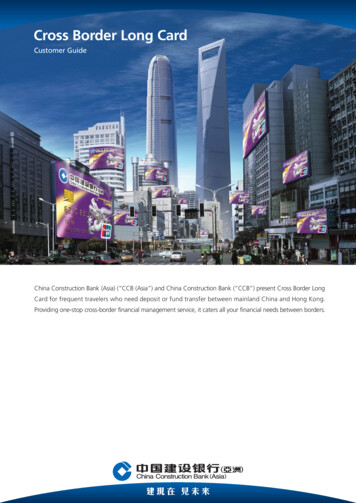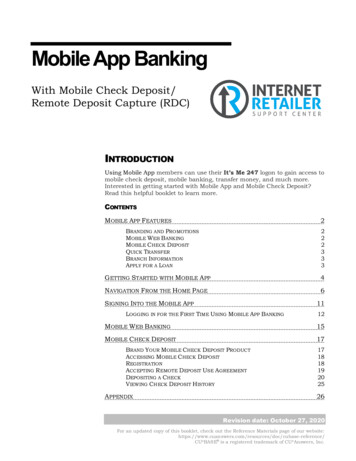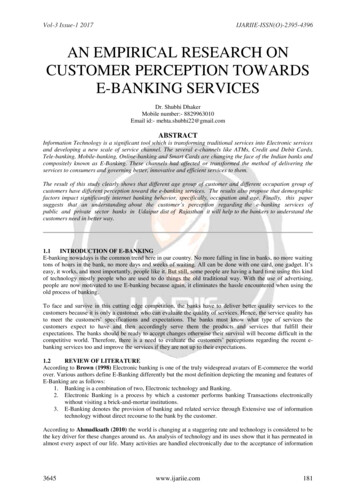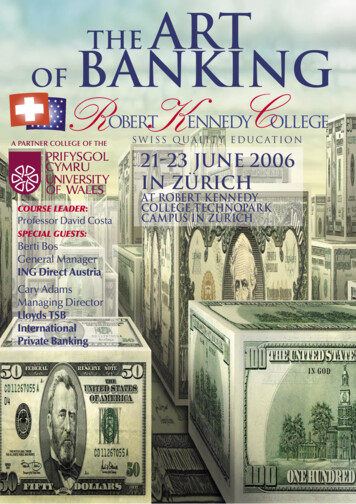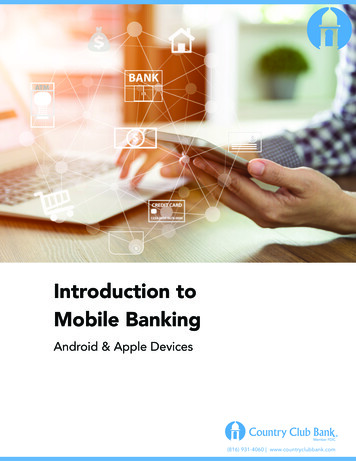
Transcription
Introduction toMobile BankingAndroid & Apple Devices(816) 931-4060 www.countryclubbank.com
If you haven’t previously enrolled your mobile device from within Online Banking, it will request yourMobile Number. Enter it and click Continue to enroll your device.MOBILE APP BANKING (FOR APPLEANDYou canalsoANDROID)enroll yourmobiledevicefrom withinMOBILEAPP device-specificBANKING app(FOR DownloadfromAPPLEeither theANDGoogleANDROID)Play (for android devices),Online Bankingby clickingor Applestore(for ORAPPLE Downloadappfromeither the ANDGoogleANDROID)Play (for android devices),Manage Mobile BankingorWhenAppleopeningstore (foriPhonesandaskiPads).yourontheapp itappwillUserID,securityquestions,password. Downloaddevice-specificfrom foreither theGoogle(forandroid e(foriPhonesandiPads). Whenapp it willask foryouryourUserID,securityquestions,andIf youopeninghaven’t anking, it will request yourThis methodwillalso askfor llyourdevice. Whenopeningthe Enterapp ,and password.yourdeviceDevice#.OnlineIf youhaven’tpreviouslyyourmobilefromwithinBanking, it will request your Number.Enter it enrolledand leyou haven’tpreviouslymobile todeviceOnline Banking, it will request yourMobile Number. Enter it and click Continue to enrollYouyourdevice.canalso enroll yourmobile device from withinOnlineBankingclickingYoucan alsoenrollbyyouron ManageBankingmobiledevice Mobilefrom withinSettingsonyourcomputer.Online Banking by clickingThis method will also ask foron Manage Mobile Bankingyour MobileDevice#.Settingson yourcomputer.After successful download,the Mobile App icon willdisplay on the phone.Select the icon to accessMobile Banking.This method will also ask foryour Mobile Device #.You can also enroll your mobile device from withinOnline Banking by clicking on Manage MobileBanking Settings on your computer. This method willalso ask for your Mobile Device #.After successful download,the Mobile App icon willAfter successful download,displayon the download,phone.Aftersuccessfulthe MobileApp icon willSelecttheAppicon iconto accesstheMobiledisplayon thephone.willMobileBanking.displayon theSelect theiconphone.to accessSelecticon to accessMobiletheBanking.Mobile Banking.Questions? (816) 931-4060 www.countryclubbank.comQuestions? (816) 931-4060 www.countryclubbank.comQuestions? (816) 931-4060 www.countryclubbank.comQuestions? (816) 931-4060 www.countryclubbank.com
ign OnPageSignOn Pageign OnPage1.1.2.2.Enter your Online Banking User ID (the same one you use on your computer to sign on.Enteryour BankingOnline Banking(the sameoneuseyouonuseyouron yourcomputerto signEnter1.yourOnlineUser IDUser(theIDsameone youcomputerto on’twanttohavetoenteryourIDeverytime,2. ClickONor OFF in the Save My User ID (if you don’t want to have to enter your ID udon’twanttohavetoenteryourIDeverytime,select ON).selectON).Online Banking User ID (the same one you use on your computer to sign on.Enter yourselect 1.ON).3. Select3.2.SignOnONSelectSign OnClick3. Select SignOn or OFF in the Save My User ID (if you don’t want to have to enter your ID every time,selectON).4. Tolearnabout Quick Access setup for Face ID or Passcode, click here.3. Select Sign OnNOTE: For successful signNOTE:ForsuccessfulNOTE:Forusersuccessfulon themust: signsignononthetheusermust:usermust:Forsuccessful NOTE:Be enrolledin OnlinesignBanking BeenrolledinOnlineBankingonBetheusermust:enrolled in OnlineBanking Be enrolled in Secure enrolledBe enrolledOnline Banking Be Beenrolledin Securein inSecureAuthorizationAuthorization Be enrolled in SecureAuthorization Havean active password HaveanAuthorizationactivepasswordHavean activepassword(passwordbe temporary) Haveancannotactive(passwordcannotbe passwordtemporary)(password cannot be temporary)(passwordcannot be temporary)havean “inactive” NotNothavean “inactive”or or Nothavean“inactive”or“locked”statusin Online Nothavean usOnline BankingBankingAccount Summary PageAccountAccountSummaryPage from the Main Menu andUpon UponselectingViewAccountsfrom theMain MenusuccessfulSignOn,the AccountSummarypageanddisplays.Upon selecting View Accounts from the Main Menu Accountsee tailsandlinkstoActivity.SelectAccountan accountto see account details and links toAccountActivity.to see account details and links toSelectanaccountAccount Activity.NOTEon AccountBalances:The ayfor eachbalancesaccount type:NOTEon AccountThe followingbalancesdisplayfor each Balances:account typeNOTE onBalances:followingbalances AccountAvailableBalance forTheChecking,Savingsand Money Marketdisplayeach account forAvailableBalance fortypeChecking, Savings and Money Marketaccountsdisplay foreach account typeaccounts Available Balance for Checking, Savings and Money MarketSelectSearchActivityif you’dliketoandsearchfor specific SelectSearchActivityif hecking,SavingsMoneyMarketaccountstransactionsby Date,Amountor Check#.transactionsby Date,Amountor Check#.accountsSelectSearchRecentActivityif you’dlike tosearchforaccountspecificactivitySelectActivityif you’dliketo accountview SelectRecentActivityifyou’dyou’dlike rspecifictransactionsbypastDate,or Check #.over90 Amountdays.overthethepast90 days.transactionsbyActivityDate, AmountCheck#. account activitySelect Recentif you’dorliketo viewSelectRecentActivityover thepast 90days. if you’d like to view account activityover the past 90 days.Questions?Questions? (816)(816) 931-4060931-4060 tions? (816) 931-4060 www.countryclubbank.com
untcountActivityActivityPagePagenkaontransactiona transactionto seeto seethe Transactionthe ctivityActivityPagearchh ActivityActivityMenuMenu onaaActivity,transactiontransactiontotoPageseesee thetheTransactionTransactionDetailsDetails s:Clickonona ctionTransaction DetailsDetails page.SearchActivityActivityMenuMenuy DateBySearchDatesearchsearchbyabydatea daterangerange(up to(up90todays90 daysin thein past)the seesee thesethese searchsearch options:options:y AmountByIfIfAmountsearchby low/highbyActivity,low/highamountamountIf ��llseeseethesethese searchsearch options:options:If youclicky CheckBy Checksearch#-Datesearchby searchcheck#by check#(this(thisoptionoptionis onlyis ypes) #- earchdaterangerange(up(uptoto9090 daysdays inin thethe past) TypeByByDatesearchbybya adatey TransactionBy TransactionTypesearchsearchby by ByBy ntamount ByByAmount- ByBy tion isis onlydisplayed for ByByCheckdisplayedfor checkingchecking accountaccounttypes)types) ByTransactionTypeTypesearchsearchby ByTransactionBy TransactionTypesearchbyby By Transaction Type- search by All/Debit/CreditUsersUserscan canselectselecta rangea rangeof datesof datesand andtypetypeof ch.Usersa rangeUserscancanselecta rangeUsersUserscanselectselectaa rangerangeof dates and type ofof datesandandtypetypeof ofofof datesdatesandtypeoftransactions to ns toto search.search.UsersUserscan canalsoalsoselectselecta acheckcheck# range# rangeto search.to search.Users can also select aUsers #canalsotoselectacheckrangesearch.UsersUserscancan alsoalsoselectselect aacheck # range to search.checkcheck ## rangerange toto search.search.ansferfer pageThetransferplayss uponuponselectingselectingthe fundsthe r ransferfundspagethe MainMenupage thecessfulful gnon.TransferTransferFundsFundsmenumenuitemitem ononTransferFundsmenu item eaccountTransferthe TransferToon.ToTransfer Toandthesuccessfulsignsignon.successful sign on.tountand andthenthenthe amount.theamount.accountandthen the romFromwithClicktowithproceedontinuek erTothetransferprocess.accountandthetheTransfer ount.ClickContinuetoproceedwithClickClick ContinueContinue toto proceedproceed ransferprocess.Questions? (816) 931-4060 www.countryclubbank.comQuestions?Questions?(816) (816)931-4060931-4060 www.countryclubbank.com www.countryclubbank.comQuestions? (816) 931-4060 www.countryclubbank.com
button you see a menu where you can select Pay Bill1. In this area youMenuayeesto Billsseta payment, or click to add a new payee.PayBillsupMenuPayMenu11the Bybuttonsee abuttonmenuyouwherecanselect. Inthisyouareaclickingyouon thesee ayoumenuwhereyouPaycan BillselectPayBillarea. In thisyou canByclickingonthe buttonyouseeamenuwhereyoucanselectPayBill1. In this area yousting payeesto setpayeesup a payment,click ortoclickadd atonewselect existingto set up aorpayment,add payee.a new payee.can select existing payees to set up a payment, or click to add a new payee.Recent2 from the navigation menu and Bill Payments to viewick on Recent2 from the navigation menu and Bill Payments to view2Youthe Paymentstotoviewviewactivity.Youcancanalsoalso clickclick onon RecentRecent2 fromfrom therecent billrecentbill pay activity.pay activity.payment you can click on the specificheduled payment you can click on the ucanonpayment within the recent bill paycent mentyoucanclickclickonthethespecificspecificn the recentbillarea,thenclickCancelPayment.area, andwithinthen clickCancel billPayment.paymentthe recentpay area, and then click Cancel Payment.122112Questions? (816) 931-4060 www.countryclubbank.com
MobileNotifications/ /AlertsMobile NotificationseNotificationsNotifications/ Alerts/ Alerts AlertsIfIf you’dlike s)to yourphoneyour balanceyou’d like(mobilealerts)sentsentto yourphonewhenwhenyour balanceis low isor phonewhenwhenyouryourbalancebalanceiscanlowis nsare processed,go to ncansetupalertsfor toAlerts.receive.alertsforAll Transaction,or rts toreceive.receive.Click Manage Alerts to set upAlerts within the MoreSMS Text and/or EmailClicknotificationsmenutolikeset up SMS Text and/ofor a withinthetheMoreMorenotifications for a varietylow balances, specific Emailtransactions,menumenuto ntslikelowwhen bills are paid, etc.EmailEmailnotificationsnotificationsforfora varietya transactions,varietybalances, specificof d,paid,etc.etc.You can select differentalertsfordifferenteach of yourYou canselectbyyourselecting thalertsaccountsfor each ofappropriateaccount fromaccountsby sforforeacheachof ofyouryourfrom the u.to create and customizClick ADDyouror Changealerts.to create and customizeyouralerts.ClickClickADDADDor orChangeChangeto ts.alerts.Questions? (816) 931-4060 www.countryclubbank.com
the Mobile App icon will display on the phone. Select the icon to access Mobile Banking. MOBILE APP BANKING (FOR APPLE AND ANDROID) Download device-specific app from either the Google Play (for android devices), or Apple store (for iPhones and iPads). When opening the app it will ask for your UserID, security questions, and password .