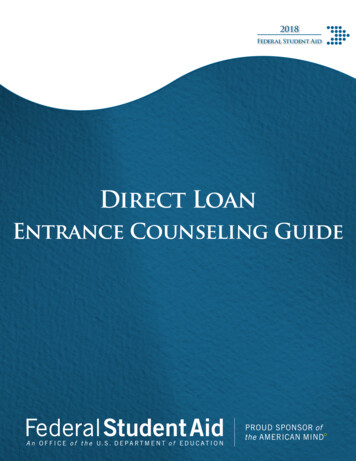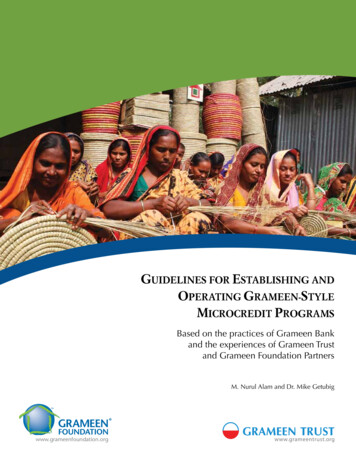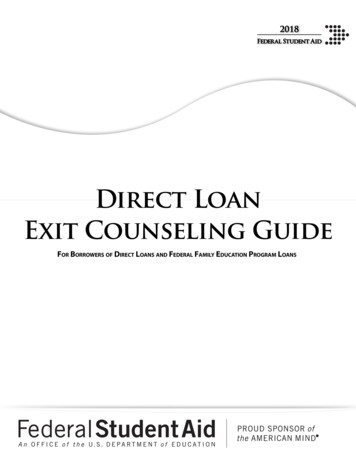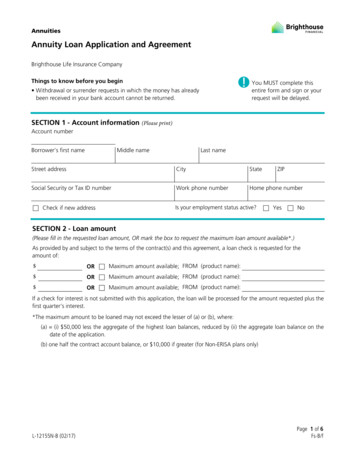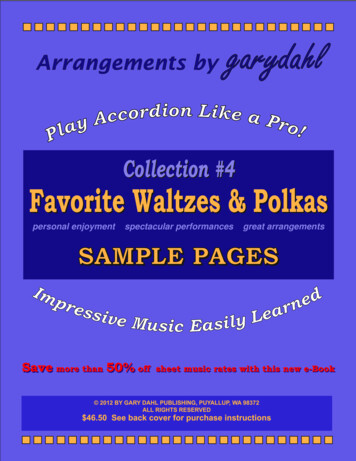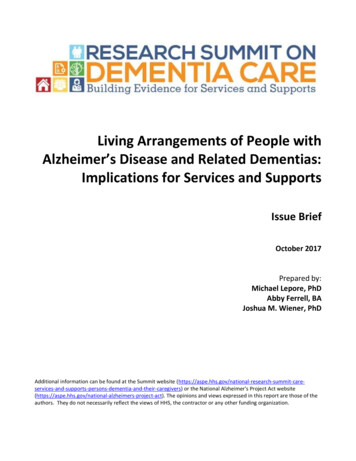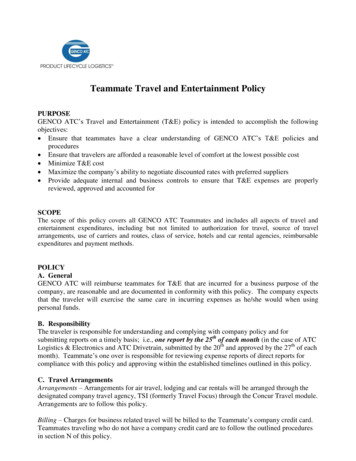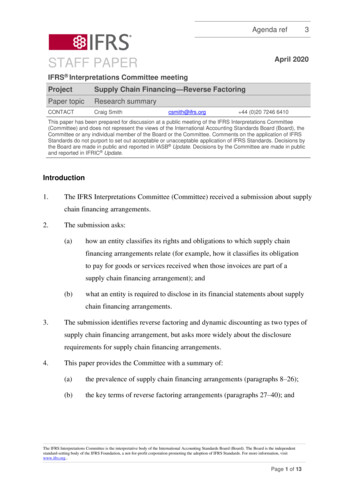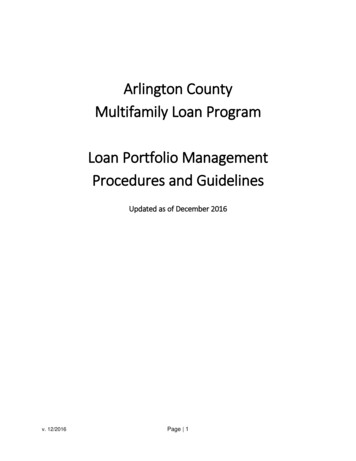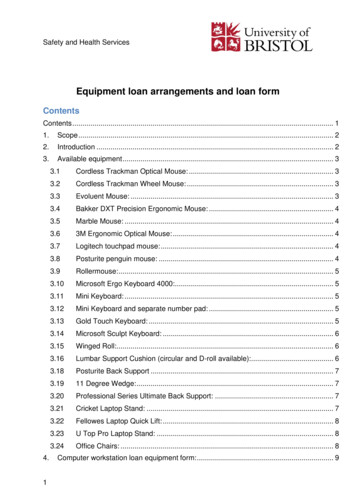
Transcription
Safety and Health ServicesEquipment loan arrangements and loan formContentsContents . 11.Scope . 22.Introduction . 23.Available equipment . 34.13.1Cordless Trackman Optical Mouse: . 33.2Cordless Trackman Wheel Mouse: . 33.3Evoluent Mouse: . 33.4Bakker DXT Precision Ergonomic Mouse: . 43.5Marble Mouse: . 43.63M Ergonomic Optical Mouse: . 43.7Logitech touchpad mouse: . 43.8Posturite penguin mouse: . 43.9Rollermouse: . 53.10Microsoft Ergo Keyboard 4000:. 53.11Mini Keyboard: . 53.12Mini Keyboard and separate number pad: . 53.13Gold Touch Keyboard: . 53.14Microsoft Sculpt Keyboard: . 63.15Winged Roll:. 63.16Lumbar Support Cushion (circular and D-roll available):. 63.18Posturite Back Support . 73.1911 Degree Wedge: . 73.20Professional Series Ultimate Back Support: . 73.21Cricket Laptop Stand: . 73.22Fellowes Laptop Quick Lift: . 83.23U Top Pro Laptop Stand: . 83.24Office Chairs: . 8Computer workstation loan equipment form: . 9
1.ScopeSafety and Health Services hold a stock of ergonomic equipment that can be loanedout to members of staff. This document provides information on how to access thisequipment.2.IntroductionSafety and Health Services hold a stock of ergonomic equipment that can be loanedout to members of staff for an initial two week period.Members of staff who wish to borrow equipment should complete the online orderform which can be viewed spx?id MH ksn3NTkql2rGM8aQVGW NBTS4uAlternatively, the loan form at the end of this document can be completed andreturned to Safety and Health Services by internal mail or by email (bristolsafety@bristol.ac.uk). When the loan item becomes available we will contact you toarrange for its collection.After the two week trial period, the loan equipment must be returned to Safety andHealth Services and the member of staff should make a decision as to whether theywish to obtain their own ergonomic equipment. Equipment should be purchased bythe individual department from the following University approved suppliers:Insight - http://www.bristol.ac.uk/safe/Purchasing/uk insight.htmlOffice Depot -http://www.bristol.ac.uk/safe/Purchasing/office depot uk ltd.htmlChairs: Safety & Health Services have a range of desk chairs which can be viewed.Whilst these are not available to loan, the local DSE assessor can arrange forindividuals to try out the chairs at 1-9 Old Park Hill by making an appointment (emailbristol-safety@bristol.ac.uk or call 88780). A local DSE assessment should havebeen completed before viewing chairs and submitted to the local DSE assessor. Fulldetails of the DSE risk assessment process can be foundhere: ssment-flowchart-gn.pdfOffice chairs can be purchased from Bridgend Office Furniture (BOF Group Ltd) http://www.bristol.ac.uk/procurement/N.B. For a standard replacement chair where there are no underlying healthconditions, the "coast" chair (from BOF) can be ordered from the marketplacesection in myERP. This chair is suitable for most individuals. In these cases, therewill be no need to view the more specialist chairs at S&HS.2
**** Important Information ****In order to ensure that as many staff as possible have the opportunity to tryequipment, orders are limited to no more than two items at any one time, and nomore than one item of any particular type; for example one keyboard and onemouse.Items will be reserved for collection for up to five working days, after which the orderwill be cancelled and the items offered to anyone on the waiting list.Failure to return the equipment on time may result in a charge to the school/service,and if equipment is found to be damaged upon return the school/service will becharged for its replacement.3.Available equipment3.1Cordless Trackman Optical Mouse:This mouse allows for no clutter or cables cluttering yourdesktop. It provides precision and smooth tracking. Its shapemakes it very comfortable to use.3.2Cordless Trackman Wheel Mouse:Designed to help with precision, speed and comfort. Good forpeople experiencing shoulder problems, eliminating shouldermovements. Excellent for people who are short of space or haveproblems with the mouse wandering.3.3.3Evoluent Mouse:The Evoluent Vertical Mouse has a patented shape that supportsyour hand in a neutral, relaxed position which eliminates forearmtwisting. Available for right- or left-handed mouse users.
3.4Bakker DXT Precision Ergonomic Mouse:The DXT precision ergonomic mouseensures a natural, neutral hand positionwith a precision grip for very accuratenavigation. Suitable for both larger andsmaller hands, this mouse can be used byright- and left-handed users.3.5Marble Mouse:Comfort of an advanced mouse but with the convenience andprecision of a trackball, whether you are right- or left-handed.3.63M Ergonomic Optical Mouse:Can help reduce muscle strain and discomfort. Using a verticalgrip mouse encourages your wrist to remain locked, reducing thepressure on your delicate median nerve.3.7Logitech touchpad mouse:Wireless rechargeable touchpad, Windows 8 and Windows 7compatible.3.8Posturite penguin mouse:Enables right and left hands to share the workload and avoidexaggerated movements of the wrist joint that can increasepressure on the soft tissues in the carpal tunnel. Regularswitching of hands throughout the day helps prevent staticmuscle strain (SMS) in the arm and shoulder.4
3.9Rollermouse:The Rollermouse sits under the keyboard and is activated bya scroll bar and buttons that lie below the spacebar. Thisprevents stretching the arms out to the sides and mayprevent shoulder pain. The Rollermouse also acts as a wristsupport.3.10 Microsoft Ergo Keyboard 4000:Natural Ergonomic Keyboard 4000 allows you to work in a morenatural position. A natural arc and a curved key bed brings thekeys closer to your fingers to reduce reach and unnecessarymotion, while encouraging a more natural typing position. It alsocomes with a cushioned wrist rest that encourages better arm andwrist alignment.3.11 Mini Keyboard:A compact keyboard with no number pad on the right-hand side.The absence of a number pad allows the mouse to be usedcloser to the centre of your body, reducing twisting and leaningand encouraging a better posture.3.12Mini Keyboard and separate number pad:A two-part keyboard and number pad. Theseparate number pad allows flexibility over where itis placed. For example it can be used only whenneeded (e.g. data entry) or located on the oppositeside of the mini keyboard to the side the mouse isused thereby reducing leaning and twisting andencouraging a better posture.3.13 Gold Touch Keyboard:This keyboard can be split both horizontally andvertically to achieve the most personallycomfortable position. This design minimises theeffects of splaying the hands outward, turning thehands downwards over the keyboard, and flexingthe hands back at the wrist.5
3.14 Microsoft Sculpt Keyboard:The split keyboard is formed with an arc to keepyour wrists and forearms in a relaxed position tooffer a more natural way of typing, while thecushioned palm rest adds support. This keyboard issimilar to the Microsoft Natural ergonomic keyboardbut is smaller and lighter. The separate number padgives you the flexibility to position it anywhere onthe desk. Please note the wireless receiver is storedinside the battery section on the underside of thekeyboard.3.15 Winged Roll:The winged roll provides the support you need exactly whereyou need it. This can be used in the home, office or car. Thisproduct is designed to provide both lumbar and lateralsupport. Provides enough support to maintain the inwardcurve of the lumbar spine.3.16 Lumbar Support Cushion (circular and D-roll available):The Lumbar Roll provides the support you need where you needit. This product is ideal for use in the home, office or car. Thecircular roll is usually of most benefit to those users who have aparticularly pronounced inward curving of the spine and requirea little extra support. The D-roll is for those who do not needsuch a pronounced shape but could benefit from a little extrasupport.3.17 Posture Curve:This small precisely shaped pad fits behind the small of the backand supports the spine in its natural shape to help relievesymptoms of back-pain. The Posturite Curve can be used in manydifferent types of seat.6
3.18 Posturite Back SupportThe Posturite Back Support encourages a healthy position forthe spine and gives lateral and lumbar positioning. It can beused in different types of seats including softer seating whichmay not have as much support.3.19 11 Degree Wedge:The 11 degree wedge will allow you to sit down for longperiods with the pelvis tilted correctly and the spine in itsnatural position. This will significantly decrease muscle fatigueand pain across the lower back.3.20 Professional Series Ultimate Back Support:Innovative Tri-Tachment ensures stability eliminatingconstant readjustment. 3 Section lumbar support expands andcontracts to natural body curvature. The fully adjustabledesign allows it to fit most office chairs, simply place supporton chair, position your back and clip the straps.3.21 Cricket Laptop Stand:Height adjustable laptop stand. Press button to adjust 6screen heights from 11 to 60 degrees for optimal laptopscreen height. Easy fold out setup and extremely portable.The design enhances airflow keeping the notebook cool,whilst keeping the laptop well supported. Elevates laptopscreen to comfortable viewing height and enables use of fullsize keyboard for more efficient computing. Also works withtablet PCs - Adaptable design means it can be used as astand for smaller devices. Please note: this item is designed tobe used in conjunction with a separate mouse and keyboardas part of a laptop workstation, in order to improve bodyposture and increase comfort & productivity. Please ensurethe top of the screen is at eye level. Taller individuals may findthis stand does not raise the laptop high enough and maywish to use an additional method to raise the height of thescreen.7
3.22 Fellowes Laptop Quick Lift:With 7 angled adjustments to choose from, the I-Spire QuickLift stand folds flat for easy portability and convenience and issuitable for laptops up to 17" and with a maximum weight of 4kg.3.23 U Top Pro Laptop Stand:Document Holder and unique magnetic securing facility. Sixheight settings.Easy set-up and folds flat for transportationand storage. Non-slip rubber feet. 4 Cable storage slots. Lightweight less than 250 g, and only 3 mm thick.3.24 Office Chairs:Safety & Health Services also have a range of desk chairs which can be viewed.Whilst these are not available to loan, the local DSE assessor can arrange forindividuals to try out the chairs at 1-9 Old Park Hill by making an appointment (emailbristol-safety@bristol.ac.uk or call 88780). The local DSE assessor shouldaccompany the individual trying the chairs to the appointment to help explainadjustments and setting up the chair. A local DSE assessment should have beencompleted before viewing chairs and submitted to the local DSE assessor. Fulldetails of the DSE risk assessment process can be foundhere: ssment-flowchart-gn.pdf8
4.Computer workstation loan equipment form:Name:School/section:E-Mail address:Contact number:School/Service Safety Adviser (SSA):Date display screen equipment assessment carried out:Equipment requested :Recipient's signature:Authorised signature:(SSA / Line Manager / Display Screen Equipment Assessor)N.B. Damaged equipment or equipment not returned to Safety andHealth Services within the loan period may result in a charge.To be completed by Safety and Health Services:Date request received:Date equipment issued:Due date of return:Actual date of return:Returned in good condition?:Safety and Health Services signature:9
Safety and Health Services hold a stock of ergonomic equipment that can be loaned out to members of staff. This document provides information on how to access this equipment. 2. Introduction . Safety and Health Services hold a stock of ergonomic equipment that can be loaned out to members of staff for an initial two week period.