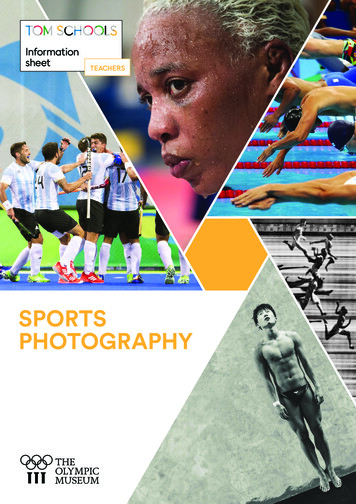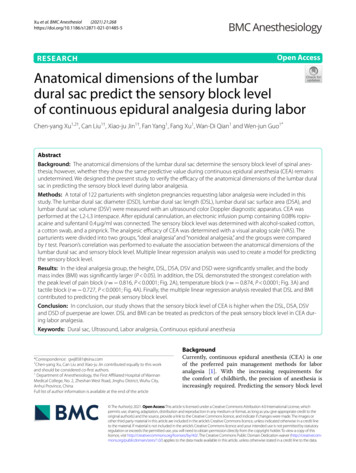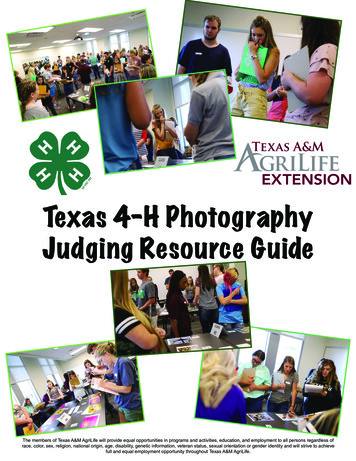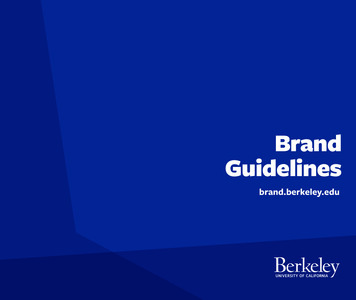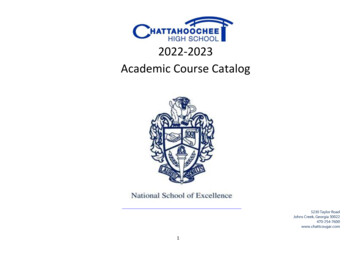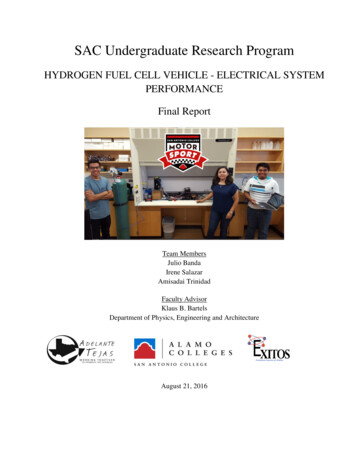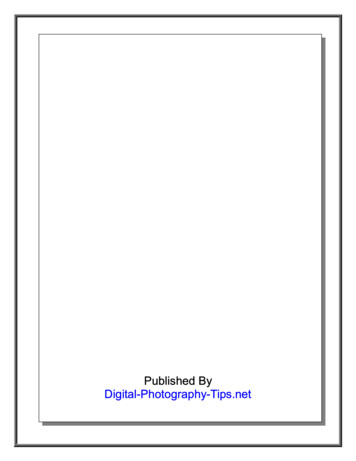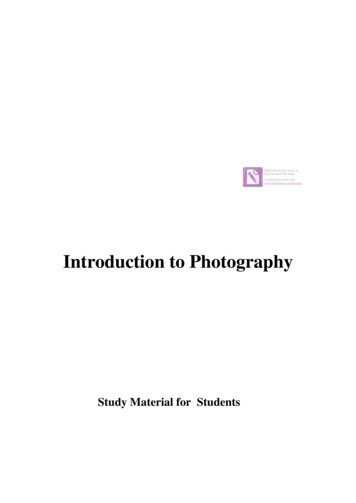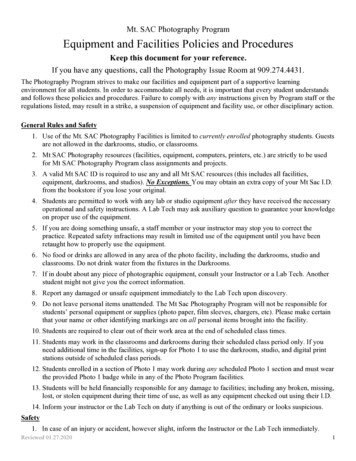
Transcription
Mt. SAC Photography ProgramEquipment and Facilities Policies and ProceduresKeep this document for your reference.If you have any questions, call the Photography Issue Room at 909.274.4431.The Photography Program strives to make our facilities and equipment part of a supportive learningenvironment for all students. In order to accommodate all needs, it is important that every student understandsand follows these policies and procedures. Failure to comply with any instructions given by Program staff or theregulations listed, may result in a strike, a suspension of equipment and facility use, or other disciplinary action.General Rules and Safety1. Use of the Mt. SAC Photography Facilities is limited to currently enrolled photography students. Guestsare not allowed in the darkrooms, studio, or classrooms.2. Mt SAC Photography resources (facilities, equipment, computers, printers, etc.) are strictly to be usedfor Mt SAC Photography Program class assignments and projects.3. A valid Mt SAC ID is required to use any and all Mt SAC resources (this includes all facilities,equipment, darkrooms, and studios). No Exceptions. You may obtain an extra copy of your Mt Sac I.D.from the bookstore if you lose your original.4. Students are permitted to work with any lab or studio equipment after they have received the necessaryoperational and safety instructions. A Lab Tech may ask auxiliary question to guarantee your knowledgeon proper use of the equipment.5. If you are doing something unsafe, a staff member or your instructor may stop you to correct thepractice. Repeated safety infractions may result in limited use of the equipment until you have beenretaught how to properly use the equipment.6. No food or drinks are allowed in any area of the photo facility, including the darkrooms, studio andclassrooms. Do not drink water from the fixtures in the Darkrooms.7. If in doubt about any piece of photographic equipment, consult your Instructor or a Lab Tech. Anotherstudent might not give you the correct information.8. Report any damaged or unsafe equipment immediately to the Lab Tech upon discovery.9. Do not leave personal items unattended. The Mt Sac Photography Program will not be responsible forstudents’ personal equipment or supplies (photo paper, film sleeves, chargers, etc). Please make certainthat your name or other identifying markings are on all personal items brought into the facility.10. Students are required to clear out of their work area at the end of scheduled class times.11. Students may work in the classrooms and darkrooms during their scheduled class period only. If youneed additional time in the facilities, sign-up for Photo 1 to use the darkroom, studio, and digital printstations outside of scheduled class periods.12. Students enrolled in a section of Photo 1 may work during any scheduled Photo 1 section and must wearthe provided Photo 1 badge while in any of the Photo Program facilities.13. Students will be held financially responsible for any damage to facilities; including any broken, missing,lost, or stolen equipment during their time of use, as well as any equipment checked out using their I.D.14. Inform your instructor or the Lab Tech on duty if anything is out of the ordinary or looks suspicious.Safety1. In case of an injury or accident, however slight, inform the Instructor or the Lab Tech immediately.Reviewed 01.27.20201
2. If students are engaged in an activity where hazards, such as flying particles, corrosive substances orcorrosive chemicals exist, they must wear suitable eye protection such as approved lab goggle or faceshields. Eyewash stations are located in all darkroom areas. Personal protective equipment is availablefrom the Issue Room, including gloves, goggles, aprons, and face masks.3. Covered footwear is required at all times in all areas of the photo facility. Open toed shoes are notpermitted in the Darkrooms and Photography Studios.4. Familiarize yourself with the posted Emergency Evacuation Procedures and calmly follow directionsfrom the Photography Program staff and exit the building when an alarm sounds or when directed.Darkrooms1. All chemicals are clearly labeled. If you see an unlabeled bottle, or are unsure of the contents of acontainer, inform your instructor or the Lab Tech on duty immediately. Do not use any chemical orliquid that you are unsure of.2. A towel must be in your possession at all times when working in any area of the Darkroom. Sharing oftowels is not permitted. Use your towel to wipe down spills, tanks and reels, and after you thoroughlyrinse your tray.3. Some chemicals used in the Darkroom will stain clothing. Protective aprons or shop coats arerecommended.4. All chemical and/or water spills should be mopped up immediately to prevent a slipping hazard. Informinstructor or Lab Tech immediately in the event of a spill.5. The following dilution ratios should be used when preparing developing solutions: DEKTOL Print/Paper Developer - 1 Dektol : 2 Water D76 Film Developer - 1 D76 : 1 Water6. Use caution when using the paper trimmers under safelight conditions in the Darkroom. Be certain topick up and dispose of your cutting scraps.7. If you are waiting to use the individual darkrooms or film loading rooms, there may be a waiting list.Check with your instructors or lab staff before working to make sure you are not cutting ahead of otherstudents.To begin working in the Darkroom:a. Go to your designated darkroom (Room 1480 or Room 1485).b. Select your preferred enlarging station (they are lettered A thru Z).c. Make certain all the provided enlarging accessories are present at the enlarging station. Report anymissing items to the Lab Tech before you start working. Similarly, do not remove any accessoriesfrom any other workstations.d. Go to the Issue Room and “Sign In” to your enlarger using the Check In binder and give your I.D. tothe Lab Tech on duty.e. At the end of your printing session, go to the Issue Room and “Sign OUT” of your enlarger using theCheck In binder.Enlarger Guidelines: Enlarging station areas are to remain DRY AT ALL TIMES! Do not handle any of the enlargingequipment with wet hands. Keep wet trays away from the enlarging stations. Before raising or lowering the enlarger head, make certain you release the break mechanism on theright side of the enlarger head.Reviewed 01.27.20202
Raise the condenser head to insert / remove negative carrier using the minimum amount of turns.See instructor for training. Only turn on the enlarger for focusing, composition, and actual exposure of the print. Do not use theenlarger light as a reading light or to pick a negative – you may view your negatives in the FinishingRoom, room 1460. Place all personal items (backpacks, camera bags, etc) on the shelf under your enlarger station. Donot place anything on the floor.Print Processing Guidelines: The chemical tongs are designated to specific chemicals, please leave the tongs in the tray theystarted in. When finished in the print processing area, dump your tray of developer and rinse the tray and themeasuring graduates. Flush the sink with water. Return all enlarger accessories to their proper storage area. Return all checked out items to the Issue Room. The Arkay Print Dryer is for RC (resin coated) print paper ONLY! Do not attempt to dry fiber-basedpaper in this dryer. The white cabinet with screen racks is designated for drying fiber-based paper.Make certain all prints are thoroughly washed before using either of these dryers. Do not attempt to run small test prints through the Arkay Print Dryer. The Print Dryer is for 5x7 or8x10 prints only, any small pieces of Darkroom paper will get stuck and jam the Dryer.Film Processing Guidelines: Return fixer to the container, do not pour down the drain in any circumstance. Make certain that developing tanks are thoroughly rinsed, then dried in the tank drying cabinet (useavailable sponge to wipe down the area). There should be no residual wetness, no visible chemicals,or strong chemical odor. Rinse all measuring graduates and flush the sink with water. Darkroom equipment (tanks/reels, trays, contact print frame) should be thoroughly cleaned and driedbefore returning to the Issue Room. Check for personal items, including the film loading rooms, before leaving. Return all checked out items to the Issue Room. Report any malfunctioning or damaged equipment to the instructor or Lab Tech upon discovery. Donot attempt to correct the situation yourself. After placing your film in the final wash, wipe down all the components of your tank with a sponge.The dryer to the left of the developing sink is for use in drying tanks and reels. After you have washed your film, separate the reels, tap the reels furiously into your towel, thenplace into dryer. All tanks and reels are numbered, please keep all numbers together.CLEAN UP AFTER YOURSELF!Finishing Room1. Do not change the temperature on any of the heating elements – do not set them higher than the postedsetting.Reviewed 01.27.20203
2. Do not place personal items on the countertops. Store items such as backpacks, jackets, book bags,purses, etc. in the area below the work counters.3. All paper or mat boards going into the mount press must be placed between sheets of release paper toprotect the platen.4. Use extreme care when using bladed tools (mat cutters, Xacto knives, bevel cutters, etc.) to preventcutting injury. Do not use any type of cutting device on the light-tables.5. Pick up and dispose of all your cuttings and paper scraps before leaving the finishing area. Check forpersonal items placed under the work counters.6. If the Roto trimmer gets stuck or has locked while you are using it, inform the Lab Tech on dutyimmediately.Equipment Check-Out1. Digital cameras can be checked out for your class period. Digital camera use outside of your scheduledclass time is subject to availability, and limited to a three-hour period, up to the close of the Issue Room.A very limited number of digital cameras are available for 24-hour checkout.2. Film cameras can be checked out for your class period. Film cameras used outside of your scheduledclass time are subject to availability. The Mt. Sac Photo Program has two types of film cameras: Nikon FM10: For classroom use only, or for a three-hour period during Issue Room operatinghours, subject to availability. Photo 10 classes in session have priority. Canon AE1: For a three-hour period during Issue Room operating hours, for 24hour check out,or for weekend checkout.3. A limited number of items are available for weekend checkout. This equipment can be checked out onFriday and must be returned Monday. No exceptions. Specific checkout times vary. Check with the labstaff for clarification.4. In order to checkout equipment for the weekend, you must completely fill out the Off CampusEquipment Form, then have your instructor sign the form. Once your instructor has signed the form, youcannot amend or add to the equipment list. The equipment list is subject to Lab Tech approval,depending on item availability or class usage.5. Equipment must be returned in good working condition; without damage, broken, or missing pieces.You will be held responsible for any equipment not returned in the state it was given to you.6. All equipment must be returned by the time listed on your equipment checkout slip, whether it is on oroff campus. If you need to clarify your return time, you must call the Photography Issue Room at909.274.4431. If you are multiple days late in returning equipment, you may receive a strike for eachday that you are late.7. Equipment checked out under your name may not be returned by another person, whether they are afamily member, friend, or another Photo student. You are responsible for the return of any equipmentchecked out to you.8. You are not permitted to work with any Mt Sac Photo equipment until you have received the necessaryoperational and safety instructions, demonstrated safe use of the equipment, or passed the requiredpractical testing. The Lab Tech on duty will not release equipment to you unless they are confident inyour ability to safely operate the equipment.Photography Studio1. The Photography Studio is available to Advanced students who have received the necessary operationaland safety instructions during their scheduled lab class, and upon instructor approval. The Studio isclosed during lecture and critique class times unless you have the instructor’s approval to shoot instudio. Please review the posted Studio Hours, times may vary by semester.Reviewed 01.27.20204
2. Studio use is by advanced reservation. Reservations for one of the five shooting areas (number 1-5 in thestudio) must be made in person at the Photography Issue Room – reservations will not be accepted overthe phone.3. Photo 10 students may use the studio ONLY under direct supervision of their instructor.4. Special projects that require consecutive time blocks in the studio are dependent on availability, requireyour instructor’s approval, and must be confirmed with the Lab Tech on duty. At the end of yourassigned studio reservation, if there is available space, or there is Open Studio time, you may continueworking. However, if there is open space, but a student has a reservation for the space you occupy, youmust move your shoot to the next available studio space.5. Only one photographer and one assistant, in addition to subject(s), will be allowed in a shooting area atany given time.6. The studio is to be used for shooting class assignments and school work ONLY. Paid projects orcommercial work are not be allowed.7. Students using the studio are expected at their reservation time. Students who do not check-in withPhoto Issue Room personnel within the first fifteen minutes of the reserved time block will beCANCELLED from the reservation and the studio time made available to another student for theremainder of the time block.8. If you must cancel your reservation, do so in advance. Failure to cancel your reservation at least ONEHOUR before your scheduled start time will result in a strike.9. Plan your shoot in advance by having your Studio Equipment Form filled out and submitted to the IssueRoom before your reservation – the staff on duty will have your equipment waiting for you if yousubmit your form in advance.10. If you find the shooting space out of order, or you discover any broken or damaged studio equipment,notify the Lab Tech immediately. You will be held financially responsible for any damage to studioequipment while it is in your possession – this includes bulbs broken due to mishandling.11. Allow ample time for cleanup. Your set must be broken down and all studio equipment returned to itsproper storage location by the time your reserved studio time has ended. Additionally, all checked outequipment must be returned to the Issue Room before the end of your time block or the end of class.12. Return your studio space to its original condition. A broom, dustpan and ShopVac are available in thestudio storage area if needed. The studio will be cleared and secured by the Lab Tech on duty at the endof each scheduled time block.13. A Mt Sac Model Release Form is required whenever any person is photographed in the studio. Thisform is available from the Photo Issue Room and must be completely filled out by the photographer,signed by the subject/model and returned to the Issue Room BEFORE the shooting session begins.Whenever any portrait subject or model under the age of 18 is photographed in the studio, a parent orlegal guardian of that person must be present during the shoot.14. Food and/or beverages are allowed in the studio ONLY if they are being used as subject matter during ashooting session. There will be no consumption of food or beverage in the studio at any time.15. Firearms, knives, or weapons of any kind are not allowed in the studio AT ANY TIME. These itemsmay never be used as subject matter when using the studio. This includes toys that bear a resemblance tothese items.16. Open containers or consumption of alcoholic beverages is not permitted in the studio at any time.17. If you must use adhesive tape while working in the studio, use only masking, gaffer’s or photographer’stape. Never use clear, transparent plastic (Scotch) tape in the studio. Never place adhesive tape on ANYReviewed 01.27.20205
lighting equipment or lamp reflectors. Remove any tape or tape residue from stands and/or equipmentwhen you clean up.18. Sheets of Plexiglas are available for use as a “check-out” item, to be added to your check out form. Onlyuse cleaners intended for use on these materials (Novus Plastic Cleaners – available from the IssueRoom) and micro fiber cleaning cloths when wiping down or cleaning these materials. Never place hot,sharp, or abrasive items, liquids (other than water), or sticky substances (including soda and beverages)on the plexiglas. The Plexiglas must be cleaned and wiped down prior to returning to their storage cartand placed between protective sheets of foamcore. You will be charged for any damage to thesematerials.19. Boom arms must be balanced at all times. Never over-extend the boom arm beyond its balance point.When removing a light modifier, be prepared to quickly adjust the boom accordingly.20. Never place lighting equipment closer than 12-inches to diffusion materials, gels, or cloth covered lightmodifiers.21. Studio computers and laptops are for photography projects ONLY. Do not change or modify thecomputer/software preferences. Remember to allow ample time to download your images before the endof your scheduled studio block. Computers and SD cards will be cleared regularly during the semester.The Photo Program is not responsible for any work that was not saved prior to be cleared.22. Do not store your images on the studio computers or laptops. Any images found on the PhotographyProgram computers or laptops may be used in the Photography Gallery or on the Mt Sac PhotographyInstagram page.23. Do not cut, bend or otherwise destroy expendable studio items such as gels, foamcore, or seamlessbackground paper. Do not allow anyone (models) to walk or stand on seamless paper backgrounds. Youwill be charged for damaged or dirtied materials.24. The studio equipment room and the Issue Room are RESTRICTED AREAS. Students may not enterthese areas.25. The back door of the studio (east wall) is an emergency exit ONLY, or use by program staff. Do notopen this door without permission from the Lab Tech. The roll-up door is to remain locked at all times;it may only be opened by program staff.26. AA batteries are NOT provided by the Photography Program. If you need these items for use with MtSac equipment off campus, you will have to provide your own. The Issue Room does have a smallamount of AA batteries for check out, to be used with Mt SAC equipment in the Photo facilities.27. All camera and studio equipment must be returned to the Issue Room before the end of your studioreservation.28. Do not leave studio set-ups or equipment unattended at any time. Students are responsible forreplacement costs of any damaged, lost or stolen equipment.See Lab Tech if you have any questions regarding the Policies and Procedures.Reviewed 01.27.20206
Mt. SAC Photography Equipment and Facilities Procedures Agreement ContractThis agreement contract is valid for the current semester only, however, only one agreement contract isrequired per student each semester.By signing this usage agreement contract, I am agreeing to the terms of this contract and verifying that I haveread and understand the policies and procedures stated in the Mt. SAC Photography Equipment and FacilitiesPolicies and Procedures handout. I will follow these policies and procedures, as well as recognize that failure tofollow the listed Procedures and Policies, or direction from the Photography Program instructors and staff, willbe regarded as unprofessional standards and practices. I acknowledge that each infraction against the Policiesand Procedures or unprofessional behavior results in a strike, and that accruing multiple strikes results in thefollowing restrictions:ONE Strike:Sign a strike acknowledgment.Warning of the unprofessional practice. Your named is added to the strike list.TWO Strikes: Sign a strike acknowledgment.Restricted Access of facilities & equipment to your scheduled class time for 10 school days.Restricted use of equipment to on campus use only.THREE Strikes: Sign a strike acknowledgment.Restricted Access of facilities & equipment to your scheduled class time for 20 school days.Restricted use of equipment to on campus use only.Meeting with your instructor and a full-time faculty member on professional standards &practices.FOUR Strikes: Sign a strike acknowledgment.Restricted Access to facilities & equipment to your scheduled class time for the remainder of thesemester.Restricted use of equipment to on campus use only.Escalation / conference with the Student Life Office.Corrective Measures and/or Sanctions Imposed by College Personnel involved.Any strike accrued in the last 4 weeks of a full semester,or in the last 2 weeks of an intersession, will carry over into the following semester.Reviewed 01.27.20207
This page is intentionally blankReviewed 01.27.20208
1100 North Grand AvenueWalnut, CA 91789-1399909.274.7500 www.mtsac.eduMt. San Antonio CollegeEquipment Student Consent Form, is an individual who is enrolled in a course of studies atMt. San Antonio College (“Mt. SAC”) who desires to use laboratory facilities and equipment or otherspecialized resources and related facilities (“EQUIPMENT AND FACILITIES” or “LAB”) at Mt. San AntonioCollege whose use of EQUIPMENT AND FACILITIES is for course of work from their enrollment in a Mt.SAC course. Such use of EQUIPMENT AND FACILITIES associated with and is intended to benefit theSTUDENT in his/her course of studies or personal knowledge. STUDENT acknowledges that such use is notintended for the benefit of their employer/own business nor for the benefit or profit of another entity.1. Laboratory Policy:The STUDENT agrees to abide by all laboratory policies, as stated in the safety and training documentsavailable from Mt. SAC and coordinate use of the EQUIPMENT AND FACILITIES with an authorized Mt.SAC employee/Faculty Mentor after having completed any applicable training. Although Mt. SAC providesgeneral safety and operation training on the safe use of the EQUIPMENT AND FACILITIES, theSTUDENT assumes responsibility to plan and perform work in such a way as to ensure his/her ownpersonal safety as well as the safety of others in the FACILITIES.2. Fees, Property Damage, and Security:Any costs or expenses are to be paid by the STUDENT. Upon acceptance, by signing this EquipmentStudent Consent Form (“Agreement”), the STUDENT acknowledges responsibility for purchases, materialcosts and lab fees incurred by the STUDENT in his/her use of the EQUIPMENT AND FACILITIES inaccordance with the approved Activity. Fees shall be paid to Mt. SAC within 30 days of invoice date. A feeschedule is available upon request and all fees are subject to change by Mt. SAC. STUDENT acknowledgesthat Mt. SAC may suspend or terminate access to the EQUIPMENT AND FACILITIES in the eventpayment of fees is not made when due. STUDENT acknowledges and agrees he/she shall be financiallyliable for any and all property damage or destruction arising out of STUDENT’S use of the EQUIPMENTAND FACILITIES.3. Compliance with Laws, Rules, and Regulations:The STUDENT acknowledges that Mt. SAC is a community of professional and student researchers. Assuch, courteous, professional, responsible behavior is expected at all times. Access to the EQUIPMENTReviewed 01.27.20209
AND FACILITIES is a privilege and may be revoked by Mt. SAC at any time and for any reason in Mt.SAC’S sole discretion. STUDENT agrees to comply with all federal and state laws, rules, and regulations inits use of the equipment as well as with all Mt. SAC policies, rules, and procedures.4. Indemnification, Release and Insurance:The STUDENT acknowledges responsibility for his/her actions and for any damage or injury, whatsoever,caused by STUDENT in its use of the EQUIPMENT AND FACILITIES. STUDENT understands that useof the EQUIPMENT AND FACILITIES may involve exposure to potentially hazardous conditionsincluding, but not limited to, chemical, mechanical, electrical, thermal, and radiation hazards. Except to theextent Mt. SAC’S gross negligence, the STUDENT shall release, hold harmless and indemnify Mt. SAC, itsofficers agents and employees from any and all claims, damages, costs (including reasonable attorney fees)and liabilities arising out of the STUDENT’S use of the EQUIPMENT AND FACILITIES or that mayresult from products or materials developed by STUDENT in such facilities (including, but not limited to,product liability claims and claims of intellectual property right infringement).By placing my signature below, I hereby agree to return all MTSAC issued equipment on or before theagreed upon due date, and times, and I accept full responsibility to pay in full any repairs or replacementcosts incurred while this equipment is in my possession.Student Name (PRINT)Student SignaturePhone NumberCurrent Email AddressCurrent Photography CourseInstructor’s NameOF TRUSTEESDr. Manuel Baca Rosanne M. Bader Jay ChenJudy Chen Haggerty, Esq. Gary Chow Robert F. Hidalgo Laura SantosCOLLEGE PRESIDENT / CEO - Dr. William T. ScrogginsReviewed 01.27.202010
for Mt SAC Photography Program class assignments and projects. 3. A valid Mt SAC ID is required to use any and all Mt SAC resources (this includes all facilities, . A Lab Tech may ask auxiliary question to guarantee your knowledge on proper use of the equipment. 5. If you are doing something unsafe, a staff member or your instructor may stop .