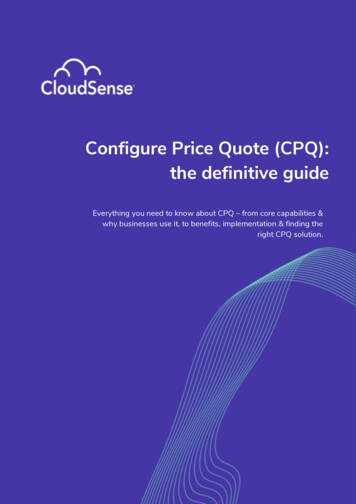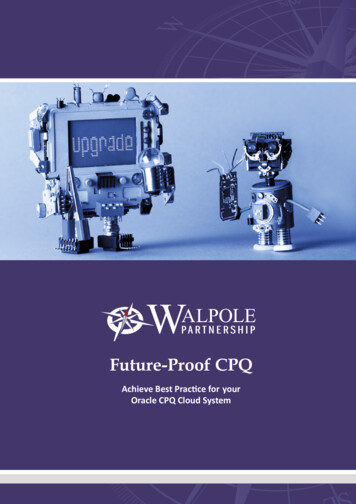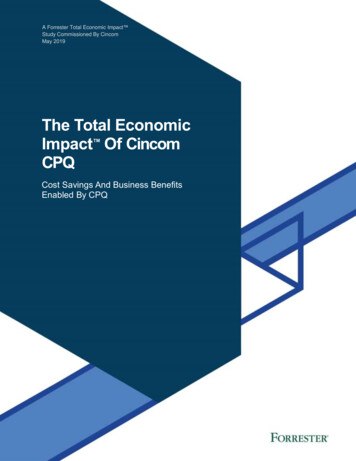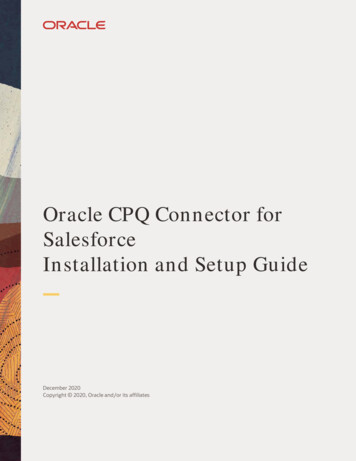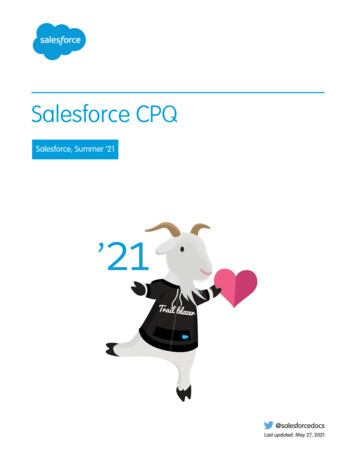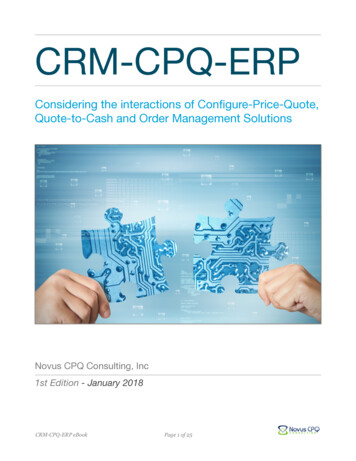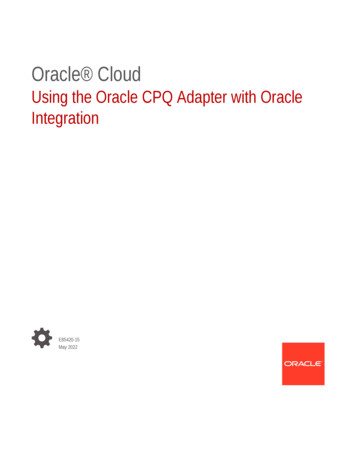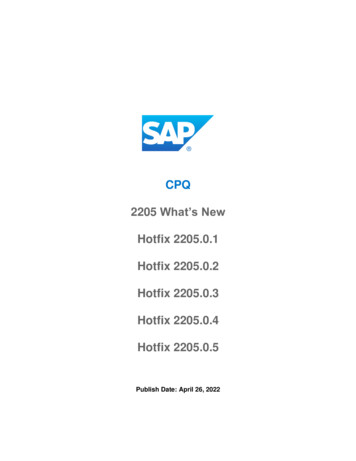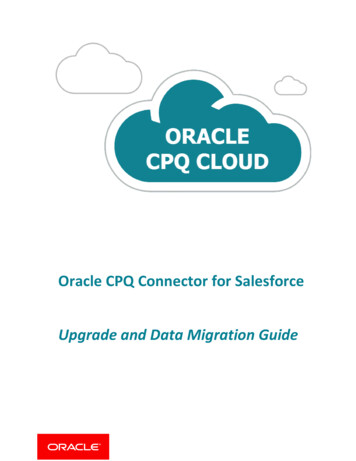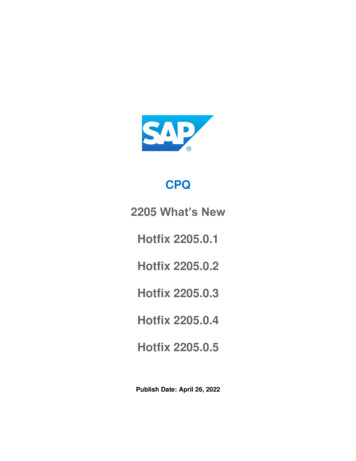
Transcription
CPQ2205 What’s NewHotfix 2205.0.1Hotfix 2205.0.2Hotfix 2205.0.3Hotfix 2205.0.4Hotfix 2205.0.5Publish Date: April 26, 2022
Table of ContentsDisclaimer . 7Revision History . 8Release Dates . 11What’s New in SAP CPQ 2205?. 112205 New Feature Overview . 162205 Browser Support . 22Integrations . 23New Features and Improvements . 23New CX AI Integration . 23Resynchronize Pricing Procedure and Recalculate Quote After Pricing Procedure isModified . 24Pricing Attribute Determination Improvement . 24Support for Pricing Procedure Data in Scripting and CTX Tags . 25Improved Management of Synchronized Product Versions . 26Variant Configuration Integration Improvements . 27Disable Daily Knowledge Base Synchronization . 27Performance Enhancement for Synchronizing Data to SAP CPQ . 27SAP Cloud for Customer Integration Improvements . 28Quote Owner Separate from Logged-In User . 28Legacy Actions Removed from Tenants Using New Integration . 28External Configurator Integration Improvement . 29Resolved Support Issues . 29SAP CPQ 2205 What’s NewVersion 10This document was prepared solely for the benefit of SAP. It remains the confidential and proprietary material of SAP. No information herein may berepublished or otherwise transmitted outside of SAP, without the express written permission of SAP. 2022 SAPPage 2
Quote 2.0 . 30New Features and Improvements . 30Redesigned Margin Health for Quote 2.0 . 30Document Generation Tag for Section Products in Quote 2.0 . 31Business Partner Permissions . 32Improvement for Adding Existing Business Partners to the Quote . 33Improved Scripting Support for Business Partners . 33Attribute Custom Fields Supported in Quote 2.0 . 35Accessibility: Information, Structures and Relationships . 35Removed Obsoleted Pages from Quote 2.0 . 35Improvement for Displaying Quote Error Messages on Quote 2.0 . 36Resolved Support Issues . 36API . 37New Features and Improvements . 37New Pricebook API Endpoint . 37Calculations API Improvement for Quote 2.0 . 37Resolved Support Issues . 38Scripting . 38New Features and Improvements . 38RestClient Method Improvements in IronPython Scripting . 38Scripting Message Maximum Length Extended in Quote 2.0 . 39Scripting Messages Visible on All Quote Tabs . 39System.Diagnostics Namespace Forbidden in Scripting . 40SAP CPQ 2205 What’s NewVersion 10This document was prepared solely for the benefit of SAP. It remains the confidential and proprietary material of SAP. No information herein may berepublished or otherwise transmitted outside of SAP, without the express written permission of SAP. 2022 SAPPage 3
Resolved Support Issues . 40Security . 41New Features and Improvements . 41Deleting Quotes by Status and Company . 41General . 42New Features and Improvements . 42Grant Access to Support Improvements . 42View Prices Expanded to Show all Prices and Effective Dates. 42Improved Performance of Promotions Search in Quote 1.0 . 43Advanced Search Redesigned . 43New Categories now Default . 44Custom Table Date and Time Format Matching User Format . 44Product Version Displayed in Product Definition . 45Creating New Tabs in Product Configuration Layout . 45Resolved Support Issues . 45Breaking Changes . 49HTML Data Binding Changed to Text in Responsive Templates . 49Actions to Take . 50Pricing Attribute Determination Fix for Quote 2.0 . 51Actions to Take . 51Automatic Cancellation of Scripts Exceeding 20 Minute Time Limit . 52Actions to Take . 52Character Limit Introduced for Scripts in 2205 . 53SAP CPQ 2205 What’s NewVersion 10This document was prepared solely for the benefit of SAP. It remains the confidential and proprietary material of SAP. No information herein may berepublished or otherwise transmitted outside of SAP, without the express written permission of SAP. 2022 SAPPage 4
Actions to Take . 53List as Line Item When Price is Zero Option on Container Attributes in 2205 Release . 54Actions to Take . 54New Business Partner Permissions Feature . 54Actions to Take . 55Try-Except-Continue Construct Forbidden in Scripting . 55Actions to Take . 56Involved Parties Page Breaking Change . 56Actions to Take . 57Scripting Message Breaking Change Fix . 57Actions to Take . 57CartDocumentsPage . 58DealViewPage . 58InvolvedPartiesPage . 59TeamsPage . 59ShippingInfoPage . 59CustomFieldsPage . 59CartPage . 60Sections/Notifications . 60Cart Page Frozen to Previous Version . 63Cart Page – Complete Template .63Sections/Notifications – Complete Template .65Quote Error Messages Breaking Change Fix . 66SAP CPQ 2205 What’s NewVersion 10This document was prepared solely for the benefit of SAP. It remains the confidential and proprietary material of SAP. No information herein may berepublished or otherwise transmitted outside of SAP, without the express written permission of SAP. 2022 SAPPage 5
Actions to Take . 66Limitations . 66SAP CPQ 2205 What’s NewVersion 10This document was prepared solely for the benefit of SAP. It remains the confidential and proprietary material of SAP. No information herein may berepublished or otherwise transmitted outside of SAP, without the express written permission of SAP. 2022 SAPPage 6
DisclaimerThis document is published and updated before the SAP CPQ releases are deployed, so it issubject to change. To ensure that you have the latest copy of this document, please check theCommunity for the most up-to-date version.SAP CPQ 2205 What’s NewVersion 10This document was prepared solely for the benefit of SAP. It remains the confidential and proprietary material of SAP. No information herein may berepublished or otherwise transmitted outside of SAP, without the express written permission of SAP. 2022 SAPPage 7
Revision HistoryVersionDateSummary of Changes1April 26, 2022The SAP CPQ 2205 What’s New is published.2April 28, 2022The following note and a breaking change announcementhave been added to the file: Improvement for Displaying Quote Error Messages onQuote 2.0 Quote Error Messages Breaking Change Fix3April 29, 2022The following resolved support issues have been added to thefile: The field Modified Date now uniformly displays thesame date and time based on the user time zone,both in the Global Scripts lists, and in the ScriptDefinition section when the script is edited. The issue that caused custom translations of Setupsections in the menu to revert to default dictionaryvalues has been resolved. The missing dictionarykeys are now properly defined, and menu items aretranslated as expected. Users are now allowed to copy companies on theManagement of companies page only if theadministrator enables them to do so by selecting theCan Create New Companies checkbox inDelegation of authority User management Management of companies. The issue that occurred with the date picker in thesections of the Setup has been successfully resolved.Previously, after administrators selected the start andend year of a fixed time range in the past andattempted to browse back through years by clickingthe navigation arrow, a string Undefined wouldappear next to the start year. Now, users can selectand browse a fixed time range in the past with boththe start and end year displaying properly.Additionally, the following note has been added to the file: Creating New Tabs in Product Configuration Layout.4May 11, 2022The document is updated with resolved issues pertaining tothe 2205.0.1 hotfix:SAP CPQ 2205 What’s NewVersion 10This document was prepared solely for the benefit of SAP. It remains the confidential and proprietary material of SAP. No information herein may berepublished or otherwise transmitted outside of SAP, without the express written permission of SAP. 2022 SAPPage 8
5May 11, 2022The document is updated with additional resolved issuespertaining to the 2205.0.1 hotfix: 6May 13, 2022The time and date of changes made on custom tablesare now properly recorded in the audit trail in the dateand time format of the respective logged-inadministrator.Users landing from Salesforce to SAP CPQ Quote 2.0can now successfully create quotes.Errors are no longer displayed or logged if a userclicks on the Request Approval action while there isa required custom field in a custom tab for which theuser doesn't have the access rights.The document is updated with resolved issues pertaining tothe 2205.0.2 hotfix: When the values of the Date Modified columnin Setup Product Catalog Custom Tables aresorted, they now appear in the correct order.All date formats now work correctly in custom tablecolumns with the type Date. In addition, all newcustom table date entries in a two-digit year formatare now created with the correct century asdetermined by the application parameter Setboundary for two-digit year resolving.In scripts that are looping through quote item customfields whose type is autocomplete attribute sourcedfrom a custom table, and multiple fields have thesame attribute value selected, the system now returnsthe value of the attribute, for each field, instead of itsattribute value code.7May 18, 2022The document is updated with a resolved issue pertaining tothe 2205.0.3 hotfix: The issue with copying translations from the originalproduct to the product alias has been resolved.Accordingly, product aliases can now be successfullysaved.8May 20, 2022The document is updated with resolved issues pertaining tothe 2205.0.4 hotfix: Attribute hints and custom labels are nowsuccessfully deployed in the target environment.SAP CPQ 2205 What’s NewVersion 10This document was prepared solely for the benefit of SAP. It remains the confidential and proprietary material of SAP. No information herein may berepublished or otherwise transmitted outside of SAP, without the express written permission of SAP. 2022 SAPPage 9
9May 20, 2022The issue with the Display to Users option onproduct alias attributes has been resolved andattributes can now be successfully saved.Performance is no longer impacted when the systemexecutes a script with an extensive number ofuninterrupted empty lines.The document is updated with resolved issues pertaining tothe 2205.0.4 hotfix: Formulas in attribute change triggers can now besuccessfully saved. The order of tabs in product administration layout isnow properly retained in the configuration preview, aswell as in the Configurator.In addition, limitations for the 2205 release can now beaccessed from this document.10June 10, 2022The document is updated with a resolved issue pertaining tothe 2205.0.5 hotfix: Using quoteItem.SelectedAttributes insideloops in scripts no longer negatively impacts systemperformance.SAP CPQ 2205 What’s NewVersion 10This document was prepared solely for the benefit of SAP. It remains the confidential and proprietary material of SAP. No information herein may berepublished or otherwise transmitted outside of SAP, without the express written permission of SAP. 2022 SAPPage 10
Release DatesAll Lower Environments (Development, Sandbox and Test): Saturday, May 7, 2022 Thursday, May 12, 2022 Saturday, May 14, 2022 Thursday, May 19, 2022 Saturday, May 21, 2022Production: Saturday, May 21, 2022 Saturday, June 11, 2022Release Schedule and Dates for 2022What’s New in SAP CPQ 2205?We are pleased to announce the release of SAP CPQ 2205. This release brings new featuresand enhancements to the existing functionalities in SAP CPQ: The new integration with CX AI (former Thunderbridge AI) enables pricerecommendations for simple products and cross-sell scenarios in SAP CPQ, in bothQuote 1.0 and Quote 2.0. Administrators can now resynchronize a pricing procedure in the Setup, while users canrecalculate the pricing procedure used on a quote. Pricing attribute determination is now available on all Quote 2.0 environments where theVariant Configuration integration is enabled. In addition, the way pricing attributedetermination functions has been modified.SAP CPQ 2205 What’s NewVersion 10This document was prepared solely for the benefit of SAP. It remains the confidential and proprietary material of SAP. No information herein may berepublished or otherwise transmitted outside of SAP, without the express written permission of SAP. 2022 SAPPage 11
The support for pricing procedure data in scripting and CTX tags has been extended. Administrators are now provided with an improved way of managing the versions ofproducts synchronized from a back-office system. Improvements are introduced for the Variant Configuration integration. Improvements are introduced for the integration with SAP Cloud for Customer. Improvements are introduced for the External Configurator integration. The redesigned Margin Health feature is now available in Quote 2.0 tenants. UnlikeQuote 1.0, Quote 2.0 supports margin health only on quote items, and not on producttypes and totals. Administrators can now use the newly added document generation tagSECTION PRODUCTS inside the existing SECTION LOOP tag to retrieve all productswithin a section in the Solution Design tab in Quote 2.0. Permissions for accessing and editing business partners can now be defined for multiplebusiness partners at once, by creating rules in the new Setup section. An improved way of browsing and adding existing business partners to an involved partyon the quote is now available to users. The support for using business partner fields in IronPython scripting has been expanded. Custom fields of type attribute are now supported in Quote 2.0. Their behavior is thesame as in Quote 1.0. The Information, structures, and relationships topic of the SAP Accessibility Standard isintroduced to the user side of Quote 2.0 tenants to further assist users with disabilities. Some Setup subsections have been removed from Quote 2.0 as they pertain to featuresthat are obsolete in the new engine. More than one error message can now display on the quote at the same time whenusing the Quote 2.0 engine. The new pricebooks endpoint POST/api/v1/admin/Pricebooks/SavePricebookEntries allows administrators toSAP CPQ 2205 What’s NewVersion 10This document was prepared solely for the benefit of SAP. It remains the confidential and proprietary material of SAP. No information herein may berepublished or otherwise transmitted outside of SAP, without the express written permission of SAP. 2022 SAPPage 12
insert or update multiple pricebook entries at once by sending the pricebook ID in thecall. The Calculations API has been improved for the Quote 2.0 engine. The RestClient method in IronPython scripting has been enhanced with new options. The maximum length of scripting messages has been extended to 1000 characters onthe Quote 2.0 engine. Scripting messages are now visible on all quote tabs in both quote engines, except forInline Frame custom tabs. As of the 2205 release, the .NET namespace System.Diagnostics is no longer allowed inIronPython scripting. Administrators can now define quote deletion rules by combining the quote status andthe quote owner’s company with the deletion period, using the new option DeleteQuotes by Status and Company. Some improvements have been made to the process of granting access to the SAPCPQ Support team from within SAP CPQ. The View Prices option now opens an overview of all the prices available for therespective product, including the dates when each price is effective. Administrators are now able to decide whether the products for the promotions aresearched by the exact match or the like match by selecting the value of the newapplication parameter Search exact product part number for promotions. A redesigned advanced search is available throughout the Setup. Instead of beingperformed in the modal, the search is now conducted directly in column headers. As of this release, the improved Categories are the default in SAP CPQ. Consequently,the old Categories are no longer in use. The formats selected for Date Format and Date Separator on the user administrationpage in the Setup or the User Page for the logged-in administrator now apply to everyinstance where date and time appear on Custom Tables in the Setup.SAP CPQ 2205 What’s NewVersion 10This document was prepared solely for the benefit of SAP. It remains the confidential and proprietary material of SAP. No information herein may berepublished or otherwise transmitted outside of SAP, without the express written permission of SAP. 2022 SAPPage 13
When editing a product, administrators can now see the number of the product versionwhich is being edited in the Product Definition tab. This improvement is introduced forboth Quote engines. The option for creating new tabs directly in product configuration layout which wasremoved in the previous release is now available again. Data binding for the product description field has been changed from HTML to text insome responsive templates. Depending on whether administrators have customizedthese templates before this release or not, they need to take one of the describedactions. When using a Quote 2.0 environment in which the Variant Configuration integration isenabled, it is necessary to implement a fix before the deployment of 2205 code, toensure that the information in quotes remains correct. With the 2205 release of SAP CPQ, IronPython scripts which take more than 20 minutesto execute will be automatically canceled. Administrators need to search their log forwarnings caused by scripts exceeding the 20-minute time limit now to determine if suchscripts exist on their environment. As of the 2205 release of SAP CPQ, the size of IronPython scripts will be limited to40,000 characters. Administrators need to review their existing scripts before the 2205release and make sure that they aren’t longer than 40,000 characters. As of the 2205 release, when referenced by container attributes, products whoseextended price is zero will be listed as line items on the quote only if the checkbox Listas line item when price is zero is selected in the attribute values section of productattribute settings. Any currently used permissions which are defined on individual business partner levelwill no longer be valid as of the 2205 release, and it will only be possible to use the newfeature for managing business partner permissions after this time. The Try-Except-Continue construct is now forbidden in IronPython scripting. If customizations have been created for the Involved Parties page, or the page wasfrozen to a previous version, the new option Add Existing Business Partner won’t beSAP CPQ 2205 What’s NewVersion 10This document was prepared solely for the benefit of SAP. It remains the confidential and proprietary material of SAP. No information herein may berepublished or otherwise transmitted outside of SAP, without the express written permission of SAP. 2022 SAPPage 14
accessible after the deployment of 2205 code. Consequently, administrators need toapply a fix to retain the functionality. Scripting messages are now visible on all quote tabs in both quote engines, except InlineFrame custom tabs. If customizations were created for any quote tabs or theSections/Notifications template, or the Cart page was frozen to the previous version,administrators need to implement a fix. More than one error message can now display on the quote at the same time whenusing the Quote 2.0 engine. Due to this improvement, administrators who havepreviously created any kind of quote messages using IronPython scripting need toimplement the fix described below for the messages to continue working correctly.SAP CPQ 2205 What’s NewVersion 10This document was prepared solely for the benefit of SAP. It remains the confidential and proprietary material of SAP. No information herein may berepublished or otherwise transmitted outside of SAP, without the express written permission of SAP. 2022 SAPPage 15
2205 New Feature OverviewNew FeatureNew CX AI IntegrationWorkspace(s)Impacts EndImpactsRequires s Integrations Integrations Resynchronize PricingProcedure and RecalculateQuote After PricingProcedure is ModifiedPricing Attribute Determination ImprovementSupport for PricingProcedure Data in ScriptingIntegrations Integrations Integrations and CTX TagsImproved Management ofSynchronized ProductVersionsVariant ConfigurationIntegration ImprovementsSAP Cloud for CustomerIntegrations Integration ImprovementsSAP CPQ 2205 What’s NewVersion 10This document was prepared solely for the benefit of SAP. It remains the confidential and proprietary material of SAP. No information herein may berepublished or otherwise transmitted outside of SAP, without the express written permission of SAP. 2022 SAPPage 16
External Configurator IntegrationsIntegration ImprovementRedesigned Margin HealthQuote 2.0 Quote 2.0 Quote 2.0 Quote 2.0 for Quote 2.0Document Generation Tagfor Section Products inQuote 2.0Business Partner PermissionsImprovement for AddingExisting Business Partnersto the QuoteImproved Scripting Support Quote 2.0for Business PartnersAttribute Custom FieldsQuote 2.0 Quote 2.0 Supported in Quote 2.0Accessibility: Information,Structures andRelationshipsRemoved Obsoleted PagesQuote 2.0 from Quote 2.0SAP CPQ 2205 What’s NewVersion 10This document was prepared solely for the benefit of SAP. It remains the confidential and proprietary material of SAP. No information herein may berepublished or otherwise transmitted outside of SAP, without the express written permission of SAP. 2022 SAPPage 17
Improvement for DisplayingQuote Error Messages onQuote 2.0 API API Scripting Scripting Quote 2.0New Pricebook APIEndpointCalculations APIImprovement for Quote 2.0RestClient MethodImprovements inIronPython ScriptingScripting MessageMaximum Length Extendedin Quote 2.0Scripting Messages VisibleScripting on All Quote TabsSystem.DiagnosticsNamespace Forbidden inScripting Security ScriptingDeleting Quotes by Statusand CompanySAP CPQ 2205 What’s NewVersion 10This document was prepared solely for the benefit of SAP. It remains the confidential and proprietary material of SAP. No information herein may berepublished or otherwise transmitted
CPQ 2205 What's New Hotfix 2205.0.1 Hotfix 2205.0.2 Hotfix 2205.0.3 Hotfix 2205.0.4 Hotfix 2205.0.5 Publish Date: April 26, 2022 . SAP CPQ 2205 What's New Version 10 This document was prepared solely for the benefit of SAP. It remains the confidential and proprietary material of SAP. No information herein may be