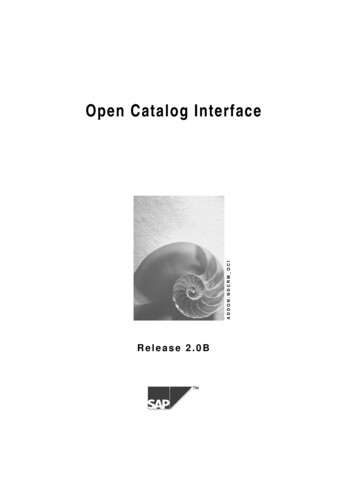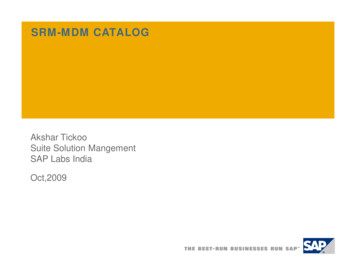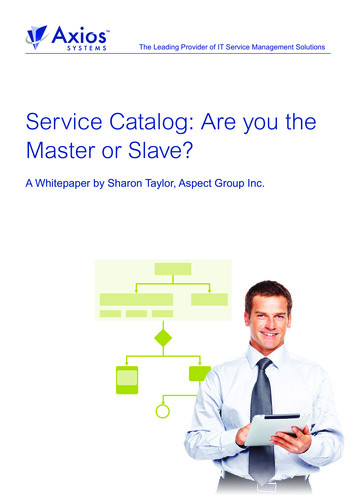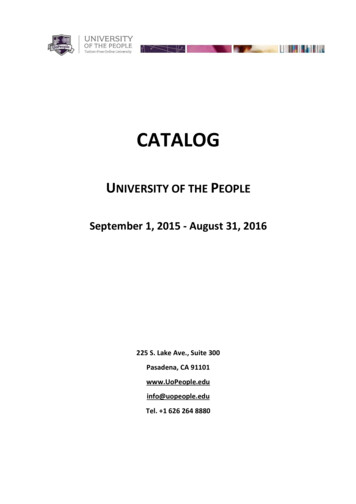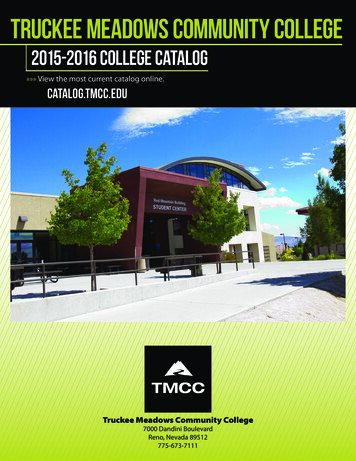Transcription
TRAININGCATALOG
TABLE OF CONTENTS:INTRODUCTION:2TABLEAU-AUTHORIZED TRAINING PACKAGES:4TABLEAU DESKTOP I – FUNDAMENTALS:TABLEAU DESKTOP II – INTERMEDIATE:TABLEAU DESKTOP III – ADVANCED:TABLEAU DESKTOP I & II – ACCELERATED:TABLEAU PREP – INTERMEDIATE:TABLEAU WEB AUTHORING – FUNDAMENTALS:456789WHERESCAPE TRAINING PACKAGES:11WHERESCAPE RED TRAINING:WHERESCAPE RED 3D TRAINING:1111ALTERYX TRAINING & ENABLEMENT PACKAGES:12TRAINING PACKAGES:QUICK START PACKAGES:SOLUTION FOCUSED PACKAGES:CUSTOM ALTERYX TRAINING & ENABLEMENT:12131516CUSTOM ENABLEMENT knionusa.com1
INTRODUCTION:In order for the knowledgeable employee to get the most value out of theirdata, they must have the skills to leverage the powerful tools at theirdisposal. We believe one way to empower our customers is by deliveringworld-class training for the technology platforms we re-sell and implement.Our trainers are consistently ranked among the highest in the industry andwhether you have a team of hundreds or are a one-person show, we offerwhat you need to get up to speed on Alteryx, DataRobot, Snowflake,Tableau, WhereScape and Validatar.TEKNION'S UNIQUE APPROACH TO TRAINING: Modular, flexible, customizable training; designed to meet the needs ofour clients Our trainers are subject matter experts and trained in best-in-class training deliver methodologies Utilizing client sites, our in-house training facility or virtualtraining to accommodate the needs of our clients Comprehensive course materials available for each courseOUR AWARD-WINNING TRAINING QUALIFICATIONS:Teknionusa.com2
Tableau: Tableau Services and Training Partner of the Year WhereScape: Only U.S. Platinum Partner; 2X U.S. Partner of the Year Alteryx: Premier Partner; 2017 North American Partner of the Year Two (2) Tableau Zen Masters on Staff One (1) Alteryx ACE on Staff Two (2) Published Authors: Josh Milligan & David Baldwin Over 300 teaching days delivered each yearTeknionusa.com3
TABLEAU-AUTHORIZED TRAINING PACKAGES:Teknion is certified to conduct training on all Tableau Desktop curriculumoffered by Tableau Software. Here are the official Tableau training classeswe offer:Tableau Desktop I – Fundamentals:In this 2-day course you will learn Tableau concepts from the groundup. The course begins by teaching you how to create different typesof visualizations and culminates in combining those visualizations oninteractive dashboards. Along the way you will learn essentialconcepts that will provide a foundationfor future Tableau growth.Teknionusa.com4
You Will Learn How To: Connect to your data Edit and save a data source Understand Tableau terminology Use the Tableau interface/paradigmto effectively create powerfulvisualizationsChart Types Covered: Cross TabsPie and Bar ChartsGeographic MapsDual Axis & Combo Chartswith Different Mark TypesHeat MapsHighlight TablesTree MapsScatter Plots Create basic calculations includingbasic arithmetic calculations, customaggregations and ratios, date math,and quick table calculations Build dashboards to sharevisualizations.Tableau Desktop II – Intermediate:In this 2-day course, you will enhance your Tableau skills by learning moreadvanced visualization types and calculations as well as how to overcomechallenging dataproblems. The course culminates in learning various dashboard and storytechniques for creating a truly rich interactive environment.You Will Learn How To:Teknionusa.com5
Build advanced chart types andvisualizations Prep your data for analysis Build complex calculations tomanipulate your data Combine data from multipletables in the same data sourceusing joins Use statistical techniques toanalyze your data Use parameters and inputcontrols to give users controlover certain values Make your visualizations performas well as possible using theData Engine, extracts, andefficient connection methods Build better dashboards usingtechniques for guided analytics, Implement advanced geographicinteractive dashboard design,mapping techniques and useand visual best practicescustom images and geocodingto build spatial visualizations of Implement efficiency tips andnon-geographic datatricks.Tableau Desktop III – Advanced:In this 2-day course you will explore concepts that will give you truemastery of Tableau. These concepts include advanced chart types andcalculations; including, a deep dive into table calculations and LODcalculations.You Will Learn How To:Teknionusa.com6
Apply advanced calculations togain additional insight into yourdata Use Tableau techniques toaddress common business usecases Incorporate advanced charttypes into your analysis Format your visualizations anddashboards for maximum impact Apply advanced dashboardingtechniques Real world business scenarioexamples How to use calculations,parameters, and tablecalculations in tandemTableau Desktop I & II – Accelerated:This fast pace, intense course, compresses the four days of materialcovered in Desktop I and Desktop II into a 3-day course. It is designed forthe student who desires to quickly gain mastery in a challenging yetsupportive environment. See the above descriptions for Desktop I and II formore details.Visual Analytics:This 2-day course is best-practice oriented. The first day covers the theoryof visual analytics and the second day focuses on practical application.Although targeted for experienced Tableau users, this course can be veryeffective for teaching non-Tableau users’ visual analytic principles.You Will Learn How To:Teknionusa.com7
Describe the history, theory, and Use some basic principles ofscience behind data visualization,human visual perception andand how all this is built intocognition in your chart designTableau’s DNA. Critique charts and dashboards Engage in the data analysisand offer suggestions forprocess including everythingimprovementfrom planning your line ofquestioning to reviewing andcommunicating your findings.Tableau Prep – Intermediate:This 2-day course will teach you how to prepare your data with TableauPrep for Tableau Desktop. It's designed for students with 3 monthsexperience in Tableau Desktop. The course will teach data concepts andhow to create Tableau Prep flows for output to Tableau Desktop foranalysis purposes.You Will Learn How To:Teknionusa.com8
Shape your data for maximumeffectiveness with TableauDesktop Learn Tableau Prep terminology Create work flows that addressreal-world scenarios Combine data using joins,blends, and unions. Explore and cleanse dataTableau Web Authoring – Fundamentals:This 1-day course will provide you with the knowledge to create views anddashboards using either Tableau Server or Tableau Online. You will learnhow to navigate the web environment and examine core concepts andtechniques.You Will Learn How To:Teknionusa.comChart Types Covered:9
Understand the web authoringenvironment and terminology Connect to saved data sources Create calculations includingbasic arithmetic, customaggregations and ratios, andquick table calculations. Generate reference lines Cross Tabs Line Graphs Bar charts Geographic maps Heat maps Highlight Tables Build dashboards to sharevisualizationsTeknionusa.com10
WHERESCAPE TRAINING PACKAGES:WhereScape RED Training:This 4-day course is designed to get a team ramped up on WhereScapeRED as fast as possible. It covers a broad range of topics including:installation and configuration of RED, loading data, transforming data,managing and deploying a RED data warehouse, and best practices forusing RED for data warehousing.WhereScape RED 3D Training:This 5-day course incorporates an additional day of training onWhereScape 3D into the WhereScape RED training course outlined.Teknionusa.com11
ALTERYX TRAINING & ENABLEMENT PACKAGES:Training Packages:Intro to AlteryxTrainingDesigned for usersnew to Alteryx, thistwo (2) day courseprovides a hands-onexperience in buildingAlteryx workflowsusing easy to followstep-by-stepinstructions.2 - DaysComponents:Alteryx AnalyticalApp TrainingDesigned forintermediate Alteryxusers, this one (1) daycourse provides ahands-onexperience in buildingAnalytic Apps usingstep-by-stepinstructions1 - DayComponents:Alteryx MacroTrainingDesigned forintermediate toadvanced Alteryxusers. This one (1) dayclass provides ahands-on experienceto learn about andhow to build AlteryxMacros in workflows.1 - DayComponents: Intro to AlteryxDesigner Intro to AnalyticApps and Gallery Discover Macrooptions available inAlteryx Connect and join to Intro to Designervarious dataApp Buildersources and datainterface toolstypes Transformworkflows into Building work flows;transposing,analytical appsTeknionusa.com Build Macros tostreamlinerepeatableprocesses12
summarizing, andgrouping data Testing anddebugging apps Report building and Uploading anddata outputsharing apps to Packaging andGallerysharing work flows Settings andwith othersconfigurations Design work flowsto integrate Macros Packaging andsharing Macroswith othersQuick Start Packages:Alteryx ServerImplementation PackageJump StartTraining PackageEnablement Package2 - DaysComponents:2 - DaysComponents:3 - DaysRecommendedUtilization: Permissionconfiguration In-personTraining 2 days for in-personTraining Gallery & SchedulesTool Training IncludesMaterials 1 day for Mentoring& Office Hours Installation &Configuration ofSoftware Publish Initial WorkflowTeknionusa.com13
Enablement Plus Package6 - DaysRecommended Utilization:ROI Quick Win Package15 - DaysRecommended Utilization: 2x2 days of Training 2x2 days for in-personTraining 2 days for Mentoring & OfficeHours 2 days for Mentoring & OfficeHours 9 days for a Quick Win InitiativeDeliveryTeknionusa.com14
Solution Focused Packages:Data Prep andOrganizationPreparing Your Data toDrive mentExtending Your DataWithin theOrganizationComponents: Prep workflows Embeddedapplications Gallery AppDevelopment PortalDevelopment Governance Data MartDevelopmentEmbeddedAnalyticsSharing Data withOthers API IntegrationBusiness ProcessAutomationTeknionusa.comGeospatial Analytics COE TrainingPredictive15
Simplify and Automatethe ComplexExpanding YourPutting Your Data toMapping Capabilities Work to PredictOutcomesComponents:Components:Components: Automating ManualWorkflows ImplementAlteryx DataPackages FeatureEngineering Model Job Scheduling Location Analysis ModelDevelopment Evaluation &Selection Model DeploymentCustom Alteryx Training & Enablement:Didn't see a package that exactly fits what you need? We can customizeany of the Alteryx training and enablement packages to deliver the trainingand organizational enablement your company needs to get you started onthe path to better insights from your data.CUSTOM ENABLEMENT SOLUTIONS:Teknionusa.com16
Teknion specializes in helping clients increase their speed to insights byhelping them configure, deploy and monitor new technology platforms youare bringing into your data analytics stack.Snowflake:If you need system integrationsassistance for any of thesetechnology platforms, please let usknow.DataRobot:Validatar:Teknionusa.com17
TEKNION'S UNIQUE APPROACH TO TRAINING: Modular, flexible, customizable training; designed to meet the needs of our clients Our trainers are subject matter experts and trained in best-in-class training deliver methodologies Utilizing client sites, our in-house training facility or virtual training to accommodate the needs of our clients